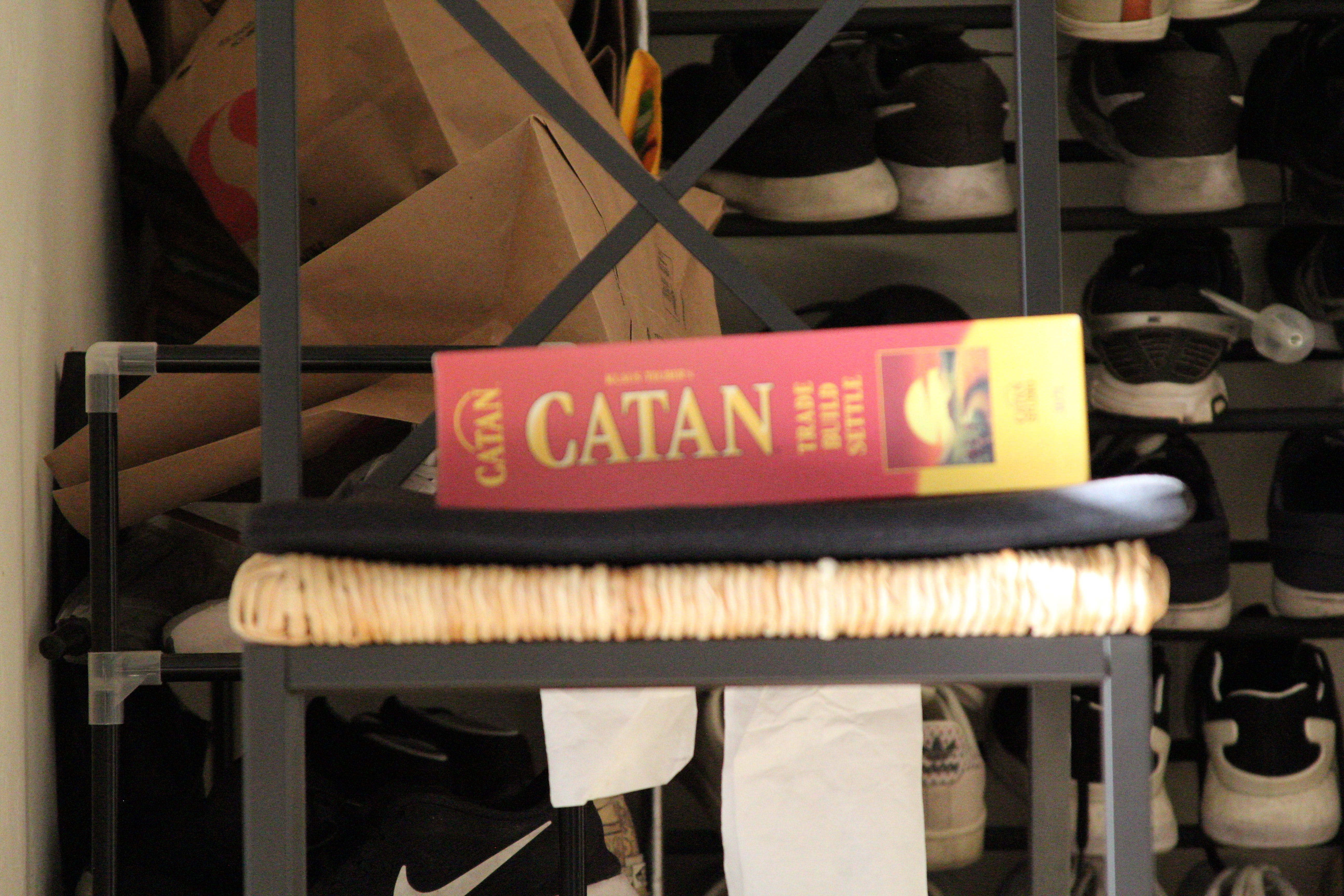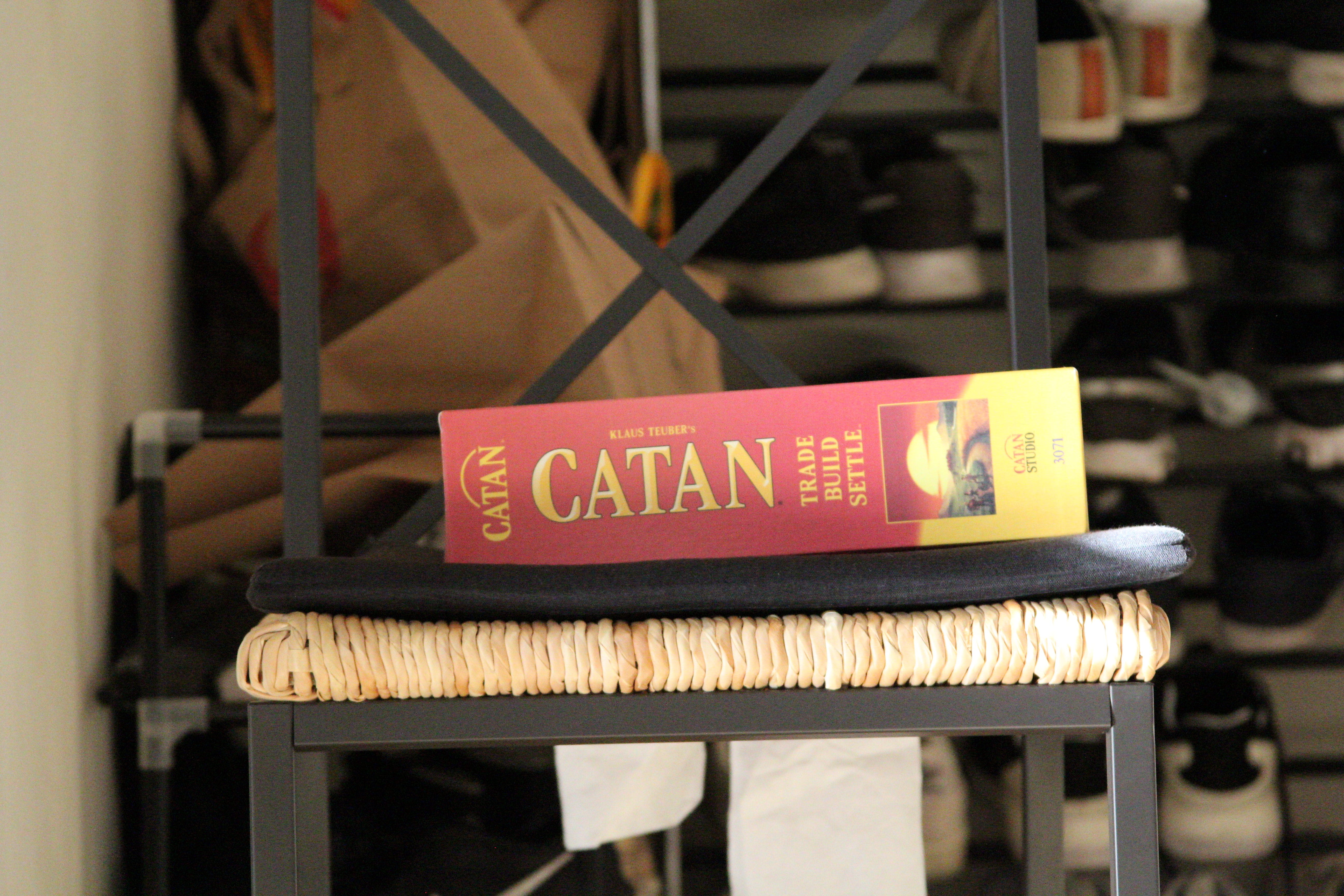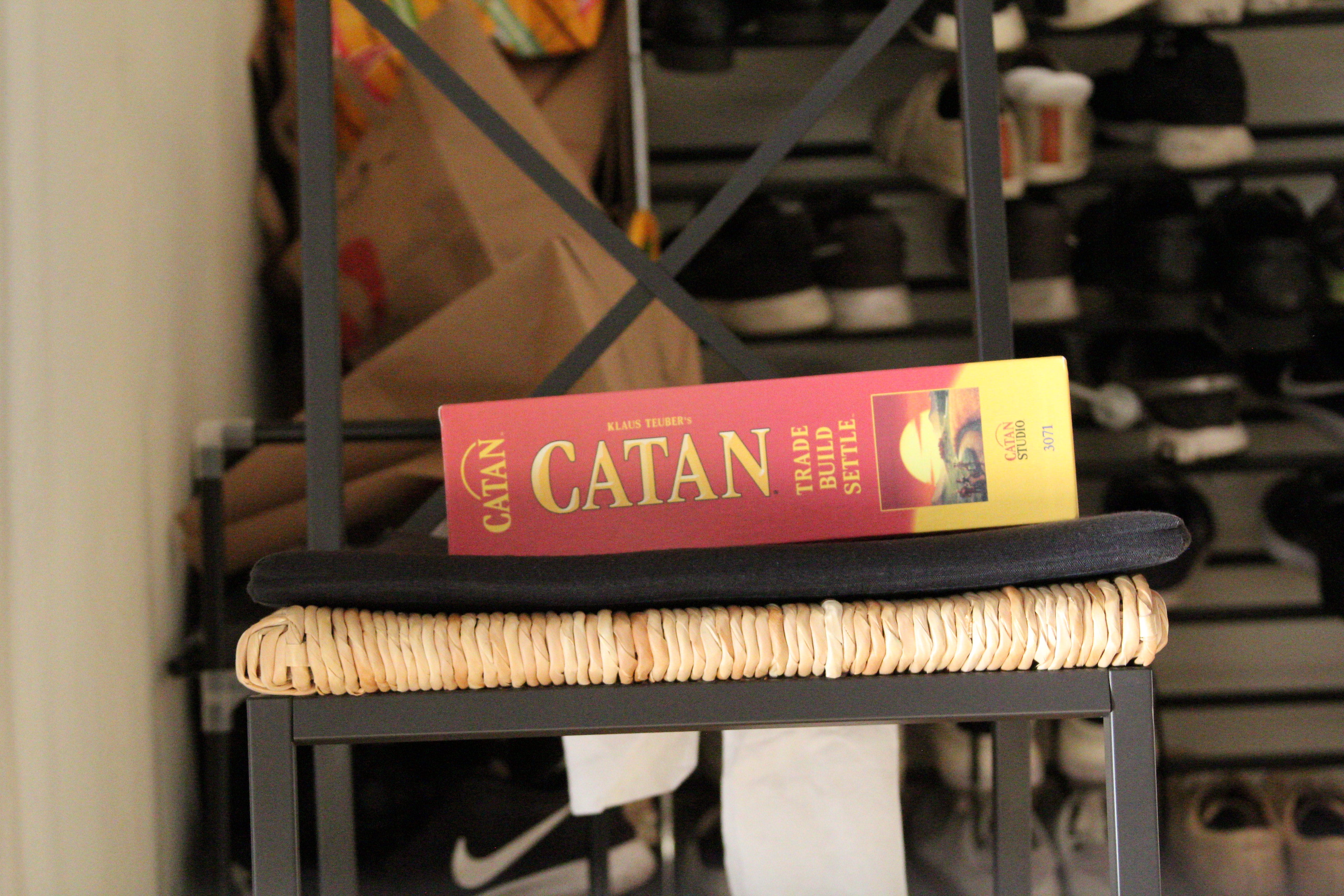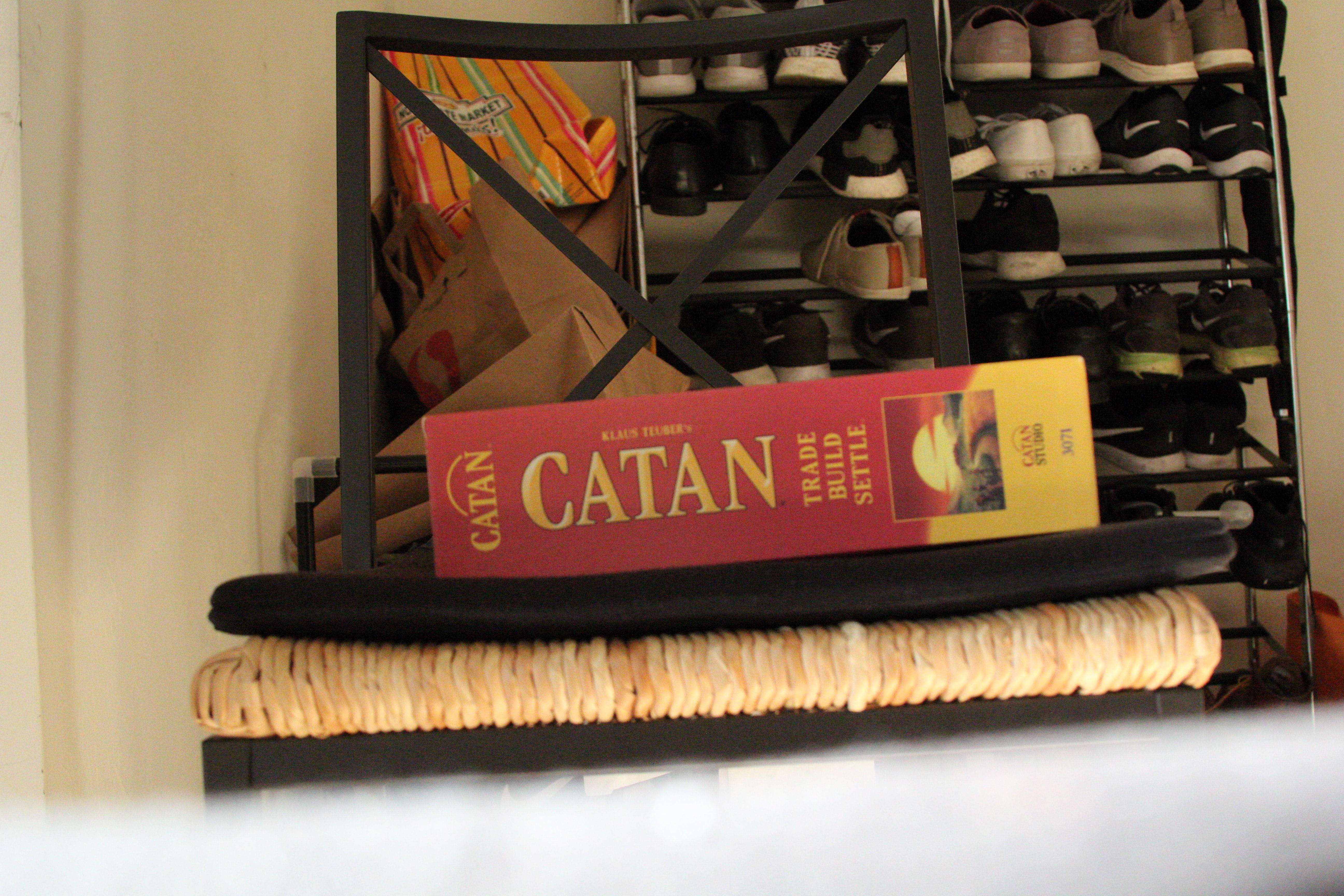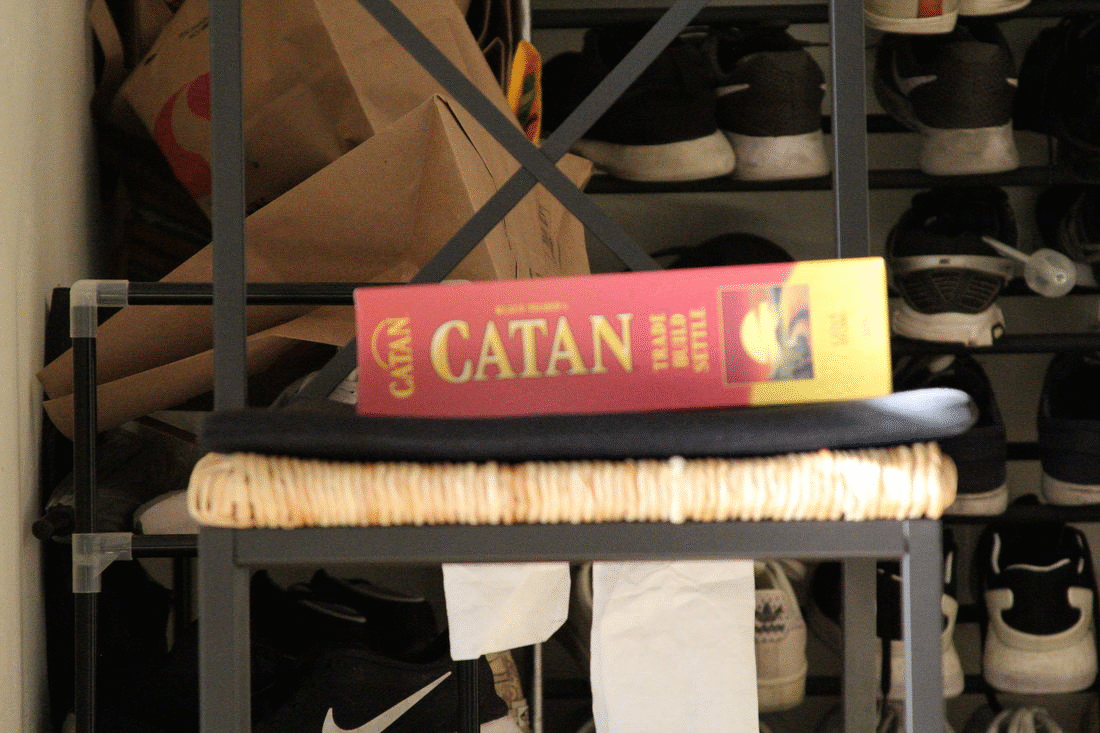Making the Miniatures
In order to create a "miniature" effect, one needs to select a region of focus in the image and apply a gaussian blur to the rest of the image. In order to do so, I created a mask for my image which would encompass each region of focus I chose, and also created an inverse mask, which is just one minus all the values in the regular mask. Then, in order to allow for the combining of the masked and inverse masked image to be smooth, I applied a gaussian filter to both the mask and the inverse mask before applying them to the original image. Now that I have the masked image and the inverse masked image, I applied another gaussian filter onto the inverse masked image before combining the two images. Finally, I increased the saturation of the image a bit to make it appear less "real". The following are some pictures I found online, and the miniaturized versions of each image to the right of it.


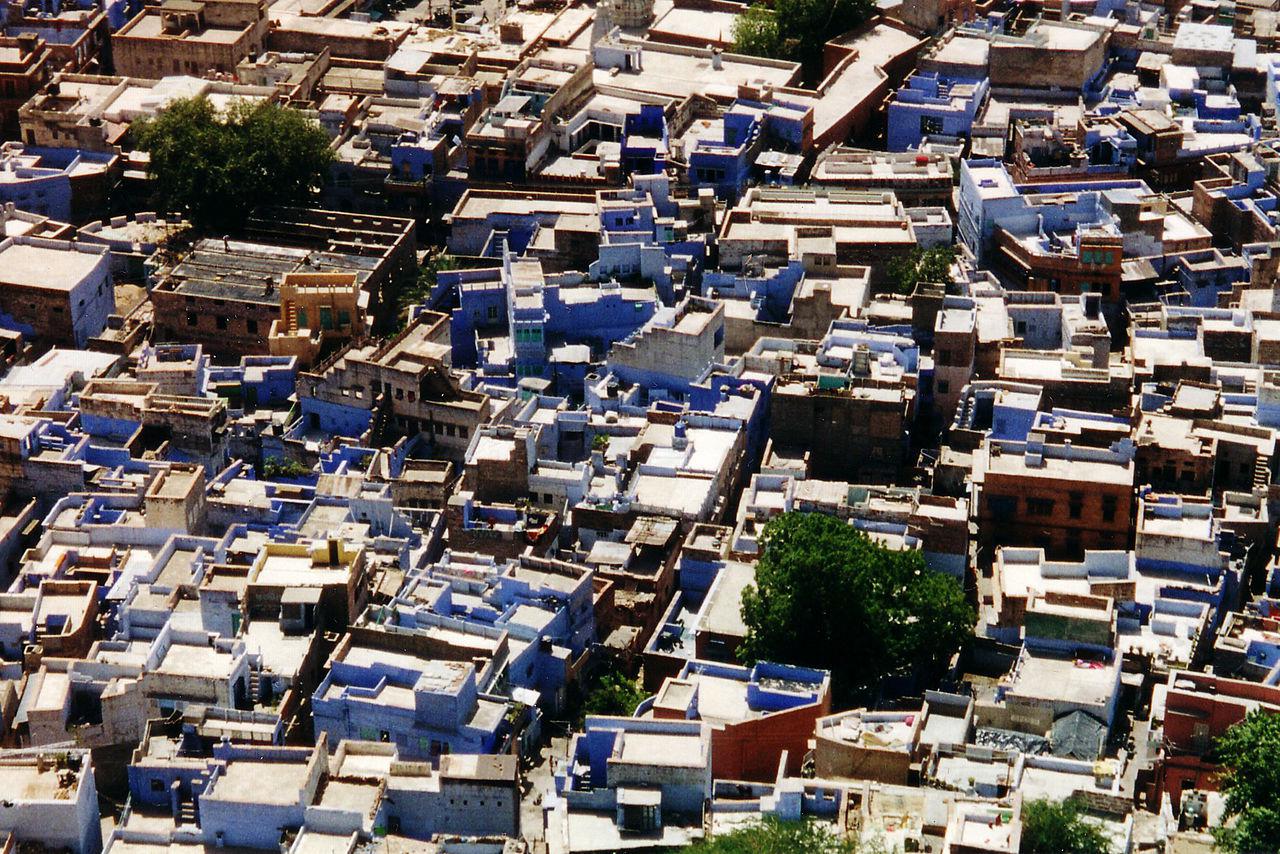



And here are some pictures that I took by myself! Both the original pictures and their miniaturized forms!

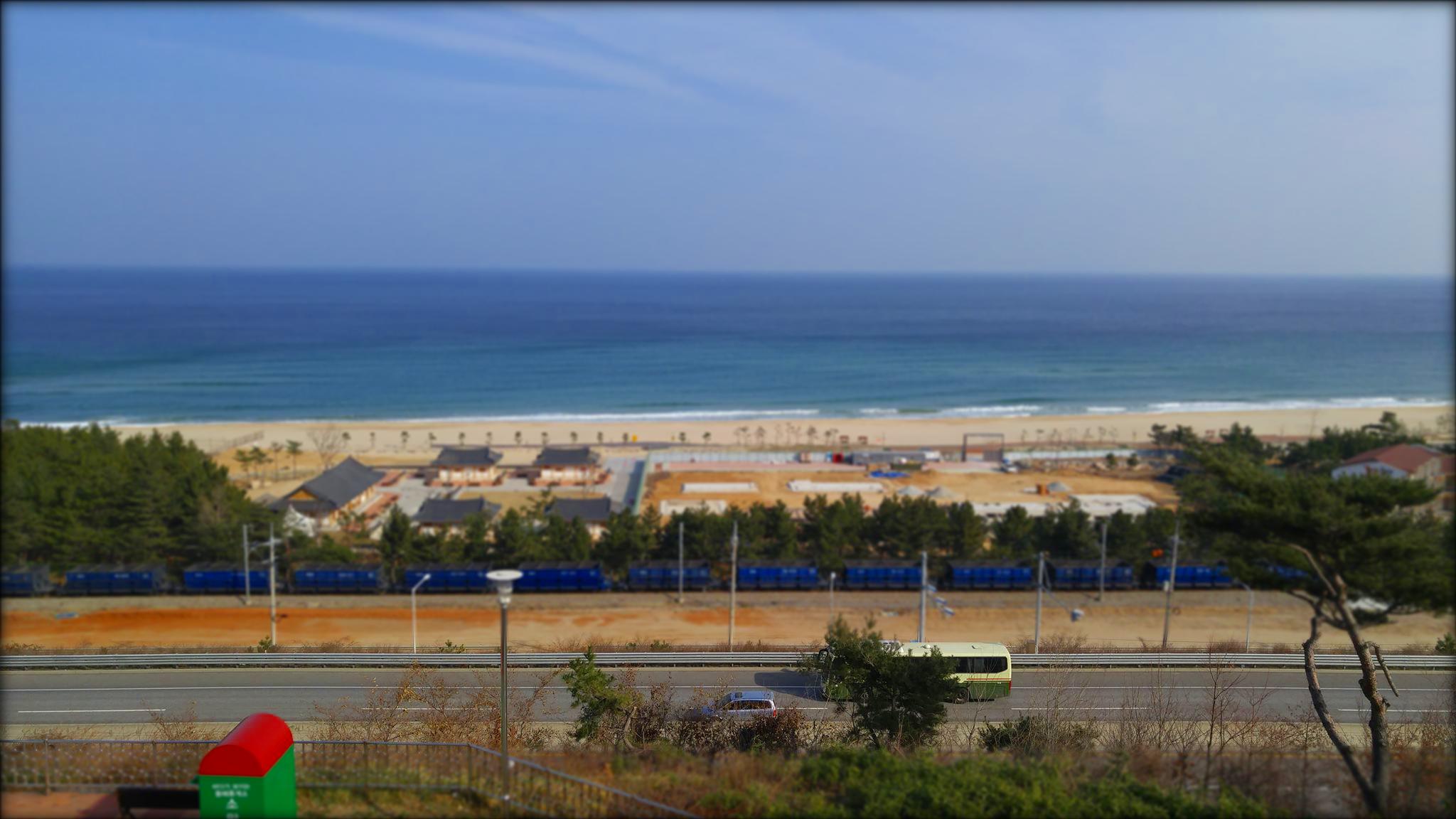
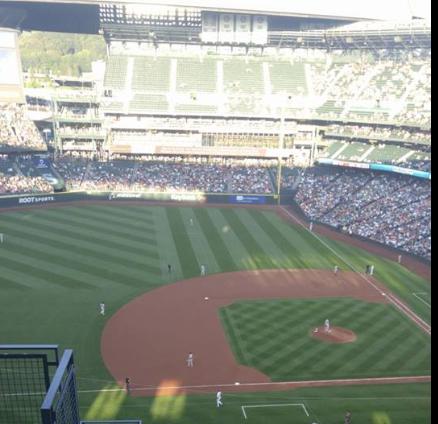
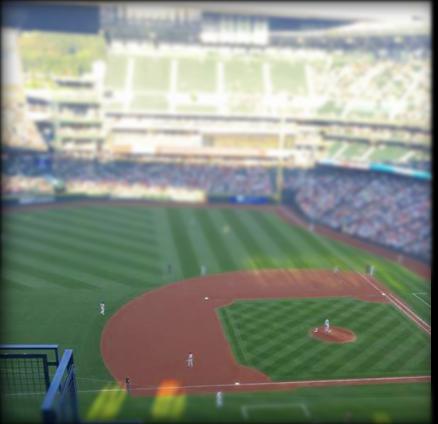
Tell us what you've learned
I learned that there is a lot more that you can do with a gaussian filter than simply blur an image. By changing the focus of an image to be centered around a certain area (and by playing with the saturation of the image to make it appear more not-real), you can trick how the image is viewed rather than just straight on, making it appear more miniature than actually real. Overall, it was an interesting project with some cool results!