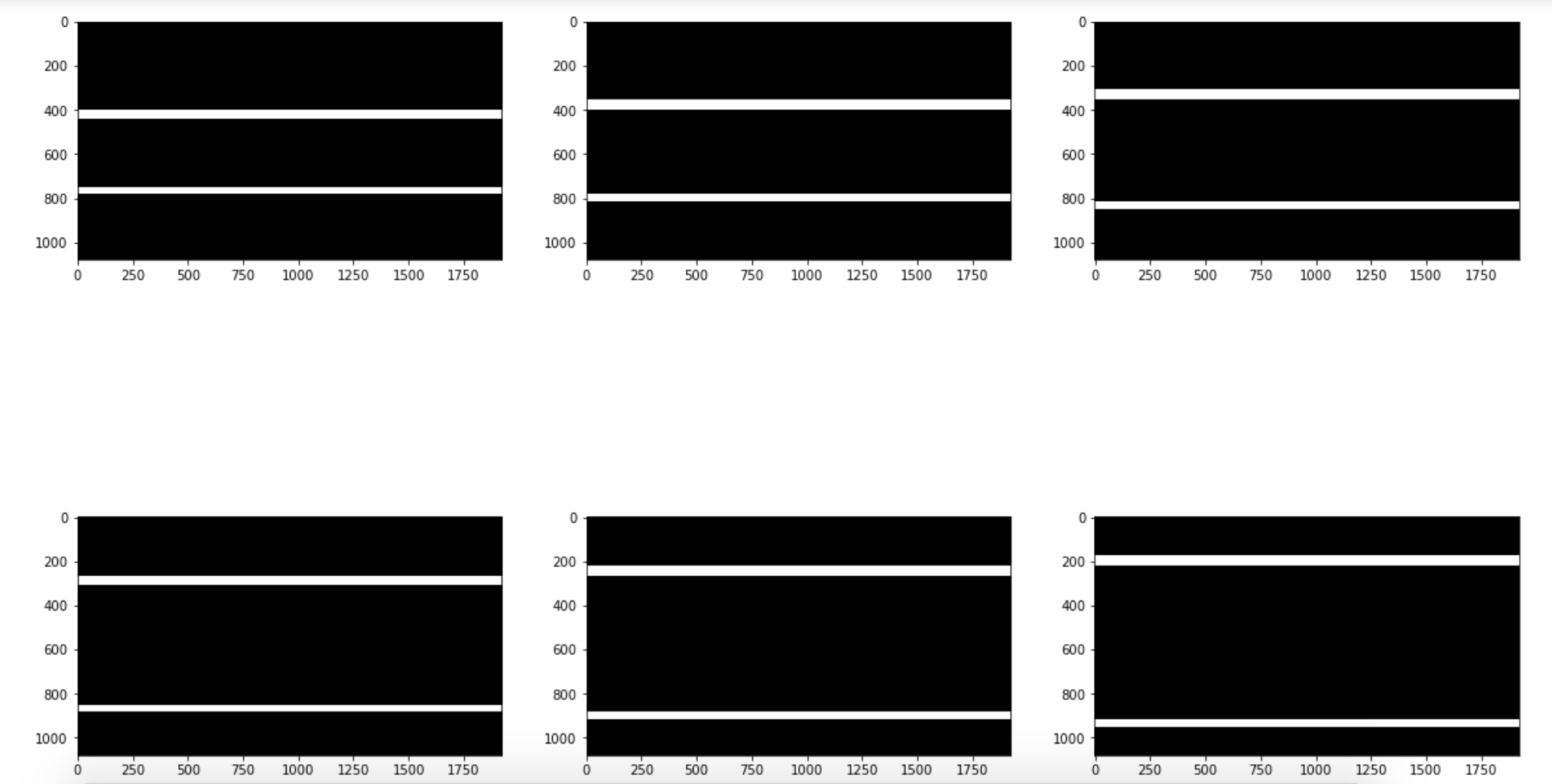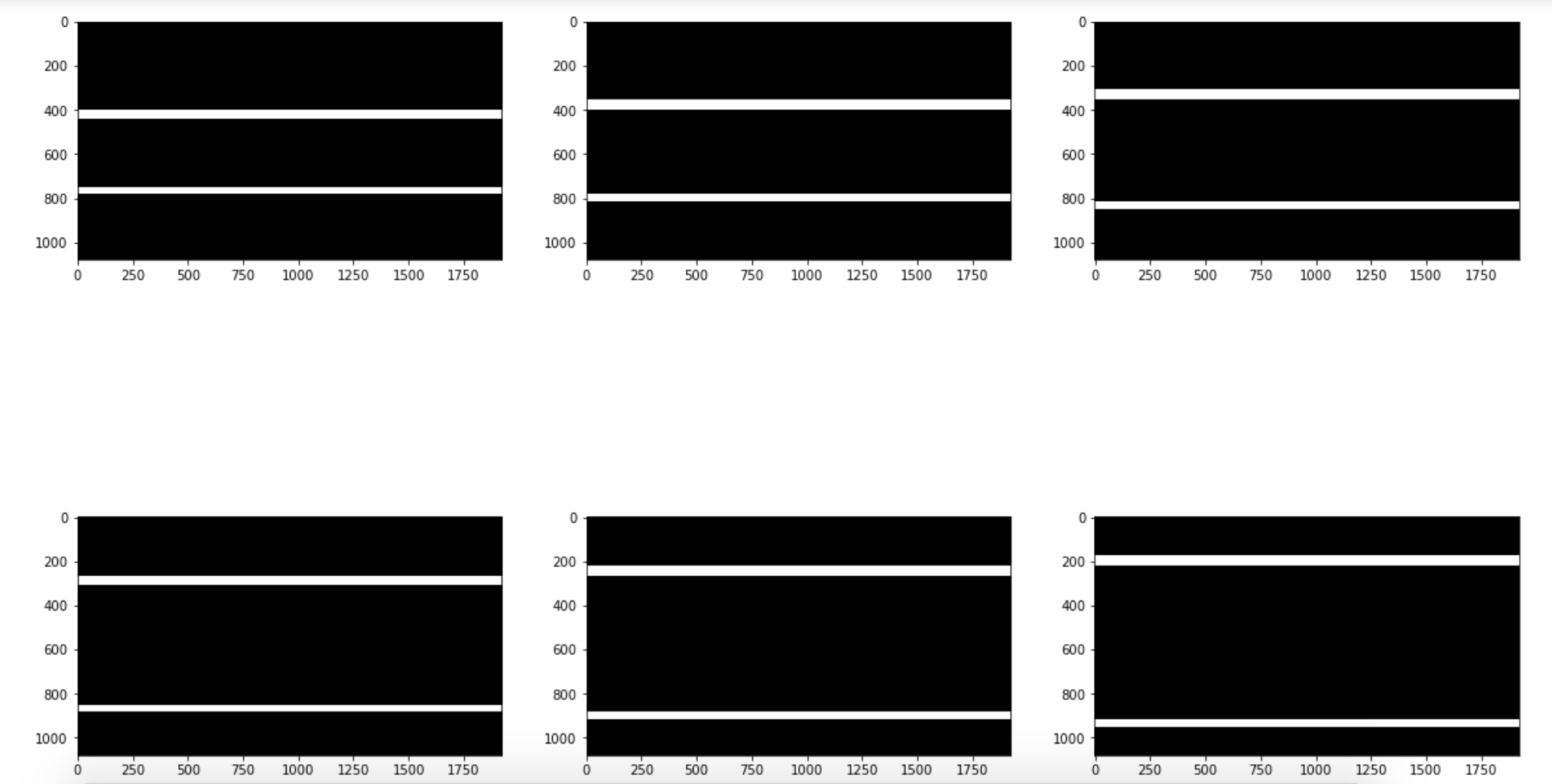Final Project: Fake Miniatures and Dolly Zoom
CS 194-26: Image Manipulation and Computational Photography, Fall 2018
Cody Zeng, CS194-26-AGP
Fake Miniatures
A fake miniature effect was created by taking a picture, selecting a subject we want to keep in focus, and then applying gaussian filter blurs to the areas of the image that we don't want to keep in focus. In order to smoothly transition from the subject to the background, gaussian filters for pixels were iteratively applied based on the distance from the pixel to the in-focus area. This meant that pixels very far from the in-focus area would be filtered multiple times to achieve an increased blur. Since applying a gaussian filter to a gaussian filter results in a stronger gaussian, I took different horizontal strips above and below the focus area. For each strip, based on the distance from the in-focus area, I would iteratively apply gaussian filters. Then I would paste in all the different horizontal strips back into the image to recreate the image with a miniature effect!
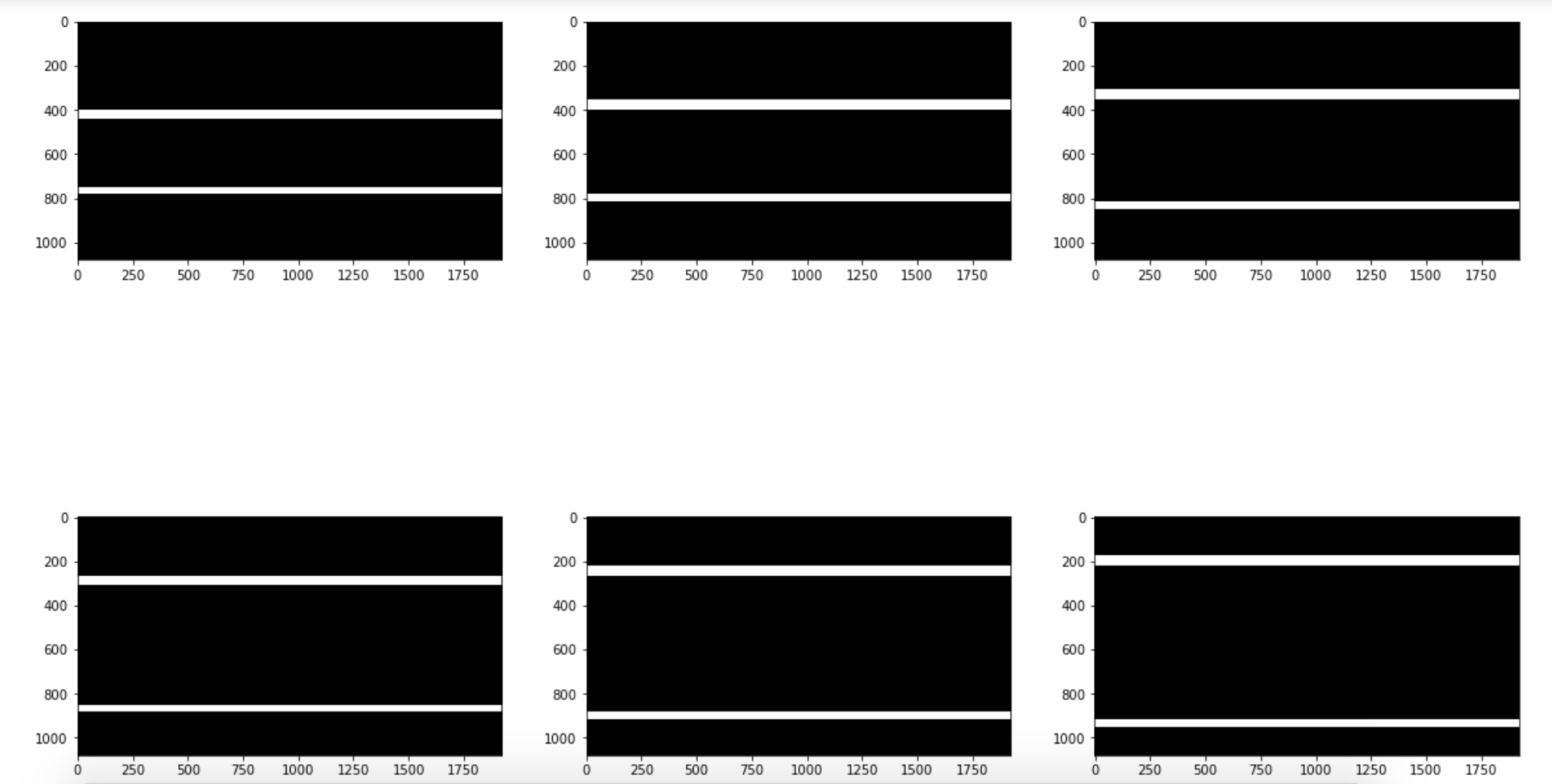 Different masks representing various horizontal strips above and below the focus region were created. Pixels inside the first mask would be filtered once, pixels inside the second mask would be filtered twice (since this region is farther from the in-focus region), and so on and so forth
Different masks representing various horizontal strips above and below the focus region were created. Pixels inside the first mask would be filtered once, pixels inside the second mask would be filtered twice (since this region is farther from the in-focus region), and so on and so forth
In order to add to the effect of making a miniature shot, I also increased the saturation of the image. I converted the image into HSV channels, increased the S channel by 20, and then converted the image back to RGB.
I used ginput to allow users to select two points on the image. The first point the user clicks would be the bottom of the in-focus area, and the second point the user clicks would be the top of the in-focus area.
Images found from the web
 Arc de triomphe original: https://bit.ly/2ErWn2n
Arc de triomphe original: https://bit.ly/2ErWn2n
|
 Arc de triomphe miniature
Arc de triomphe miniature
|
 Atlanta airport original: https://bit.ly/2QsmRrf
Atlanta airport original: https://bit.ly/2QsmRrf
|
 Atlanta airport miniature
Atlanta airport miniature
|
Images I took
 Central Park Bethesda Fountain original
Central Park Bethesda Fountain original
|
 Bethesda Fountain miniature
Bethesda Fountain miniature
|
 CNN headquarters original
CNN headquarters original
|
 CNN headquarters miniature
CNN headquarters miniature
|
 Hudson River original
Hudson River original
|
 Hudson River miniature
Hudson River miniature
|
Bells & Whistles: Coney Island Stop Motion
I created a stop motion gif of the Coney Island beach by taking a time lapse I took last summer and then choosing various frames from the time lapse, and miniaturizing each frame.
Vertigo Shot/Dolly Zoom
Alfred Hitchcock's famous shot of the stairwell in his movie, Vertigo, creates a trippy effect resulting in the subject in focus remaining the same size, but the background either zooming in or out. I recreated this by taking a series of shots from a Sony Alpha 3000 DSLR camera, starting from far away from the subject with the lens zoomed all the way in. Then I gradually moved closer and closer towards my subject, iteratively zooming out my lens such that the subject remained the same size, but the background would be more and more zoomed out.
For the two shots, I shot one in the hallway outside my apartment with a vacuum cleaner as my subject. I placed my camera on a rolling desk chair, and slowly rolled the desk chair towards the vacuum while zooming out and taking pictures. For the second shot, my subject was an Adidas Boost shoe, and I chose to put my camera on the ground of my apartment. I did the same thing, slowly sliding my camera towards the shoe all the while zooming out and taking pictures.
One difficulty I faced was making sure the subject always looked the same. Simply zooming in on the subject wasn't enough, as although I changed the horizontal distance from the camera to the subject, the height of the camera remained the same, so the perspective of the subject actually changed. To fix this, I turned on grid lines for my camera's display, and always made sure that certain points on my subject were always on the same grid lines when shooting, angling my camera if necessary. This resulted in both the perspective and zoom of the subject being the same shot-by-shot, which is what I wanted!
Vacuum
Boost