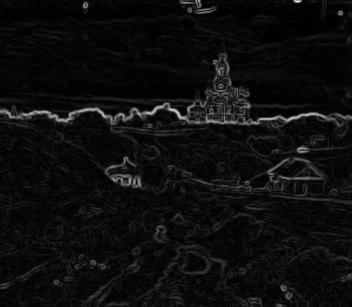Colorizing the Prokudin-Gorskii Photo Collection
CS 194-26 Project 1 Fall 2020
Glenn Wysen

Overview
This project's main goal was to take black and white photos taken by Sergey Mikhaylovich Prokudin-Gorsky in the early 1900s and turn them into color photos. Prokudin-Gorsky took each photo three times with a different color filter (RGB) in front of the each time. By aligning these images and mapping their intensities to the RGB color channels, I was able to recreate some strikingly vivid images from three black and white photos.
Implementation
To start, I read in the raw photo strips (Fig.2) and divided each one into its three components. To align two images I took the L2 norm (also known as the Sum of Squared Differences (SSD)) distance between them as I translated one image around a 15 by 15 pixel area. The translation with the minimum SSD should theoretically be the translation that lines up the best with the other image. However, I ran into issues with this algorithm due to the different borders around each photo. To solve this, before aligning each image I cropped 5% off every side. This made the alignment process less dependent on meaningless borders and more dependent on the inner part of the photo that I was actually trying to align.
After aligning each image, I was able to take the intensities of each filtered plate and put those into their corresponding color channel to create a final color image (Fig.3).

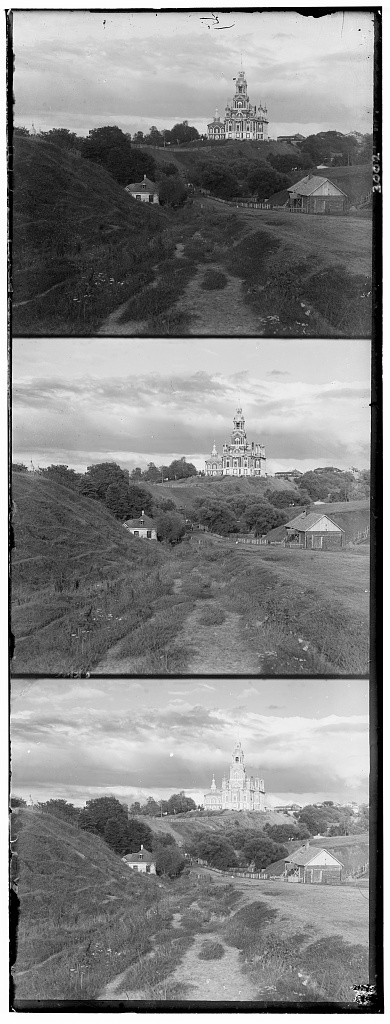
Calculated Offsets
To the right are the offsets I used for the red and green channels of each image. Each offset was calculated by comparing the red or green channel image to the blue channel image. Images marked with a * ended up not aligning properly at the end. This is most likely due to an aspect of the images that my algorithm wasn't able to fix. If I implemented rotational correction as well as translational correction I imagine these two images would align closer.
Example Images


| Image Name | Offset - Green | Offset - Red |
|---|---|---|
| cathedral.jpg | [5, 2] | [12, 3] |
| monastery.jpg | [-3, 2] | [3, 2] |
| tobolsk.jpg | [3, 3] | [6, 3] |
| castle.tif | [35, 3] | [98, 3] |
| emir.tif | [49, 23] | [107, 40] |
| harvesters.tif | [60, 17] | [123, 13] |
| icon.tif | [42, 17] | [90, 23] |
| lady.tif | [56, 9] | [119, 13] |
| melons.tif* | [80, 10] | [106, -10] |
| onion_church.tif | [52, 25] | [108, 36] |
| self_portrait.tif* | [78, 29] | [92, -15] |
| three_generations.tif | [54, 12] | [119, 9] |
| train.tif | [42, 4] | [85, 30] |
| workshop.tif | [52, -1] | [102, -12] |

Bells and Whistles
Edge detection
When strictly using the SSD between two images of different color channels issues can arise because the intensities of the channels may not line up. For example, if there is a pure red house in the picture it would appear black in the red channel image and white in the green and blue channel images. This then throws off the SSD that I calculated. To alleviate this I implemented a simplistic edge detection algorithm. The algorithm first blurs the image to reduce high frequency noise and then applies a Sobel filter to find edges. The resulting image (Fig.7) will end up the same shape for all three channels because the edges are the only consistent aspect. By using this form of filtering my images went from misaligned (FIg.8) to aligned (Fig.9).