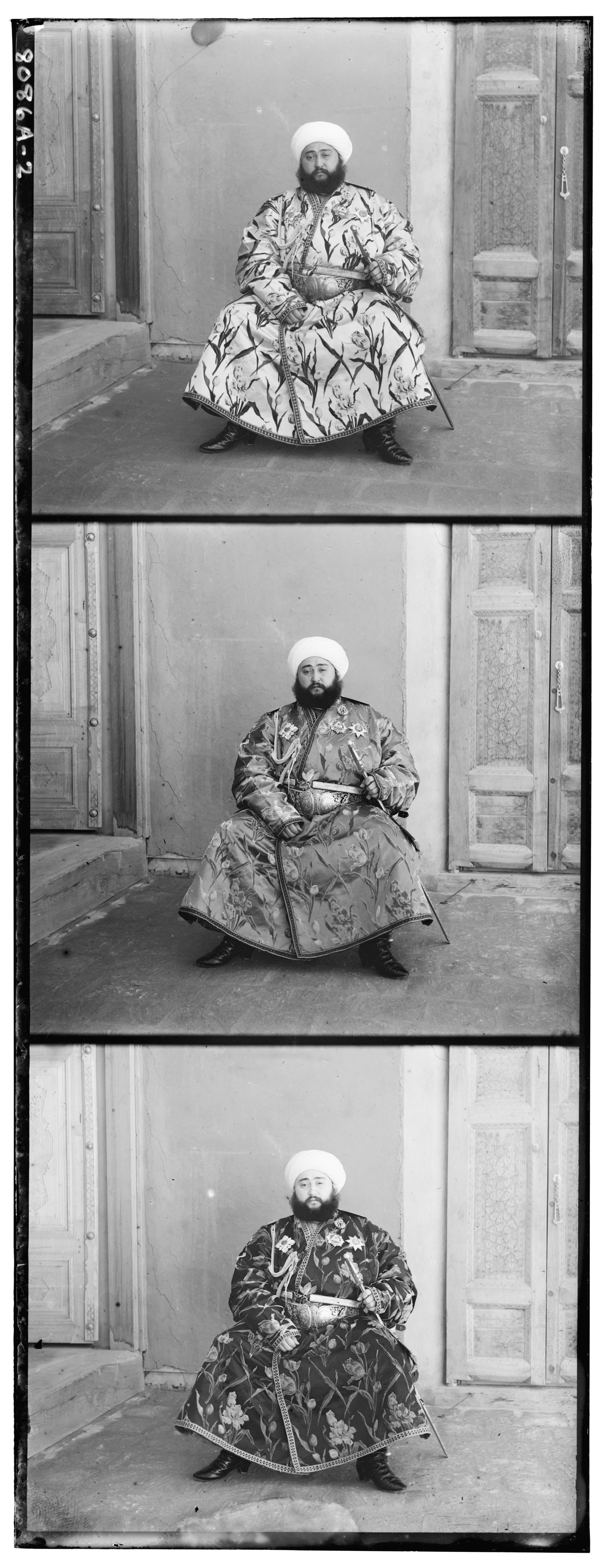

In this project, I colorized photos taken by Sergei Mikhailovich Prokudin-Gorskii (1863-1944).
By taking the digitized glass plate images, extracting three color channel images,
and creating an algorithm that produces colorized images through alignment and
image stacking, I was able to
realize Prokudin-Groskii's color photography.
Below is an example input and output that I created using my colorizing algorithm.
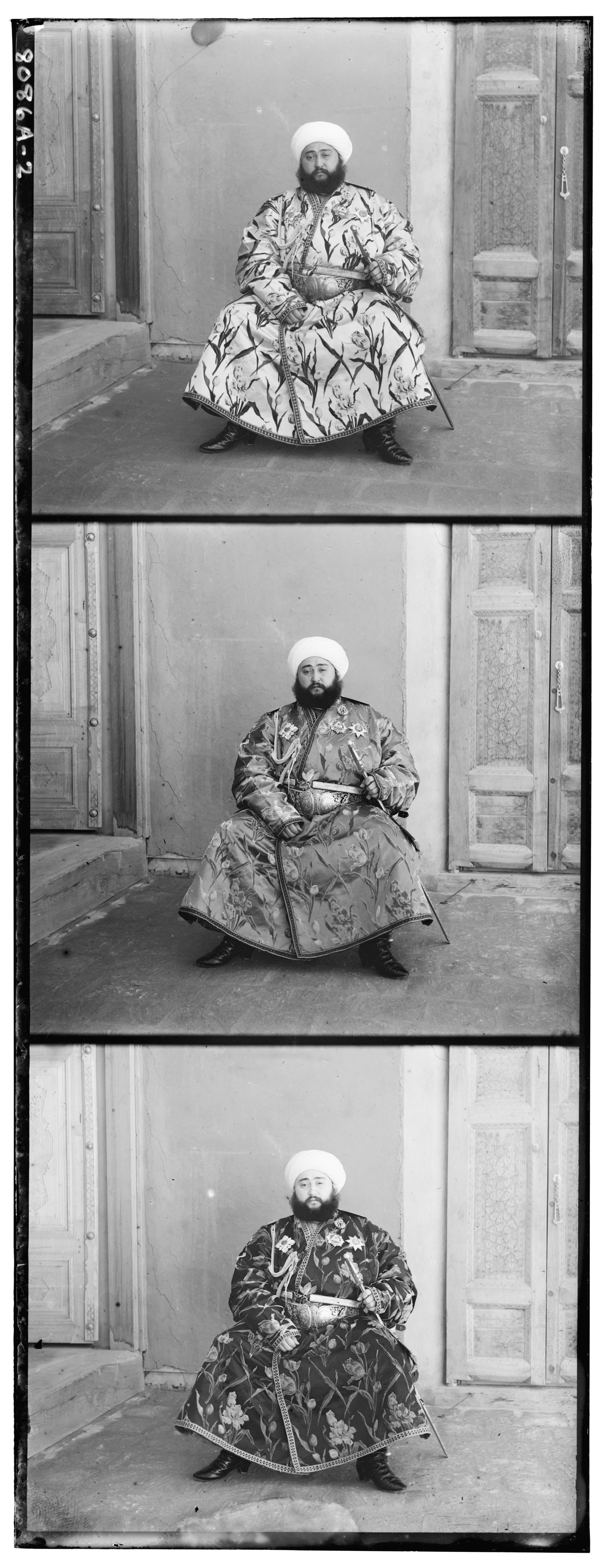

For the smaller, jpeg images, I was able to easily align the photos. I used a naive
exhaustive search, looped a window of possible (x, y) displacements (in this case, I chose
a [-15, 15] pixel window), and scored each displacement with the Sum of Squared
Differences (SSD) distance. I then took the displacement with the lowest SSD score.
I compared the red channel to the blue channel,
and the green channel to the blue channel, keeping the blue channel static.
Then, I aligned the red channel and green channels to the static blue channel with
the (x,y) displacements with the lowest scores, and created the color image!
The method worked well for the small jpg images, and was able to return results
in mere seconds.
The above method does not work for High Resolution files such as the tif files in
the project. With large pixel counts of 3000-4000, the low resolution image approach
was very slow and would be very expensive to run. In fact, I even waited 30+ minutes for
it to run beforing giving up and restarting my kernel!
To speed up image alignment, I used an image pyramid. An image pyramid is a multi-level
image stack, where each level contains the same image at different scales. I recursively
implemented this algorithm so that I would start with the smallest image, search for the
best (x, y) displacement (again, using SSD to score and keep the displacement with the
lowest score). Then, I would move down a level, using the displacement that I found previously
to narrow down the range that I had to search, thus reducing the time spent but also updating
the displacement estimate to be more accurate.
I used a scaling factor of 0.5 (scaling down the images 2x each level)
and a 5 level pyramid.
I noticed that a few color channels had thick black borders that other color channels did not.
The inconsistency influenced my algorithm and cause it not to return a clean result in some
cases. To fix this, I manually cropped the borders off all the images before feeding them
into the algorithm.
I was able to align all the images but emir.tif with my algorithm. This was because of the difference
in brightness in the different channels. Since the brightness in the three channels differed
quite a bit, my algorith - which aligns the channels through pixel values - does not
result in proper alignment. There are a variety of methods that could be used to fix this - one of them
being an edge detector. More on this later!
Displacements are given by (dx, dy)








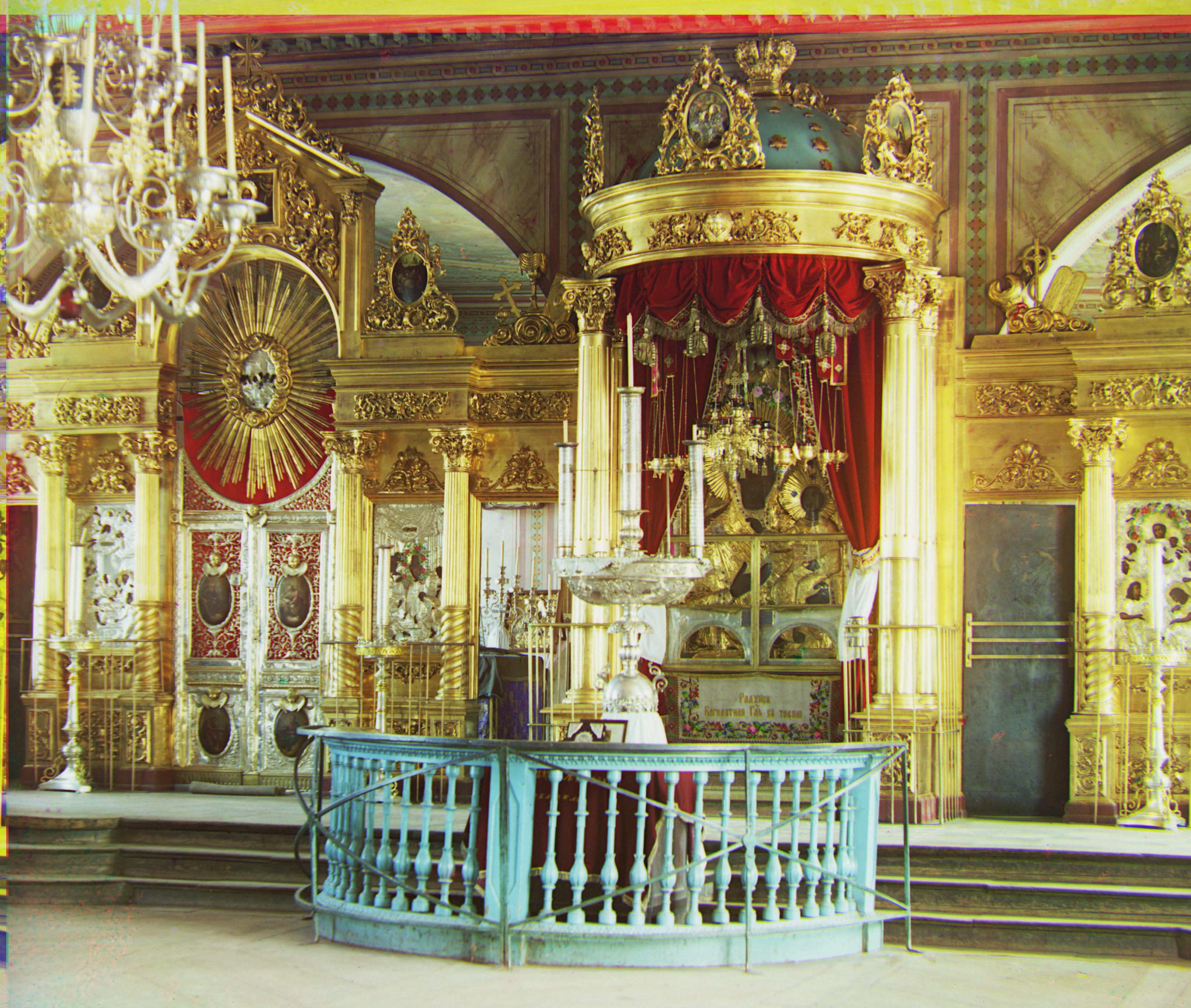

.jpg)






Because of the difference in brightness in the emir photo, as discussed above the problems section,
I decided to add an edge detection feature to
better align the r, g, b channels. I used the Canny edge detection
algorithm in the OpenCV library in order to do this. As you can see below, the results were great!

r: (-492, 149), g: (24, 49)
r: (107 , 40), g: (49 , 24)