I. Overview¶
The goal for this project was to accurately align 3 versions (red, green, blue) of the same photo to create a cohesive color image. This was done by first separating the 3 vertically stacked images (see sample below), then finding the best alignment for them using various algorithms. Here's a sample input:
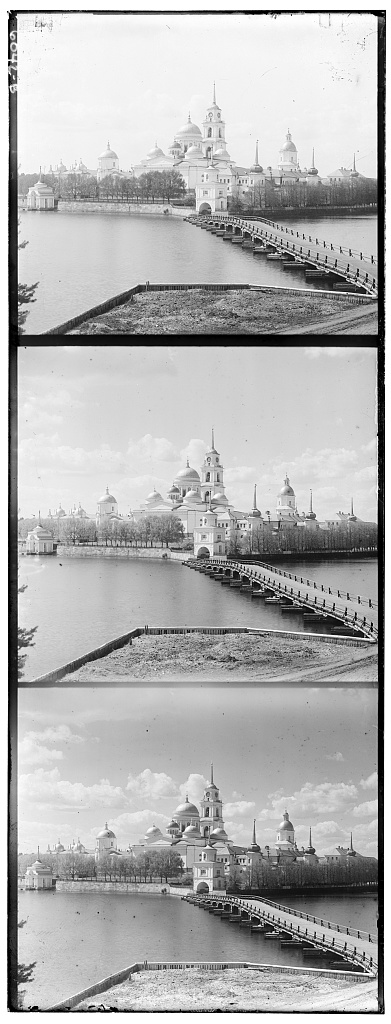 And a sample output:
And a sample output:

II. Method¶
Final Results¶
Issues¶
I found that I had issues with images that had redundant patterns as opposed to a clear subject. These images included melons.tif, cathedral.jpg, and self_portrait.tif. The SSD for such images, presumably, was quite similar in many locations due to the redundancy. I attempted going to a greater & shallower image pyramid height, as well as additional "jitter" for the base case. Although there were minor improvements in some images (like melons, for example), they did not fully solve the problem.
Other Examples¶
Here are a few more examples from the Prokudin-Gorskii collection.