The russian guy was kinda smart. Except that he was ahead of his time and so was unable to reconstruct the images that he took :(
That's where we come in.
Align the images from each color channel on top of each other using 1) an exaustive search, 2) image pyramid, 3) (1) + (2) with canny edge detection. Details are in the README.
Click the images for better result, my css is being weird with the display. Alignments are given in coordinates (dx, dy). Note that edge detection is only implemented in the case of Emir. .jpg runs within a second. .tif files runs within 10 seconds. .tif with edge detection runs under 20 seconds.
Castle

Alignment: G[34, 3], R[98, 4]
Emir with edge detection

Alignment: G[51, 24], R[109, 40]
Emir without edge detection

Alignment: G[39, 22], R[55, 42]
Harvesters

Alignment: G[57, 16], R[123, 13]
Icon
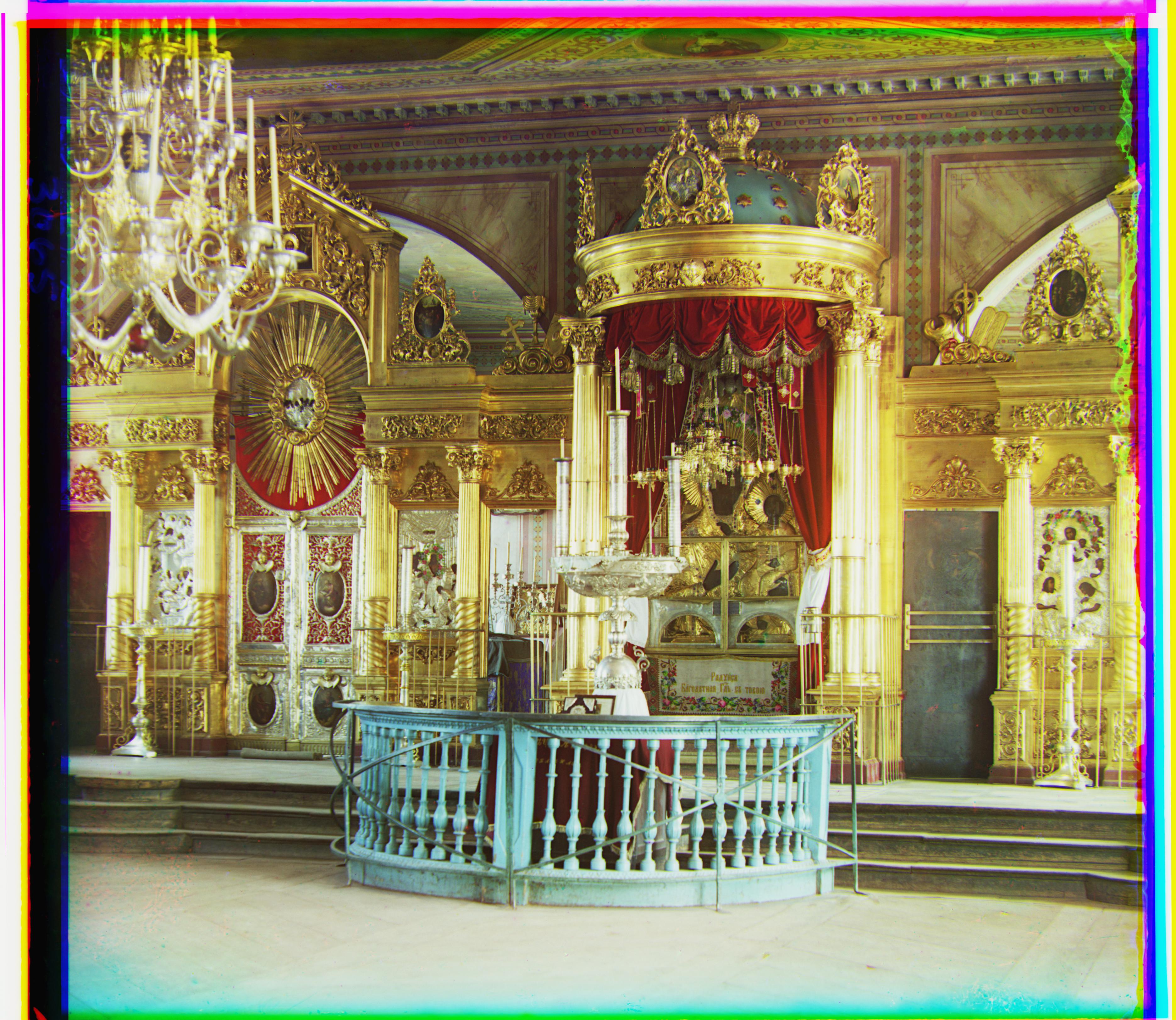
Alignment: G[42, 17], R[91, 23]
Lady

Alignment: G[51, 9], R[111, 12]
Melons

Alignment: G[80, 9], R[177, 13]
Monastery

Alignment: G[-3, 2], R[3, 2]
Onion Church

Alignment: G[50, 27], R[108, 36]
Self Portrait

Alignment: G[76, 28], R[173, 36]
Three Generations

Alignment: G[51, 13], R[111, 11]
Tobolsk

Alignment: G[3, 3], R[7, 3]
Train

Alignment: G[42, 5], R[91, 32]
Workshop

Alignment: G[53, 0], R[105, -12]












