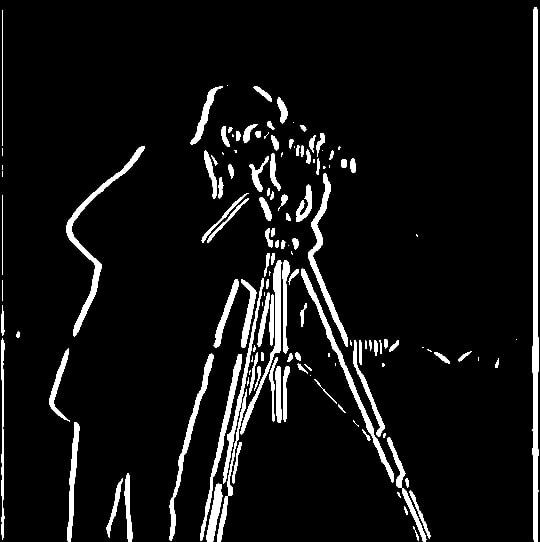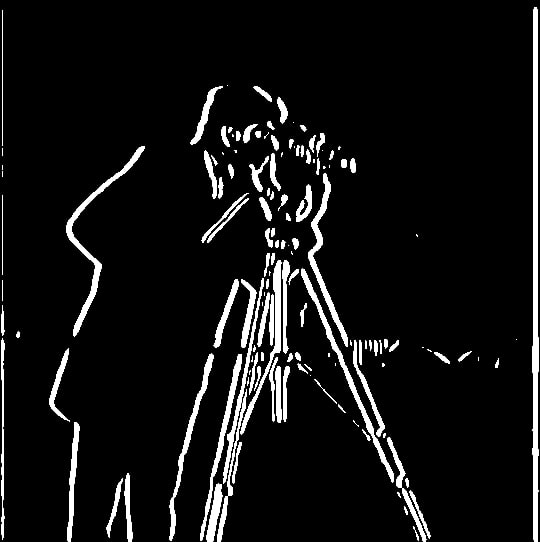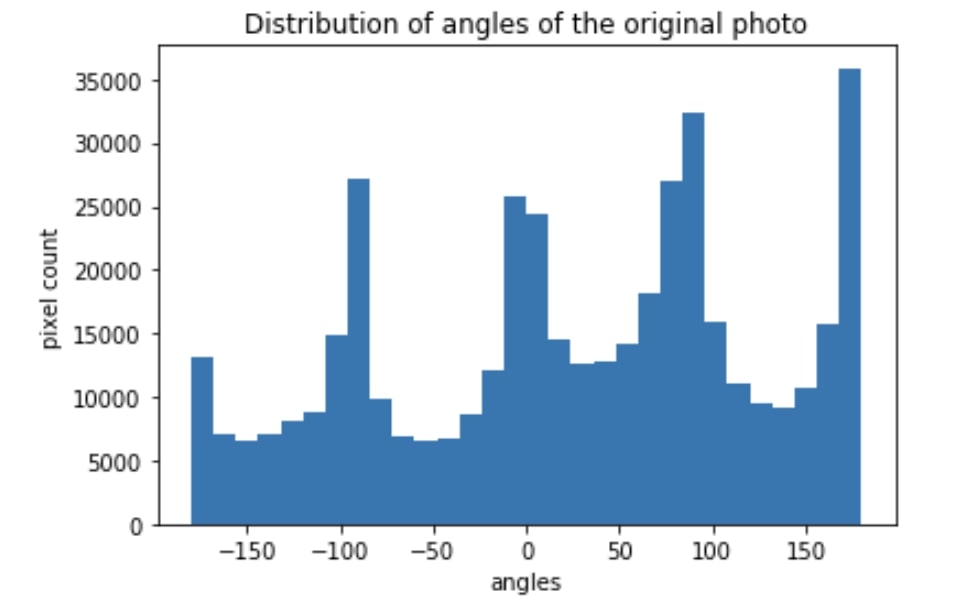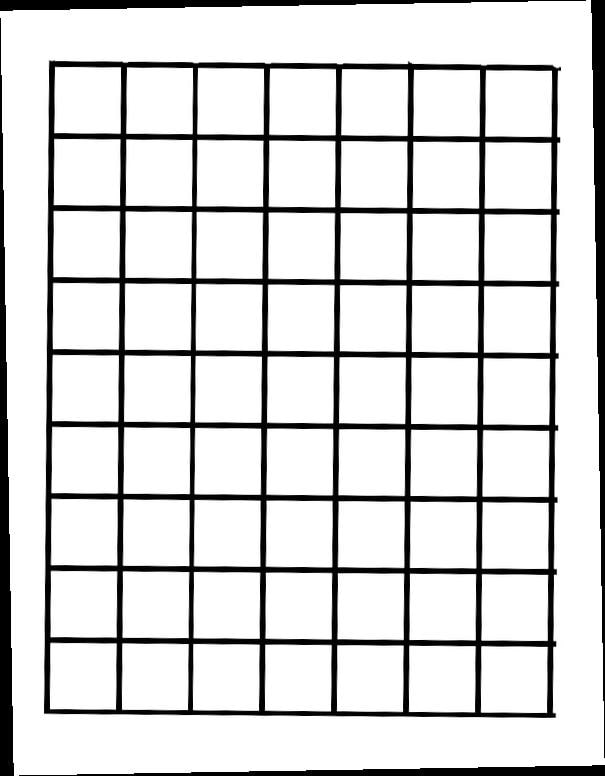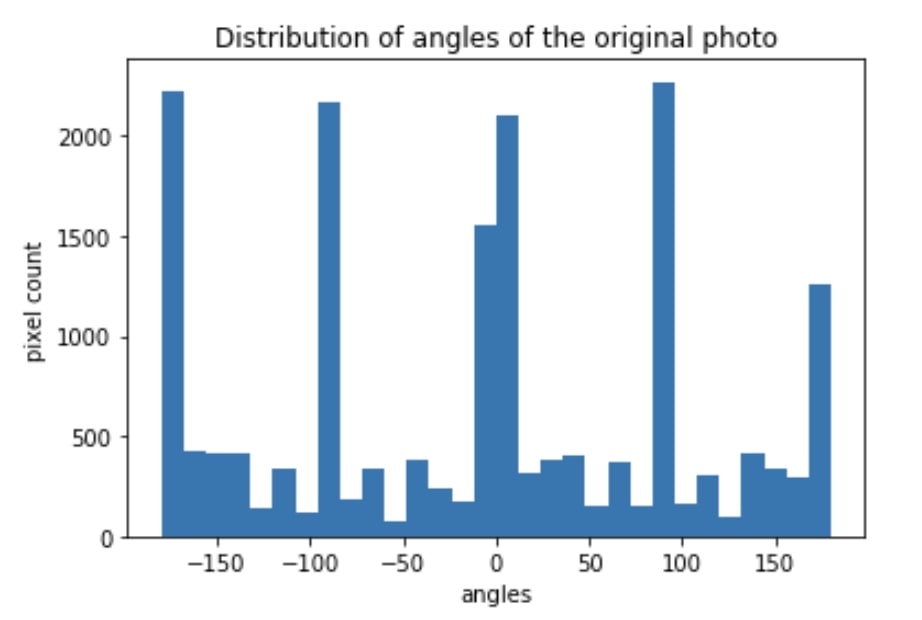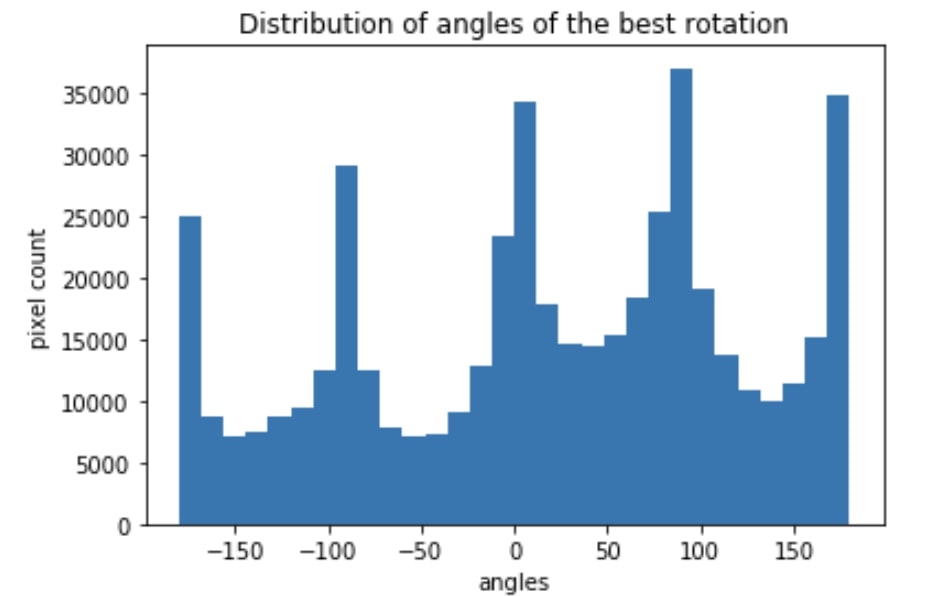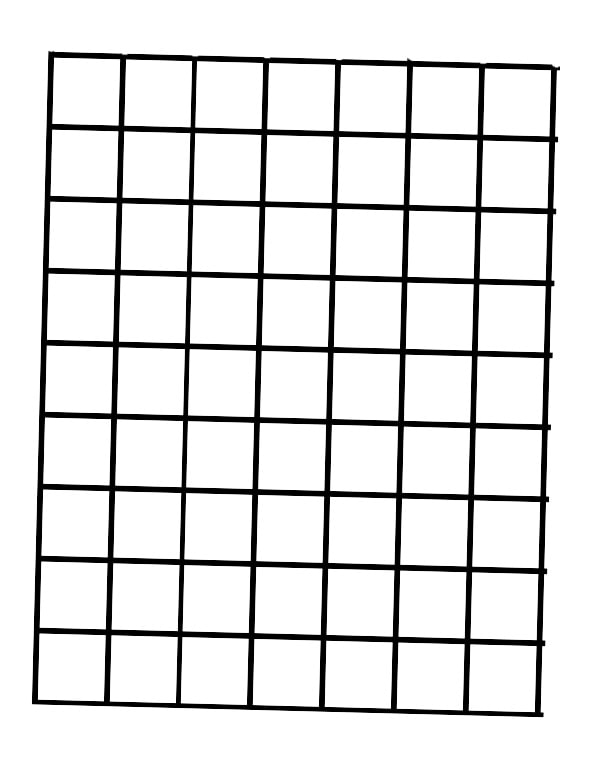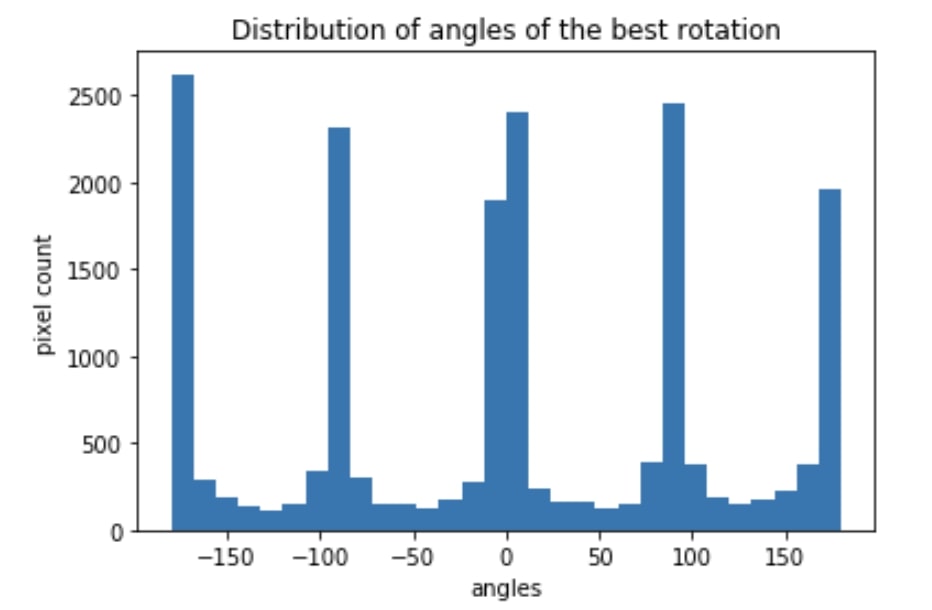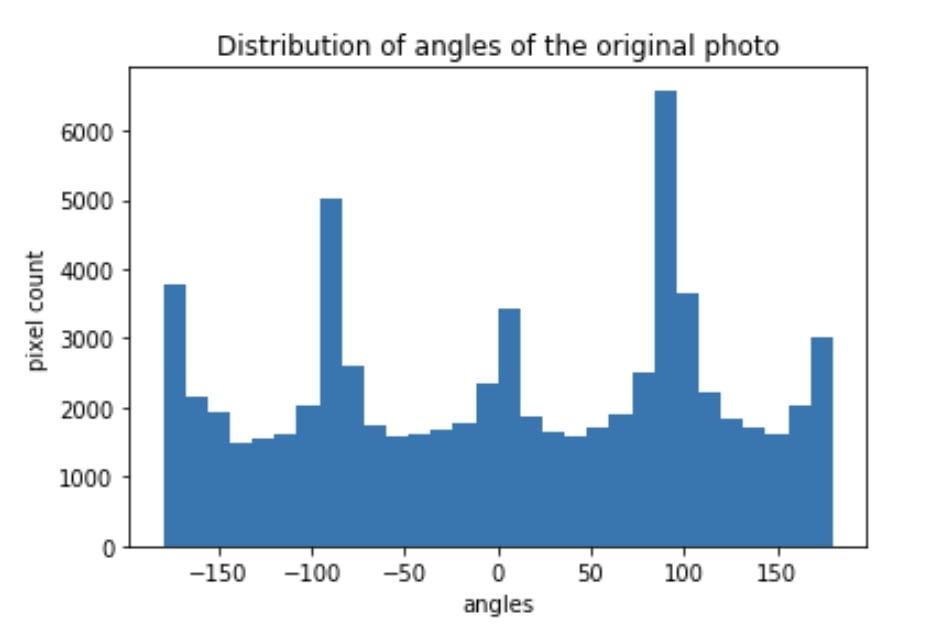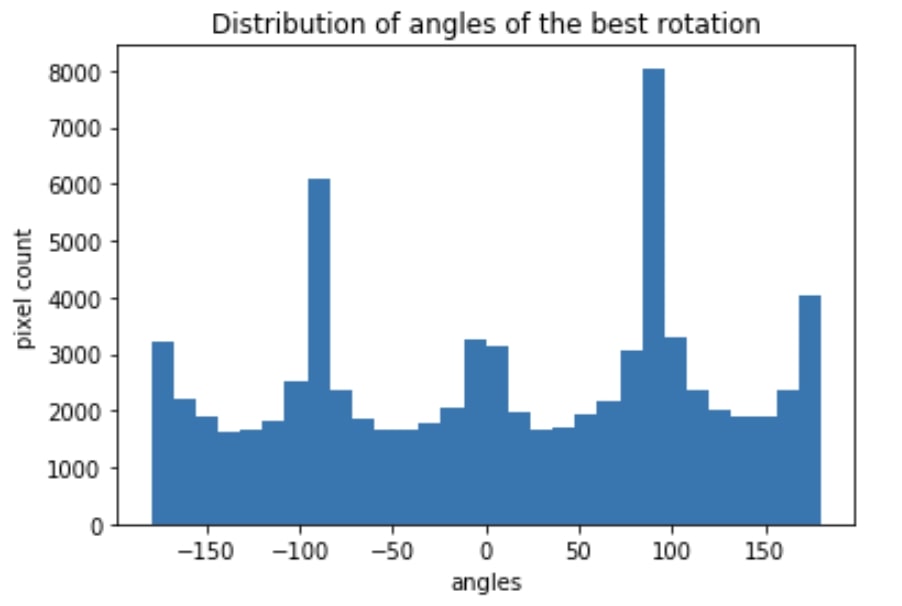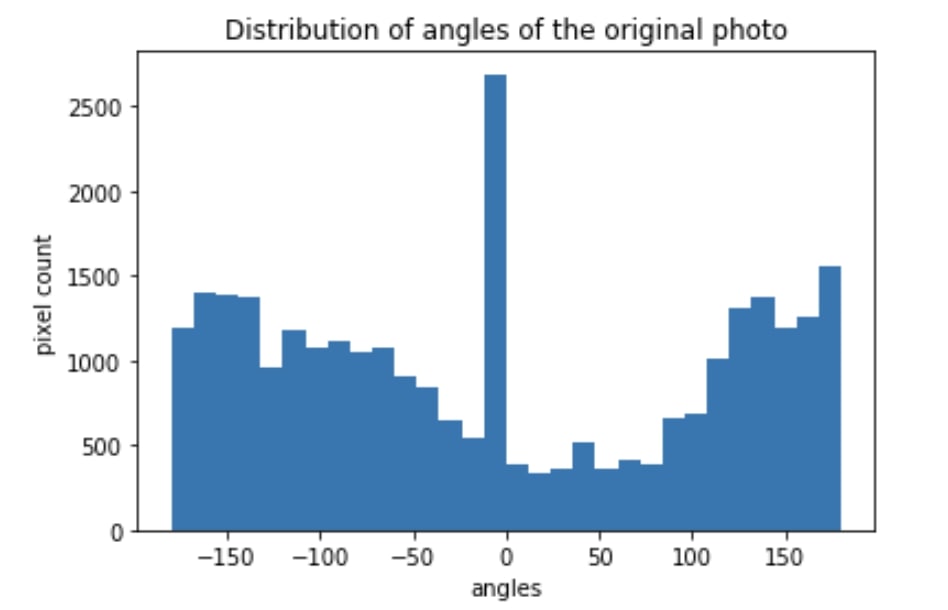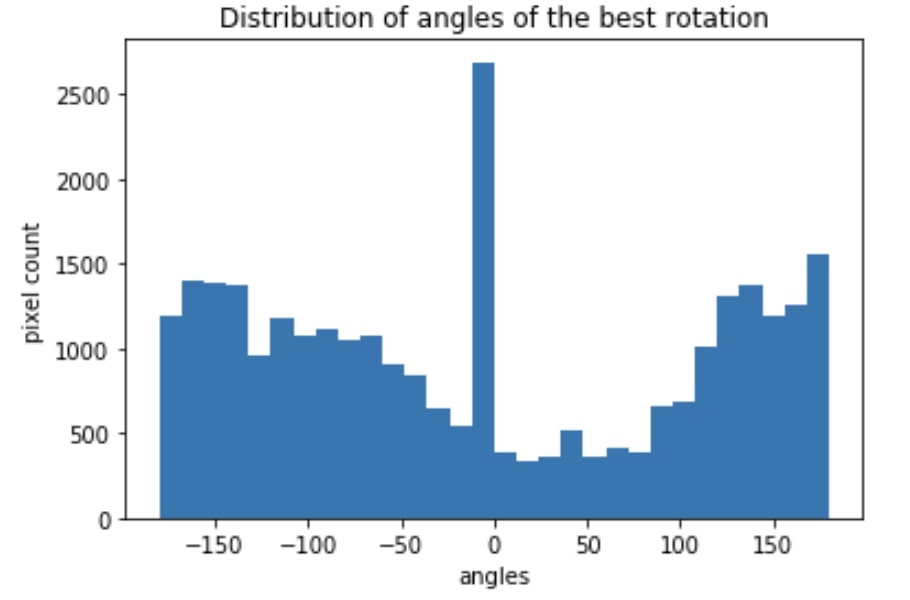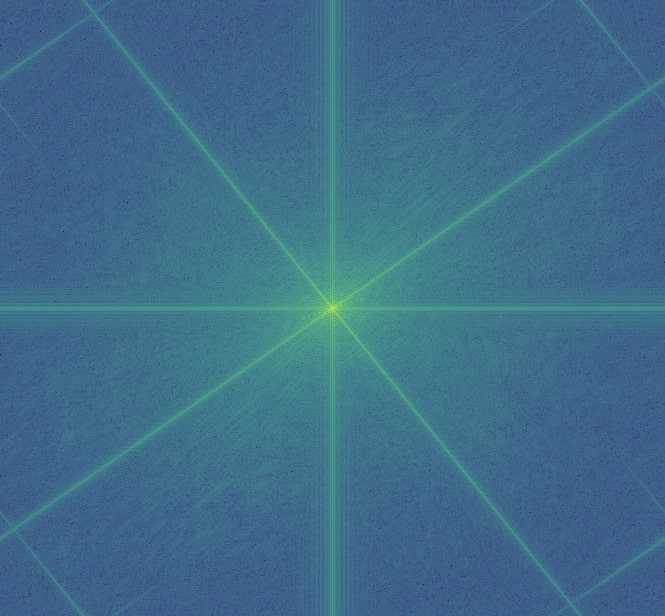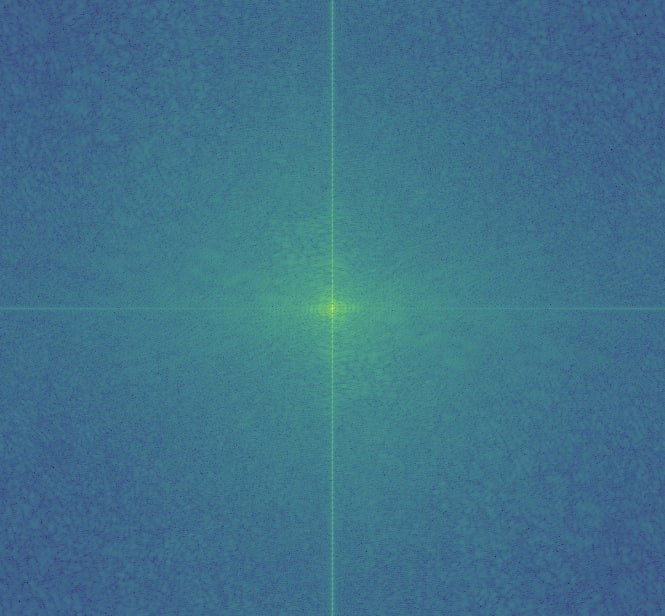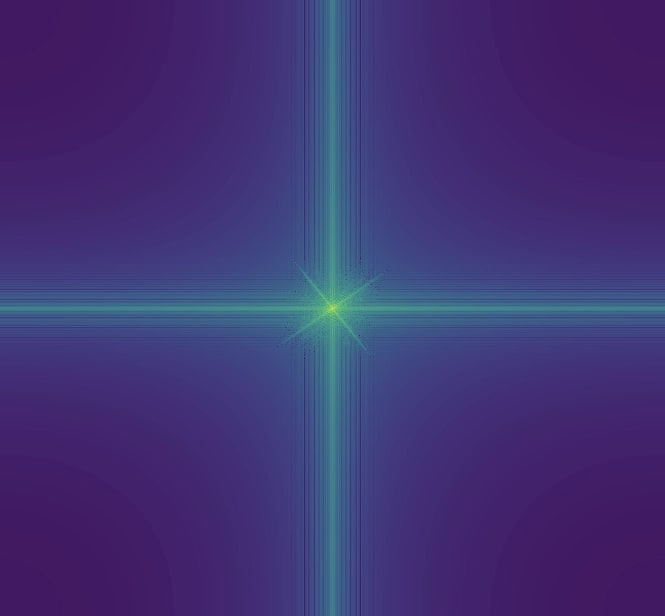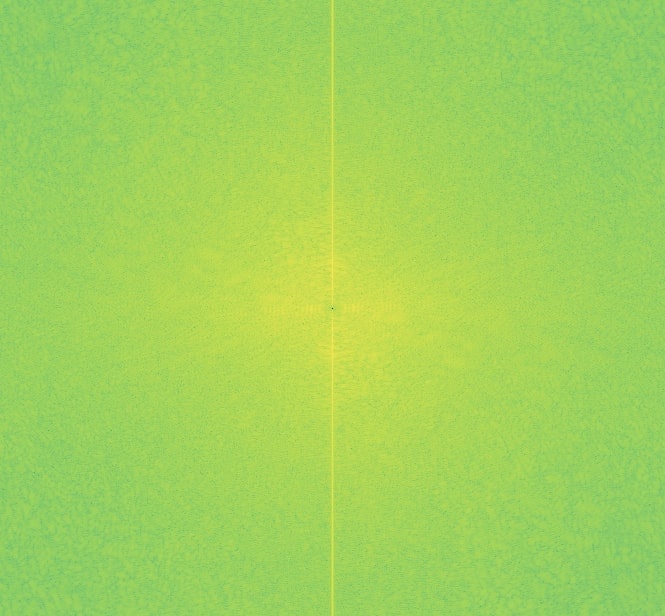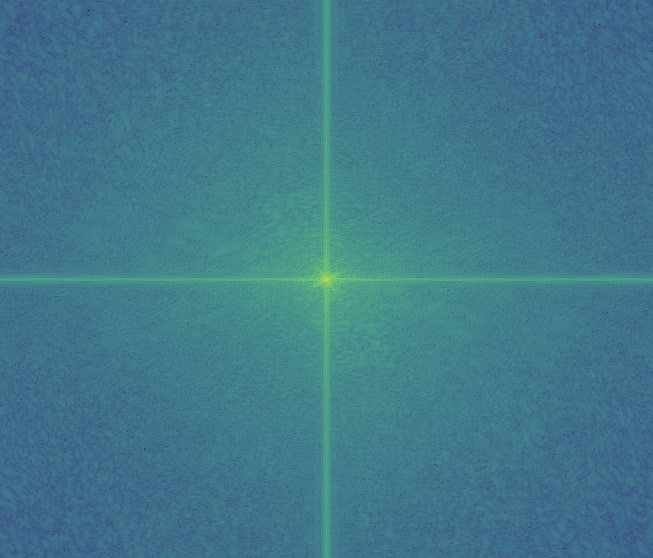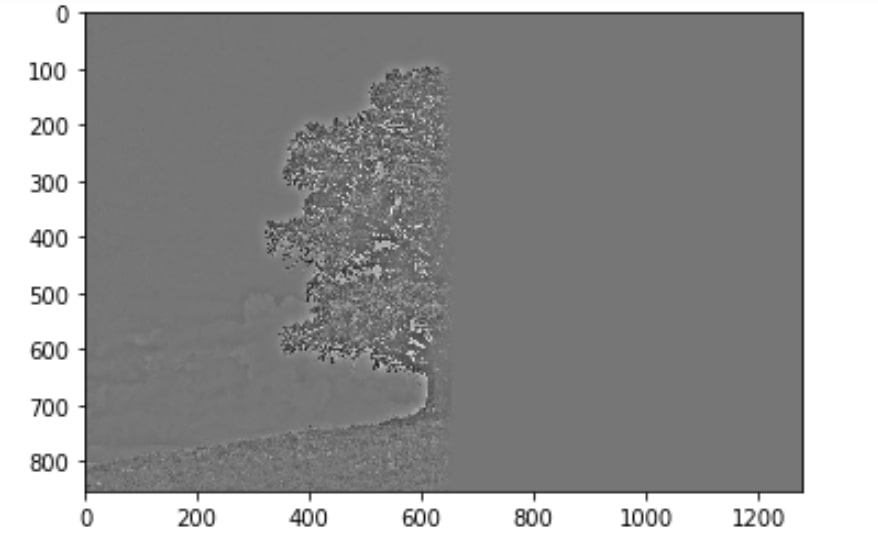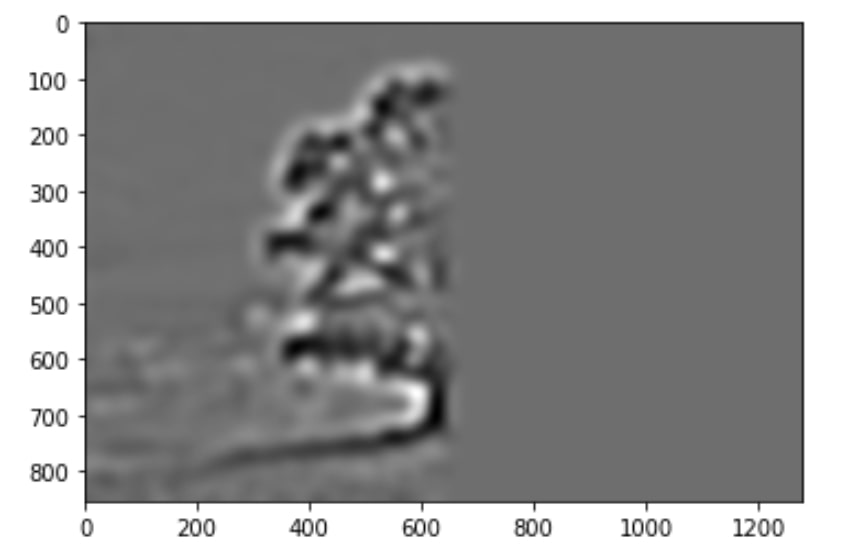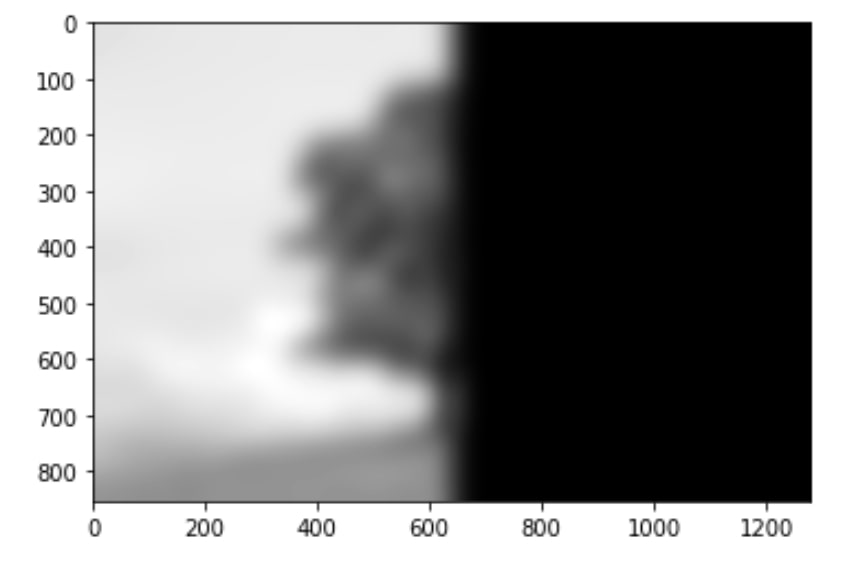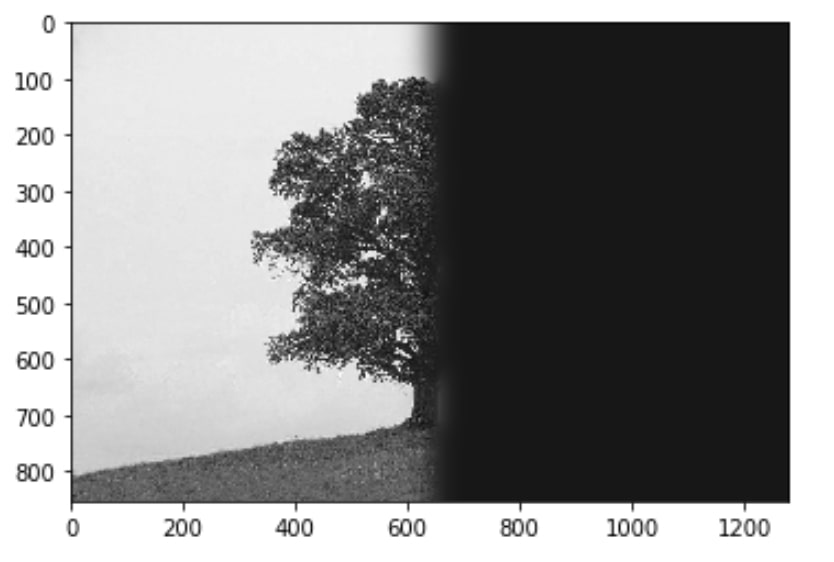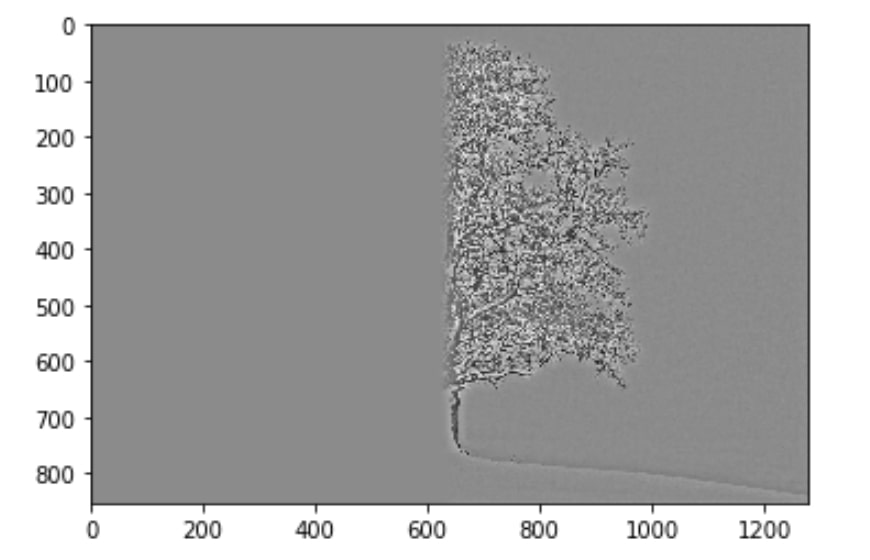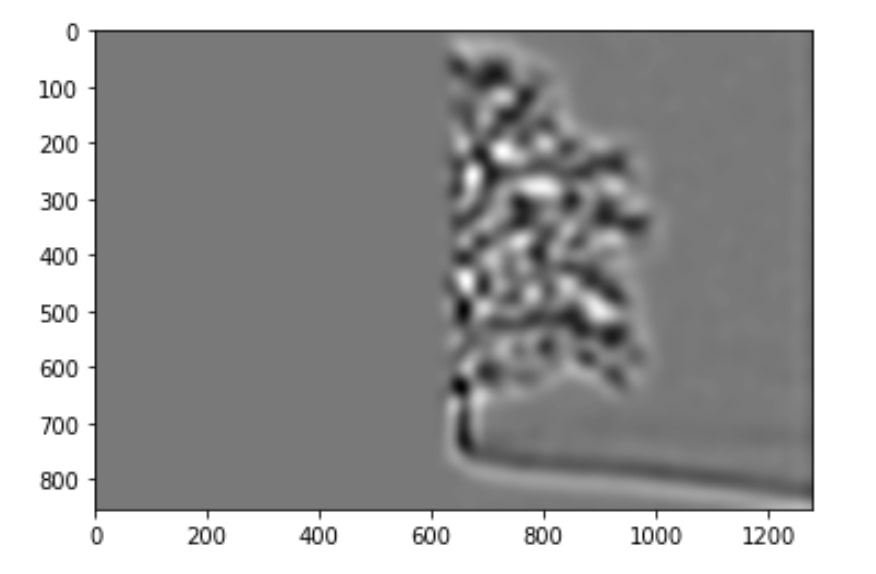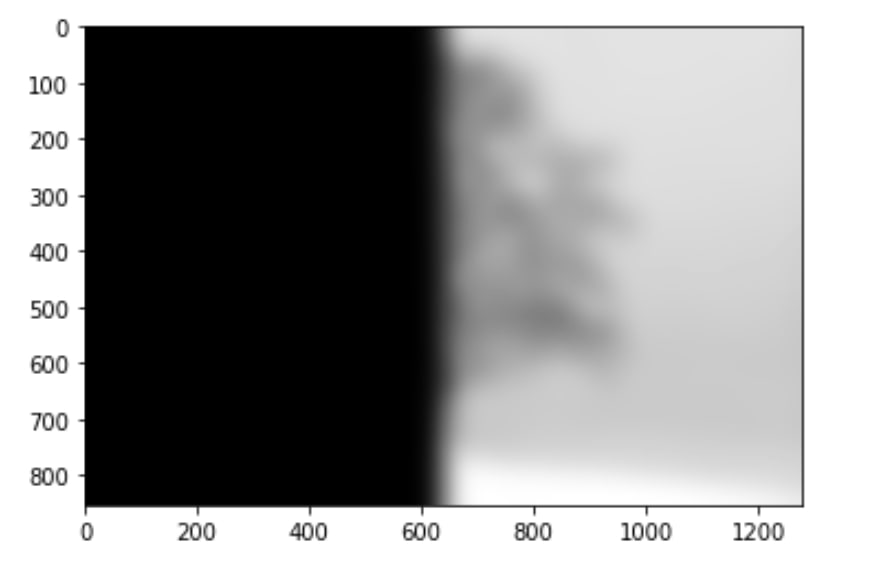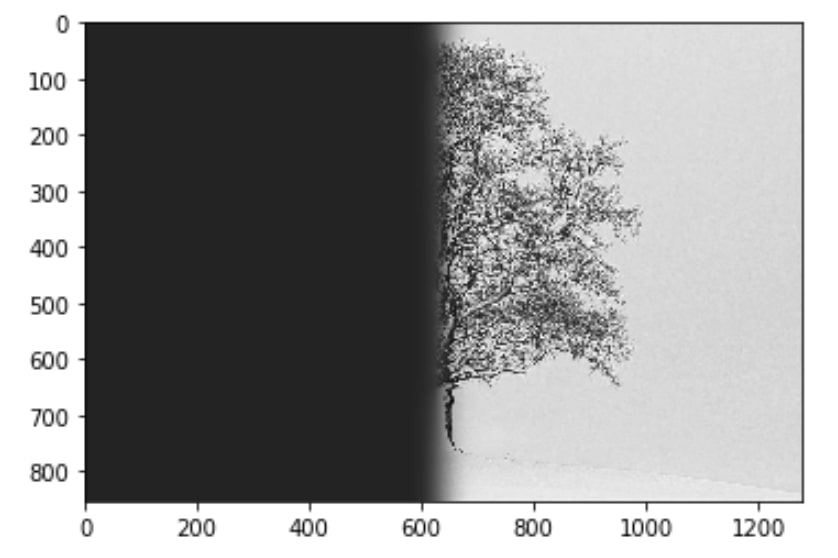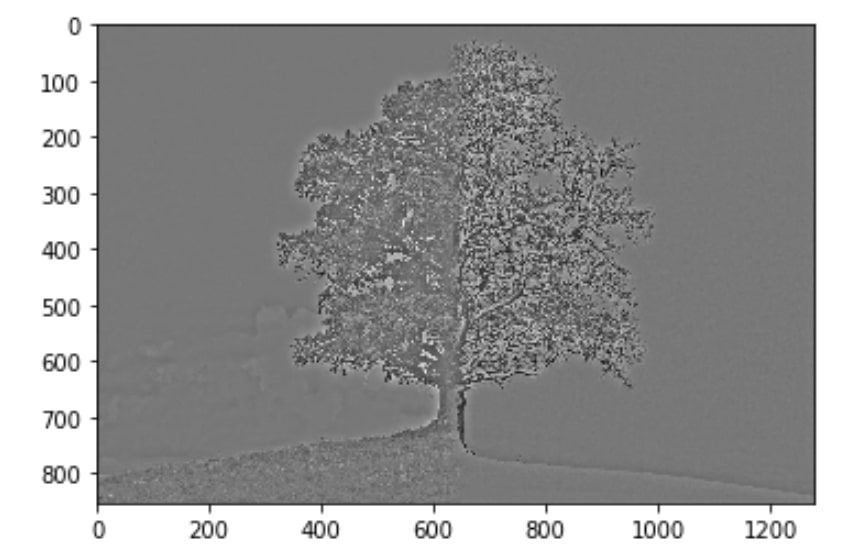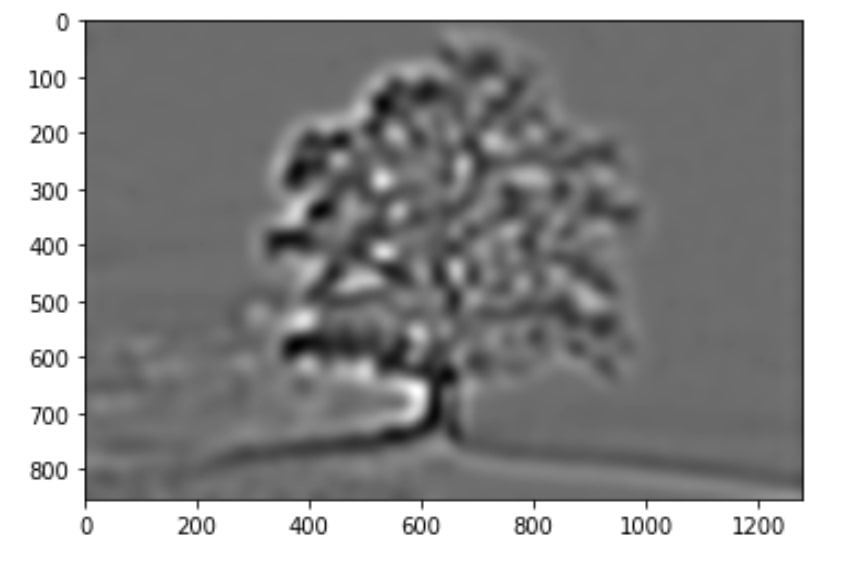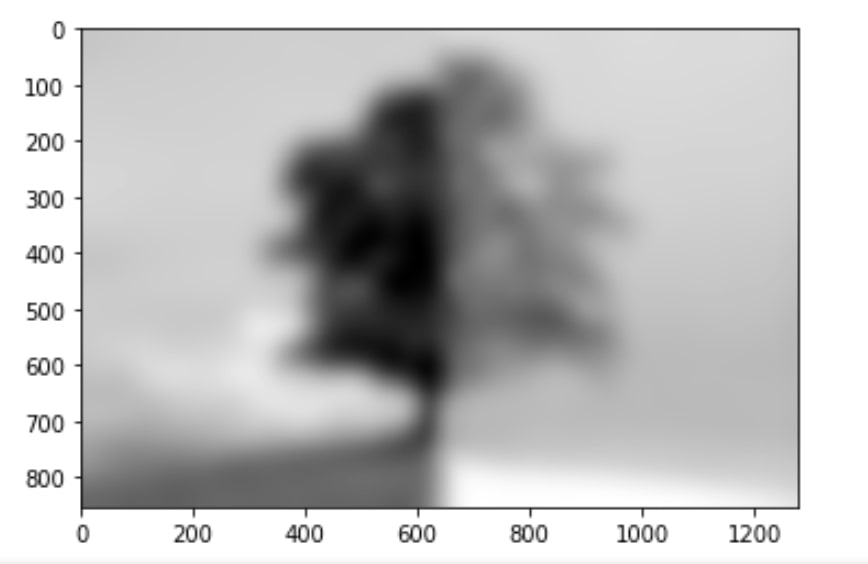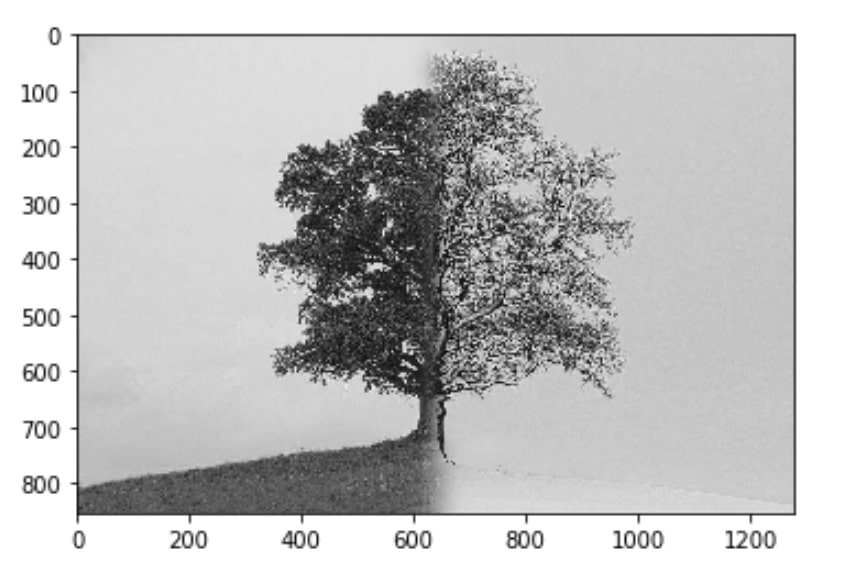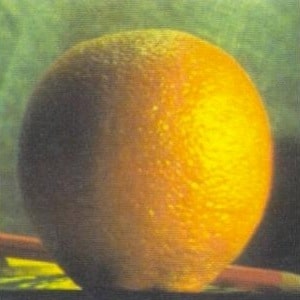Project 2
by Danji Liu
Sep 24
Part 1.1 gradient magnitude computation
I first turned [1, -1] into a 2 by 1 matrix for Dx and 1 by 2 matrix for Dy. With these matrices, I ran covolve2d on an image channel and the derivative matrices to output the gradient with respect to x and to y. Then, I calculated the gradient magnitude (the edge) by taking the square root of squared df/dx and squared df/dy. Finally, I experimented with the threshold value and set it at 0.31 for part 1.1. For every pixel value that's smaller than the threshold, it gets mapped to 0. Otherwise, it's mapped to 1.
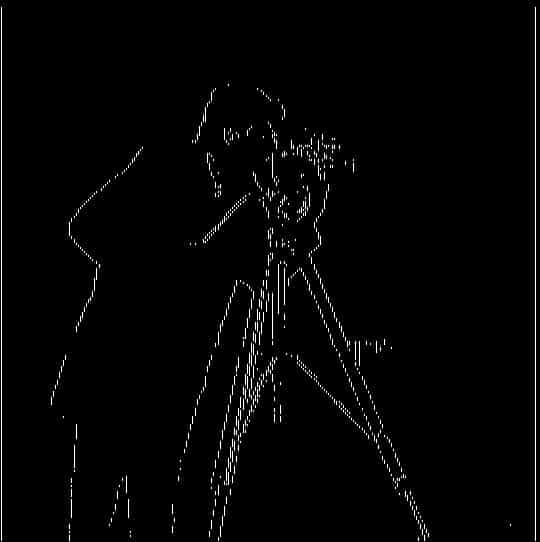
Part 1.2 What differences do you see?
The differences compared to 1.1 are that the edges are more prominent and the noises are significantly reduced in the final image. This is because we applied a Gaussian filter on the original image. The Gaussian filter serves as a low-pass filter and smooths out all the high frequency pixels in the image. Therefore, random noises no longer show up in the final edge image.
The two different ways: taking derivative on the filtered image vs creating a derivative of gaussian filters. The second way is faster than the first one. They show the same results.
Part 1.3 Straighten the image
Results
facade.jpg
original vs straightened
orientation histogram distribution
building.jpg
original vs straightened
orientation histogram distribution
dog.jpg - failure case
original vs straightened
orientation histogram distribution
The problem is a lot of the background is just white sky. The frequency will be mostly the same. It heavily distorts the calculation
Part 2.1 Unsharp Masking
The given image: taj.jpg
Blur the image and then sharpen it
The result shows that details are lost when I blurred the image. Although I attempted to sharpen the blurred image, it didn't retain the information in the original picture.
Part 2.2 Hybrid
The parameters for the gaussian filters are:
low-pass filter: size: 61, sigma: 10
high-pass filter: size: 51, sigma: 1
original
hybrid image

my example - original
Hybrid - experiments on color
high pass with all colors and low pass with slightly desaturated colors works the best

all colors vs. high pass with little colors vs. low pass with little colors
another successful example:
originals
hybrid
One failed example:
original photos
hybrid

It didn't work as well because the the texture of a summer tree covers all the details of the winter tree. The texture of the grass also blends in weirdly with the image
Part 2.3 Stacks
Mona Lisa
Part 2.4
original images
blended image

stacks
original photos
blended
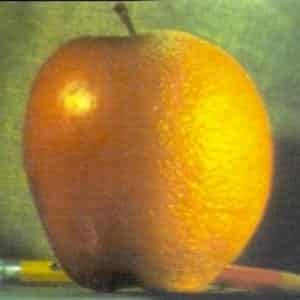
irregular mask
original photos
After calling align_image
final result with some cropping