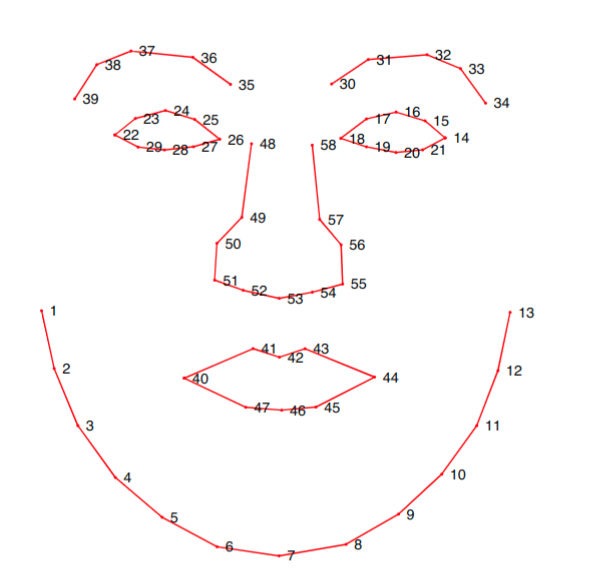
annotation rule
I marked my photo and the photo of George and here are the resulting triangles, note that in the warping only one triangle configuration will be used at a time:
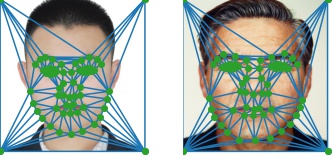
Delaunay triangles
I used matplotlib's ginput function to define the points following the annotation rule of the Danes face dataset [1]:
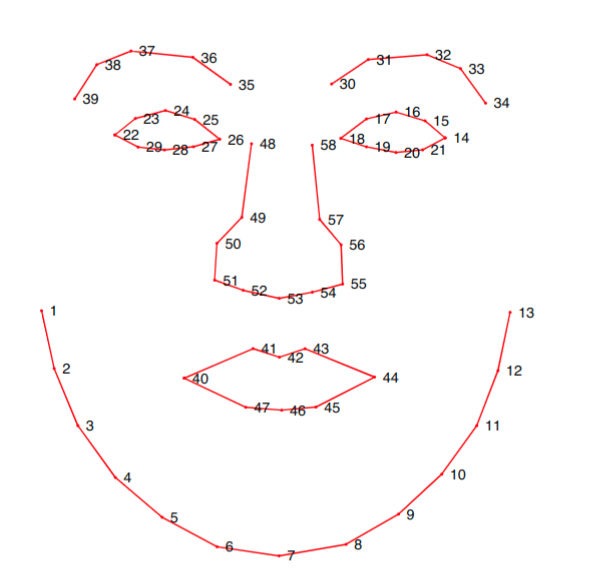
annotation rule
I marked my photo and the photo of George and here are the resulting triangles, note that in the warping only one triangle configuration will be used at a time:
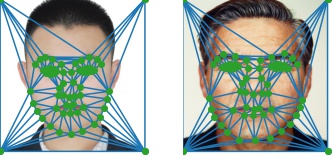
Delaunay triangles
After computing the triangles and affine matrix I am able to get the mid-way face by setting warp_frac and dissolve_frac both to 0.5, below are first the original images and then the mid-way image:

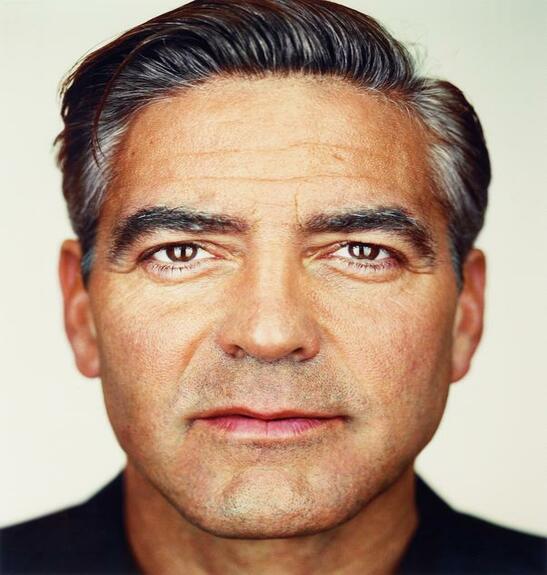
me George

mid-way face
To get the video I basically set warp_frac and dissolve_frac between the range of [0,1] divided equally by the number of frames to get the gradual mid-way images, and then use these frames to make a video. Click the image below to view the YouTube video:
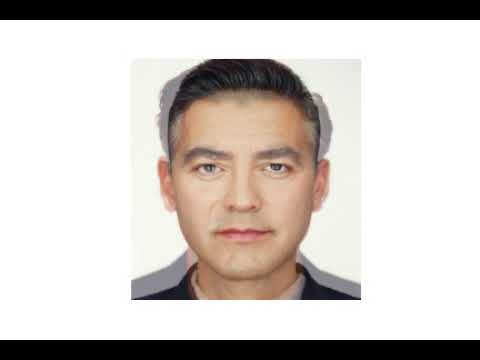
Here is the link if the above fails: [https://youtu.be/Tc0wfB5GENM]
Using the Danes dataset[1], the population mean is computed by averaging the points, warping the faces to the mean shape, and also taking the average of the colors. Here are the images, first the population mean, then my face warped into the average geometry, and finally the average face waped into my geometry:

population mean image

my face warped into the average geometry

the average face warped into my geometry
Extrapolation is done using this formula: pts = im1_pts +alpha*(im1_pts-im2_pts), and then warping my face to this shape.
Here are the caricatures for extrapolation coefficient equaling -1,-0.5,0.5,1 respectively:


-1 -0.5


0.5 1
I created a Marvel morph music video with our favorite heros. Click the image below to view the YouTube video:
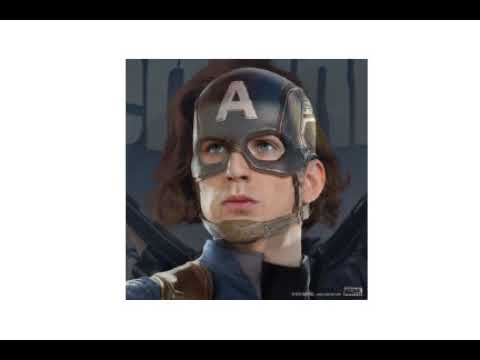
Here is the link if the above fails: [https://youtu.be/vZWUkVBPwO0]
I calculated the female population mean of the Danes dataset [1] and here I am as a female, with shape only, color only and both:

shape only

color only

both
I organized a group of people and concatenated the videos we generated together, adding the background music. Click the image below to view the YouTube video:

Here is the link if the above fails: [https://youtu.be/O3vouduLS3w]
I am the 13th face in the video. All participants names can be found in the video description.