
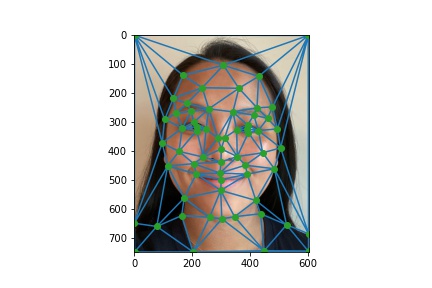
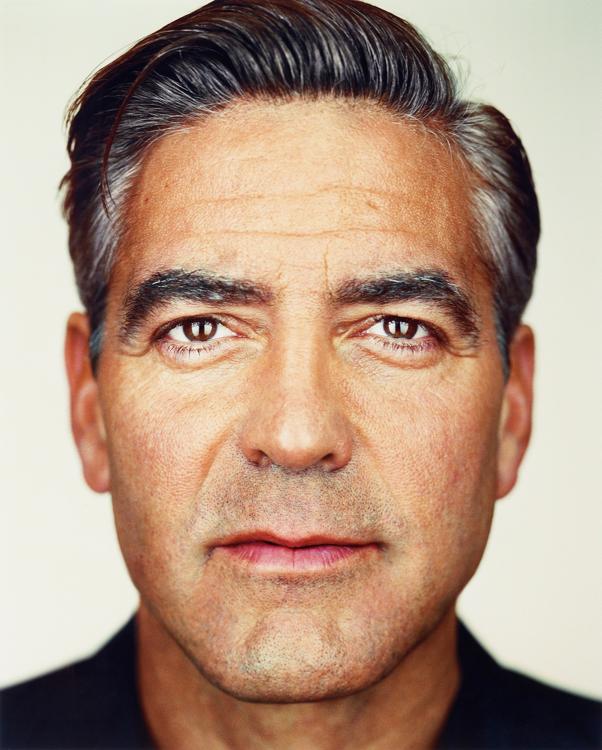
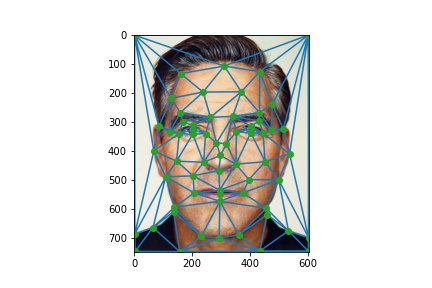
In this project, I will be "morphing" my face into another person's face, computing the mean of a population of faces, and creating a caricature of myself by extrapolating from a population mean.
The first step in creating a morph is defining corresponding pairs of points between the two images. I first prepared the images by resizing them to be the same shape, and roughly aligned the faces relative to the overall image. I then used
cpselect to pick 64 points to align on, concentrating points around crucial facial features (eyes, eyebrows, nose, mouth). I also added points in each corner to include the background in the morph. Using the chosen points as
vertices, I then used scipy.spatial.Delaunay to create a triangulation pattern on the set of midpoints from the two images (to lessen potential triangle deformations), and applied the resulting triangulation pattern onto each image's
points.

|
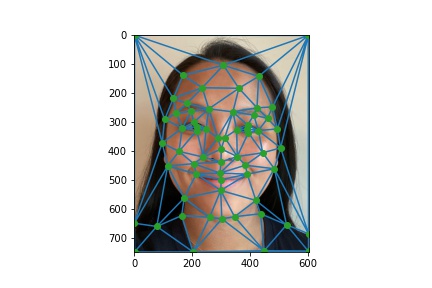
|
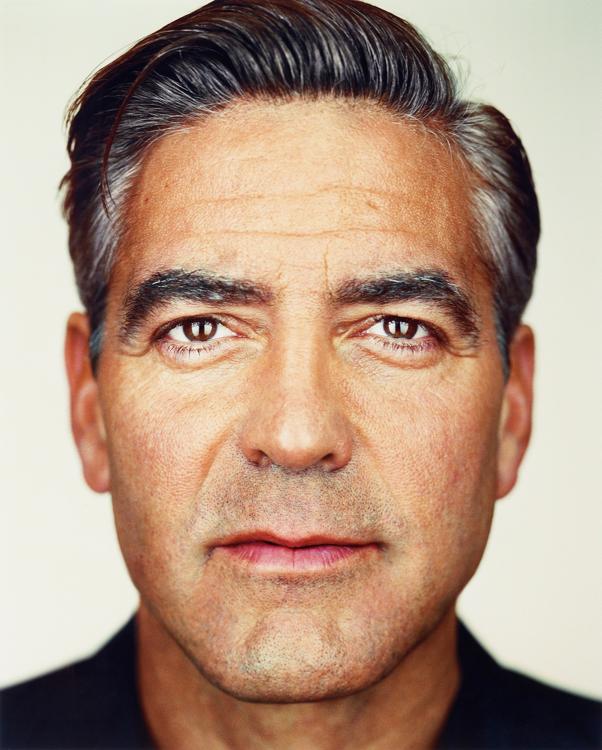
|
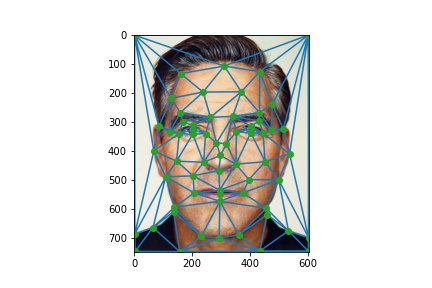
|
After the triangulation pattern had been calculated for each image and the midpoint, we now warp each image to the "mid-way" face, or the triangulation of averaged points between the two images. I accomplished this by generating affine matrices for each pair of triangles (input image -> "mid-way" image), performing an inverse warp and interpolating the color for the warped image. With each image warped to the "mid-way" face shape, I then cross-dissolved the two images to get the resulting image:
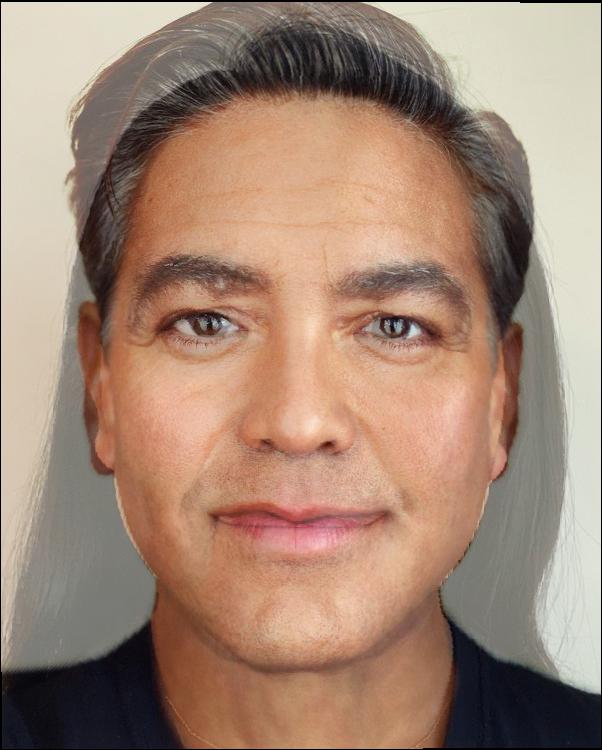
|
I then created a morph function to gradually morph and cross-dissolve the two images, and create a smoother transition. To control the degree to which each image is warped in each frame of the animation, I used two parameters:
warp frac, which determines how much to warp each image towards the average face, and dissolve_frac, which determines how much of each image shows through. With this, I created 45 frames, where both parameters start at 0
and gradually increase to 1.
Note that in the morphing sequence, my long hair gradually appears in the cross-dissolve, rather than "growing" out of George's head, as it was not demarcated with corresponding points in the first step.
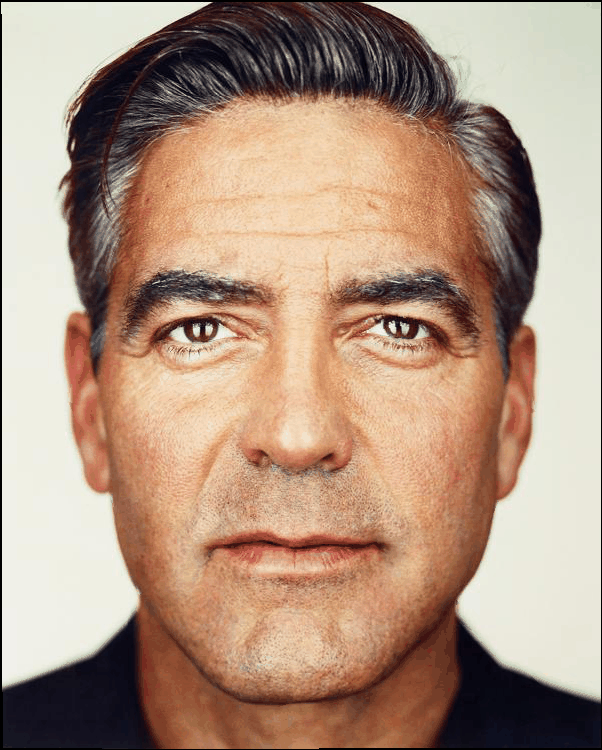
|
In this part of the project, I used a publicly available dataset of annotated Danish faces. Link to dataset here. I took the 37 forward-facing images, parsed in the annotated points for each image, and computed the average face shape fo the whole population. I then warped each of the faces in the dataset to the average shape, and cross-dissolved the warped images to display the average Danish face.

|
||

|

|

|

|

|

|

|

|
I then created a caricature of my own face, extrapolating from the Danish population mean. I did this by finding the difference between the average Danish face and my face, multiplying that difference by a factor alpha, and adding
that back to the average image. Through the caricatures, you can see my defining facial features that differentiate me from Danish people amplified. In particular: my rounder head shape, smile, pointier chin, wider nose.

|

|

|

|

|
For bells and whistles, I continuously morphed together the faces of Parks and Recreation's cast members. I selected the corresponding points for each image, and applied my morph functions for each pair of images, stitching them together for this final video.
I also participated in a continuous morph with some of my classmates!