CS194-26 Project 3: Image Morphing
Christine Zhu
Defining Correspondances
The objective of this project is to implement a face warping / morphing algorithm that will enable a smooth transition from one face to another. The first step in achieving this is defining "correspondances" for each image (key feature points). Below, we have two of our beloved EECS professors at Berkeley as an example:

Professor Anant Sahai

Professor Gireeja Ranade


Triangulation and Midway Transformation
To actually morph the two images, we find a Delaunay triangulation of the mean correspondances / feature points for the two images. We can see Professor Sahai and Professor Ranade's images with this mean triangulation below. To complete a midway morph, we warp each image to the halfway shape / triangulation and then average the pixel color values from each image to get a 1/2 Professor Sahai and 1/2 Professor Ranade.

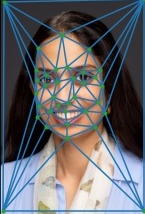

Morph Sequence
To compute a full morph, we simply replicate the process above but with different interpolating values for image shape and image color. A gif transformation of the entire morph can be seen here.

"Mean Face" of a Population
Using this same technique, we can find interesting population averages. Here we look at the results for population average of Danish male faces from the IMM face database. We have three examples of each face warped to the mean shape of danish male faces in this dataset, and then an image of the average danish male face overall.











Cariacture: Extrapolating From the Mean
Before we used a parameter alpha for interpolation of images (e.g. (1-a)*im1 + a*im2). If we increase this parameter to be above 1, we extrapolate from the mean to emphasize specific features, and thus create cariactures. An example of this is seen below:

Bells and Whistles: Transforming Ethnicity
As an extra fun tidbit, I also tried transforming myself into a peruvian version of myself.



Warping just shape

Warping just appearance

Warping both shape and appearance