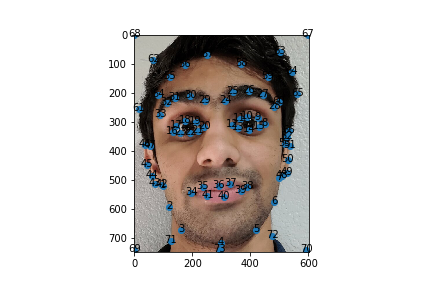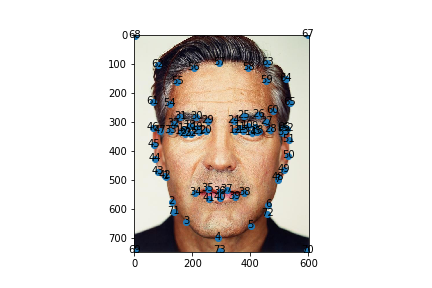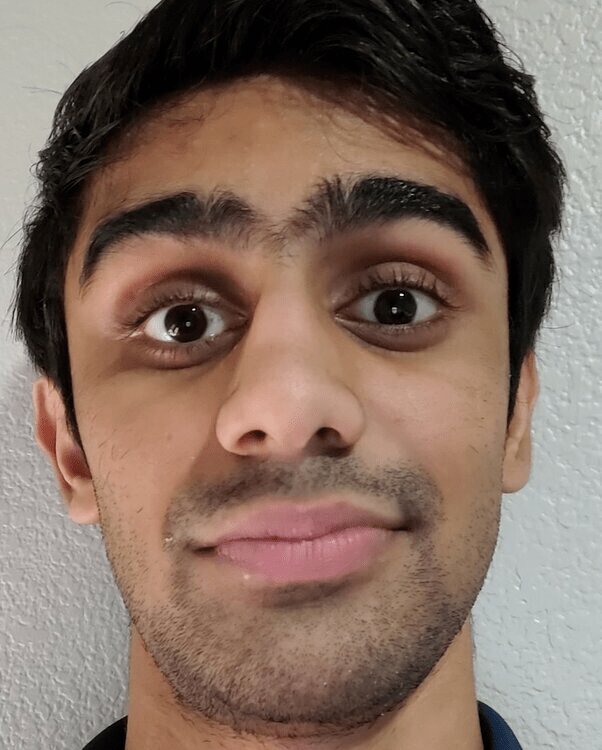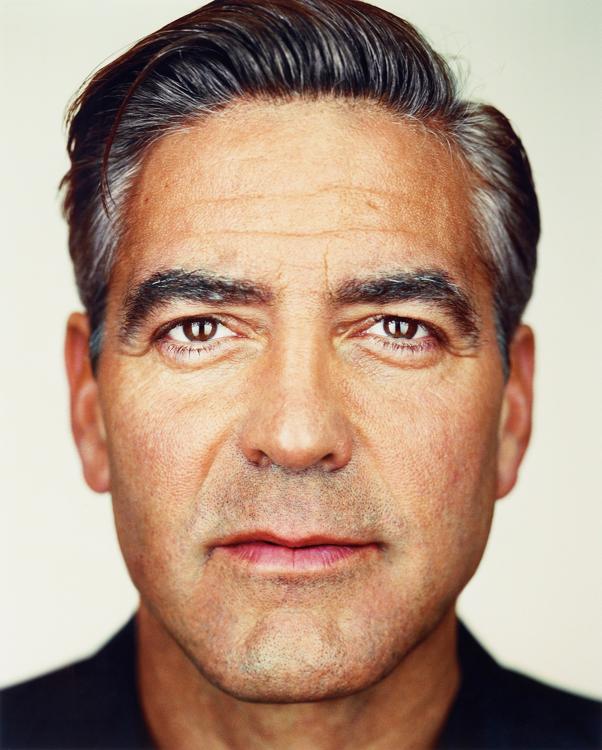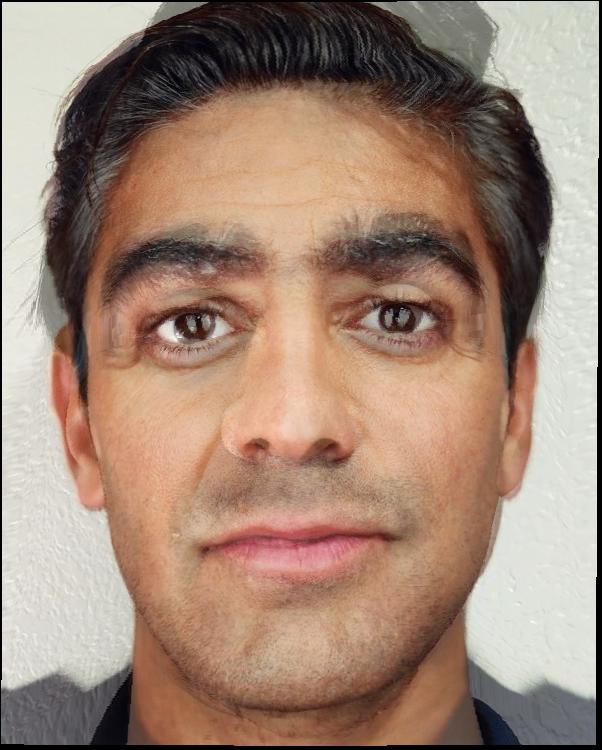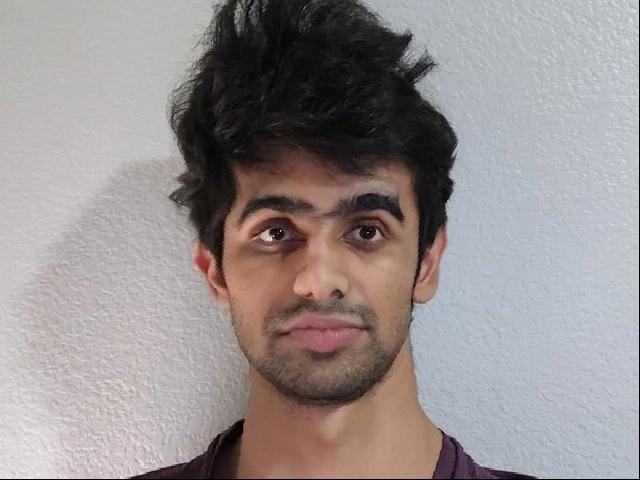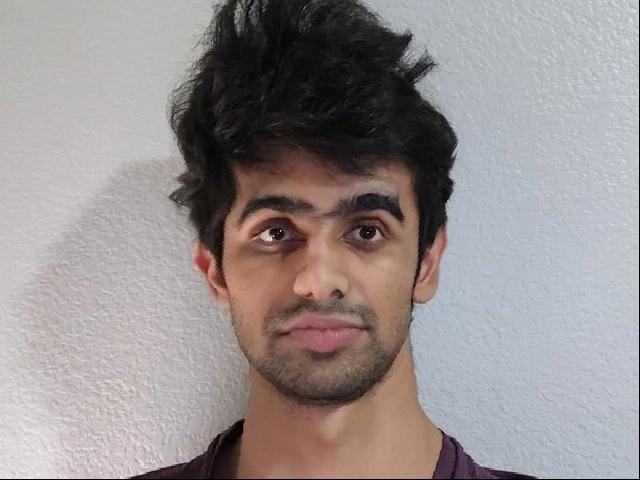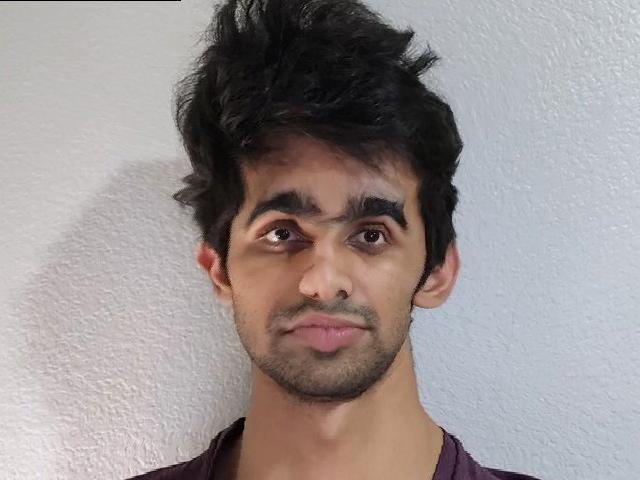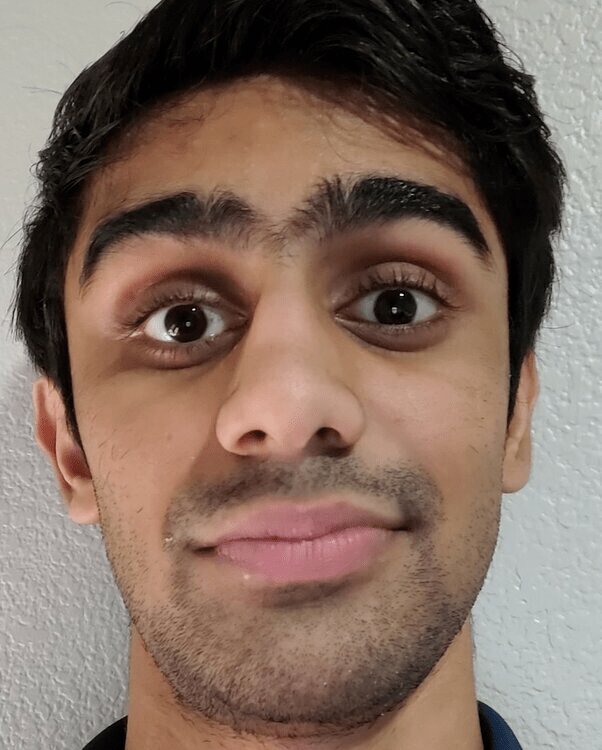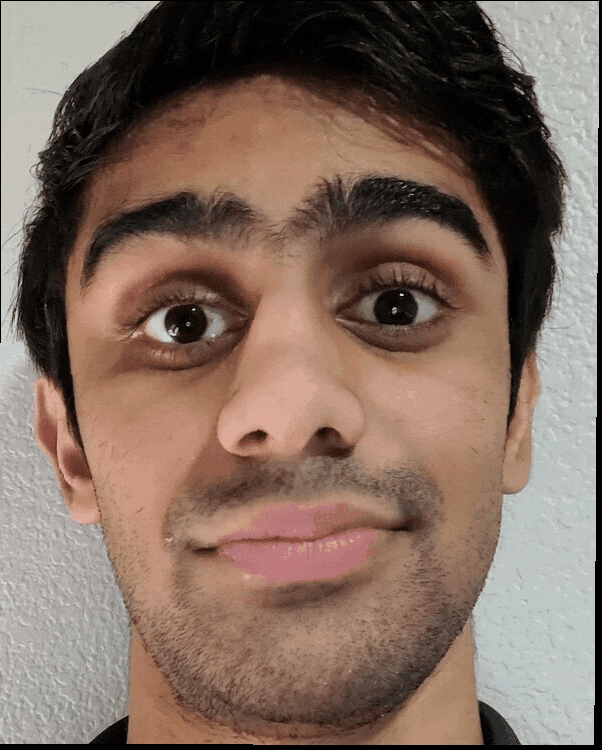194 Project 3: Face Morphing!
Part 1: Defining Correspondences
In this part I selected points on my face and applied a Delaunay triangulation to both my face and George's to set up for the next section:
My Face:
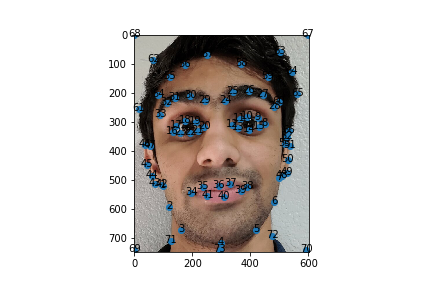
George:
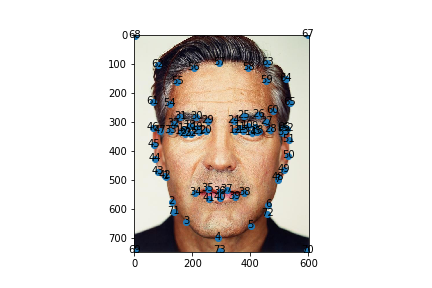
Part 2/3: Computing the "Mid-way Face" and The Morph Sequence
In this part we began the morphing process by finding defining the computeAffine function to map between two triangles. Then we defined a morph function to calculate the warp between two images at different fractions of difference. Using this function set to 0.5,0.5 I was able to generate a half way face. By moving the warp_frac, dissolve_frac values for 45 frames between 0 and 1 I was able to generate the gif below:
Image A/B:
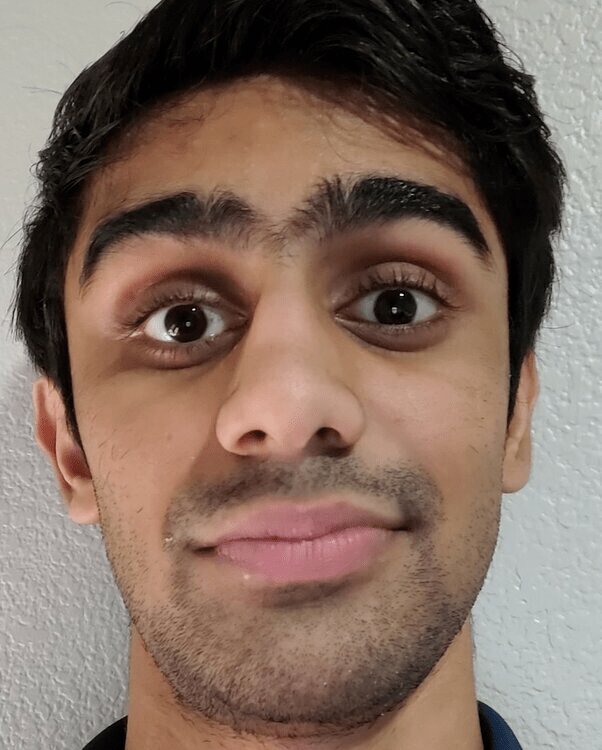
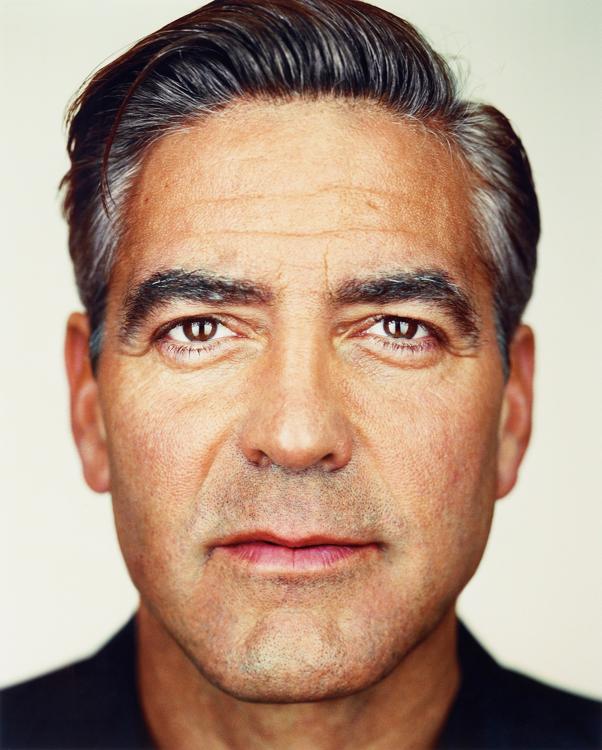
Midway Image:
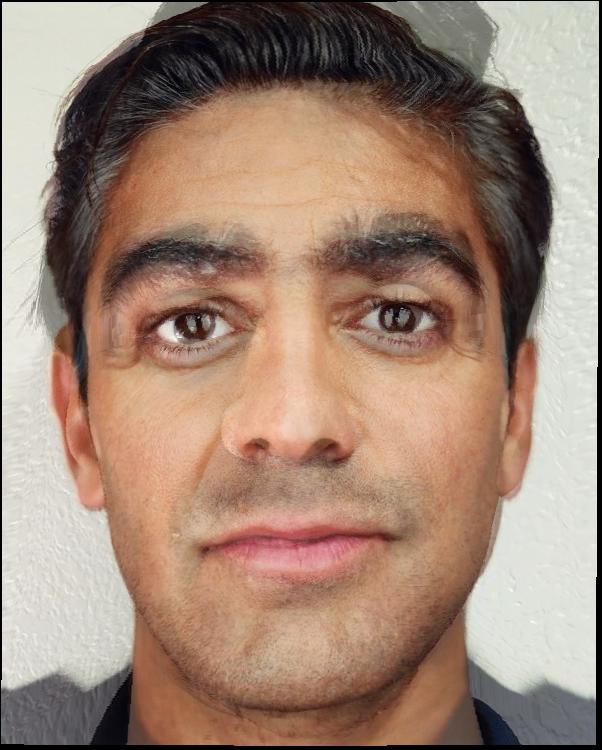
Morph:

Part 4: The "Mean face" of a population
In this next part I took a look at the Dane Dataset (Reference below) to see what the average Dane Male Face looks like:
Average Dane Male Face:

Dane Faces -> Mean Geometry:






My Face to Dane Geometry:
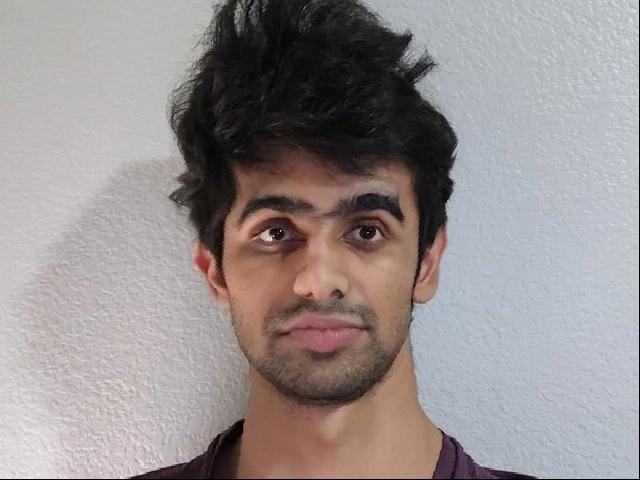
Dane Face to my Geometry:

Part 5: Caricatures: Extrapolating from the mean
In this part we extended the geometrical warping on the average male Dane face past what I had above to show what I would look like as a Caricature.
Original:
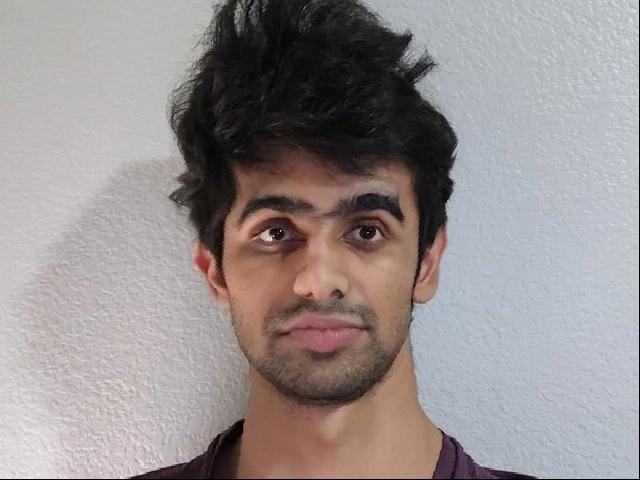
0.2 Farther:
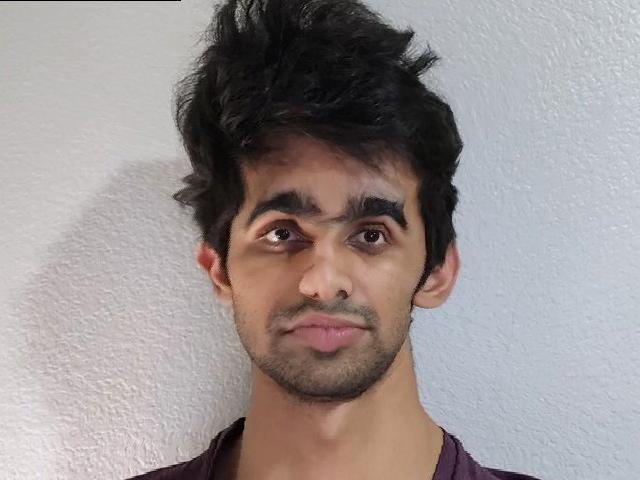
0.5 Farther:

Part 6: Bells and Whistles
In this section I decided to morph my gender appearance by morphing my face with my girlfriend's face!
Original Images:
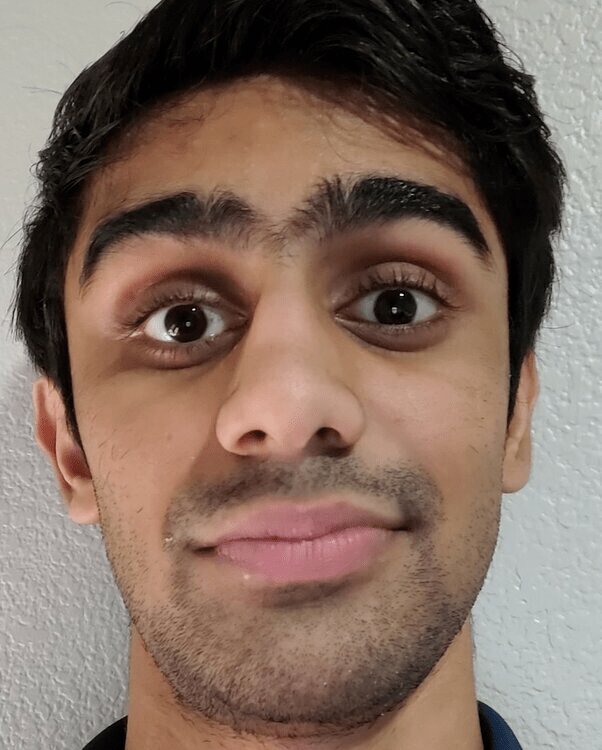

Full Morph:

Shape Morph:

Appearance Morph:
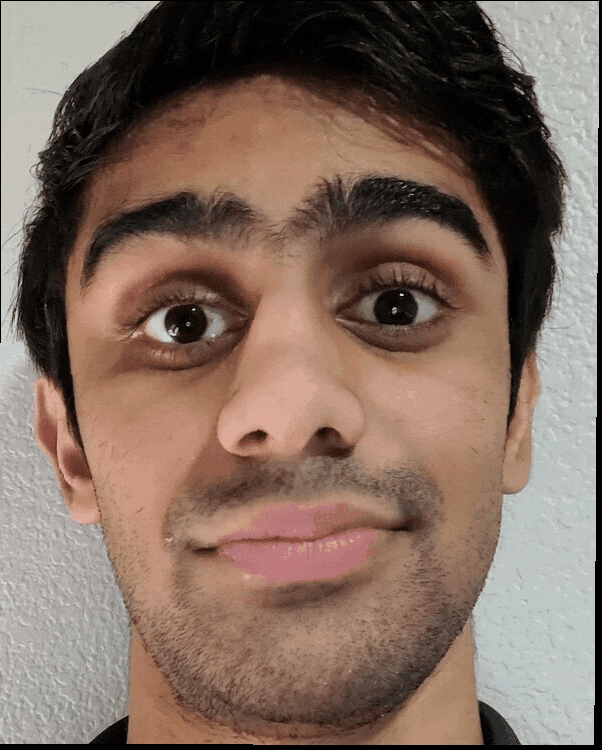
References
Danish Data set:
M. B. Stegmann, B. K. Ersb¿ll, and R. Larsen. FAME { a °exible appearance modelling
environment. IEEE Trans. on Medical Imaging, 22(10):1319{1331, 2003