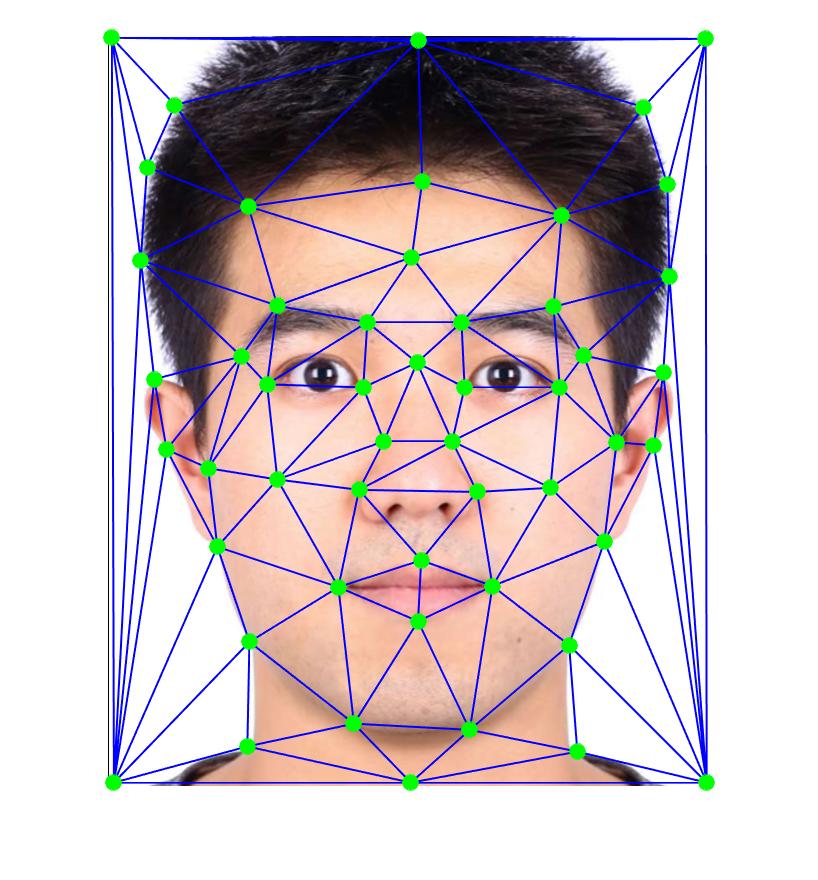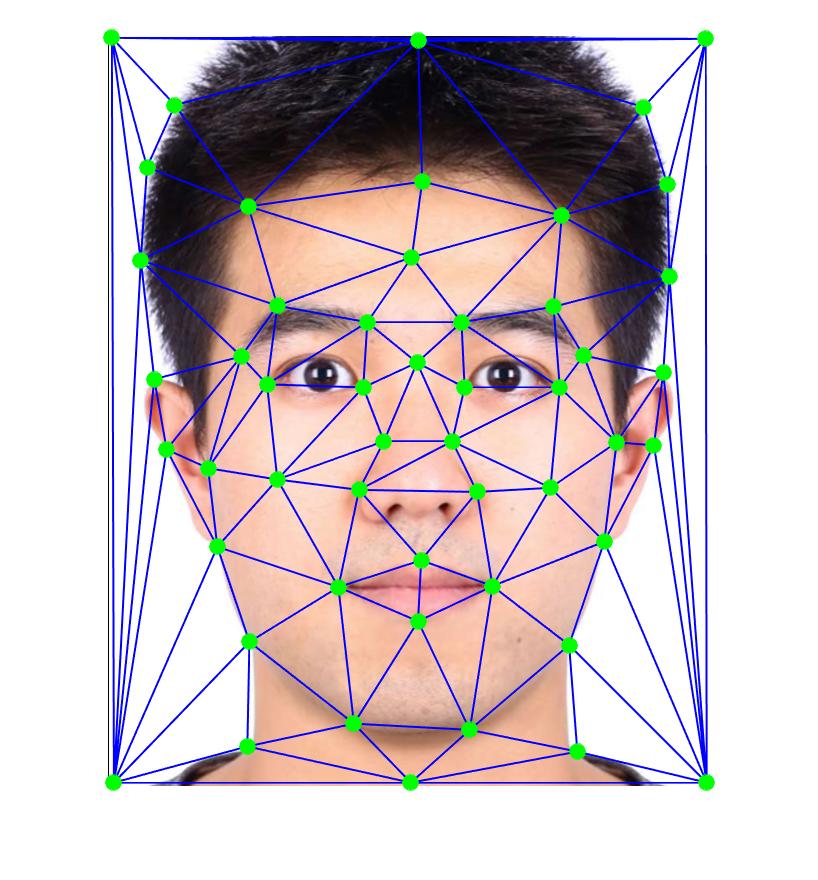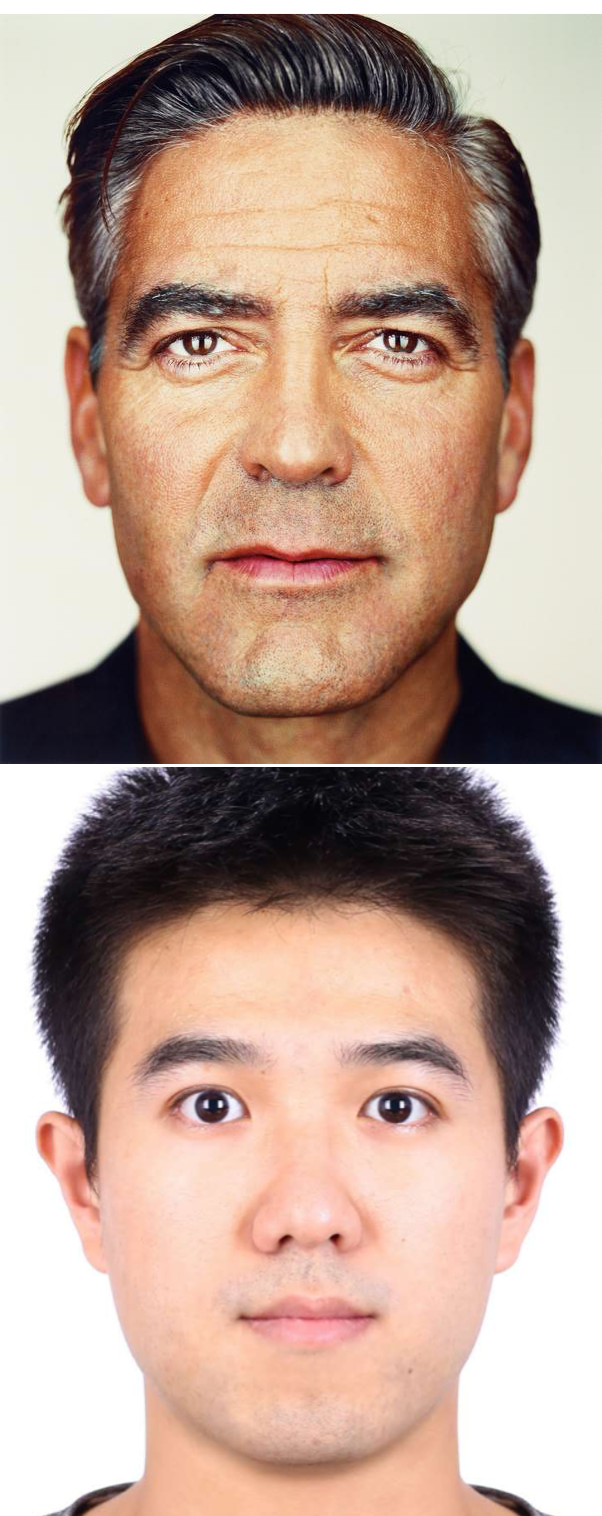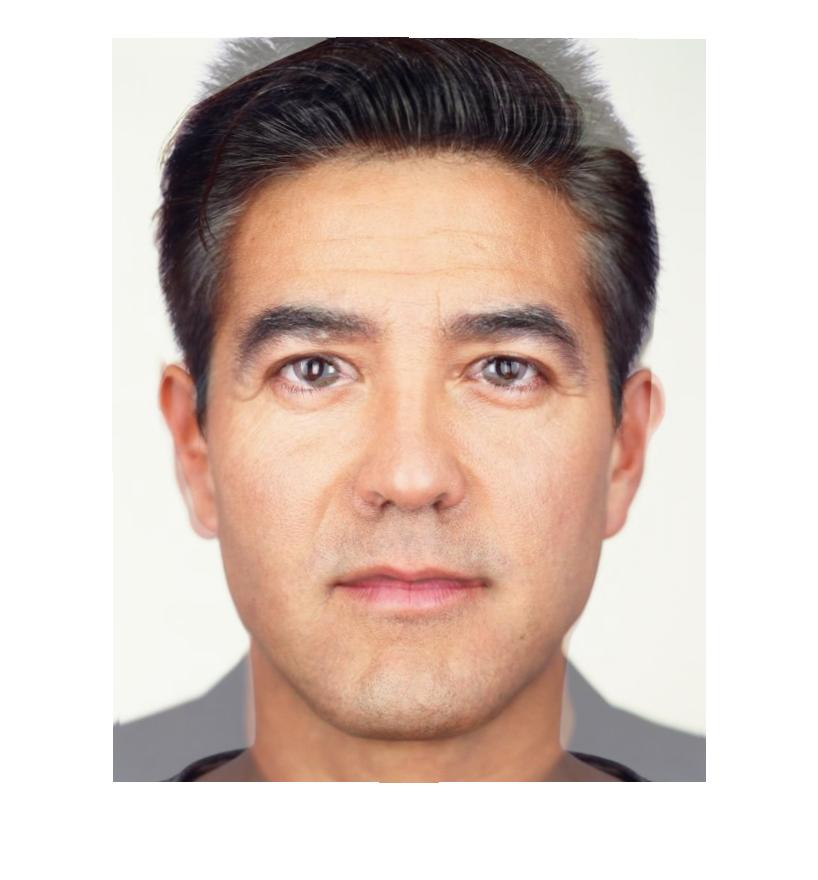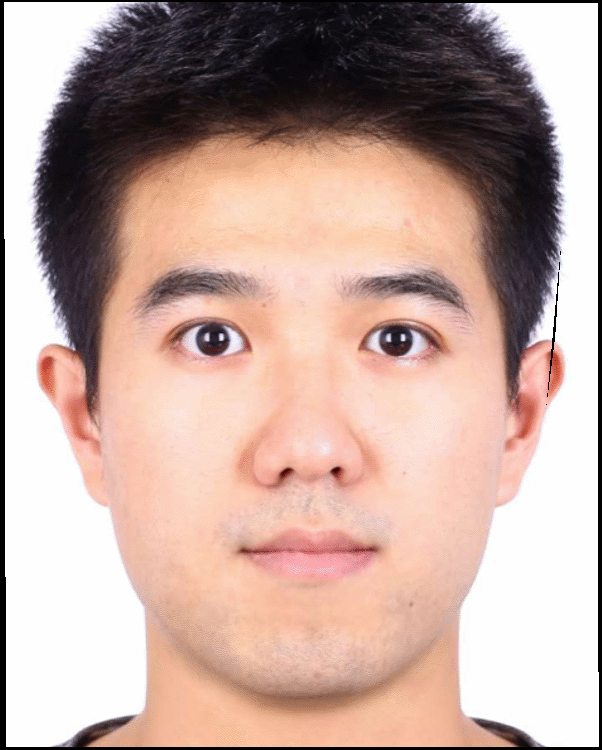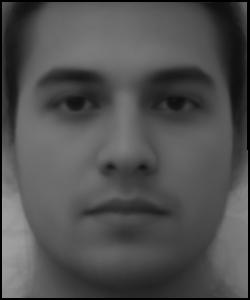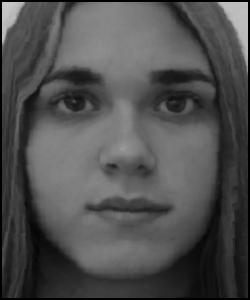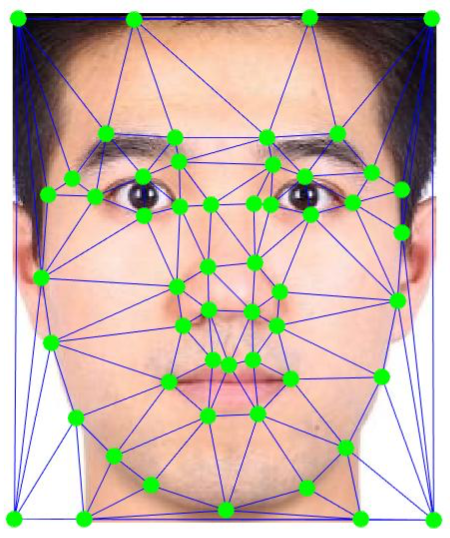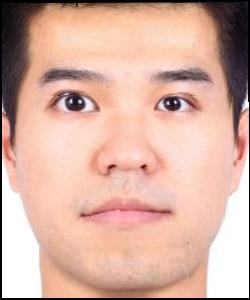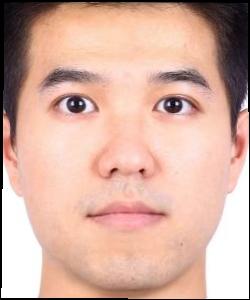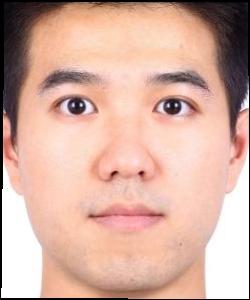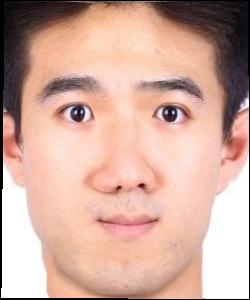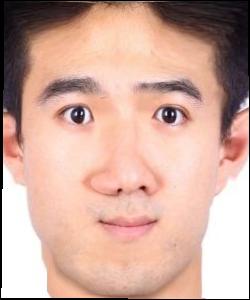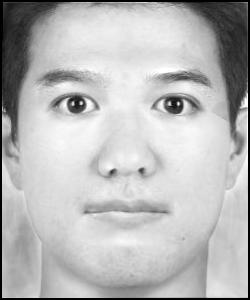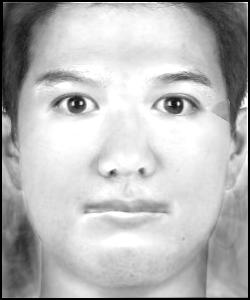CS 194-26 Project 2: Face Morphing
Xidong Wu
Overview
In this project, I will present the morph animation of my face into George and other's face, the mean of men and women faces and extrpolating from the men mean to create a caricature of myself.
Part 1: Correspondence point and Triangulation
Before we morph faces, we need to label the key points as feature and then to provide a triangulation of these points used for morphing. The Delaunay triangulation is used to generate triangle.
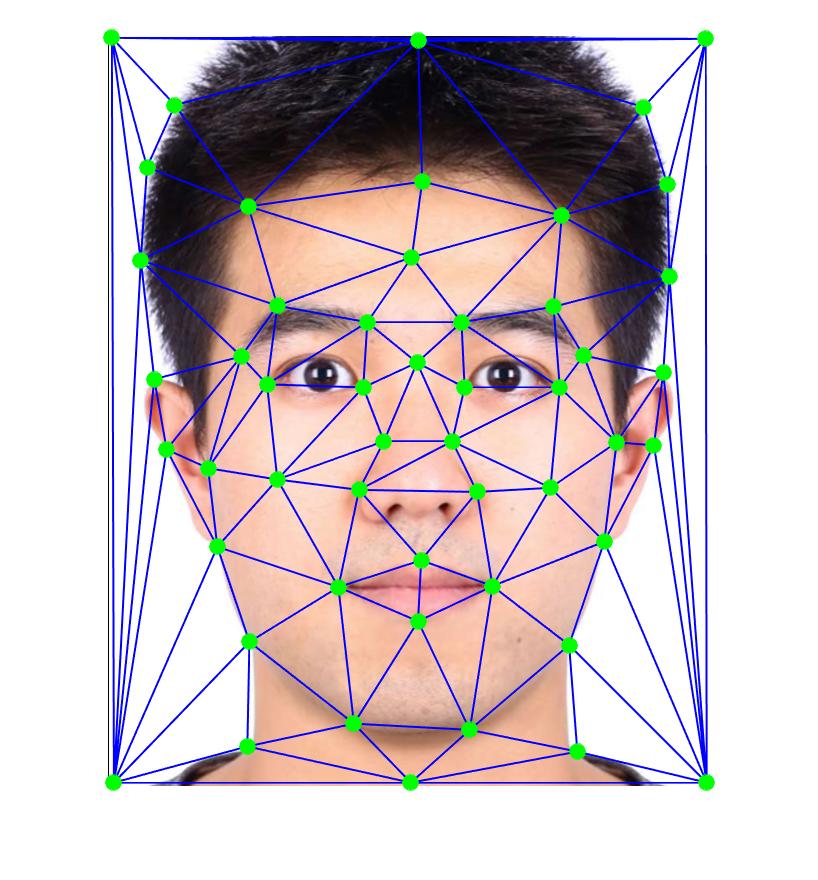 Delaunay Triangles and corresponding points
Delaunay Triangles and corresponding points
|
Part 2: Computing the "Mid-way Face"
After picking up the points on two original images, the triangles are generated from middle points of two sets. Then we can calculate the affine transformation matrix using corresponding trangles. With And the affine transformation matrix, two images are shaped into mid sahep. Finally, we can average two results to generate the mid-way face.
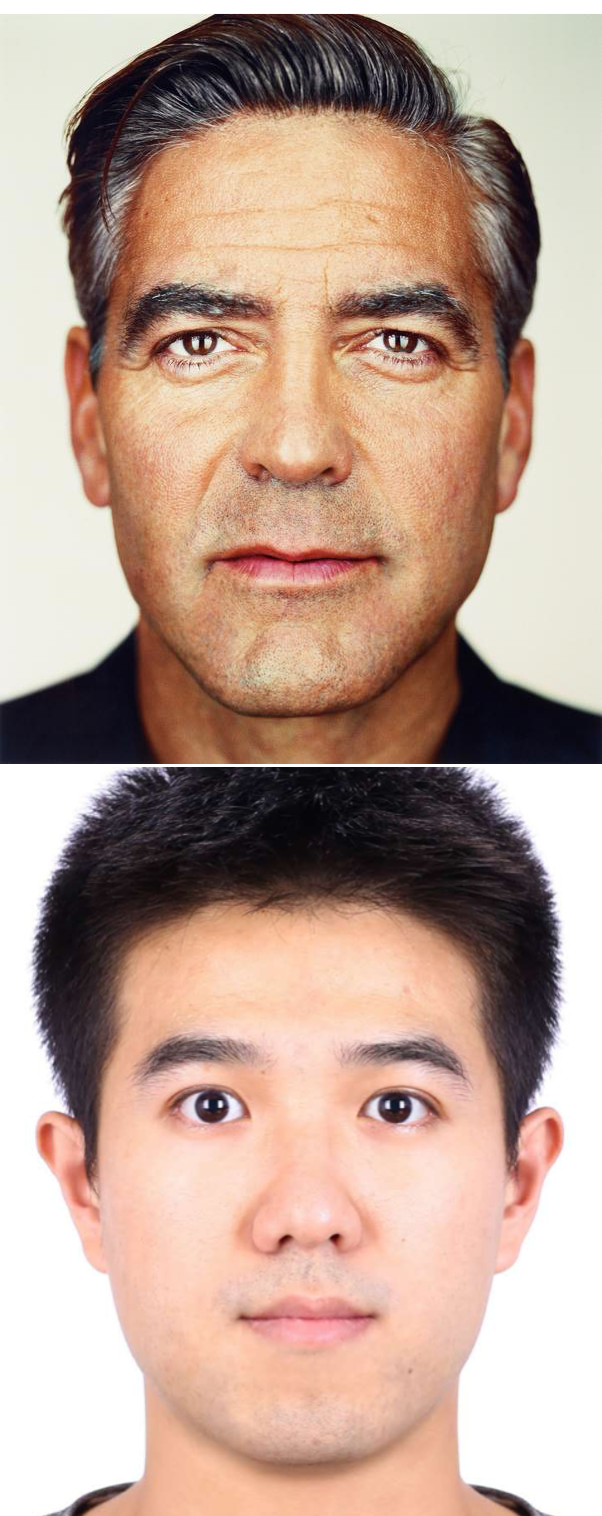 Original images
Original images
|
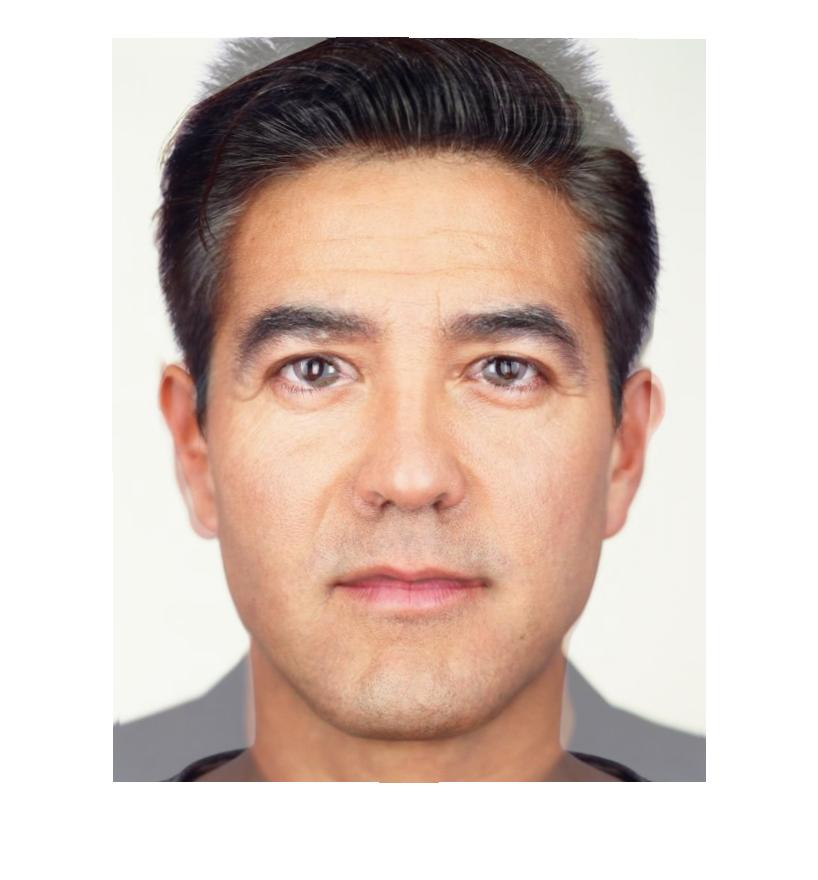 Mid-way Face
Mid-way Face
|
Part 3: The Morph Sequence
Based on the method introduced in Part2, I generate the morph sequence starting from my face to George's face. For each frame in a loop, we weighted average two images with alpha from 0 to 1, When alpha is 0.5, it is equal to the mid-way face in Part 2. [3]
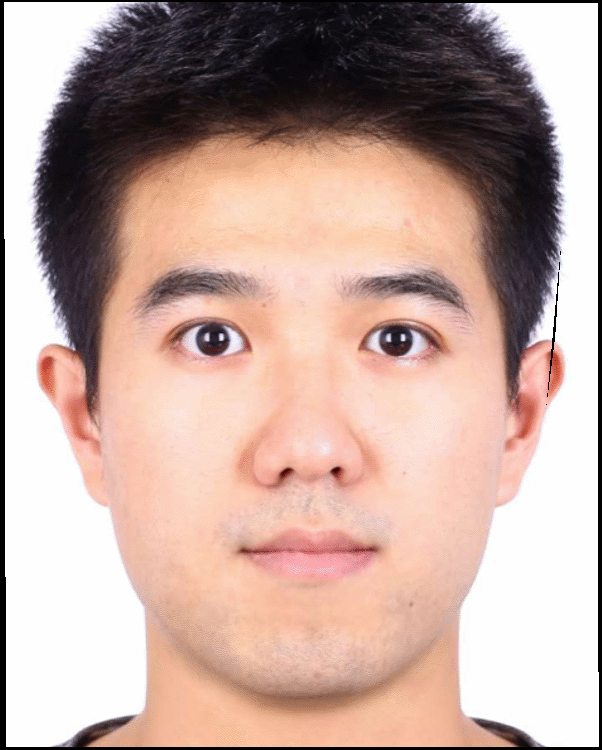 morph sequence with 50 frames
morph sequence with 50 frames
|
Part 4: The "Mean face" of a population
In this part, I choose FEI Face Database as dataset of annotated faces. I choose 20 men images and 20 women images to gemerate 2 groups of mean face.
 Corresponding feature points (54 points)
Corresponding feature points (54 points)
|
I pick up points on each image. With these points, I can calculate mean points as well as Affine Transformation matrix for each one in group of 20 images. The mean of men images and women images are listed below.
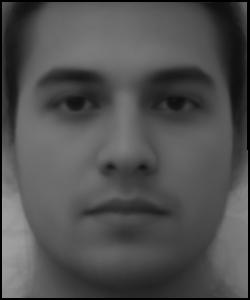 Mean face of men images(20 images)
Mean face of men images(20 images)
|
 Mean face of women images(20 images)
Mean face of women images(20 images)
|
The examples from group of women faces are shown here.
 original faces 1
original faces 1
|
 original faces 2
original faces 2
|
 original faces 3
original faces 3
|
 morphed faces 1
morphed faces 1
|
 morphed faces 2
morphed faces 2
|
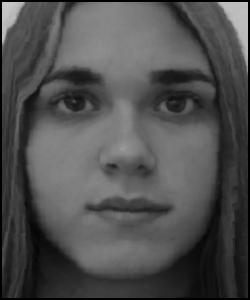 morphed faces 3
morphed faces 3
|
Finally, these images shows the my face warped into the average geometry, and the average men face warped into my geometry. In order to match my face size to the dimension of FEI face images, my face image is cropped.
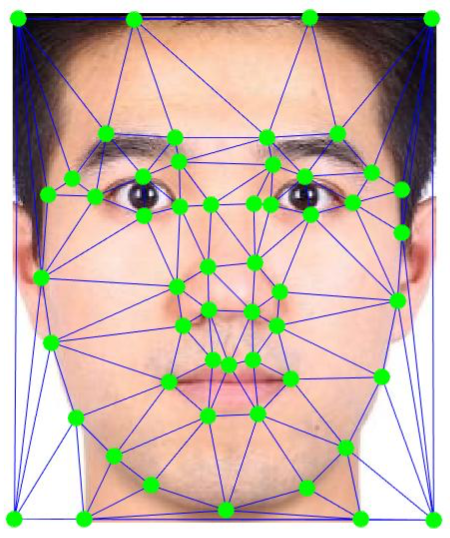 points and face triangles
points and face triangles
|
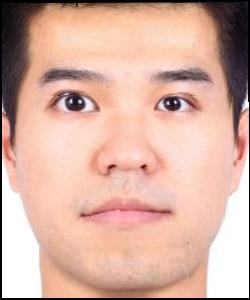 My face to Mean face
My face to Mean face
|
 Mean face to My shape
Mean face to My shape
|
Part 5: Caricatures: Extrapolating from the mean
In this part, I produced a caricature of my face by extrapolating from the men mean face.
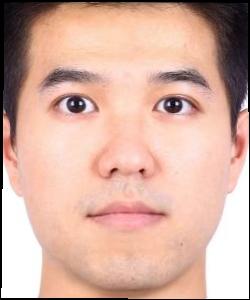 alpha = -0.6
alpha = -0.6
|
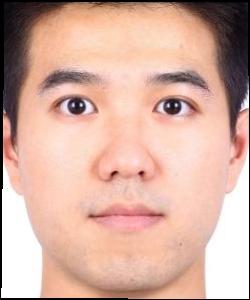 alpha = -0.3
alpha = -0.3
|
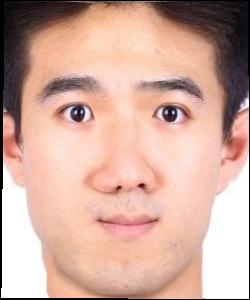 alpha = 1.2
alpha = 1.2
|
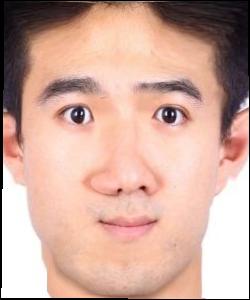 alpha = 1.5
alpha = 1.5
|
PBells and Whistles
Change gender of my face
Based on the previous part, I got the mean face of men and women. If I add the gap between the women and men, more female features will be put on my face. Namely, res = my face + alpha * (women mean face - men mean face). For convnience, I convert my face into gray scale. As alpha increase, we could see the shape of eyebrow, mouth and nose change.
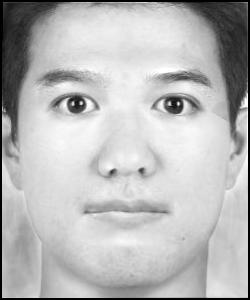 Alpha = 1
Alpha = 1
|
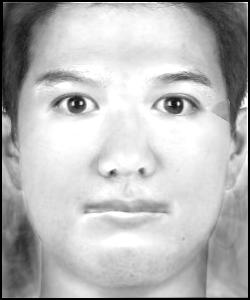 Alpha = 2
Alpha = 2
|
 Alpha = 3
Alpha = 3
|
 Alpha = 5
Alpha = 5
|
References
[1] https://www.mathworks.com/matlabcentral/answers/94495-how-can-i-create-animated-gif-images-in-matlab