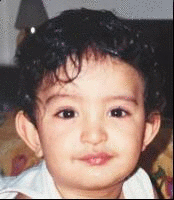Overview
The central theme of this project was image morphing. I decided to do a morph pf my image with Groge avik_clooney I decided to do one with a 4 ms second delay consecutive frames and then a 8 ms delay between consecutive frames
Defining Correspondences
To Define correspondences, I chose 24 matching points all around my face that I would then repeat for George Clooney's face. I then manually added the coordinates of the exteme corners rather than selceting them to ensure the entire picture was accounted for.

|
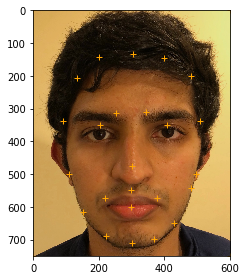
|
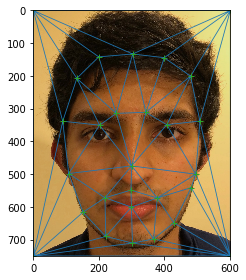
|
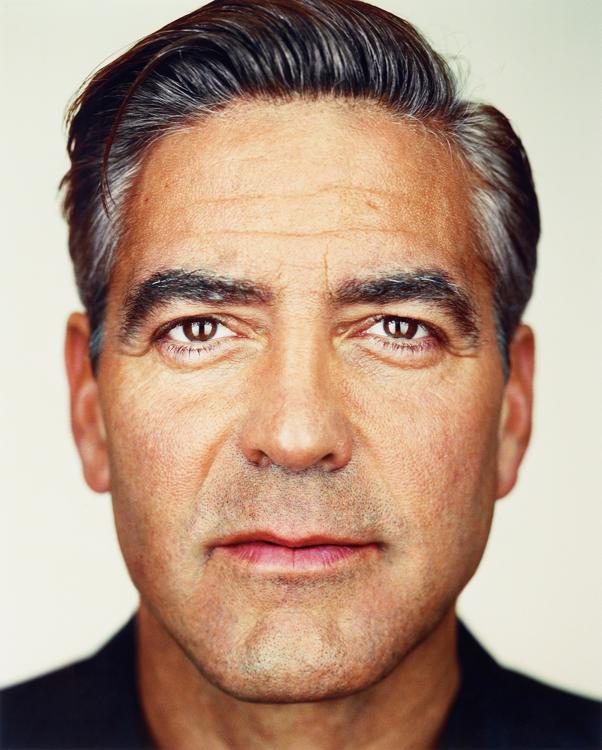
|
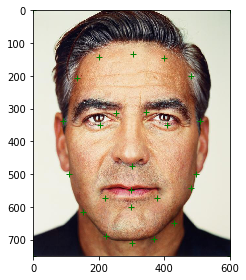
|
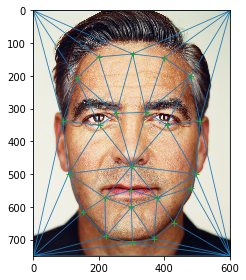
|
Computing the "Midway" Face
To arrive at a triangulation that was not too extreme, I calculated the average of my picture with george Clooney's and then applied the Delaunay function to get the traingulation.After this we achieved the morph by figuring out affine transofrmations that woul take you from one Delaunay triangle to the next.We then cross disolved our colors by an amount that was increasing linearly towards the final picture to make our transitin smooth. The below picture represents a warp factor/cross dissolve factor of 0.50

|
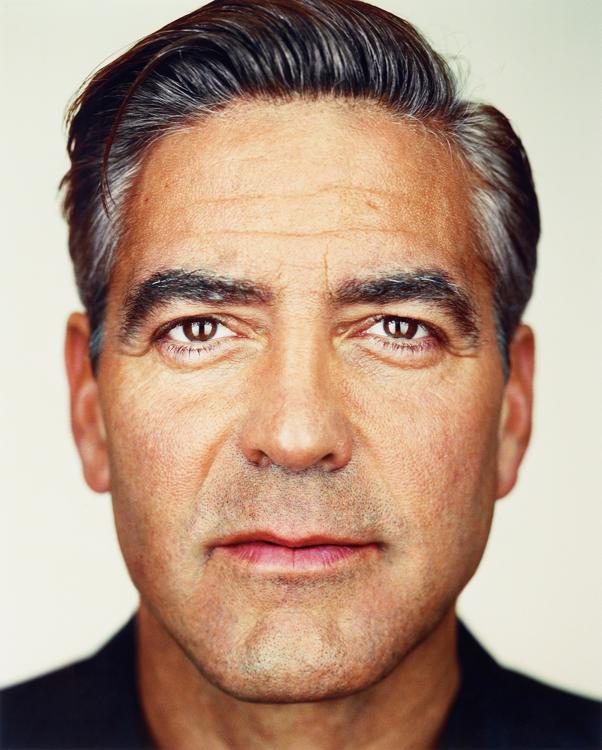
|
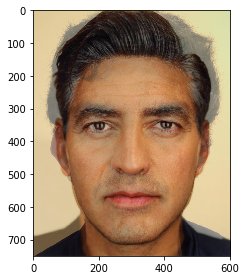
|
Morph Sequence
I then created a morph sequence by making 45 pictures exactly like I did with midway face, but with different ratios of each image in each frame to hopefully make for an effective transition.These 45 frames are shown one after the other at dofferent paces.I have also included a morph I did for bells and whistles here
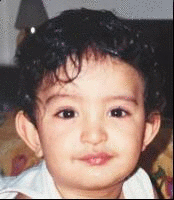
|
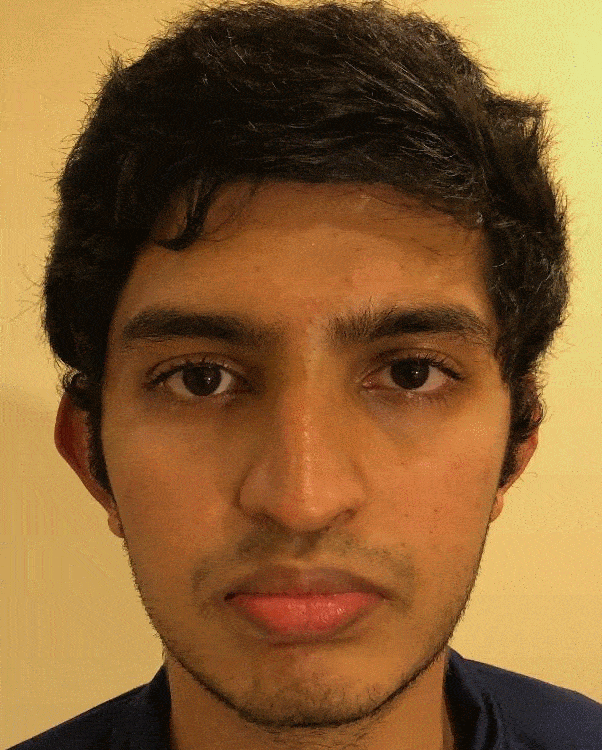
|
The Mean Face of a Population
Using the initially released 37 images that was used in the average Danish computer scientist project. Using the points they selected for their project, I computed the average face myself using my own algorithms. I included some example images of photographs used in that project. After computing the average face, I warped each of the original images into the shape of the average face.
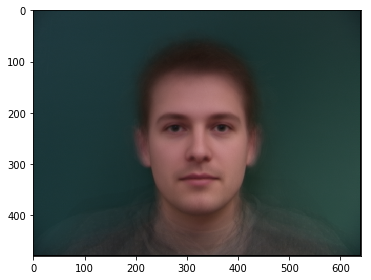

|

|

|

|

|

|
I also warped my own face into the average Danish face shape and morphed the average Danish face into my face shape.
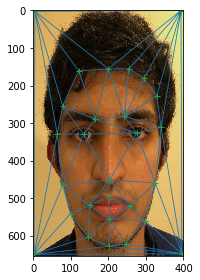
|
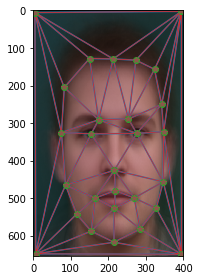
|

|
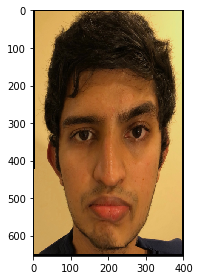
|

|

|
Caricatures
For my caricature, I found the difference between the average Danish face I had calculated My metric for this was the difference in coordinates for the matching points I mnually select. I then multiplied this difference by a scalar factor and added it back to the average danish shape image My values for these scalar factors ranged from 0.2-1 gicing me scalar multiples of 1.2-2. I seem to have a much narrower face with more defined cheekbones in all my caricatures

|
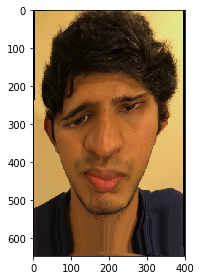
|
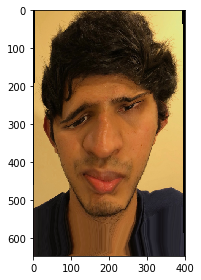
|

|
Bells and Whistles
For my Bells and Whistles,I "changed my Ethnicity" using the midway morphed of my picture with that of the average white man(Found this on the web). The results are shown below. I also participated in a group youtube music video morph that is embed over here!

|

|
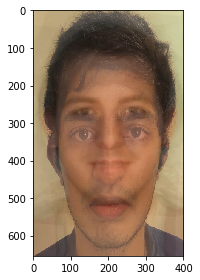
|
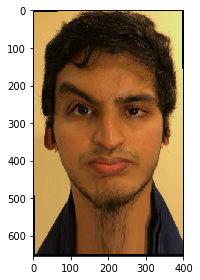
|

|
I also created a gif through the ages comprising 4 pictures