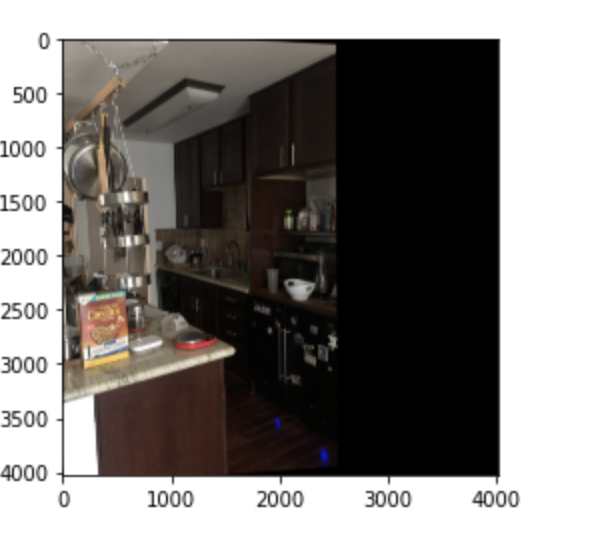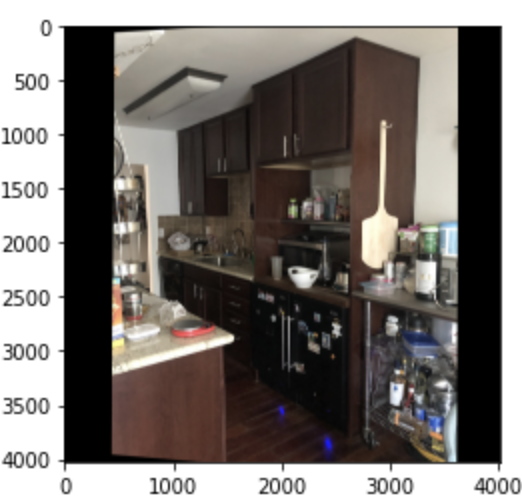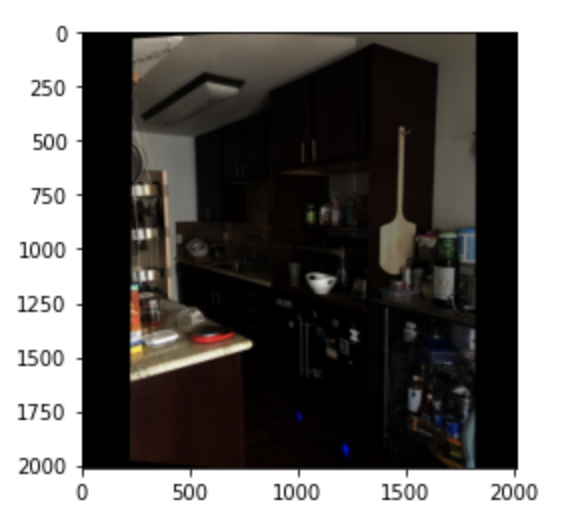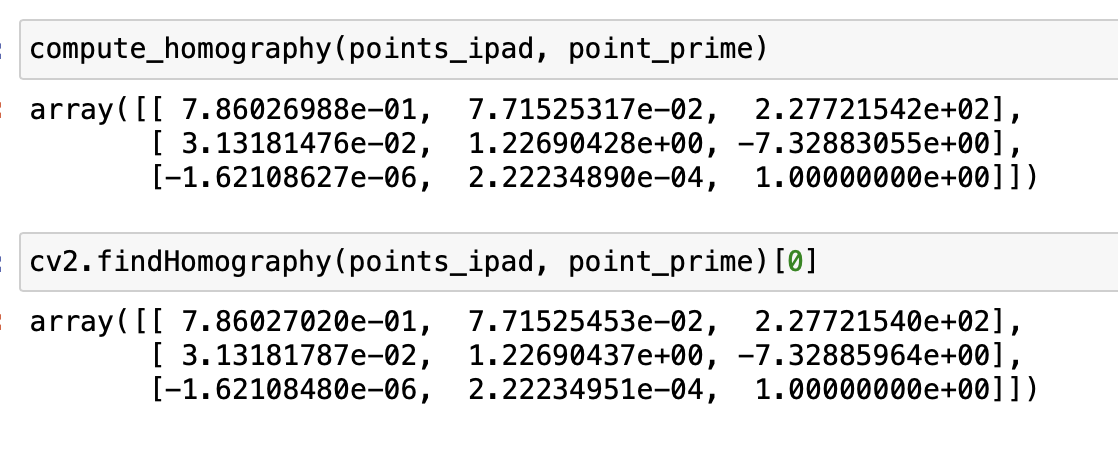
Warping Image
The warping procedue is very similar to that of the average face project, with one major difference: in this case we can actually warp to coordinates that are negative or greater than the image size. To counteract this we first estimate the size of the bounding box by mapping the four corners of the image and then padding the image with an appropiate offset. Additionally, I also compose the homography matrix with some offset transformation making the new homography matrix T@H, obviously nromalizing so scaling factor is still 1. With this in mind we can do a simple remap and write the whole function without for loops.
Rectification
For this part I decided to make my ipad a square. To do this I selected the four corners of the ipad and then manually inputted for points to make a square centered at (600,600) with 400 pixel sides. I have been struggling with my rectify function however this is what it currently looks like but hopefully I will be able to fix these issues in the next couple days.
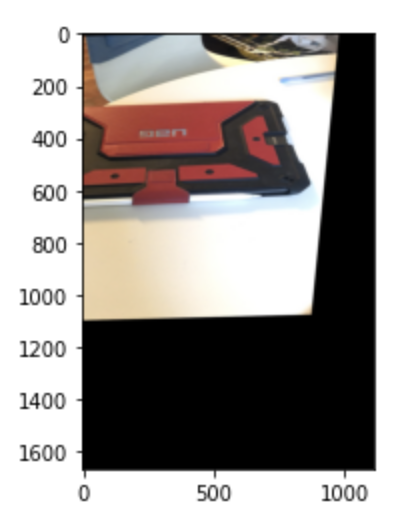
Image Mosaicing
For this part I decided to select 8 points in both images so as to obtain a more accurate homography matrix. I then decided to project both of my images onto the plane defined by the average points and then stitch them together. For blending I have decided to implement a laplacian pyramid although I still need to fix that as well :( here are my current results: