Cathedral

Green: (+5, -1) Red: (+11, -1)
COMPSCI 194-26: Computational Photography & Computer Vision
Professors Alyosha Efros & Angjoo Kanazawa
August 26th, 2021
Nick Kisel
The digitized Prokudin-Gorskii glass plate image collection, hosted by the Library of Congress. While the negatives are shot from almost exactly the same position and angle by design of the camera, the three negatives are each scanned at a slightly different position and rotation, resulting in subtle misalignments of the combined color image. By cutting the image into three equally sized parts, then shifting each negative by some (x, y) offset, recreating a full color image is possible.
Align & color the three filtered components using blue as the base color.
Three color channel images are extracted from the glass plate negative image by splitting it vertically into three parts of equal length. To align the three channels, I calculate the optimal displacements of the channels along the x and y axis. I searched over displacements in a 30 pixel wide interval on the x & y axes, scored each one using SSD, and aligned the images using the displacement with the lowest score.
Test different alignment strategies that fit the components together most clearly, and ignore borders & blotches.
First, I discarded the outer twelfth of each image to prevent matching the borders and minimizing the effect of markings & dirt on either side. For smaller images with a width less than 400 pixels, I searched a space of 900 square pixels (a 30x30 range) for the best match.
As for larger images, I used an image pyramid to recursively resize and align progressively larger versions of an image, such that each progressively larger image was four times more finely aligned with the original. Each time an image was resized up, it would be re-aligned in accordance with the aforementioned displacement formula over a range of just 100 square pixels (a 10x10 range around the original scale estimate for the rescaled image). The quick and efficient alignment of the smaller versions of the image serve to make aligning each taller & wider resize more accurate.
Additionally, you'll read about an edge-detection strategy that I included to improve alignment accuracy on sharp images!
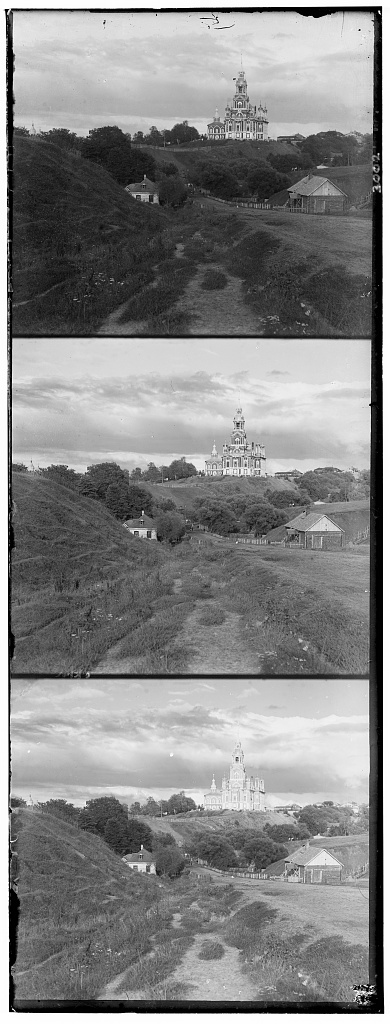
This just lines up color channels in 900 different ways and outputs the result of the best match based on colors in the image. It looks great!

Green: (+5, -1) Red: (+11, -1)
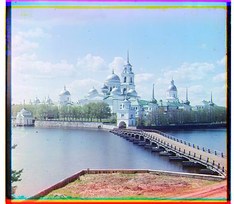
Green: (-3, +1) Red: (+3, +2)

Green: (+3, +2) Red: (+6, +3)
The image pyramid strategy I used for most images decreased the scale of the input image by four per iteration, saving the intermediate photos. Starting from the smallest image, the different channels are aligned, and an "absolute offset" on the original image is estimated from the offset obtained from alignment. As a result, the estimate of the absolute offset becomes four times more fine for every alignment of intermediate images.
Unsatisfied with some of the results which produced afterimages - particularly, Lady, where the red channel's slight left shift causes the eyes to look sleepy, I narrowed the search to just the inner ten twelfths of the image such that the borders weren't included in calculating the difference.

Green: (0, 0) Red: (128, 0)

Green: (0, 0) Red: (112, 16)

Green: (-4, 8) Red: (108, 16)

Green: (-3, 7) Red: (107, 17)
The following steps describe the estimated position of the green & red channels relative to the blue channel as you scale the image up in size. Scale 1 shows the final estimate.

Green: (52, 22) Red: (108, 35)

Green: (+46, +9) Red: (+99, +17)

Green: (+59, +11) Red: (+124, +9)
Green: (+41, +16) Red: (+90, +22)

Green: (+80, +4) Red: (+178, +8)
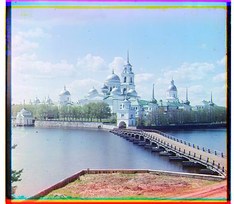
Green: (-3, +1) Red: (+3, +2)

Green: (+57, -6) Red: (+117, -16)

Green: (+52, +23) Red: (+108, +35)

Green: (+77, -1) Red: (+174, -2)

Green: (+52, +6) Red: (+111, +8)

Green: (+3, +2) Red: (+6, +3)
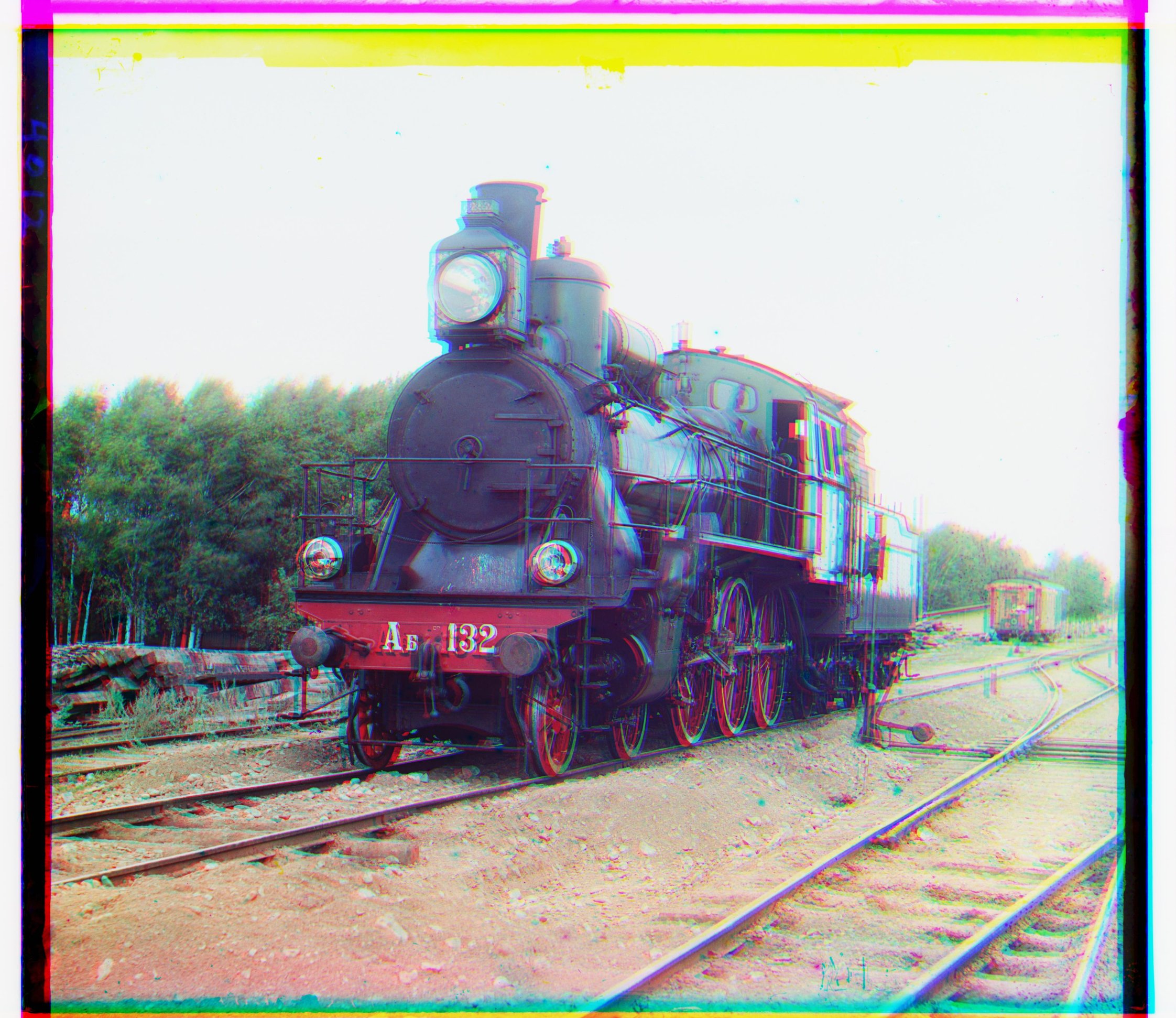
Green: (+41, -2) Red: (+91, +2)

Green: (+52, -4) Red: (+104, -14)
The pyramid algorithm works well for most images, coming within a few pixels of an exact match for most objects if not perfectly matching them. There were some evident difficulties with lady, on which the red channel consistently aligned several pixels to the left of the other two channels, and ended up blurring the image around the lady's head. The same can be said for self-portrait, which struggles with similarly-colored details such as trees, rocks, and bushes.

Green: (+33, -8) Red: (+91, -26)

Green: (+51, +13) Red: (+109, +26)

Green: (+71, +6) Red: (+152, +11)
Using skimage.transform, I used the roberts() edge detection algorithm to trace each of the three negatives before comparing them.
The edge detection approach works wonders on sharp images with distinct corners, such as train, workshop, onion_church, & emir.
Of course, applying this filter has its tradeoffs: smoother images - namely lady - were disrupted and blurred as a result.
Some images, like three_generations, include some sharp corners but less-sharp focal points - thus, the three family members are defocused,
but the fence is well-aligned.
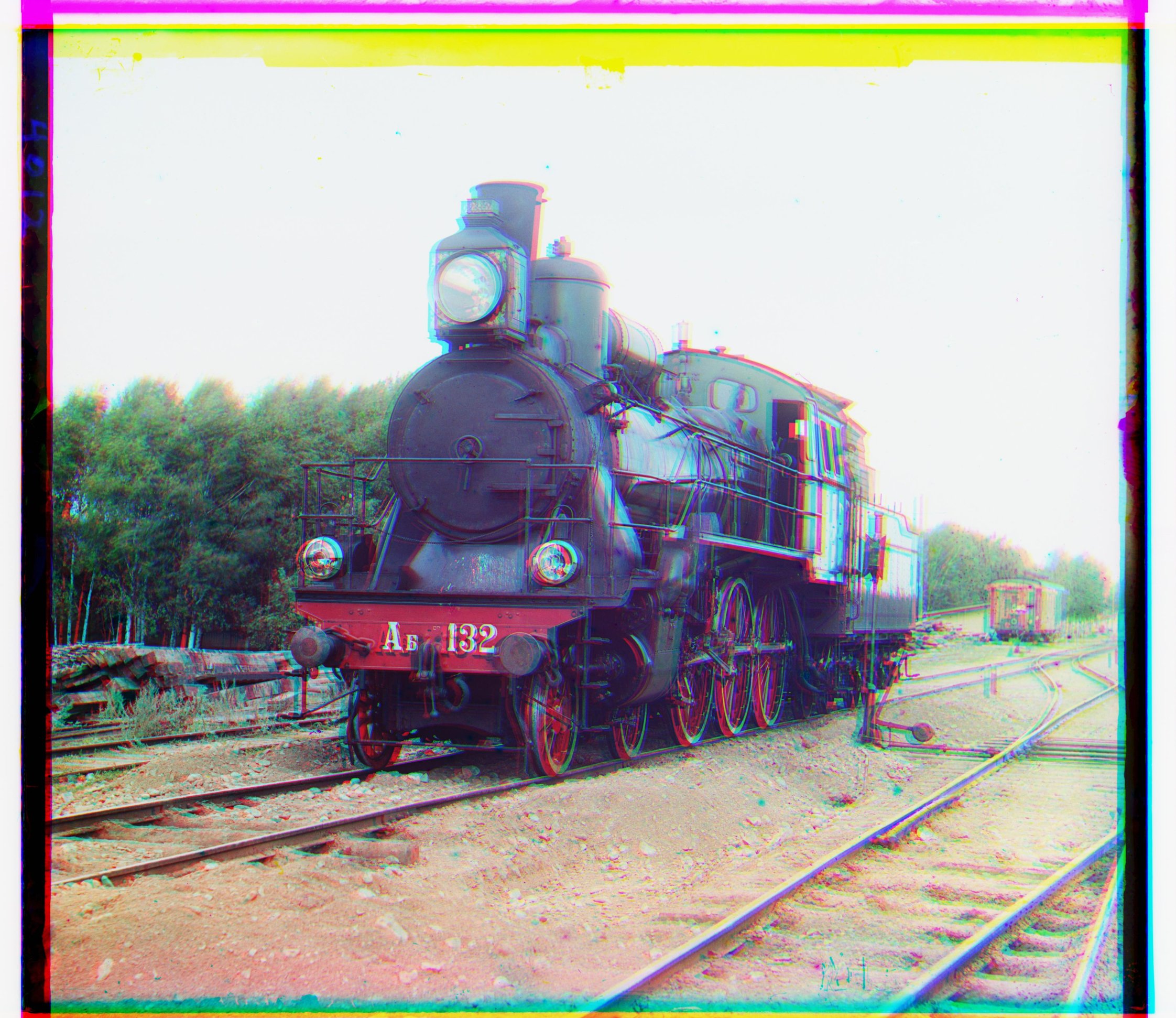





Of course, applying this filter has its tradeoffs: smoother images - namely lady - were disrupted and blurred as a result.
Some images, like three_generations, include some sharp corners but less-sharp focal points - thus, the three family members are defocused,
but the fence is well-aligned.




To improve contrast and utilize the whole color spectrum, I added a preprocessing step:
skimage.exposure.equalize_hist, which differentiates colors that are particularly prevalent in an image.
In particular, this improved the color of the sky and other washed-out whites in most images.
Delightfully, in addition to improving the color, this caused self portrait to line up perfectly without edge detection!
I suspect this is because a lot of similar colors appear next to each other, and end up neither being classified as edges nor
having a large impact on the SSD sum otherwise. Also notice the well-differentiated tree colors in the scenic background.


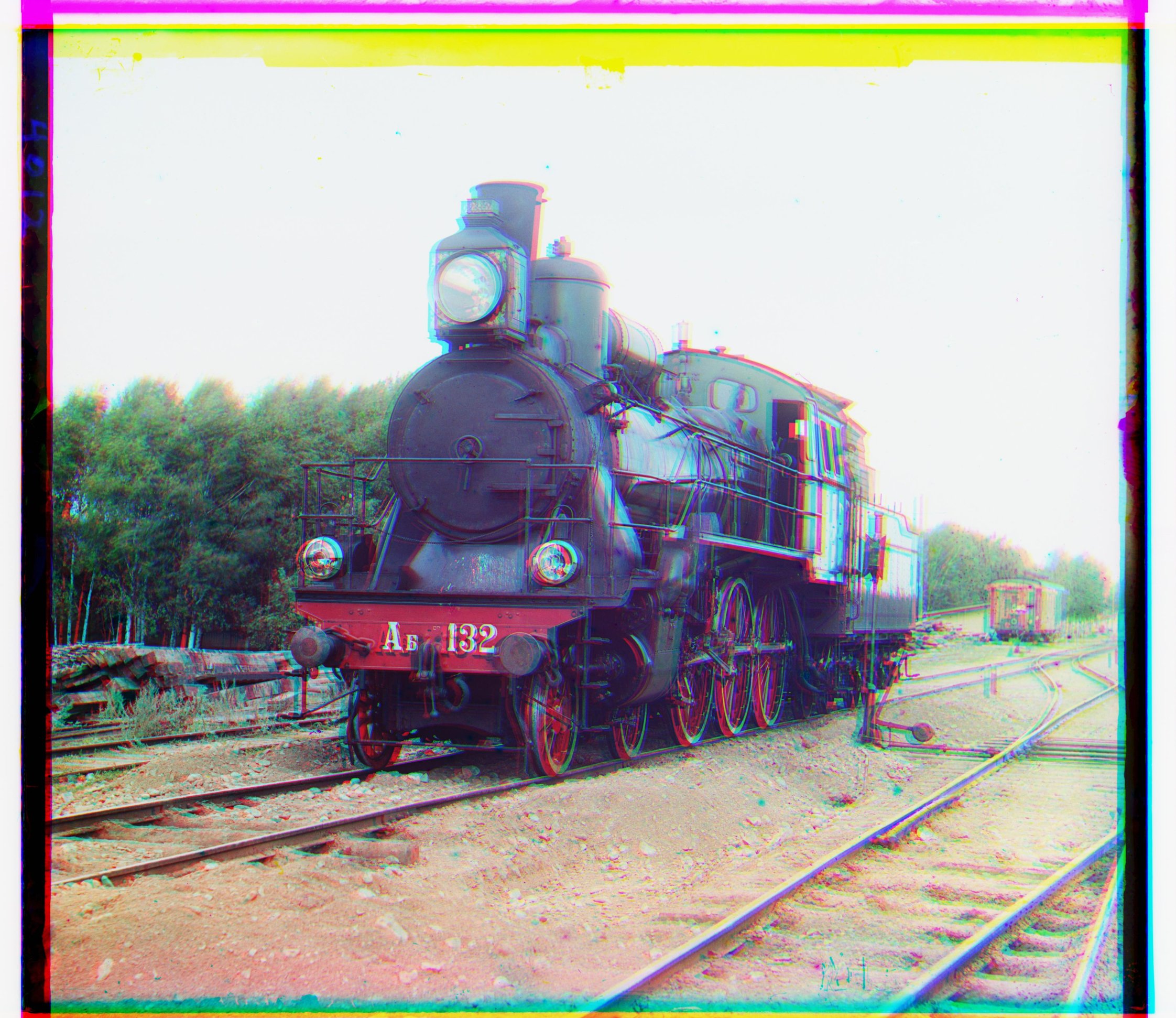



You'll notice more vivid colors and blemishes on some re-contrasted images.
Beauty is in the eye of the beholder. It's up to you whether this is a welcome change.
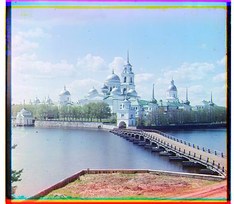

Namely, these pictures became distinctly purple:

