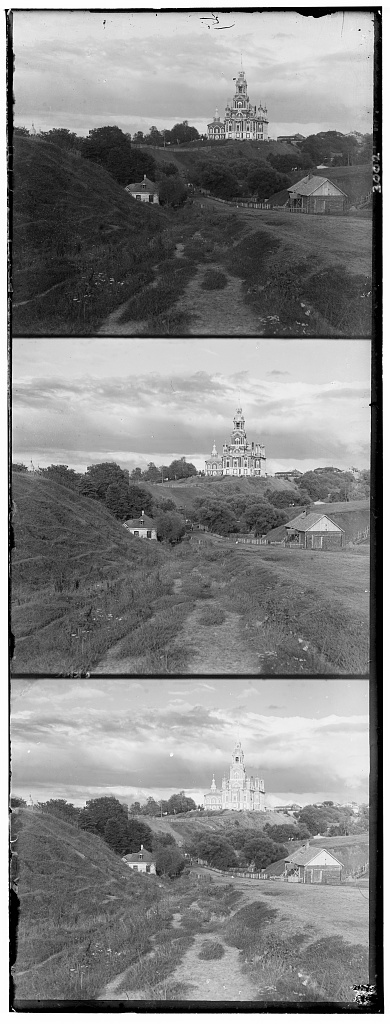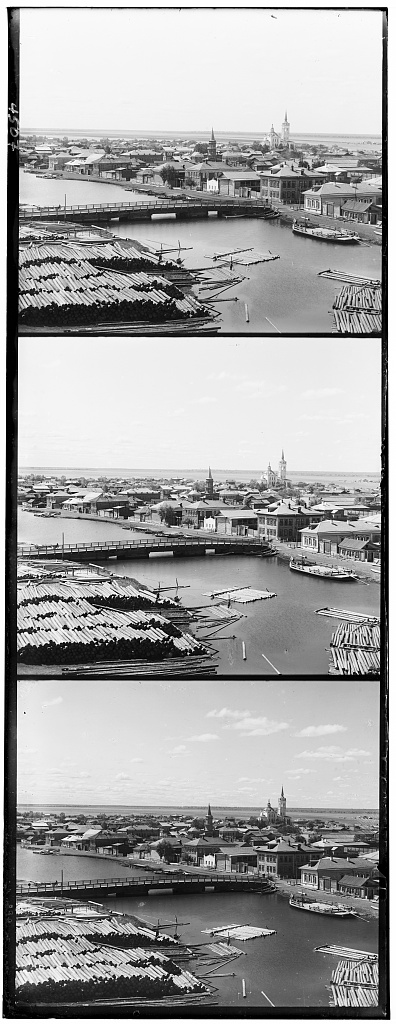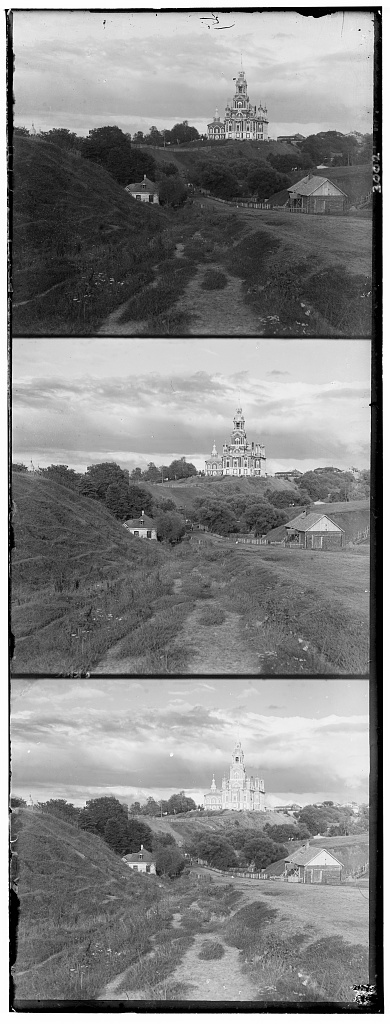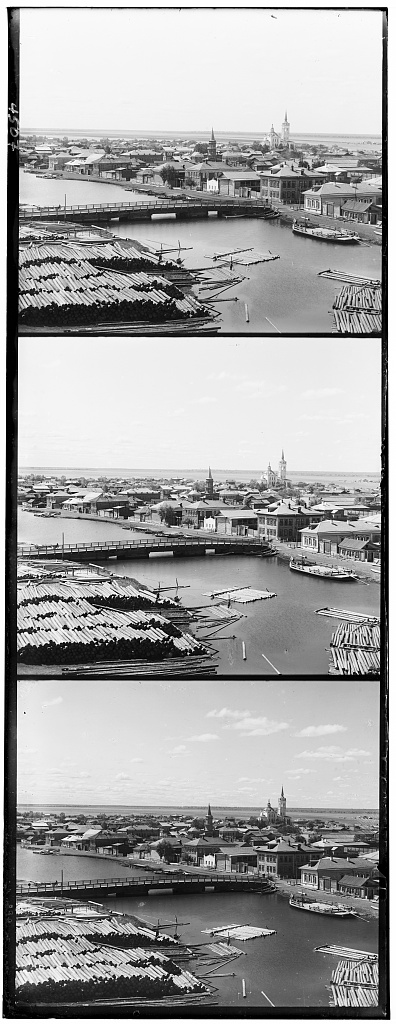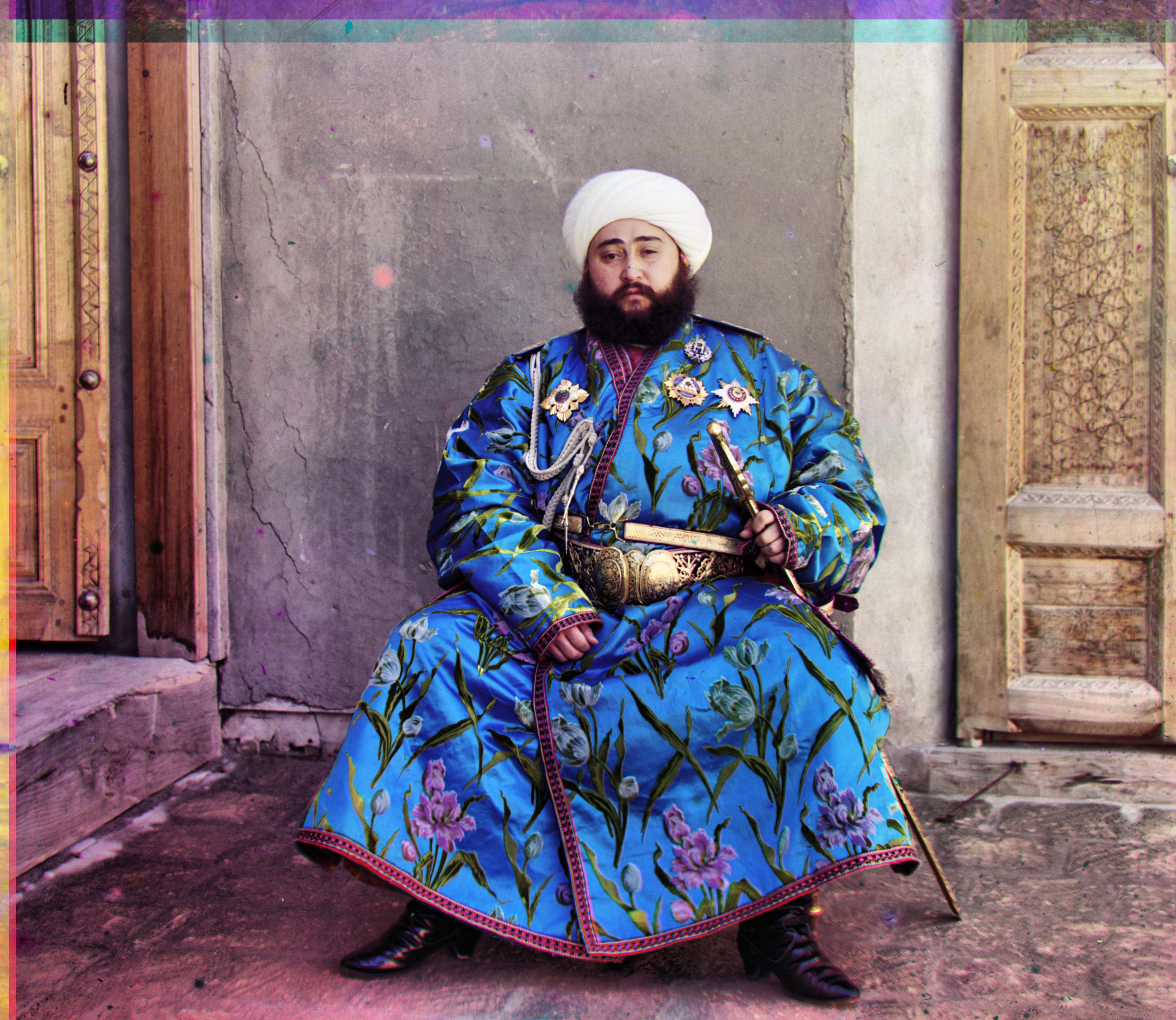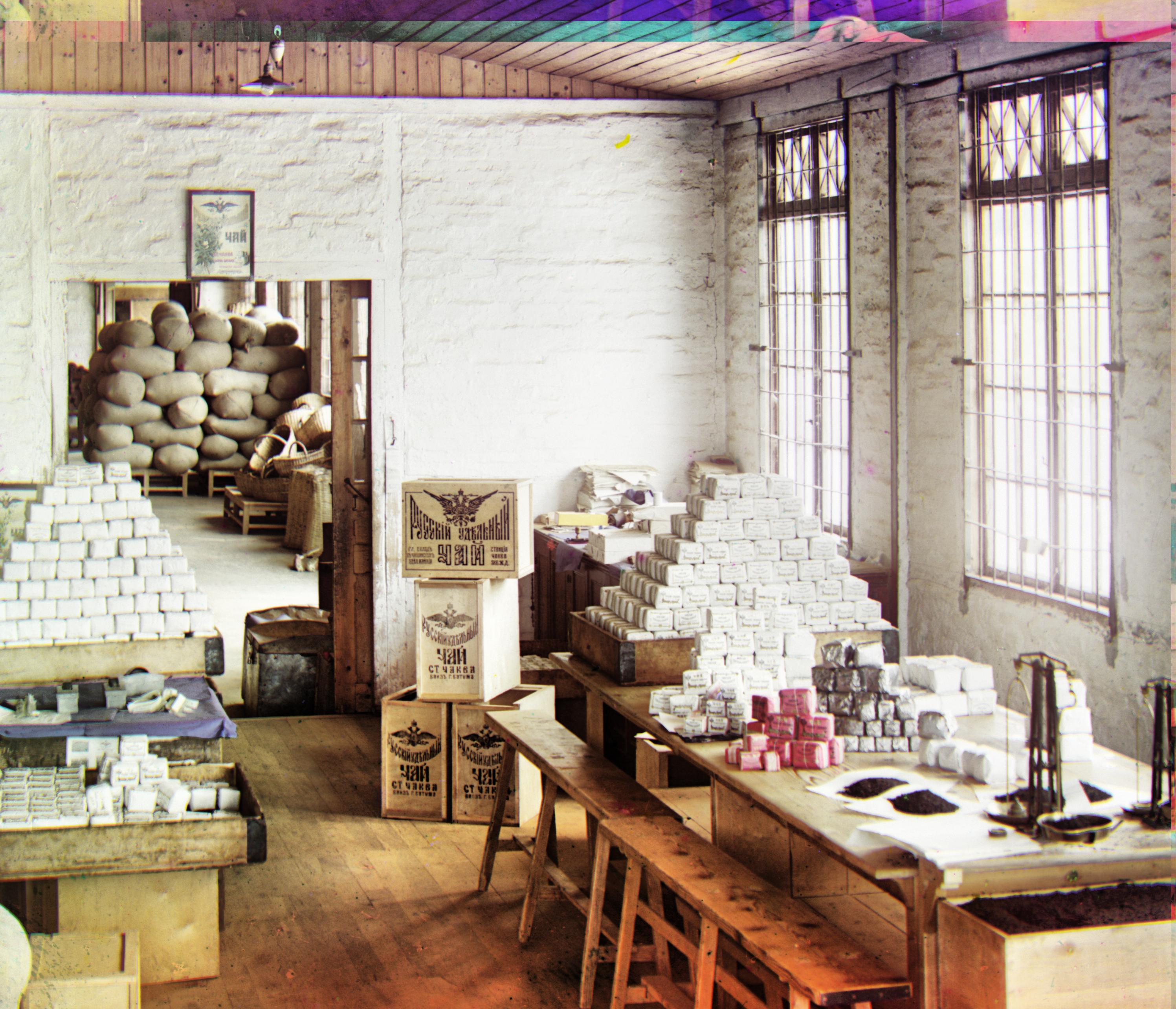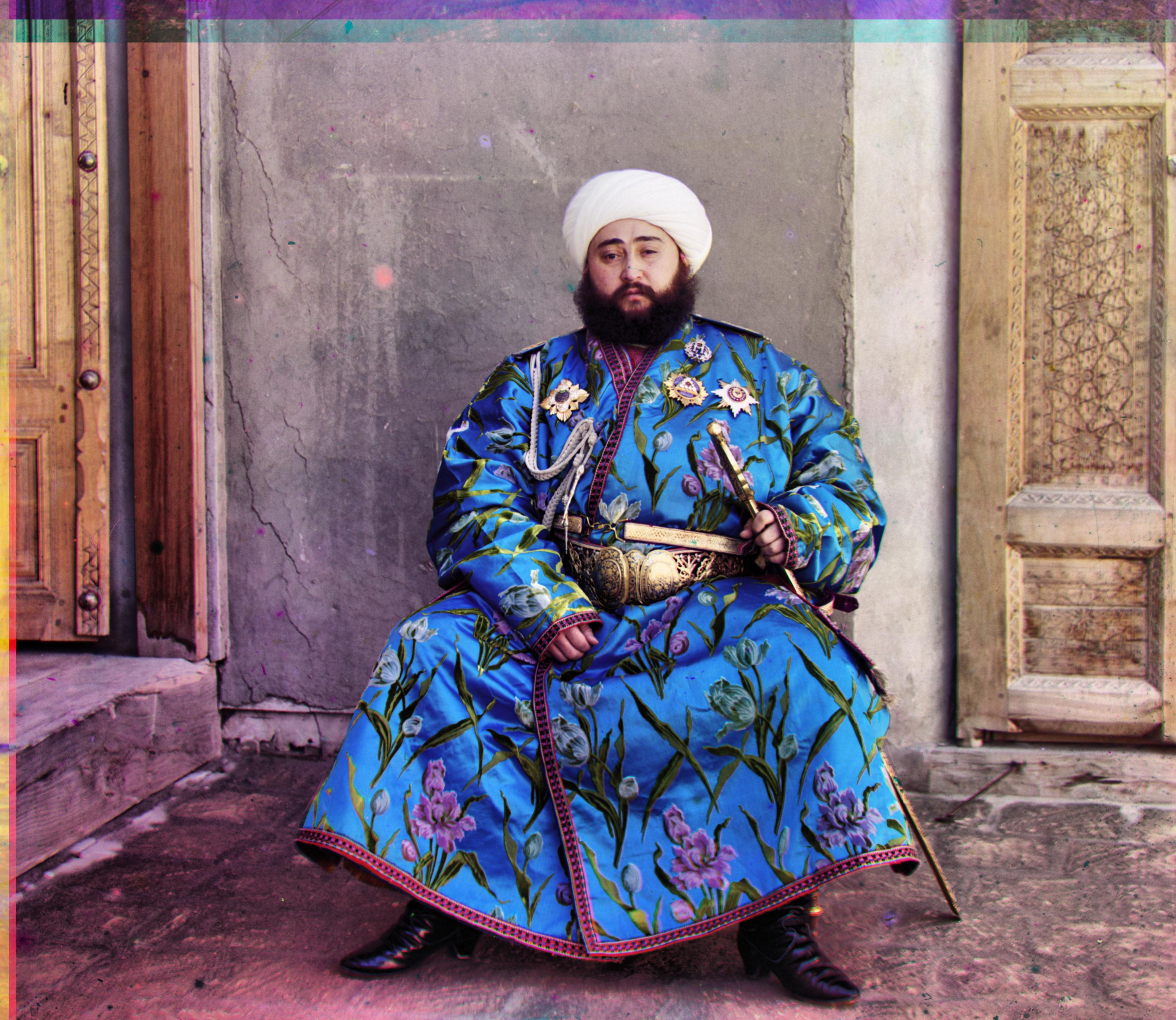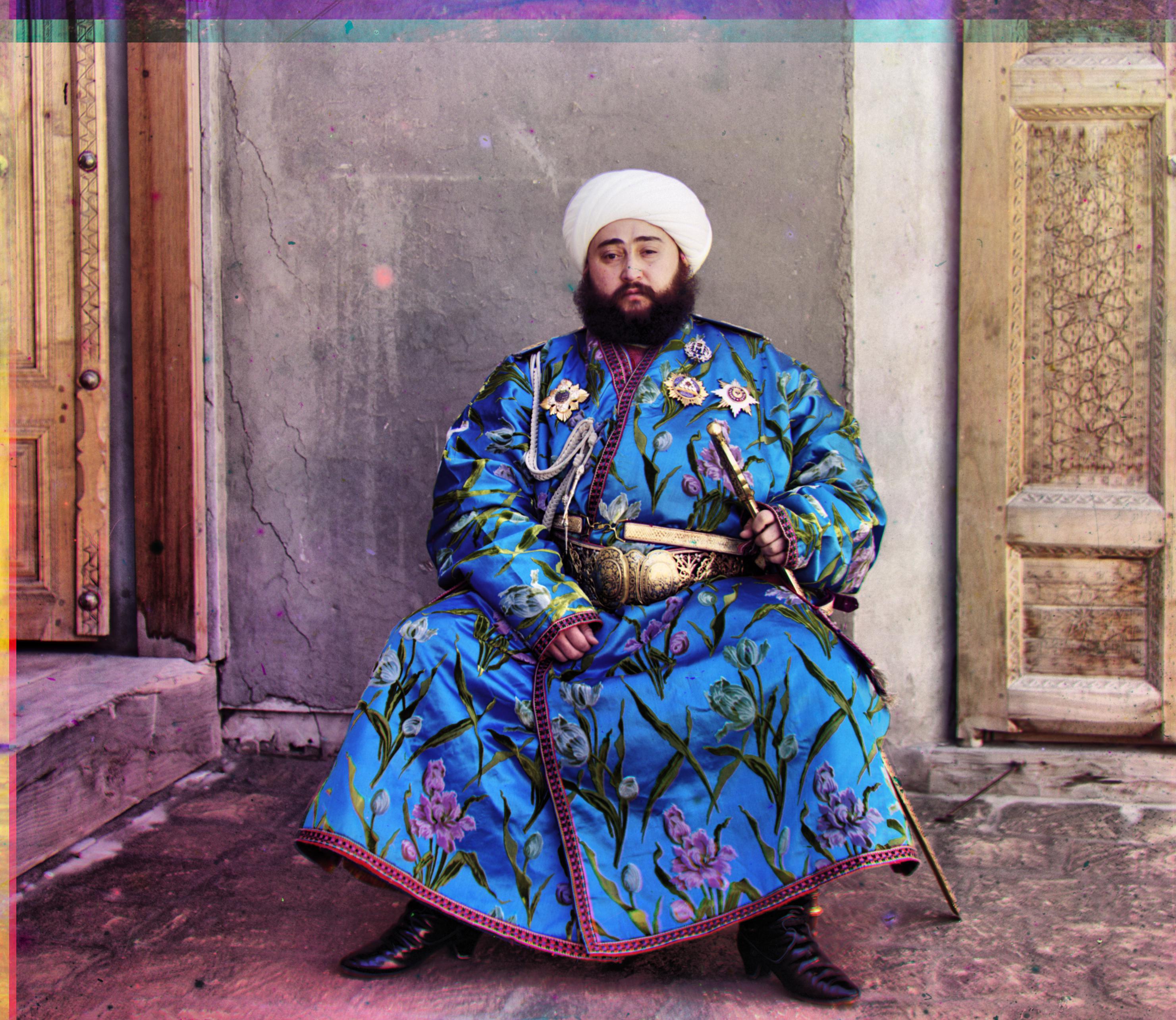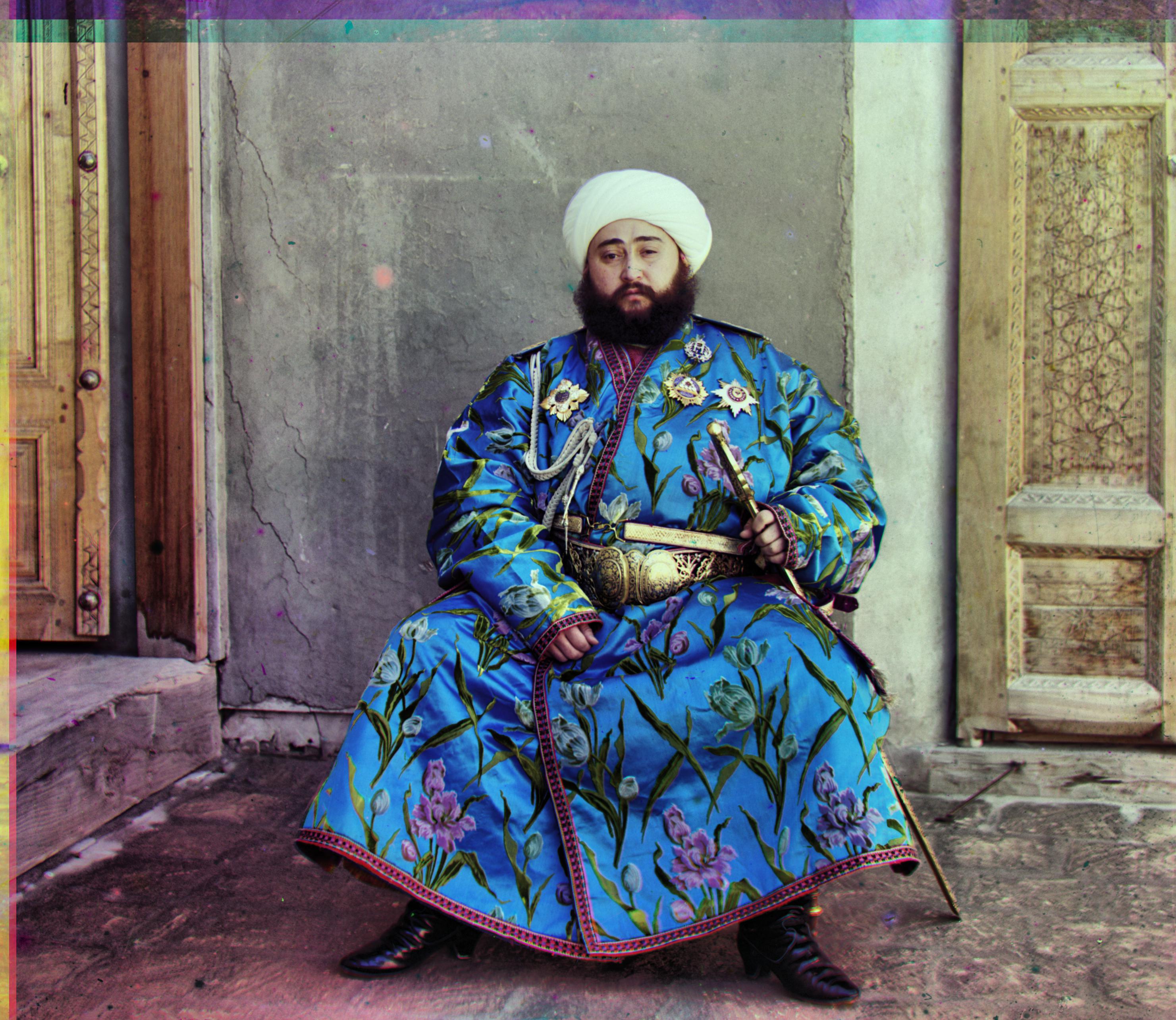The goal of this project is to align glass plate negatives sourced from the Prokudin-Gorskii image collection
to generate RGB images. For each photograph, we are given 3 negatives each one corresponding to red, green, or
blue. My task was to align these negatives such that when stacked together they produce a coherent RGB image with
little discrepancies. To do so, I employed an exhaustive search on compressed images such that I tested out
shifting the R/G negatives so that they match the B negative closest. For larger TIF images, I used a pyramid
method where I first aligned the channels at a very low resolution then gradually increased the resolution to its
original value while performing small updates on the alignment. Each channel might not match perfectly since they
represent different colors in a scene, so I instead scored different alignments based on the edges in each negative
by using a Sobel filter. To score different alignments, I used the L2 distance between one negative's feature
vector and the other's. Besides using a Sobel filter, I also utilized adaptive histogram equalization to adjust
the contrast correctly in each aligned image, and used white balancing to adjust the colors as well.
cathedral
R alignment: 12 pixels down, 3 pixels right
G alignment: 5 pixels down, 2 pixels right

monastery
R alignment: 3 pixels down, 2 pixels right
G alignment: 3 pixels up, 2 pixels right

tobolsk
R alignment: 6 pixels down, 3 pixels right
G alignment: 3 pixels down, 3 pixels right

church
R alignment: 58 pixels down, 4 pixels left
G alignment: 24 pixels down, 4 pixels right

emir
R alignment: 107 pixels down, 41 pixels right
G alignment: 49 pixels down, 23 pixels right
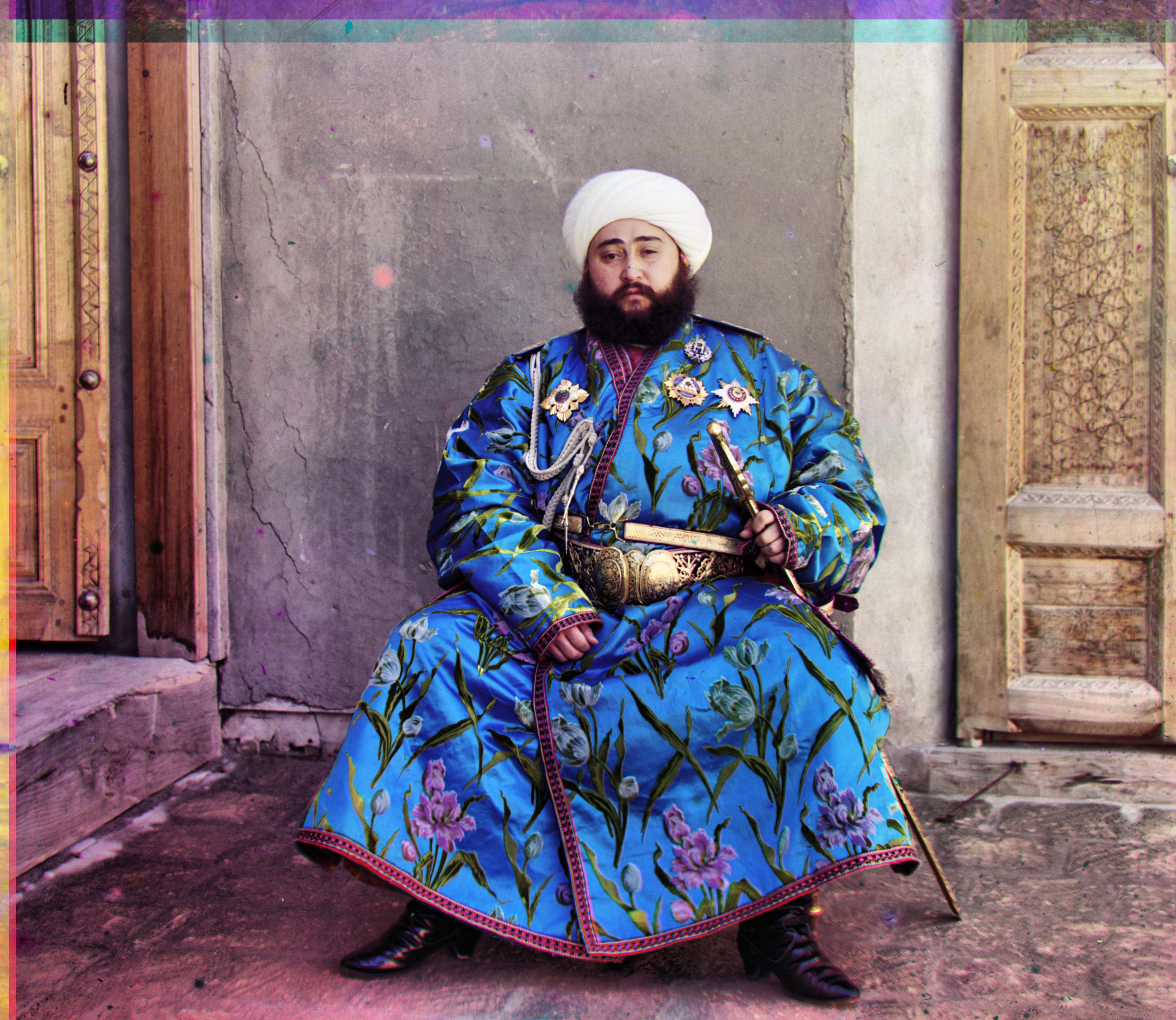
harvesters
R alignment: 123 pixels down, 15 pixels right
G alignment: 59 pixels down, 18 pixels right

icon
R alignment: 90 pixels down, 23 pixels right
G alignment: 41 pixels down, 18 pixels right
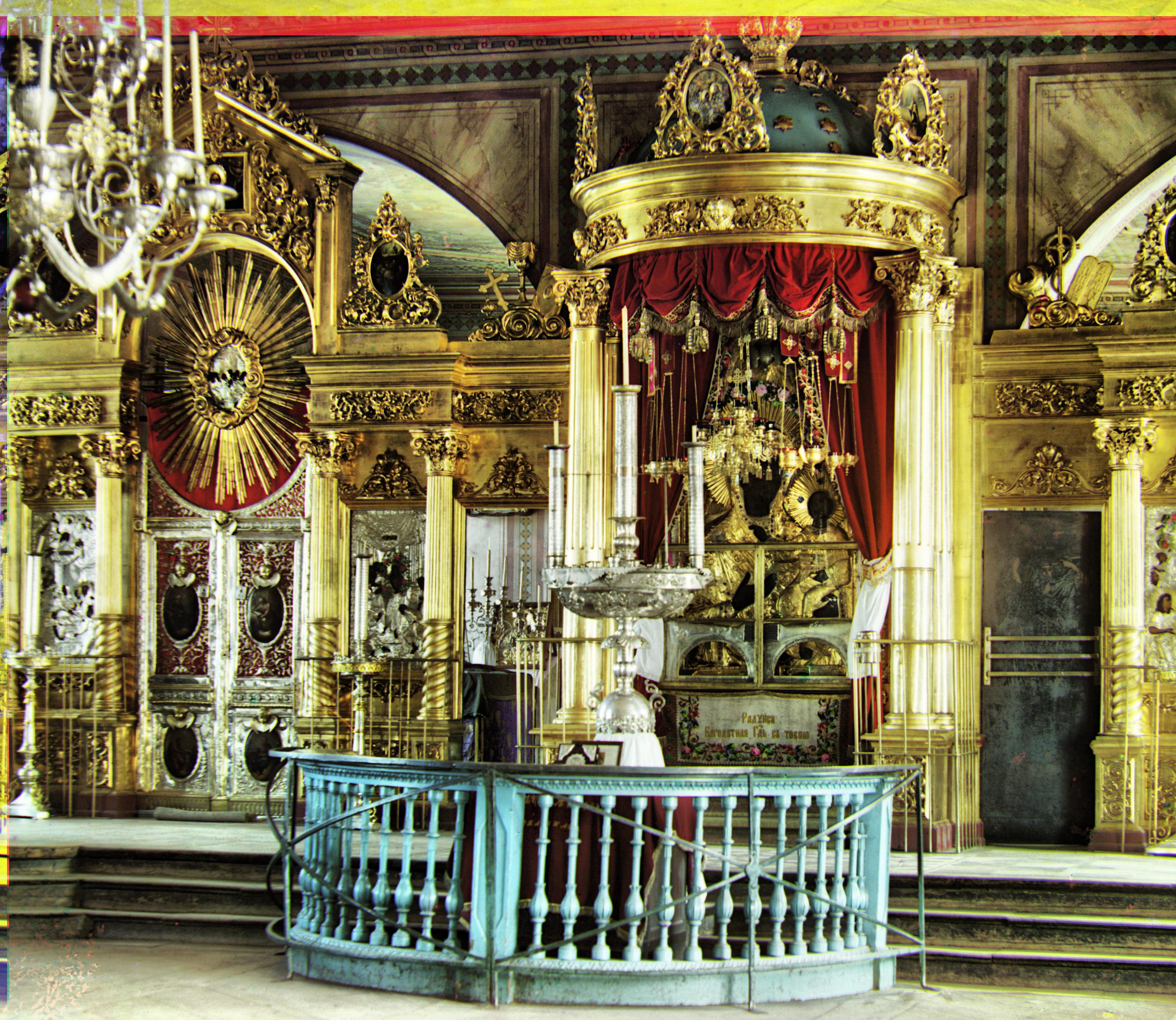
lady
R alignment: 114 pixels down, 11 pixels right
G alignment: 53 pixels down, 7 pixels right

onion_church
R alignment: 108 pixels down, 37 pixels right
G alignment: 50 pixels down, 26 pixels right

self_portrait
R alignment: 175 pixels down, 37 pixels right
G alignment: 77 pixels down, 29 pixels right

three_generations
R alignment: 110 pixels down, 14 pixels right
G alignment: 50 pixels down, 17 pixels right

train
R alignment: 86 pixels down, 32 pixels right
G alignment: 42 pixels down, 6 pixels right

workshop
R alignment: 106 pixels down, 12 pixels left
G alignment: 53 pixels down, 1 pixels left
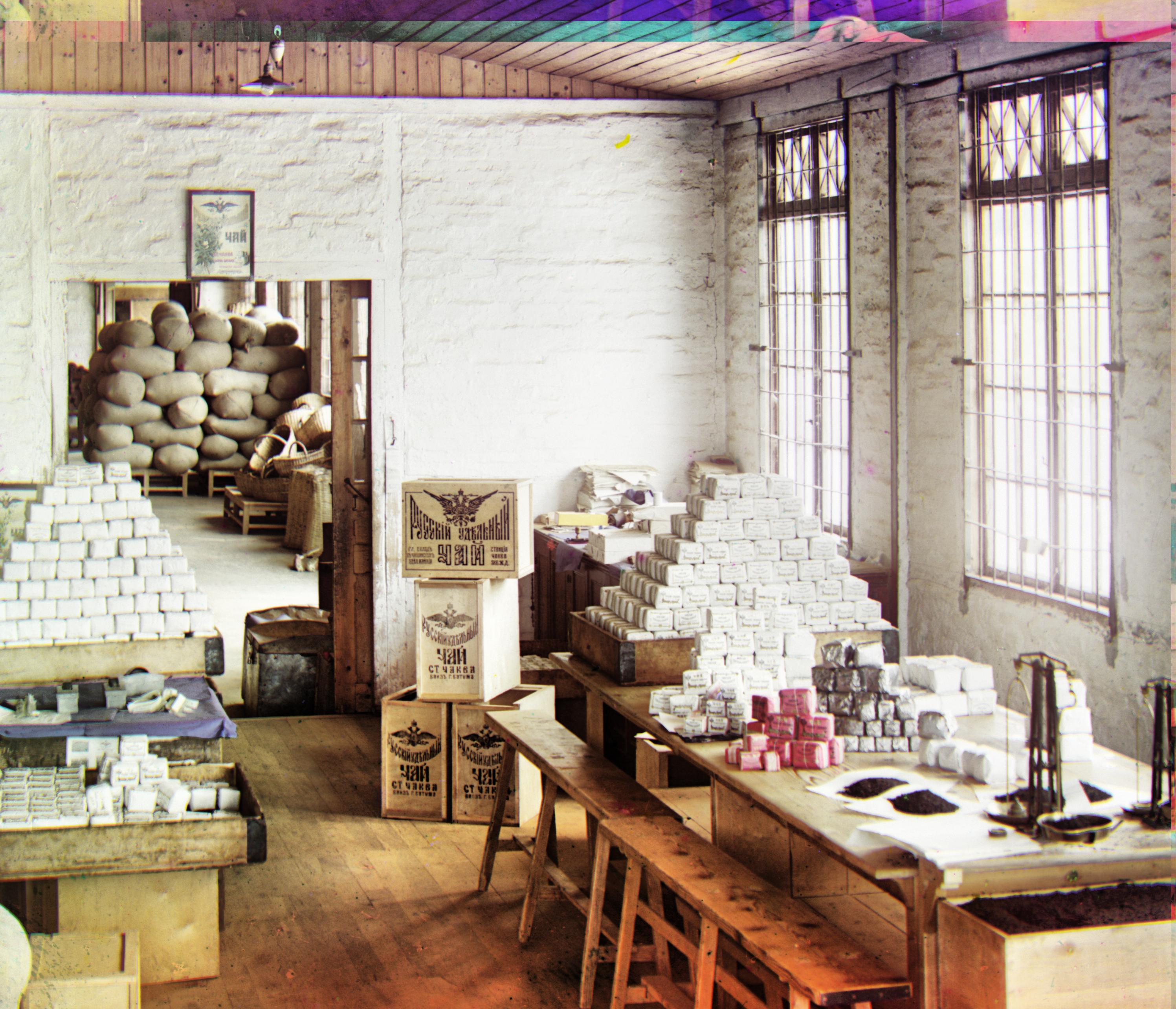
village
R alignment: 4 pixels up, 1 pixels right
G alignment: 3 pixels up, 1 pixels right

park
R alignment: 14 pixels down1 pixels left
G alignment: 3 pixels down, 0 pixels left