Tony Lian’s
Project 2
· (15 points) Include a brief
description of gradient magnitude computation.
· (15 points) Answer the questions
asked in part 1.2
Part
1: Fun with Filters
Part 1.1: Finite Difference Operator
Original
Image:
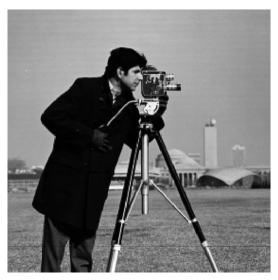
Partial
derivatives (w.r.t x and y):
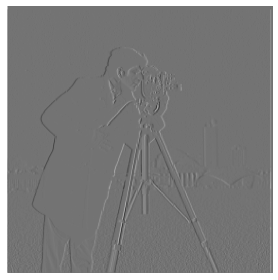
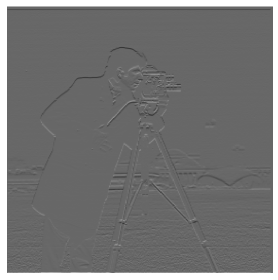
This is
computed with a convolution to a derivative filter.
Gradient
magnitude image:

This is
computed with (grad_x ** 2 + grad_y
** 2) ** (0.5) in Python syntax, which is taking the norm of a vector with grad_x and grad_y of each point.
Binarized gradient
magnitude image (threshold: 0.2):

Part 1.2: Derivative of Gaussian (DoG) Filter
Gaussian kernel with sigma=2, width=6:
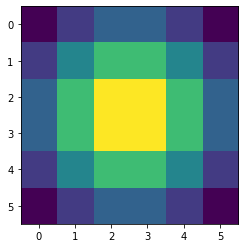
Blurred image (with a Gaussian kernel, sigma=2):

Partial
derivatives (w.r.t. x and y):
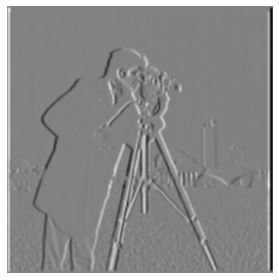
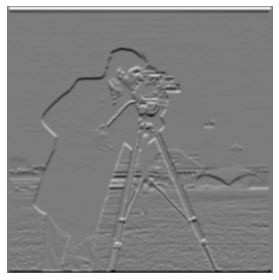
Gradient
magnitude:

Gradient
magnitude (binarized):

· What differences do you
see?
It’s much clearer
with much less noise, especially on the grassland with more distrations.
To fuse
two filters, we can create the convolution of them with
G_x = scipy.signal.convolve2d(gaussian_kernel_2d,
D_x, mode="same",
boundary="fill")
G_y = scipy.signal.convolve2d(gaussian_kernel_2d,
D_y, mode="same",
boundary="fill")
The
derivative of gaussian filter (x and y):
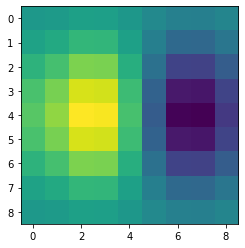
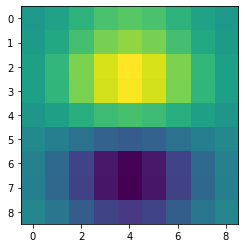
· Verify that you get the
same result as before.
Partial derivative with
gaussian in one filter:
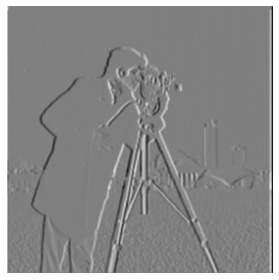
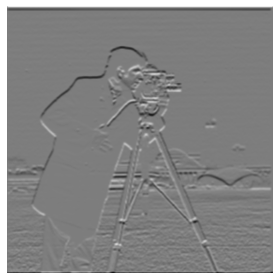
Magnitude and the binarized one:

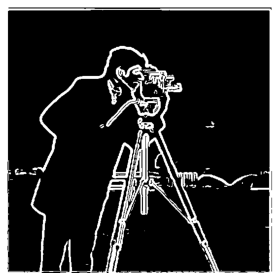
It looks the same as the one with two separate filters.
Part 2: Fun with Frequencies!
Part 2.1: Image "Sharpening"
Sharpening comparisons (left: origin, right: sharpened):


The edges are clearer on the right.
Filter merging formula (from the slides in lecture):
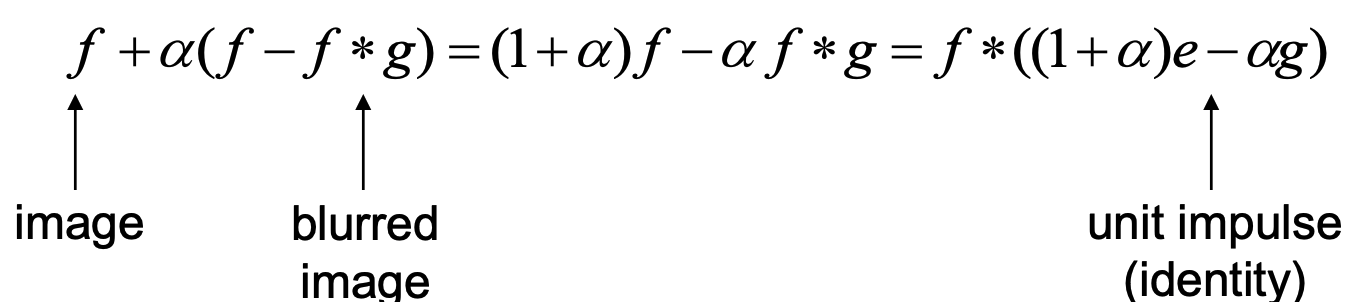
Implementation
of merging filter:
merged_kernel =
-alpha * gaussian_kernel_2d.copy()
merged_kernel[
gaussian_kernel_2d.shape[0]
// 2, gaussian_kernel_2d.shape[1] // 2] += alpha + 1
Merged
kernel leads to the same output:

My
image (left: original, right: sharpened):


The
texture on the back is more visible.
My
image -> blurred -> sharpened:



Look at the lower right, sharpened image recovers some
texture from the blurred image.
Part 2.2: Hybrid Images
My
favorite image (a tiger and an elephant):

Fourier transform with their
original images:
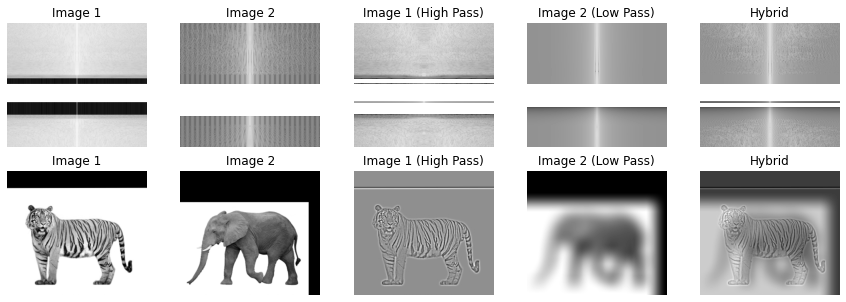
The high pass filter removes the part with low frequency,
and the low pass filter removes the information with high frequency.
Cat with two positions:
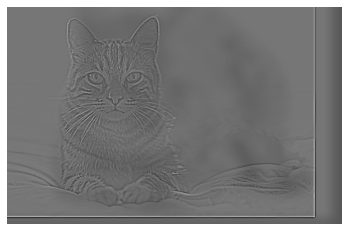
Mountain and sea (can be seen as a failure
case – sea could not be recognized clearly):
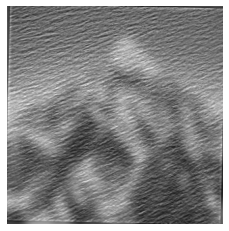
Bells & Whistles (Extra Points)
Colored
hybrid images (Color foreground vs Color background vs Color both):



For these two images, coloring background makes the
foreground less visible, and coloring foreground gives a sense of the sea.
Color foreground
vs Color background vs Color both:



Note that coloring foreground makes it more visible. Coloring
background makes less sense, possibly because we are less good at sensing subtle
color variation at background (with most of the cells rods, which do not perceive
color).
Therefore, coloring foreground is the best for hybrid
images.
Multi-resolution
Blending and the Oraple journey
Part 2.3: Gaussian and Laplacian Stacks
Visualizations of Gaussian and
Laplacian Stack
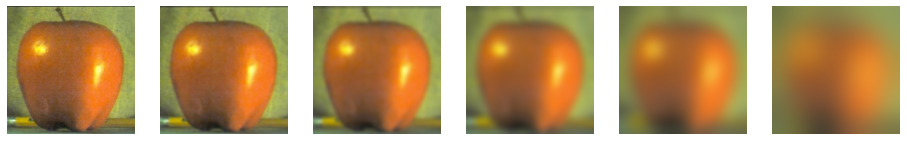
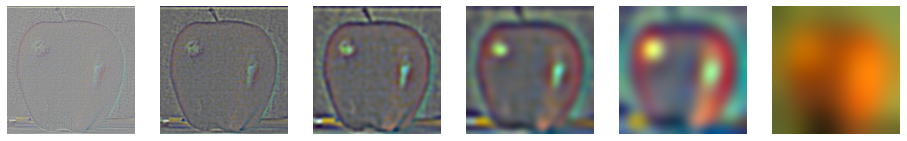
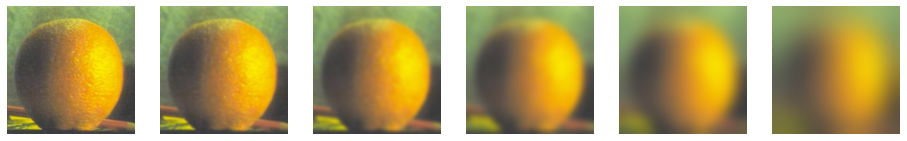
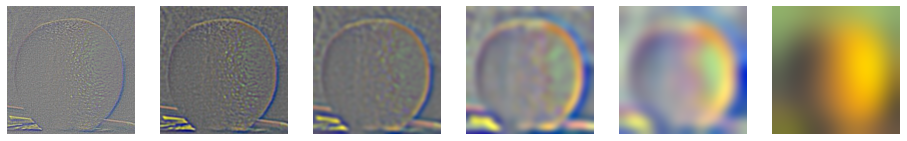
Blending levels of the stack
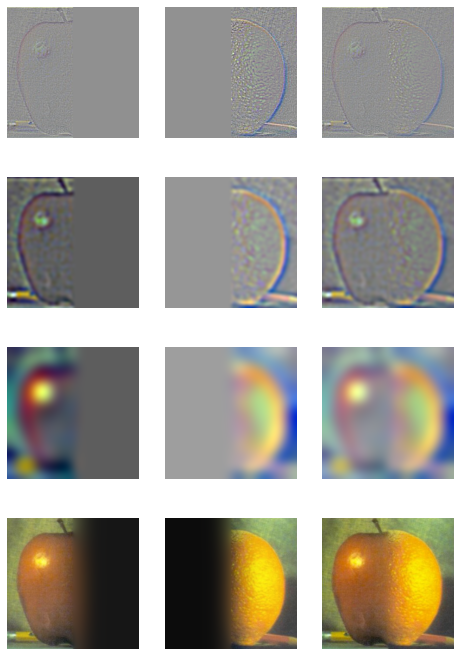
Blend

Part 2.4: Multiresolution Blending (a.k.a.
the oraple!)
The
apple with orange (as in Part 2.3):

My
favorite one:
Two images:


Mask:
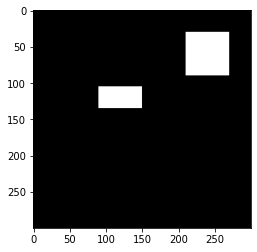
Blend:

Laplacian stack grain to coarse from
top to the bottom:
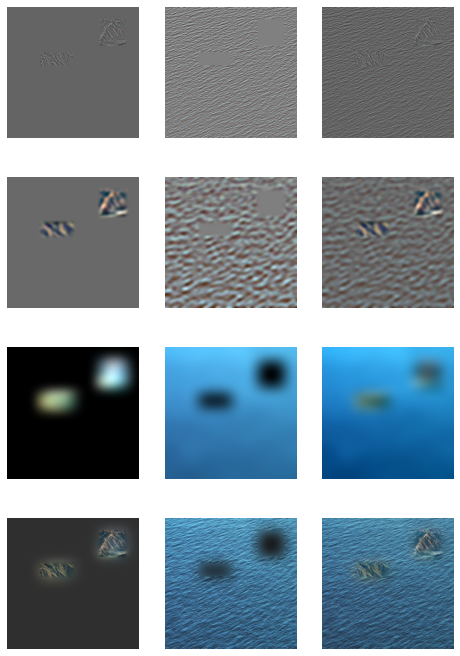
Another
pair:
Image1:

Image2:

Mask:
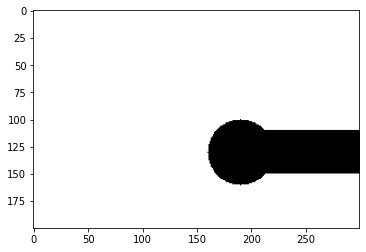
Blend:

Laplacian
stack:
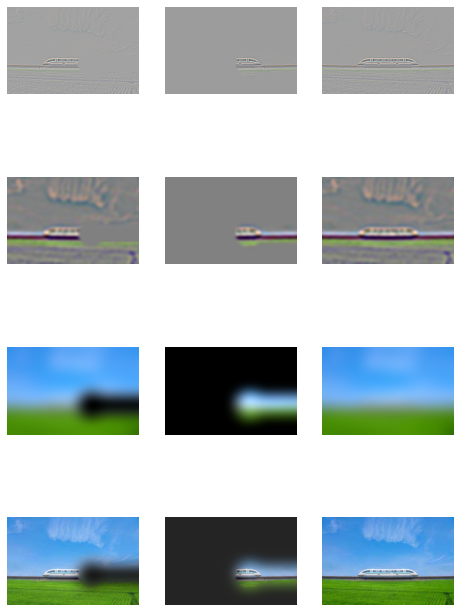
Bells & Whistles (Extra Points)
·
Try using color to enhance the effect. (2 points)
I’ve been using the colored version throughout the
assignment.
Additional note: since the merging process is fully linear (convolution
with a Gaussian filter is linear) and applies the same way to all channels, to
get greyscale blended image as if the inputs are greyscale, just turn them into
greyscale by multiplying with conversion matrix (i.e. converting the inputs to
greyscale is the same as converting output to greyscale) because matrix
multiplication is linear.
Tell us what is the
coolest/most interesting thing you learned from this assignment!
I learned how to make these amazing images.