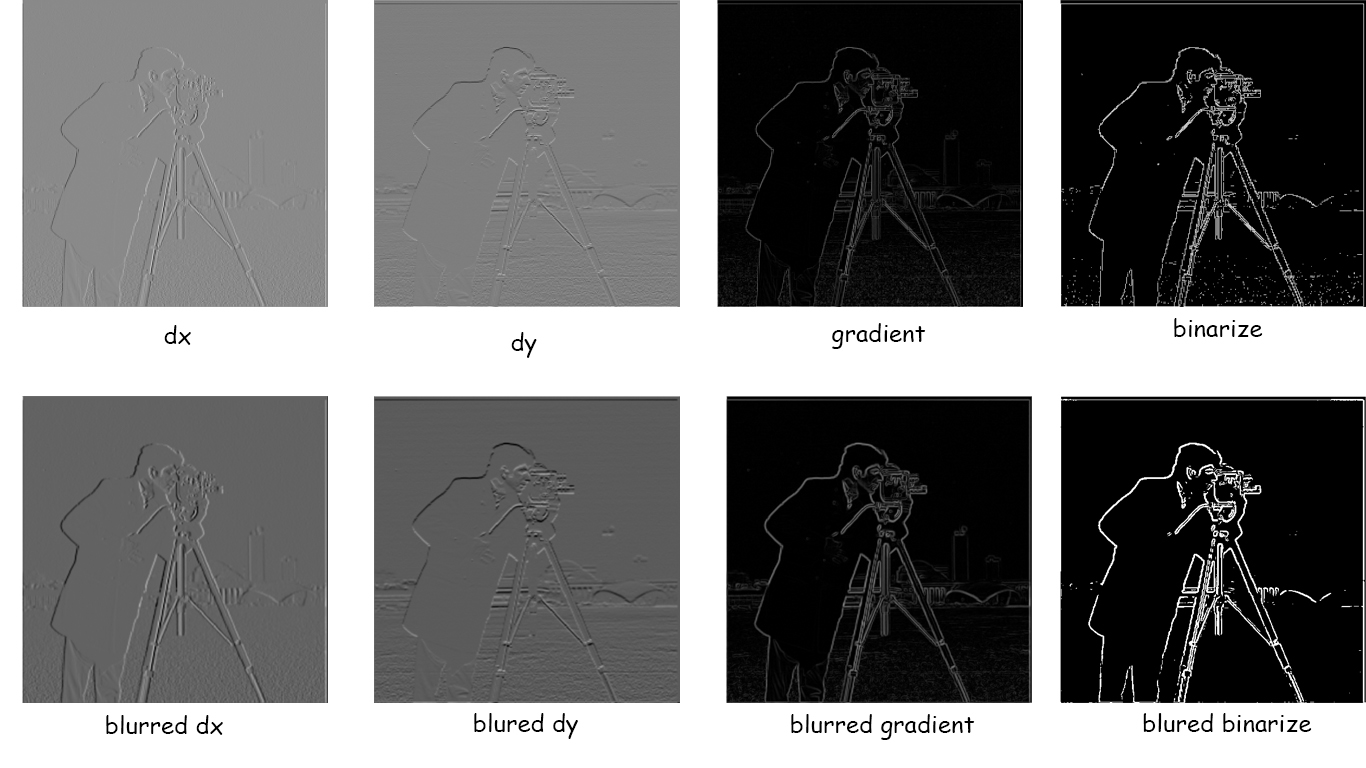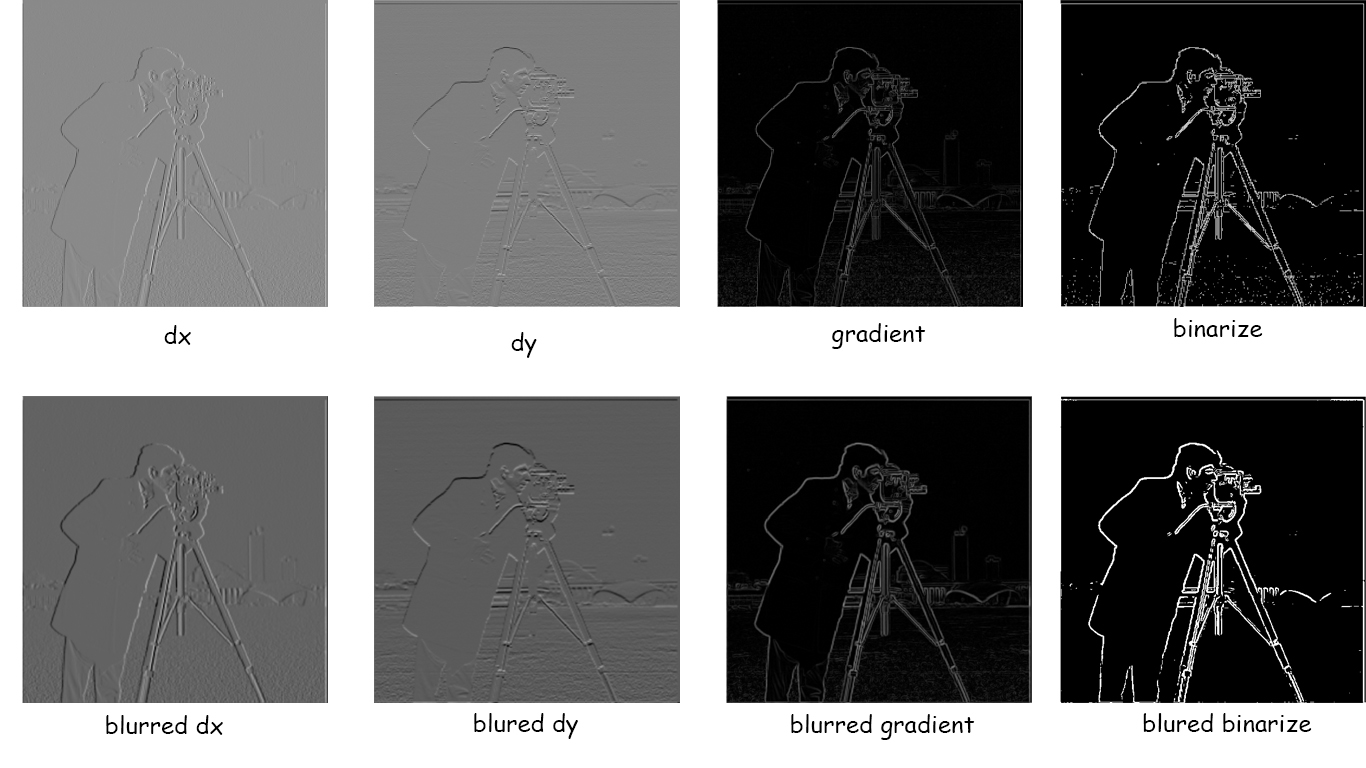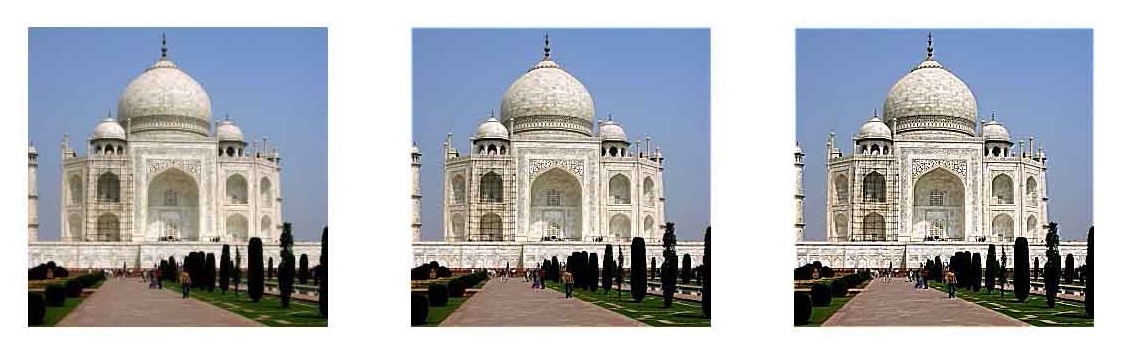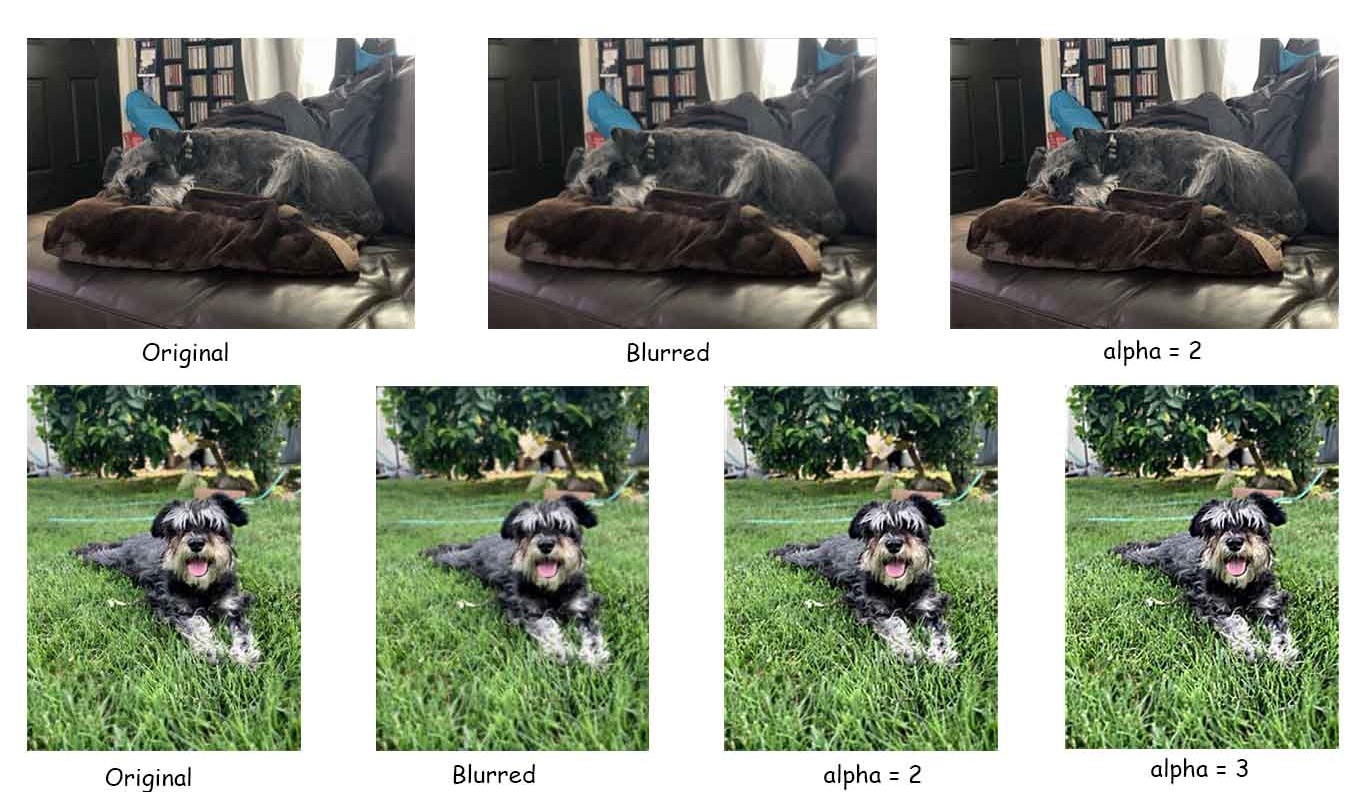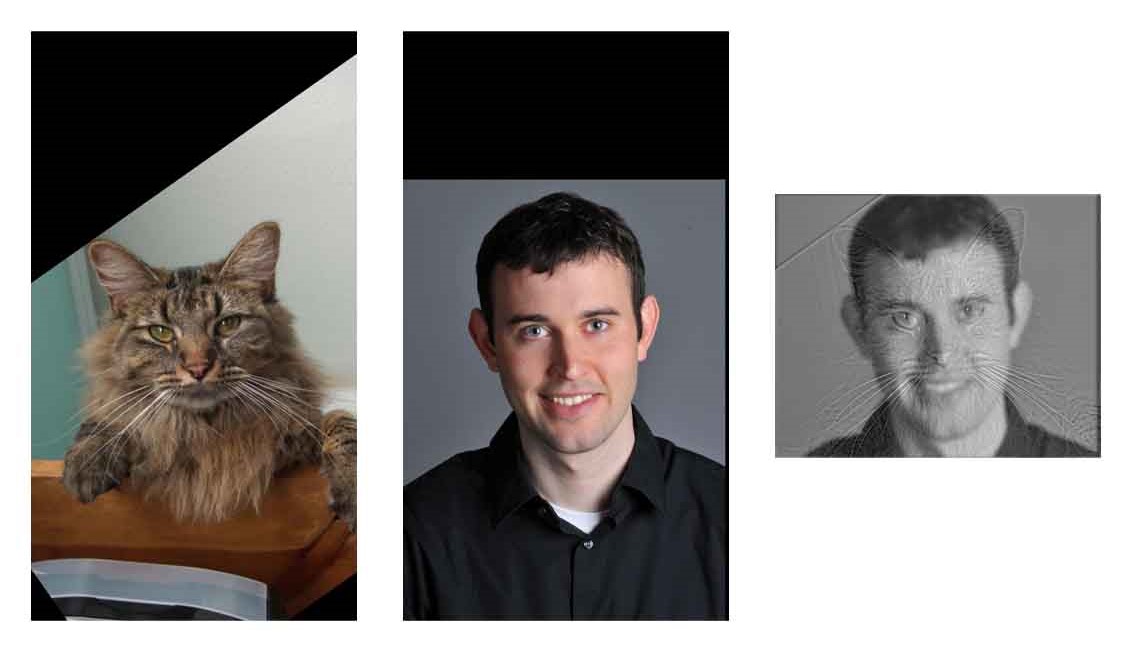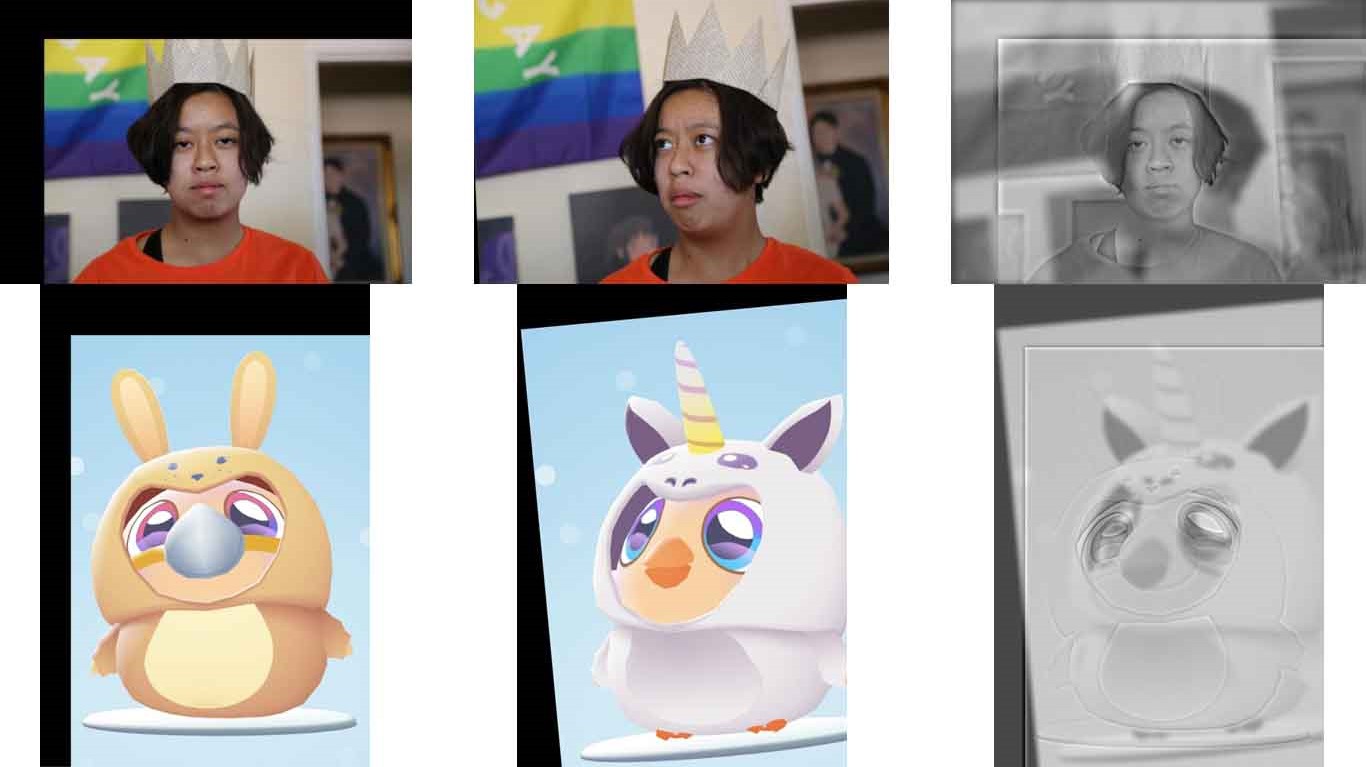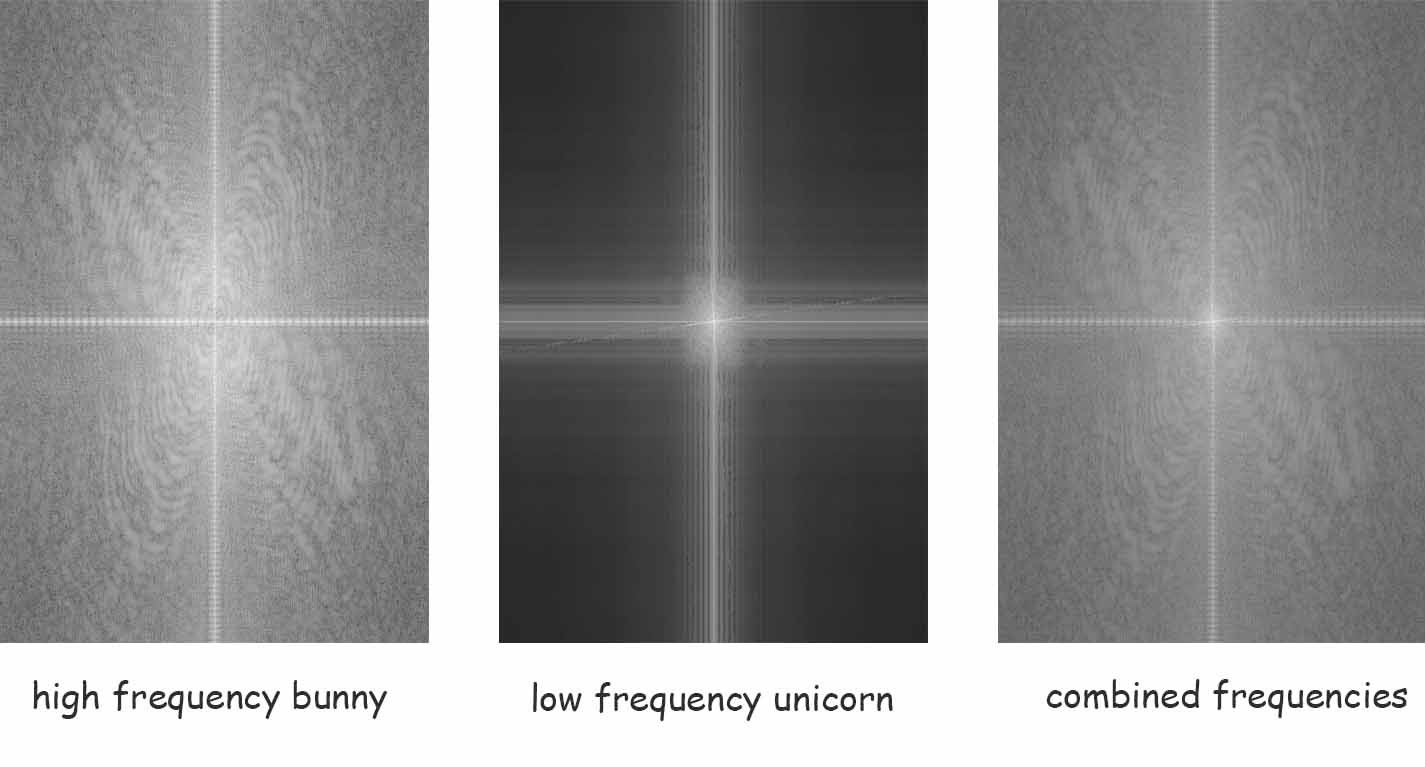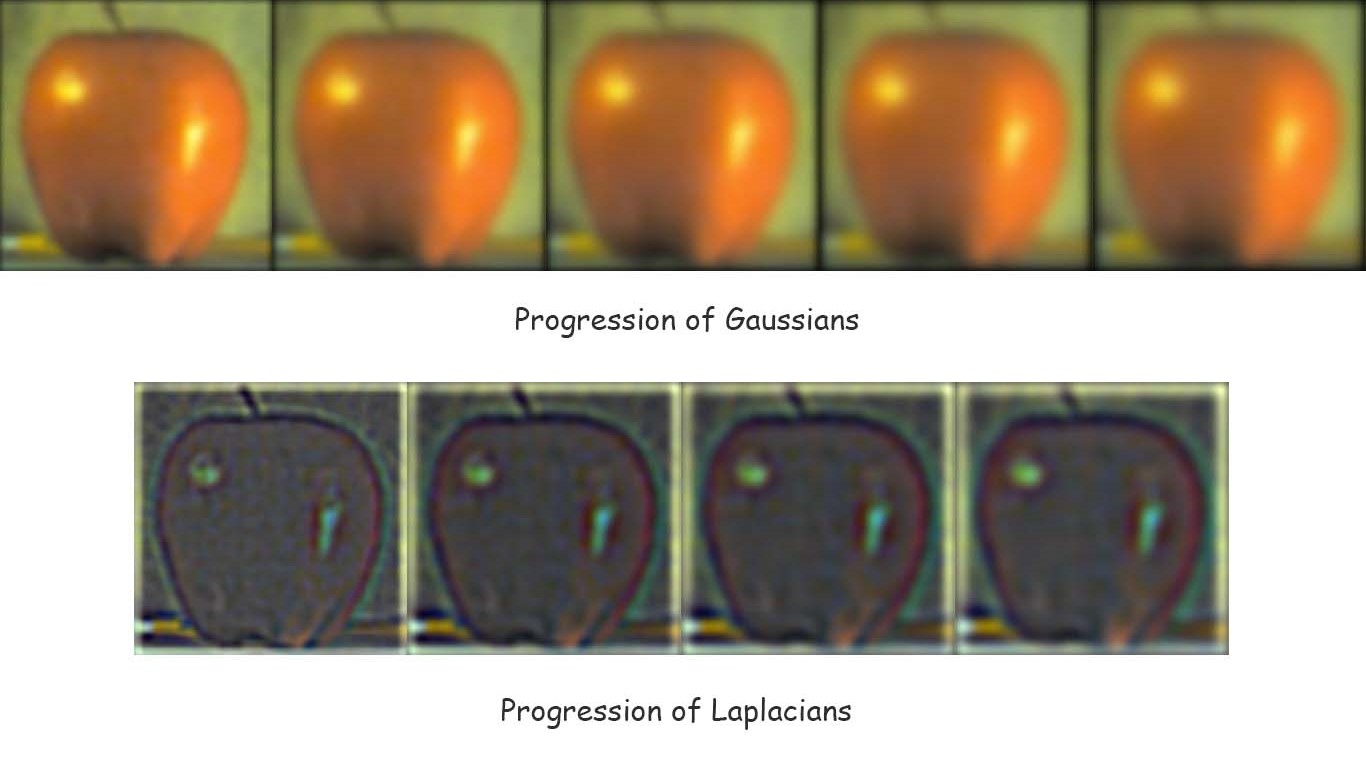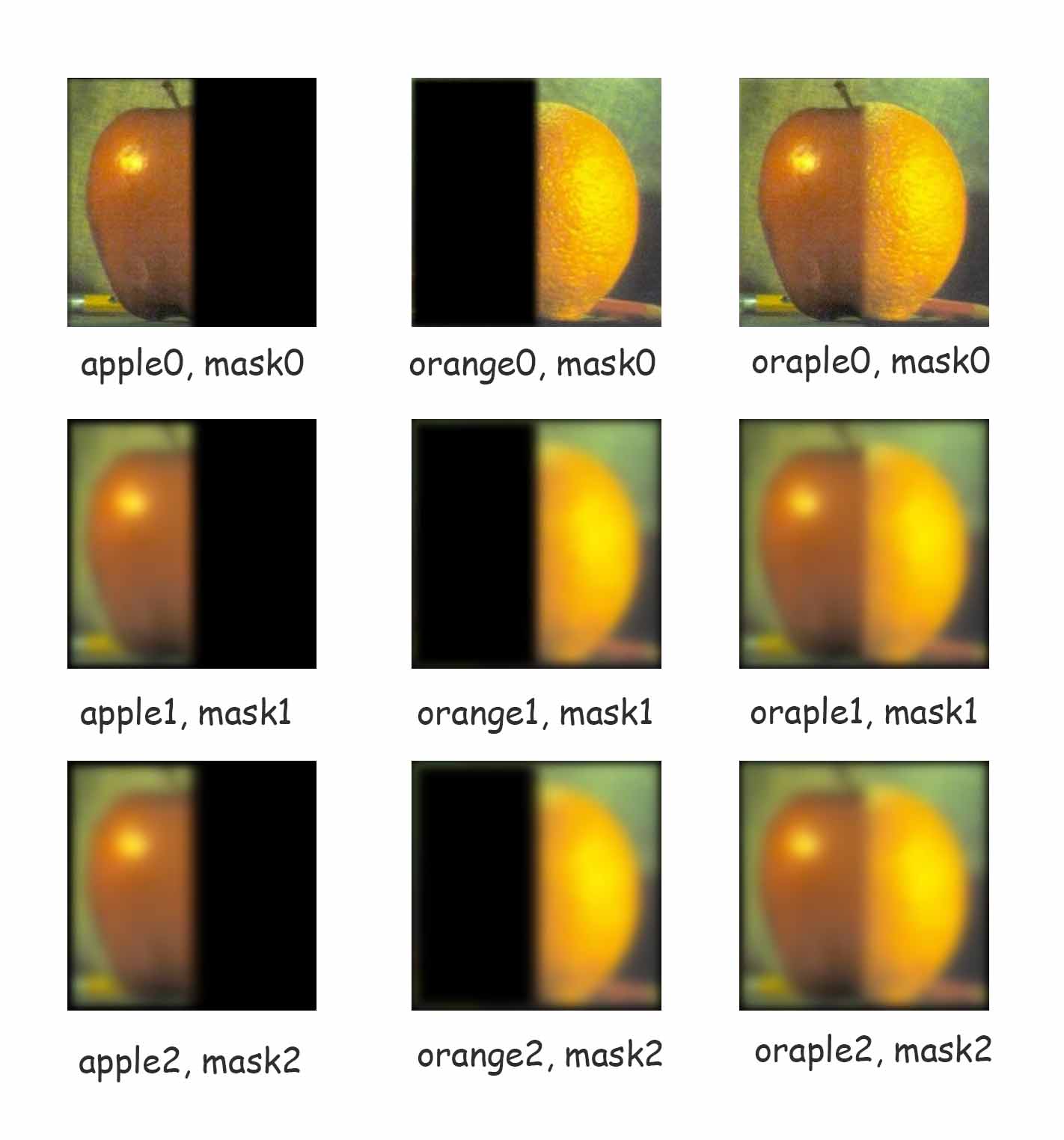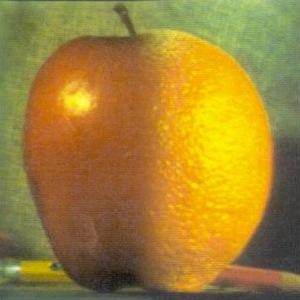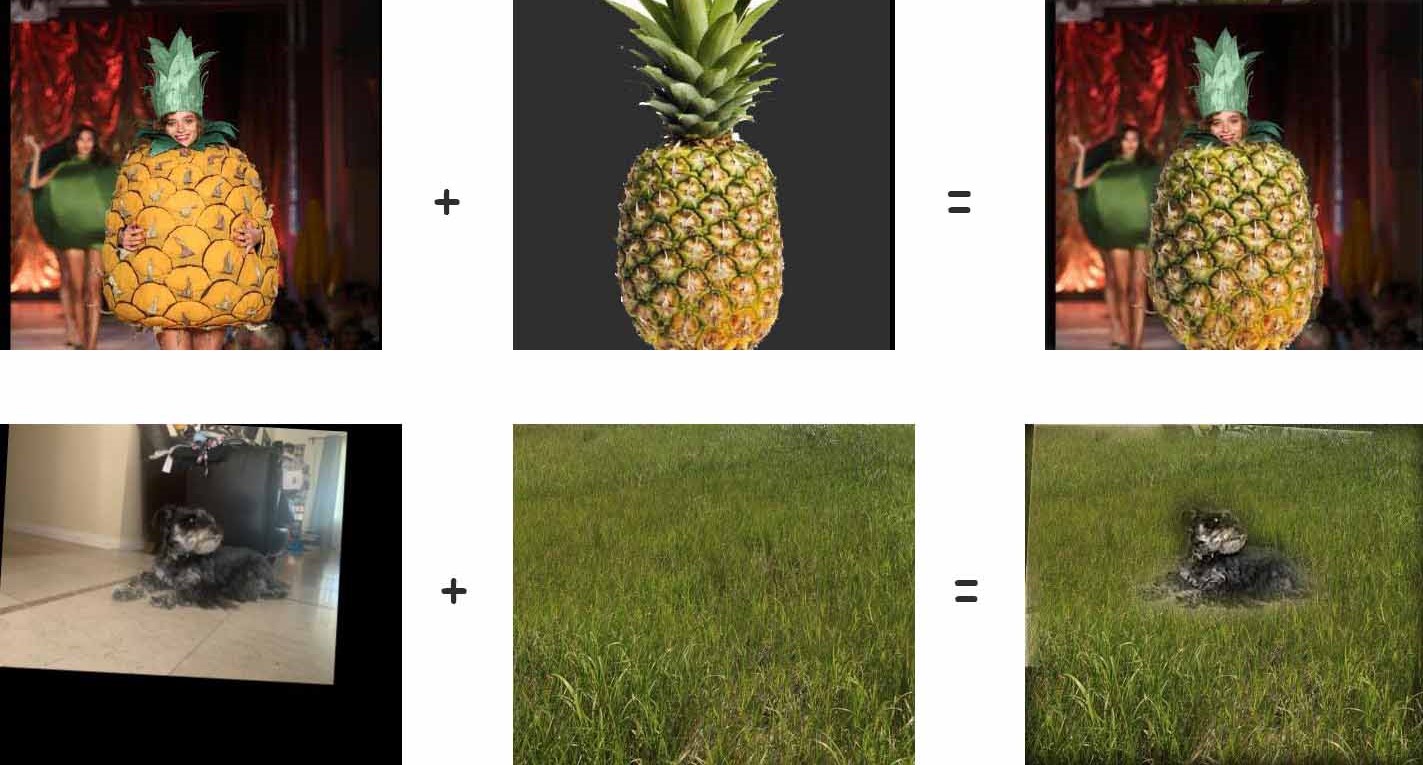CS 194-26 Project 2: Fun with Filters and Frequencies!
Part 1: Fun with Filters :)
Part 1.1 Finite Difference Operator
In this part, I found the partial derivatives of an image in the x direction, and then from the y direction.
I found these partial derivatives by convolving the image with [1, -1] to find the partial derivative with respect
to x, and I used the transpose of that array to find the partial derivative with respect to y. In order to find the
overall gradient, I calculated the square root of the sum of the partial x squared, and the partial y squared.
These pictures are shown with part 1.2
Part 1.2: Derivative of Gaussian (DoG) Filter <3
For this part, I blurred the image before finding the derivatives. I convolved the image with a guassian so blur the image.
My new binarized image has smoother lines that don't look as choppy and pixelated.
Part 2: Fun with Frequencies B)
Part 2.1: Image "Sharpening"
I was able to sharpen images by adding the higher frequencies of the image to the original image to amplify the
higher frequencies and subracting the lower frequencies.
Here are images that I blurred, then "sharpened" using different alpha values.
Part 2.2: Hybrid Images
These images are made by taking the high frequencies from one images, and averaging them with the low frequencies
of another photo.
Here are some that I did myself. I included the the frequency domain for the hybrid image of two of
my snackpass chicks, one is dressed in a bunny suit, and the other is in a unicorn suit.
The other image is of my sister making different faces, but this one did not turn out so well
becuase her face seemed like they were different sizes in the two photos. This is probably because her face is angled
a different way.
Here are the frequency domain representations of my chicks hybrid.
Multi-resolution Blending and the Oraple journey
The first step was to get the laplacian and gaussian representations of the image, which can be seen here.
The next step is to blend them using a mask. Here is the process.
Below is the final blend.
Here are some images I blended. The first one is a picture of a woman wearing a pineapple dress
blended with an actual pineapple. The second is not as good, but it is my dog at home blended with an open field.
The pineapple picture came from
Amazon
The dress picture came from
Pintrest