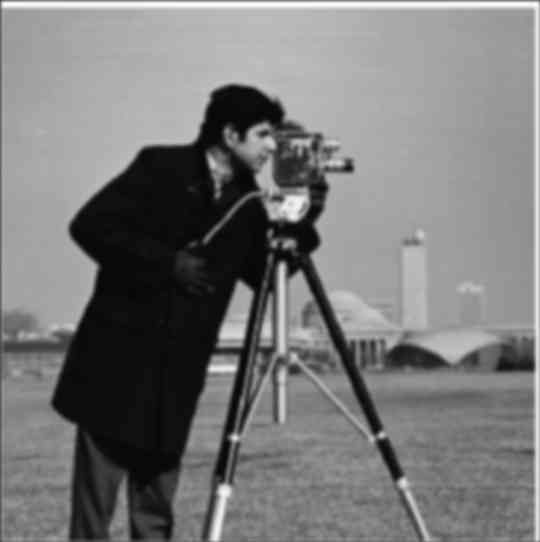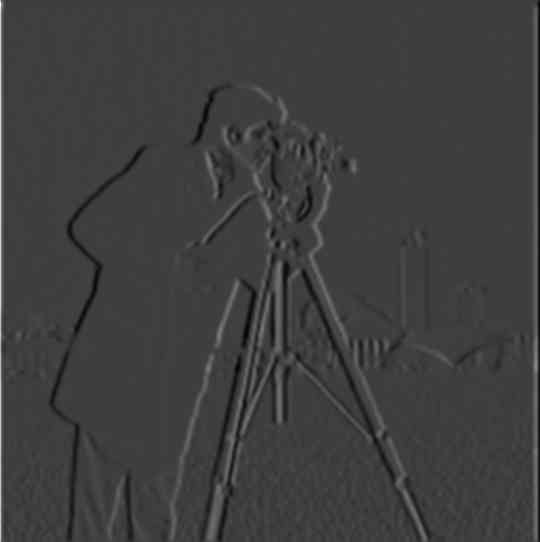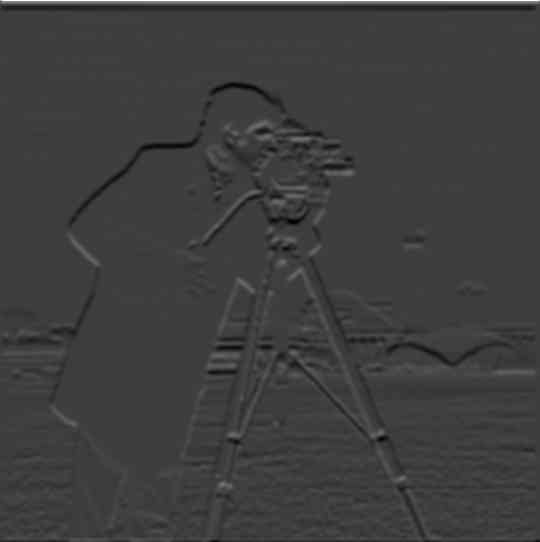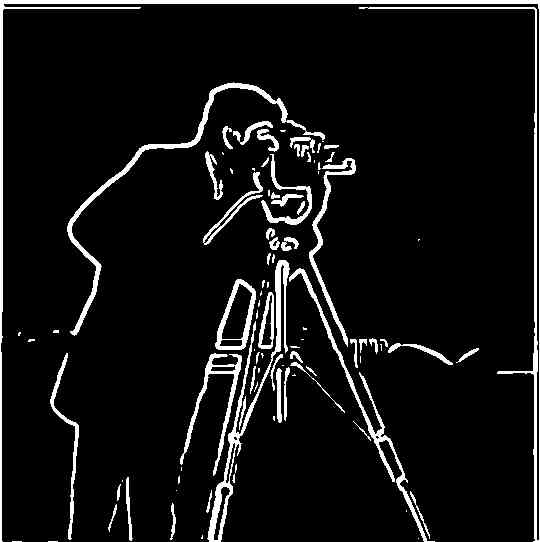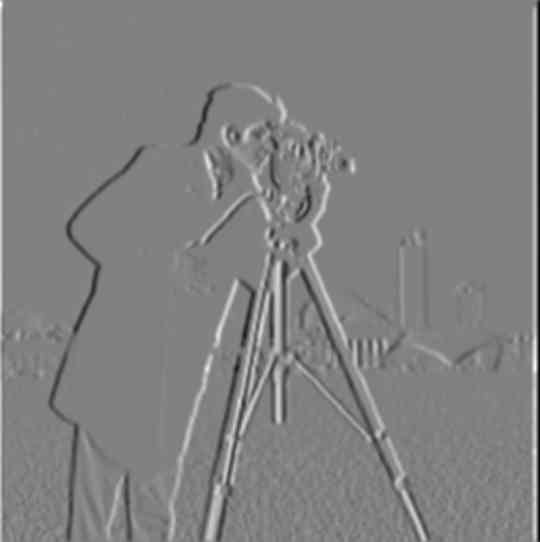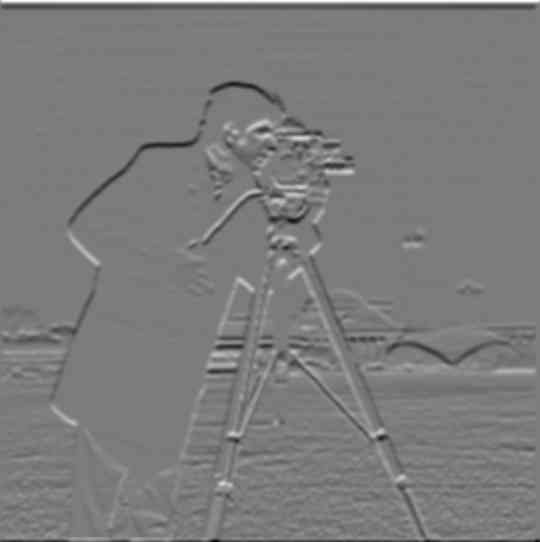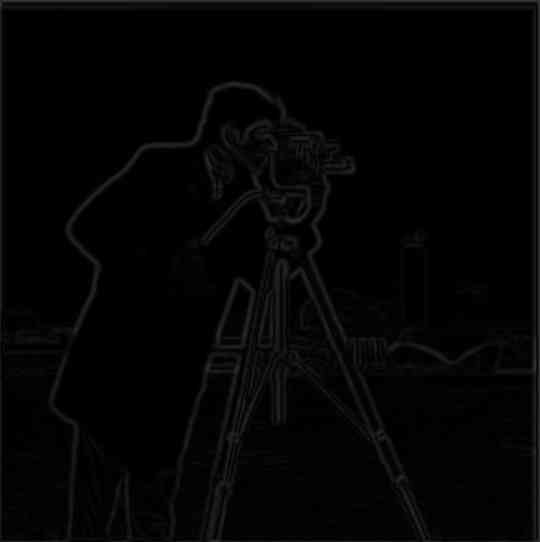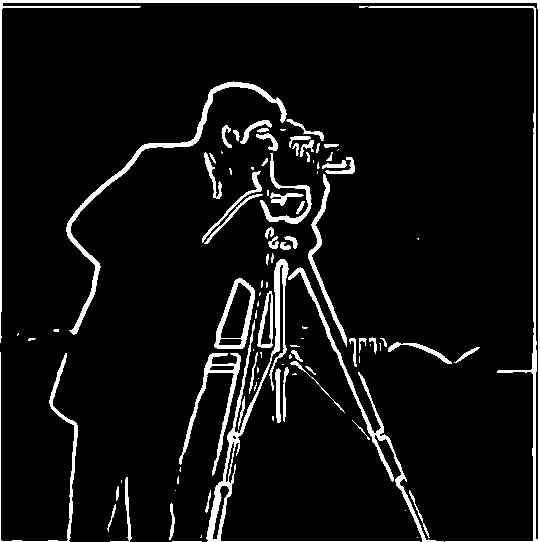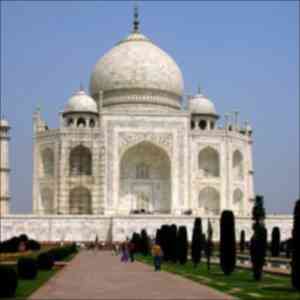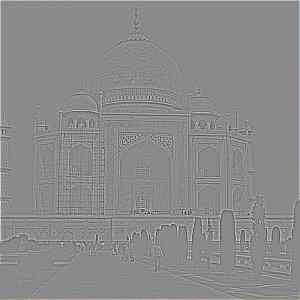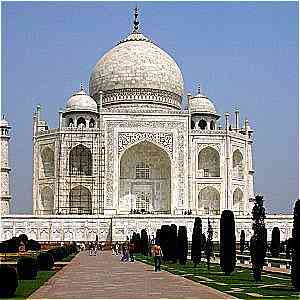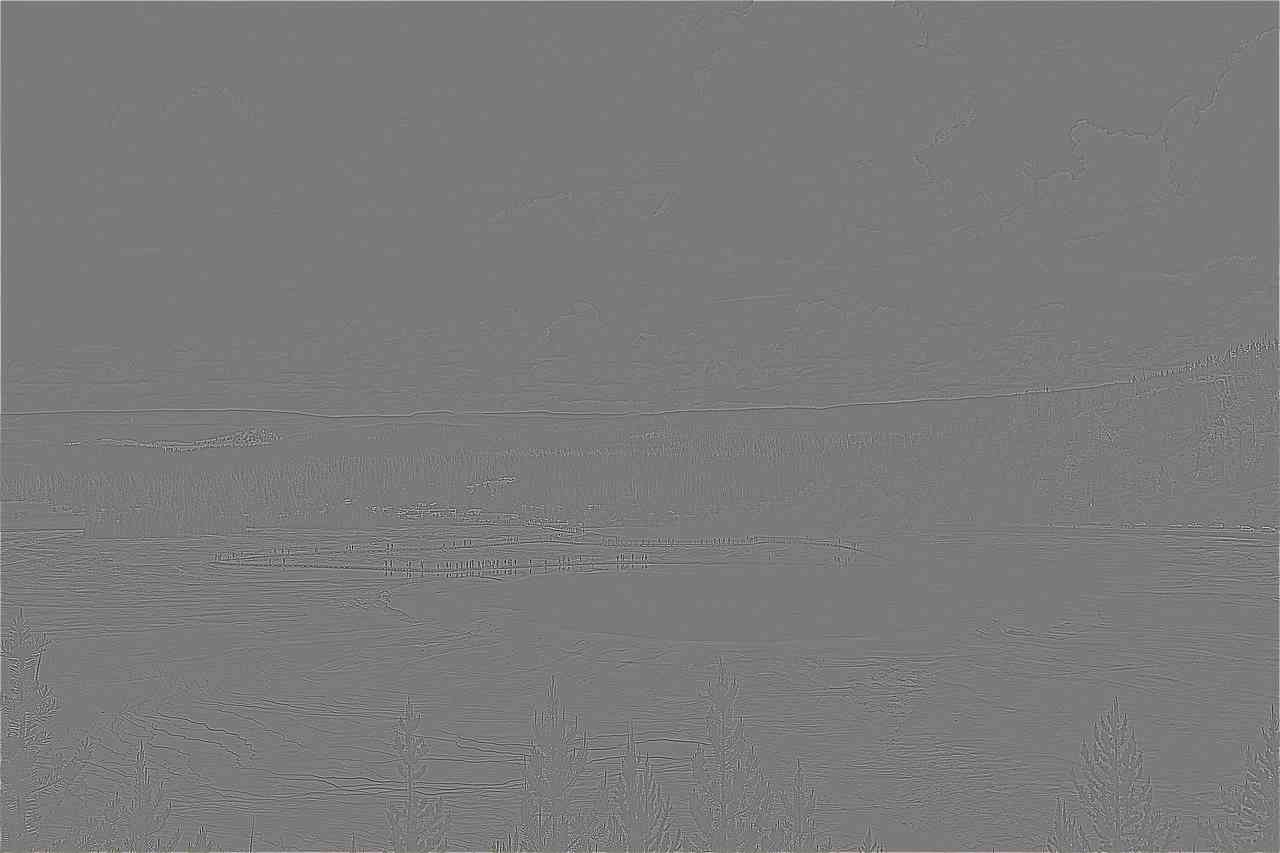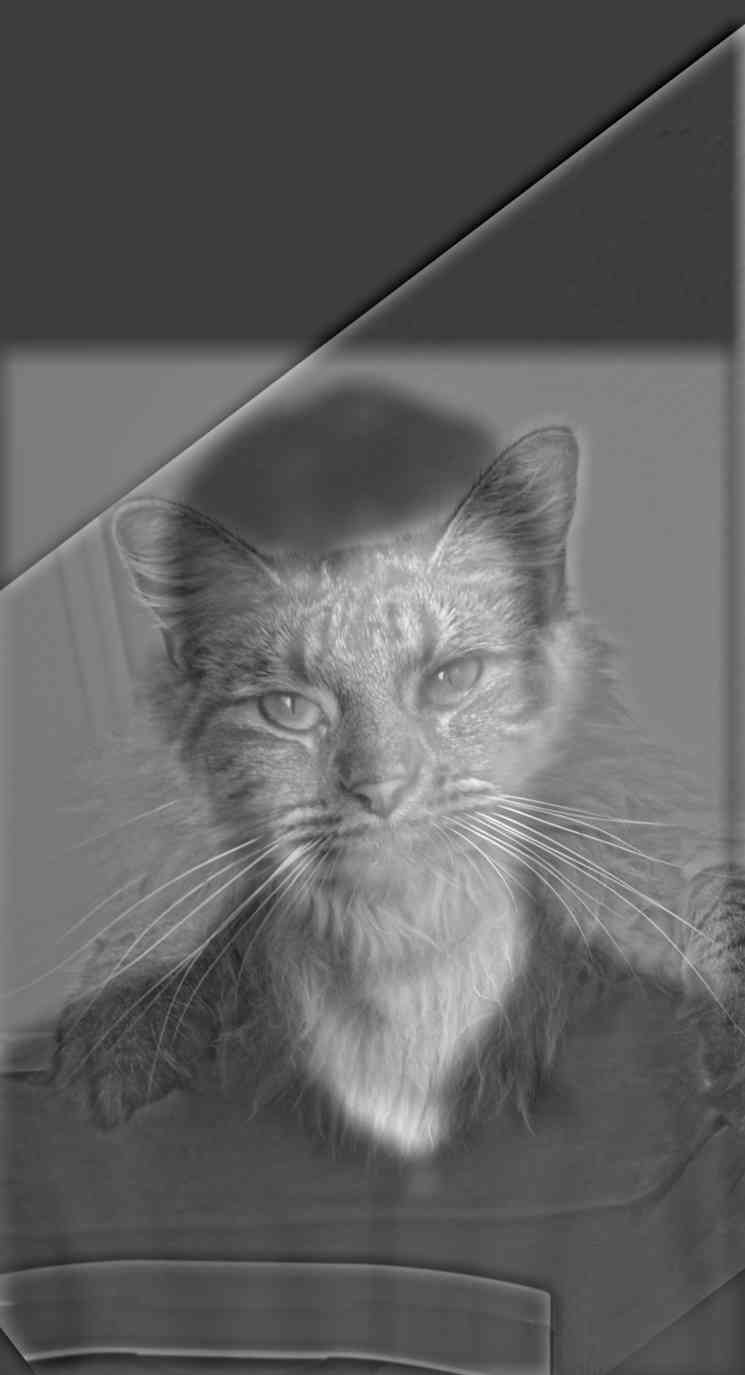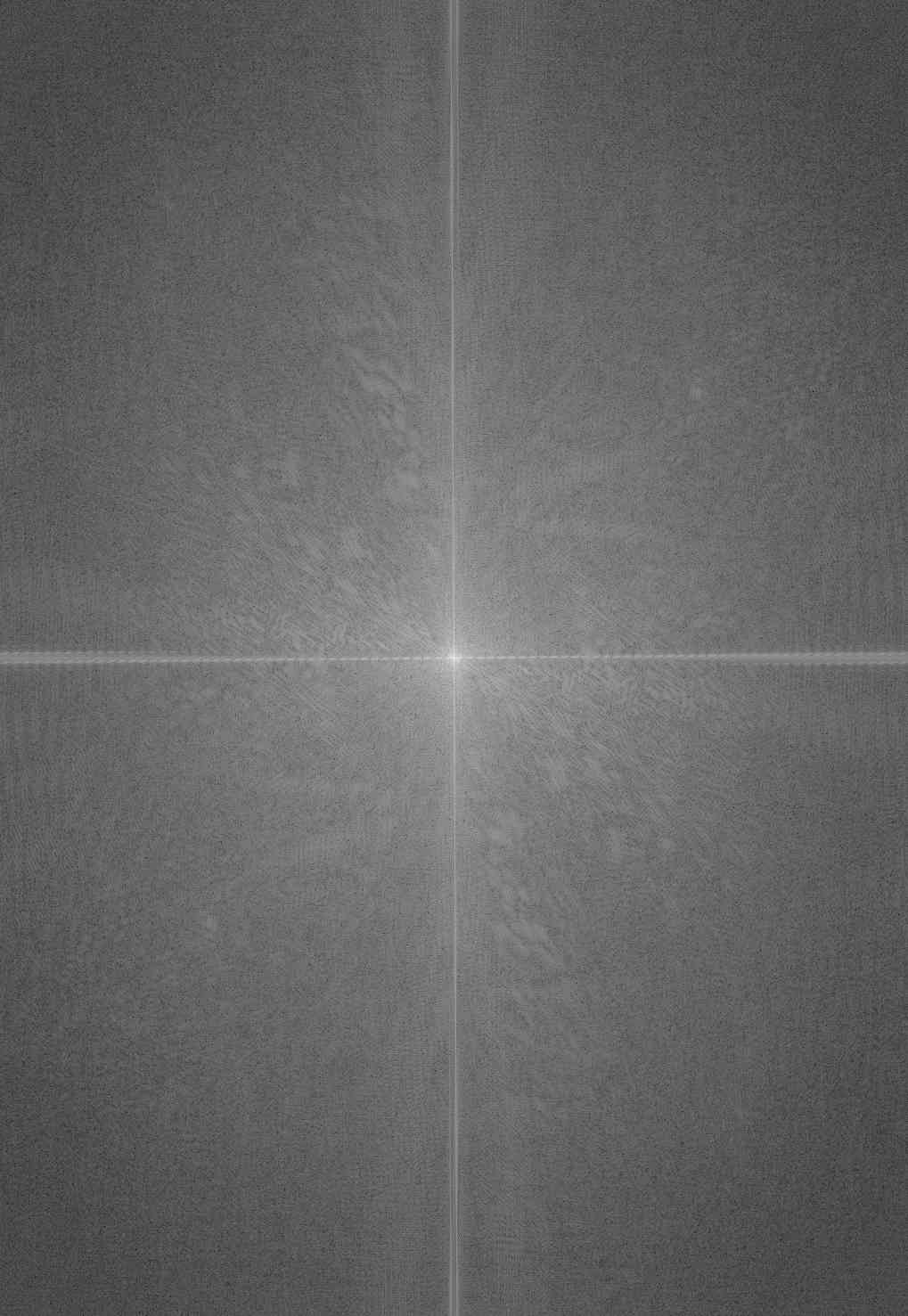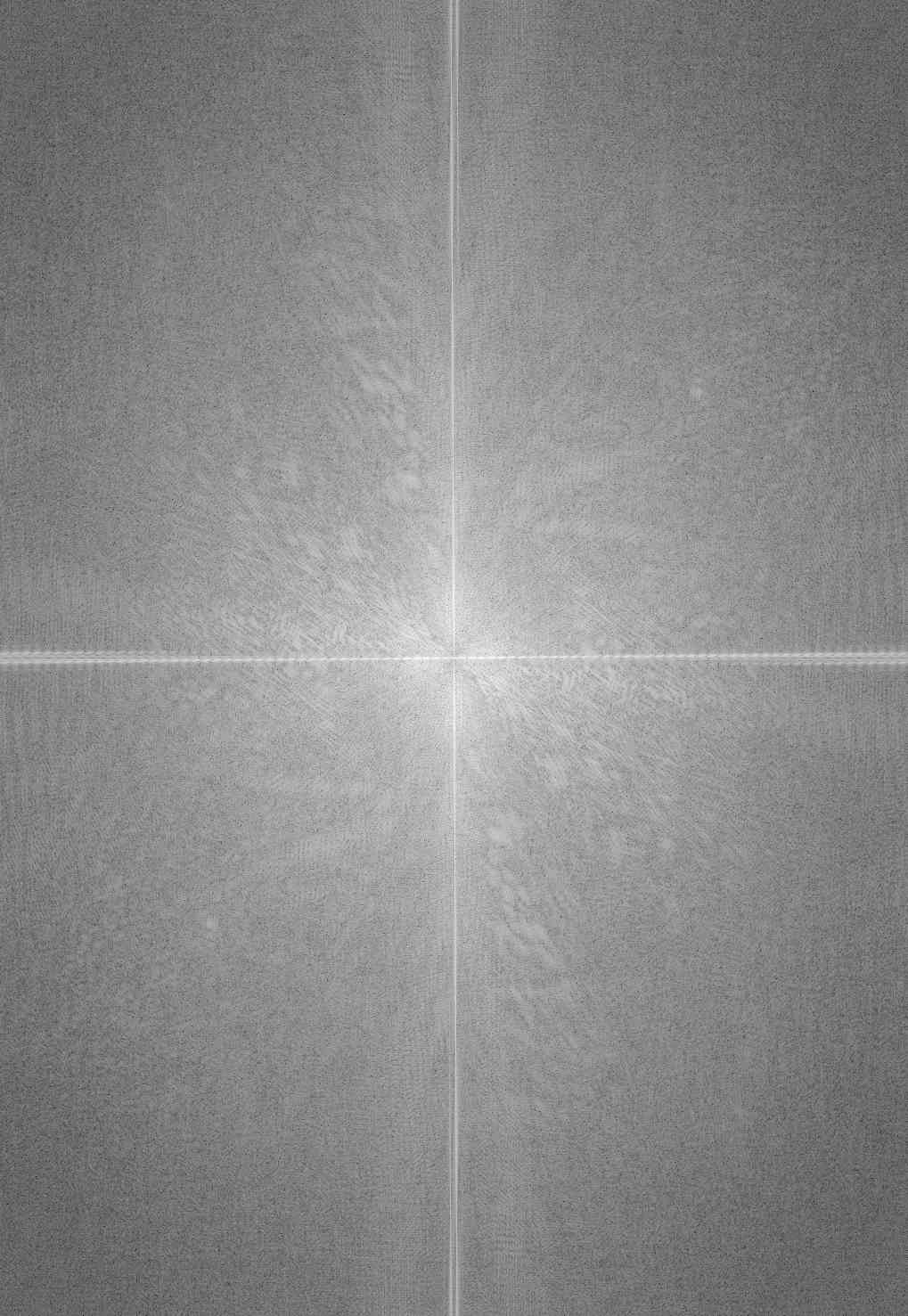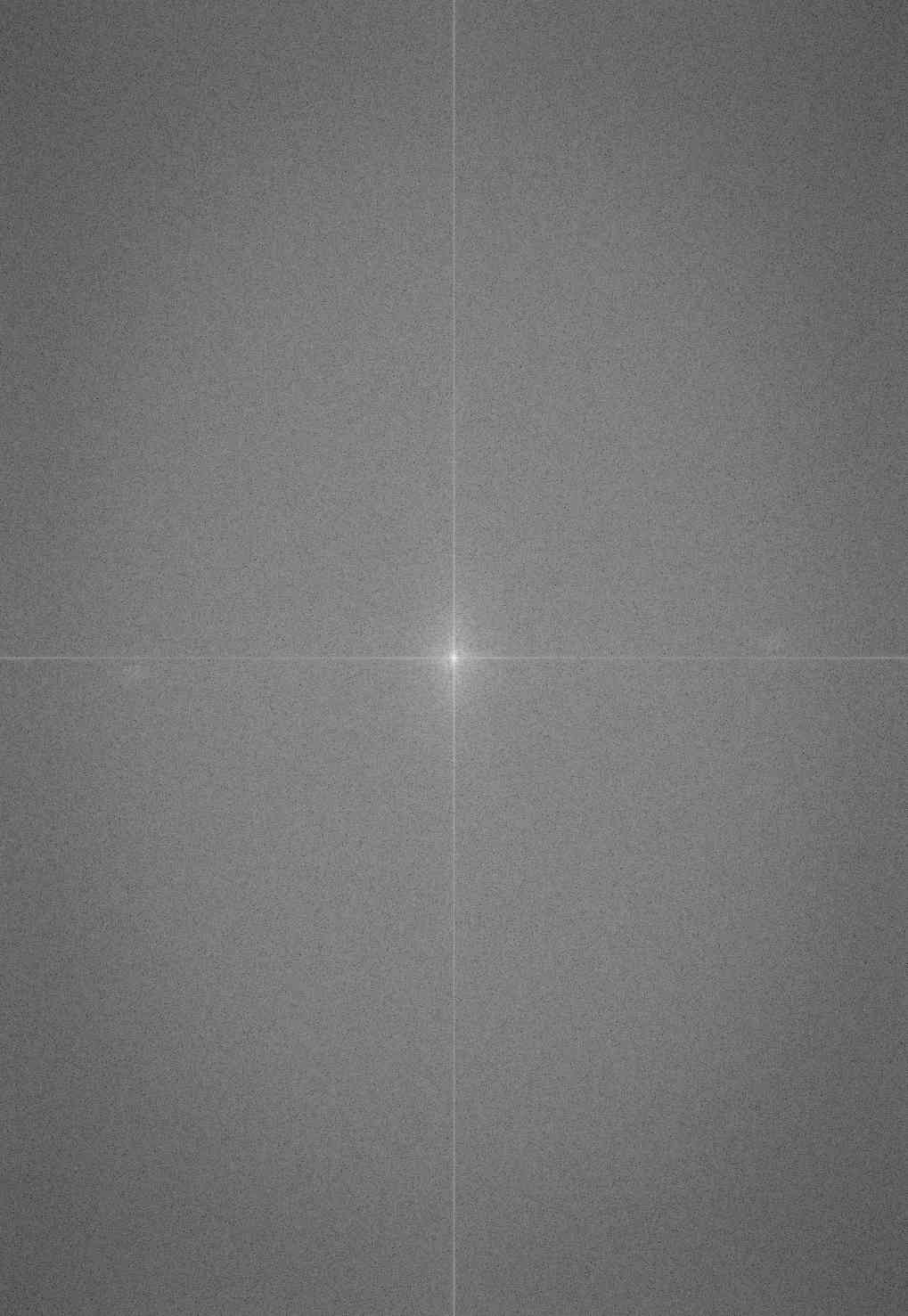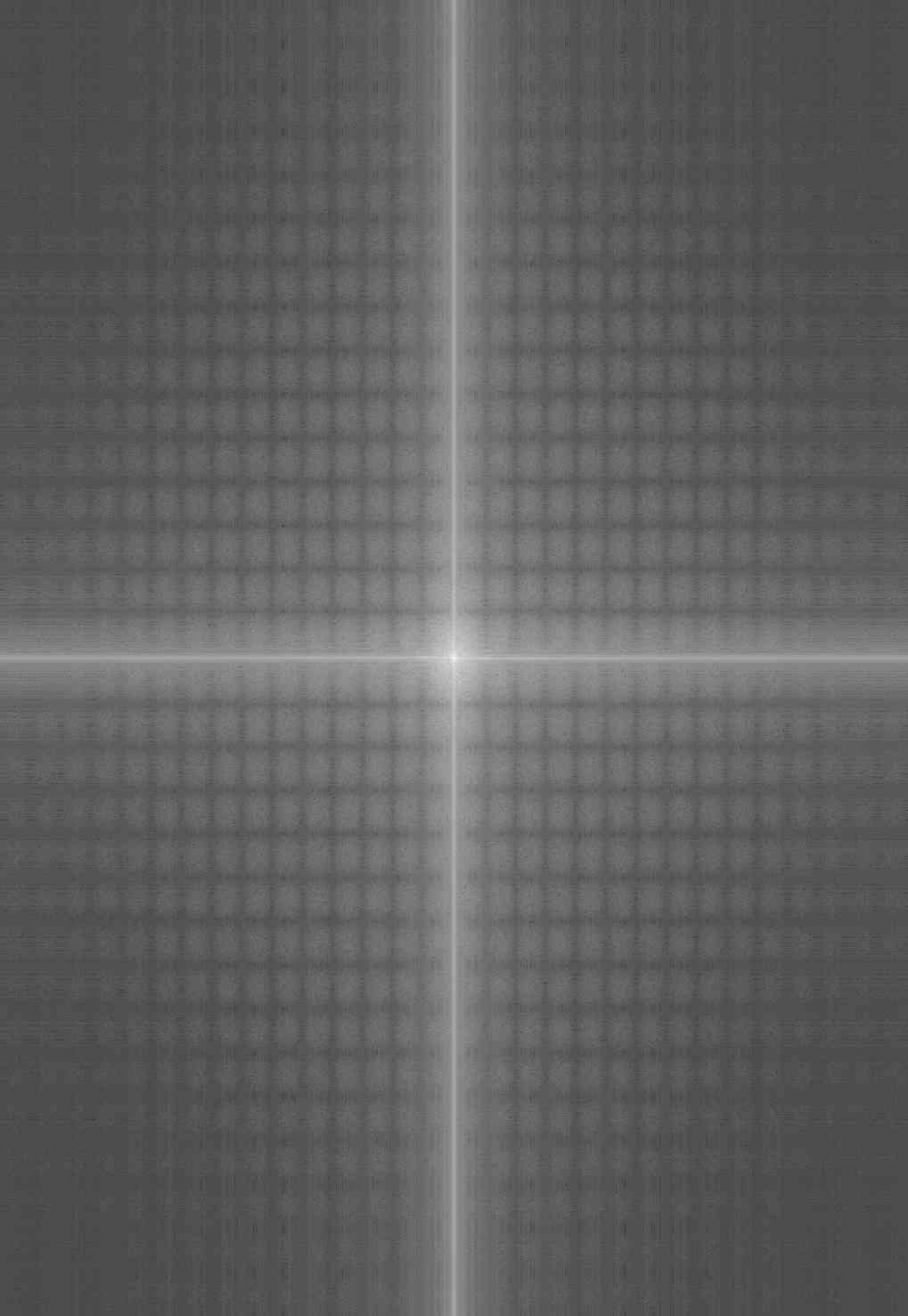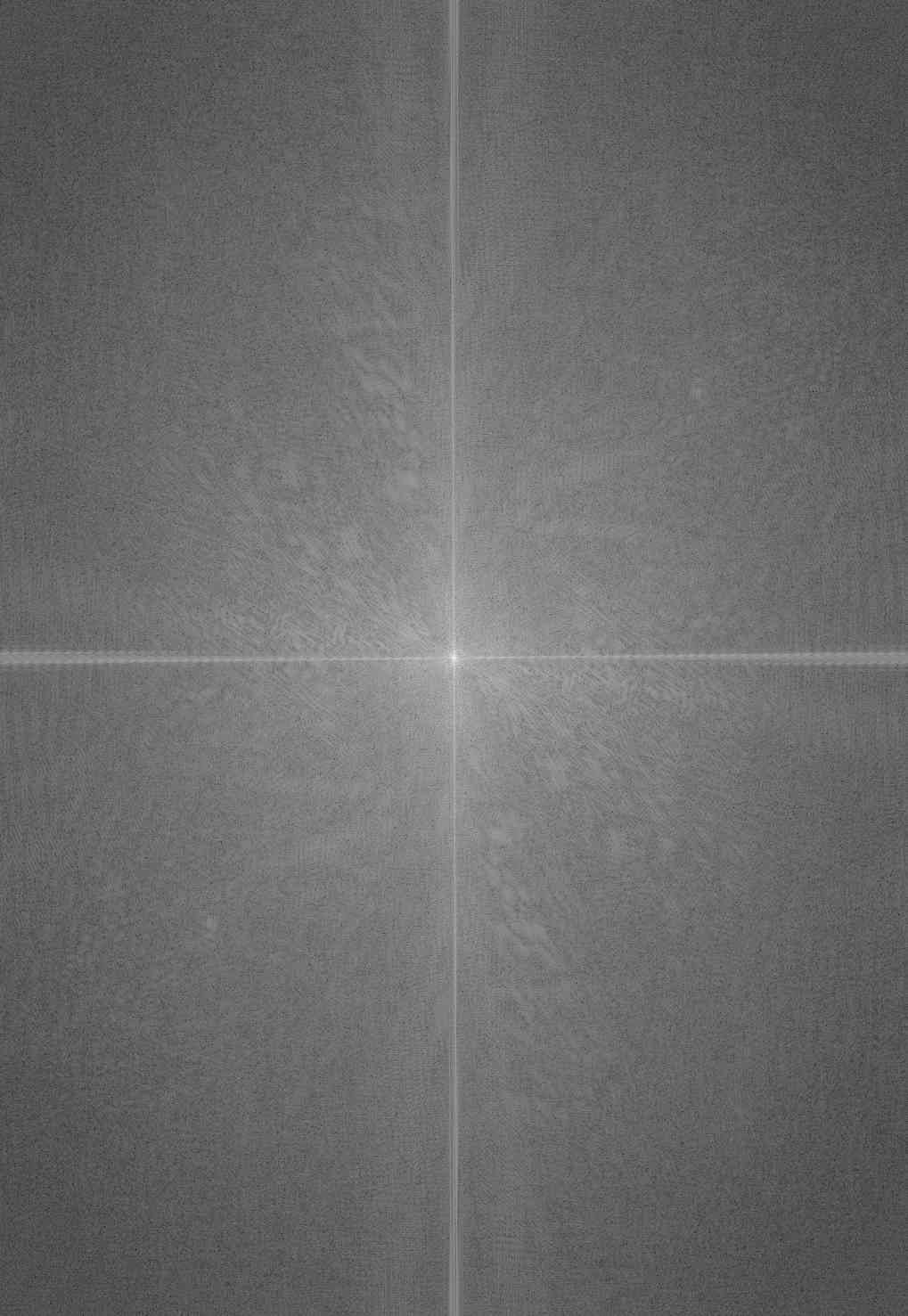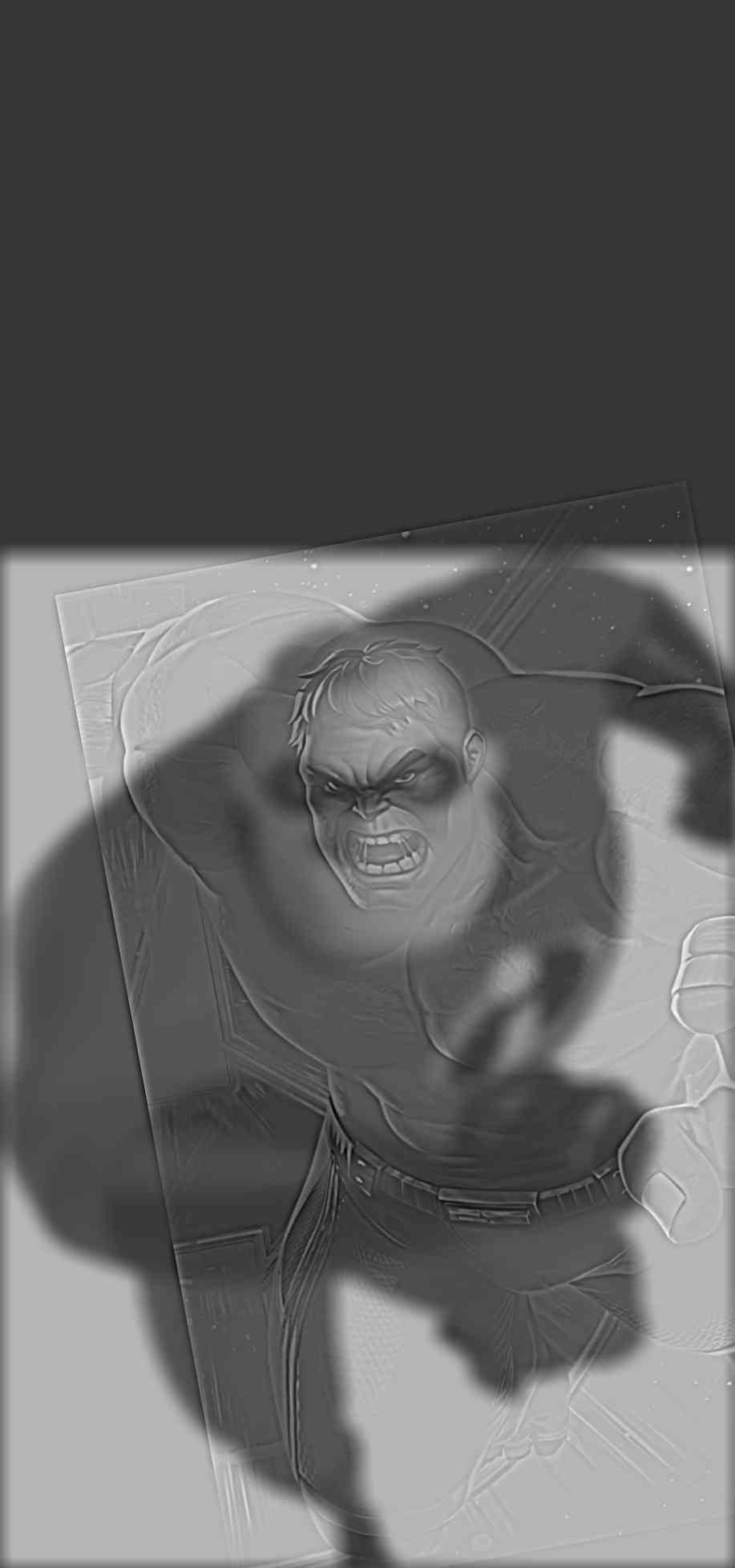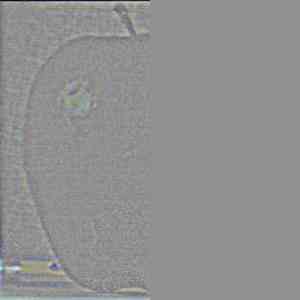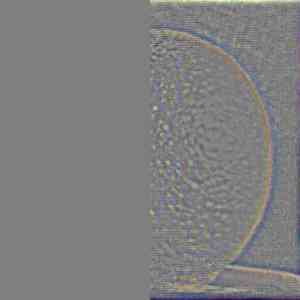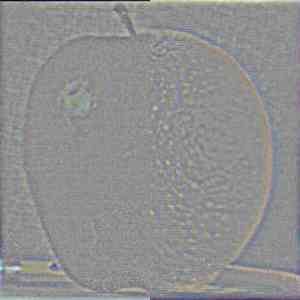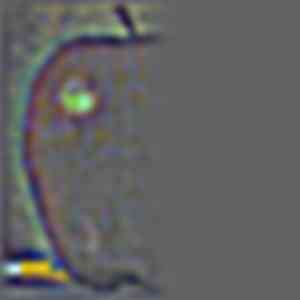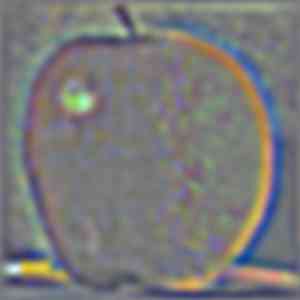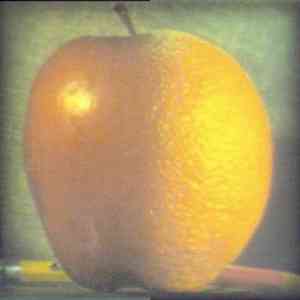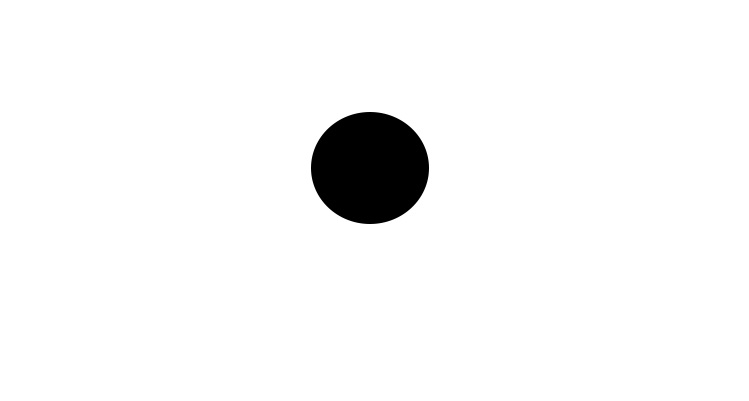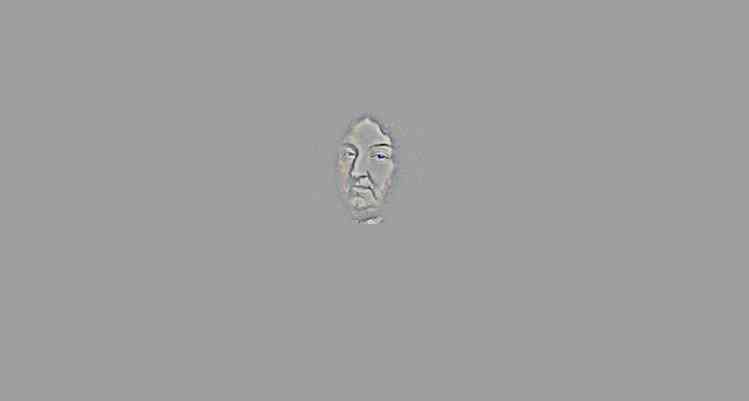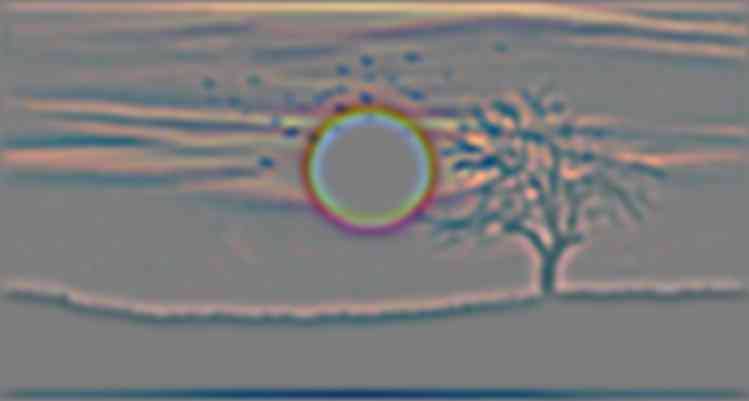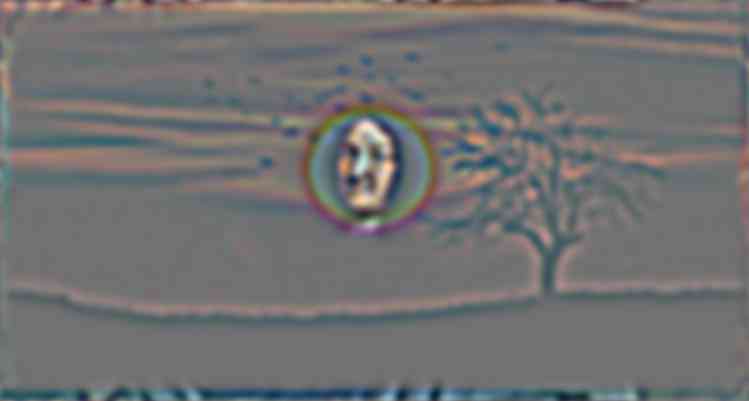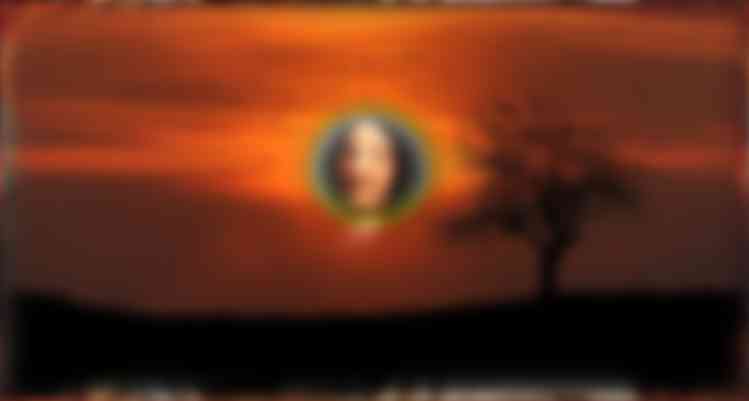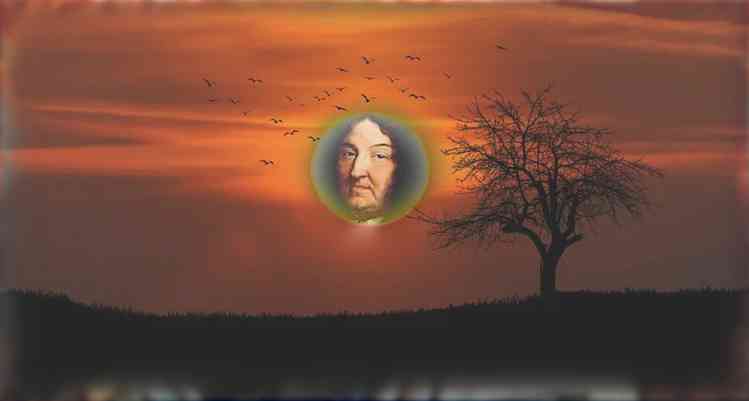CS 194-26 Project 2 - Fun with Filters and Frequencies!¶
Jerry Zhang¶
Overview¶
In this project, I explored image manipulations using different filters and frequencies. Starting first with using the finite difference operator to find edge images, then working on using Gaussian filters, this project utilized a variety of filtering techniques to edit and enhance images. Then working with frequencies, I again used Gaussian filters to sharpen and blur images, produced hybrid images, and created an Oraple.
Part 1: Fun with Filters¶
Part 1.1: Finite Difference Operator¶
In this section, I started with the original cameraman.png image and found the partial derivatives in x and y by convolving with the finite difference operators D_x = [1, -1] and D_y = [[1], [-1]].
To compute the gradient magnitude image, I added the element-wise square of each partial derivative, then took the element-wise square root of that sum.
I used a threshold of 0.2 to binarize the gradient magnitude image and turn it into the edge image. I found that this threshold suppressed noise while maintaining the real edges in the image.
| "cameraman.png" | Cameraman Partial Derivative in x | Cameraman Partial Derivative in y | Cameraman Gradient Magnitude Image | Cameraman Edge Image |
|---|---|---|---|---|
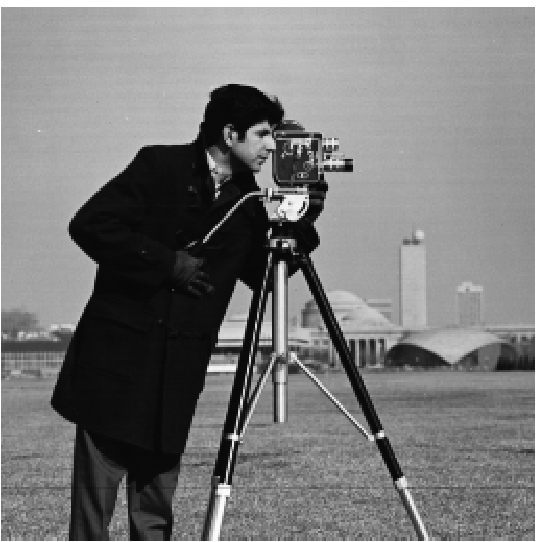 |
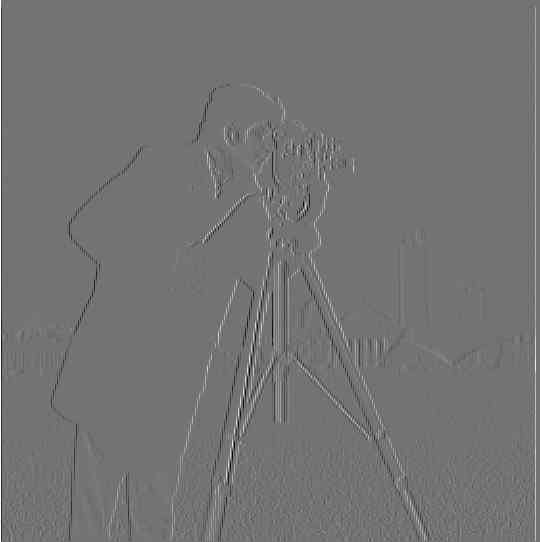 |
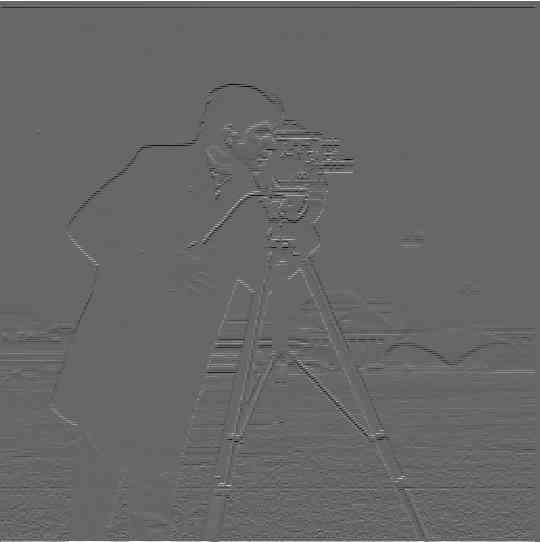 |
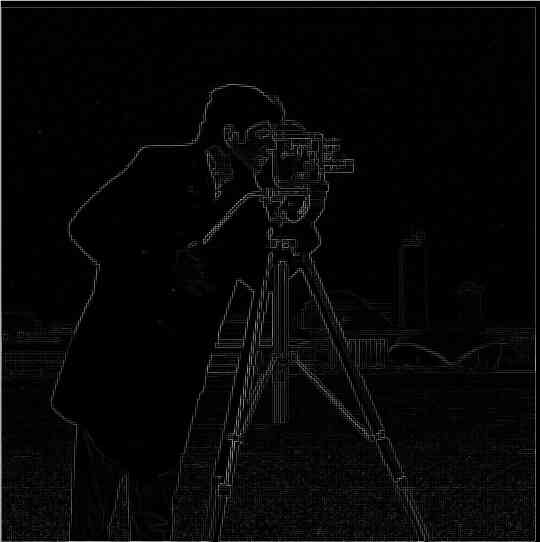 |
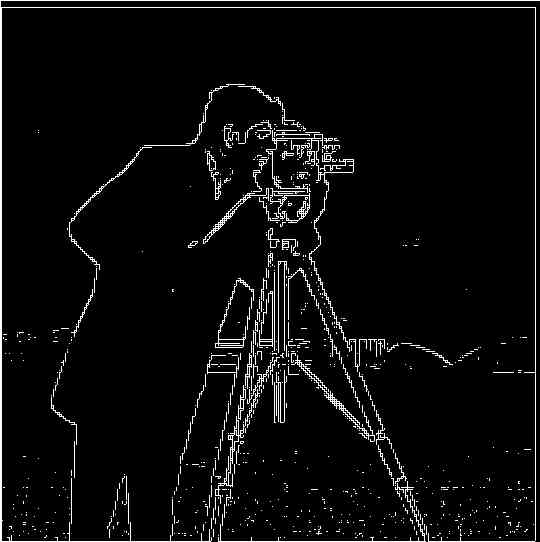 |