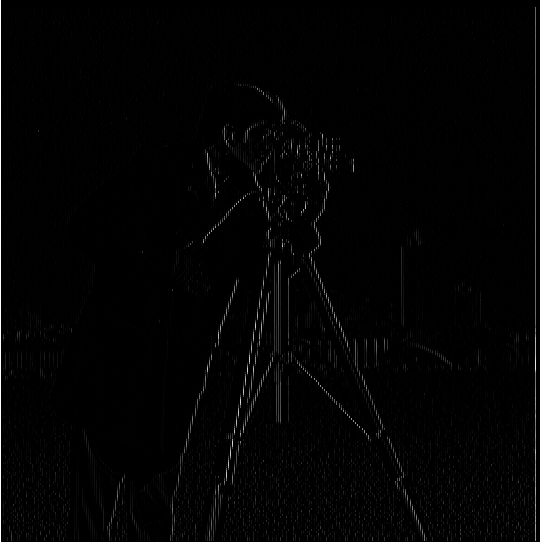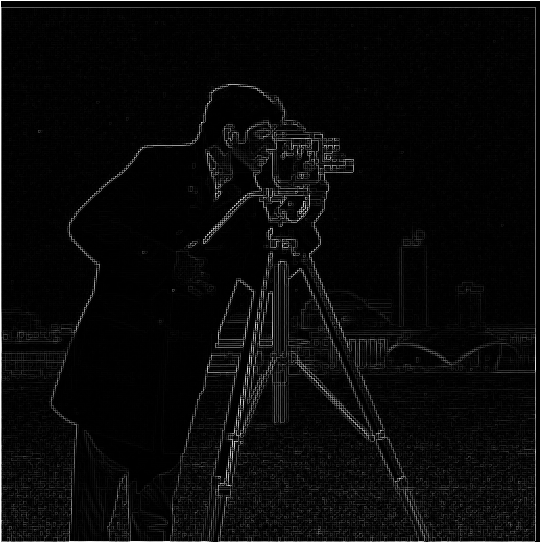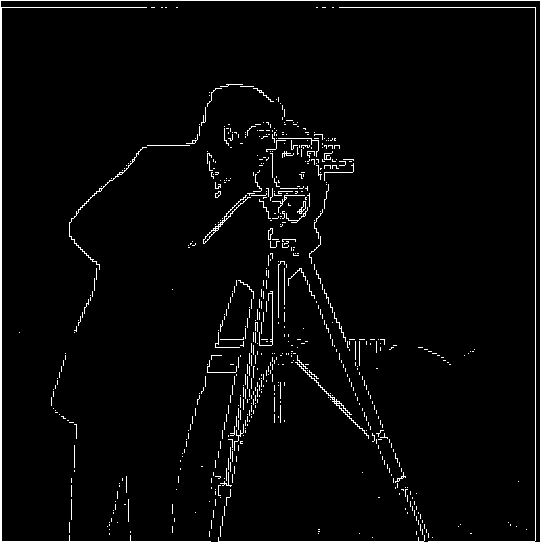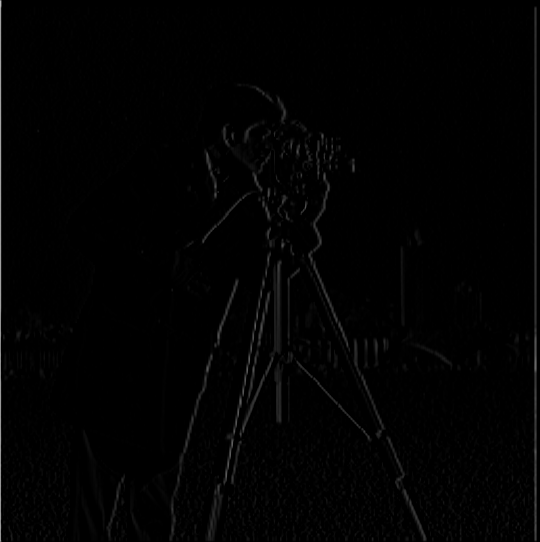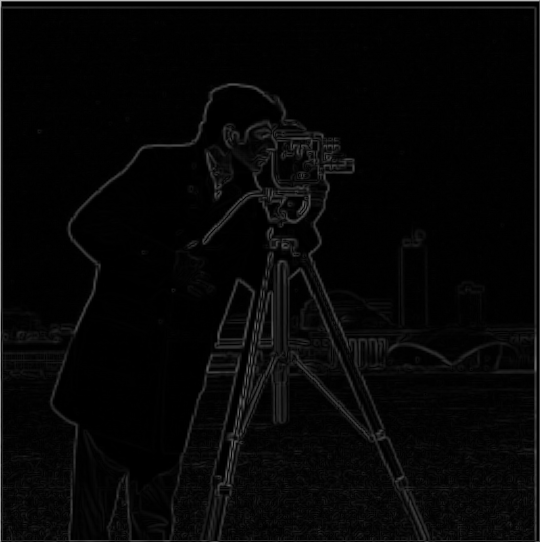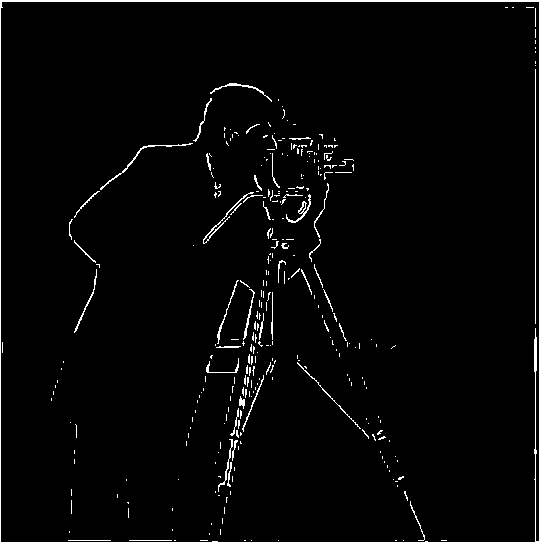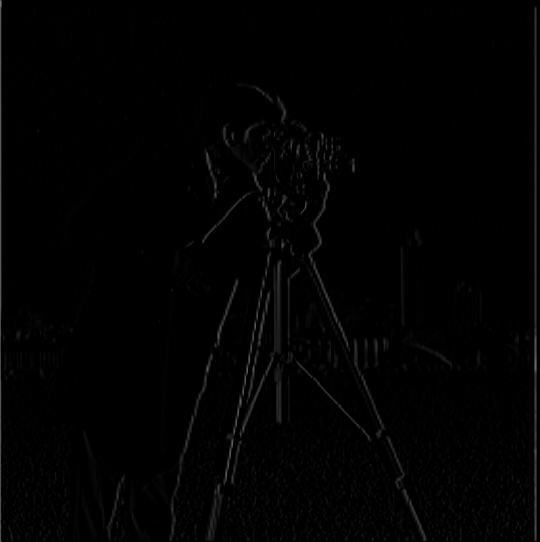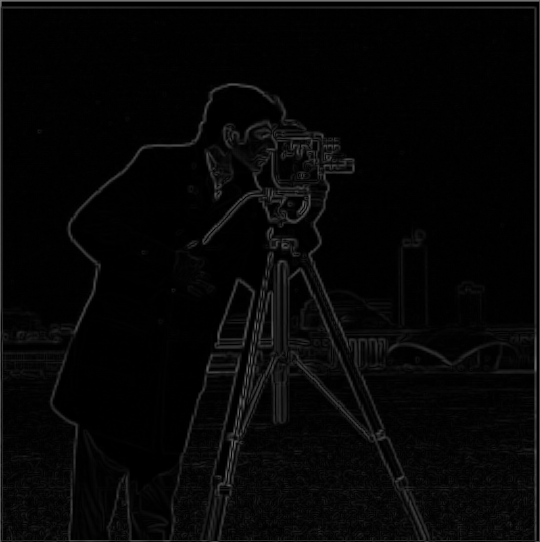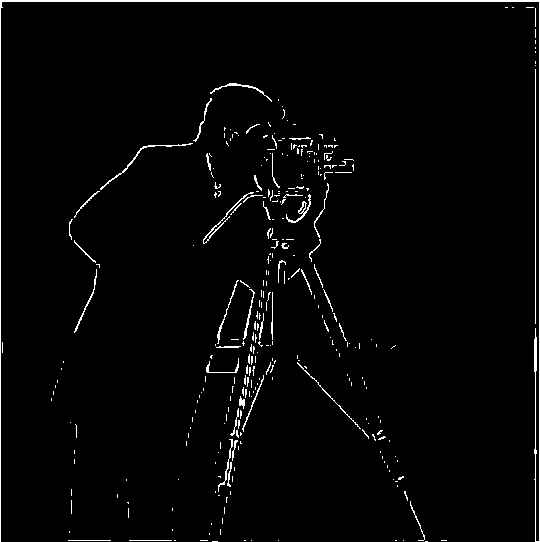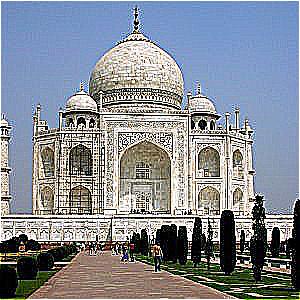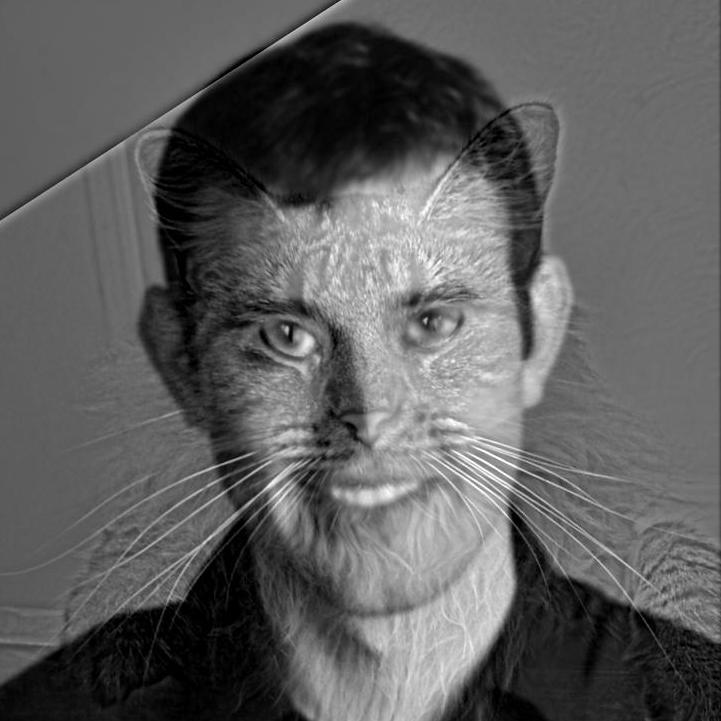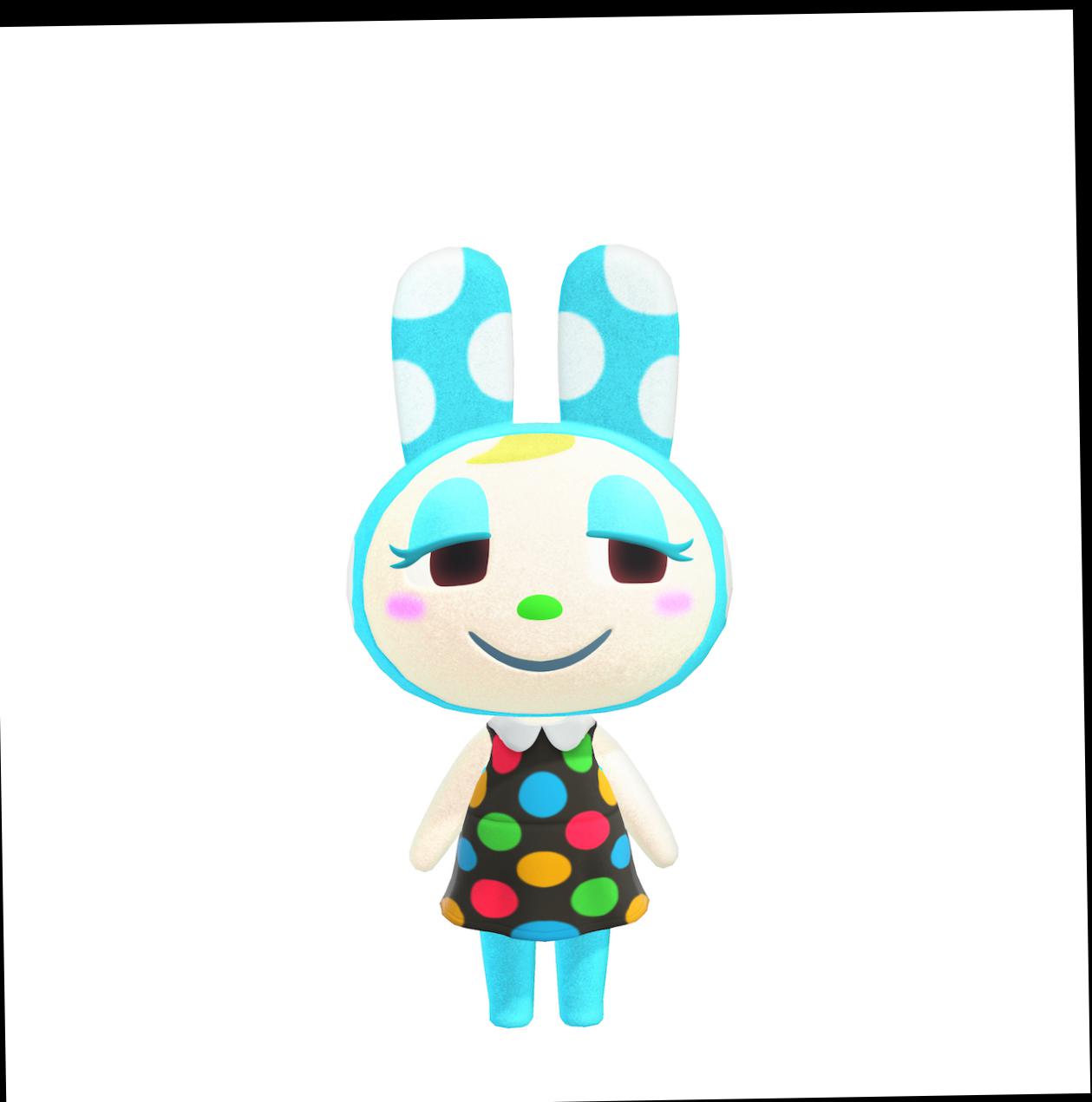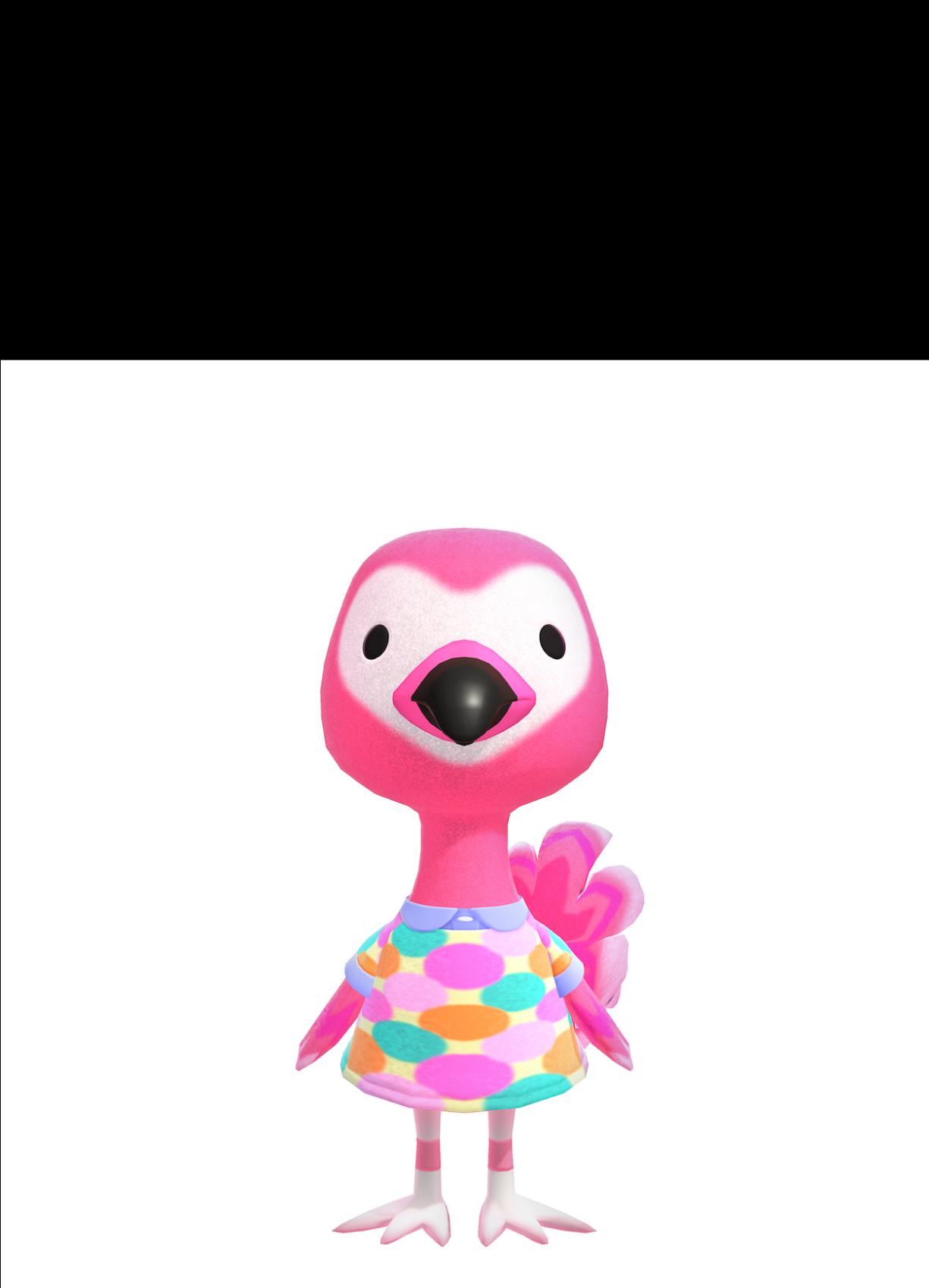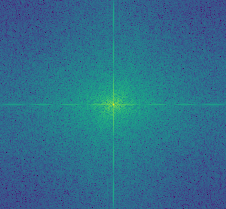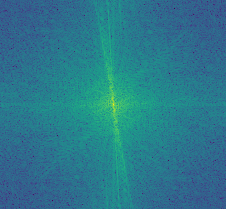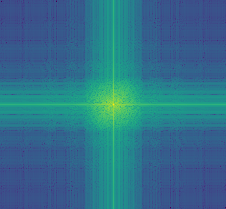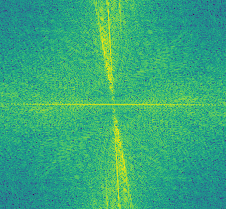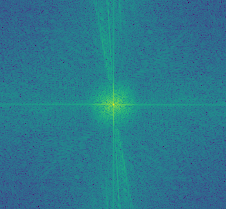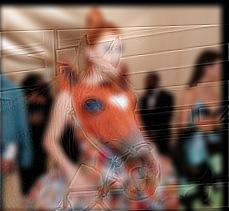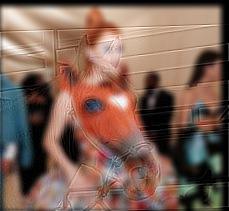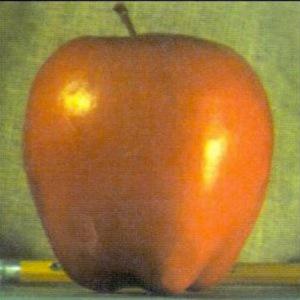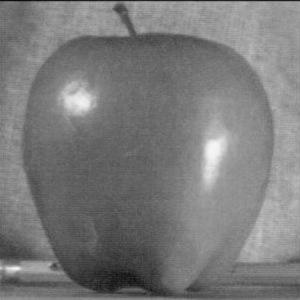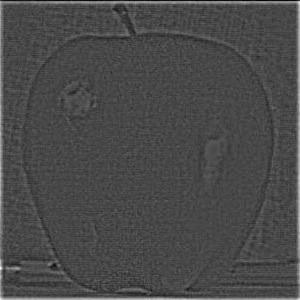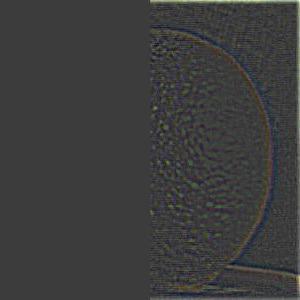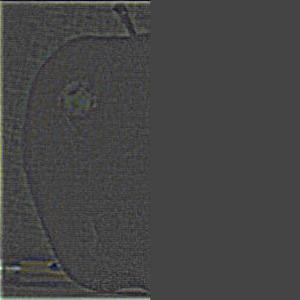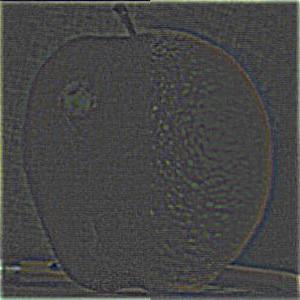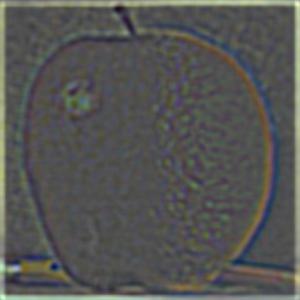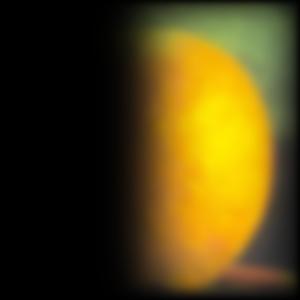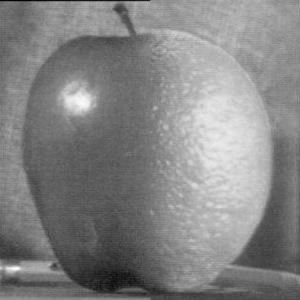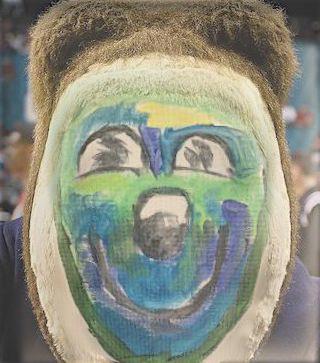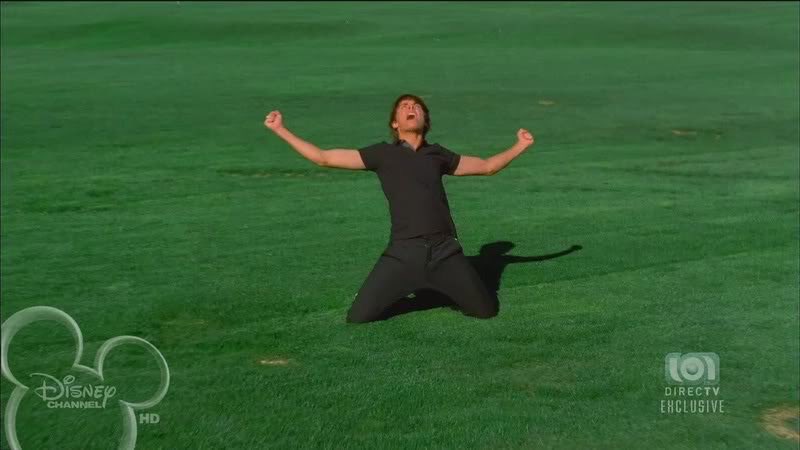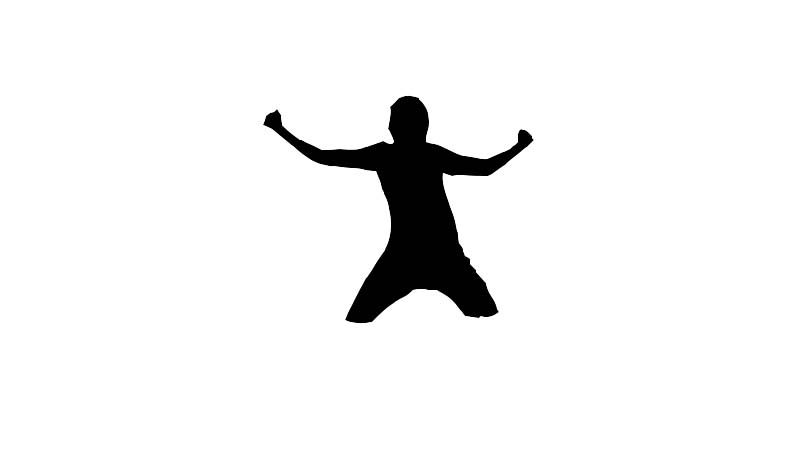Fun with Filters and Frequencies
CS 194-26 | Project 2 | Catherine Gee
Part 1: Fun with Filters
Part 1.1: Finite Difference Operator
The gradient magnitude is calculated by taking the square root of the sum squared derivatives (dx, dy).
Clearly, this requires calculating the derivative which luckily can be easily done by convolving
with the derivative filters. ([1, -1] and it's transpose). I have included all of the images generated of this
process.
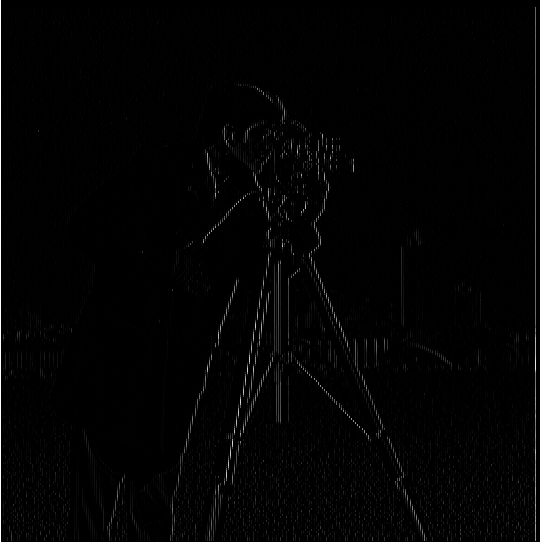
dx

dy
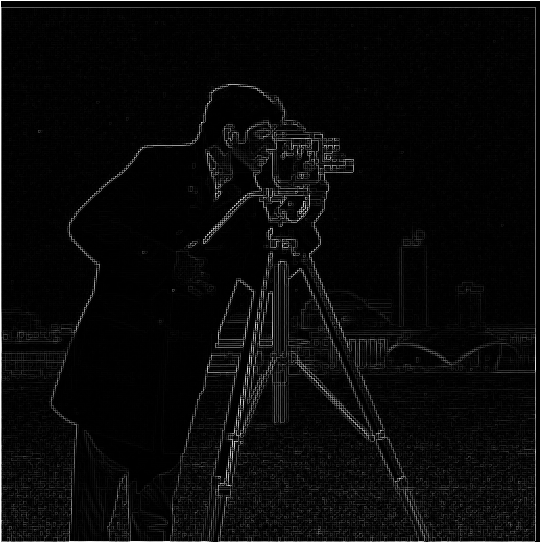
Gradient magnitude (calculated as written above)
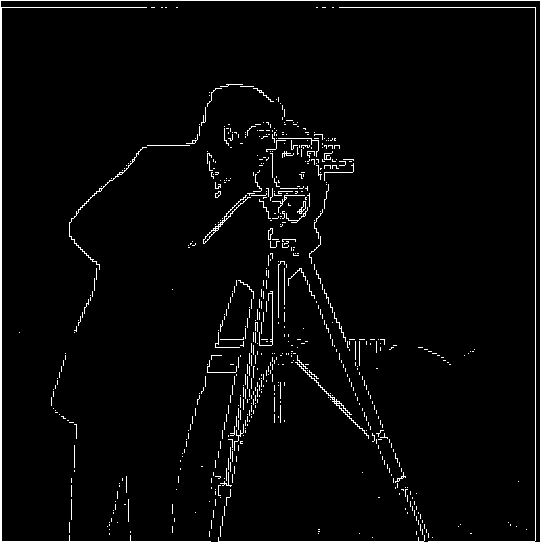
Binarized version of the gradient magnitude
Part 1.2: Derivative of Gaussian (DoG) Filter
We now blur the photo before doing the same as before. The
main difference here is that there is less noise when we calculate the gradient
magnitude.
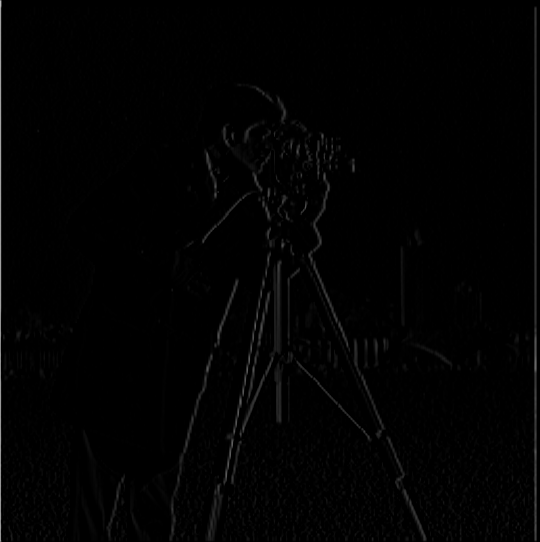
2 convolutions: dx

2 convolutions: dy
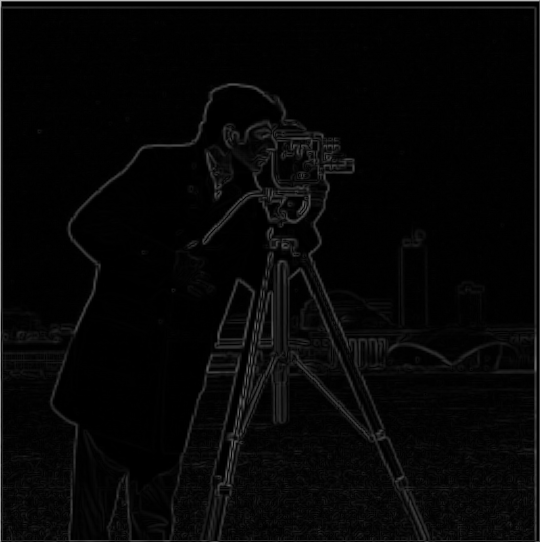
2 convolutions: Gradient magnitude
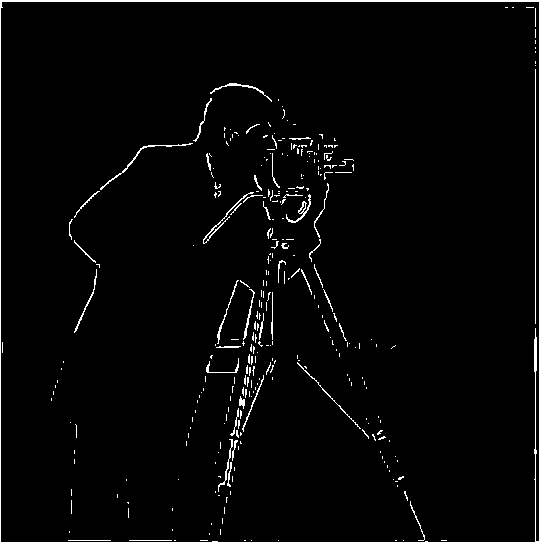
2 convolutions: Binarized
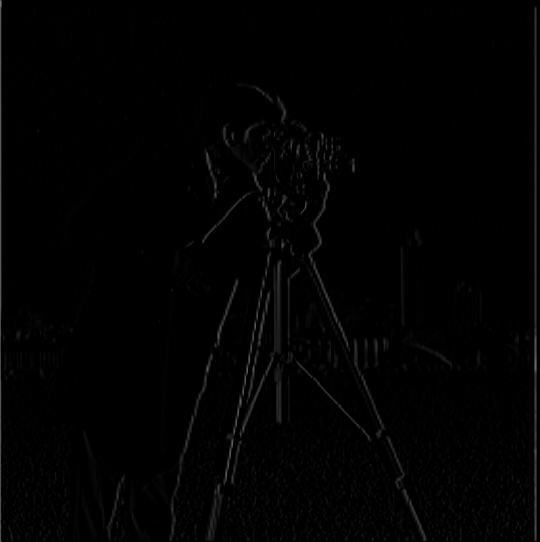
1 convolution: dx

1 convolution: dy
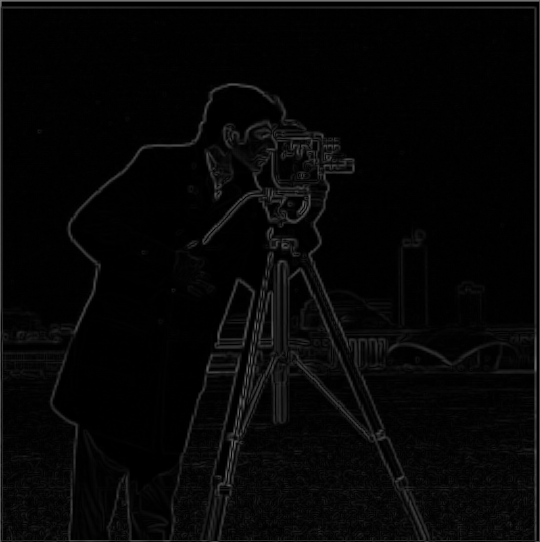
1 convolution: Gradient magnitude
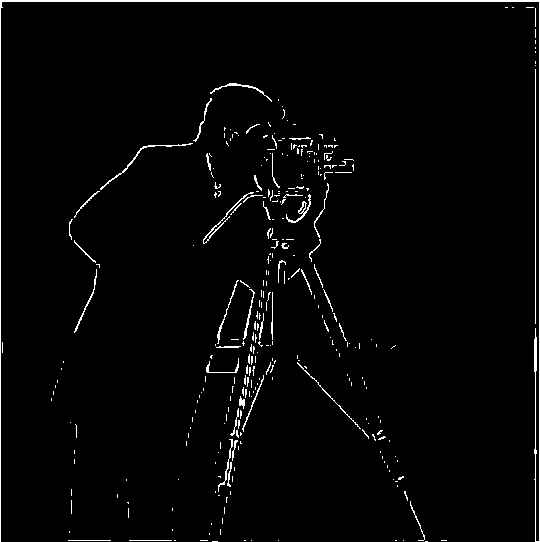
1 convolution: Binarized
Part 2: Fun with Frequencies
Part 2.1: Image "Sharpening"
Just for the folks at home who don't know how to sharpen a photo the process is as follows.
Take the low frequencies (aka blur it) and subtract this by the original to get the high
frequencies. From this add some weighted high frequencies to original and you are chilling.
I actually used the unsharp mask filter which is the following equation (sorry i dont know
how to import latex so it's in comic sans). f * ((1+a)e - a g) Where a is alpha, f
is the original picture and g is a gaussian kernel and e is the unit impulse

Original

alpha = 1

alpha = 5
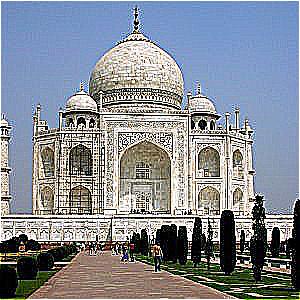
alpha = 10

Original

alpha = 1

alpha = 5

alpha = 10
The next part is a blurred photo that is then sharpened. We can see that the
results are not as good as the original photo, but much better than some
blurry photo.

Original

Blurred original

alpha = 1

alpha = 5

alpha = 10
Part 2.2: Hybrid Images
These are hybrid images. You should look at them from a long distance and then up close.
It's cooler that way. As an example, here's Derek and his cat. (Note I also cropped the final results)
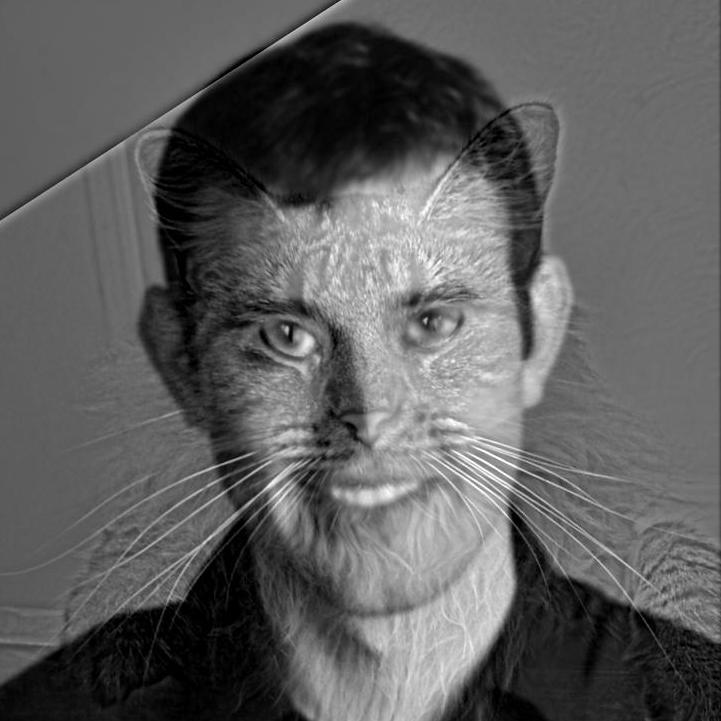
See, you can see a cat AND a man!!

Chrissy
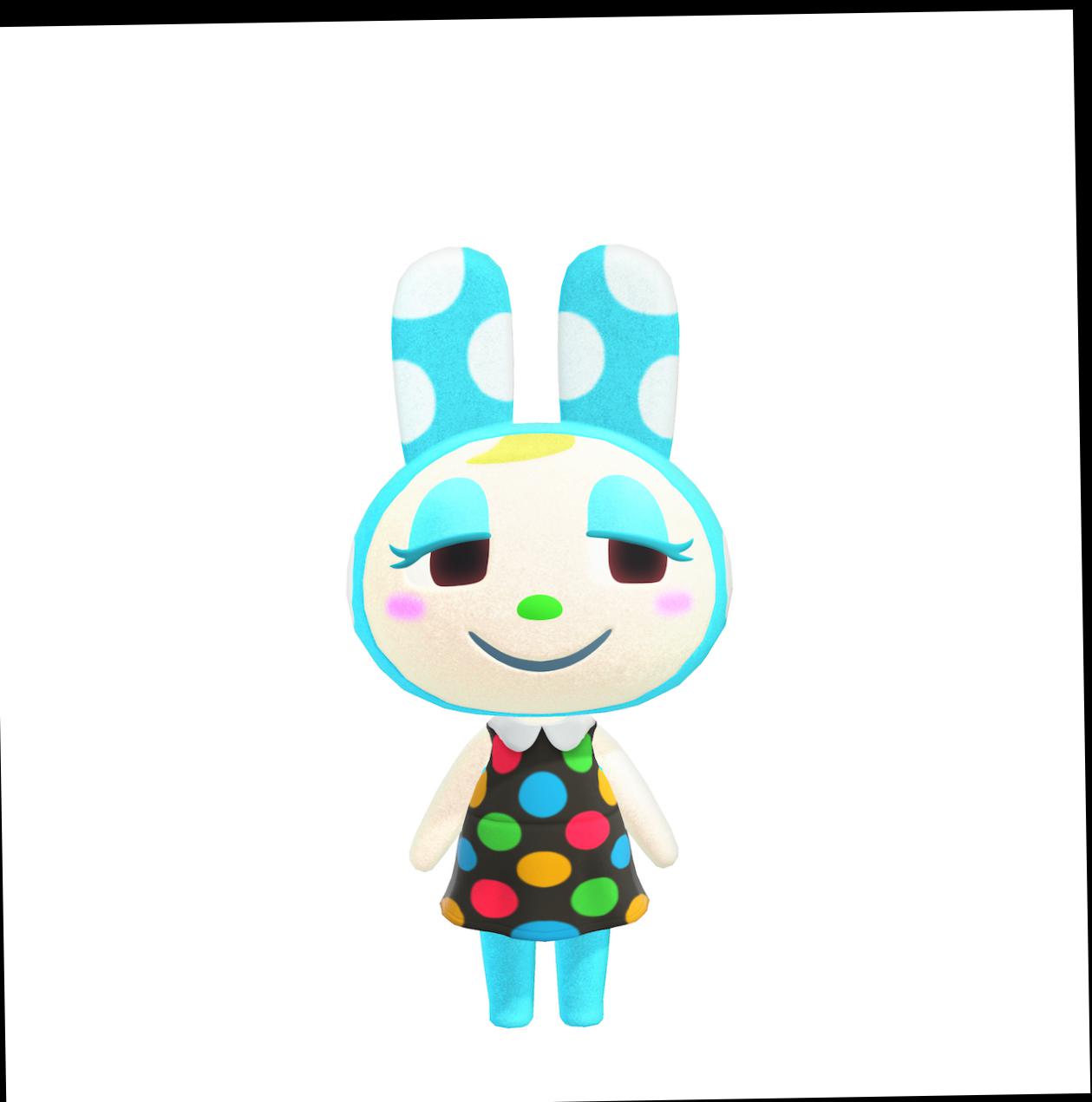
Francine

chrissy or francine? (fail -- too similar!!)

Cranston
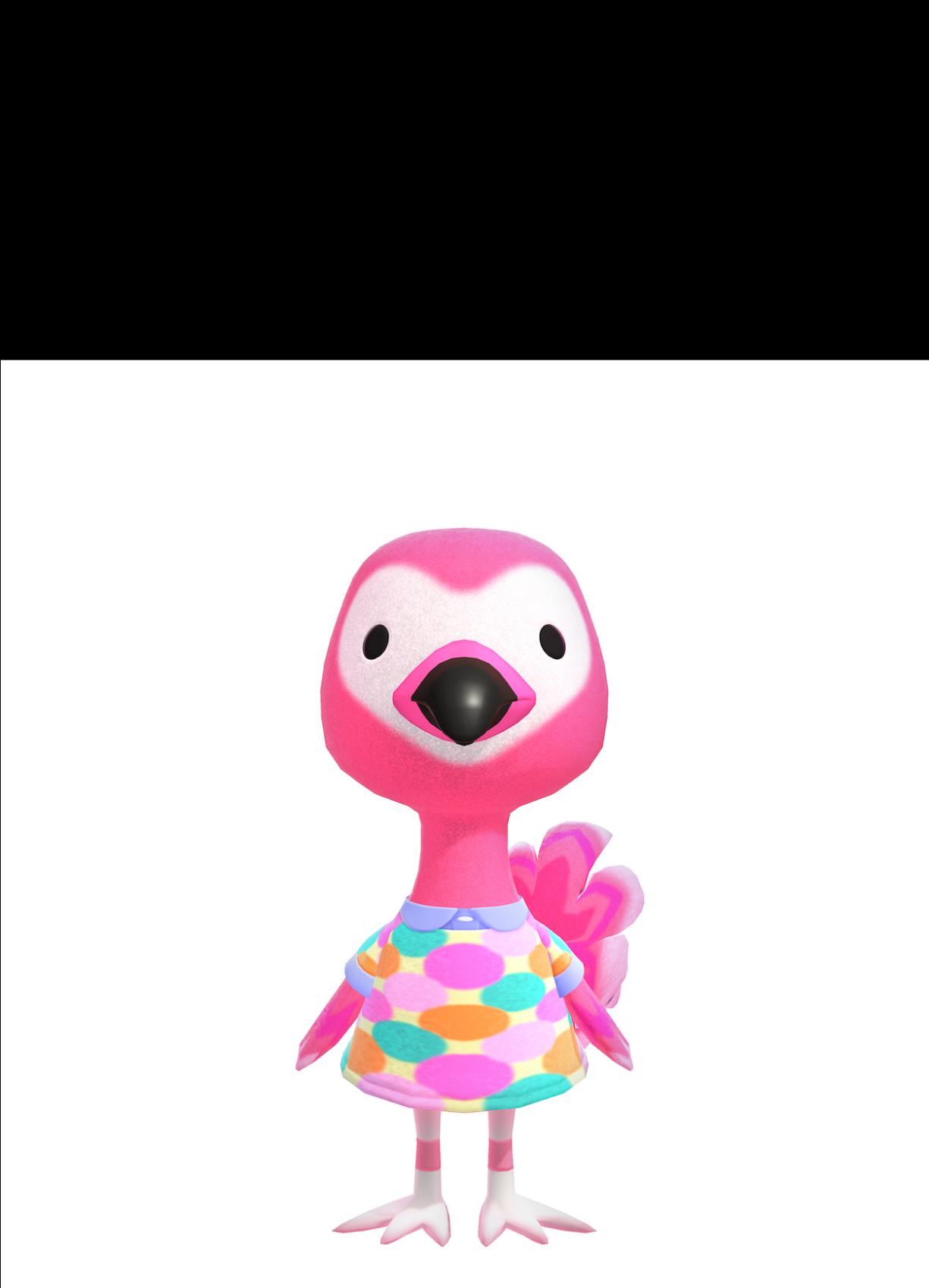
Flora

Cranston or Flora? (fail for same reason)

Kim Petras at the 2021 Met Gala

Horse (what more can be said?)

Kim Petras or horse?
Fourier Analysis of the Kim Petras Horse photo
The following shows the log magnitude of Fourier transform for some image.
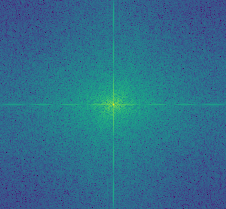
Kim
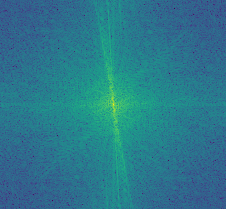
Horse
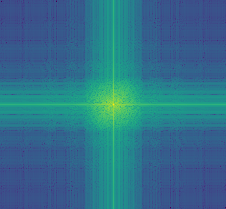
Filtered Kim (low)
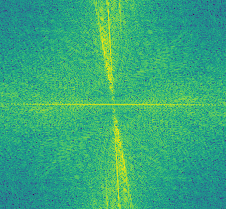
Filtered Horse (high)
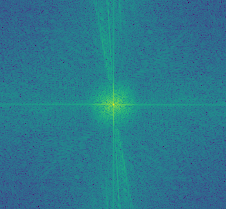
Hybrid
But what about color???
I did this in color for fun, so here's some quick analysis. I
personally like when the high frequencies is b&w.
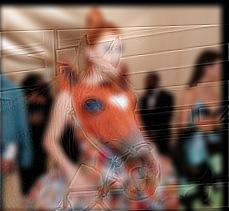
Both color channels are used.

Kim is black and white. (low)
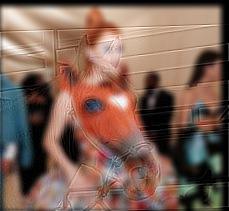
Horse is black at white (high)
Part 2.3: Gaussian and Laplacian Stacks
A Gaussian pyramid is a very nifty thing where you downsample and blur a photo repeatedly.
I did not make a pyramid but I did make a stack by blurring some black & white/color image
by some gaussian kernel for some N amount of levels. (The kernel sigma is effectively
doubled each time since I am blurring an already blurred photo. I could have increased
it further but I thought that would be a little overkill.) Below I have an example of a level
3 Gaussian stack in b&w and color.
The Laplacian pyramid is the same except it uses the gaussian pyramid to find the
bandpass (mid frequencies). For B&W and color I just calculated the
gaussian stack (I did not make any pyramids) and subtracted the next layer in
the stack by the current for N levels. I also tried to normalize the pictures
because the Laplacian outputs were a little gross looking. Below I have an example of a level
3 Laplacian stack in b&w and color.
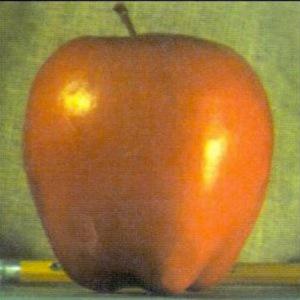
Color gaussian 0

Color gaussian 1

Color gaussian 2
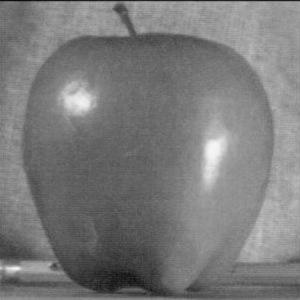
B&W gaussian 0

B&W gaussian 1

B&W gaussian 2

Color Laplacian 0

Color Laplacian 1

Color Laplacian 2
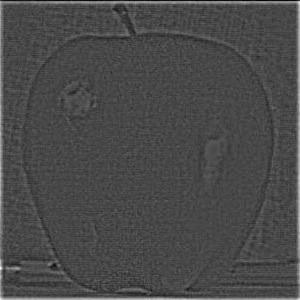
B&W Laplacian 0

B&W Laplacian 1

B&W Laplacian 2
Recreate history (figure 3.42)
This is part of a whole oraple thing, we'll get to specifics later.
Also I got left and right mixed up but just ignore that
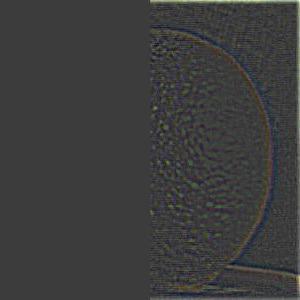
Laplacian 0 left image with mask
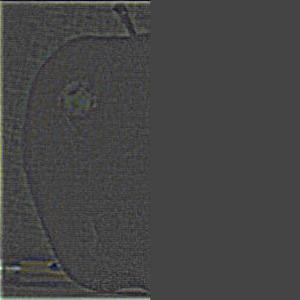
Laplacian 0 right image with mask
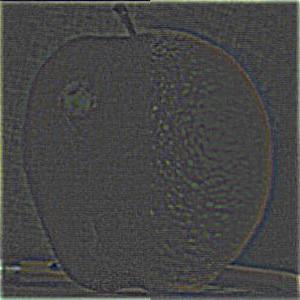
Laplacian 0 blended

Laplacian 1 left image with mask

Laplacian 1 right image with mask
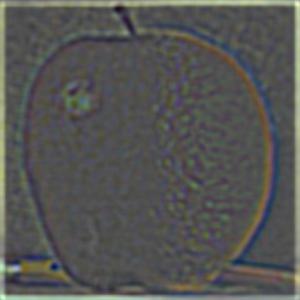
Laplacian 1 blended

Laplacian 2 left image with mask

Laplacian 2 right image with mask

Laplacian 2 blended

Laplacian 3 left image with mask

Laplacian 3 right image with mask

Laplacian 3 blended
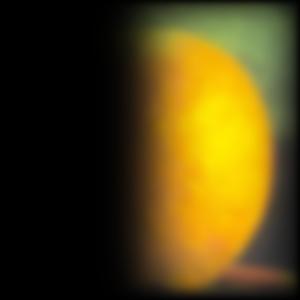
Laplacian 4 left image with mask

Laplacian 4 right image with mask

Laplacian 4 blended
Part 2.4: Multiresolution Blending (a.k.a. the oraple!)
WE HAVE MADE IT!!! Now we are going to blend 2 photos together. For regular credit
there is a black and white oraple but also a color one because it is much cooler.
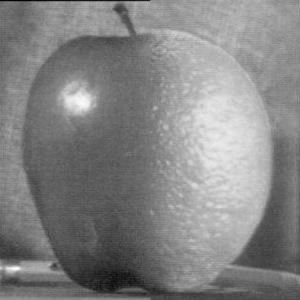
The fated oraple!!

The fated oraple in COLOR!!
Here are some funny blends I made :-)
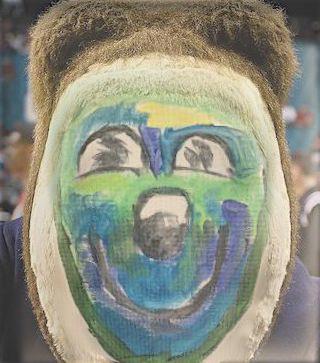
He's never looked better
I'm going to show the Laplacian for this next one.
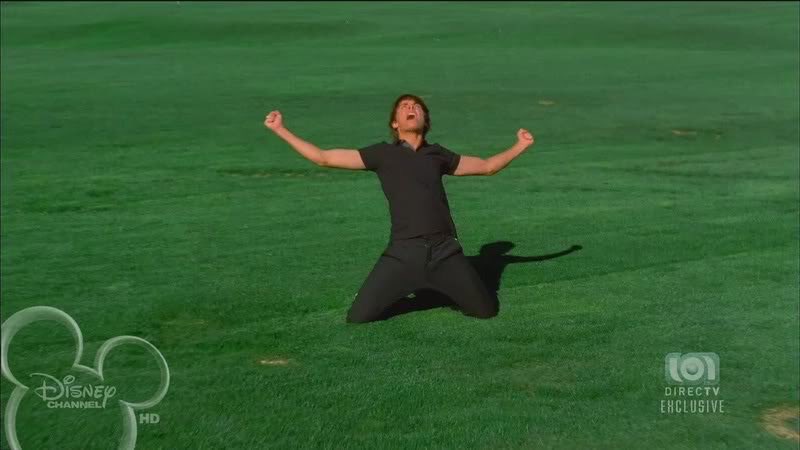
Troy

Windows Xp Bliss
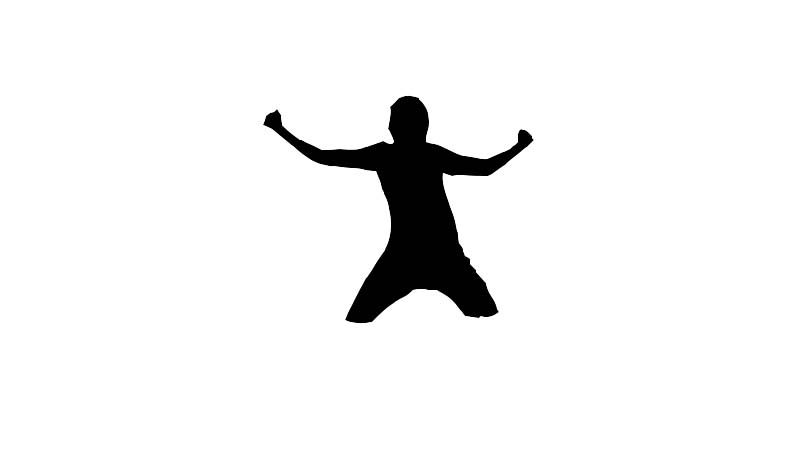
mask

Laplacian 0 xp image with mask
Laplacian 0 troy image with mask

Laplacian 0 blended

Laplacian 1 xp image with mask

Laplacian 1 troy image with mask

Laplacian 1 blended

Laplacian 2 xp image with mask

Laplacian 2 troy image with mask

Laplacian 2 blended

Laplacian 3 xp image with mask

Laplacian 3 troy image with mask

Laplacian 3 blended

Laplacian 4 xp image with mask

Laplacian 4 troy image with mask

Laplacian 4 blended

finally... Troy Bolton on the windows xp screen
The most important thing I learnt this project was that working with frequencies
wasn't boring. It was super fun to make all of these pictures! I am a lot better at debugging
visually now too ): I also think I understand convolution now. (The verdict is out on that one though.)
Image of Troy from the disney channel; All animal crossing full body images (flora, chrissy, francine,
cranston) from
here;
horse picture from
here
kim petras photo from pitchfork's coverage of the Met Gala; oski from californiagoldenblogs (i did the painting though)
AND THAT'S IT FOLKS!!