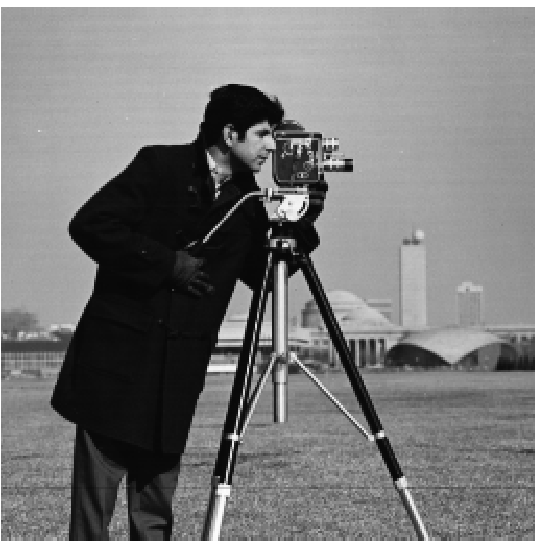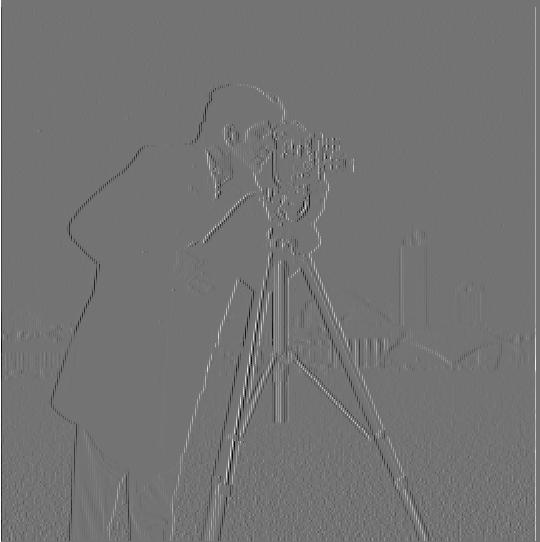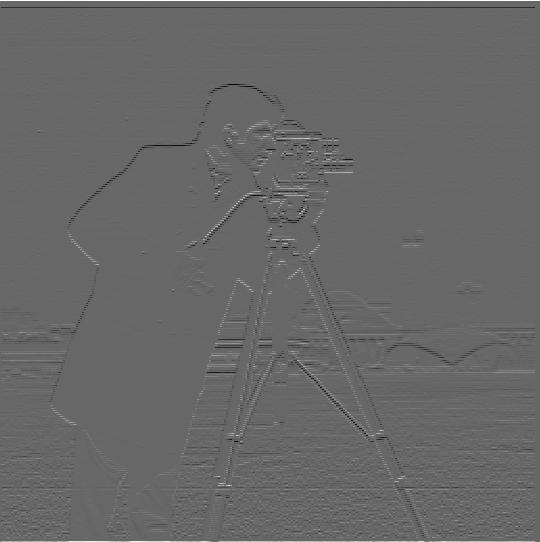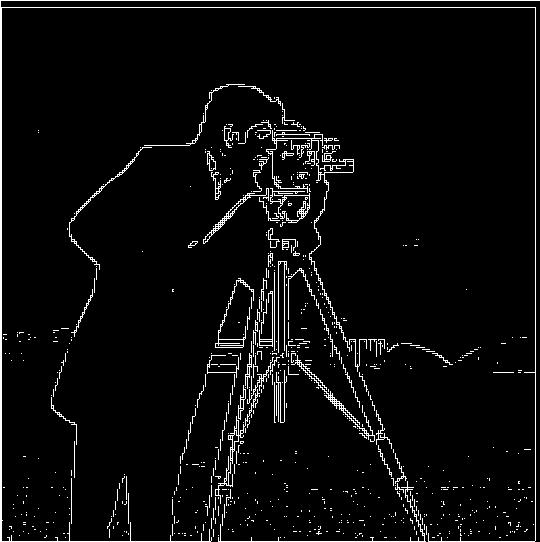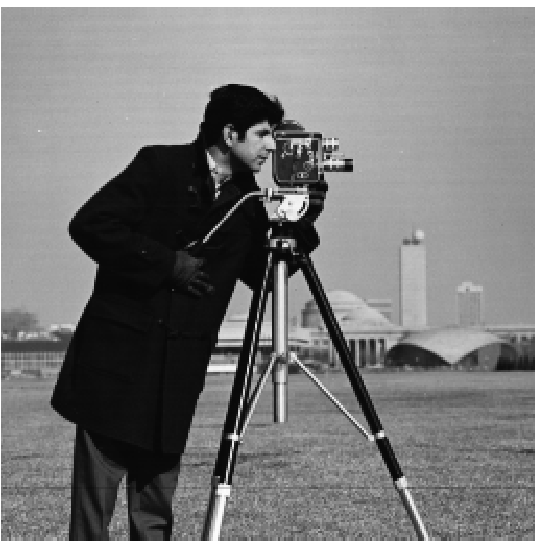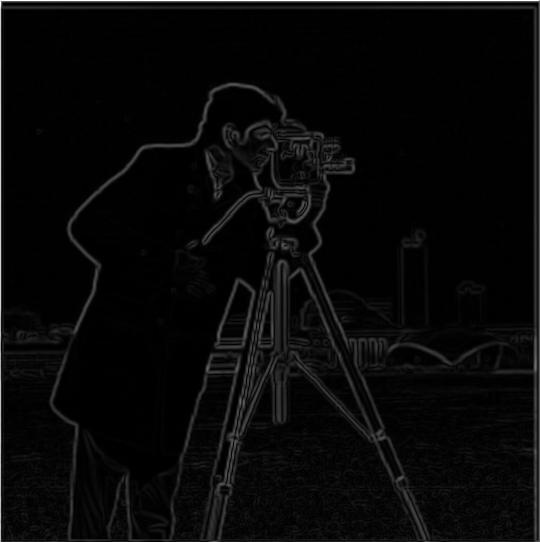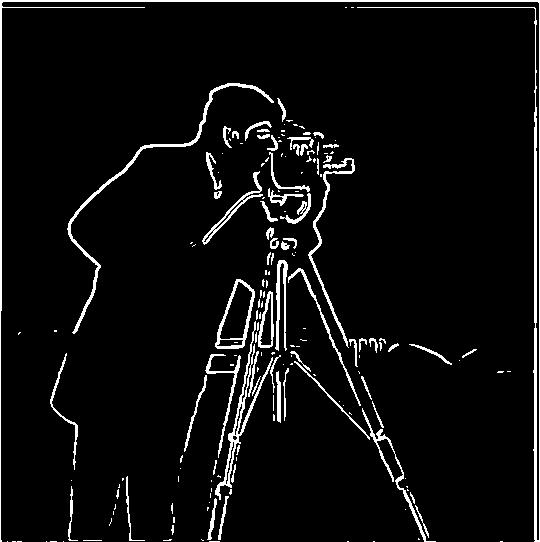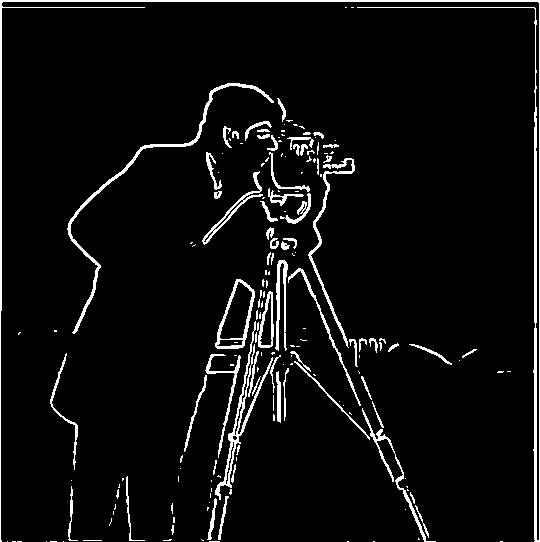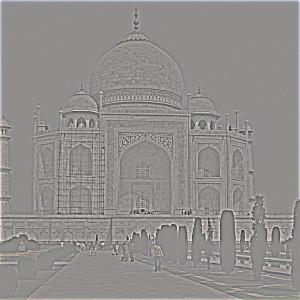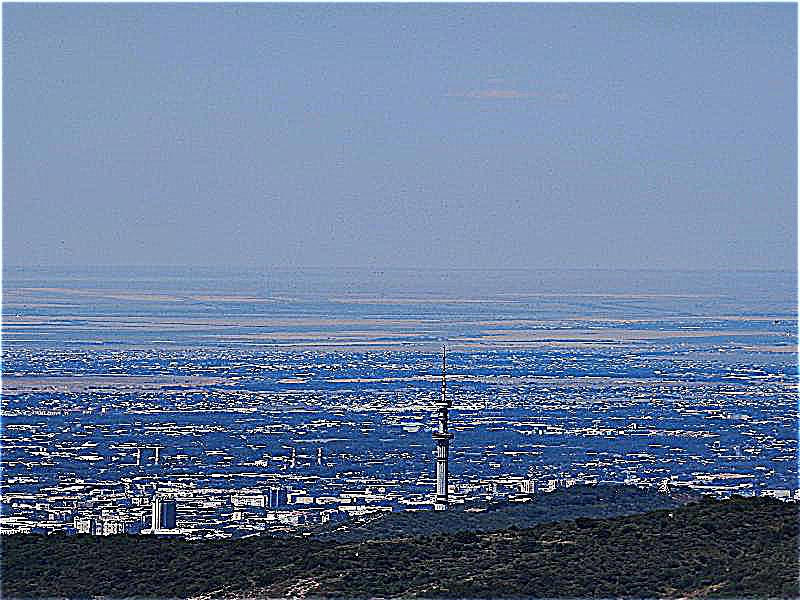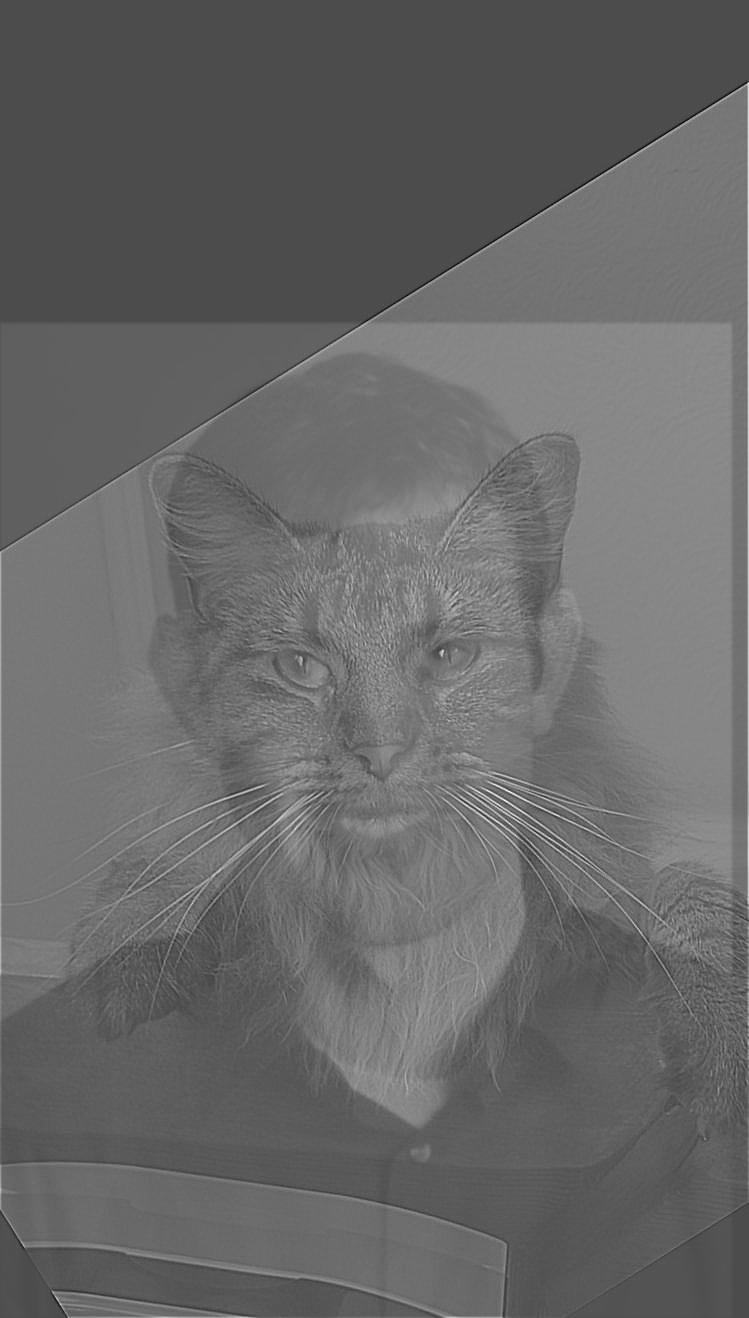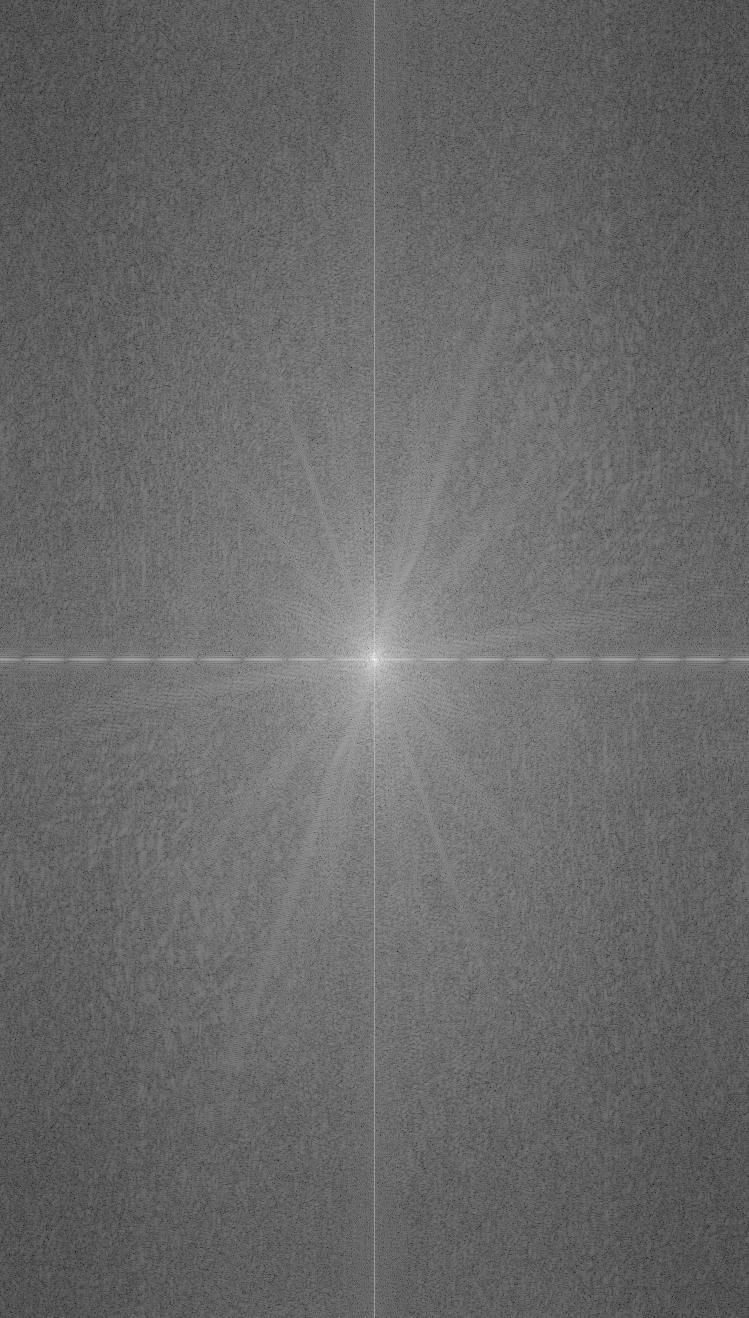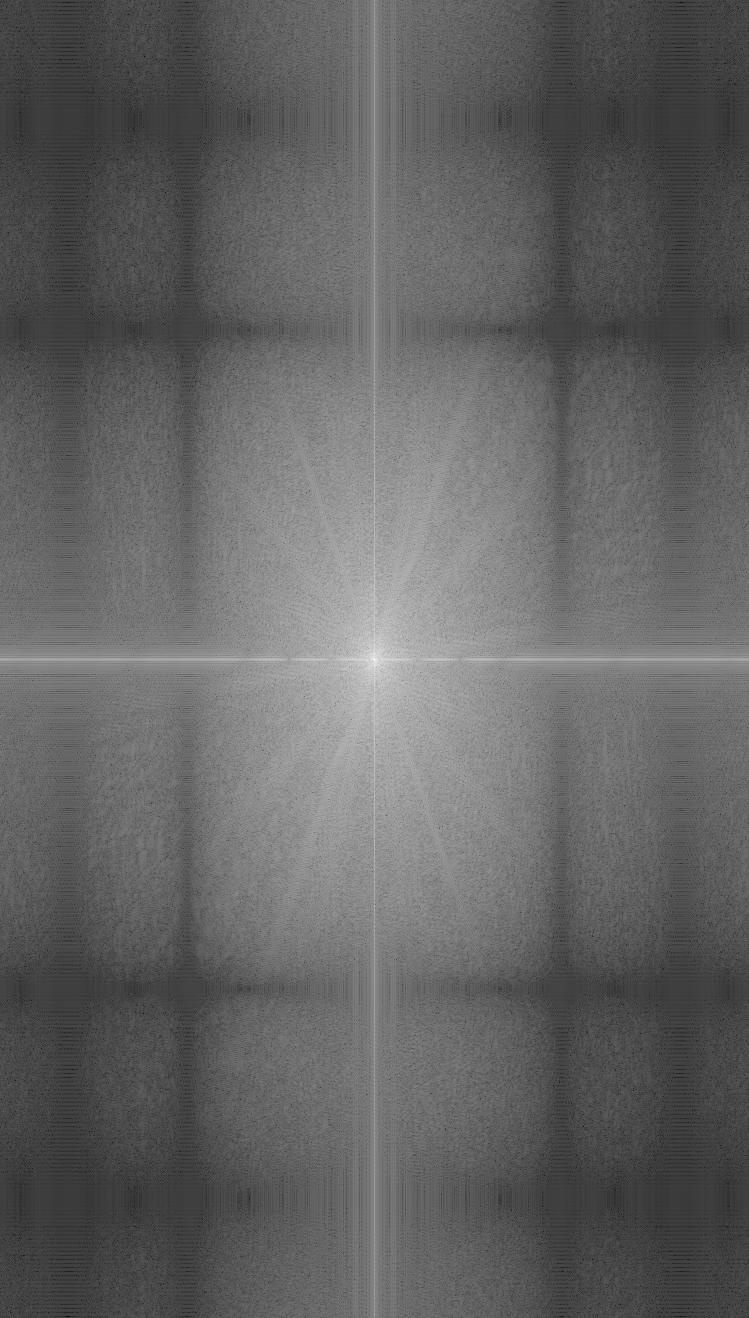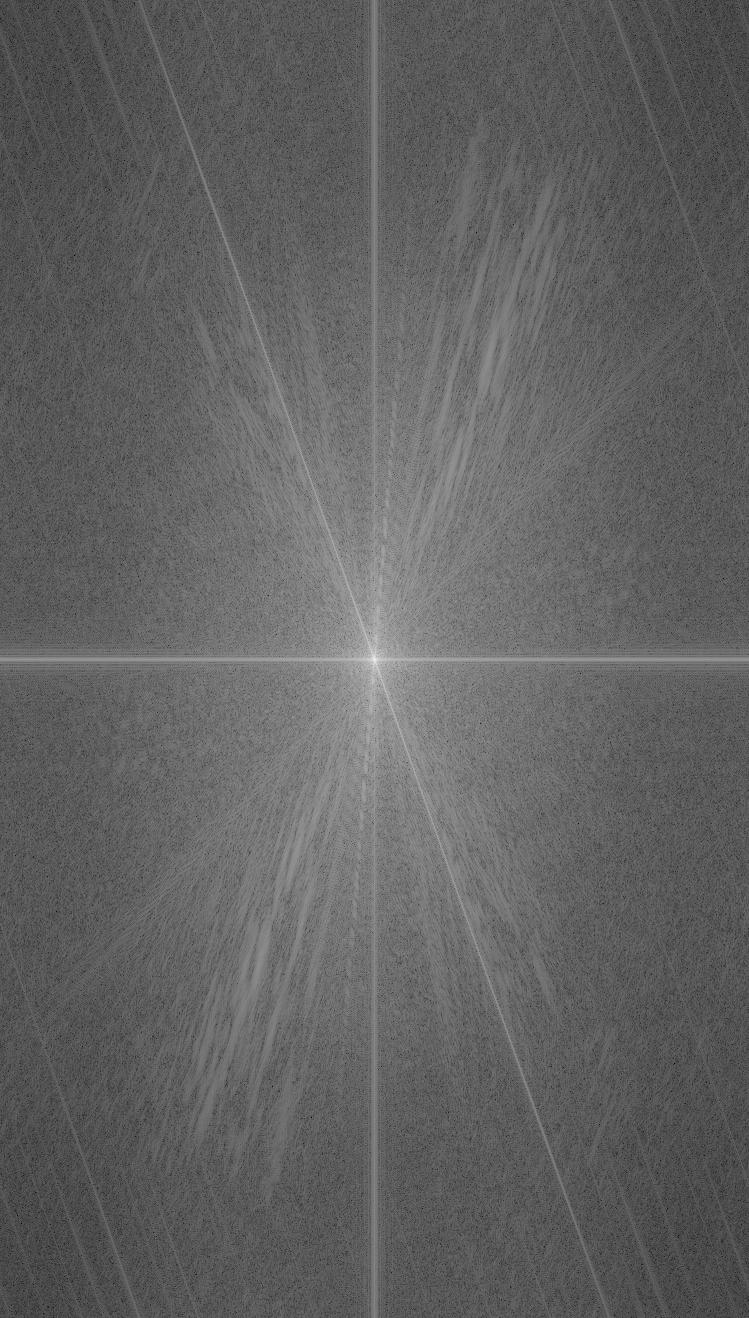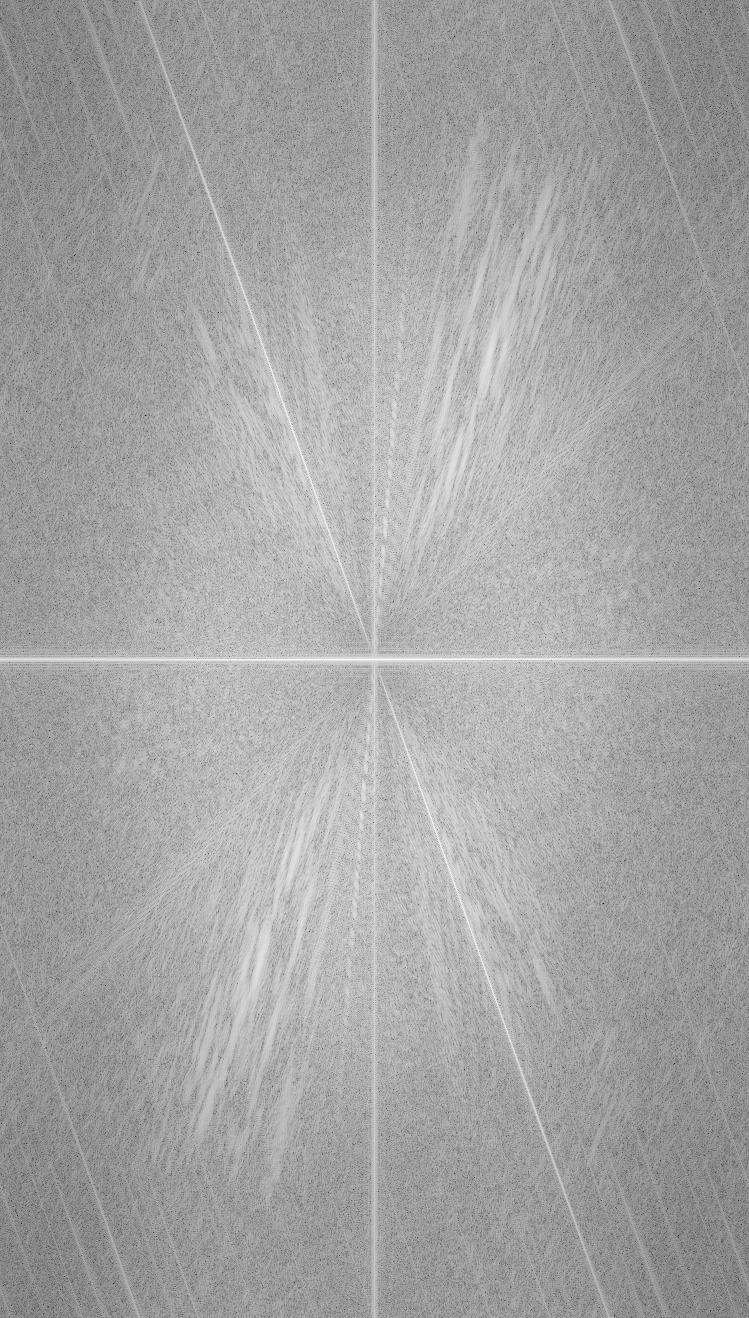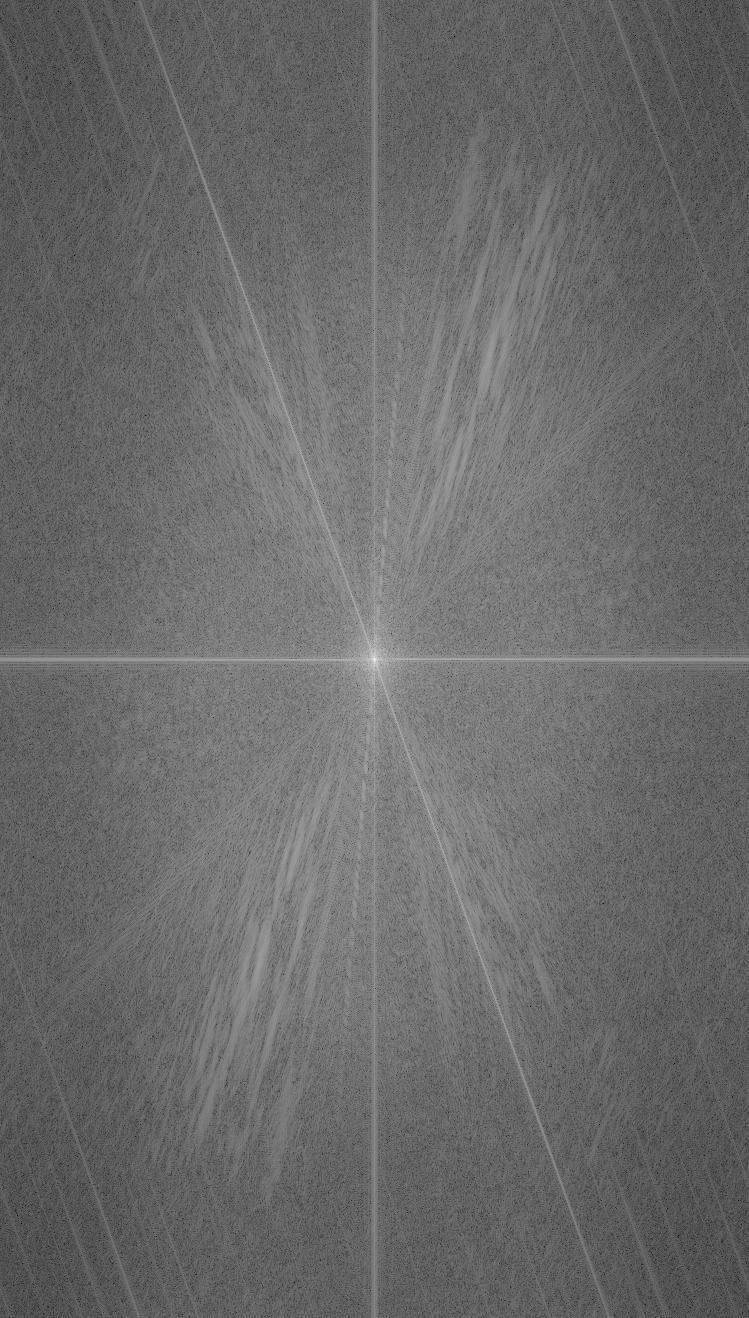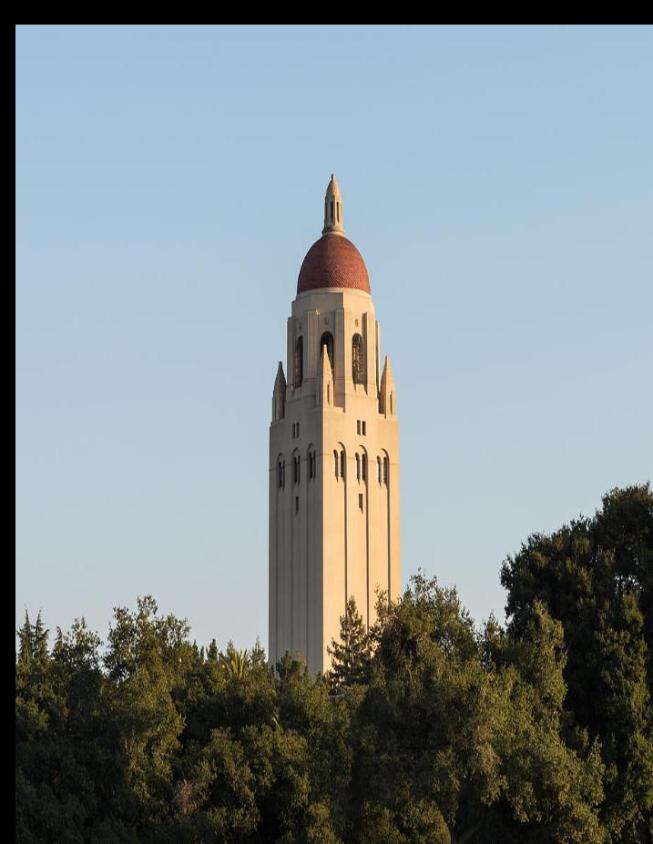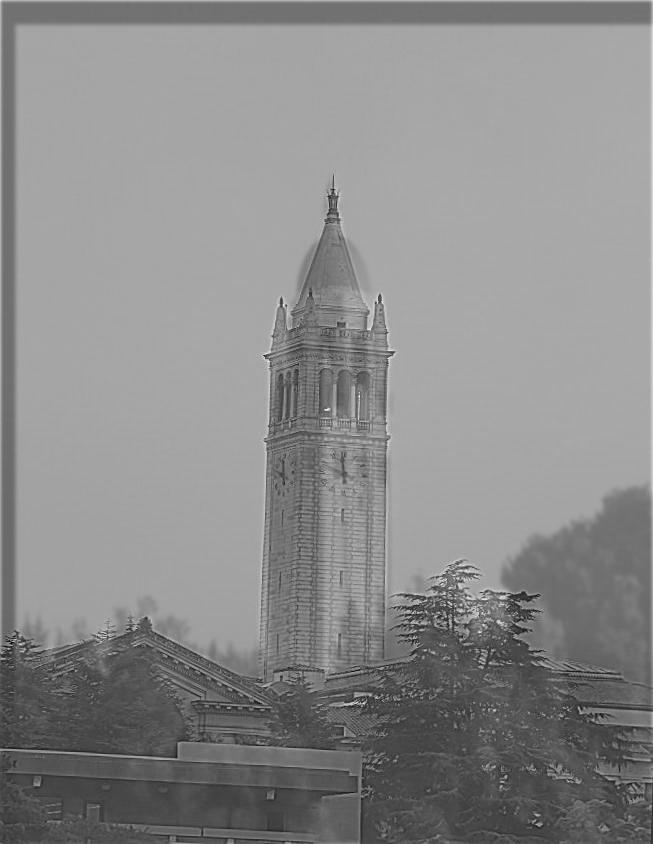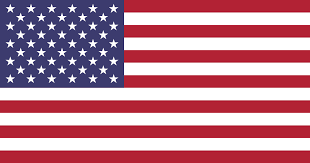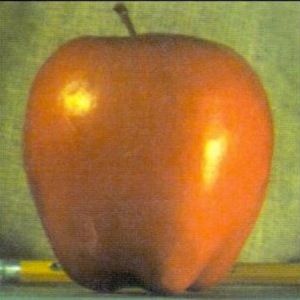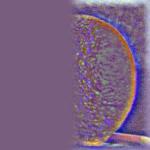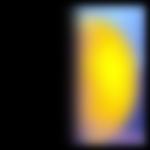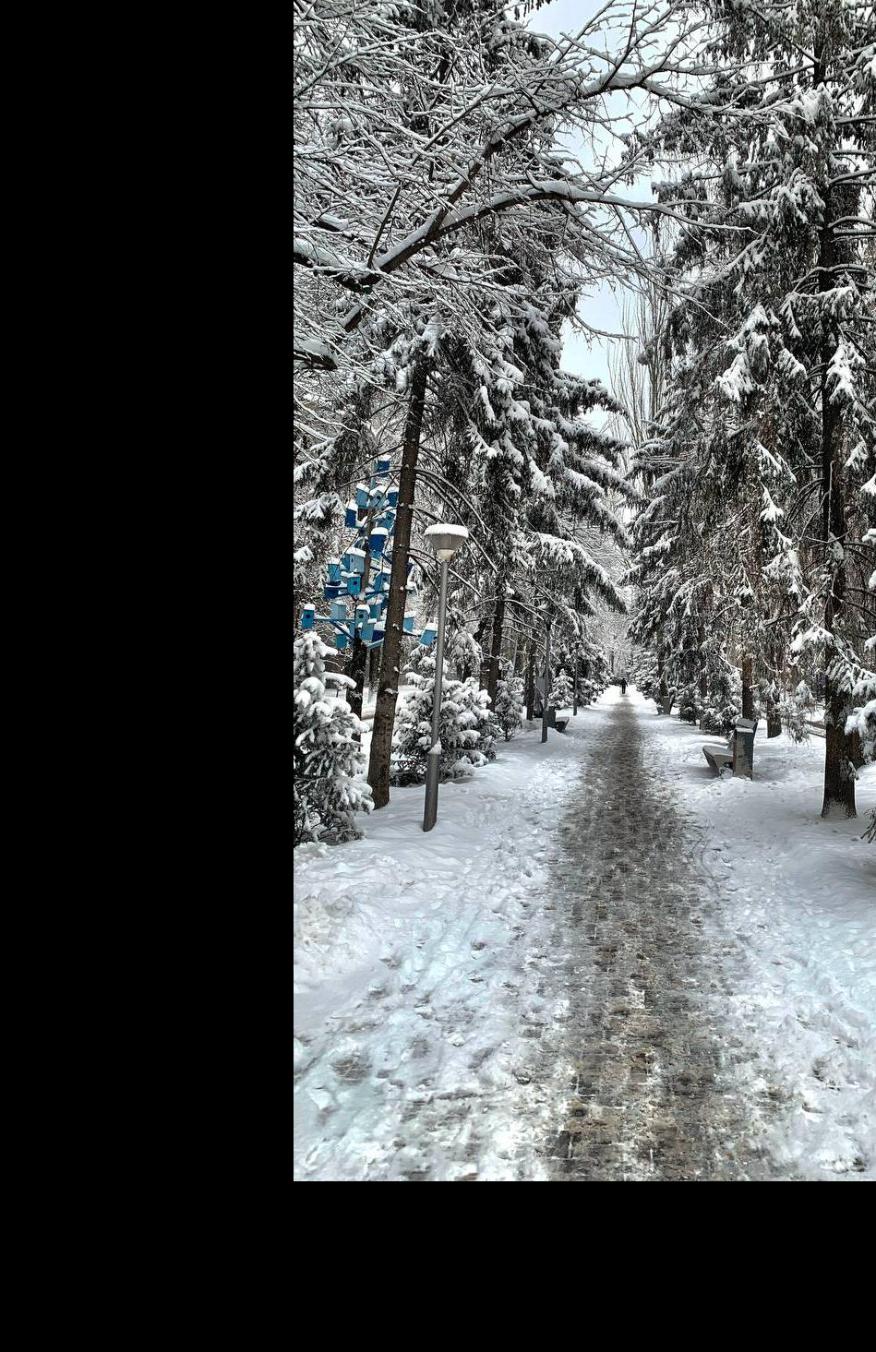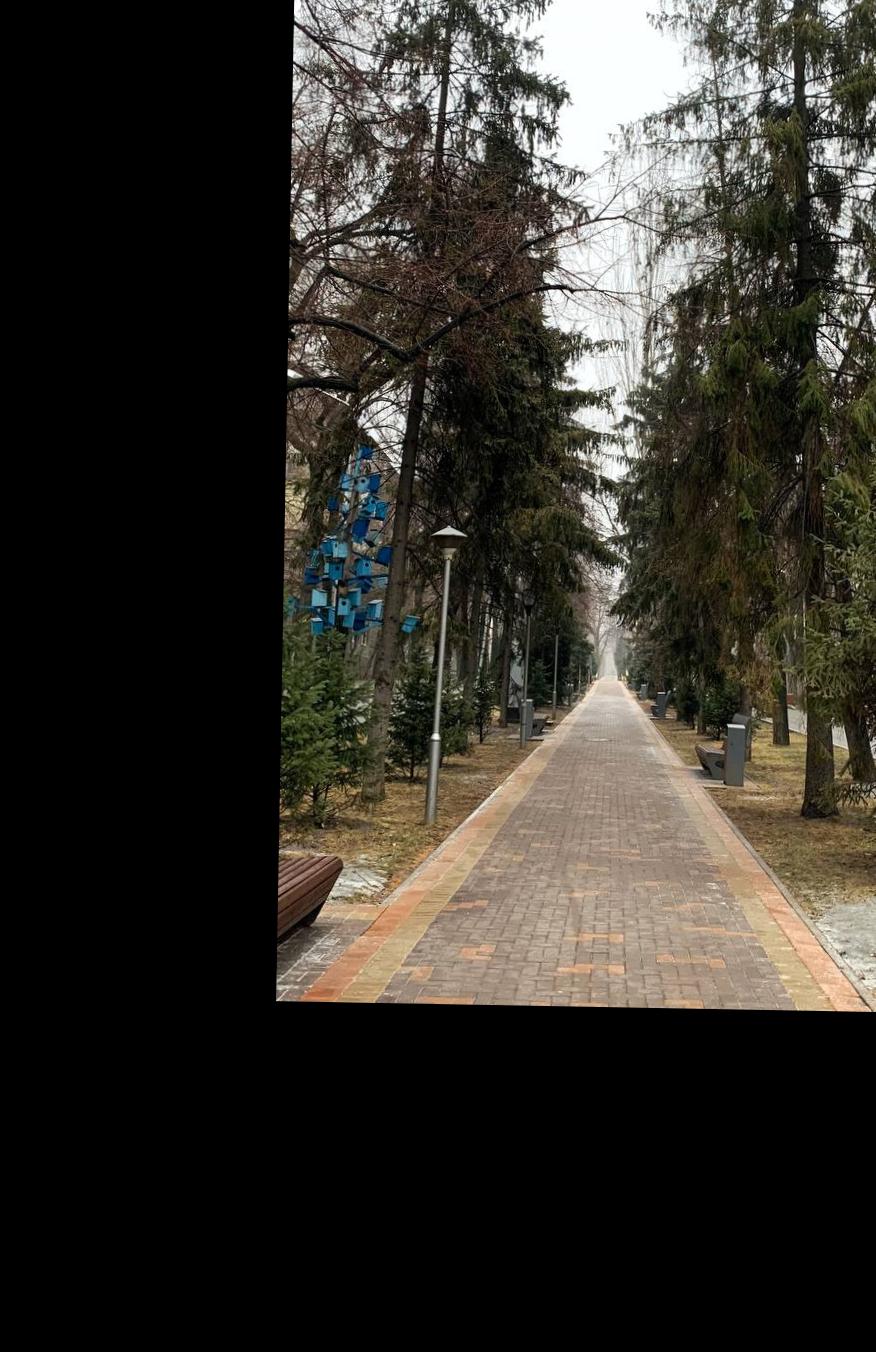Project2: Fun with Filters and Frequencies!
Raiymbek Akshulakov
Part1:Fun with Filter
Here we are discovering how to get the magnitude of the gradient as well as how it can help us find edge which is super important in various tasks.
Original ||| Dx gradient ||| Dy gradient ||| Magnitude
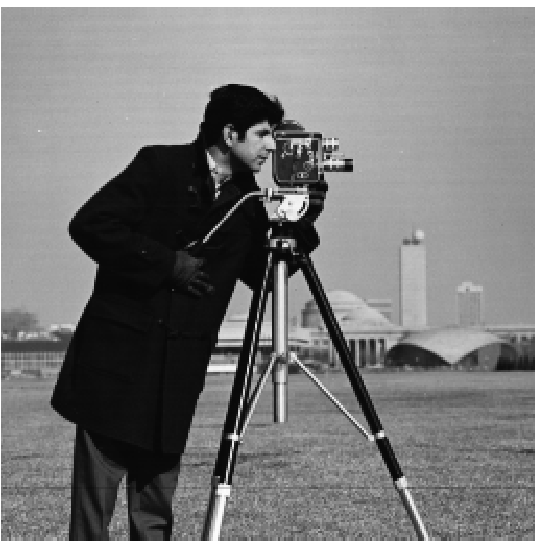
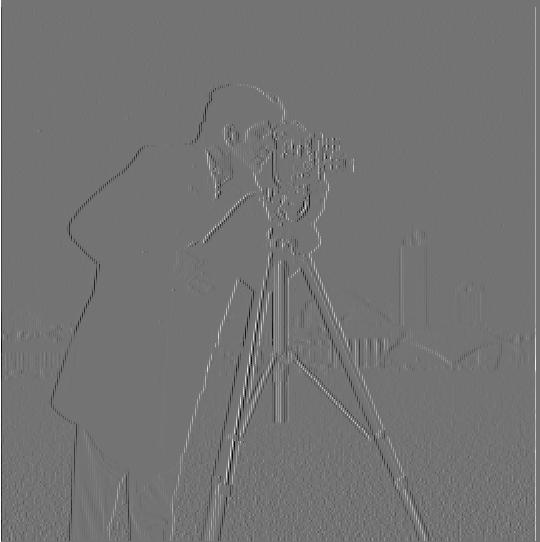
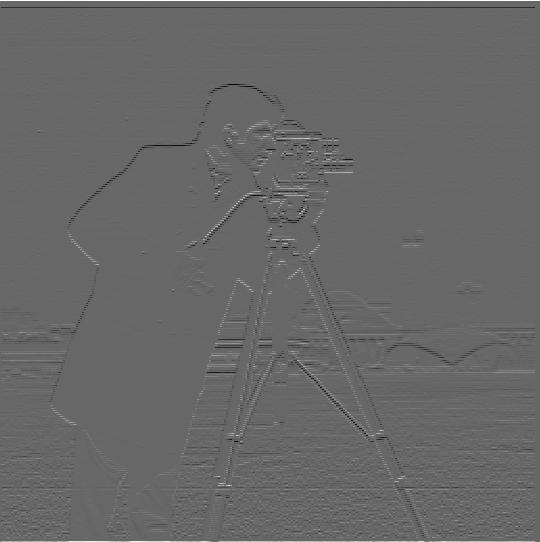

If we threshold the magnitude by 0.2 we can get some of the edges
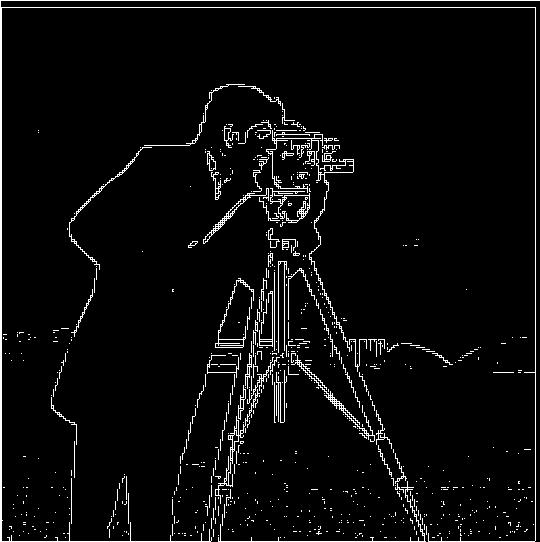
One problem tho, as you can see we get a lot of noise in the edges because there is some noise in the image, how do we can take case of those?
Of course Gaussian, it will smooth out those high frequency differences. Here is two ways we can implement it
Original ||| Blur ||| Magnitude of its gradient ||| Binary
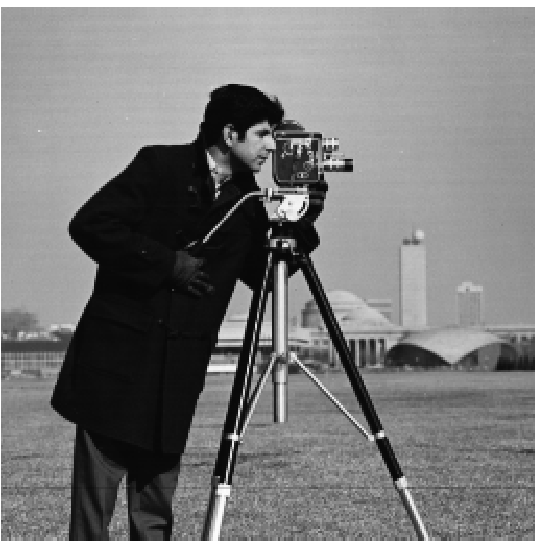

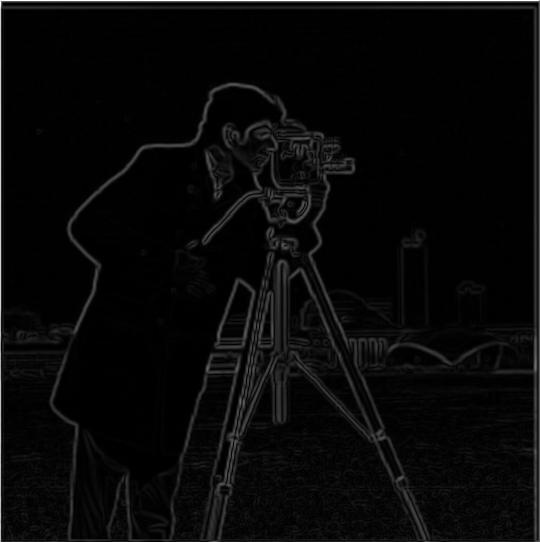
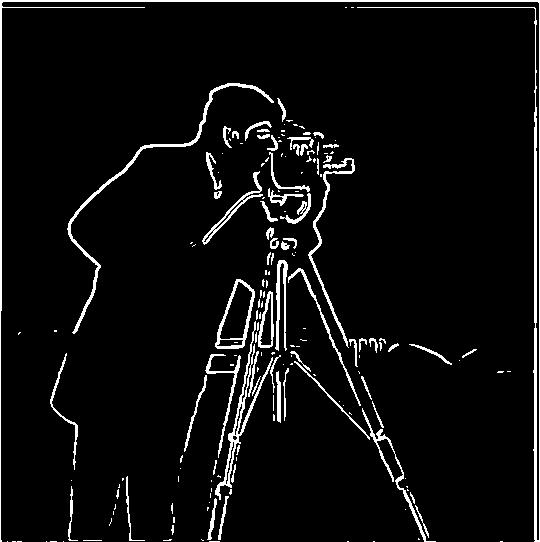
Since we use several convolutions we can use useful convolution properties and first convolve gaussian filter with dx,dy filter and process further with cameraman image
Gauss_filter ||| dx of gaussian ||| dy of gaussian



Convolve dx||| Convolve dy||| Magnitude|||Binary



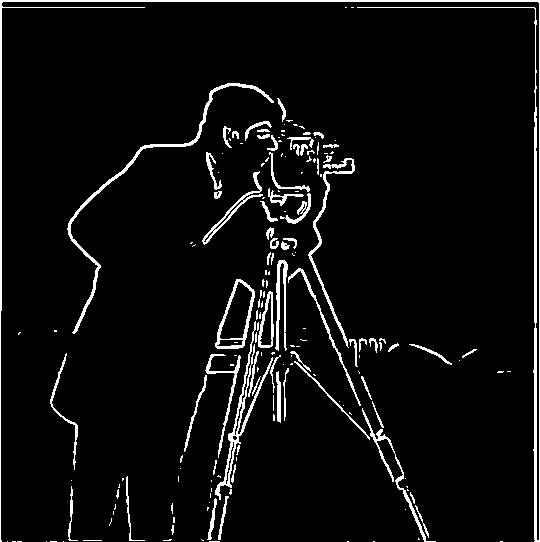
The Final binary answers from both ways are identical
Part 2: Image sharpening
Now we can blur, let's see how to sharpen. As we learned in class gaussian filter basically kills the high frequencies , and now we actually want to get those high frequencies. More high frequencies in the image more we perceive it sharper. The following images perform simple sharpening algorithm were we get the high frequencies of the image by
Subtracting image and its gaussian


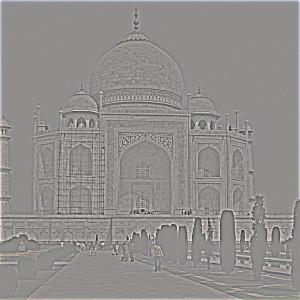
And adding it with some alpha coefficient to the original image



alpha - 0 ||| alpha - 1||| alpha - 4
Other examples with alpha 0,1,4
Almaty(my home) ||| airplane ||| lantern at foothill college






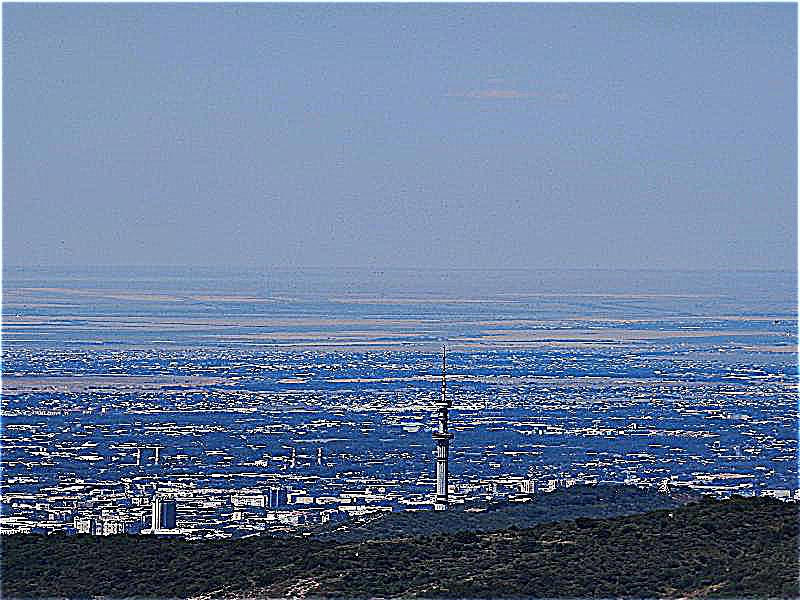


LEt's try to blur an image and then sharpen it
Original ||| Blurred version ||| Sharpened version of the blurr with alpha - 2


 As you can see sharpenning here does not make much difference because with gaussian blur
we already killed some of the high frequencies so that would make sharpennign pointless
As you can see sharpenning here does not make much difference because with gaussian blur
we already killed some of the high frequencies so that would make sharpennign pointless
Part 2: Hybrid images
One cool application of sharpening and blurring is hybrid images which appear differently based on the distance. It happens because far away we can see much of the high frequencies but from close away we concentrate on those. So if we have low frequencies from one image and high frequencies from another we can make this effect -
We can sharpen one image and blur another
We can sharpen one image and blur another, and add average
them
Of course for effect to be more clear it is beneficial to have aligned images, so I had to use the code provided by instructors to align the examples


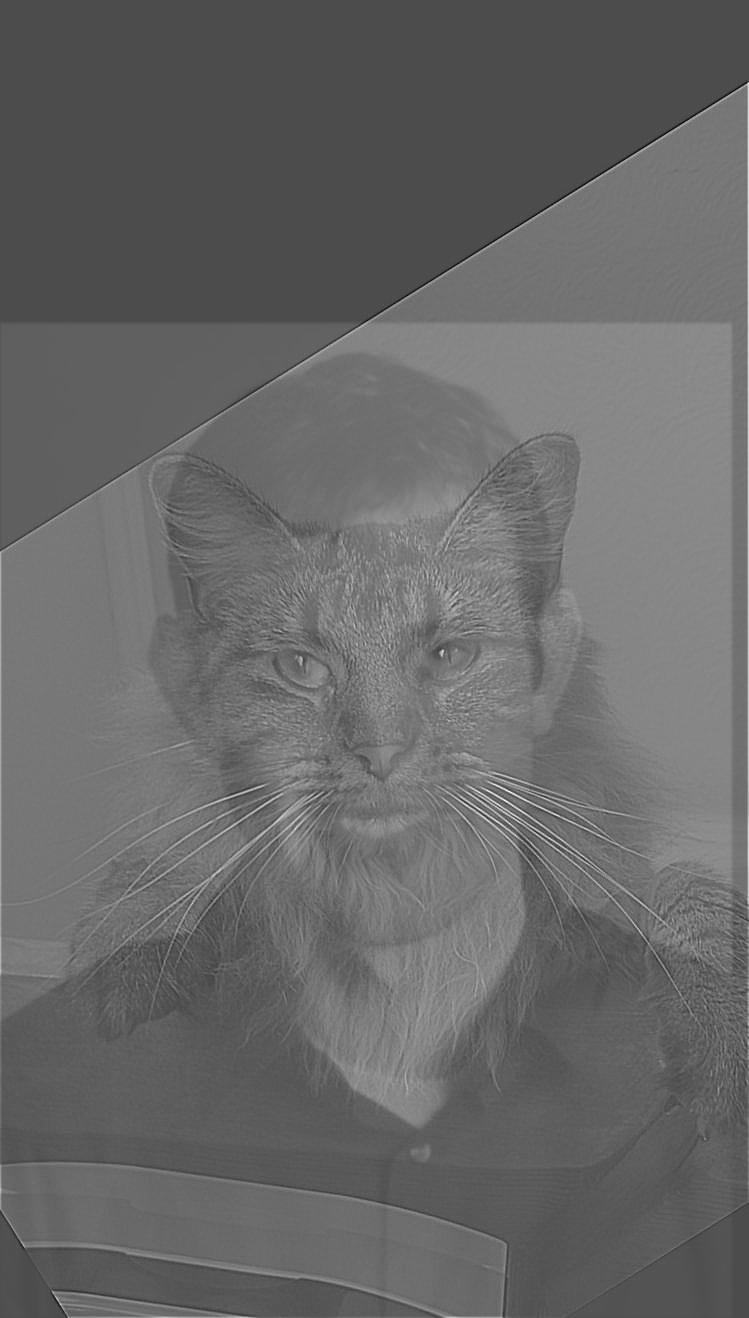
We can actually check what is going in the frequency domain so why it happens is more clearer
Intially Dereks image
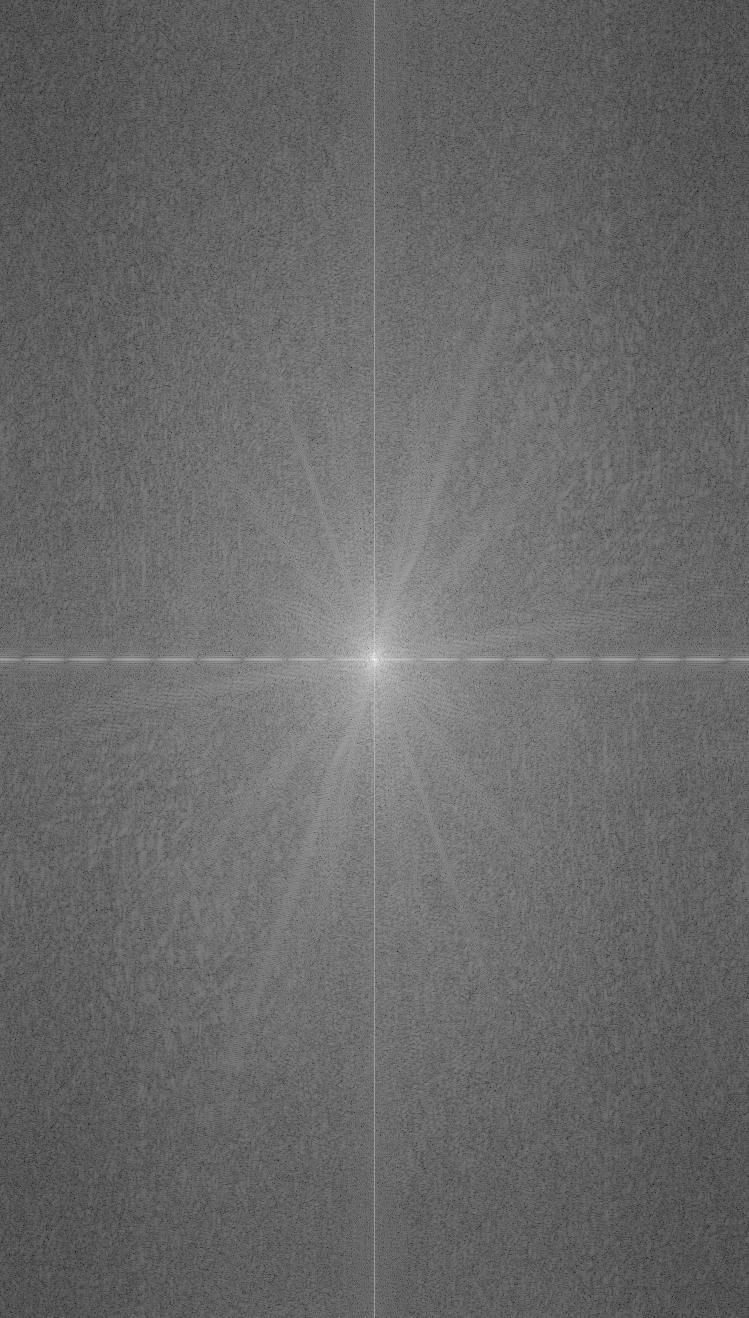
------bluring kills some of the high frequencies------
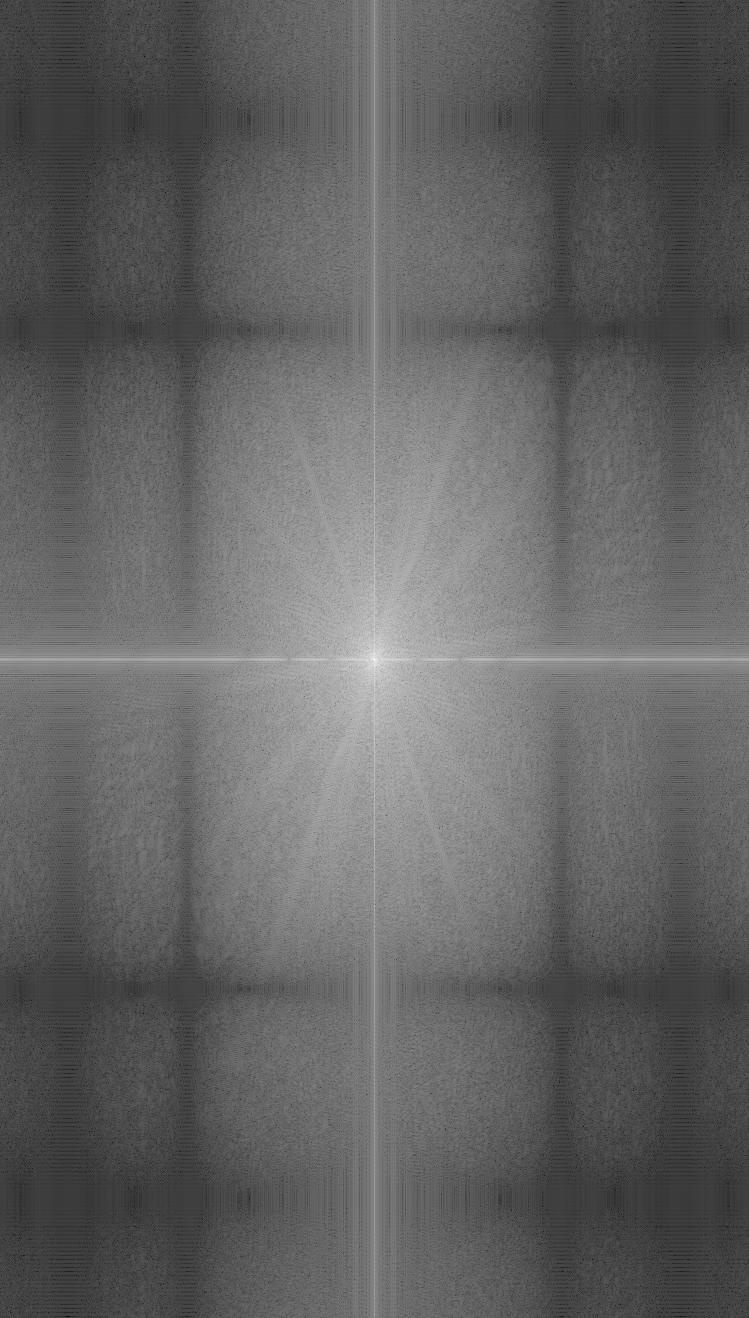
Intially Nutmeg image
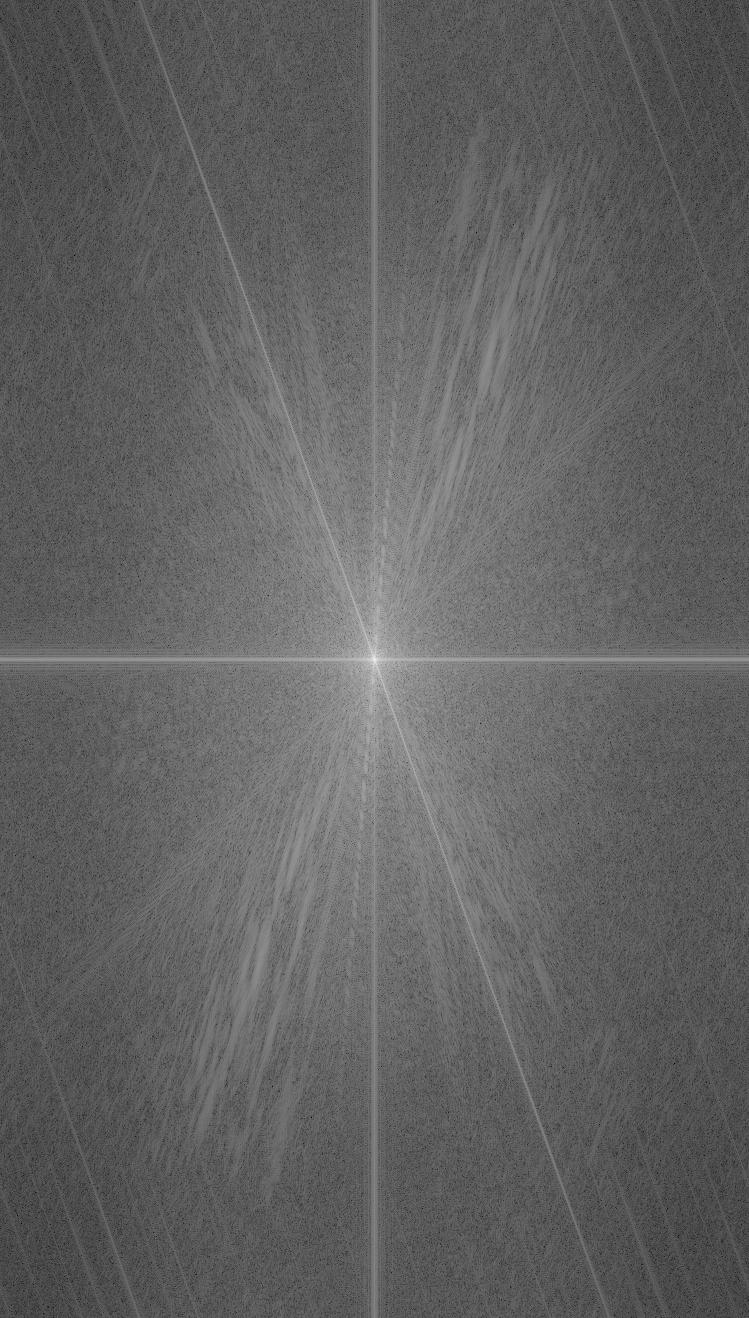
------just getting the high ones------
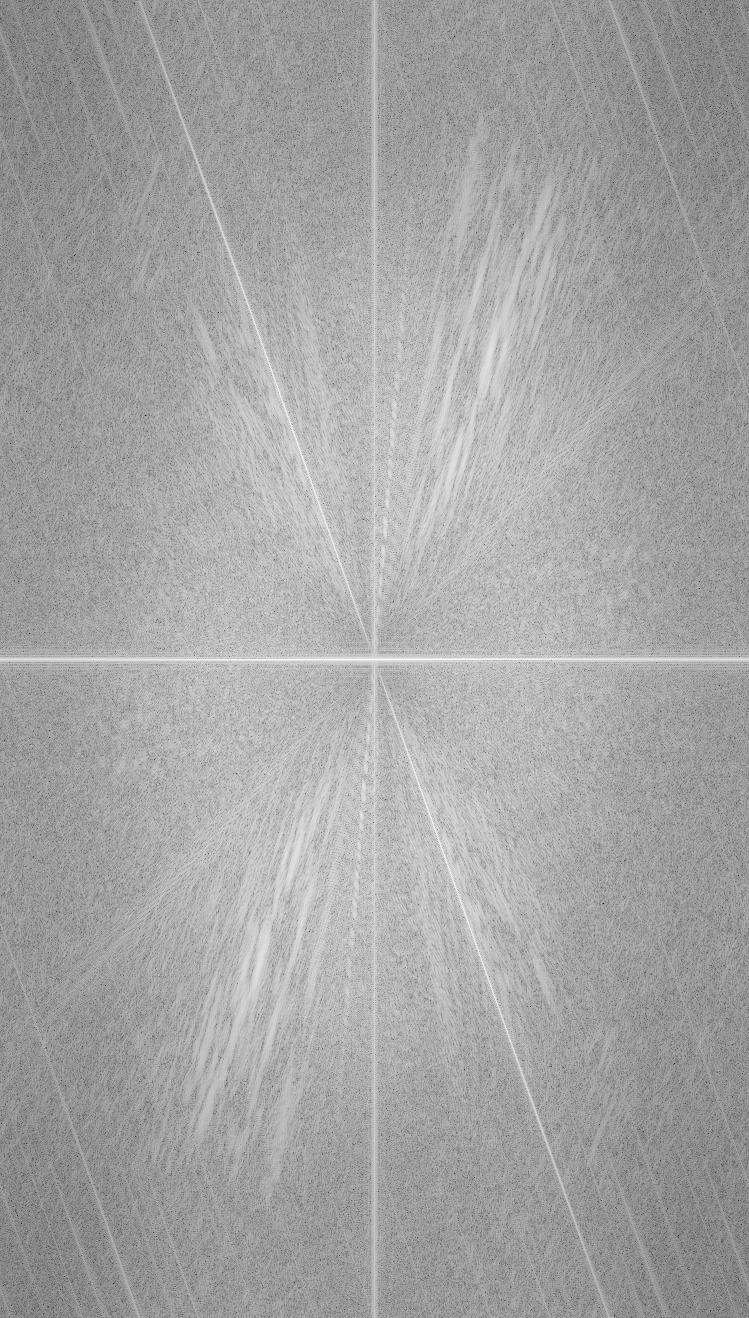
Final Result
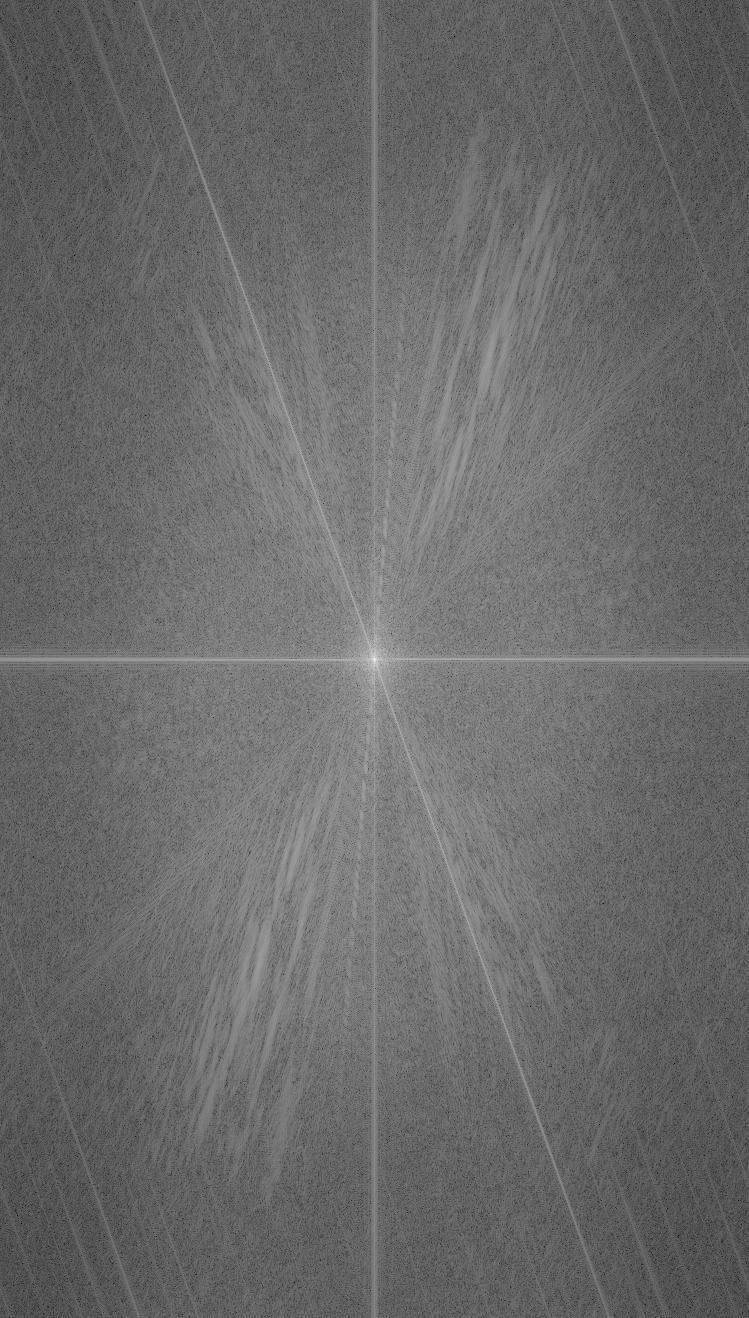
Let's check some of other examples
Sather tower, Berkeley||| Hoover tower, Stanford

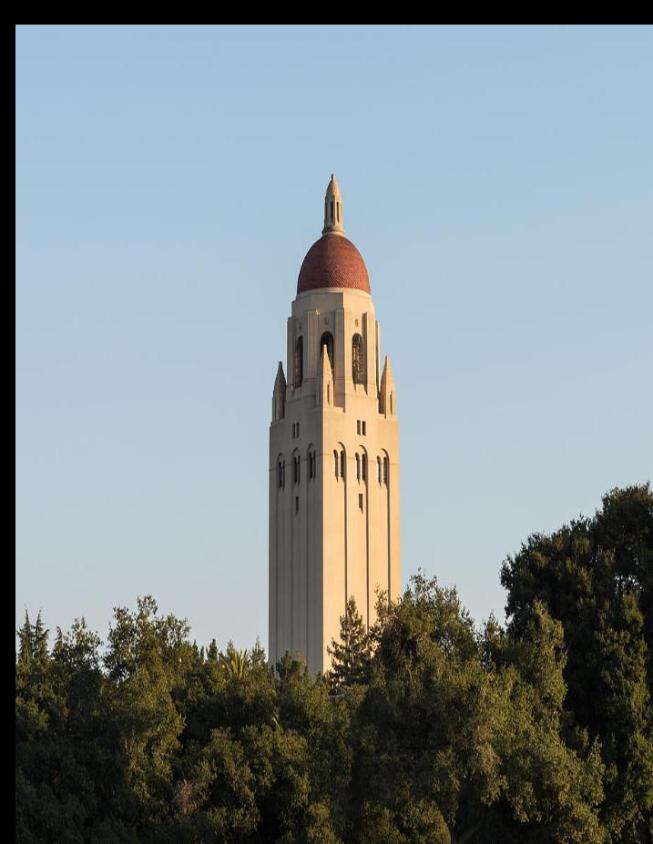
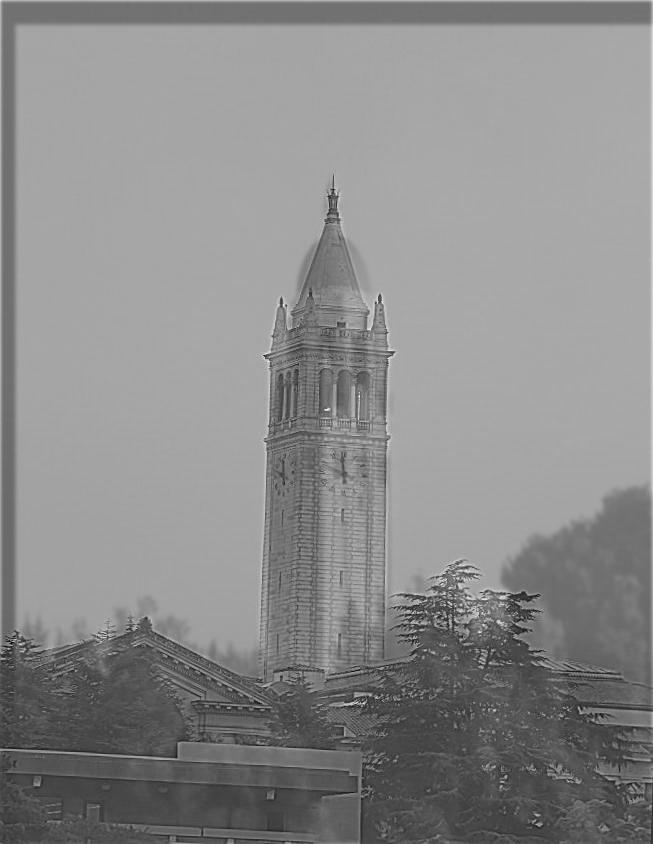
American Flag ||| Kazakhstan flag
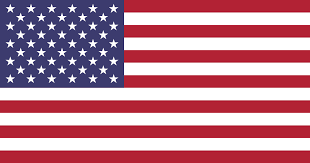


Multi-resolution Blending and the Oraple journey
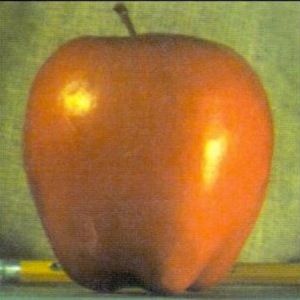

Our Goal
 In this section, we want to seamlessly blend two images. In order to do that we basically are going to build Gaussian/Laplacian stack. When we sharpened images we divided the image into high frequency image and low frequency images. We are going to continue this idea by dividing image into bands of frequencies.
In this section, we want to seamlessly blend two images. In order to do that we basically are going to build Gaussian/Laplacian stack. When we sharpened images we divided the image into high frequency image and low frequency images. We are going to continue this idea by dividing image into bands of frequencies.
1.First build gaussian stack by applying gaussian filter iteratively until some level is reached <
2.As we go down our stack we get lesser and lesser frequencies so the difference between them will be the band of frequencies that are present in previous image but now in next one
3.So the output of the whole Gaussian/Laplacian pyramid is all the bands plus the last element in the gaussian stack that represents all the lower frequencies that are not in those bands
4.The best part is that if we add all the element back we will get the initial image
Our blending algorithm would consist from
getting two Laplacian/Gaussian stacks for two images we can use alpha blending on all the levels and then reconstruct all of it.
Here is schematics following this process


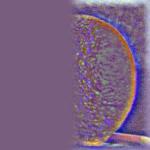











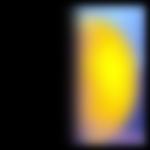


We can reuse the same mechanics when we need to blend two images using a mask instead of horizontal or vertical divide
This is just outside my home in Kazakhstan
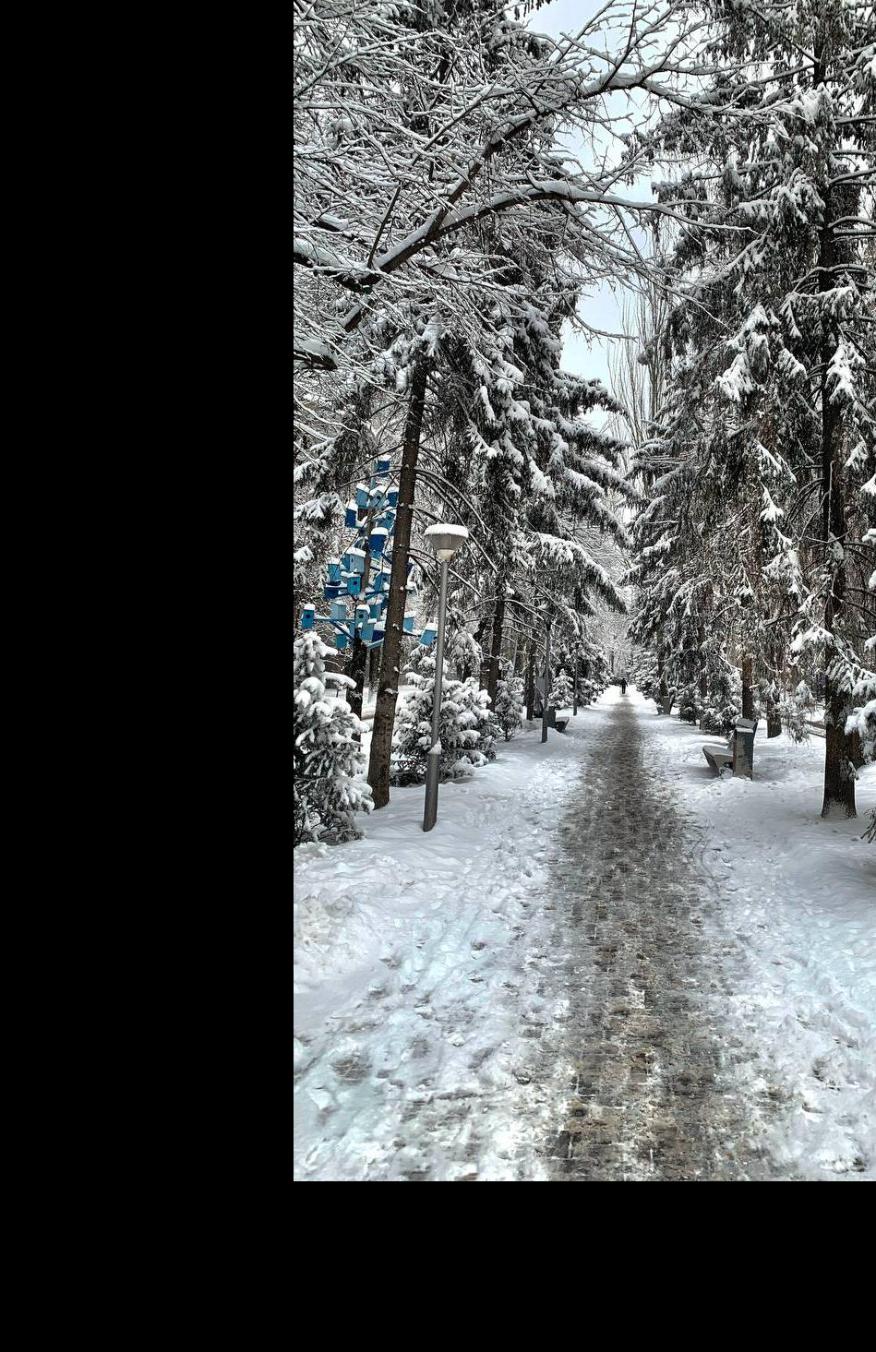
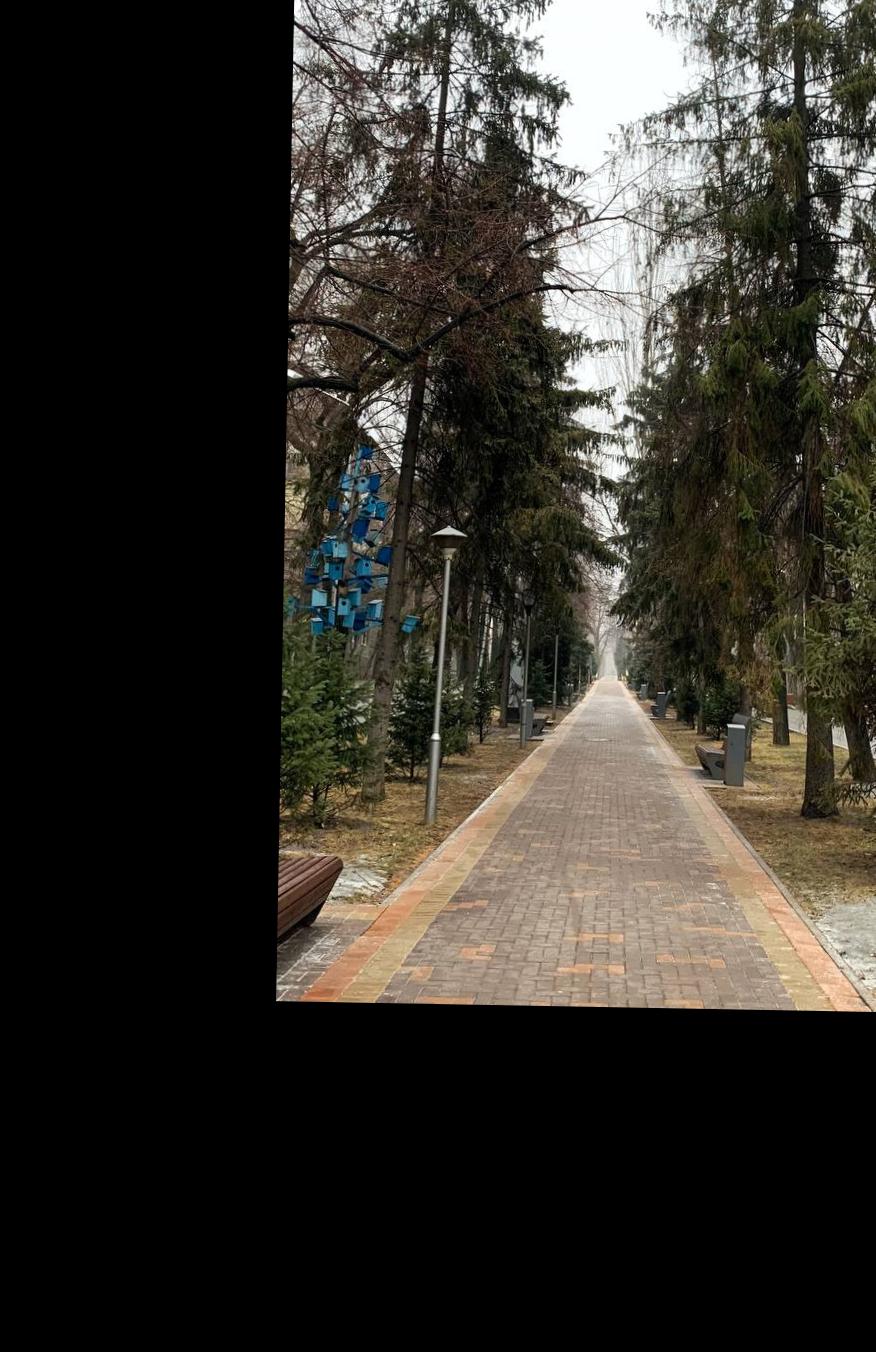

airplane in space