Overview
This project is centered around using frequencies to alter and combine images in creative ways! It is largely focused on separating high and low frequencies into separate image layers, and then using these layers to create interesting visual / spacial effects for the viewers.
Part 1: Fun with Filters
Part 1.1: Finite Difference Operator
The gradient magnitude essentially represents that rate of change in a given scalar field. In the context of audio / visual processing, it represents the difference in frequencies in a given region of the image. In order to compute this, I first found the gradient in the x direction, denoted Dx. This is computed by convolving the array [[1, -1]] with the image matrix. Then I found the gradient in the y direction, Dy by convolving the array [[1], [-1] with the image matrix. In order to find the gradient magnitude, I then computed the square root of the square of Dx summed with the sum of Dy (sqrt(Dx ** 2, Dy ** 2)). Finally, I binarized the image, setting my threshold to 0.3.
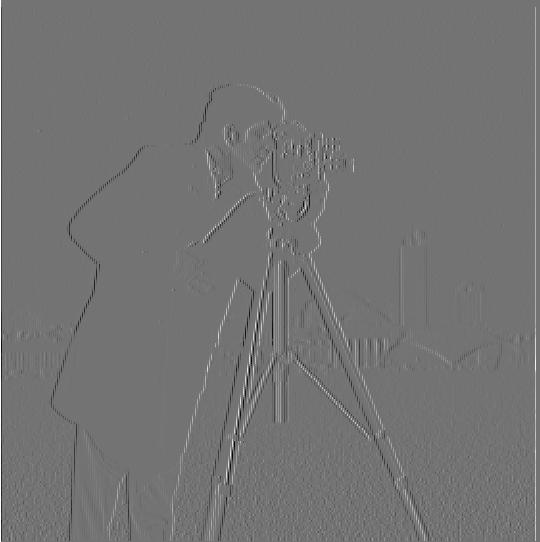
|
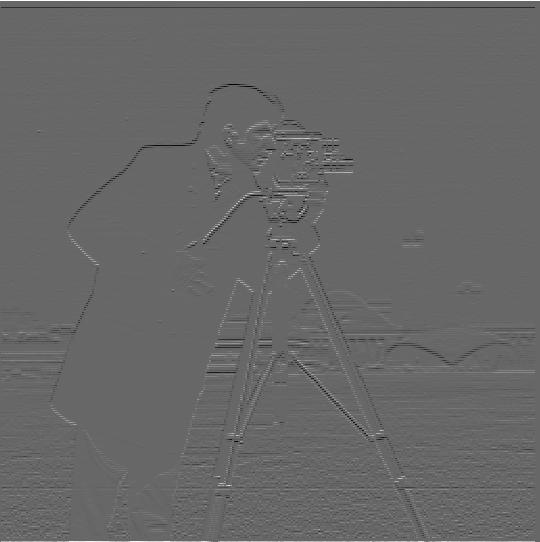
|

|
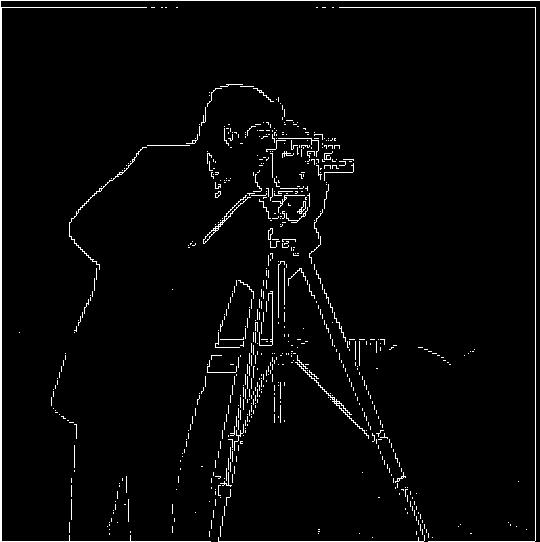
|
Part 1.2: Derivative of Gaussian (DoG) Filter
What differences do we see?: We can see that the DoG filter makes the output image much smoother. That is, the lines are more connected and soft, which makes the image much more "realistic." This is apparent not only in the lines of the photographer, but in the speckled ground as well. In terms of the image itself, this means there's less noise. Since both images have the same edges, that means it is a better method.
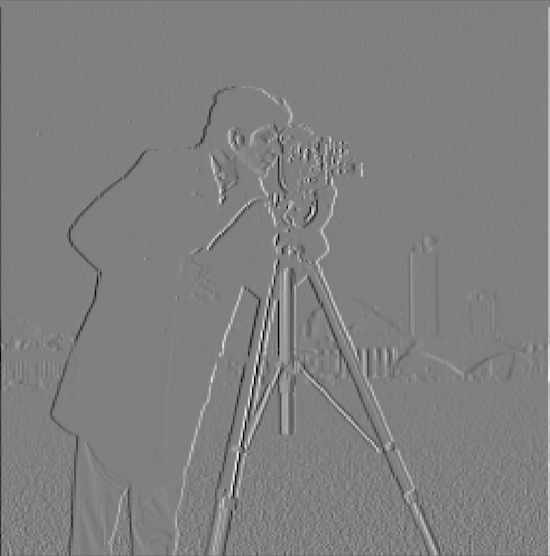
|
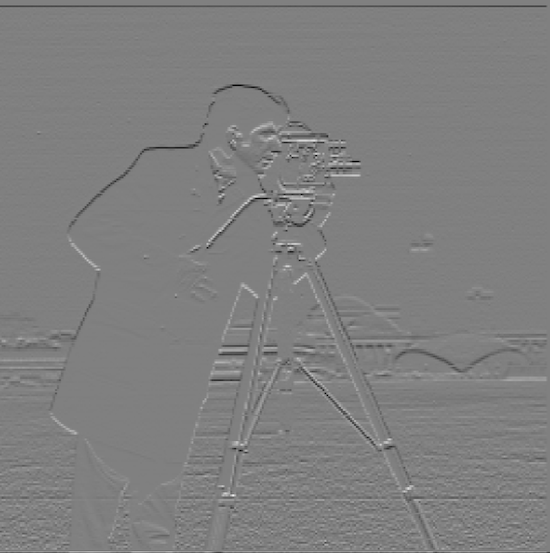
|

|

|
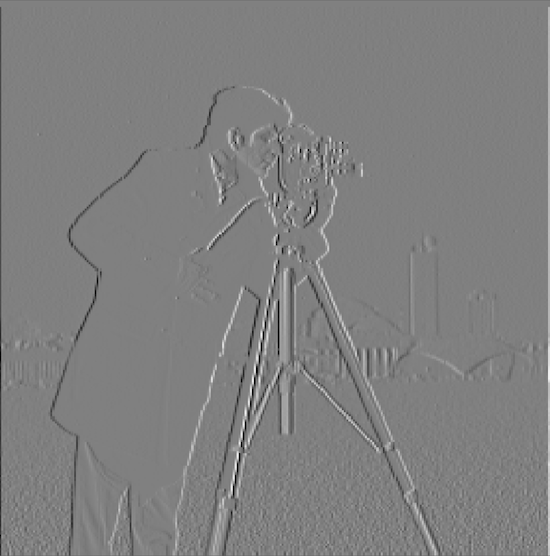
|
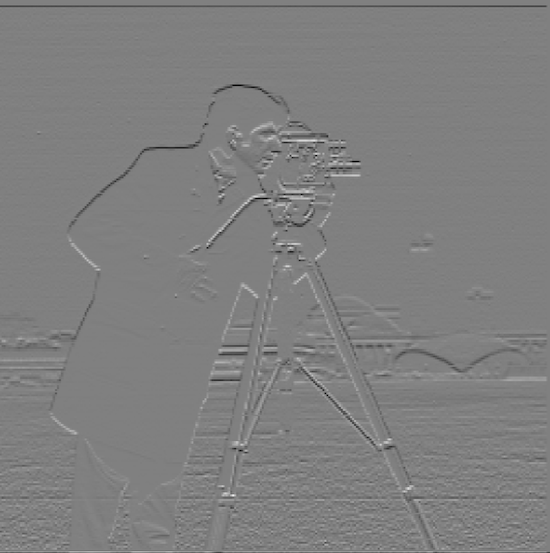
|
Verify equivalent results: As you can see, no matter the order in which the filters are applied, the result is still largely the same for Dy. This applies not only to the filters onto the image itself, but to filters multiplying each other before being applied to the image as well!
Part 2: Fun with Frequencies!
Part 2.1: Image "Sharpening"
Here, we make use of high frequencies to "sharpen" images. As displayed in part one, using the Gaussian filter on an image returns the low frequencies of the image. Therefore, to extract the high frequencies of the image, one must simply subract the image by the low frequencies of the image. After getting the high frequencies, which are regions of increased change (so typically edges), we simply add the high frequencies to the given image. Since this is just doubling the high frequencies in the image, it gives the appearance of "sharpening," as seen in the images of the Taj Mahal below!

|

|

|

|
Now, I'm going to try running this algorithm on a photo of my dog, which has a lot of high frequency values due to her curly fur! I sharpened the image once, which resulted in the following image sequence:

|

|
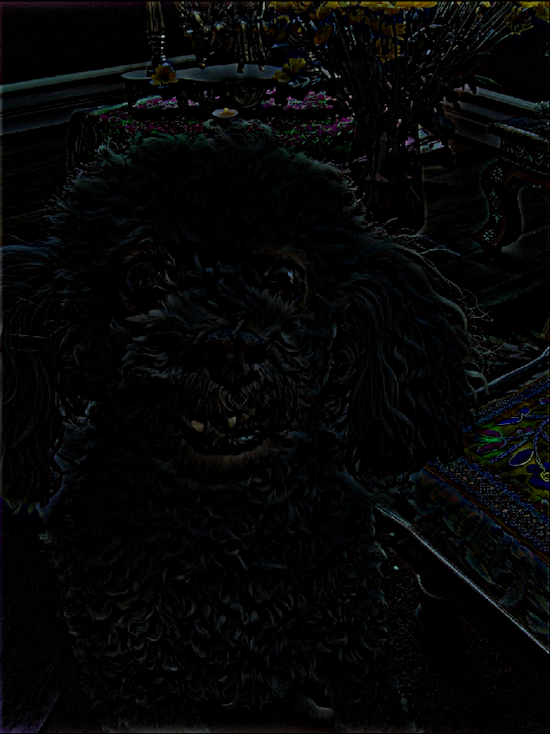
|

|
You can particularly see the sharpness around her mouth and the ends of her fur. I am now sharpening this already-sharpened image, which results in the following sequence of images:

|

|
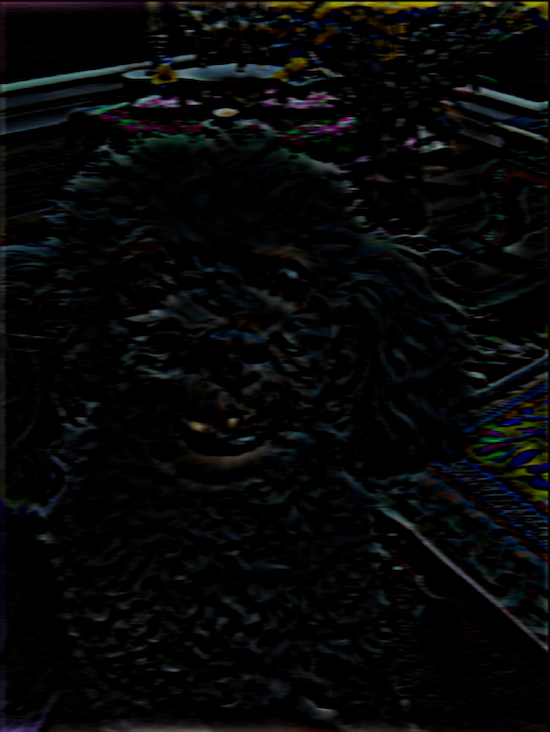
|

|
This is clearly a much more distinctly sharpened image! However, it contains many more unnatural, high frequency colors while maintaining the blur. This is good because it preserves many key features in the image, but doesn't make for a very good or realistic image.
Part 2.2: Hybrid Images

|
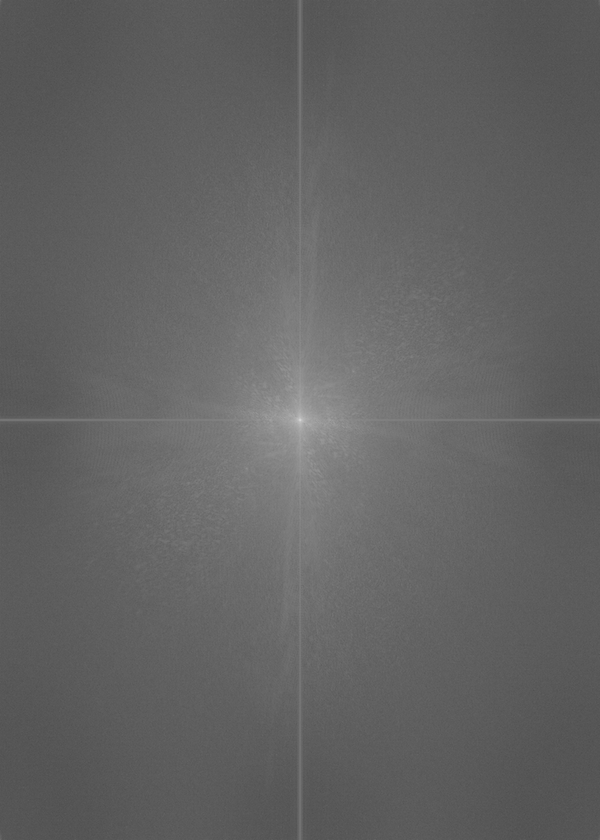
|
||

|
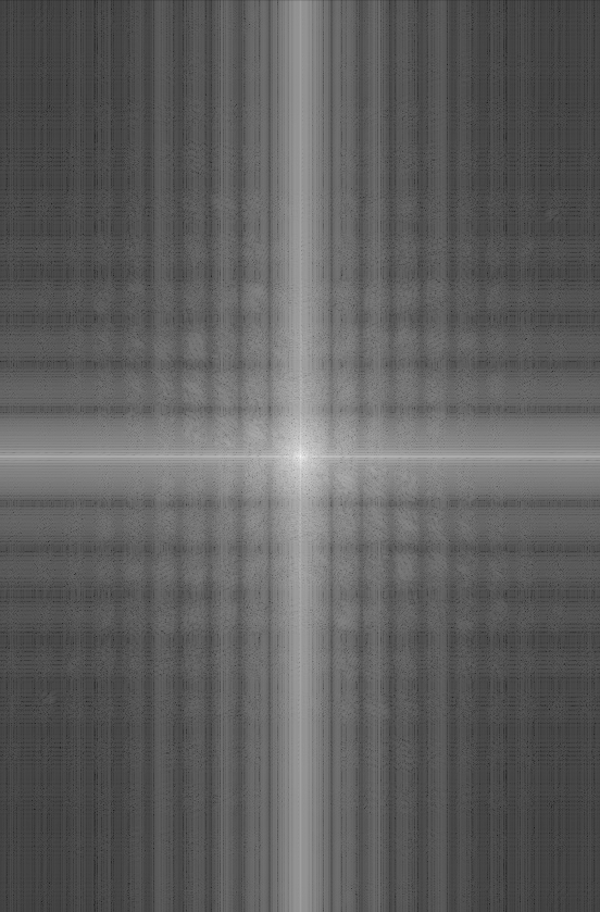
|
||

|
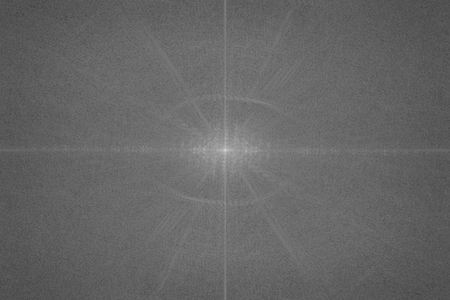
|
||
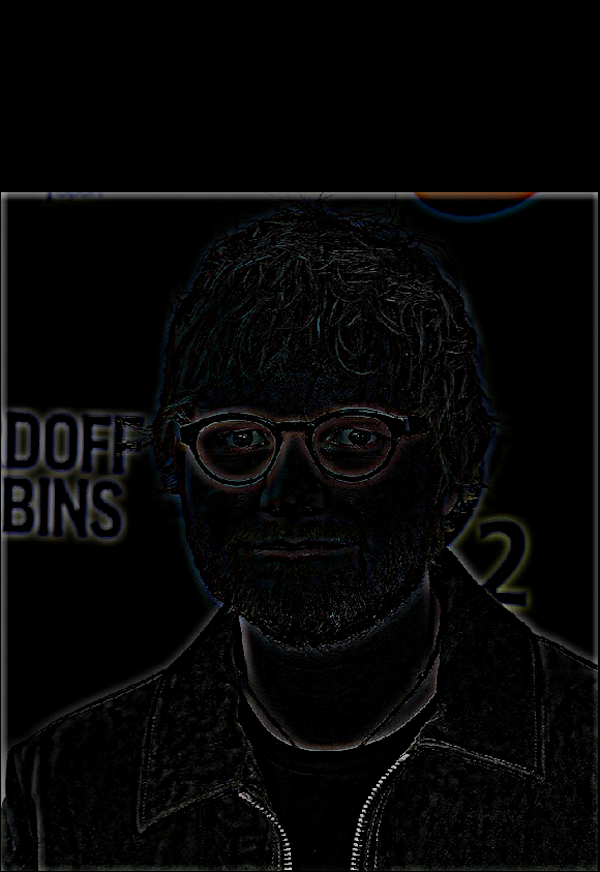
|
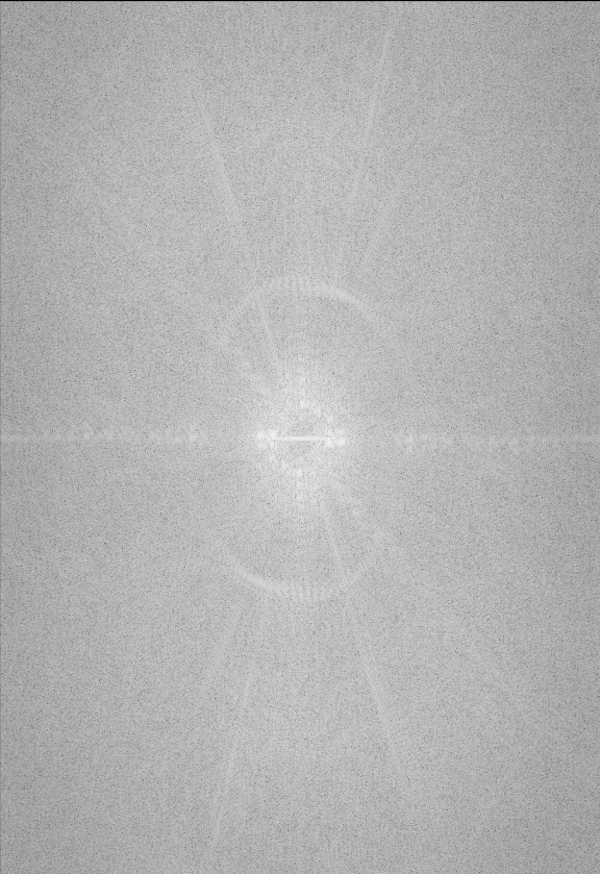
|
||

|
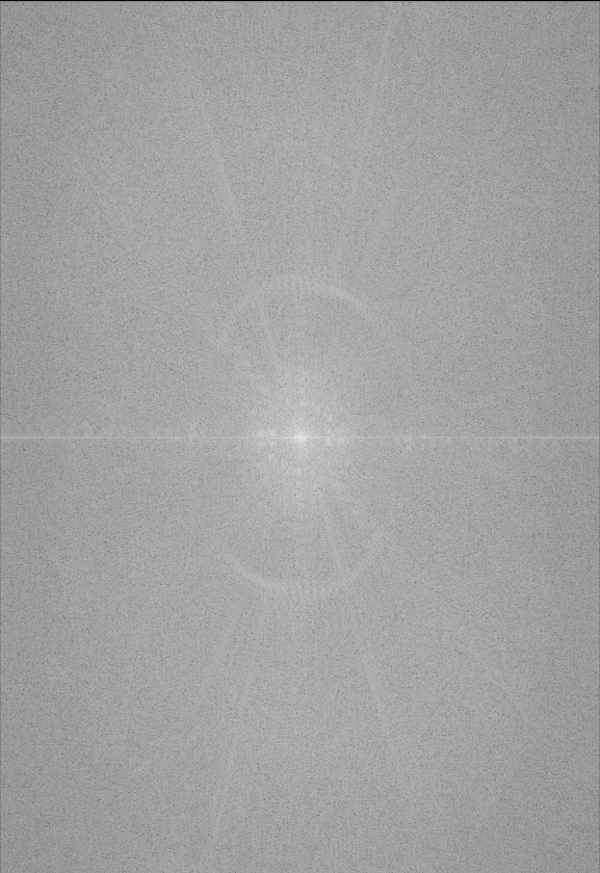
|
||
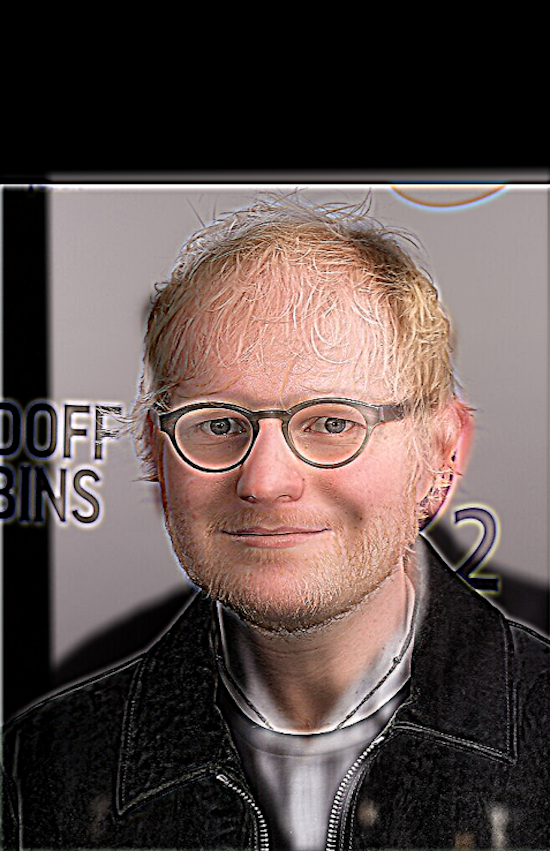
|
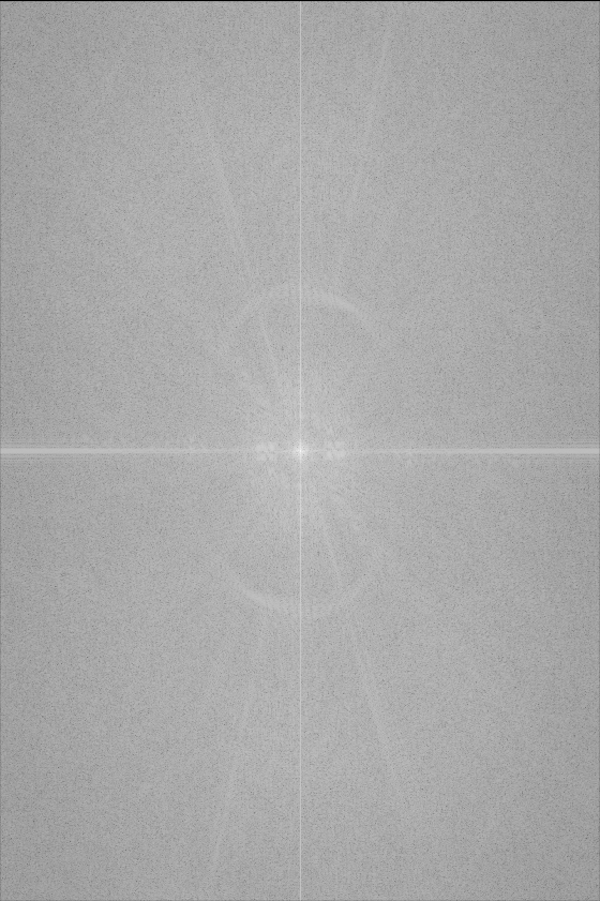
|
Since the high frequencies of Ed Sheeran have been added to the low frequencies of Prof. Efros, so we can see Ed up close and Prof. Efros far away. I found that it wasa bit difficult to make our Ed up close, and so I tried sharpening the image before extracting the high frequencies. This made the high frequencies much more pronounced, which led to a better resolution of Ed Sheeran when looking at this image up close [potential bell & whistle].
Bad Examples
The dog / cat is a bad example because they have different face shapes and ears. Therefore, they can be seen (somewhat) from all different distances, when that is not the intent! The mask hybrid is decent, but not great. While the shapes line up, the difference in expression is noticeable from most distances because of the contrast between the white mask and the black background. So, while in theory it should work, its color scheme does not necessarily allow for that.

|

|

|
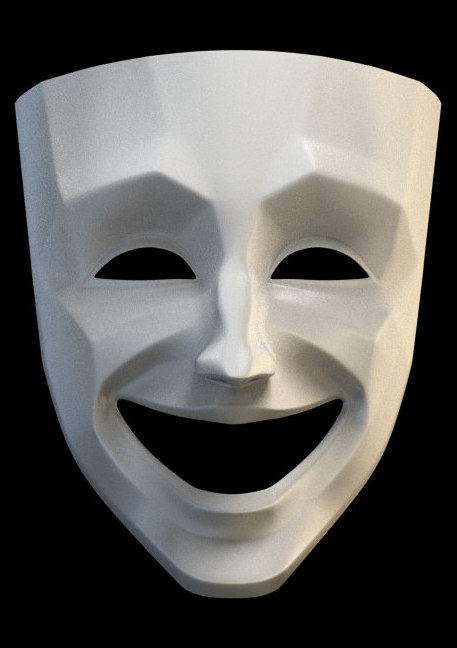
|

|

|
Part 2.3: Gaussian and Laplacian Stacks
I have shown three layers of the Laplacian stack for the apple and orange images. These are created by subtracting the the gaussian image at the given layer index i and at gaussian layer index i+1

|

|

|
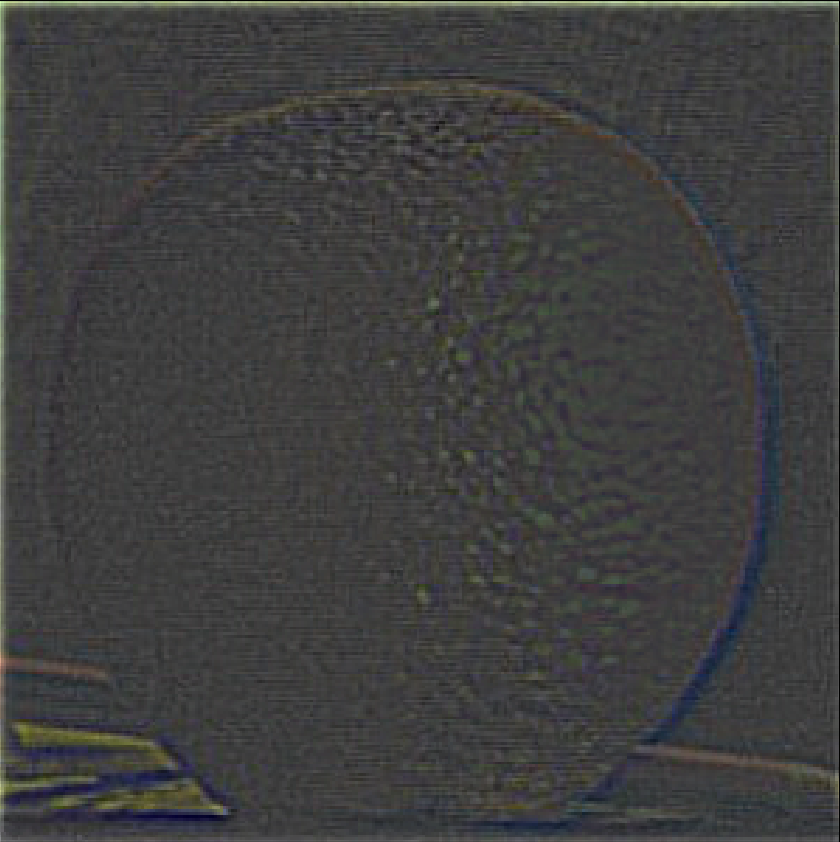
|

|
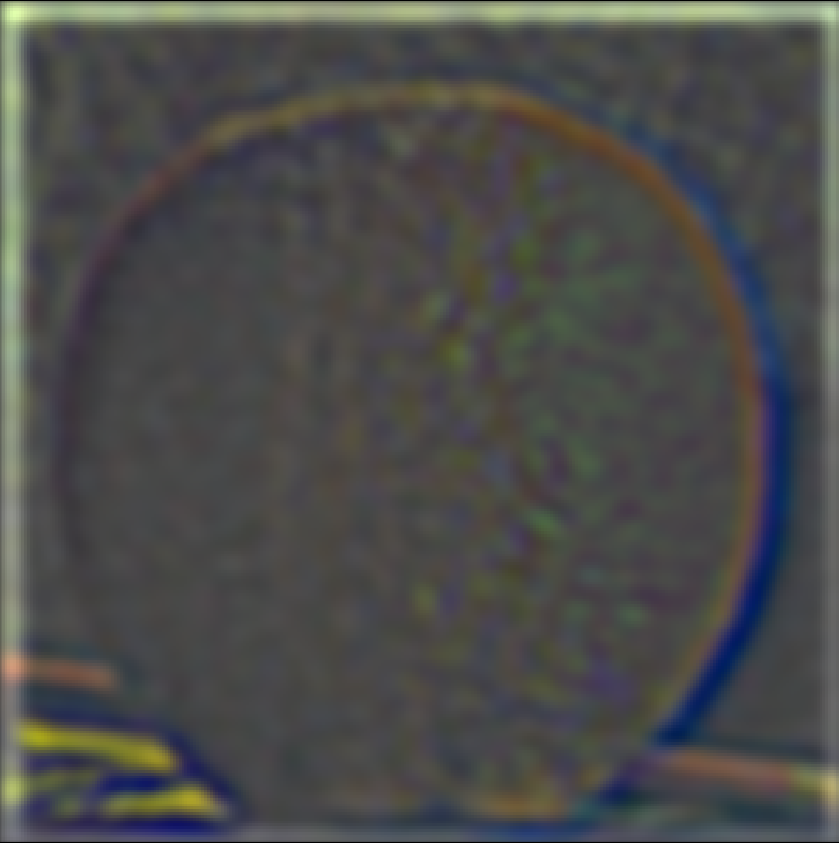
|
[Bells & Whistles] Here is the Derek / cat hybrid image. I am showing it in black and white and all permutations of color / b&w to see what works best. Based on the results below, it seems like when the cat is in color and derek is in black and white (high frequency is color, low frequency is derek), we achieve the best results!
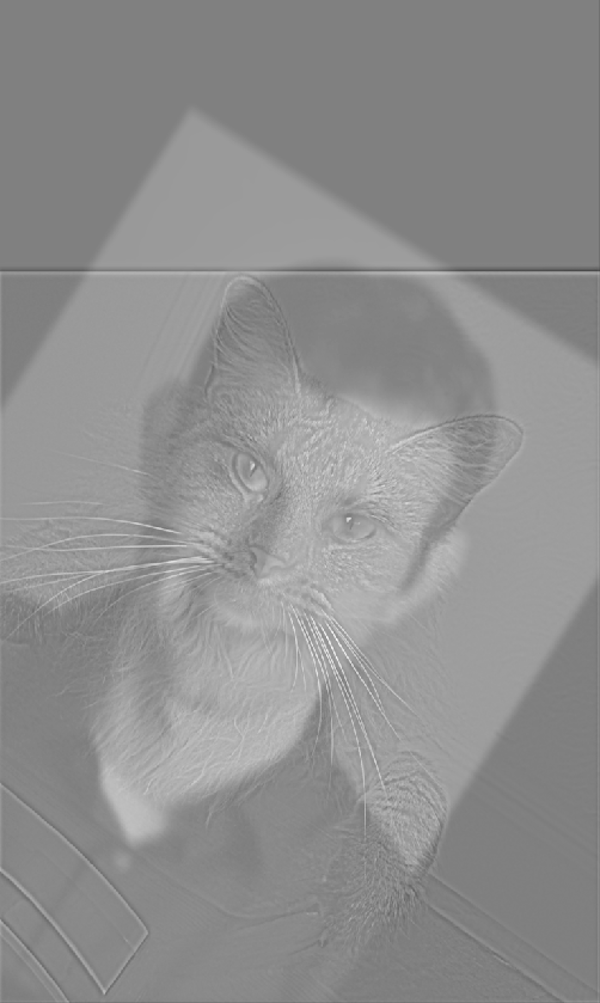
|
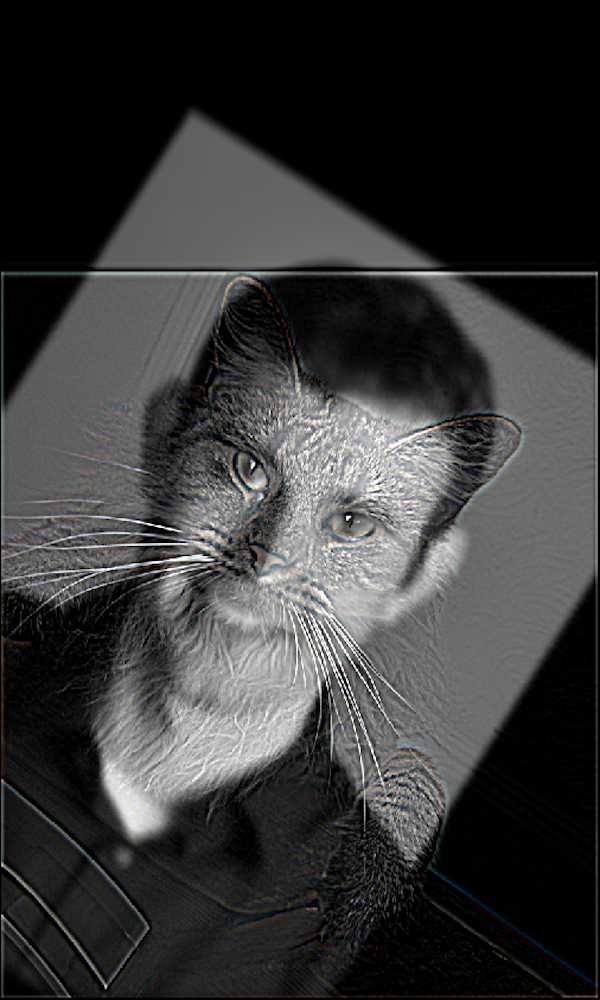
|

|
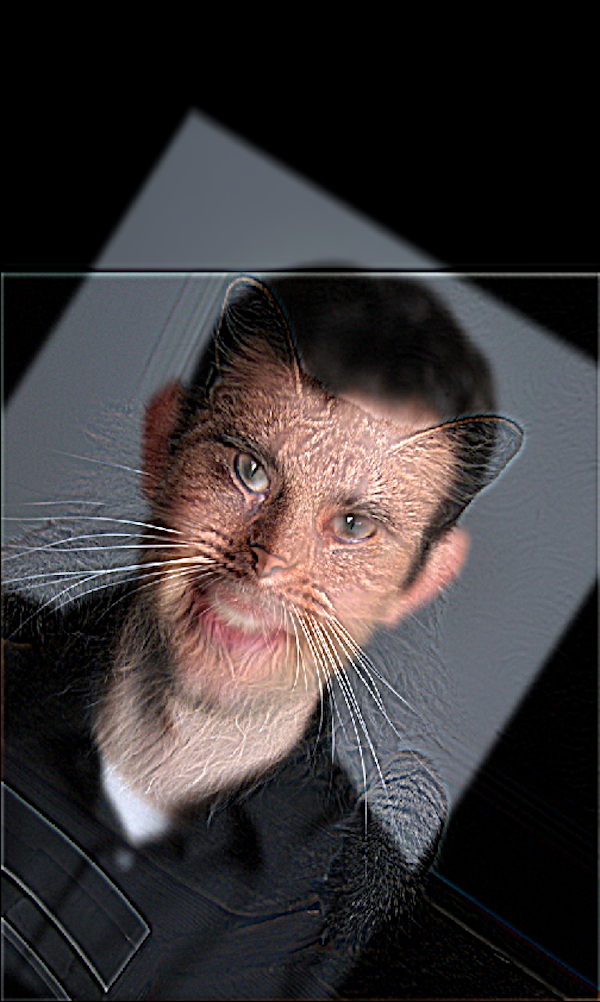
|
Part 2.4: Multiresolution Blending
The process: In order to properly align and mask images, I created the mask in an online photoshop application. After creating an alpha layer of my mask (for example, the sombrero hat), I wrote a short script (found in the function fix_custom_mask) to convert all non-black pixels in the image into white, to create a uniform mask to use for the blending. In order to make all of the images line up, I simply resized all of the images to be the same size using the cv2.resize function.
Oraple
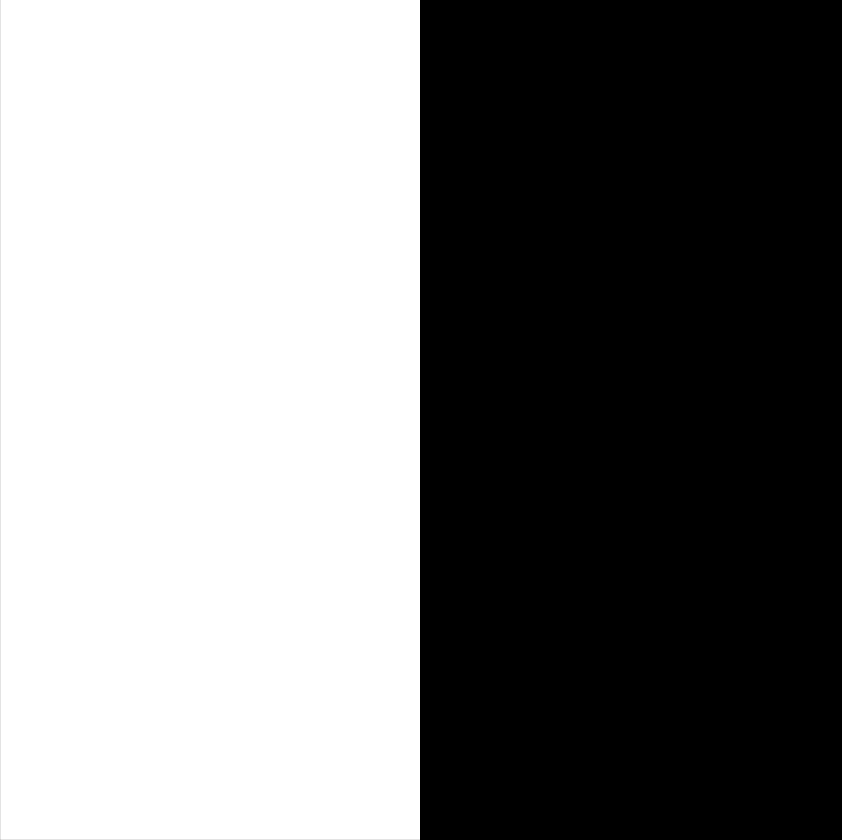
|

|

|
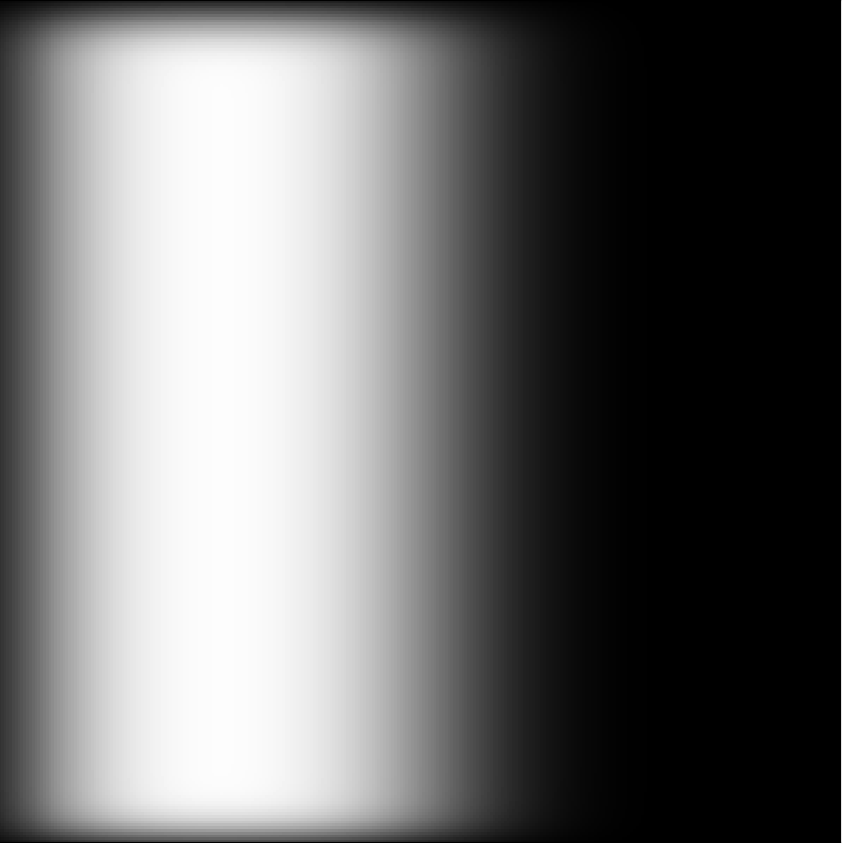
|
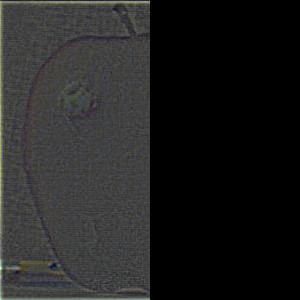
|
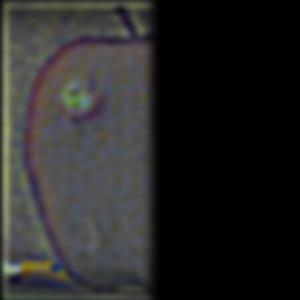
|

|

|
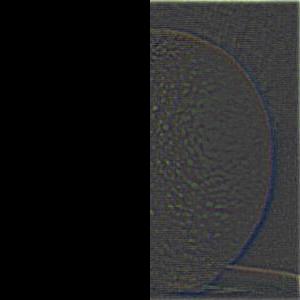
|

|
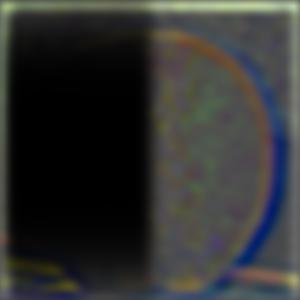
|
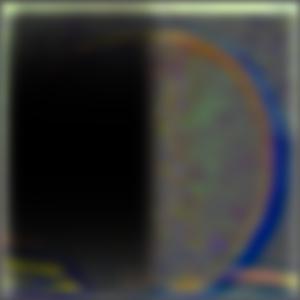
|
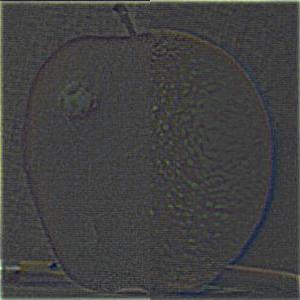
|

|
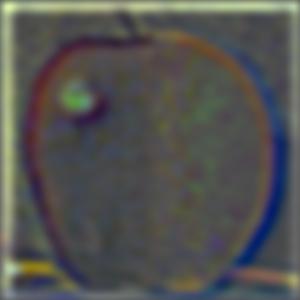
|
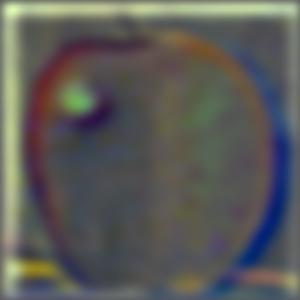
|

|
Hat mask

|

|

|
|
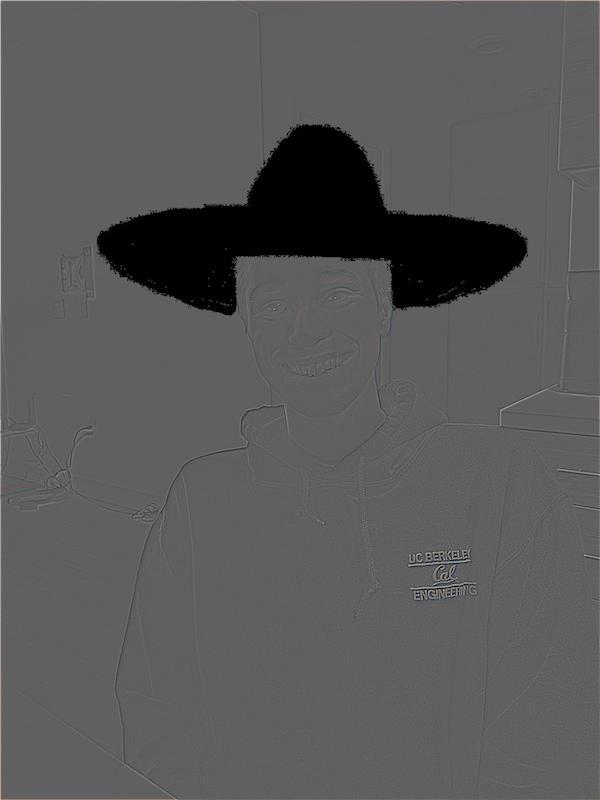
|
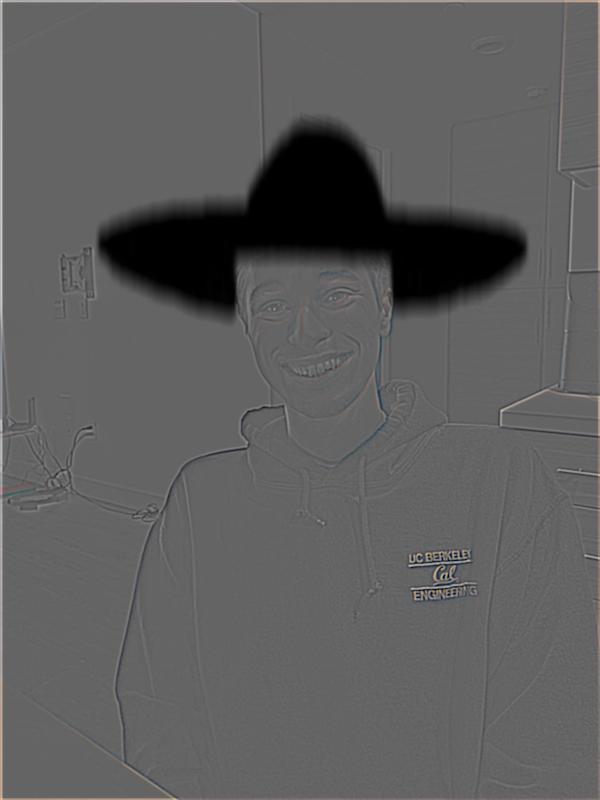
|

|

|
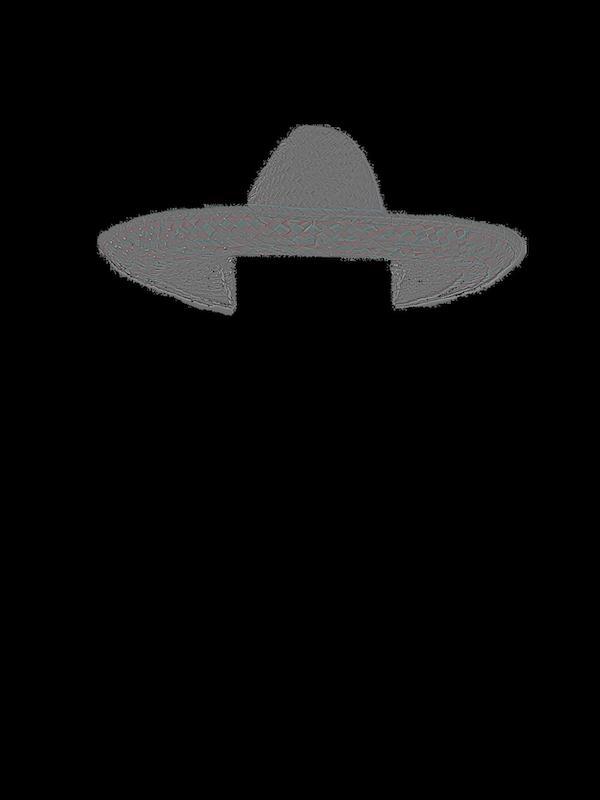
|
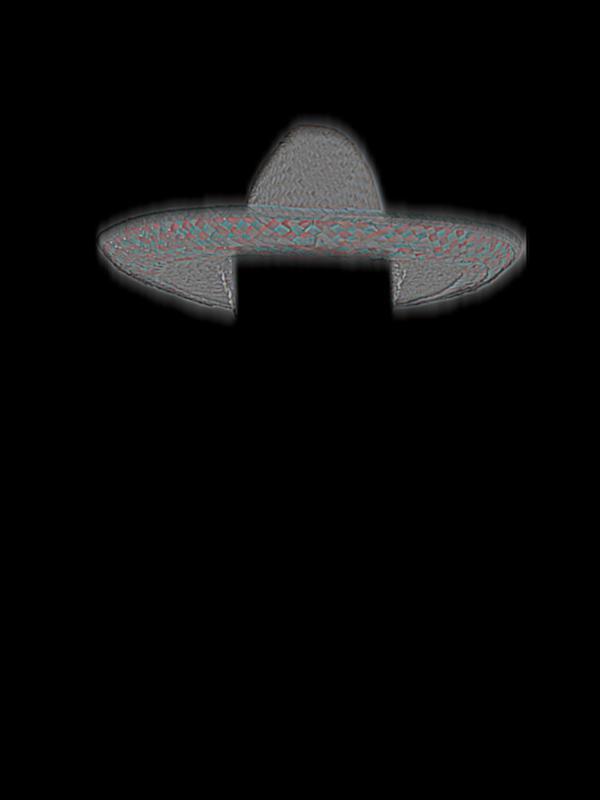
|
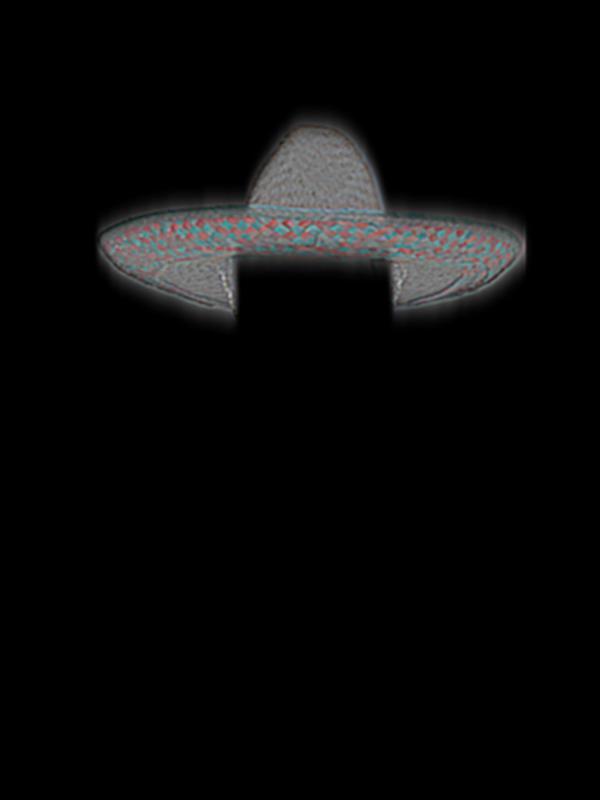
|
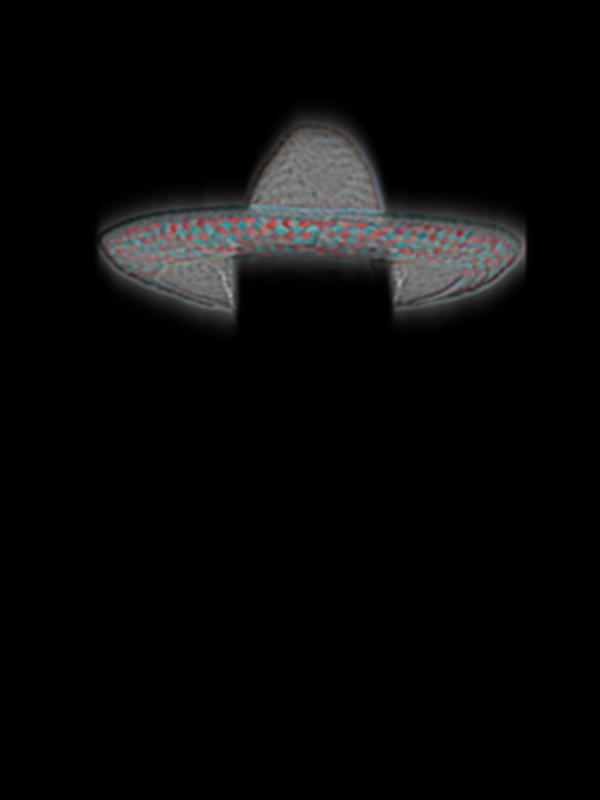
|
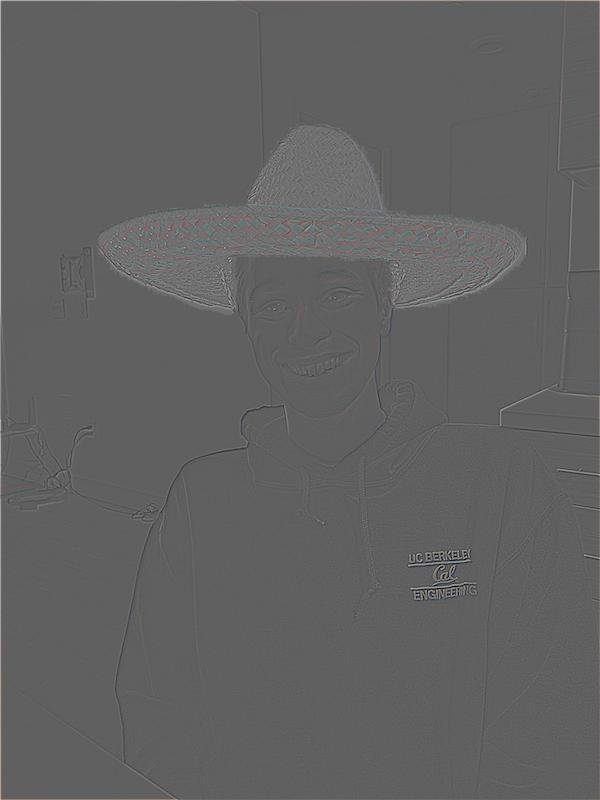
|
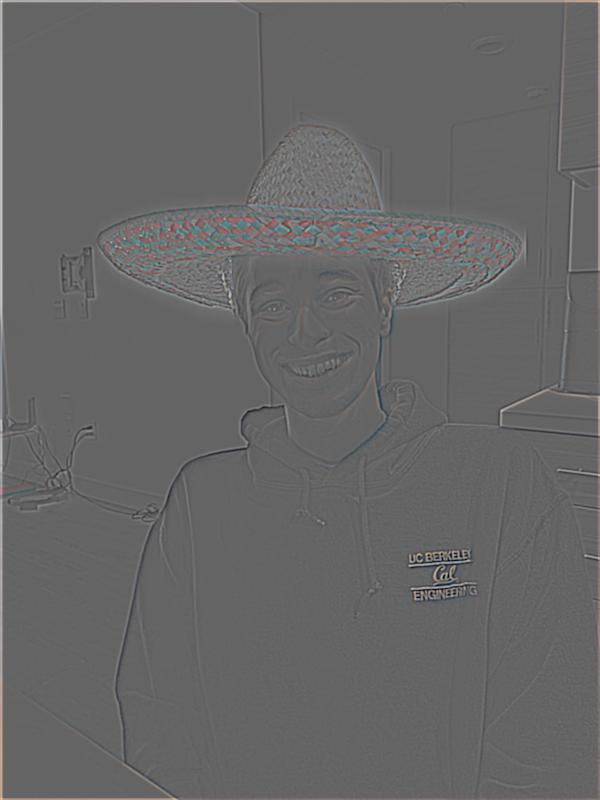
|
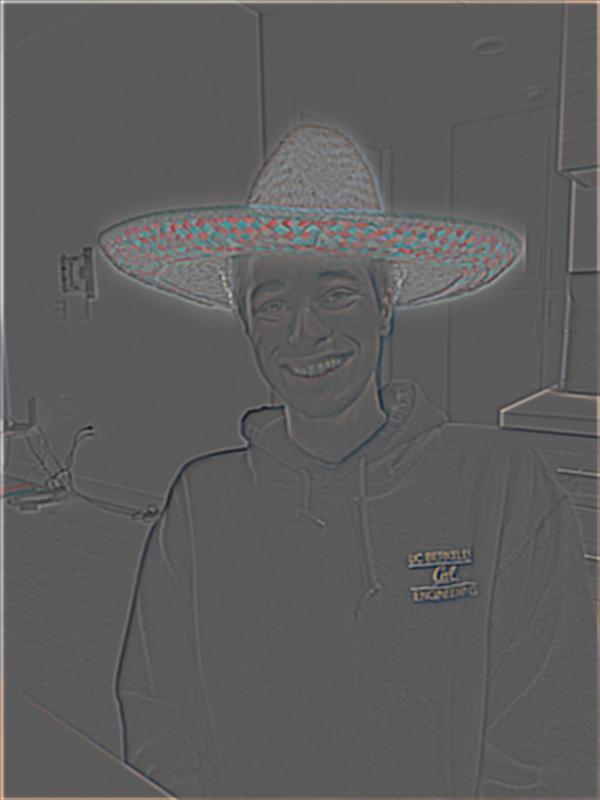
|
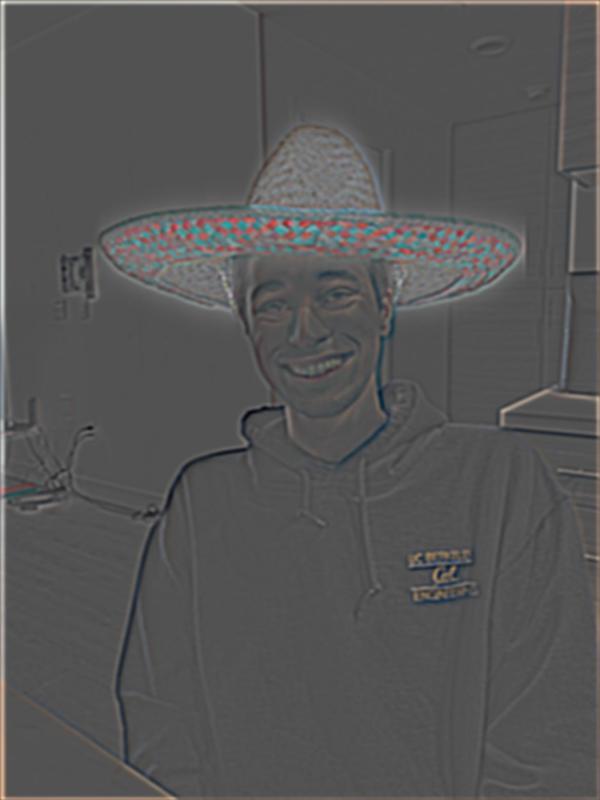
|

|
Moon-ocean mask

|
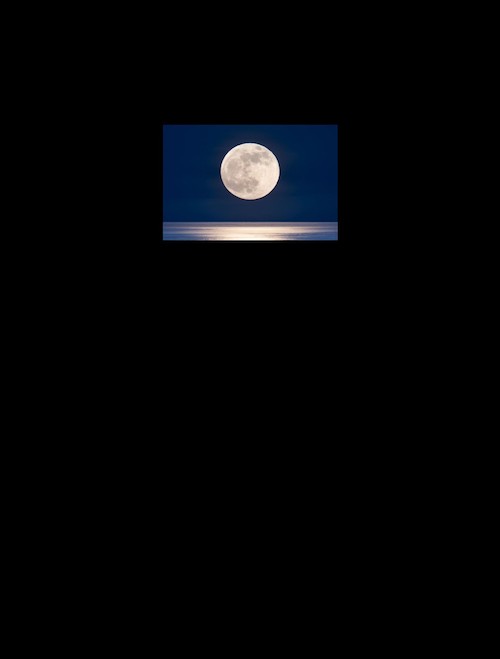
|
|
|
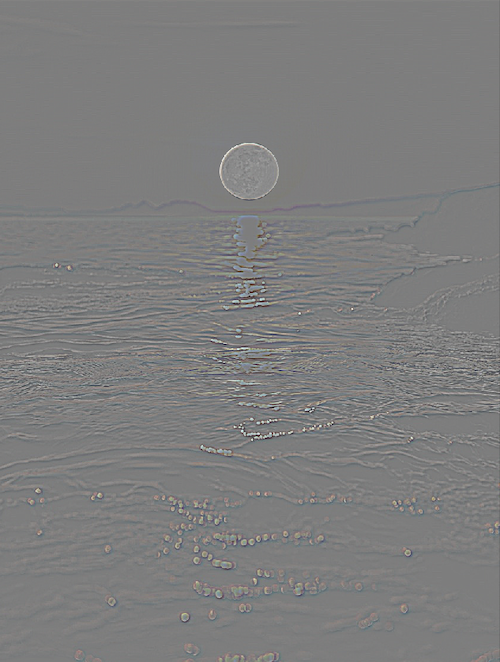
|
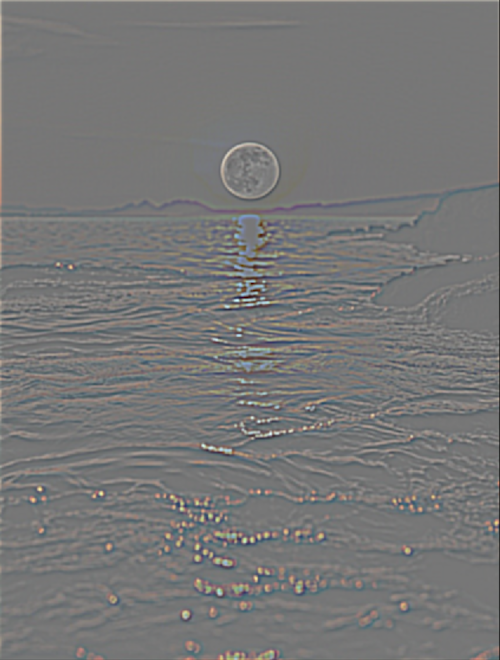
|
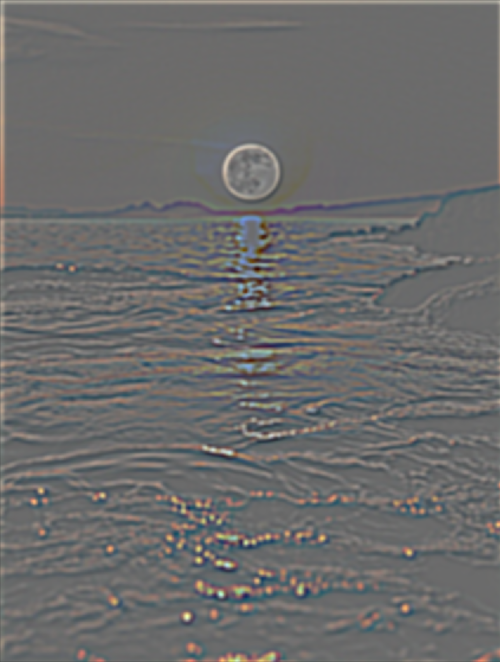
|

|

|
Reflection
I had a lot of fun with this project! It was really exciting to take so many images from my everyday life and manipulate them in new and interesting ways. It was particularly interesting to learn more in depth about the role frequency and color play in percpetion, and how that can be utilized to create really interesting effects in images and videos. In particular, I thought using high and low frequencies to see different images at different distances was fascinating, and is a phenomnea that has the potential to create really cool products and artwork in the future!
Bells & whistles
All have been mentioned throughout the webpage but I implemented every section with both full color and black and white options. Further, I improved upon the hybrid images by sharpening the high frequency image layers before adding them to the final hybrid image!Image Sources
sombrero: https://www.google.com/url?sa=i&url=https%3A%2F%2Fwww.costumesupercenter.com%2Fproducts%2Fadult-sombrero&psig=AOvVaw1b9TZpX7C_eK7jkC4opMTX&ust=1632091034379000&source=images&cd=vfe&ved=0CAsQjRxqFwoTCKD58oTLifMCFQAAAAAdAAAAABAG moon.jpg: https://www.google.com/url?sa=i&url=https%3A%2F%2Ftheconversation.com%2Fsupermoon-how-an-illusion-makes-the-full-moon-appear-bigger-than-it-really-is-159721&psig=AOvVaw1elPr_2q8l5DzcYuamSpL4&ust=1632095280965000&source=images&cd=vfe&ved=0CAsQjRxqFwoTCLDDze_aifMCFQAAAAAdAAAAABAD sun.jpg: https://www.google.com/url?sa=i&url=https%3A%2F%2Funsplash.com%2Fs%2Fphotos%2Fsun-light&psig=AOvVaw26JqNsn6dcROUSD1X_8oDN&ust=1632095294802000&source=images&cd=vfe&ved=0CAsQjRxqFwoTCJCF2vzaifMCFQAAAAAdAAAAABAD ocean: https://pixabay.com/photos/sunset-sea-horizon-seascape-ocean-5608136/ moon: https://www.google.com/url?sa=i&url=https%3A%2F%2Fwww.sciencefocus.com%2Fnews%2Ffull-harvest-moon-2021-uk%2F&psig=AOvVaw0b99fbhG2pLFbsXdL2g_r8&ust=1632248919573000&source=images&cd=vfe&ved=0CAsQjRxqFwoTCMC_9JuXjvMCFQAAAAAdAAAAABAD sheeran: https://www.google.com/imgres?imgurl=https%3A%2F%2Fstatic.onecms.io%2Fwp-content%2Fuploads%2Fsites%2F20%2F2020%2F09%2F20%2Fnew-dad-ed-sheeran.jpg&imgrefurl=https%3A%2F%2Fpeople.com%2Fmusic%2Fed-sheeran-teases-release-christmas-present-fans%2F&tbnid=Xh_jgOMSl13I0M&vet=12ahUKEwirgOe3mo7zAhUMAzQIHXyNDTIQMygJegUIARDeAQ..i&docid=eaB4n2XtRTMg4M&w=1200&h=800&q=ed%20sheeran&ved=2ahUKEwirgOe3mo7zAhUMAzQIHXyNDTIQMygJegUIARDeAQ efros: https://www.google.com/url?sa=i&url=https%3A%2F%2Fwww2.eecs.berkeley.edu%2FFaculty%2FHomepages%2Fefros.html&psig=AOvVaw0zbipPfLbeT3YMQANfNlcO&ust=1632249811072000&source=images&cd=vfe&ved=0CAsQjRxqFwoTCKCohcSajvMCFQAAAAAdAAAAABAD theater mask: https://static.turbosquid.com/Preview/2015/05/15__12_15_52/theater_masks_thumbnail_02.jpg9b215364-843c-41a7-a909-dffddc005b54Original.jpg dog: https://www.google.com/url?sa=i&url=https%3A%2F%2Fwww.thecut.com%2F2019%2F06%2Fpuppy-dog-eyes-study.html&psig=AOvVaw3U6L__gdK3-XbAh5ki5H0k&ust=1632265285666000&source=images&cd=vfe&ved=0CAsQjRxqFwoTCJDBrZbUjvMCFQAAAAAdAAAAABAK cat: https://www.google.com/url?sa=i&url=https%3A%2F%2Fwww.livescience.com%2Fcat-infected-covid-19-from-owner.html&psig=AOvVaw3lgOxiya96AtHCLTz8IPTF&ust=1632265322759000&source=images&cd=vfe&ved=0CAsQjRxqFwoTCLCGlajUjvMCFQAAAAAdAAAAABAE

