Project 2: Fun with Filters and Frequencies
Part 1.1 Finite Difference Operator
In this part, we show the convolution of the cameraman photo with the finite difference operators D_x and D_y. Further, we compute the gradient magnitude of the image to get the edges of the image. To further supress noise and maximize our edge output, we binarize the image by changing all values in the gradient magnitude edges to be either [0,1] based on a threshold
The order of the images are as follows:
- Original Image
- Convoluted with D_x
- Convoluted with D_y
- Gradient Magnitude of Image
- Binarized Gradient Magnitude of Image
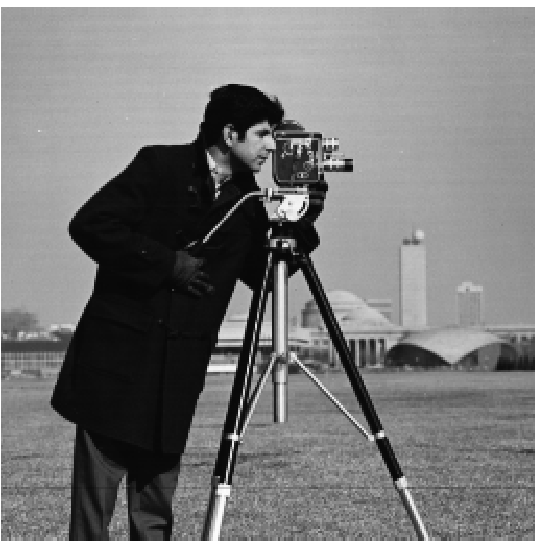
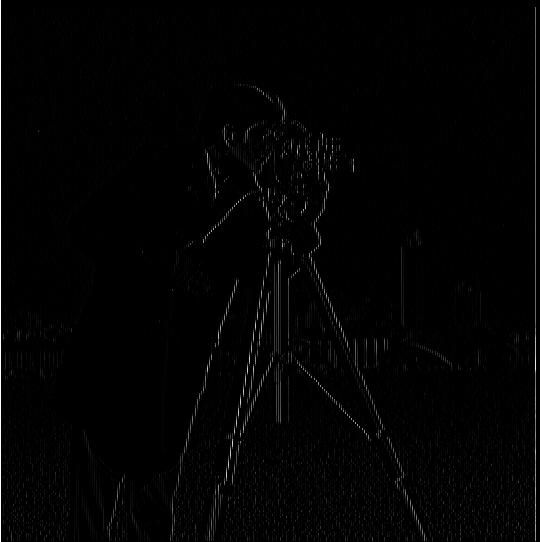


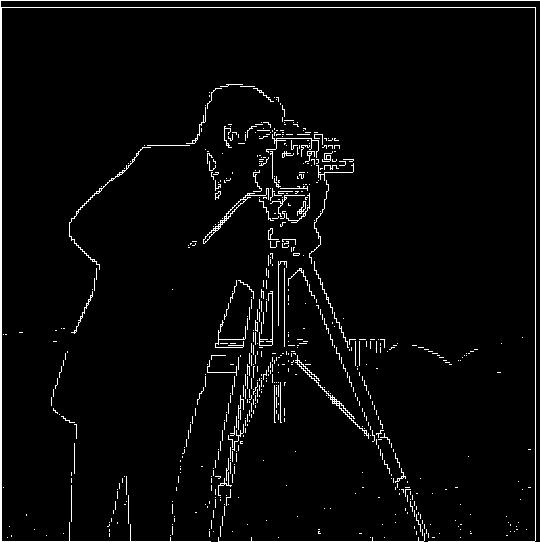
For the threshold, after trial and error I found that the value 0.26 was best
Part 1.2 Derivative of Gaussian (DoG) Filter
As seen in the images above, the results are rather noisy. In order to make our edges more sharp, we will apply a Gaussian Filter to first blur the image. This will allow us to remove initial noise. We will proceed with the same steps as above afterwards.
The order of the images are as follows after the image has been smoothed:
- Convoluted with D_x
- Convoluted with D_y
- Gradient Magnitude of Image
- Binarized Gradient Magnitude of Image
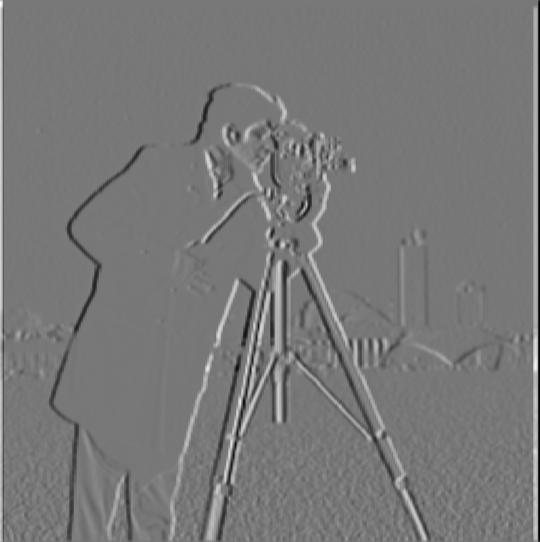
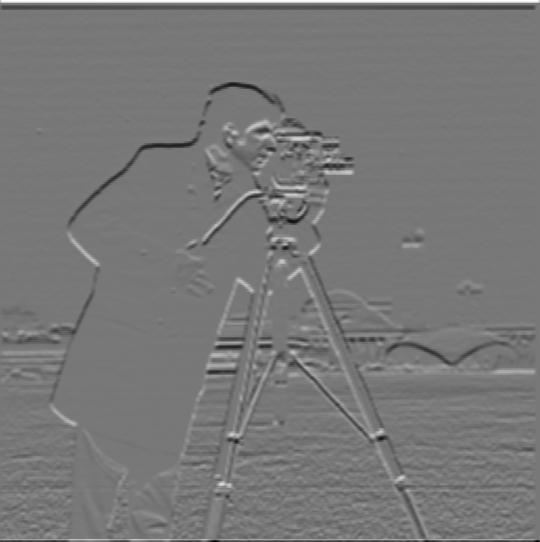
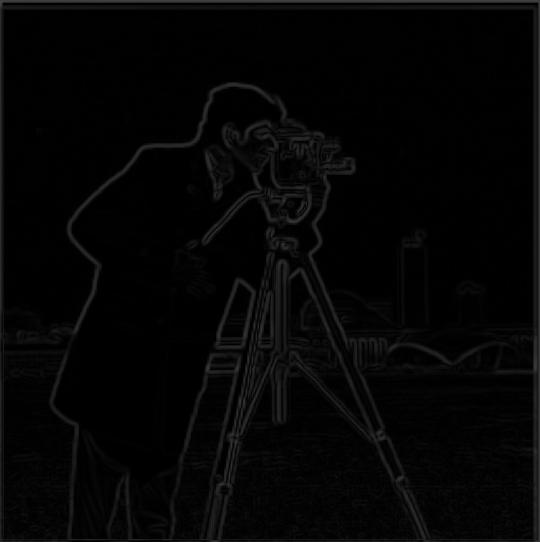
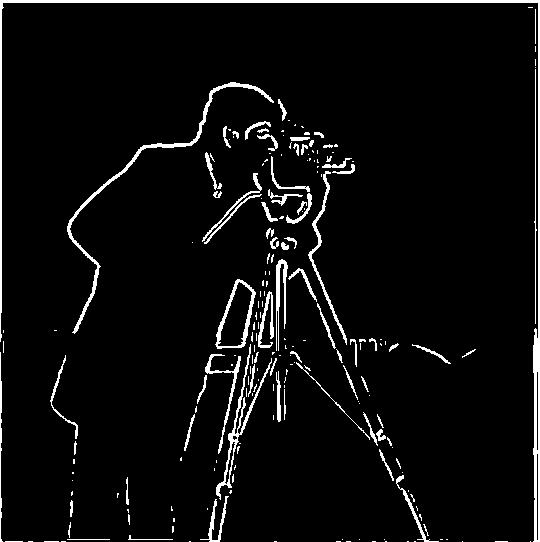
As we can see, there is much less noise compared to the images in 1.1 as the smoothing already removes most of the noise. Another observation to make is that the threshold value is now 0.1 because most of the lower frequencies have already been removed through smoothing.
Part 2.1 Image Sharpening
In this part we sharpen an image by using the unsharp masking technique. Our approach here is to use a low pass filter (gaussian in this case) to retain only te low frequencies. Afterwords, we can obtain the high frequencies by subtracting the original image with the blurred image. This essentially becomes our high pass filter. To sharpen the image, we essential want the edges (high frequencies) to be amplified. To accomplish this, we will add the high frequencies of the iamge back into the original image
The order of the images are as follows:
- Original Image
- Blurred Image
- High Pass Image
- Sharpened Image


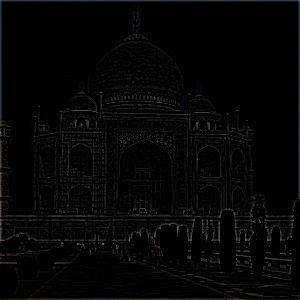

The following images are the same order as above, but with a photo that I took myself in Seattle!


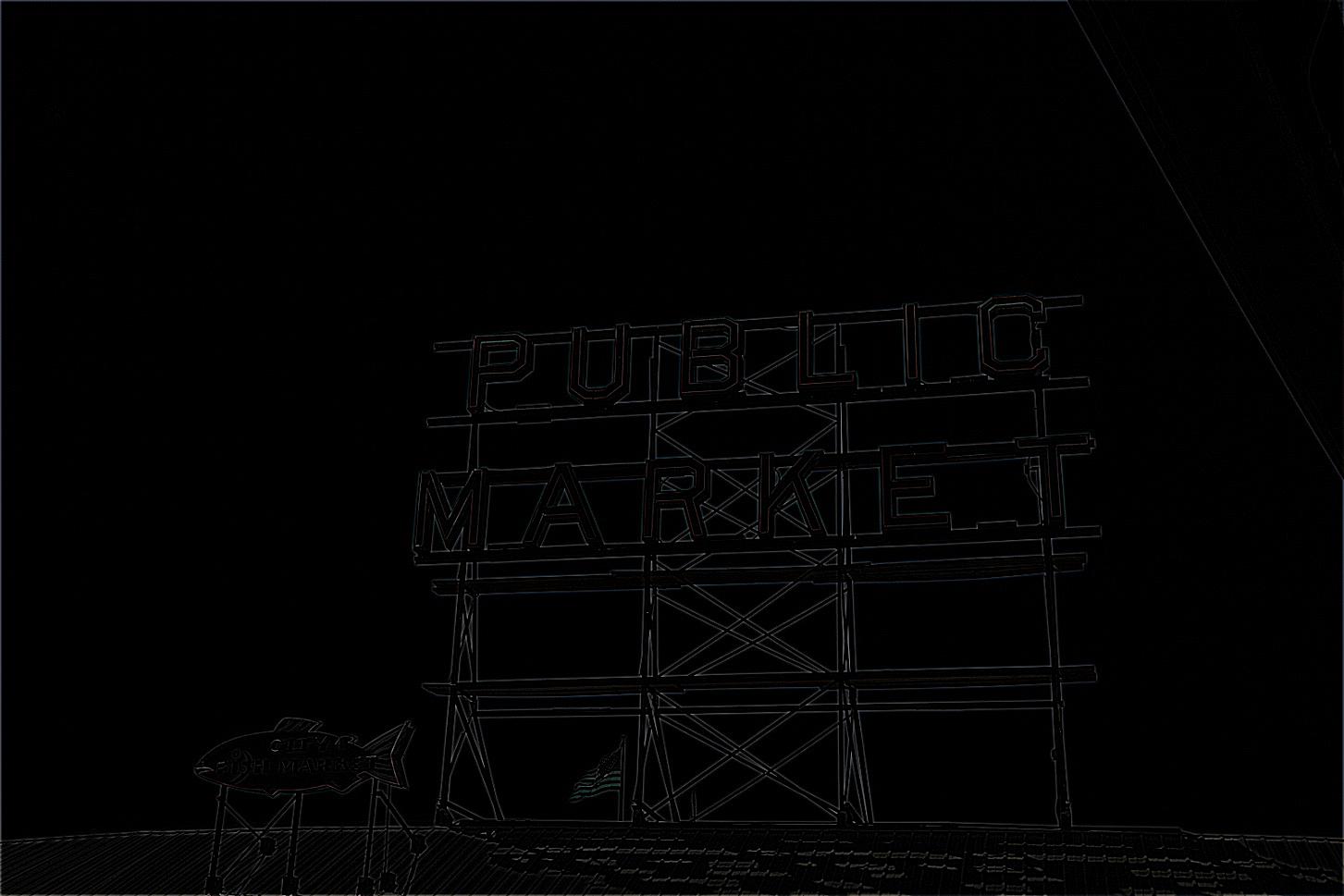

As we can see, the edges in both images appear to be more sharp. This is because edges are generally higher frequencies.
Part 2.2 Hybrid Images
In this part, we create a hybrid image such that the image will appear to look like one figure up close but another far away. To accomplish this, we need one image with low frequencies and another with high. We apply our low-pass gaussian filter to one image to get one image with low frequencies. We get the high frequencies of our second image by subtracting the original image from a low-pass gaussian filter of the second image. Lastly, we average the images together to create the hybrid image
The order of the images are as follows:
- Original Image of Derek
- Original Image of nutmeg
- Hybrid Photo of Derek and nutmeg


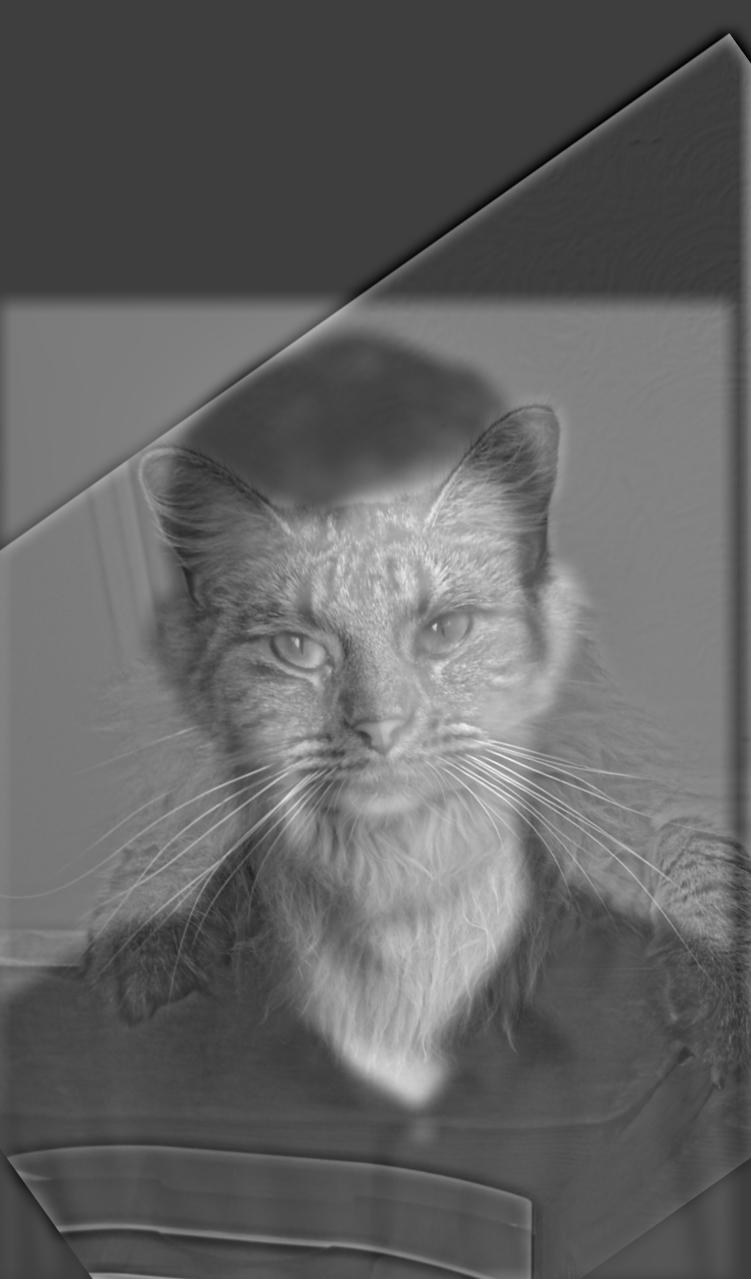
In addition, I also made two more hybrid images. The first one is as follows:
- Original Image of Denero
- Original Image of Kung Fu Panda
- Hybrid Photo of Denero and Kung Fu Panda



The second hybrid image is as follows:
- Original Image of Sahai
- Original Image of Cute Raccoon
- Hybrid Photo of Sahai and Cute Raccoon



In addition, we present the frequency analysis of the sahai/raccoon hybrid image with the fourier transform of the images. The order of the images are as follows:
- Fourier Transform of original sahai
- Fourier Transform of original raccoon
- Fourier Transform of filtered sahai
- Fourier Transform of filtered raccoon
- Fourier Transform of hybrid image
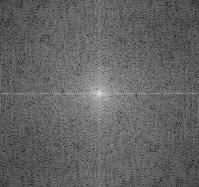
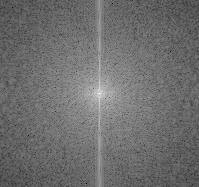
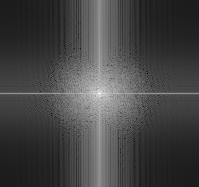
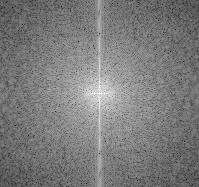
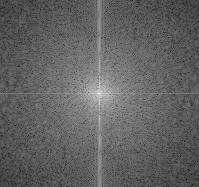
Part 2.3 Gaussian and Laplacian stacks
In this part, we attempt to merge two images together seamlessly by utilizing gaussian and laplacian stacks. We create the gaussian stacks by applying the gaussian filter on the original image with 5 different sigma values: 1,2,4,6, and 8. We then create the laplacian stack by subtracting consecutive gaussian stacks to isolate only one level of the frequency. For each laplacian layer, we combine both images with our gaussian mask. The mask in this case consists of half 0s and half 1s. Further, the gaussian stack is applied to the mask. Each layer is summed as follows:
CombinedImage(i,j) = GaussianMask(i,j)*LaplacianImage1(i,j) + (1 - GaussianMask(i,j))*LaplacianImage2(i,j))
The images are as follows with apple on the first column, orange on second, and combined on third
- Level 0
- Level 1
- Level 2
- Level 3
- Level 4
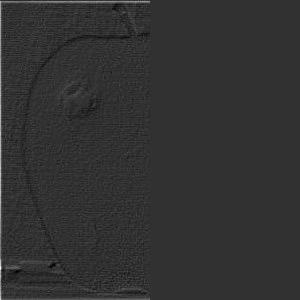
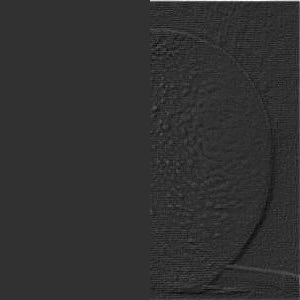
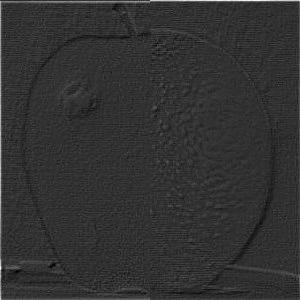
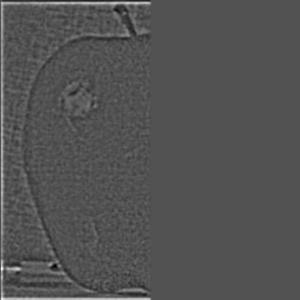
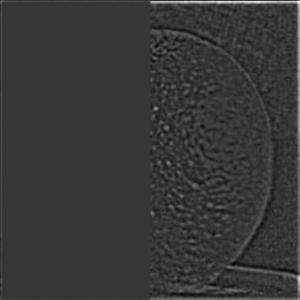
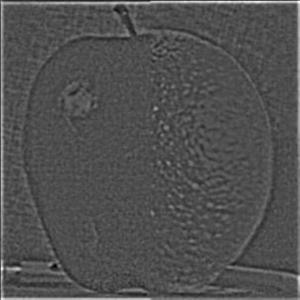
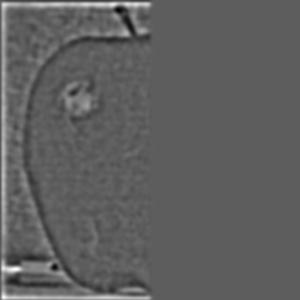
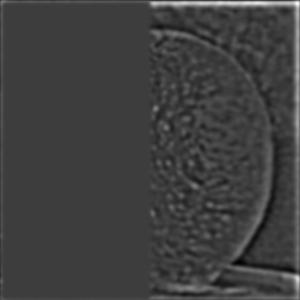

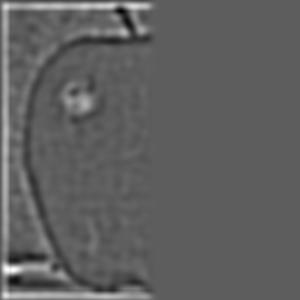


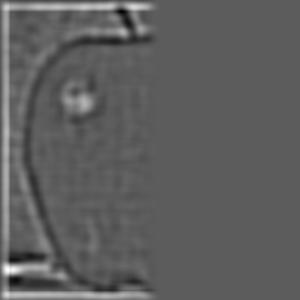


Part 2.4 Multiresolution Blending
In this part, we combine all the combined masked laplacian combination levels above by adding all the layers. I present the world: the oraple...
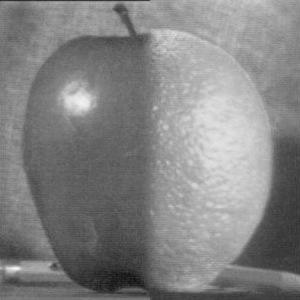
Most important thign I've learned
I learned how easily tricked our brains can be due to the frequencies of images. It was fun to see the hybrid images form together and present different images based on distance. Lastly, I learned that I can now morph images together and will now proceed to create absurd items just like the oraple.