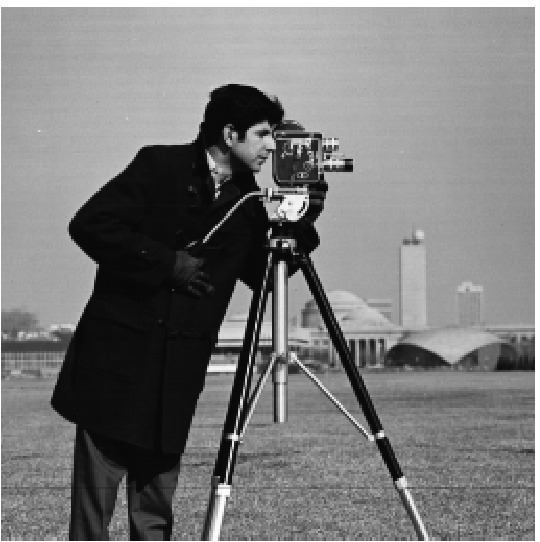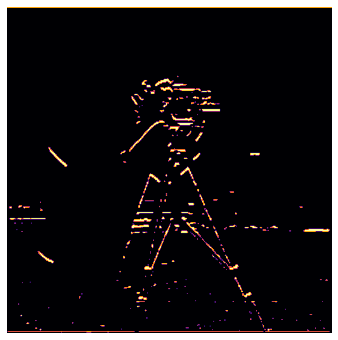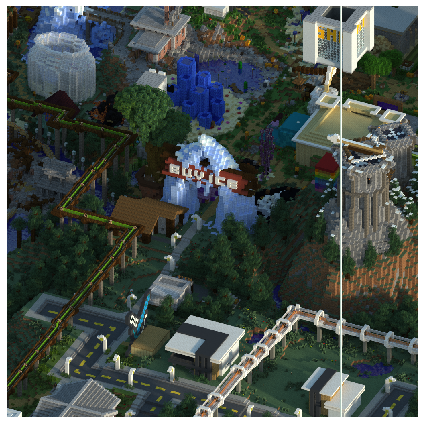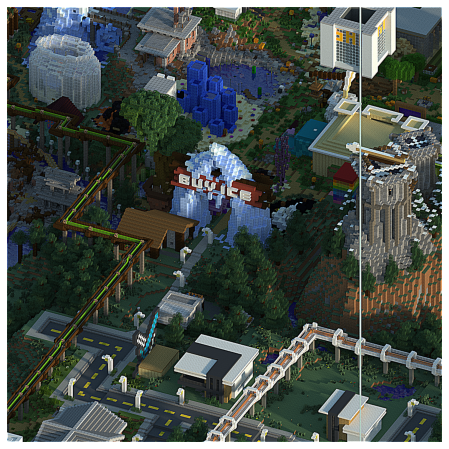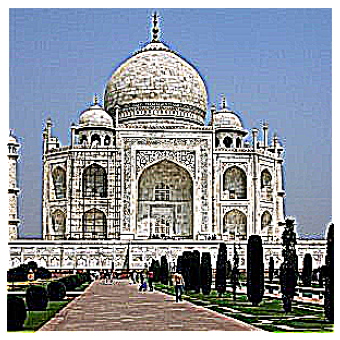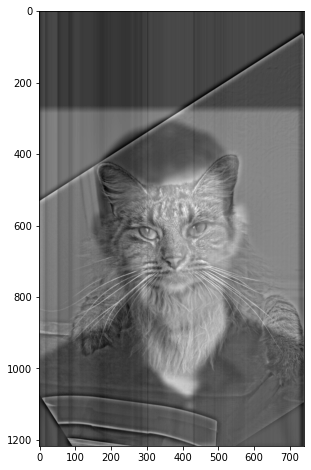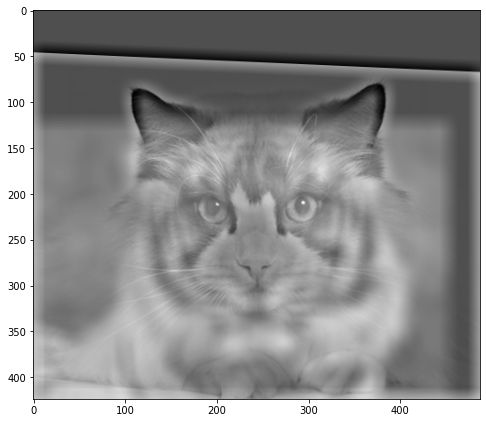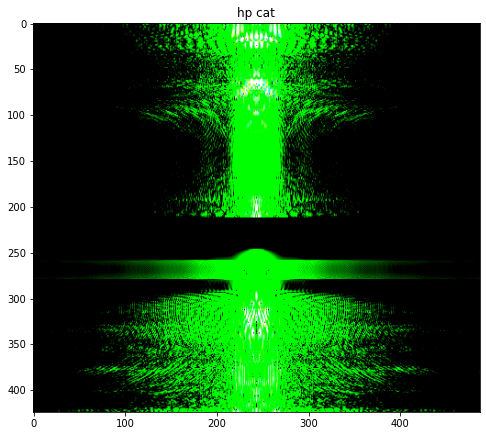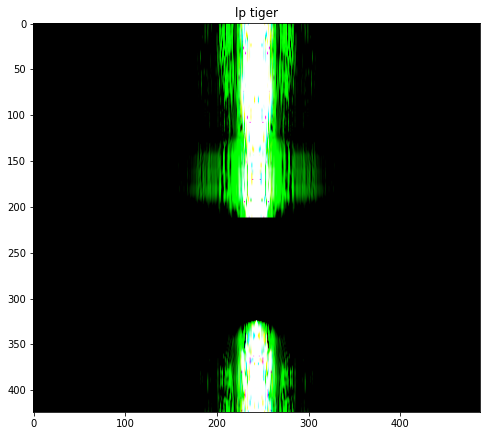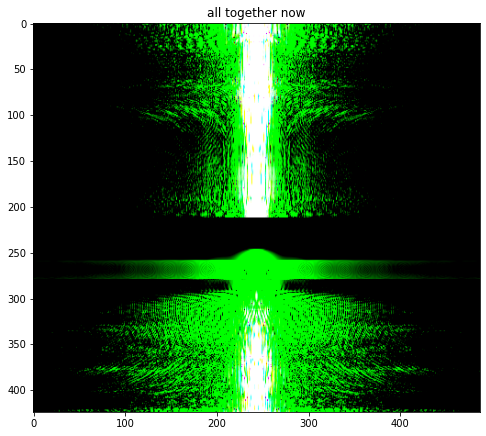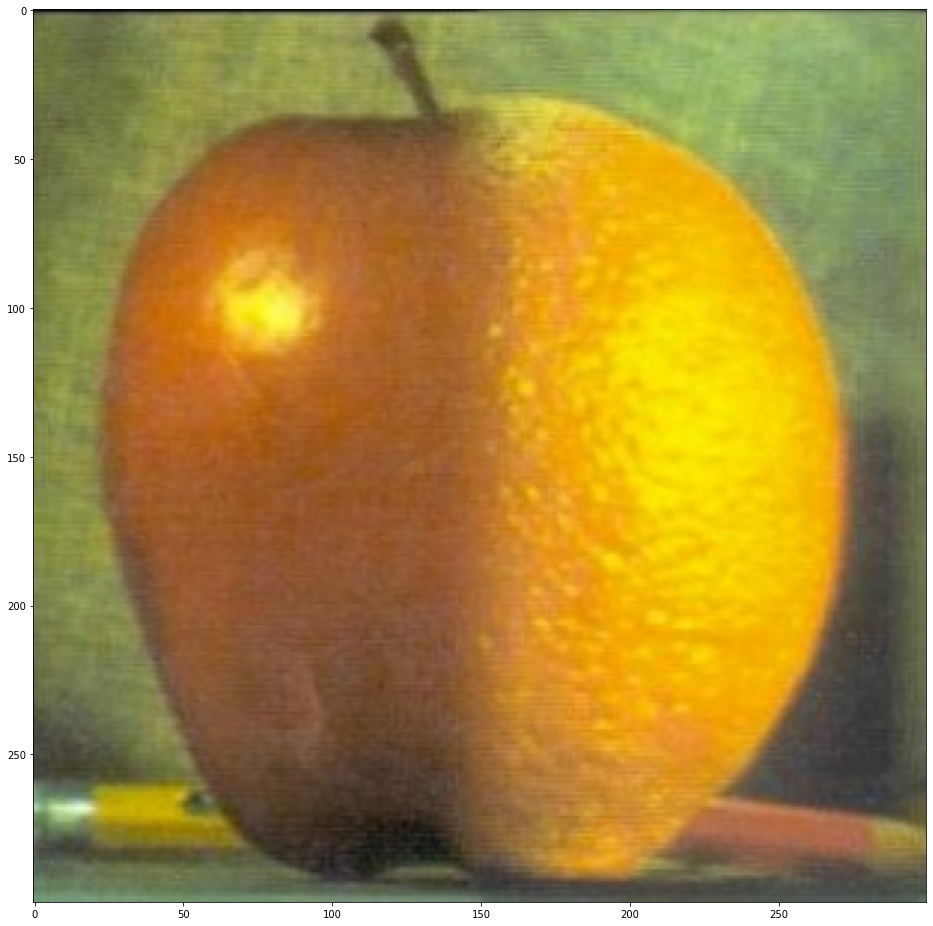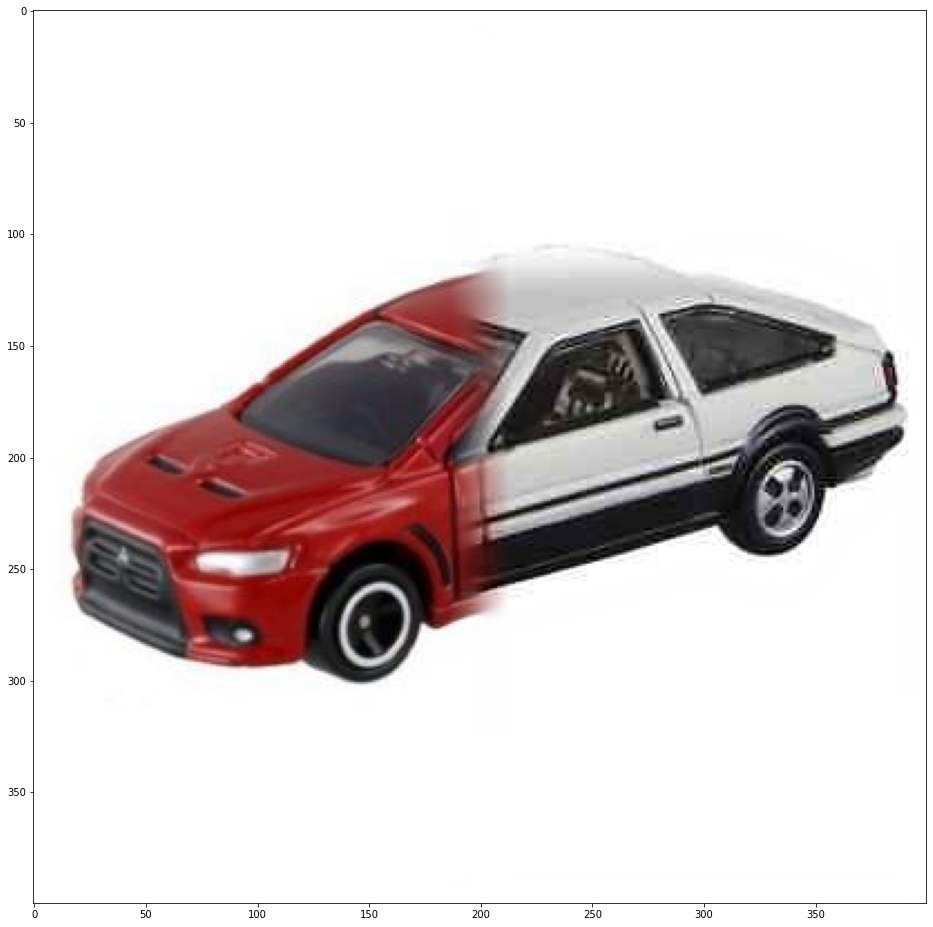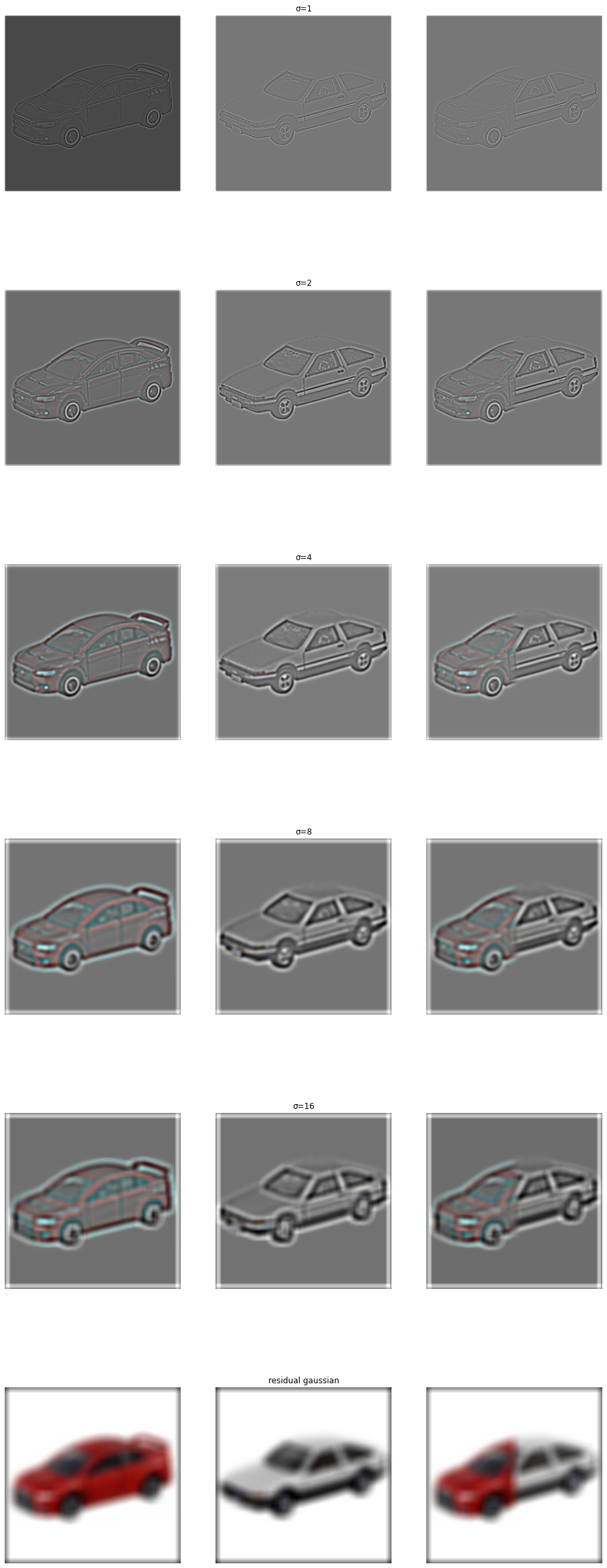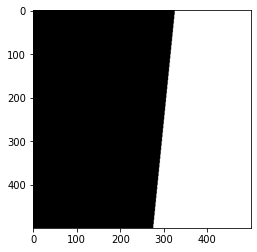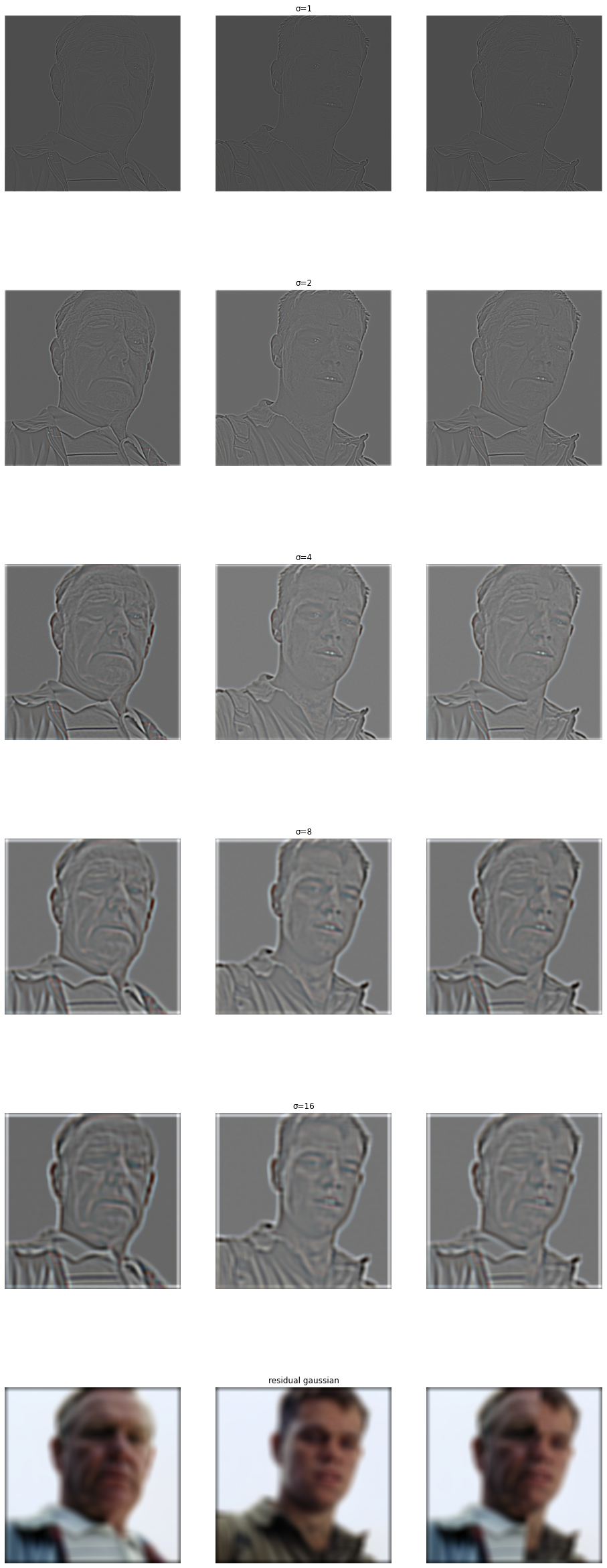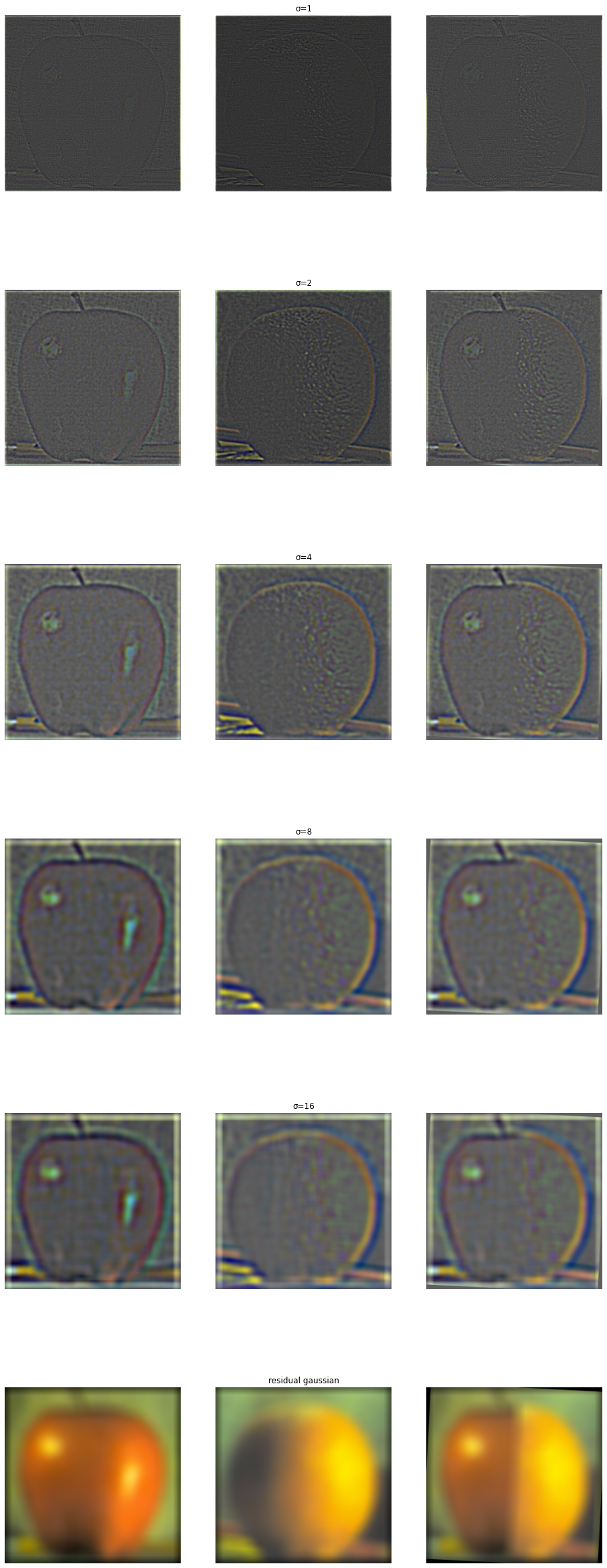Let us apply the finite difference filters to a photo of a cameraman!
When applied as a convolution to an image, the finite difference operators simply look at two adjacent pixels in the x or y direction. Intuitively, since we know that these pixels will take on values in [0,1], we expect the convolution to be maximized when the left/top pixel is 1 and the right/bottom pixel is 0 for D_x and D_y, respectively.
More generally, the greater the difference between two adjacent pixels, the greater the final value of the convolution.
We construct a basic edge detector by convolving the image with our finite difference filters and then binarizing the result based on some manually tuned threshold.
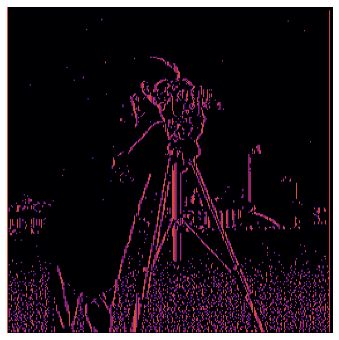

The resulting edge images are pretty good, but they're a bit grainy, apparently because of the noisy grass acting as lots of tiny edges. Increasing the threshold for the edge detector helps somewhat, but beyond a certain point there's a tradeoff, since eliminating all the grass will also eliminate valuable details from the subject and his camera!