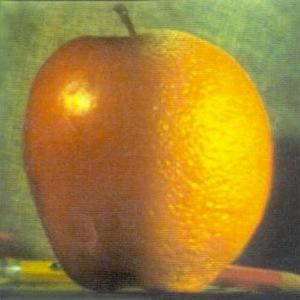Fun with Filters and Frequencies
- Kumar Krishna Agrawal UC Berkeley
Statement
This assignment is about how to use filters and how to use frequencies to analyze data and perform cool operations.
Fun with Filters
In this part we build intuitions about convolutions and filters.Finite Difference Operators
We generate a sequence of images using the finite difference kernels. Some results are displayed below: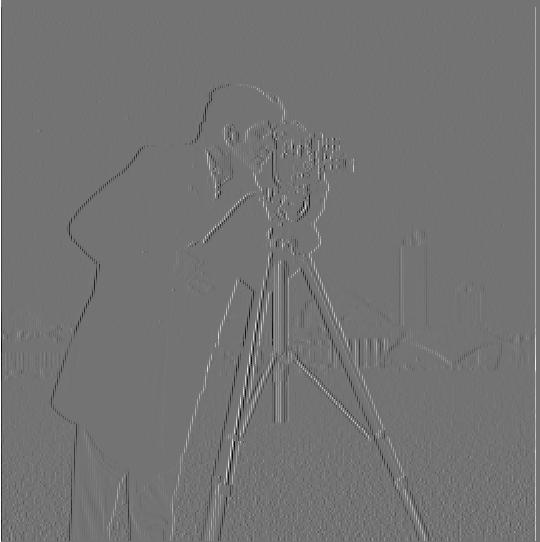
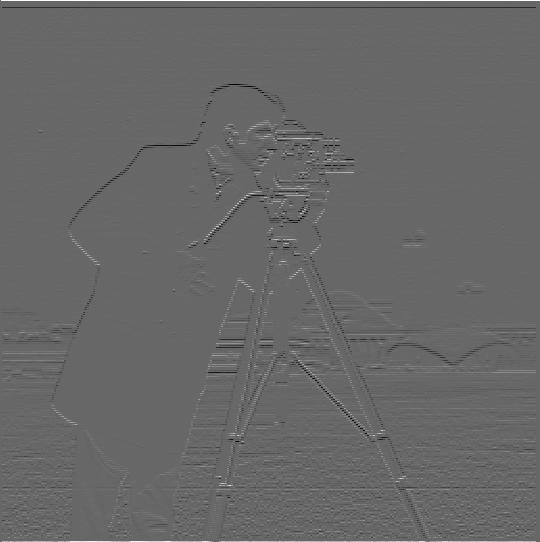
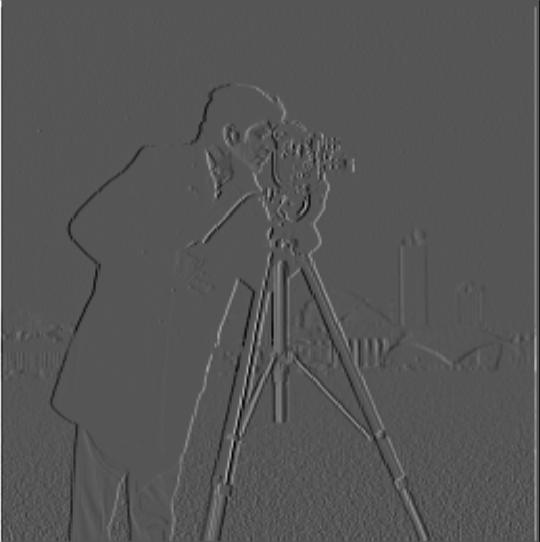
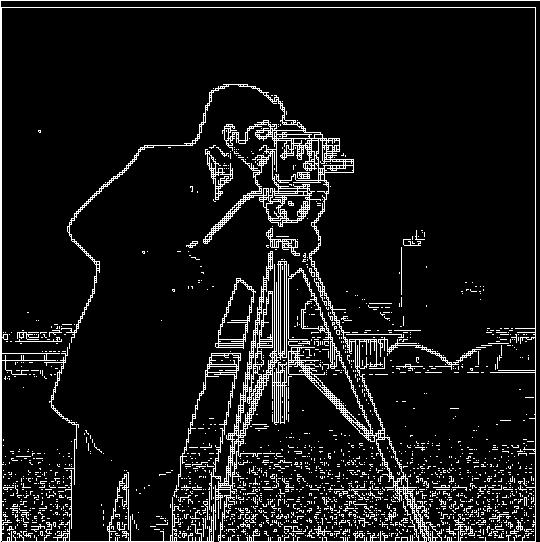
Derivative of Gaussian Filters
To refine the binarized gradient image, we can use our favourite Gaussian filter, to blur the image and then compute the gradient. Some results are displayed below: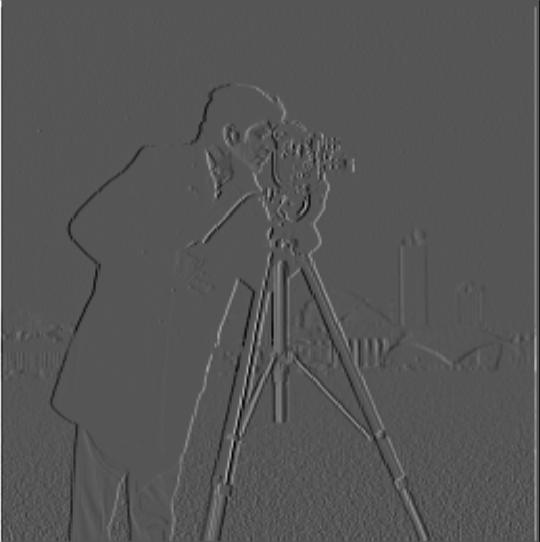
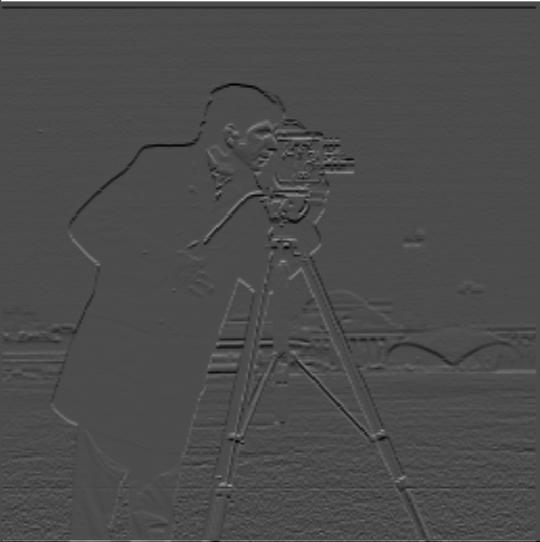

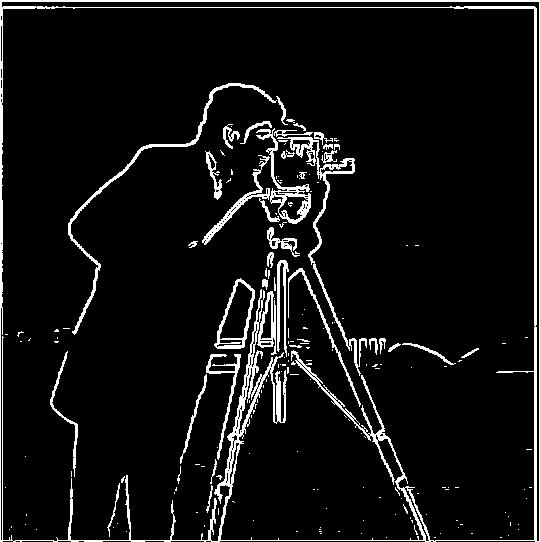
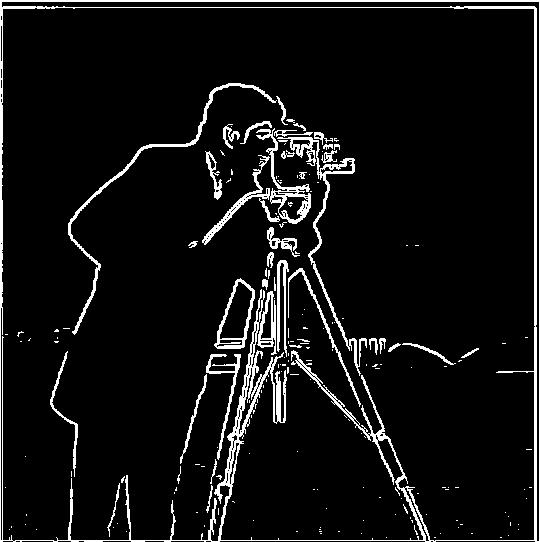
Fun with Frequencies
Sharpening images are a common operation in image processing. In this case we use a single operation to combine high-pass filtering and image addition into a single operation. For example, consider sharpening of the Taj Mahal. (hover over the image to see the original image)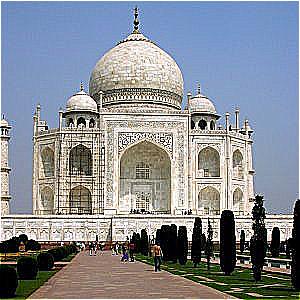

Hybrid images
Frequency analysis provides a natural way to combine multiple images to generate a single hybrid image. In particular, by filtering images to have frequencies in different ranges, and combining them, we can generate a hybrid image.


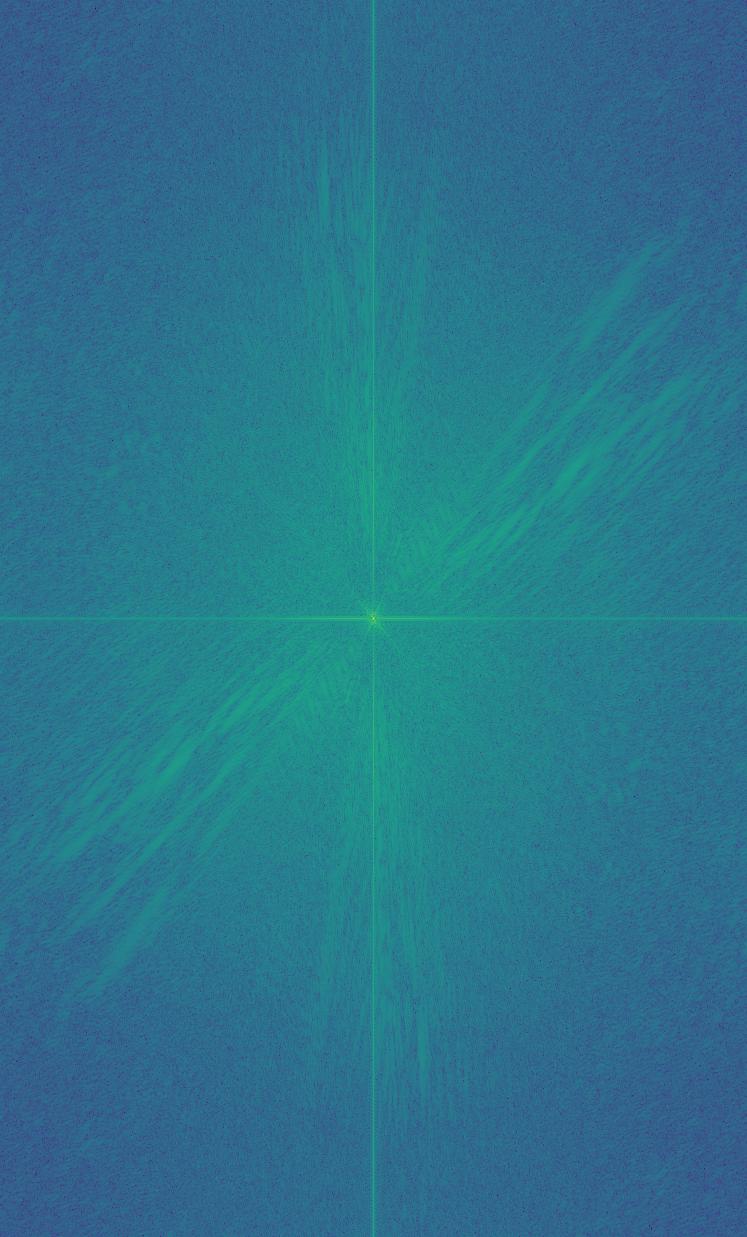
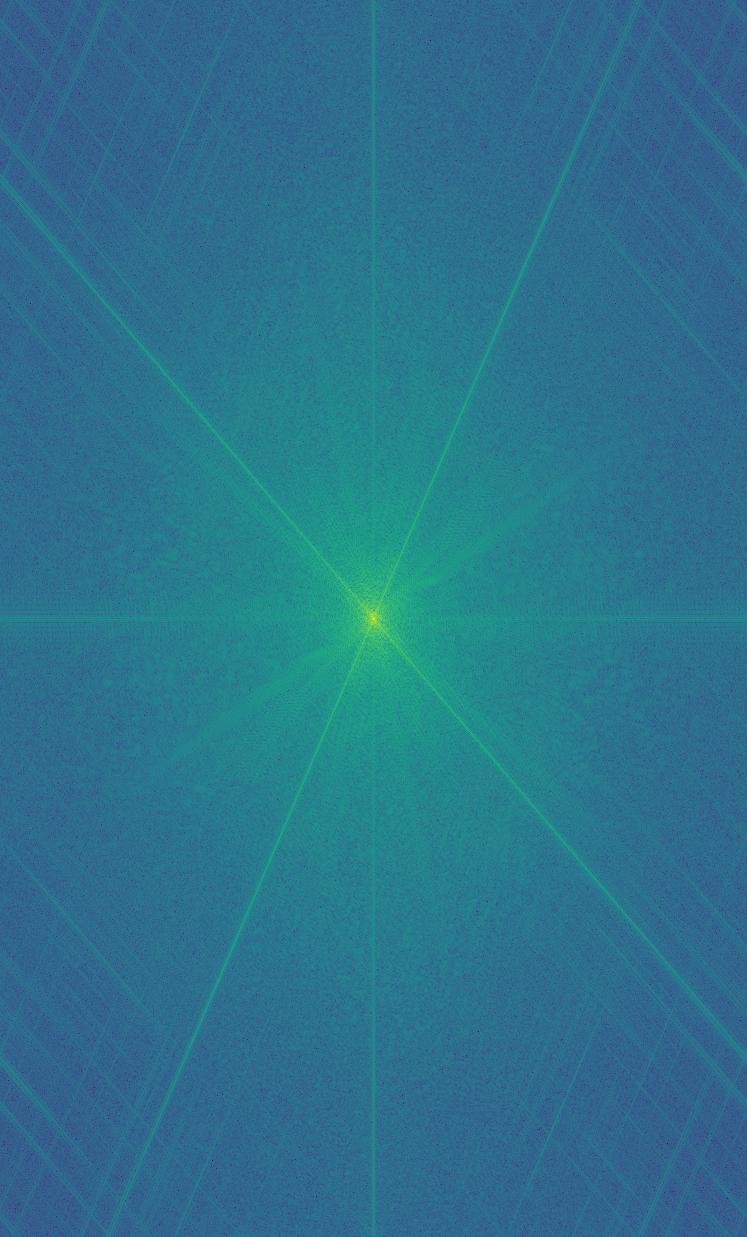
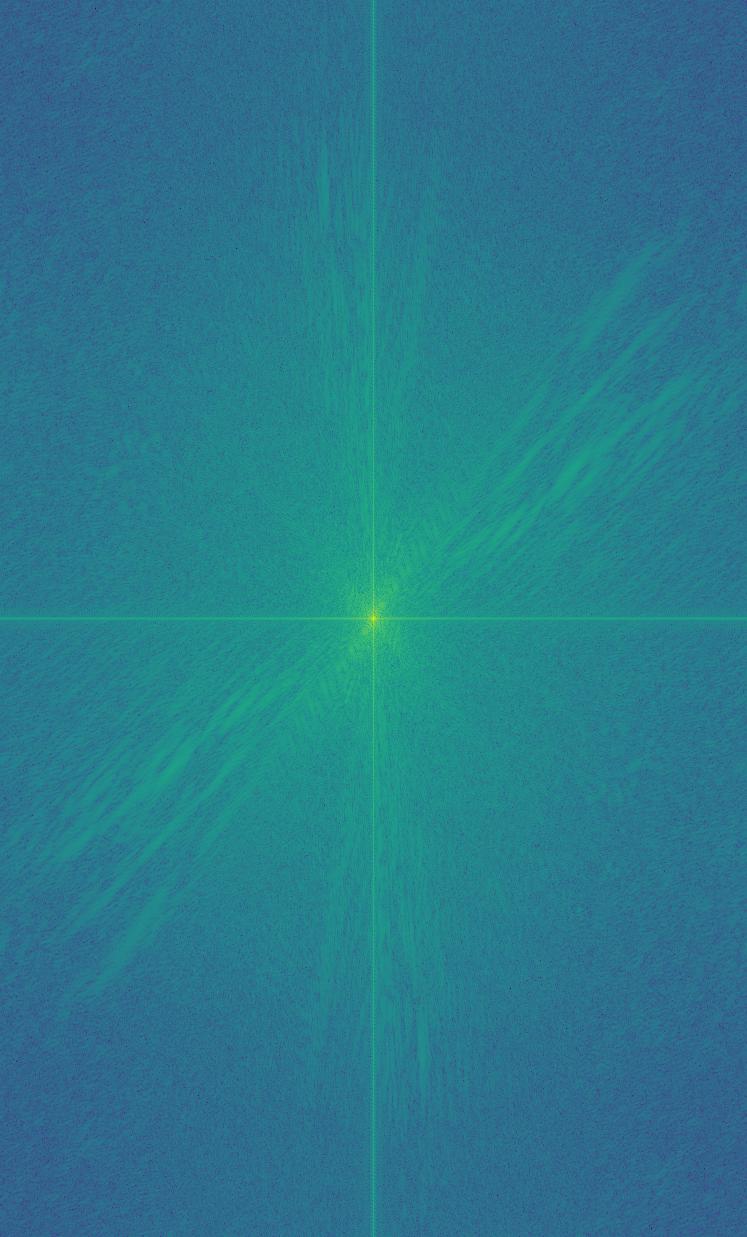
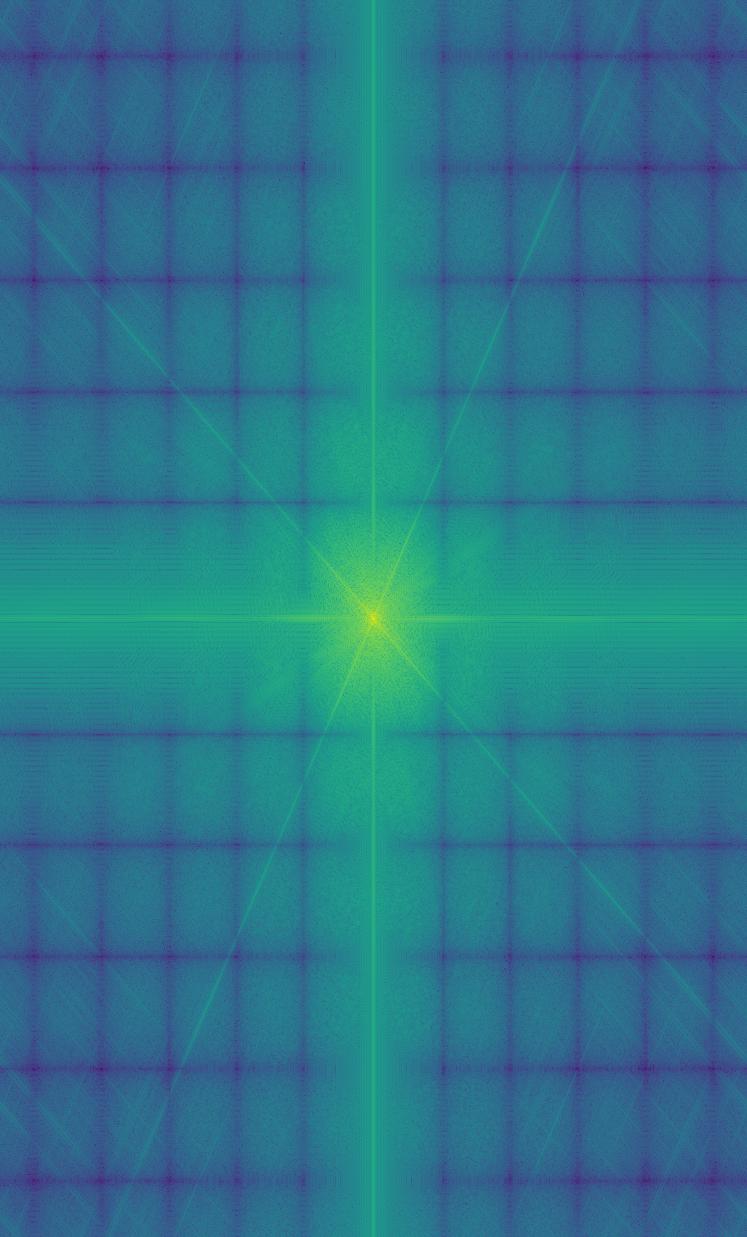
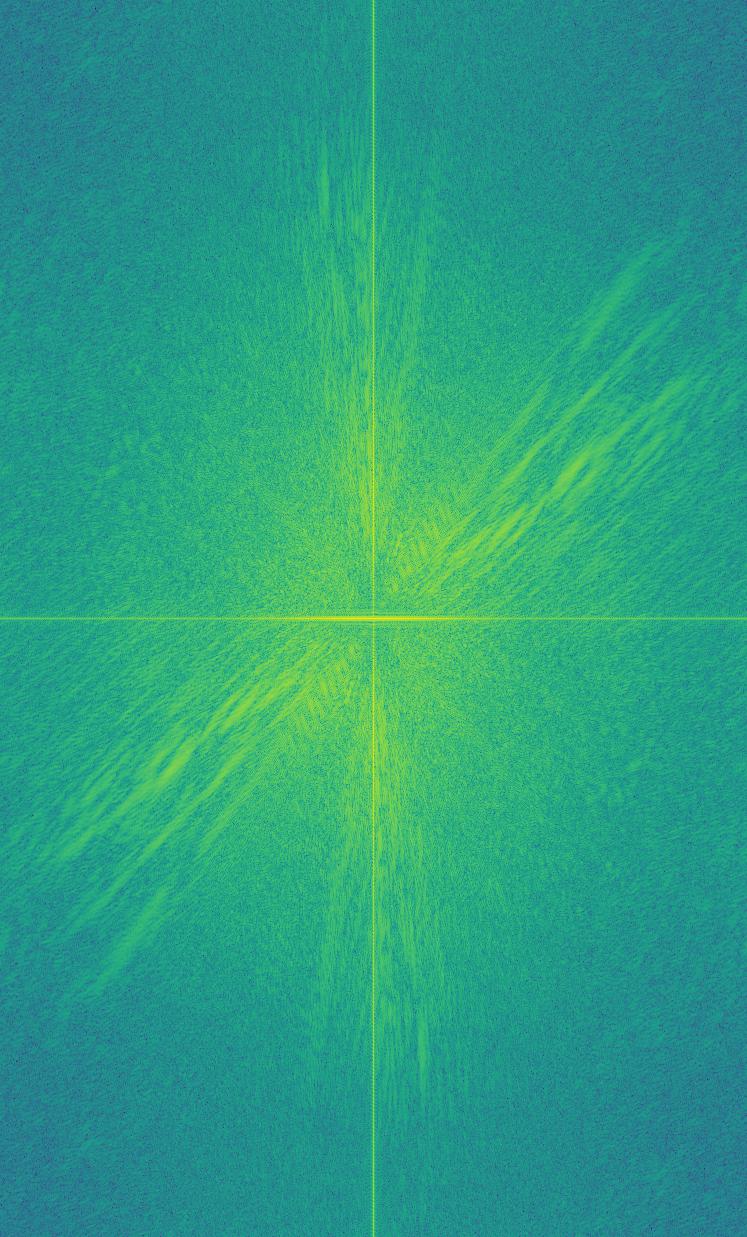
Multi-Resolution Blending
Blending images just with single pass-filters is not enough. We can use multi-resolution blending to generate photorealistic hybrid images. In particular, we generate Laplacian & Gaussian stacks, and perform blending at each level.Laplacian-Gaussian stacks
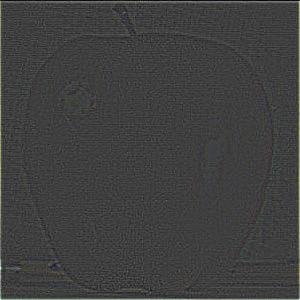




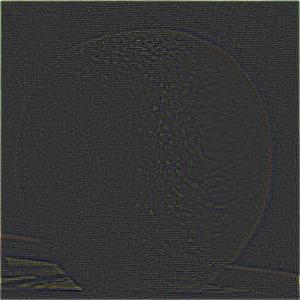




Multi-Resolution Oraple