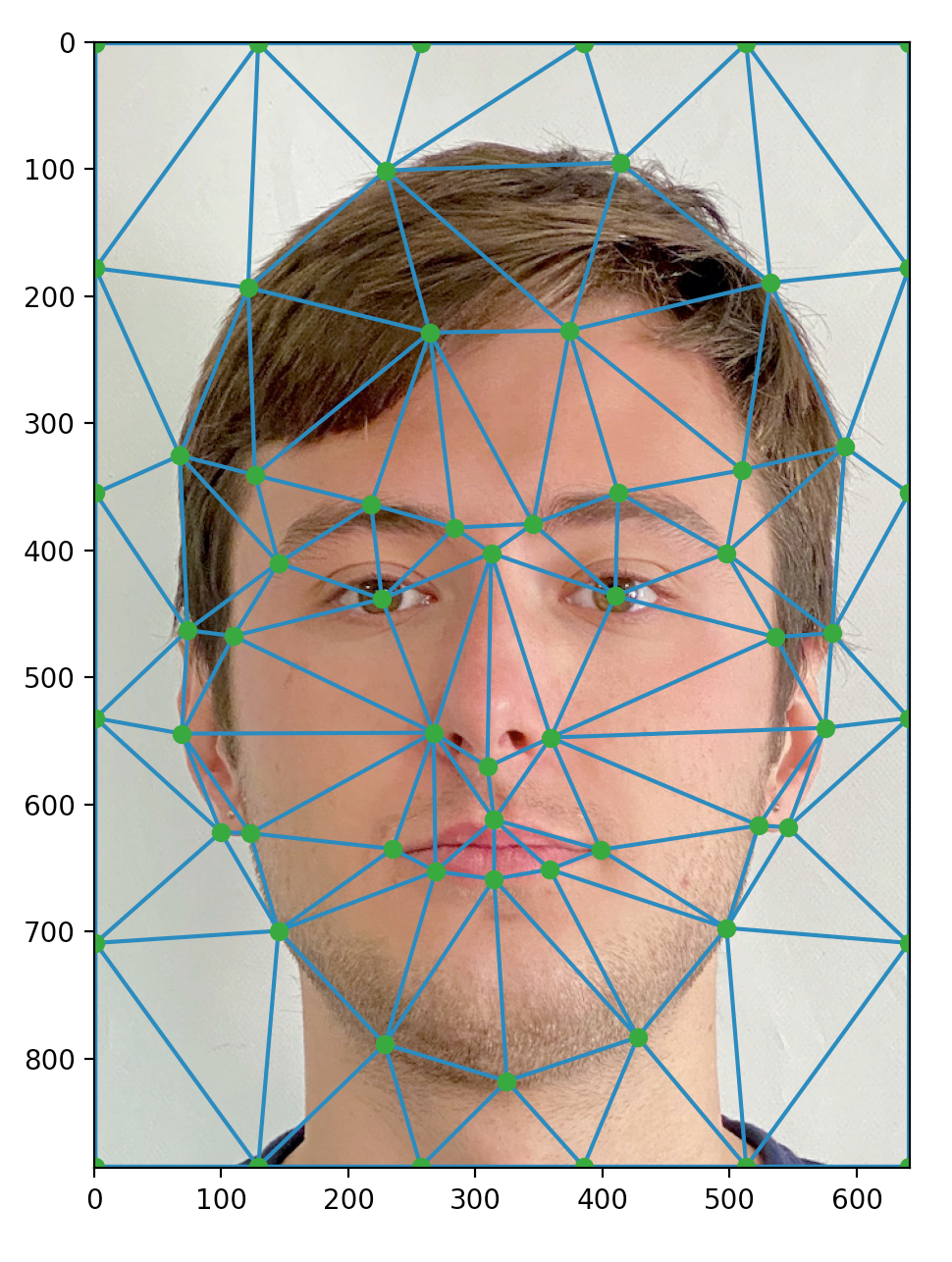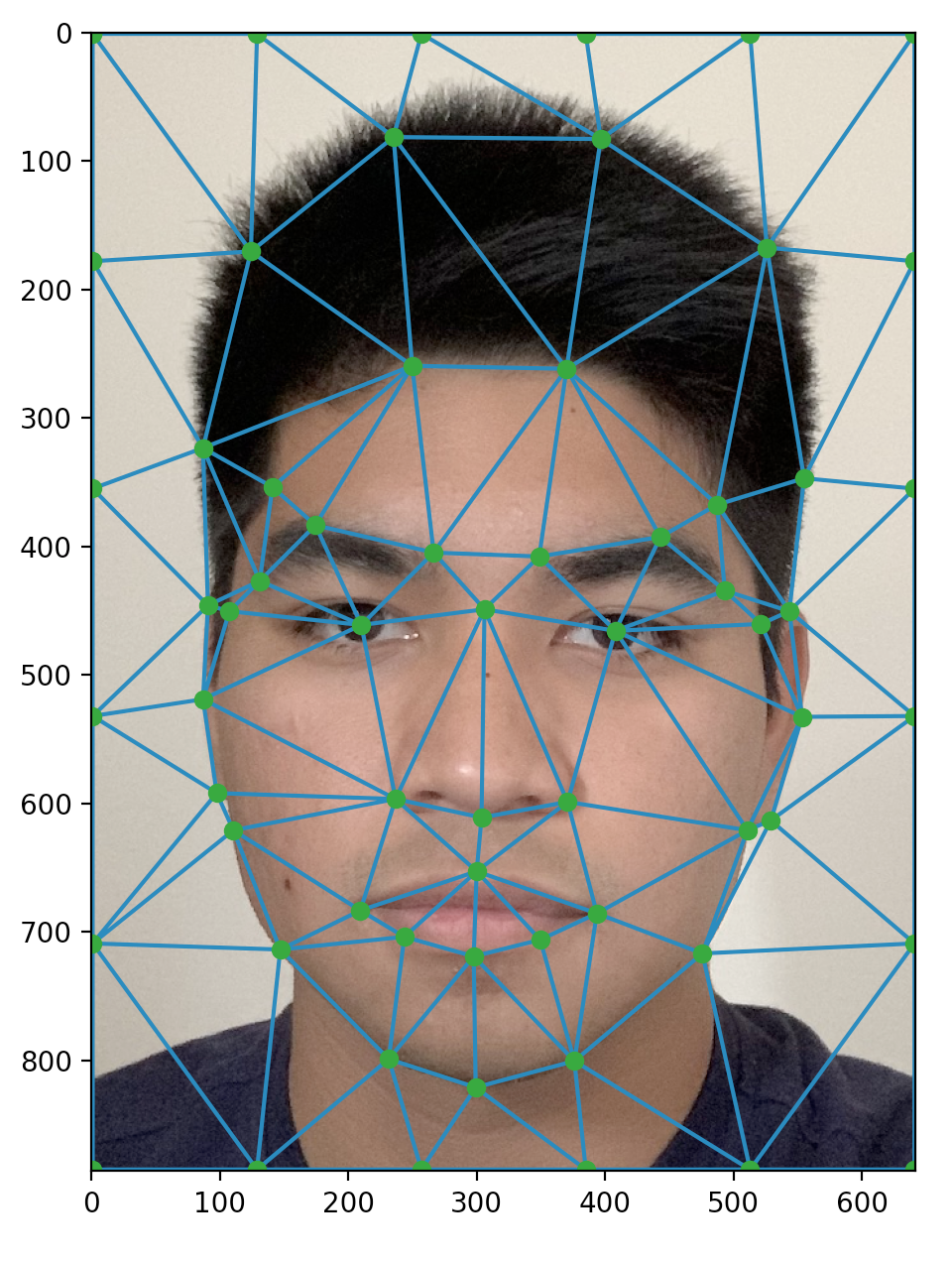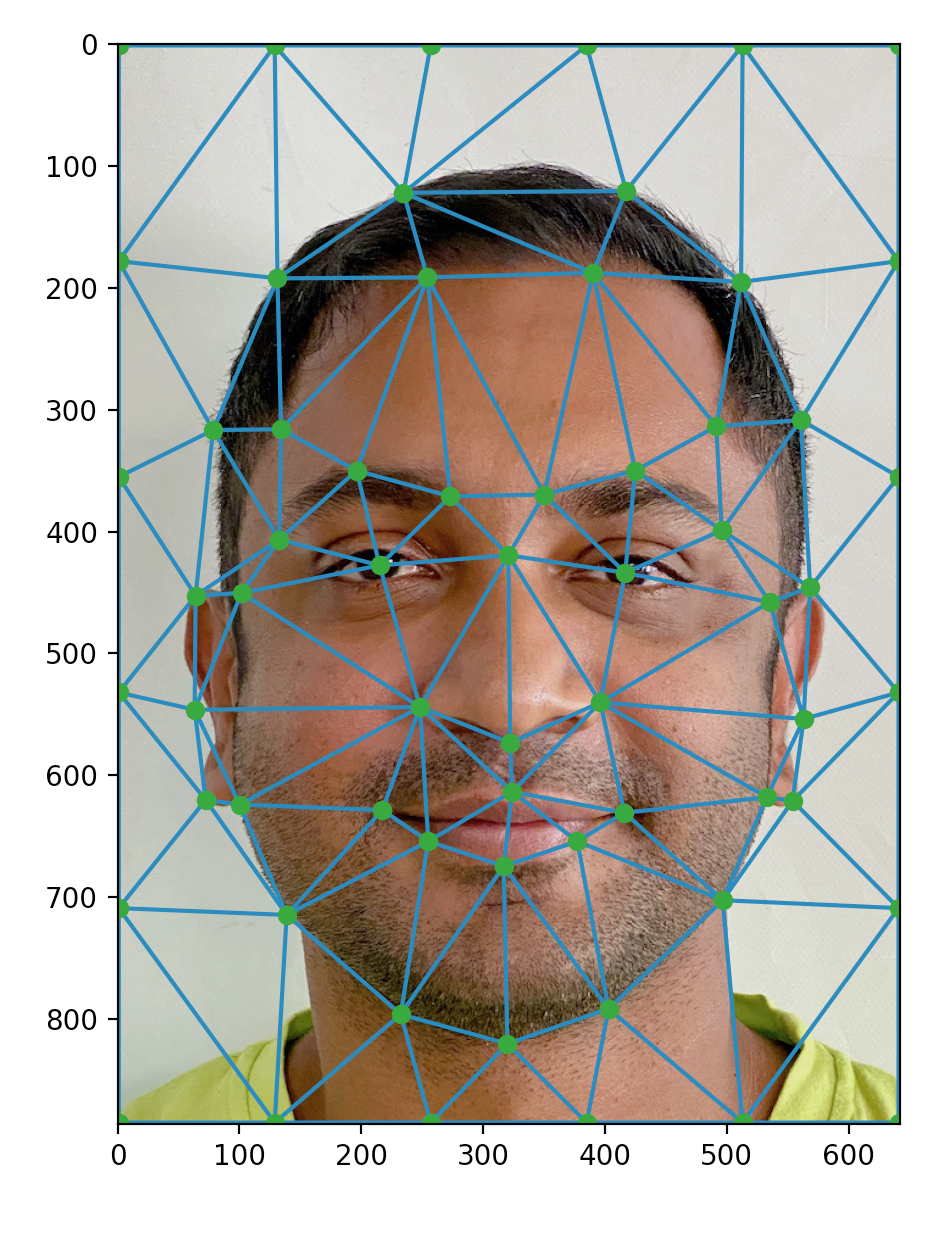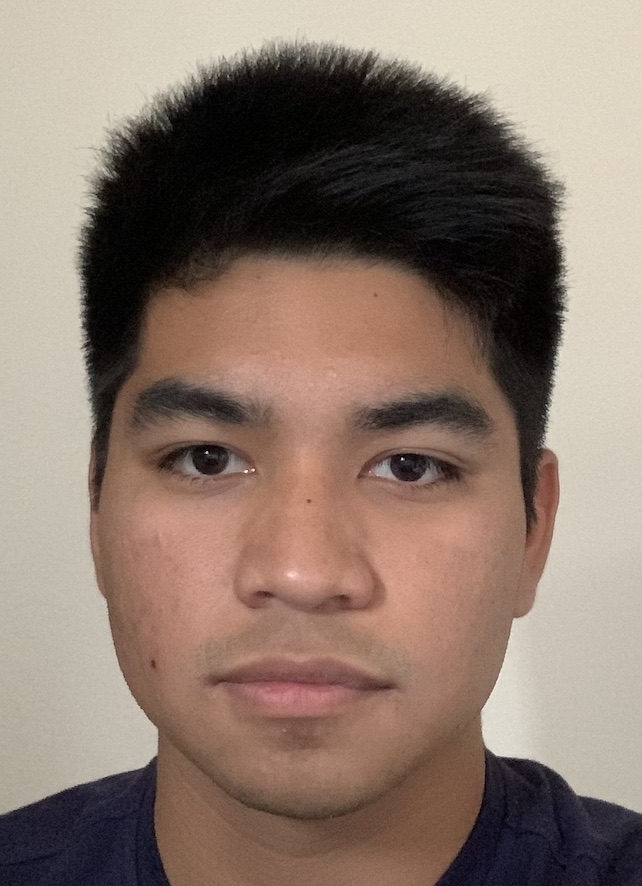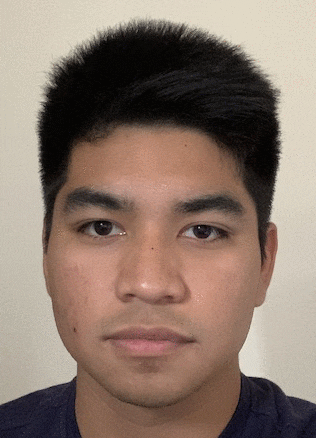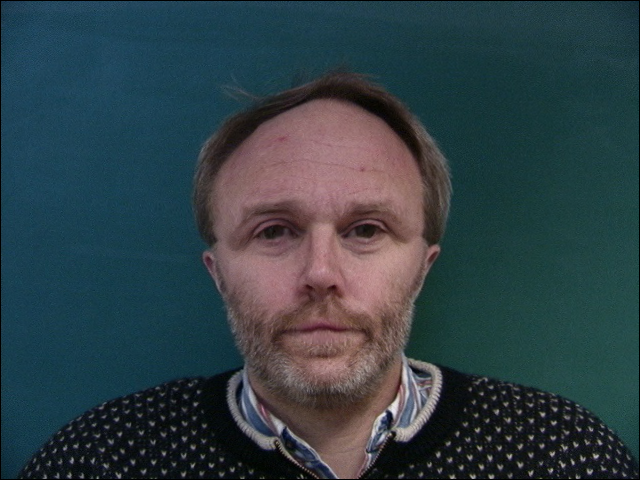Face Morphing
COMPSCI 194-26: Computational Photography & Computer Vision
Professors Alyosha Efros & Angjoo Kanazawa
October 6, 2021
Ethan Buttimer
Overview
By taking advantage of the property that human faces are generally a linear subspace (given a correspondence of face shapes), we can write code to smoothly morph between faces, extrapolate from a population mean, and more!
Defining Correspondences
I manually defined the cooresponding landmark points for my own face and two others. I augmented each set of points with evenly spaced points along the edges of the image, so that the entire image could be triangulated. In order to generate these triangulations, I used the Delaunay triangulation algorithm. For the morphs in the following sections, I computed the triangulations for the mean face shape of the morph to obtain optimal triangles that don't become too thin/sharp.
Morph Sequence
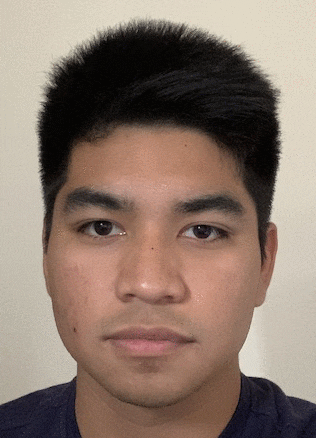
The morph sequence is a seried of morphed images, with gradually increasing weight given to the second image in both shape and color space. I compiled these images into a repeating gif.
Caricature

To caricature myself, I warped my face shape away from the Danish population mean using a negative warp_frac. Really brought out my thin nose and lips!