Face Morphing
Name: Tzu-Chuan Lin
Defining Correspondences
I chose to use OpenCV to implement the annotation process because ginput does not support opening two images simultaneously.
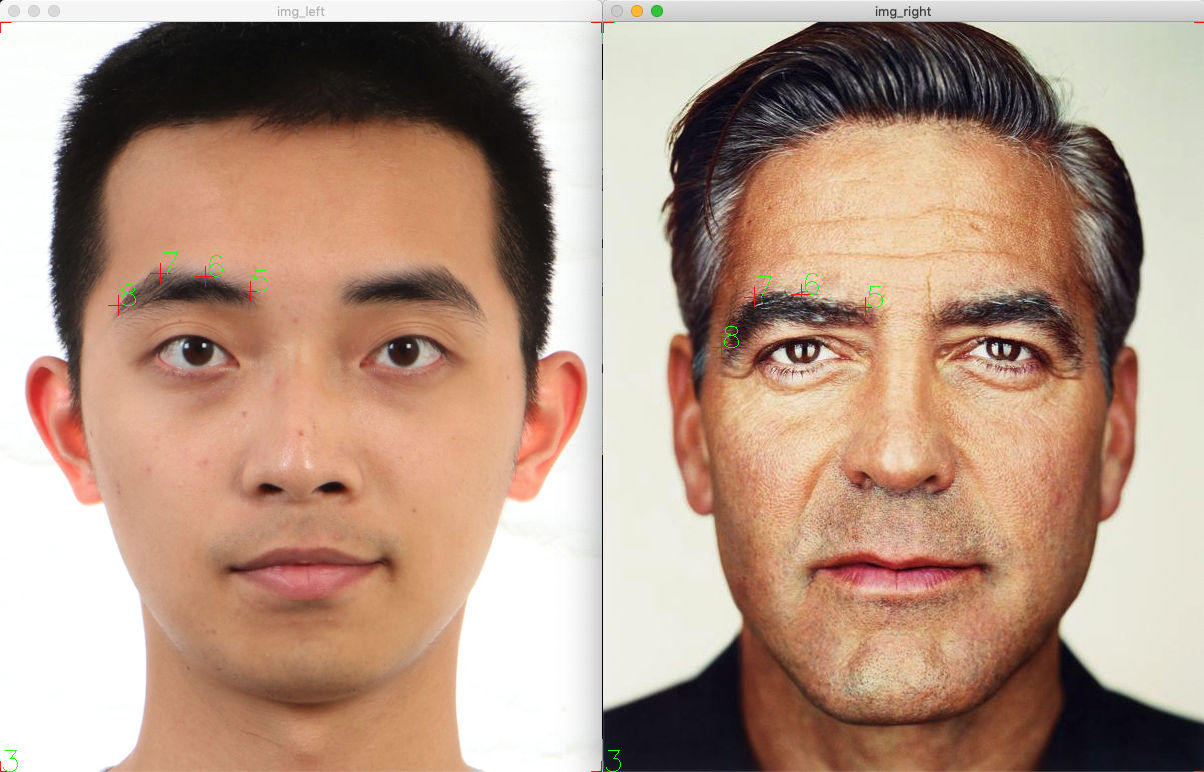
The key points:
| Image A | Image B |
|---|---|
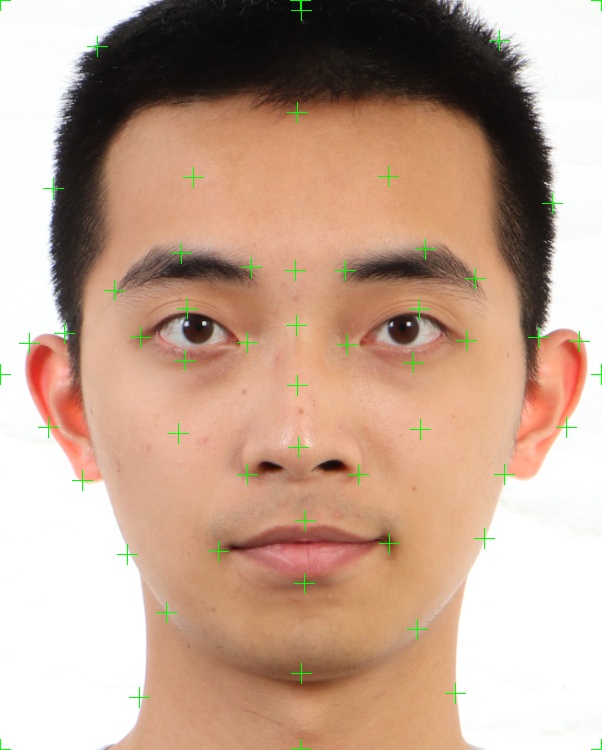 | 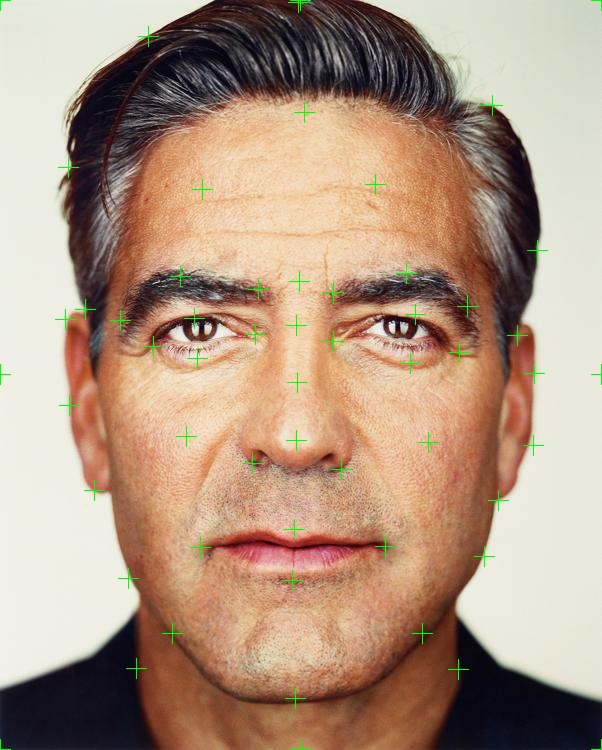 |
The triangulation result:
| Image A | Image B |
|---|---|
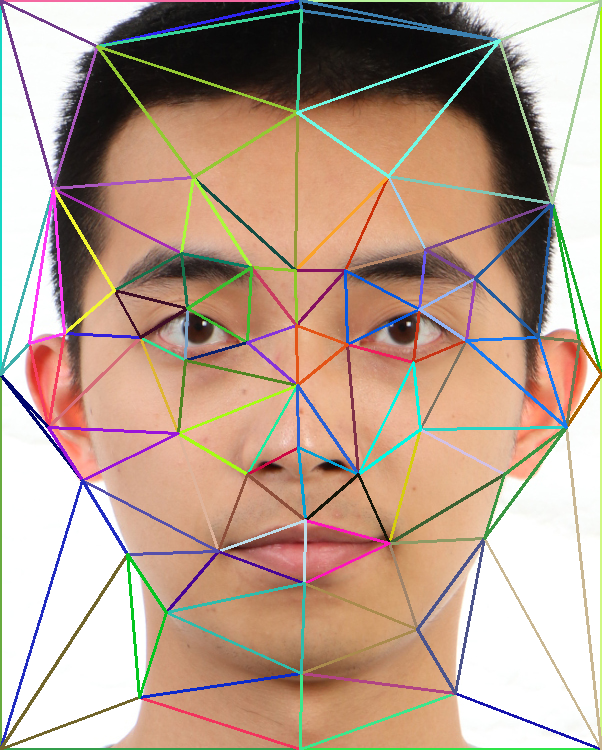 | 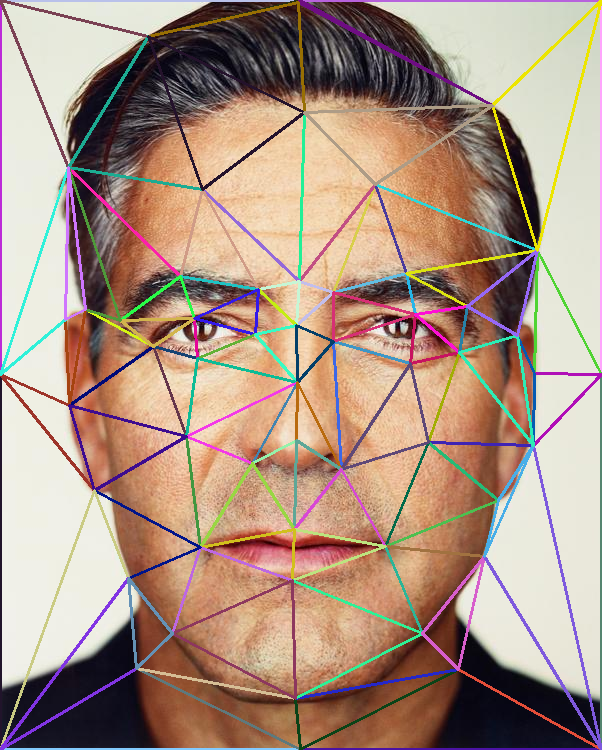 |
Computing the "Mid-way Face"
| Image A | Mid-way face | Image B |
|---|---|---|
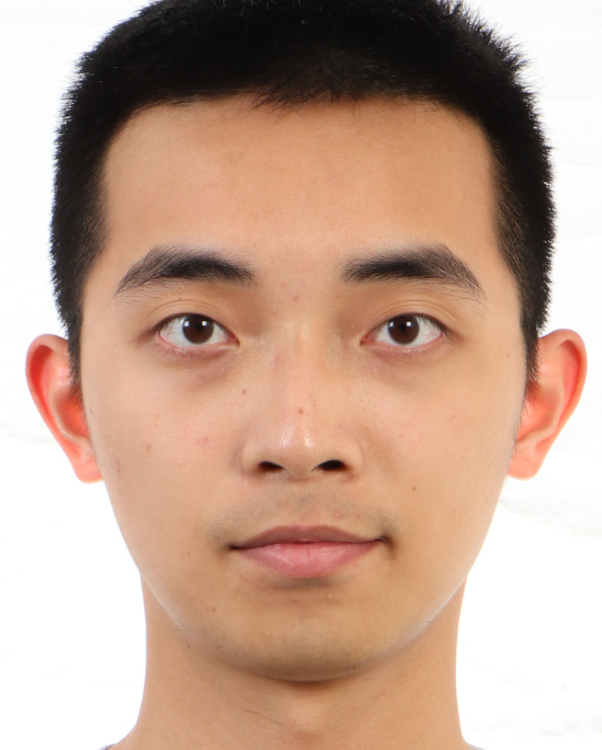 | 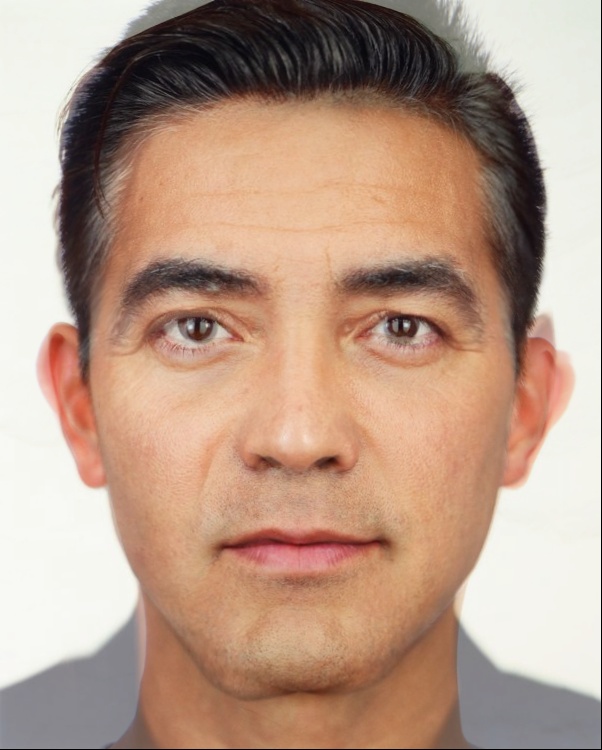 | 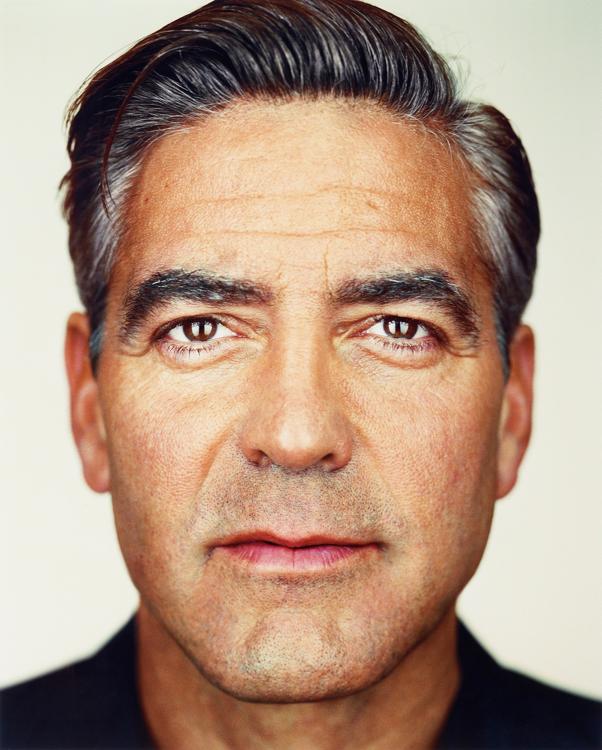 |
The Morph Sequence
The result!!!
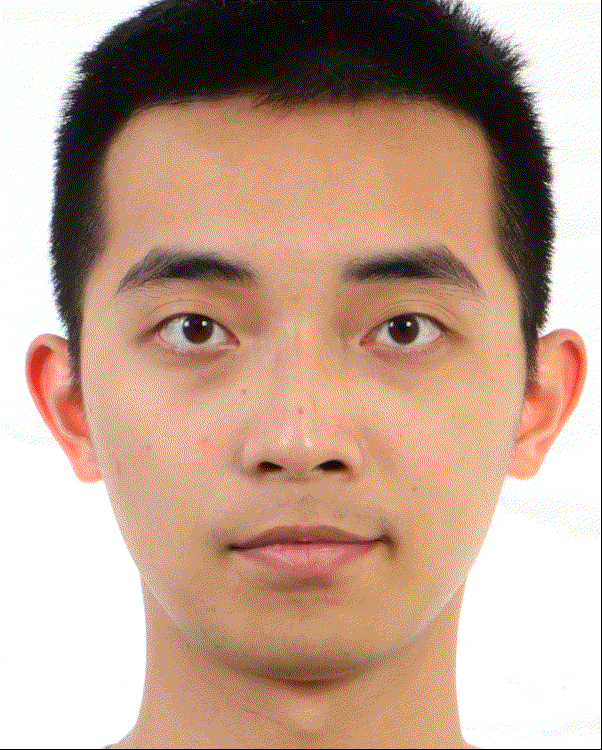
The "Mean face" of a population
For this task, I choose this dataset and I choose only men and with neural expression as the subset of the population.
Because each image contains a large portion of background, I first crop each image into 350x240(hxw) (centered at the mean of the annotated key points) and then do the analysis. Here are some examples:
| Before cropping | After cropping |
|---|---|
 |  |
 |  |
And once I got this dataset, I first checked its order of the key points:
| Image | Image with key points |
|---|---|
 | 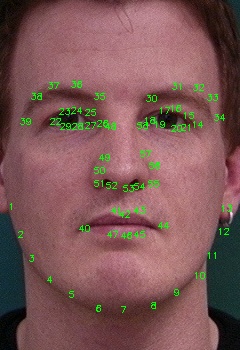 |
 | 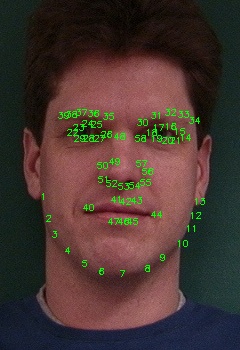 |
- Morph each of the faces in the dataset into the average shape.
| Original | Morphed to the mean shape |
|---|---|
 | 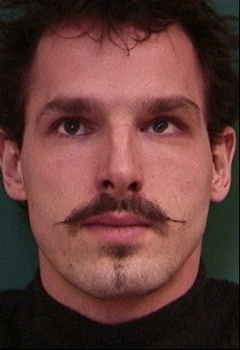 |
 |  |
 |  |
 |  |
 |  |
- Compute the average face of the population and display it.
| Mean shape | Mean shape w order | Mean face | Mean face w markers |
|---|---|---|---|
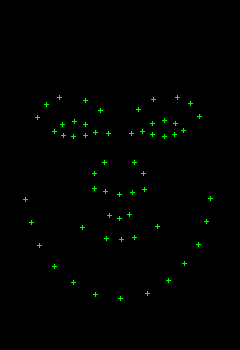 | 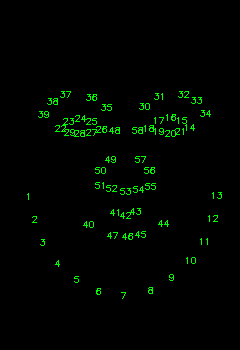 |  | 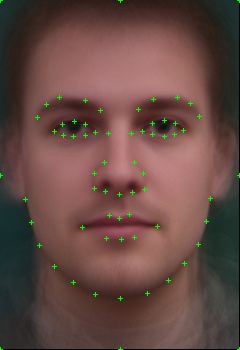 |
- Your face warped into the average geometry, 2) the average face warped into your geometry.
By above, one can notice the order of key points is:
Cheek -> Eyes -> Eye brows -> Lips -> Nose
I also label my face in this way so that I can warp my face into the average shape(geometry) and the average face to my shape.
| My face | My face with markers |
|---|---|
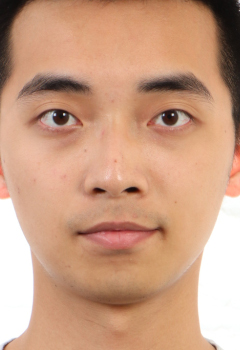 | 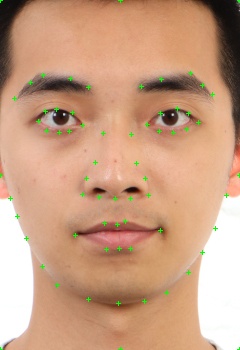 |
| My face in average shape | The average face in my shape |
|---|---|
 |  |
Caricatures: Extrapolating from the mean
In the previous section, I computed the average face over Danish men.
Therefore, in this section, I produce a caricature by extrapolating faces between my face and the average Danish men.
using this formula: result = alpha * my_face + (1-alpha) * Danish_mean_face (both shape and appearance)
| alpha=2.0 | alpha=1.5 | alpha=1 | alpha=0.5 |
|---|---|---|---|
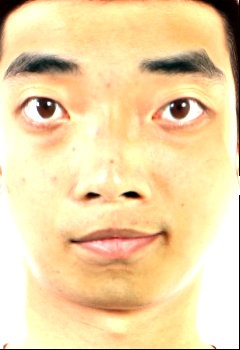 | 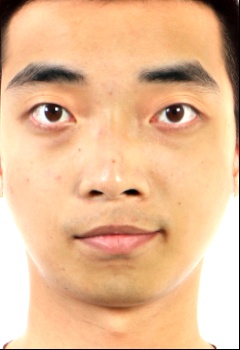 | 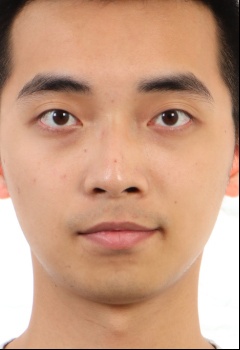 | 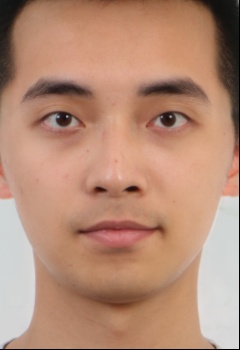 |
Observations:
- The exaggerated faces have brighter skins because the image of me has a better illumination environment.
- My eyebrows are darker than the average face and
alpha=2.0's eyebrows become even darker. - It seems my eyes' distance is wider than the average face so
alpha=2.0has wider eye distance.
Bells and Whistles
- Change my face's ethnicity:
I found the average faces on this website: https://pmsol3.wordpress.com/ (I found this in this news)
And I choose these two images to change my ethnicity.
Average Taiwan face (tface, tshape) | Average American white male face (wface, wshape) |
|---|---|
 |  |
- Change only appearance:
out = my_face + alpha * (tface - wface)
| alpha=0 | alpha=0.3 | alpha=0.6 | alpha=1.0 |
|---|---|---|---|
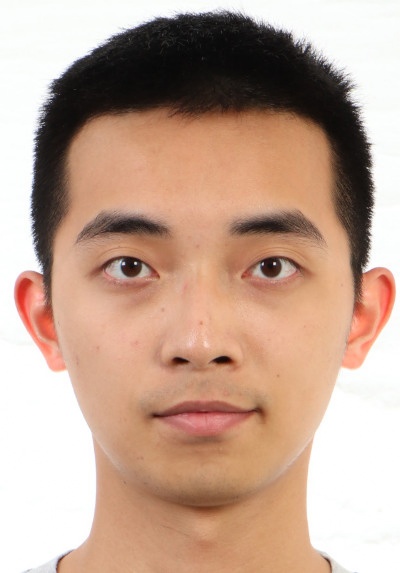 |  |  |  |
- Change only shape:
out = my_shape + alpha * (tshape - wshape)
| alpha=0 | alpha=0.3 | alpha=0.6 | alpha=1.0 |
|---|---|---|---|
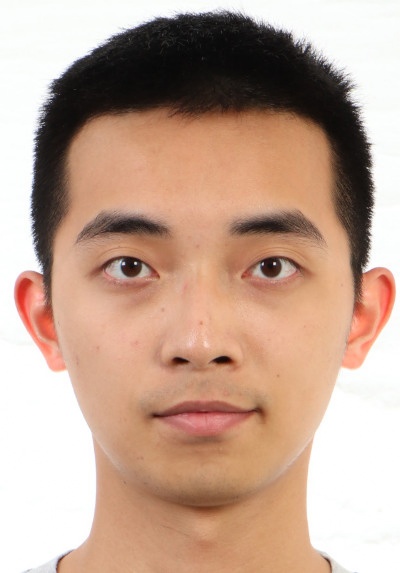 | 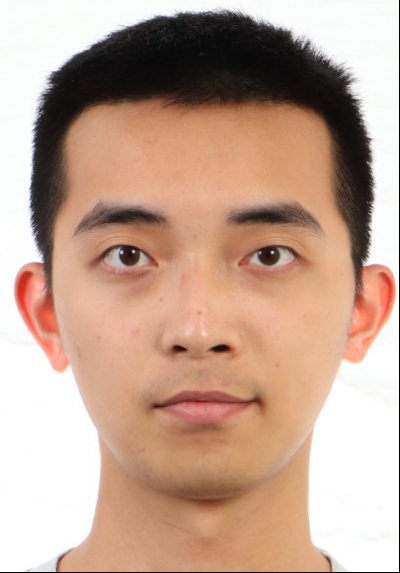 |  |  |
- Change both appearance and shape:
| alpha=0 | alpha=0.3 | alpha=0.6 | alpha=1.0 |
|---|---|---|---|
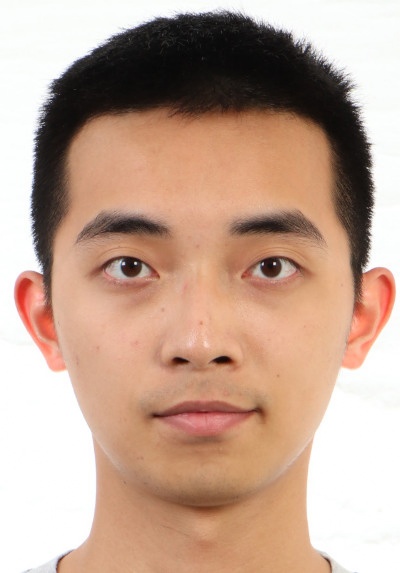 | 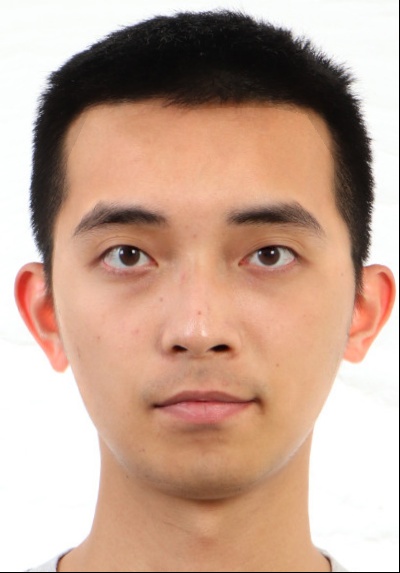 |  |  |
Observations:
- When only using shape, we can see that my face is stretched vertically. This suggests that American white man has a longer face in average than Taiwanese men.
Conclusion
- In this project, I learned how to implement
getAffineTransformby myself and warp the image without directly using OpenCV'swarpAffine. - I also learned how to manipulate my face by the average faces!
- This project and the recent lectures about morphing the face really change my view on faces. The next time I see a face I will be reminded this is a vector space!