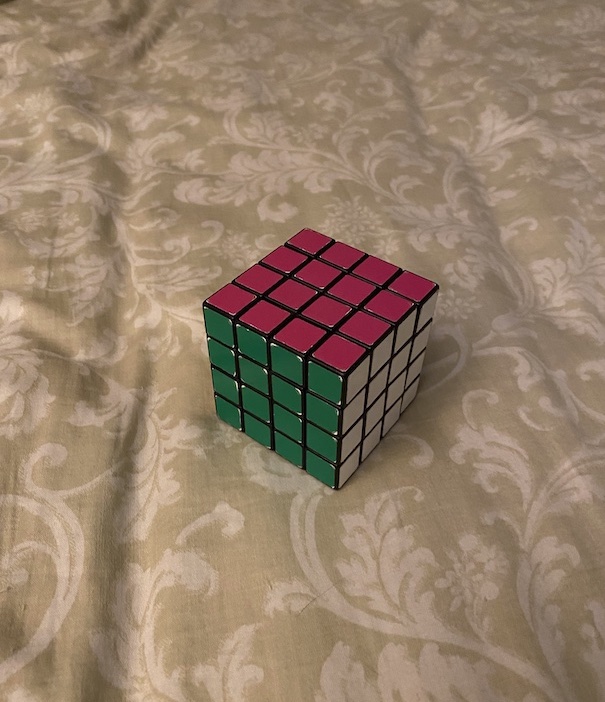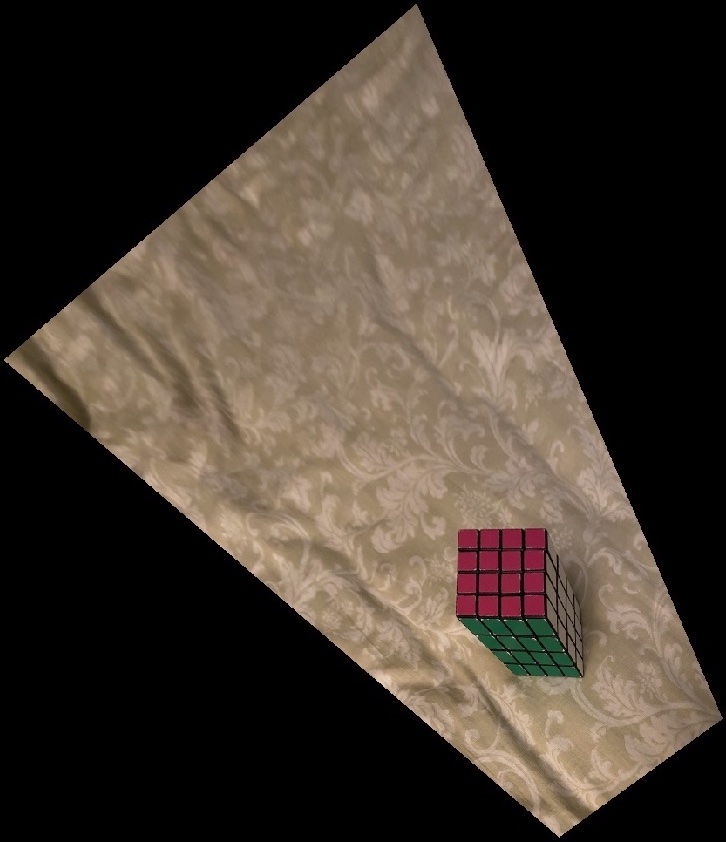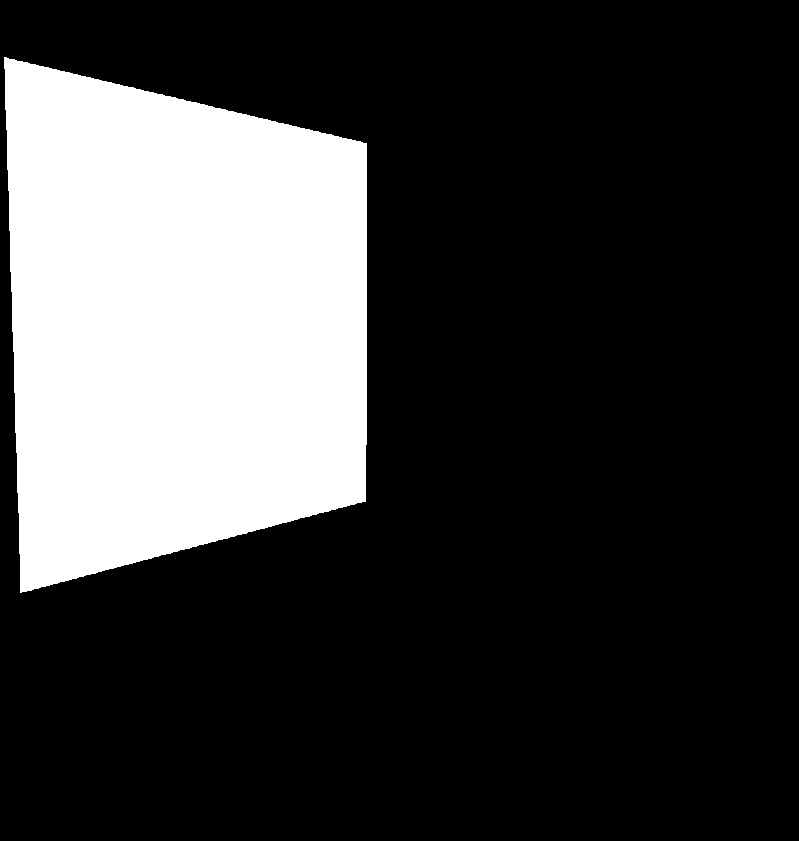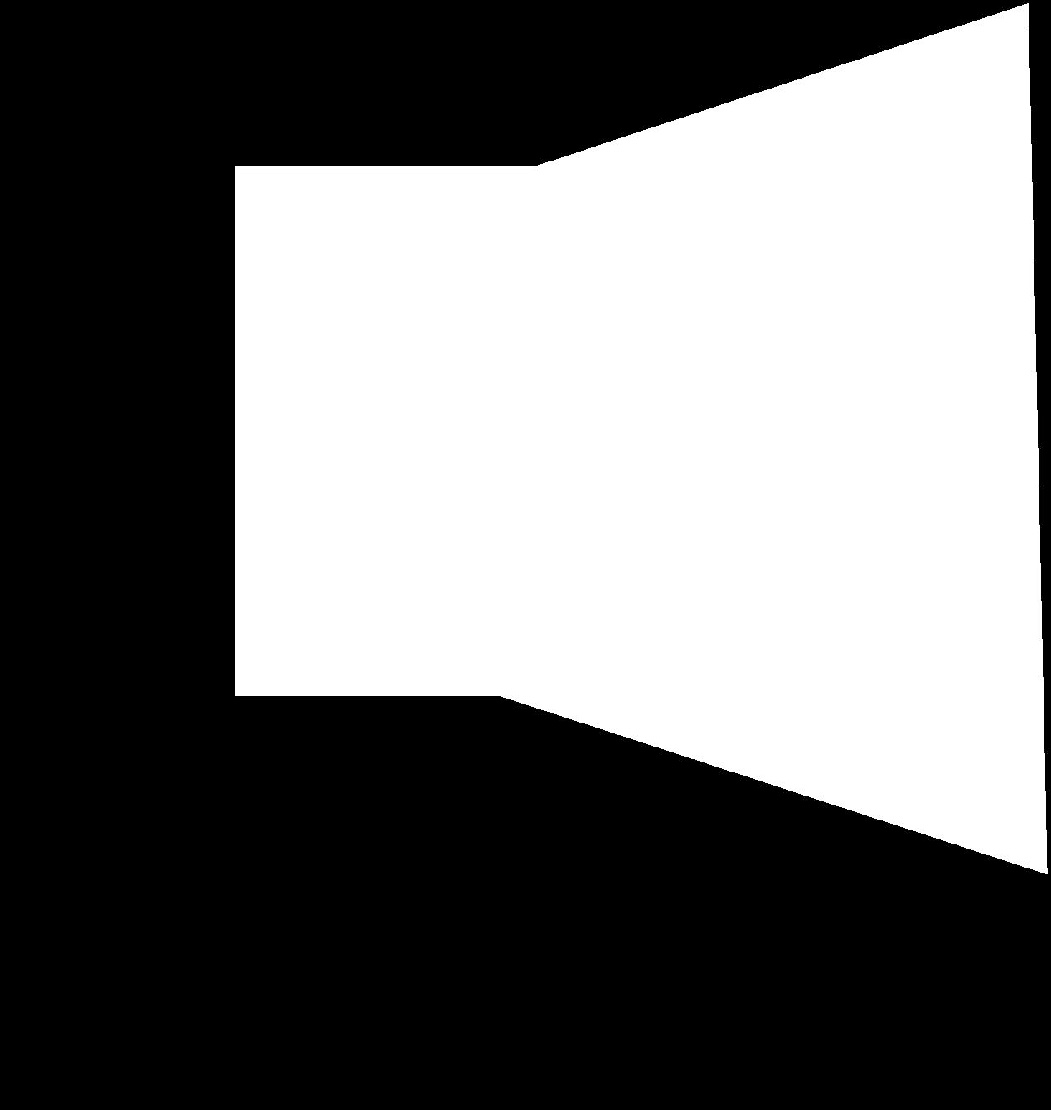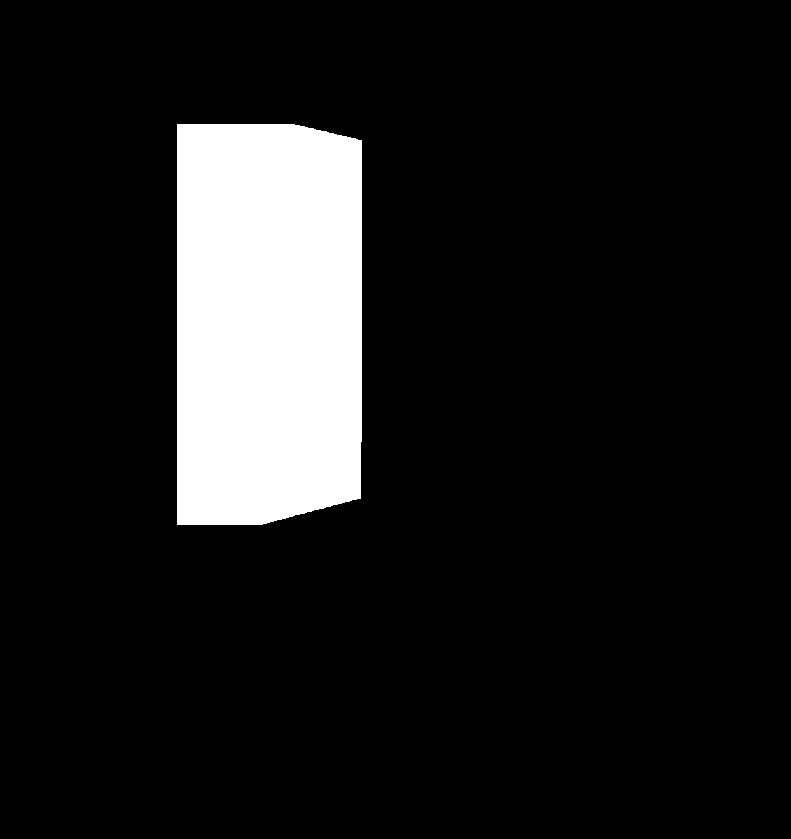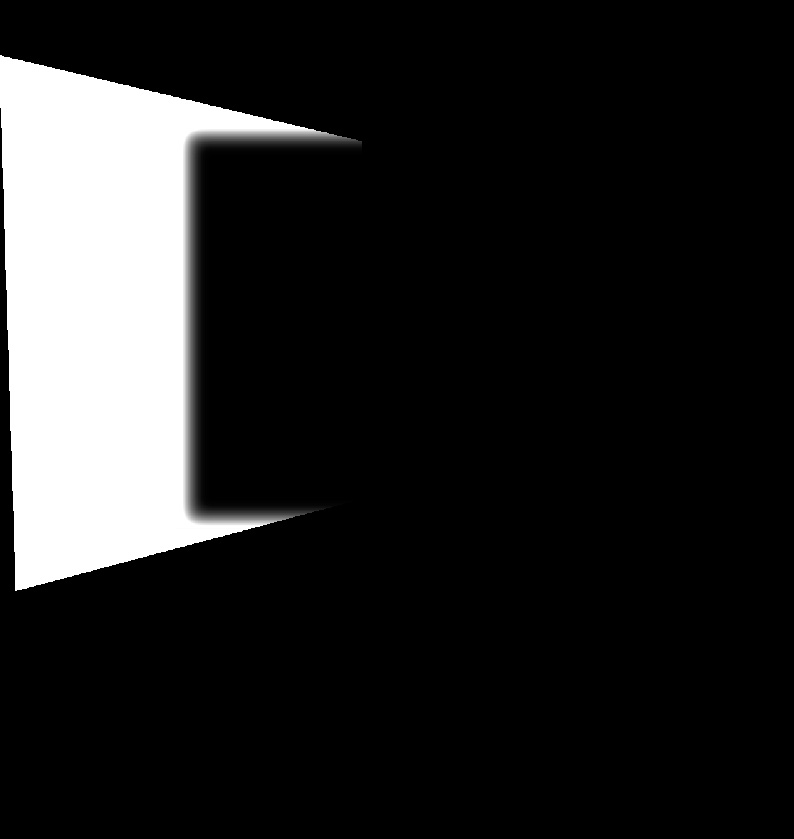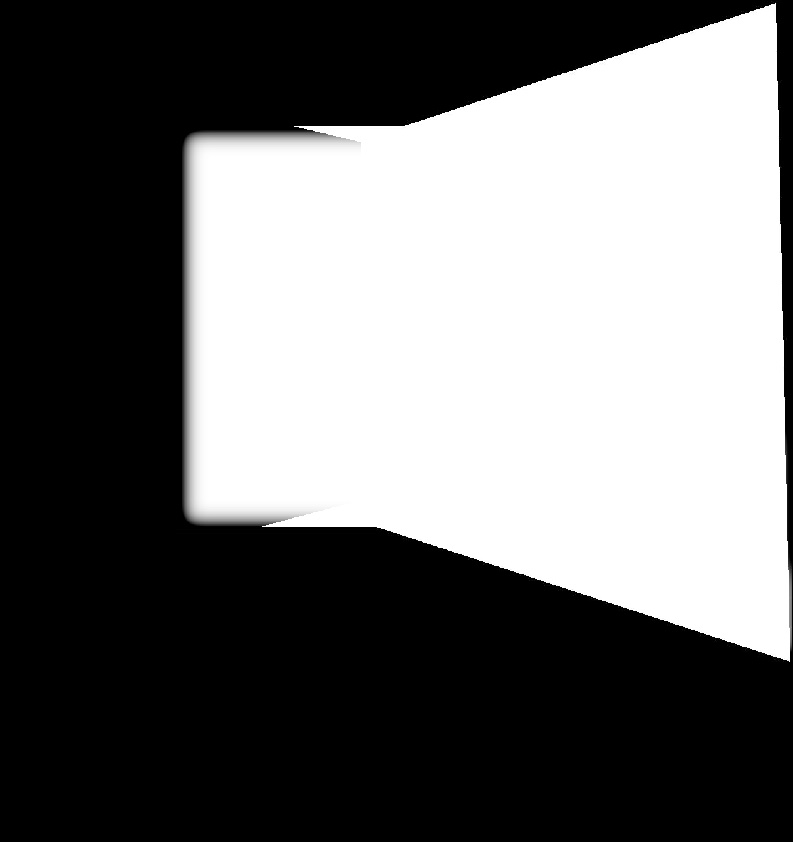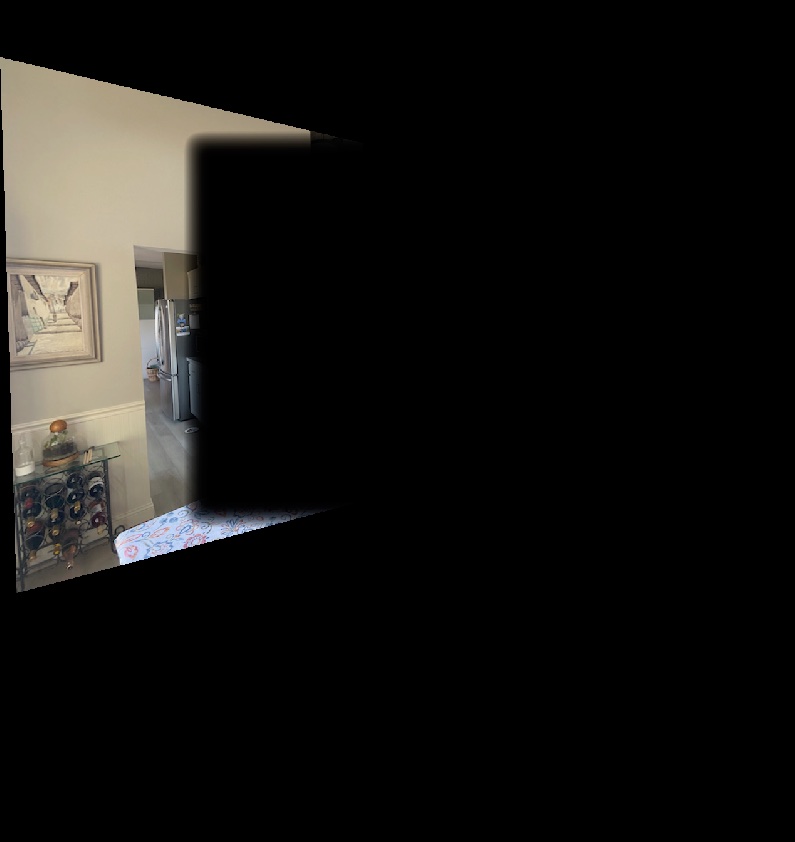Overview
In this project, we learned how to compute homographies and use them to warp images. We could then stitch these images together (with some clever blending techniques) to create an image mosaic! These mosaics can appear to be taken from a single viewing angle, when in fact they are made of a collection of images taken from different angles.

My favorite part was learning how to compute the homography from a set of correspondence points. It was cool to use least squares on a greater number of points to compute a better set of transformation parameters!
Recovering Homographies


To define a homography between two images, at least four points of correspondence must be selected. Then, using the method detailed here, I could compute the parameters of the 3x3 homographic transformation matrix. This matrix allowed me to warp one image such that it appears to have been taken from the camera angle of different image. I also implemented least squares in order to compute the optimal transformation given more than four points (which results in an over-constrained system). I often saved correspondence points to JSON so they could be reused.
Warping Images


I began the warping process by computing the corners of the warped image (by multiplying my the homograpy matrix and rescaling). I then created a binary alpha mask using these corner coordinates. I then gathered the coordinates of the pixels inside the mask and applied the inverse homography to them. The transformed coordinates were then used to sample from the unwarped image using bilinear interpolation, and the final warp image was assigned these colors.
Image Rectification
Using a correspondence between a square surface in an image (viewed as a non-square quadrilateral) and a manually defined square, I could compute a homography to warp a source image such that the chosen surface takes the shape of a square. This "image rectification" technique is shown below, performed on the pink surface of the Rubik's cube and the bottom of a tissue box (note: the images below have been cropped).
Mosaic Creation
I formed my mosaics iteratively, adding a single warped image to the full mosaic each time so that new correspondence points could be defined if necessary.
On a single iteration, the mosaic (or starting image) remained fixed, while the new image was warped. Then, I computed constraints on the bounds of the mosaic to be formed using the offsets returned by the warping operation. I also generated masks for the current mosaic and the new warped image.
| Illustration of Blending Operations |
| New mask |
Existing mask |
Overlap |
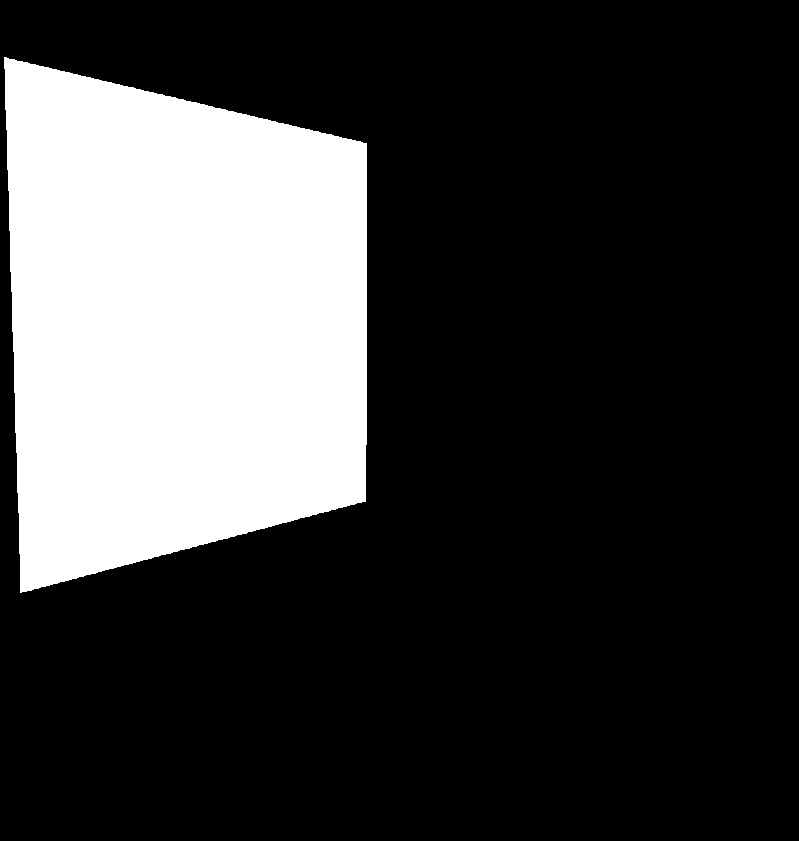 |
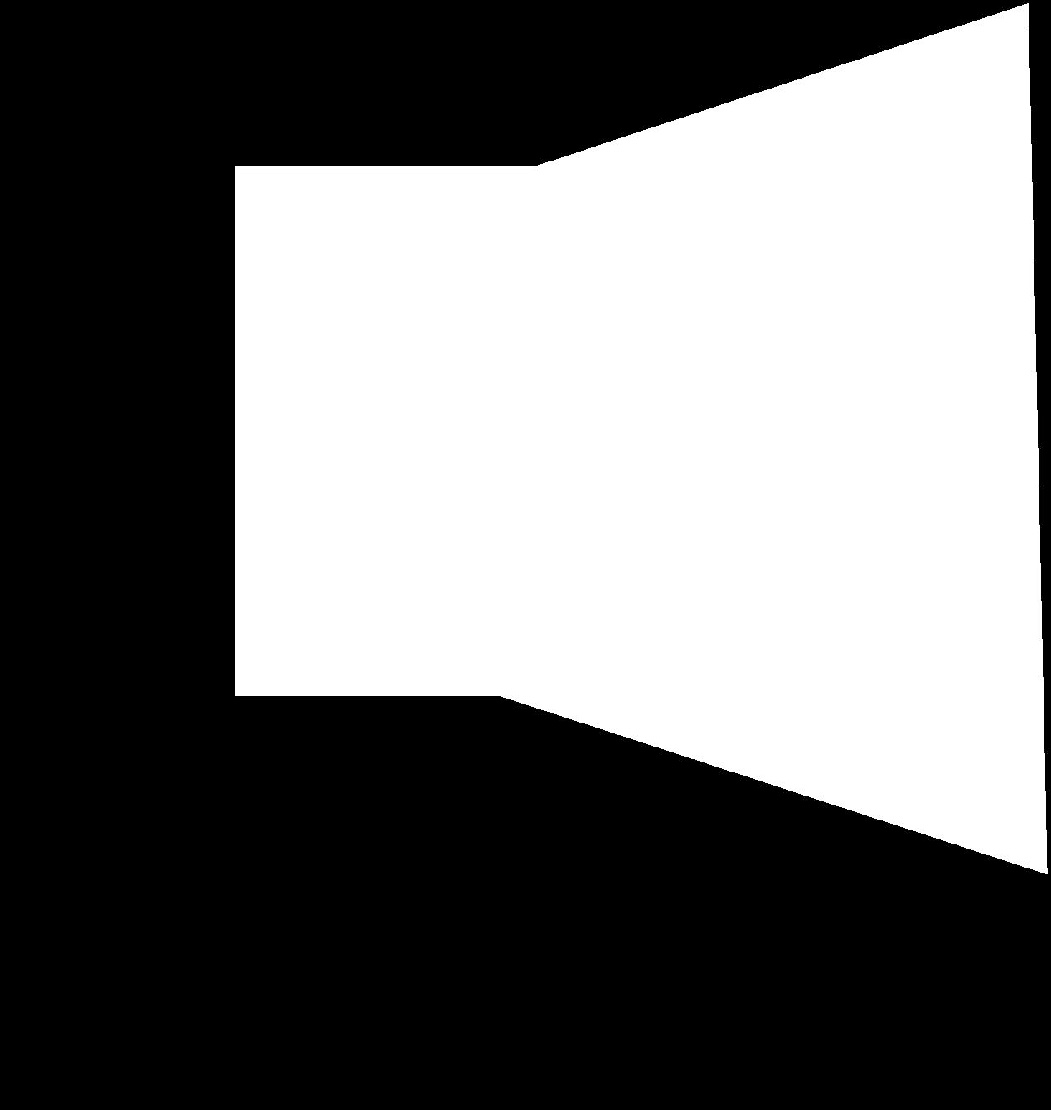 |
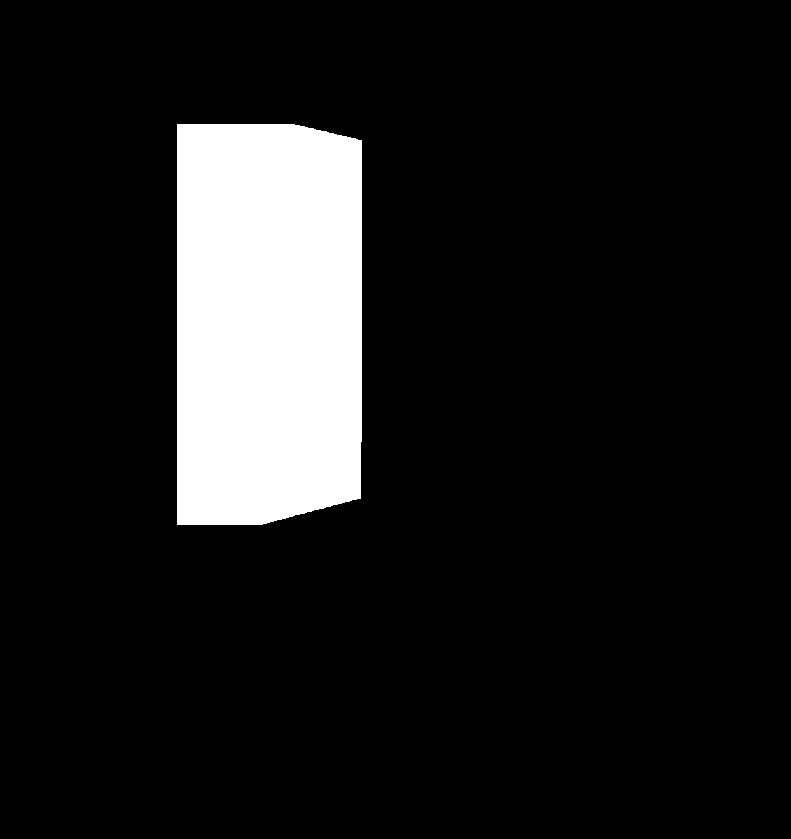 |
| New mask, minus blurred overlap |
Existing mask, blurring along edge of overlap |
Existing mask, fully blurred |
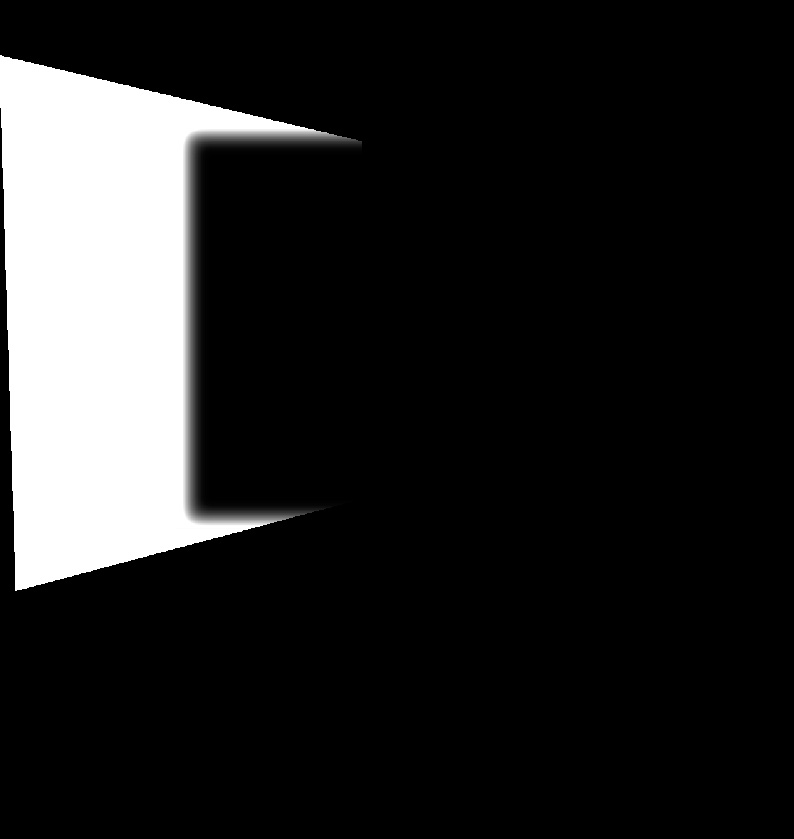 |
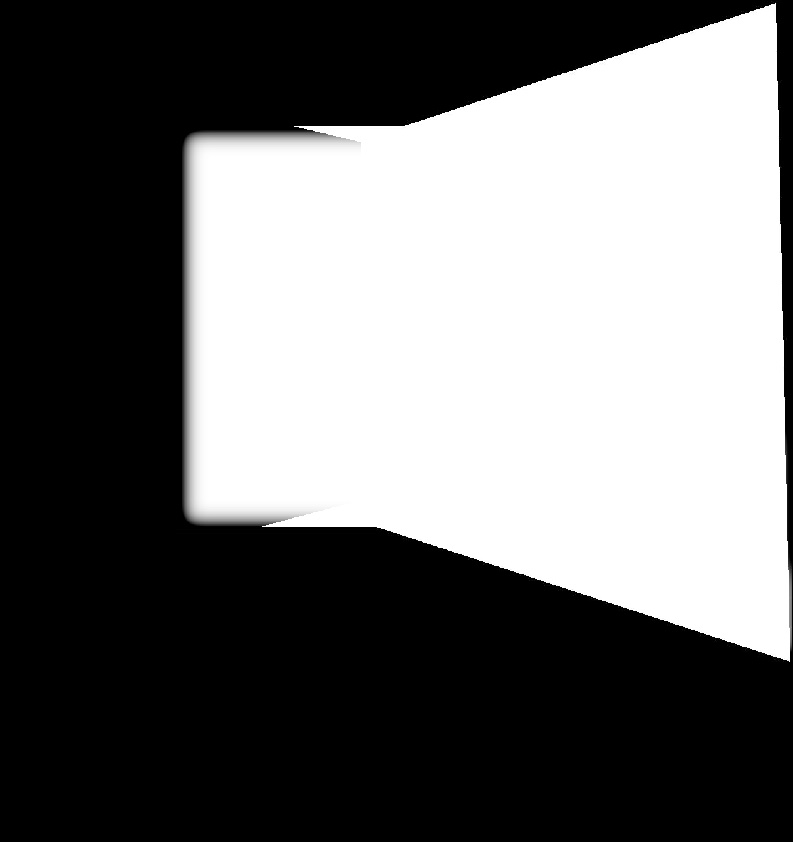 |
 |
| Color contribution of new image |
Color contribution of existing mosaic |
Added result |
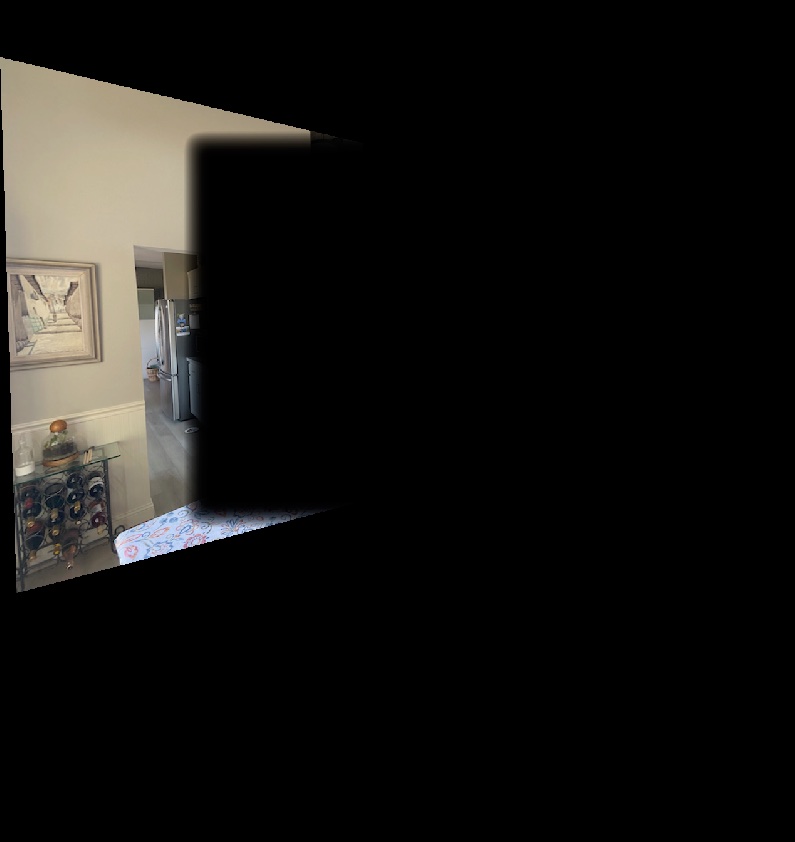 |
 |
 |
To blend the images together, I first found the overlap of the two masks. Next, I found the masks of the two image without the overlapped area (by subtraction). I then created two special masks: one for the current mosaic, with a blurred boundary only along the boundary of the overlap zone, the other for the new image with a blur only along this same boundary. Creating these two masks involved clipping and scaling the range of a Gaussian blur, and a few mask subtraction operations. Finally, I multiplied each of these masks by the corresponding (transformed) image, and added them together to get the new blended mosaic for that step! I chose this method of blending only along the edges so that as much of the mosaic as possible could consist of pixels from just one image, rather than a blend of two or more. Below, I've shown how my method compares to simple pixel replacement on one mosaic.