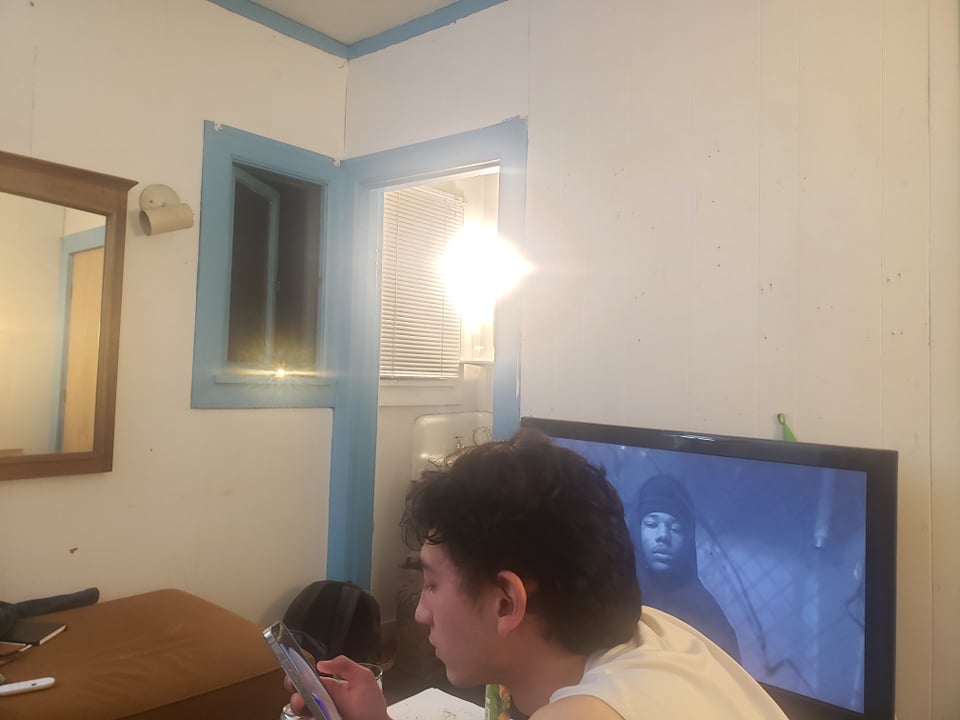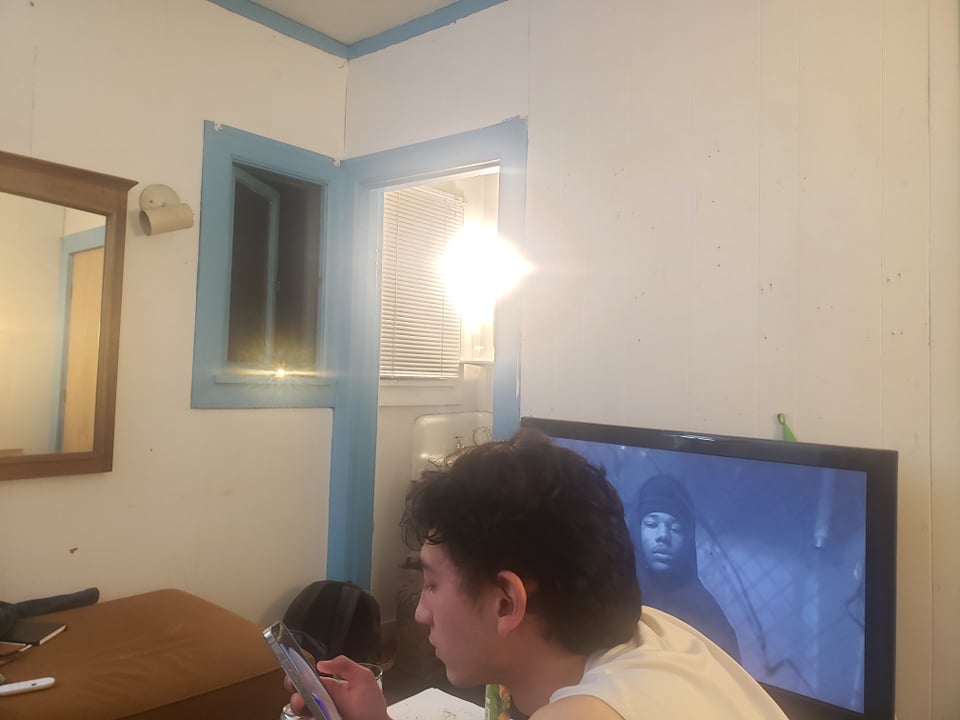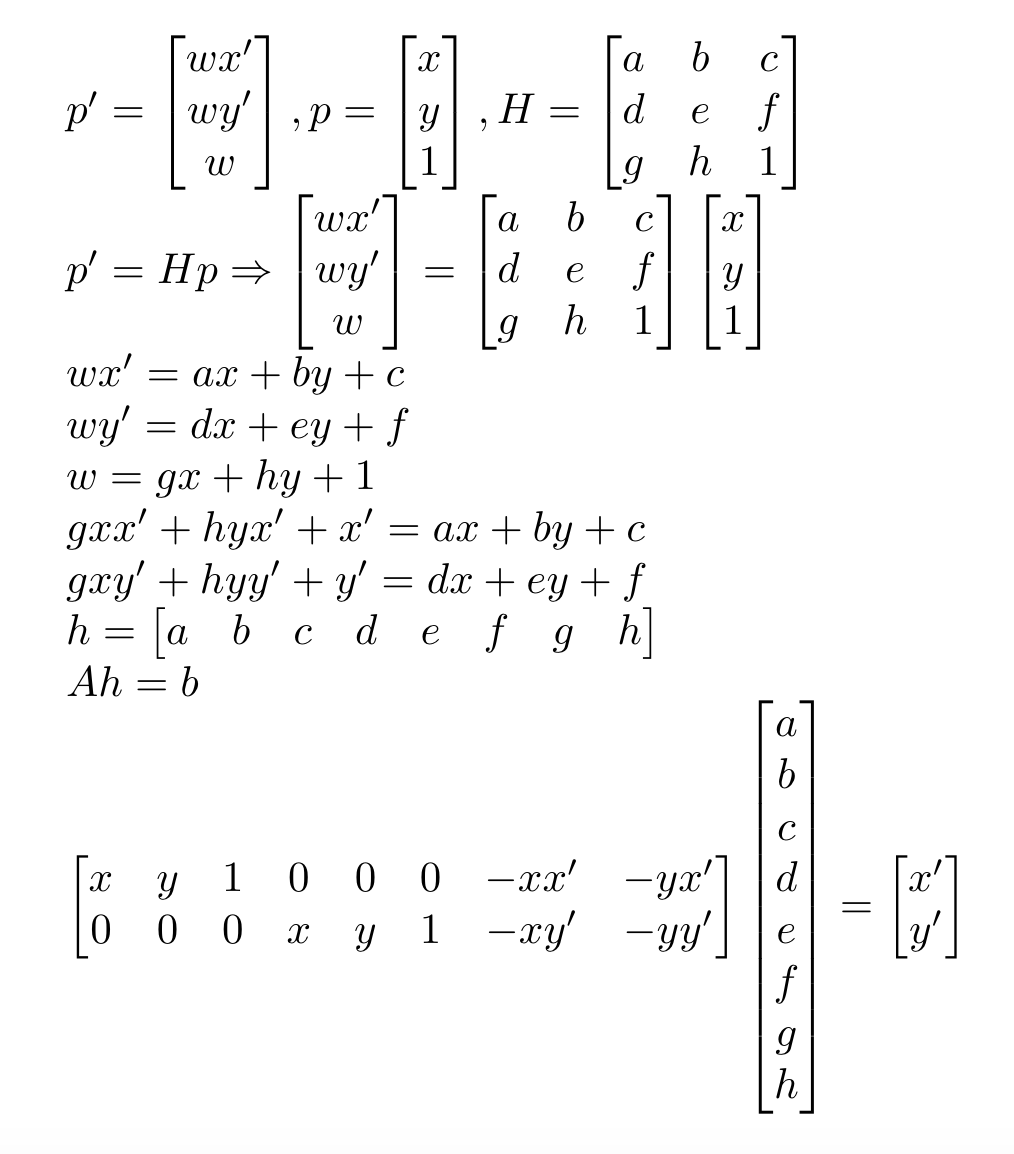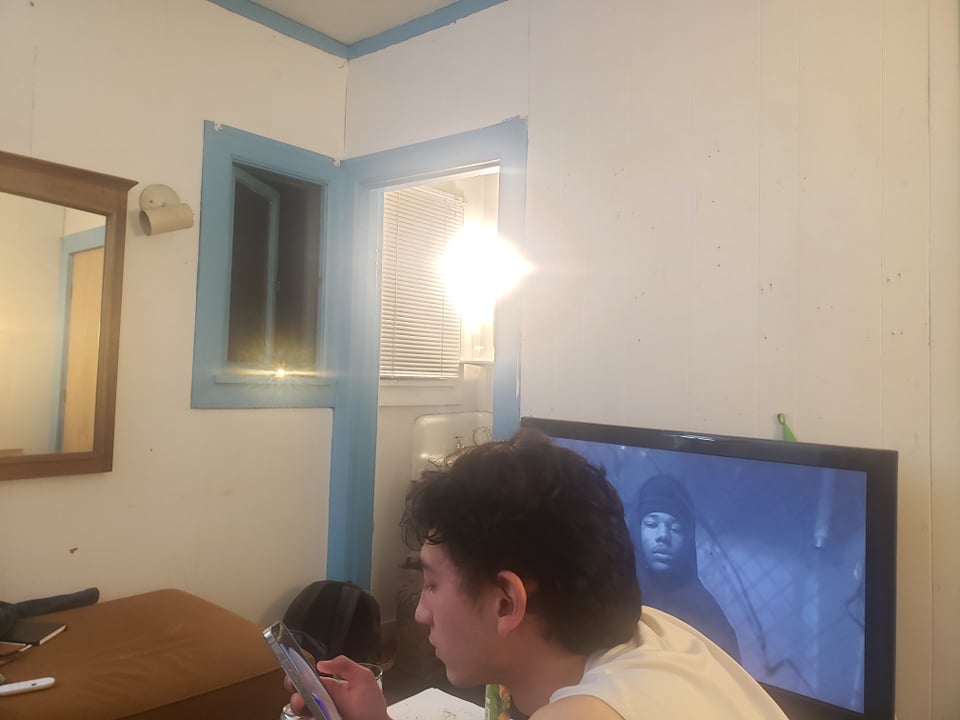Project 4A: Image Warping and Mosaicing
William Ren
Shoot and Digitize Pictures
To get some data, I first took a few pairs of images with matching correspondences using my phone. The images shown below are the images I end up stitching together in this project:
Recover Homographies
Since the pairs of images I plan on stitching together are not yet aligned, it is necessary to recover homographies, or transformation parameters, between sets of correspondence points on the images.
I first manually picked correspondence points on each image pair using Adobe Photoshop. Given a set of p' = [x', y'] and p = [x, y] points, we must estimate a 3 x 3 transformation
matrix H such that p' = Hp. By using the manipulation shown below for each set of correspondence points, we can solve for the a flattened representation of H:
Since I pick more than 4 sets of points, the problem is overconstrained. I can this solve for H by minimizing the norm of AH'=b using least squares.
Warp the Images
By calculating H, I am able to warp the correspondence points on one image to those on another image as shown below. To calculate the size of the resulting image, I use the bounding box containing
the four corners of the warped image. I then translate the warped coordinates to fit within this new image frame. Here is an example:
 Image 1
Image 1
|
 Image 1 warped to match correspondence points on image 2
Image 1 warped to match correspondence points on image 2
|
 Image 2
Image 2
|
Image Rectification
To rectify an image, I take images with planar artifacts and warp them such that the plane is front-parallel. To do so, I first define source points on the image. I then define destination points
corresponding to a rectangular shape. Some results are shown below:
 Floor tiles
Floor tiles |
 Rectified floor tiles
Rectified floor tiles |
 Open door
Open door |
 Rectified open door
Rectified open door |
Mosaic Blending
With the previous parts, I can now stitch together multiple images by defining correspondence points. I warp one image such that the correspondence points match up with the other image, then overlay them both
on the same canvas. I calculate the new canvas bounds in a similar manner to the way I calculate those of purely warped images— by using the bounding box containing the warped corner points of one image and the
original corner points of the other. I include an alpha channel as well, setting the alpha values of the area outside of the image to 0. I then average the alpha values of both images where they overlap, to achieve
a somewhat smooth blending effect at the seams. Here are some image mosaics I've been able to create:
What I've Learned
From this part of the project, I've learned about the importance of defining a good point correspondence. The results of my stitches vary a lot depending on how close the correspondences are. I also
found that manually defining these correspondences is super painful, which makes me excited for the next part of the project where I will figure out how to automatically determine point correspondences.