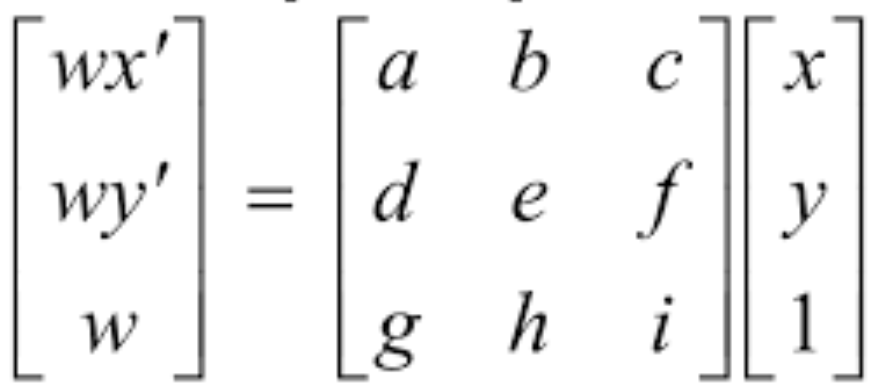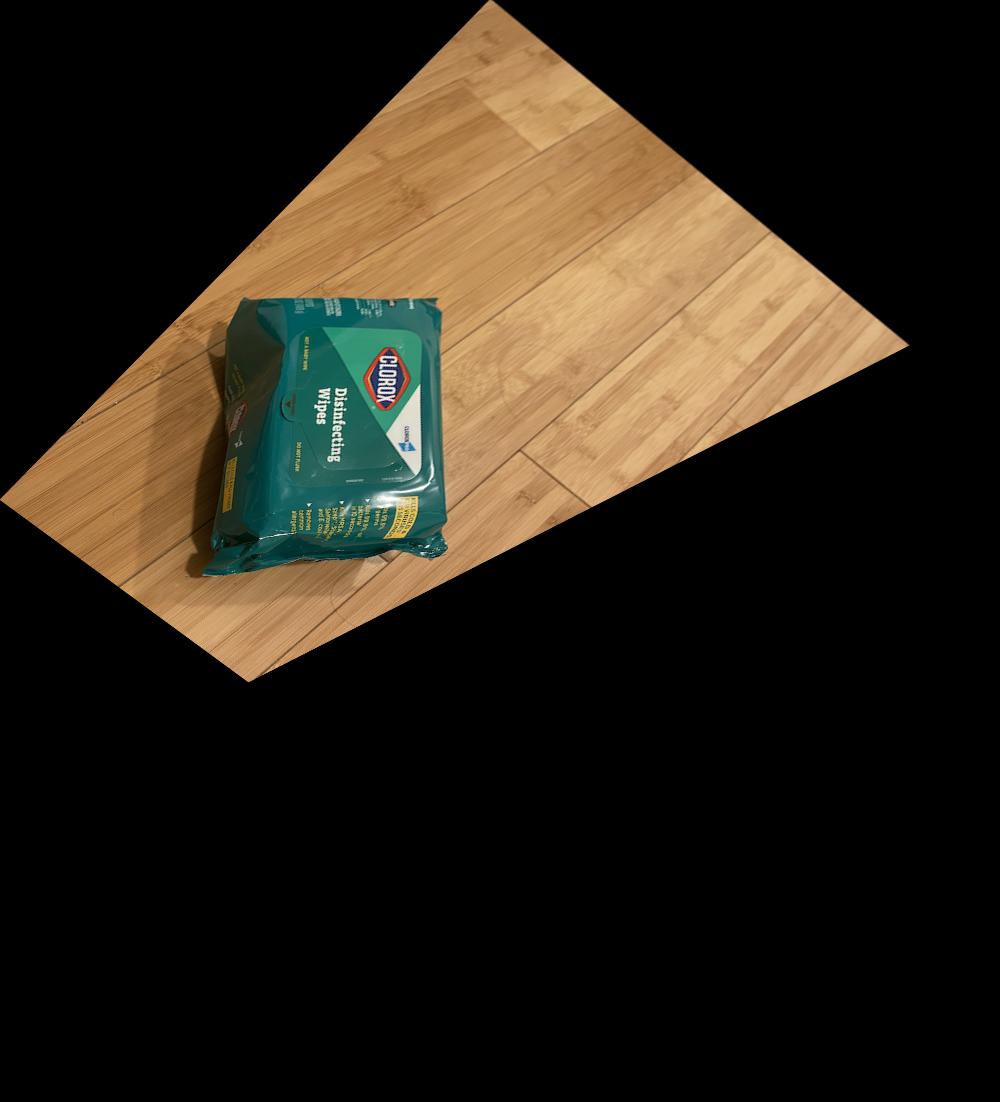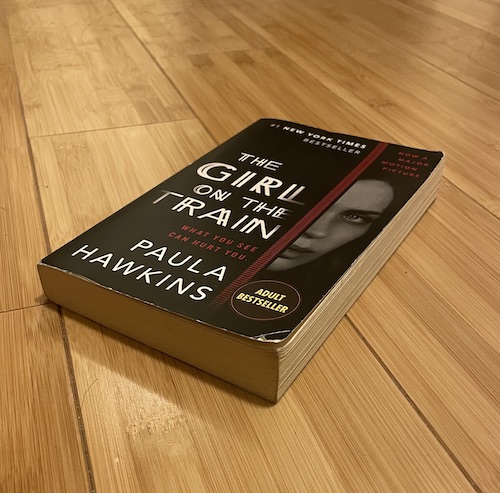Project 4A: Image Warping and Mosaicing
COMPSCI 194-26: Computational Photography & Computer Vision (Fall 2021)
Alina Dan
Shoot the Images
Here are the pictures I shot and used for this project:
 Campanile Left
Campanile Left
|
 Campanile Right
Campanile Right
|
 Outside Lewis Left
Outside Lewis Left
|
 Outside Lewis Right
Outside Lewis Right
|
 Sunrise Left
Sunrise Left
|
 Sunrise Right
Sunrise Right
|
Recover Homographies
To find the transformation between one image to the other, I found the homography based on correspondence points from both images. I did this by utilizing the formula, p' = Hp:
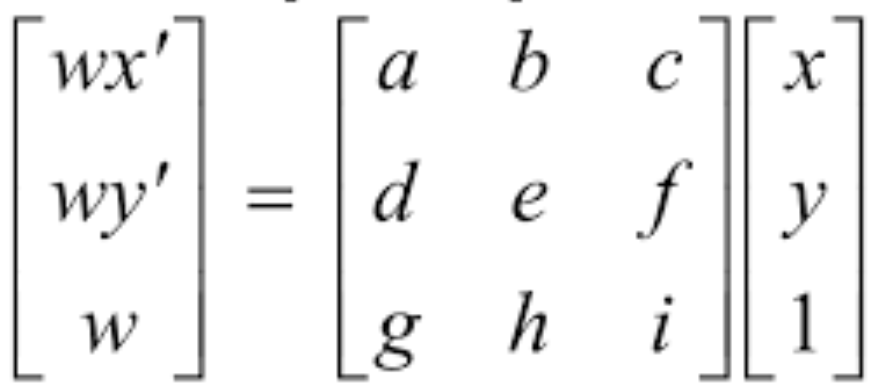
|
Each correspondence points results in two equations, and to recover the homography, at least 8 equations are needed. Thus, at least 4 correspondence points are required; however, more points are better to combat noise and unstableness. With the data points, I used least squares to solve for the H matrix.
Warp the Images
After recovering the homographies, I did image warping for rectification. This was done with inverse warping and interpolation based on 4 corners of an image like so:
 Wipes
Wipes
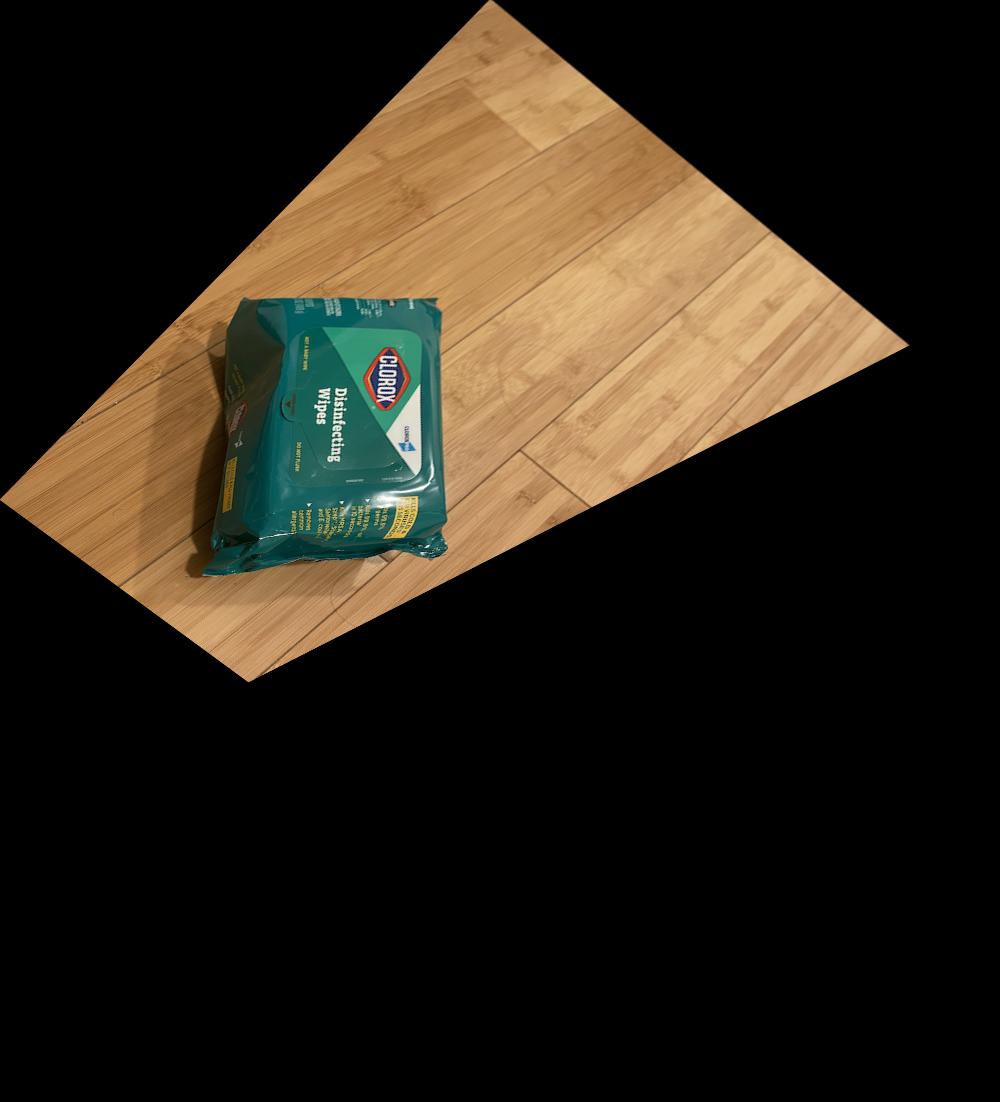 Rectified Wipes
Rectified Wipes
|
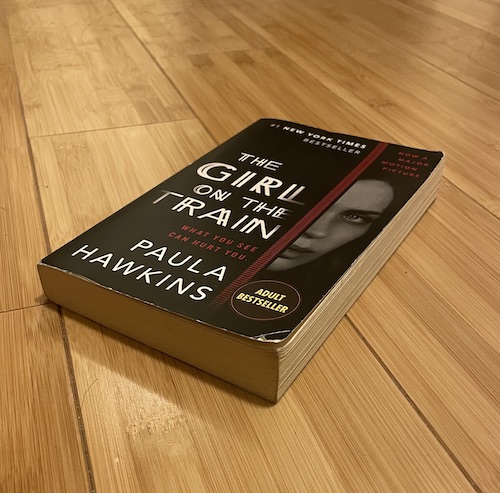 Book
Book
 Rectified Book
Rectified Book
|
Blend the Images into a Mosaic
After ensuring my recovering of homographies was working well, I went on to actually blend picture together to form a mosaic. By warping images such that they are in the same plane, I can align them based on their correspondence points. This then allows for creating of a mosaic / panorama picture like so:
 Campanile Left
Campanile Left
|
 Campanile Right
Campanile Right
|
 Campanile Mosaic
Campanile Mosaic
|
 Outside Lewis Left
Outside Lewis Left
|
 Outside Lewis Right
Outside Lewis Right
|
 Outside Lewis Mosaic
Outside Lewis Mosaic
|
 Sunrise Left
Sunrise Left
|
 Sunrise Right
Sunrise Right
|
 Sunrise Mosaic
Sunrise Mosaic
|
Learnings
The most important thing I've learned from this part is the complexity revolving around picking the "right" pictures. For some of the images I tried to rectify or warp into a mosaic, the algorithms and code didn't work too well. I had to retry with other images due to noise and other issues that caused the rectification and blending to not work so well. I have learned that for computer vision, the pictures that you choose really play a huge role into the outcome.