

The goal of this project is to demonstrate the foundational principles of image warping through the applied technique of image mosaicing. Creating a mosaic involves several steps on two or more images:


The next step was to select the keypoints and (and store them for the many future iterations of the image pipeline). I used some of my learning from previous projects to write a ginput() UI, the results of which are below:


From here, I was ready to recover the the homographies, which involves the following transformation p’=Hp, where H is a 3x3 matrix with 8 degrees of freedom.
I implemented this by creating a function computeH(im1_pts, im2_pts) which sets up a linear system of n equations (i.e. a matrix equation of the form Ah=b where h is a vector holding the 8 unknown entries of H)
From here, I implemented a function warper(im, width, height, H) which uses the parameters of the homography to warp the images into thier new form. I used the input parameters height and width to set the size of the new image. The result is below for the first image:
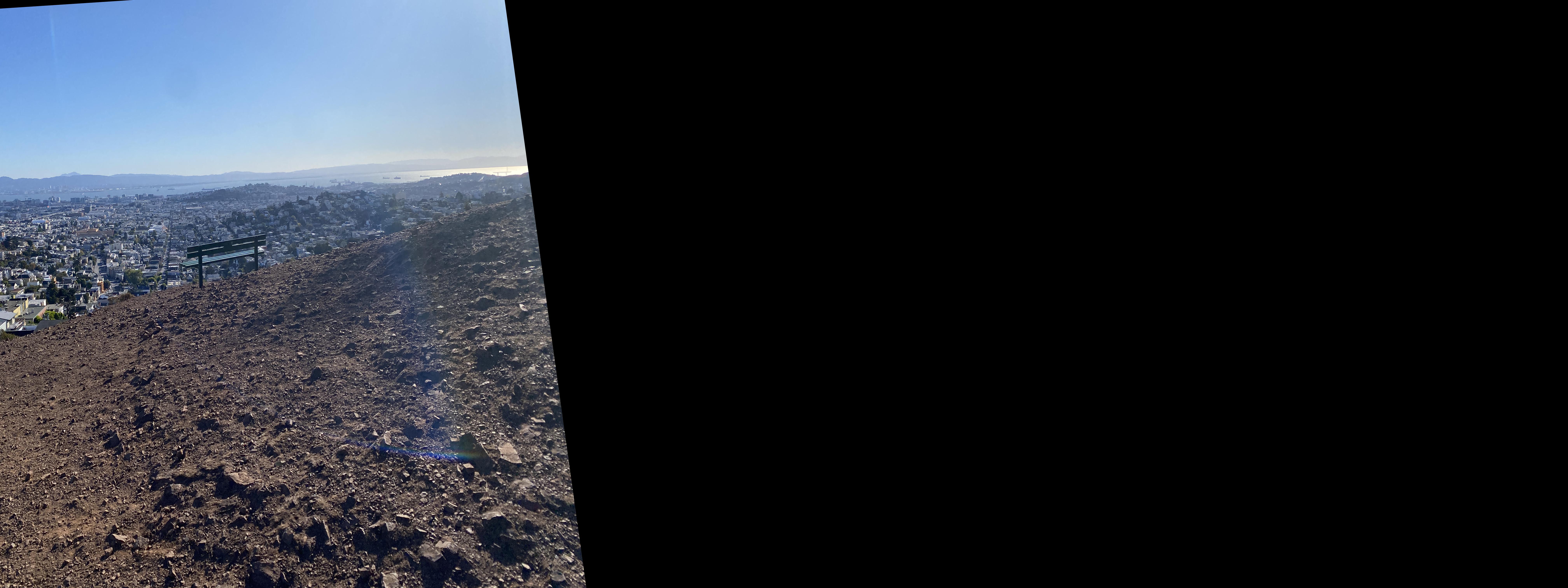
...and for the second

Now that I have the two individual warped images, I chose to blend them two together (rather than simply add them up) to minimize the edge artifacts as much as possible. I used the weighted alpha/beta blend technique which definitely did not produce as ideal of an result as I was expecting. There's some ghosting for sure and lots of edge artifacts.

Here is another example from the other side of the hill





Overall I learned: