Overview
In this project I learned how to blend images together of the same subject from different angles in order to make panoramic images.
Details
Part I: Shooting and Digitizng Pictures
For each panorama, I took 2 or more photos of my subject from different angles/positions. Then I chose a set number of corresponding points between my sets of images which I later used to form a homography matrix between them. I found the images were easier to align when I chose rectangular points.
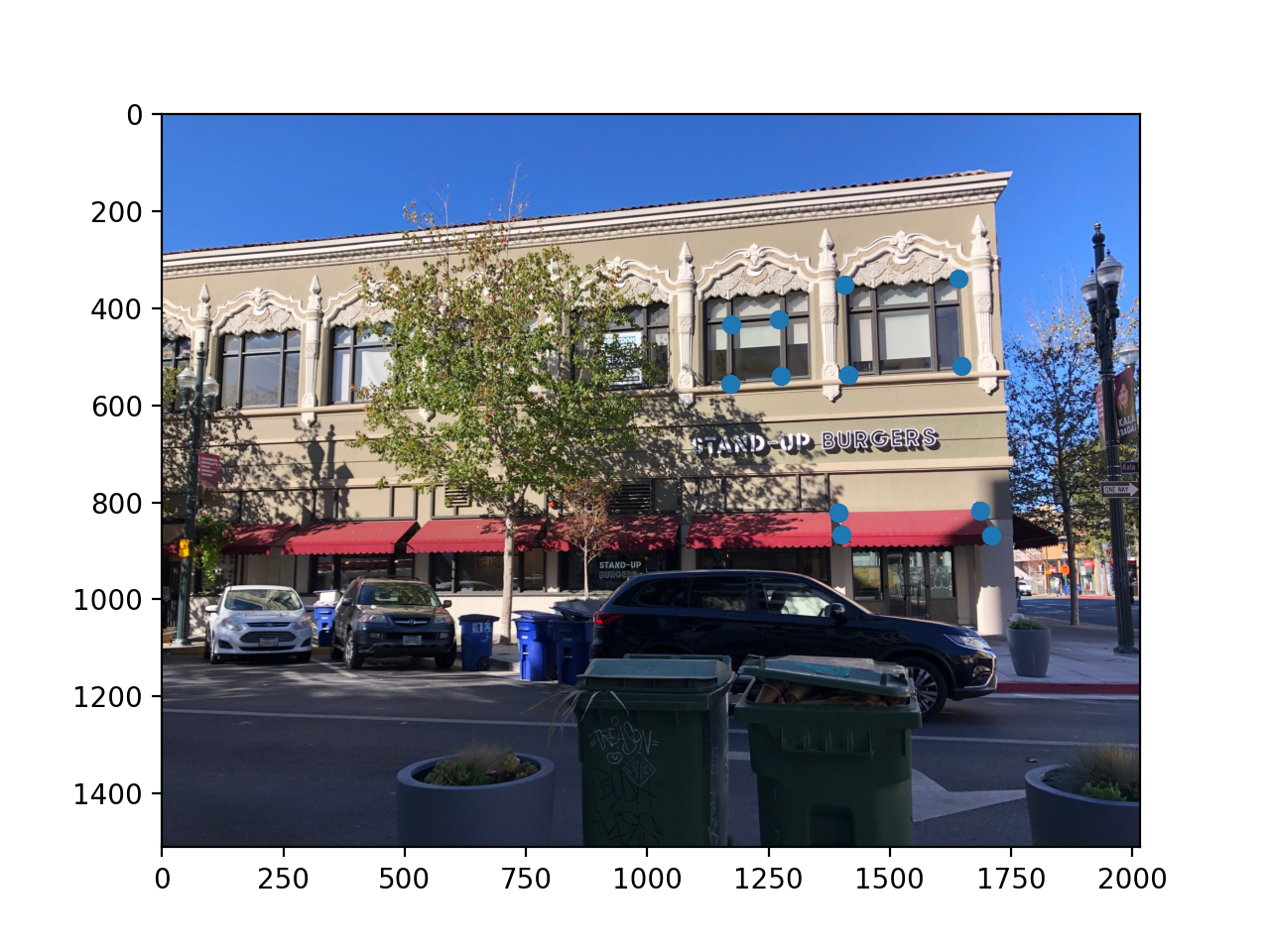
|
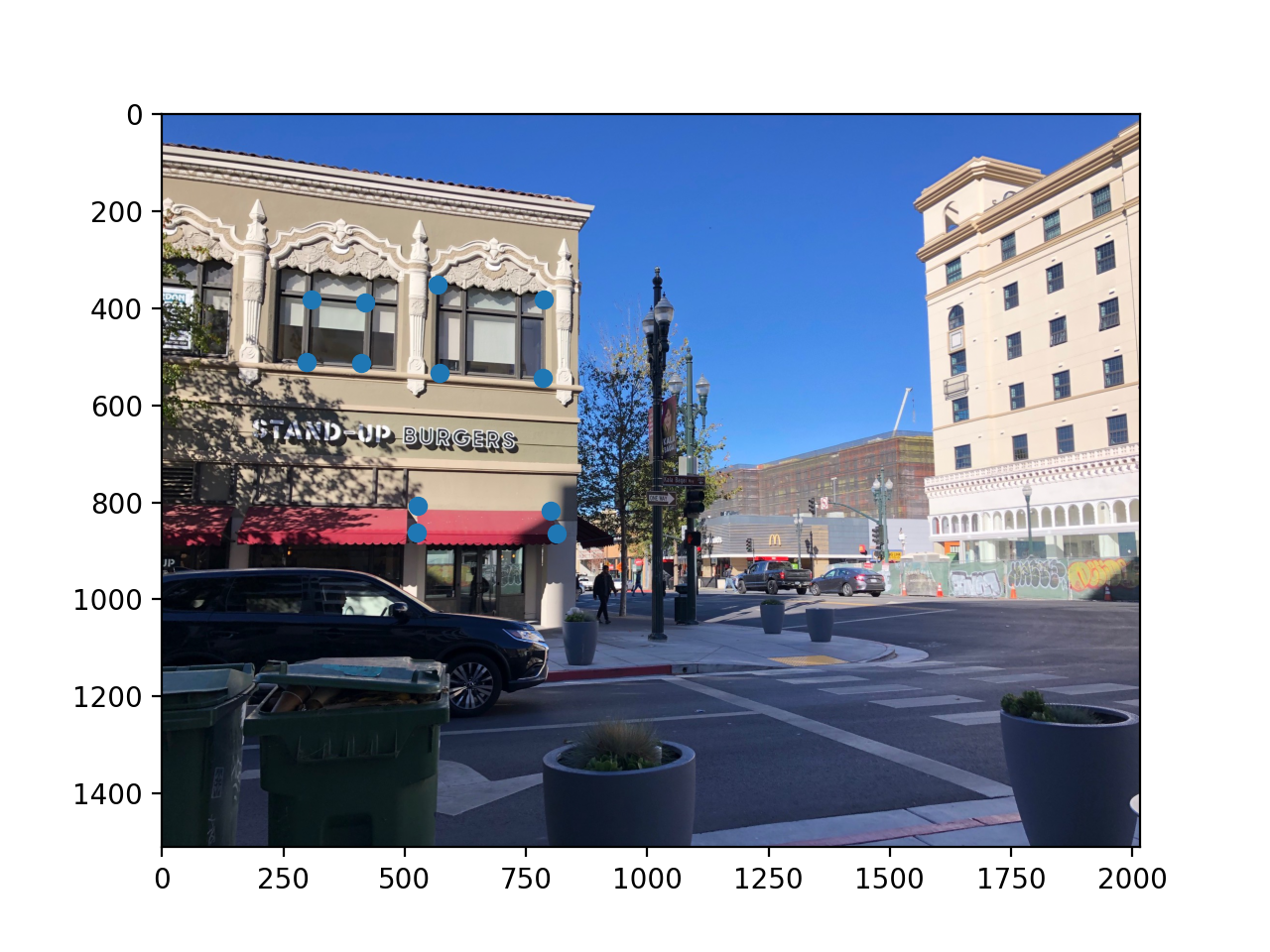
|
Part II: Image Rectification
Before blending images together, I first checked my warping function by warping some sample images so that they are frontal-parallel (based on a set of rectangular correspondences that I defined for my image). Enjoy these two frontal-parallel images of my dog, Link!

|

|

|

|
Part III: Blending the Images into a Mosaic
Then I expanded this process to work for multiple images. For each set of images I defined an anchor image, and warped the other images to that one using homographies. Then I blended the images together using alpha masks and weighted averaging.

|

|

|

|

|
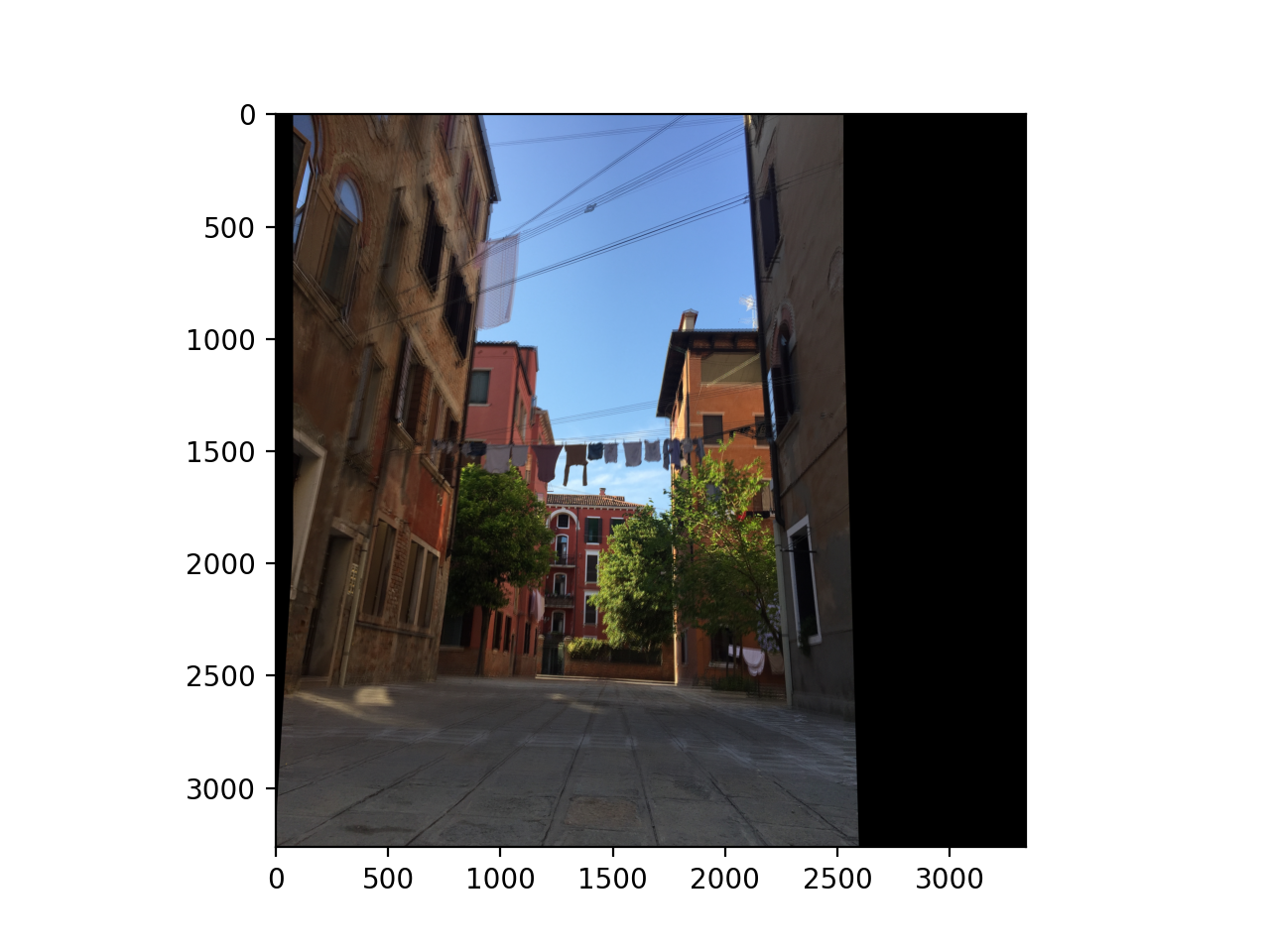
|

|

|

|

|