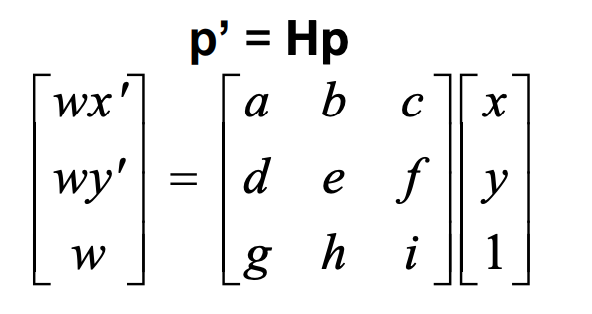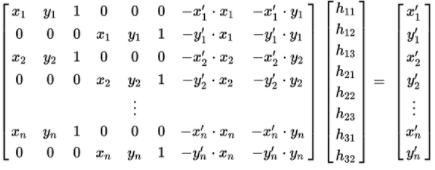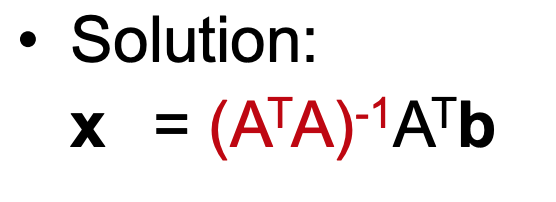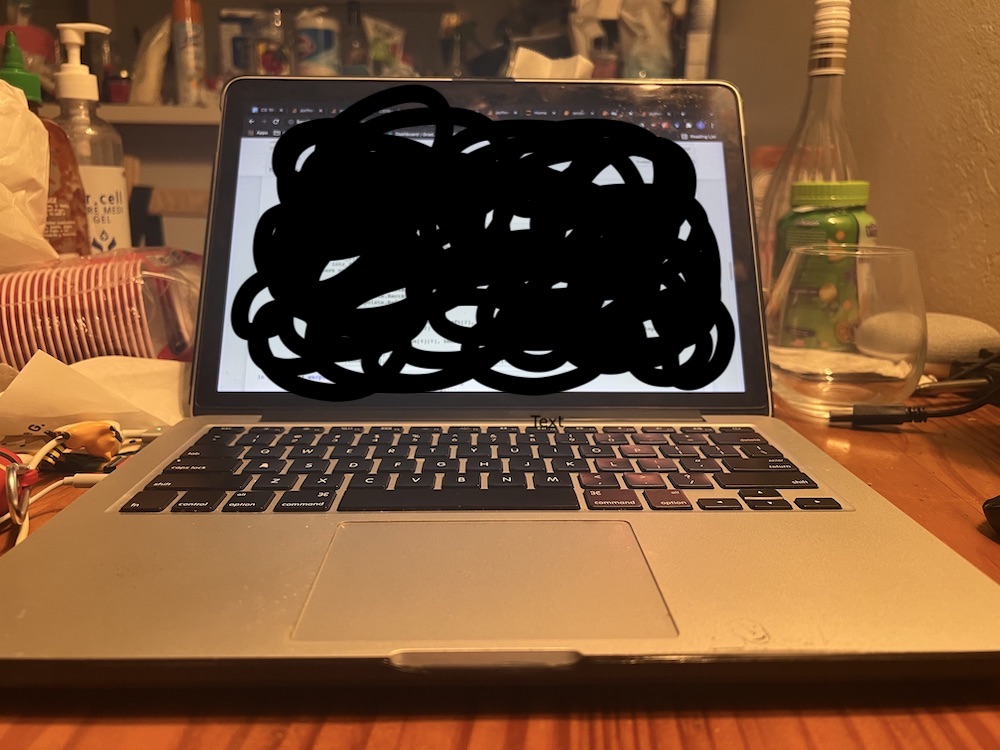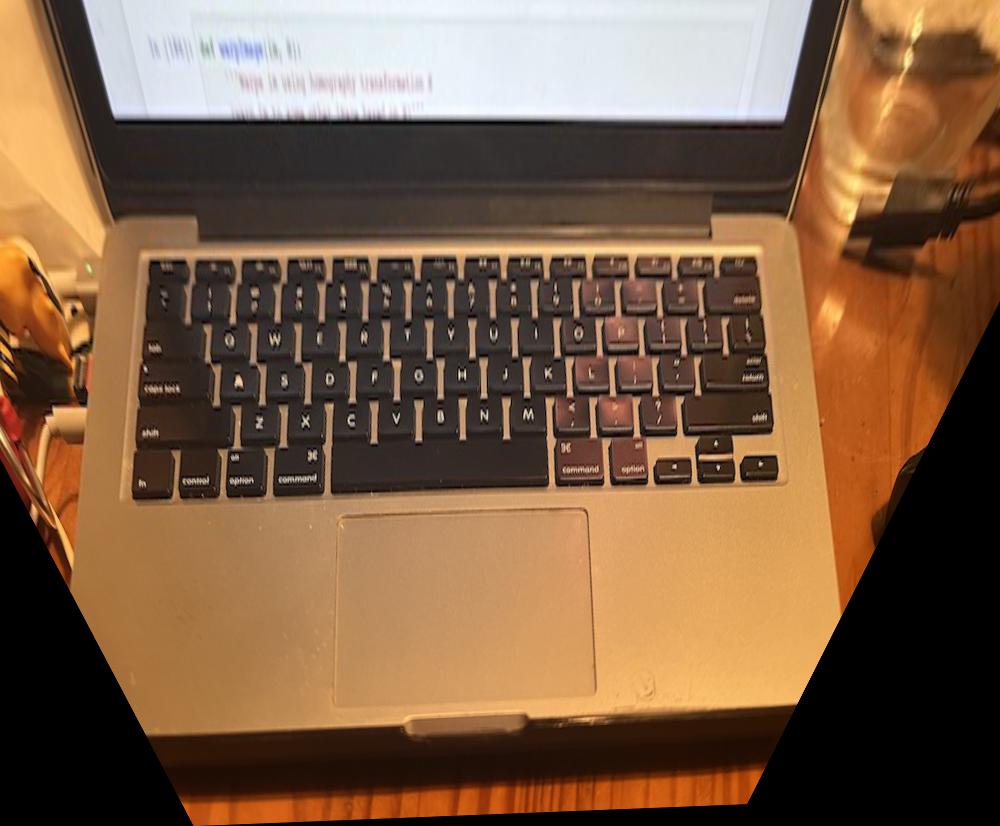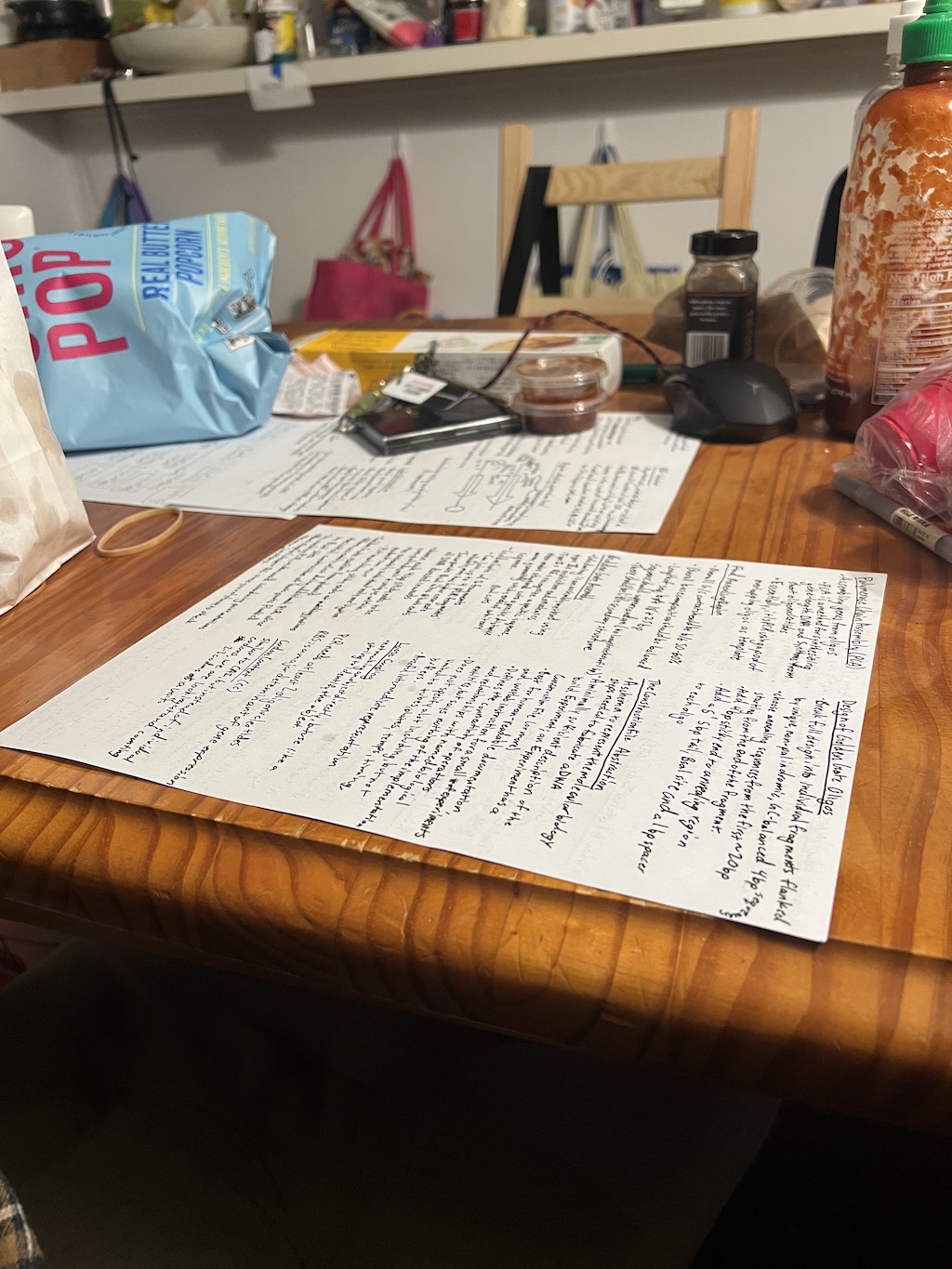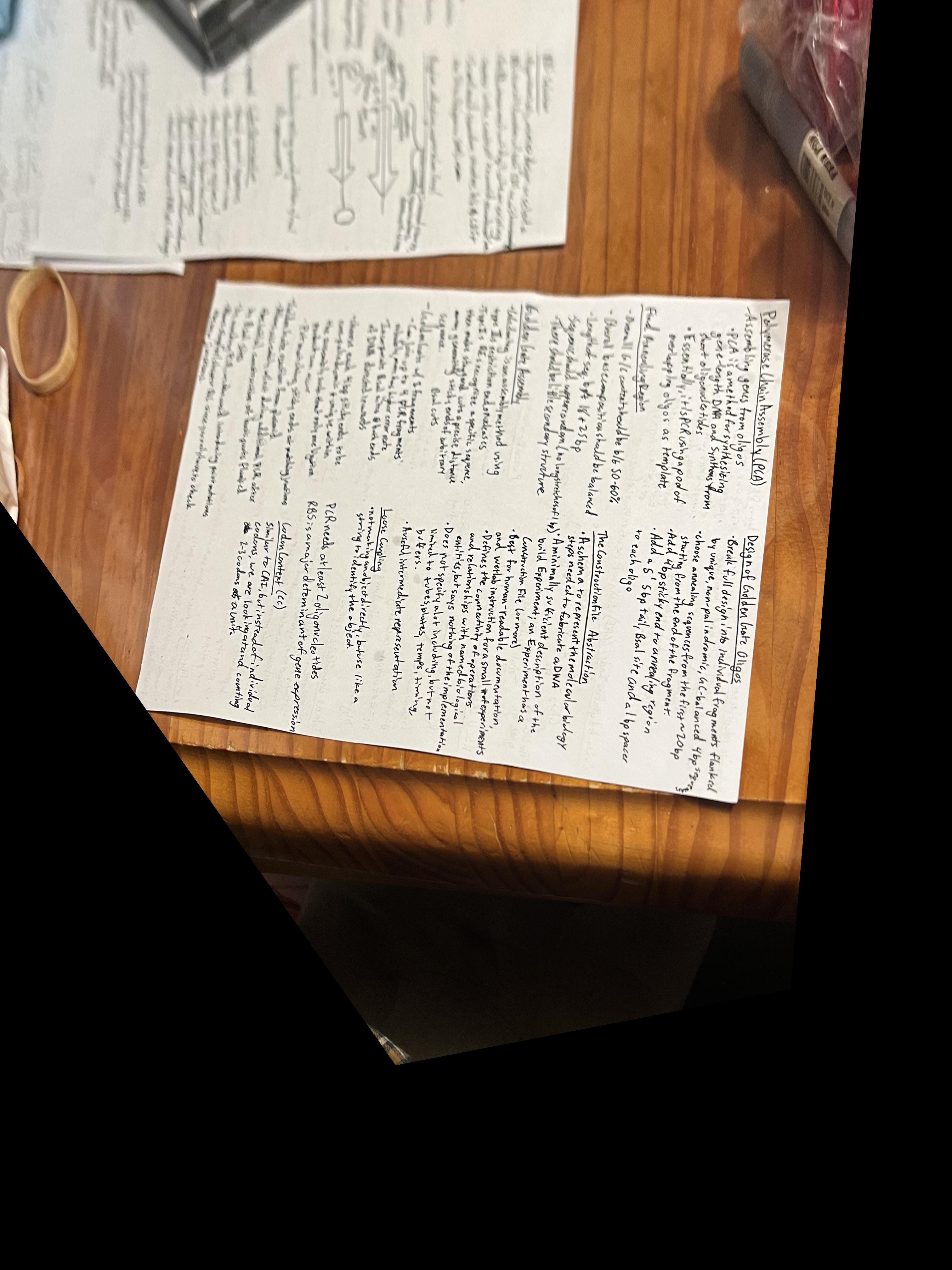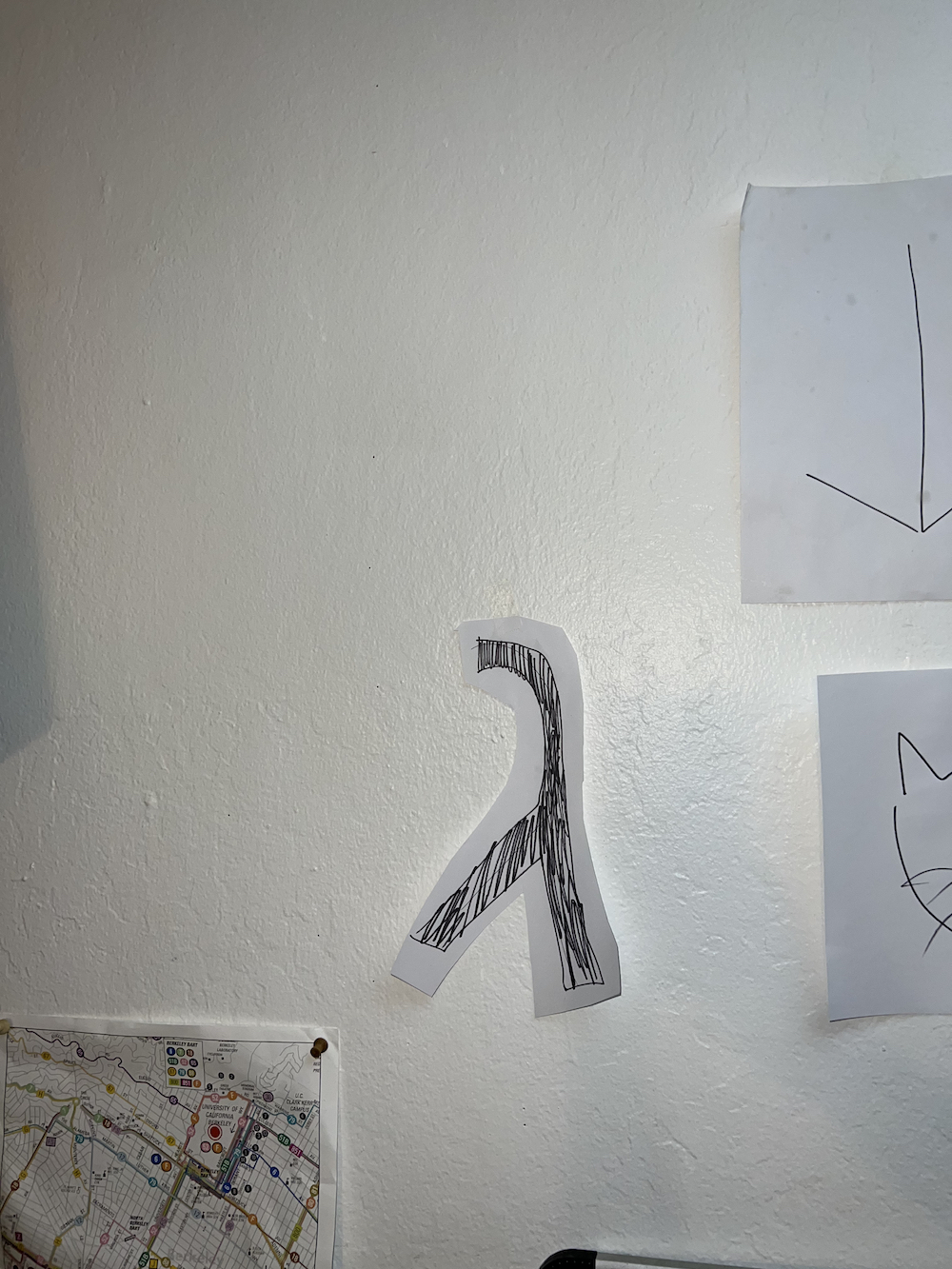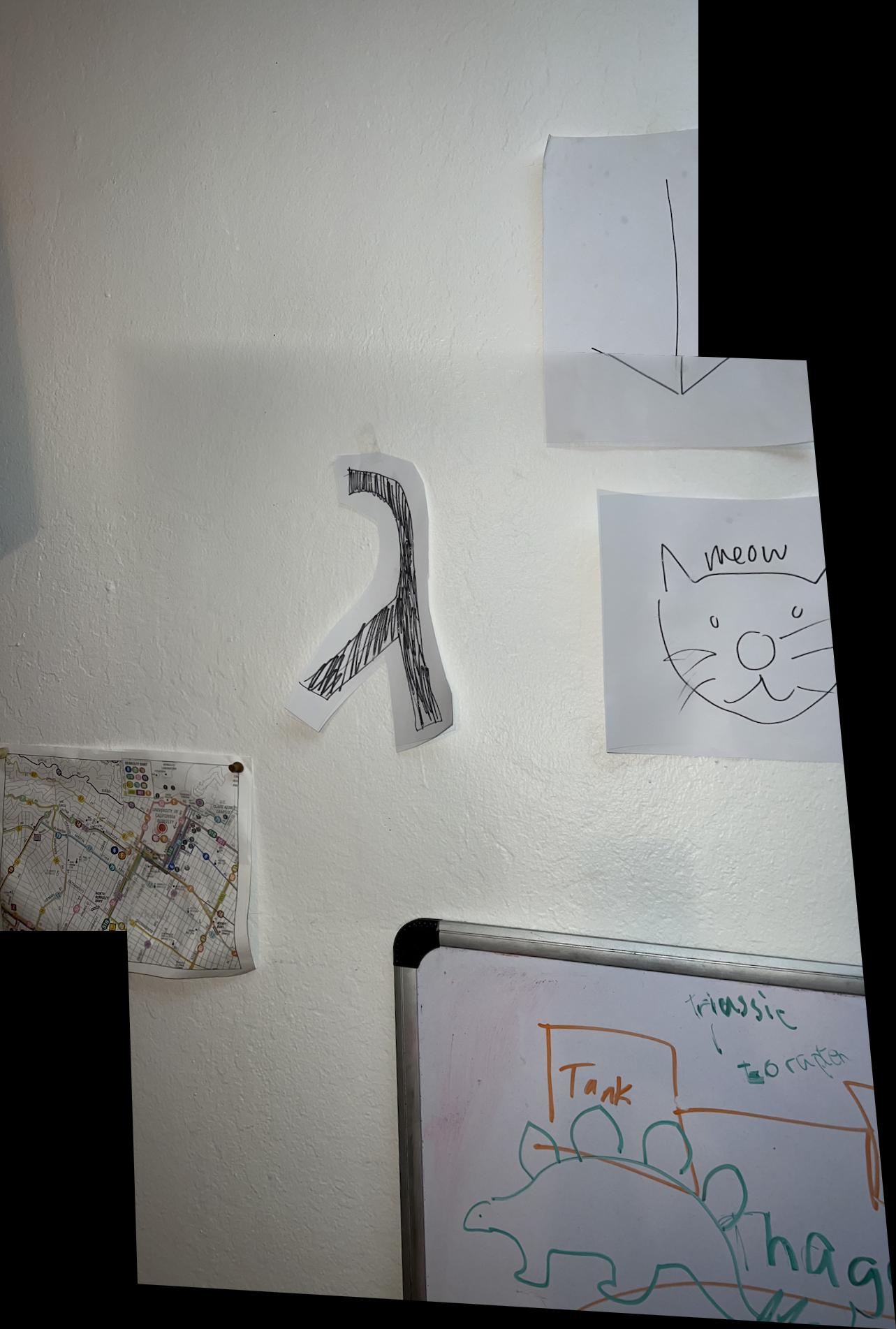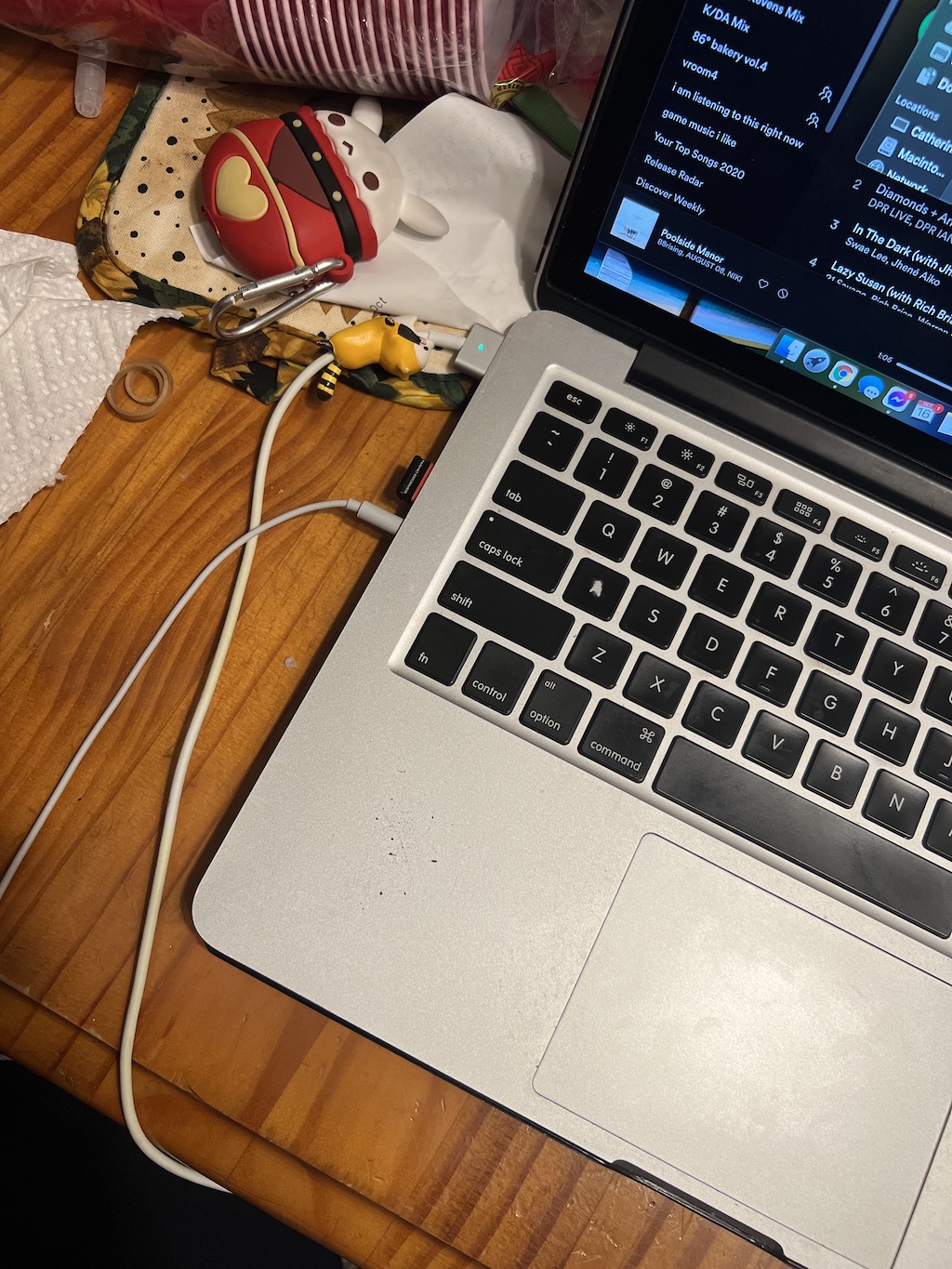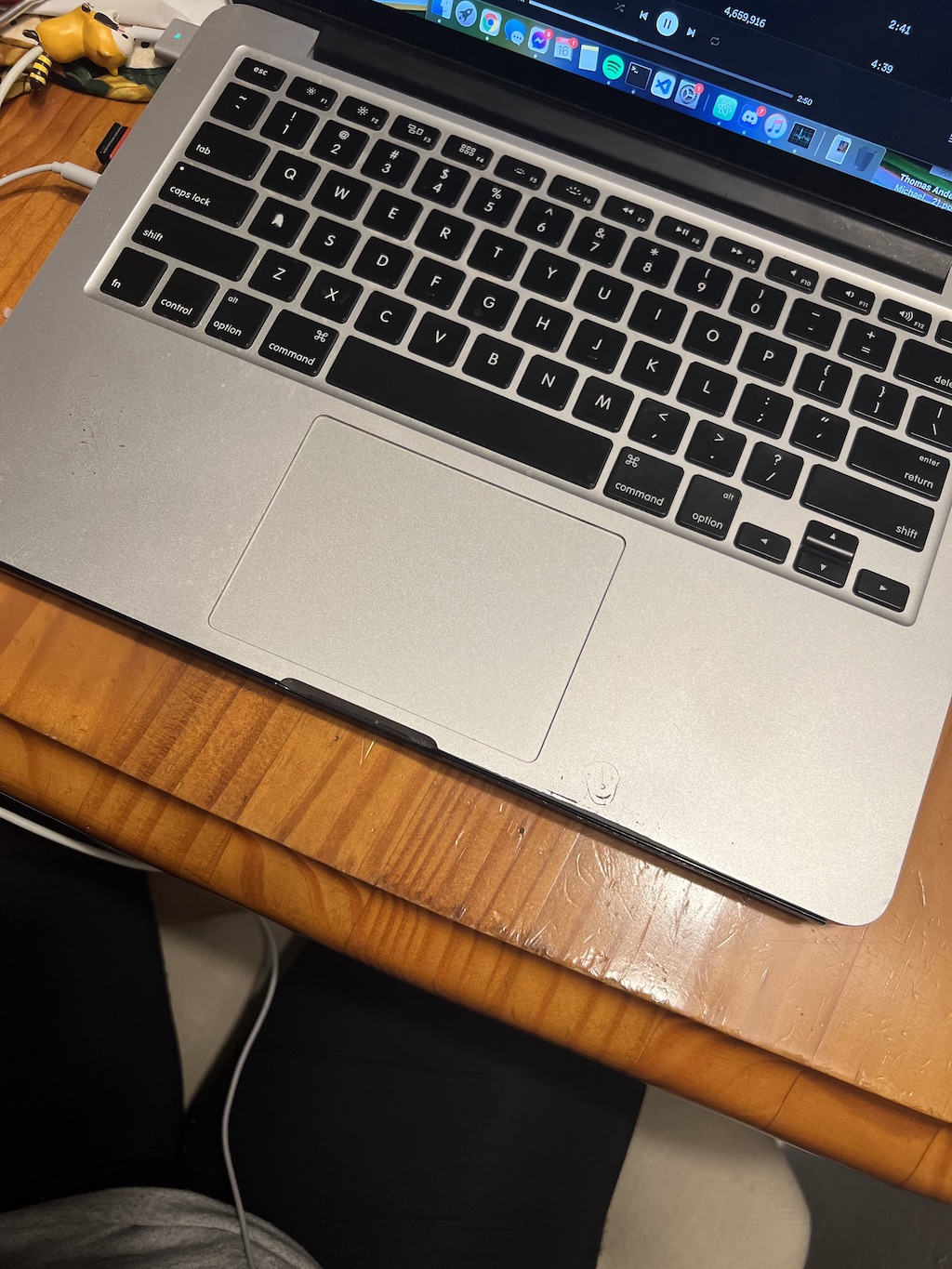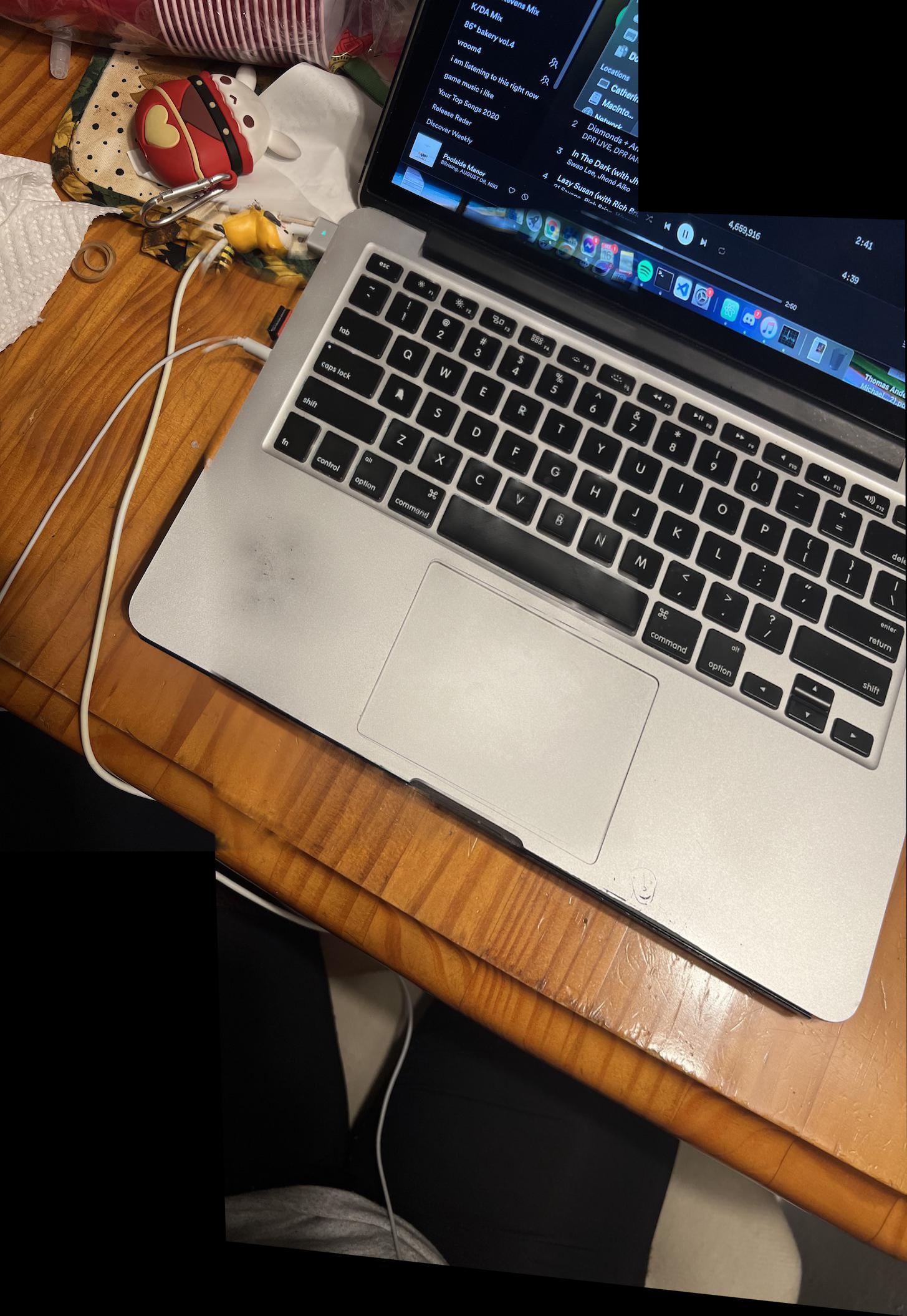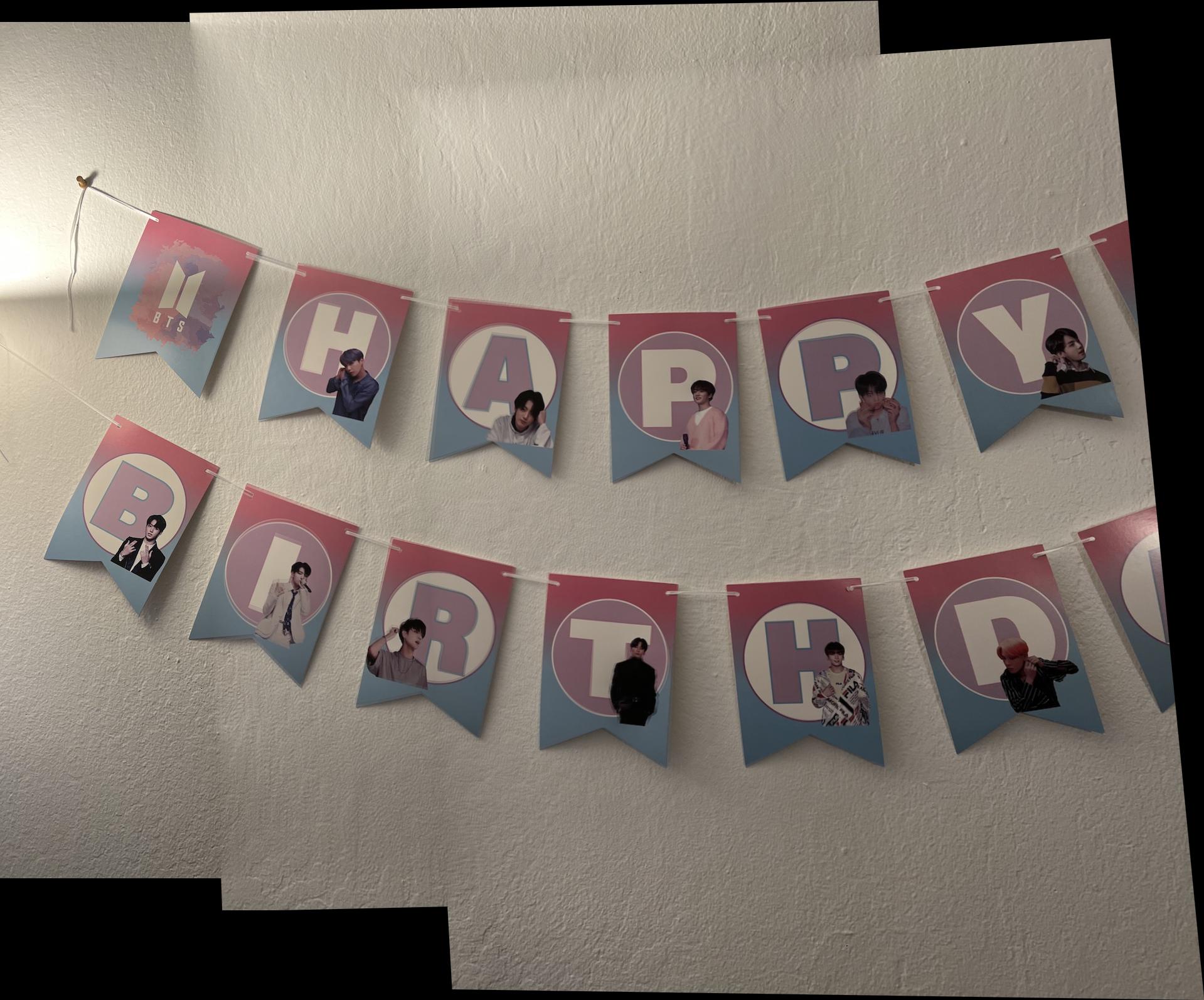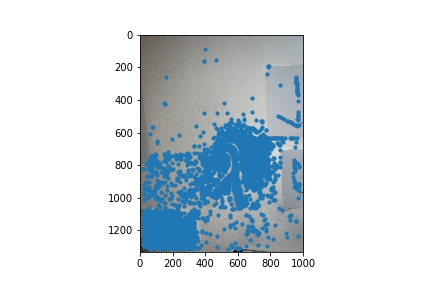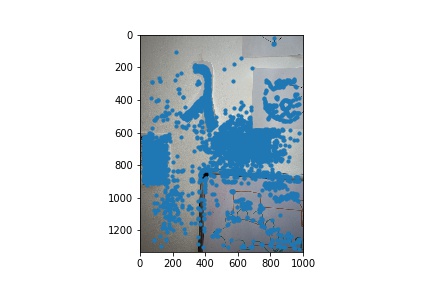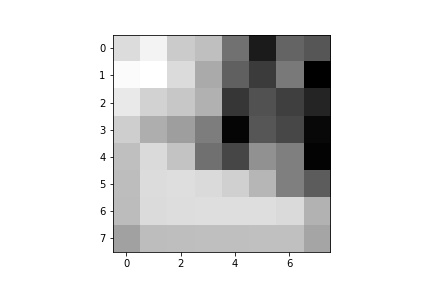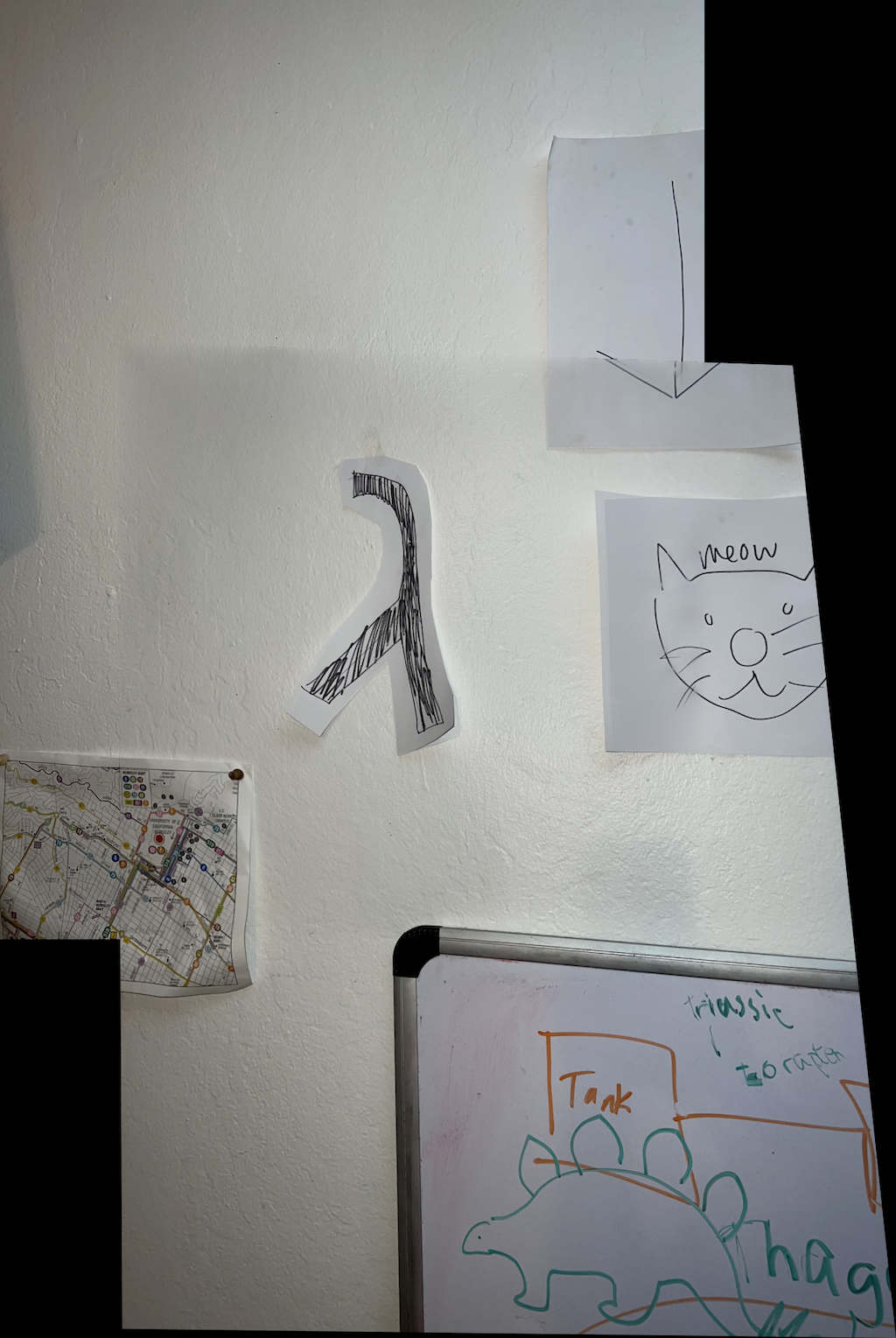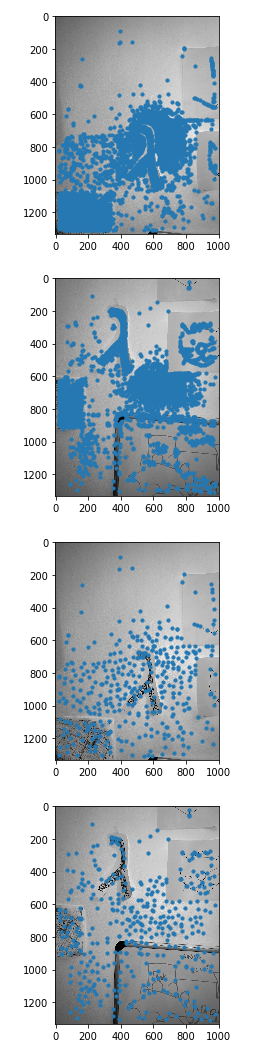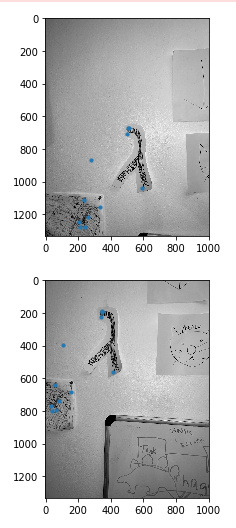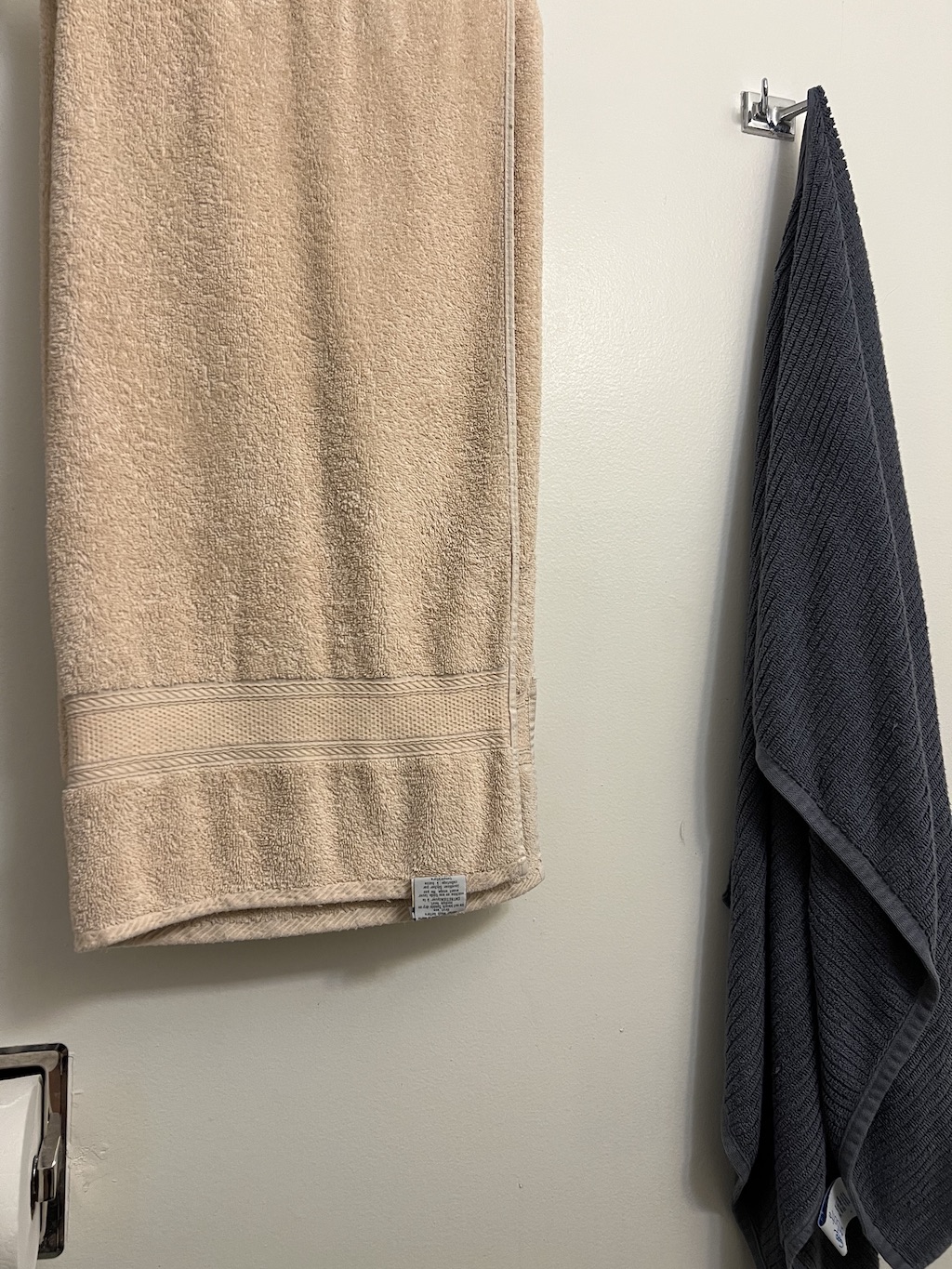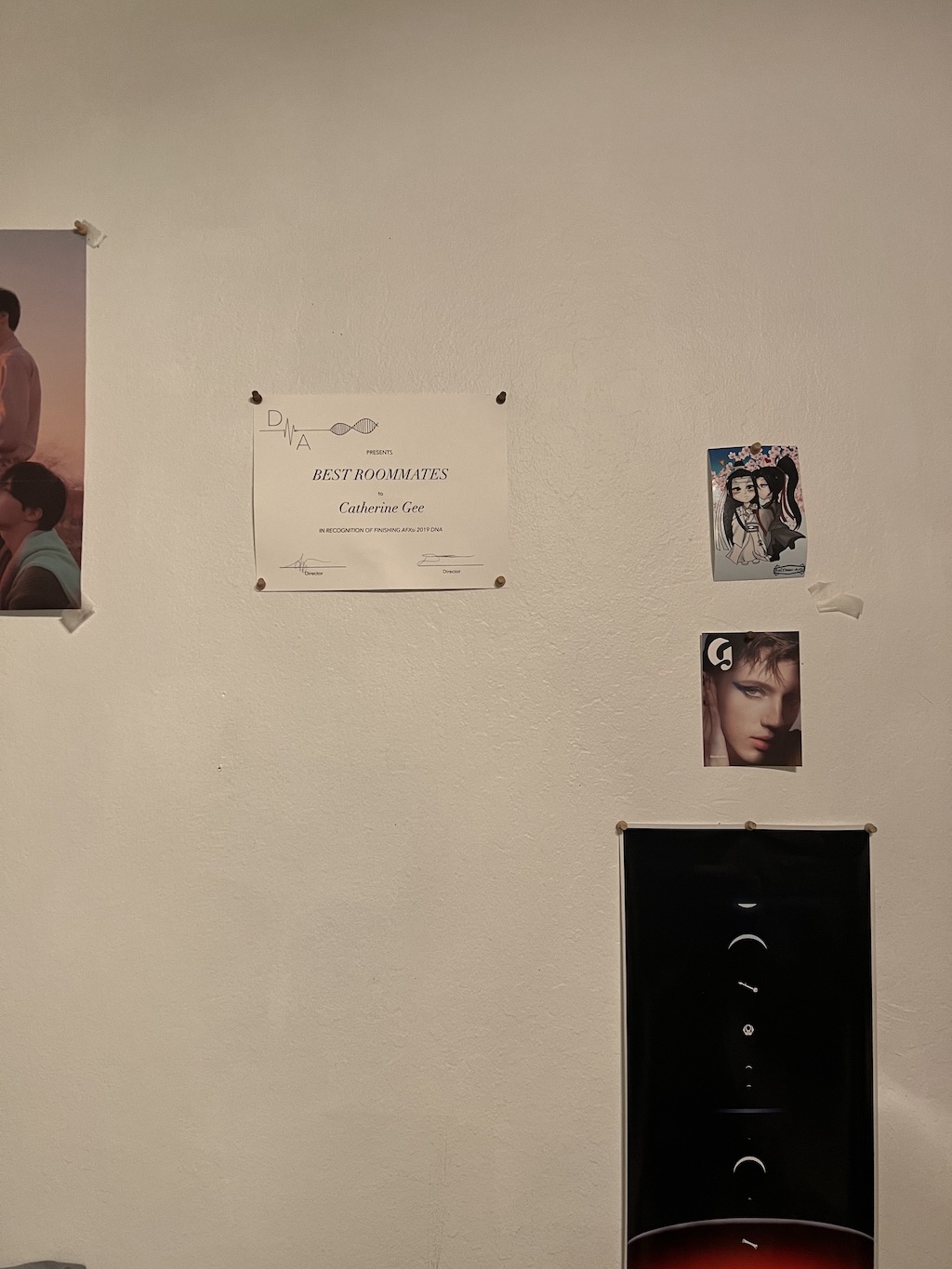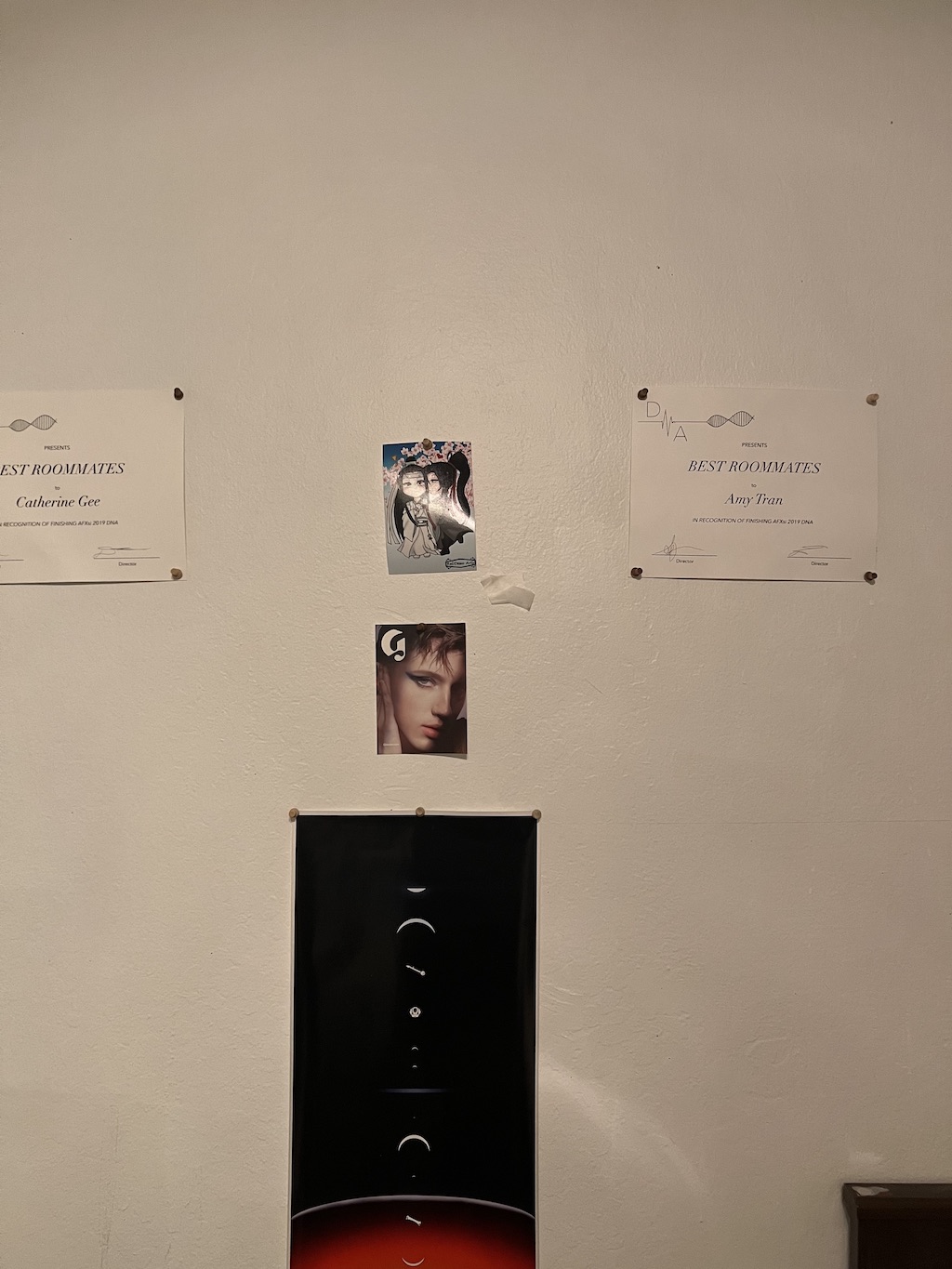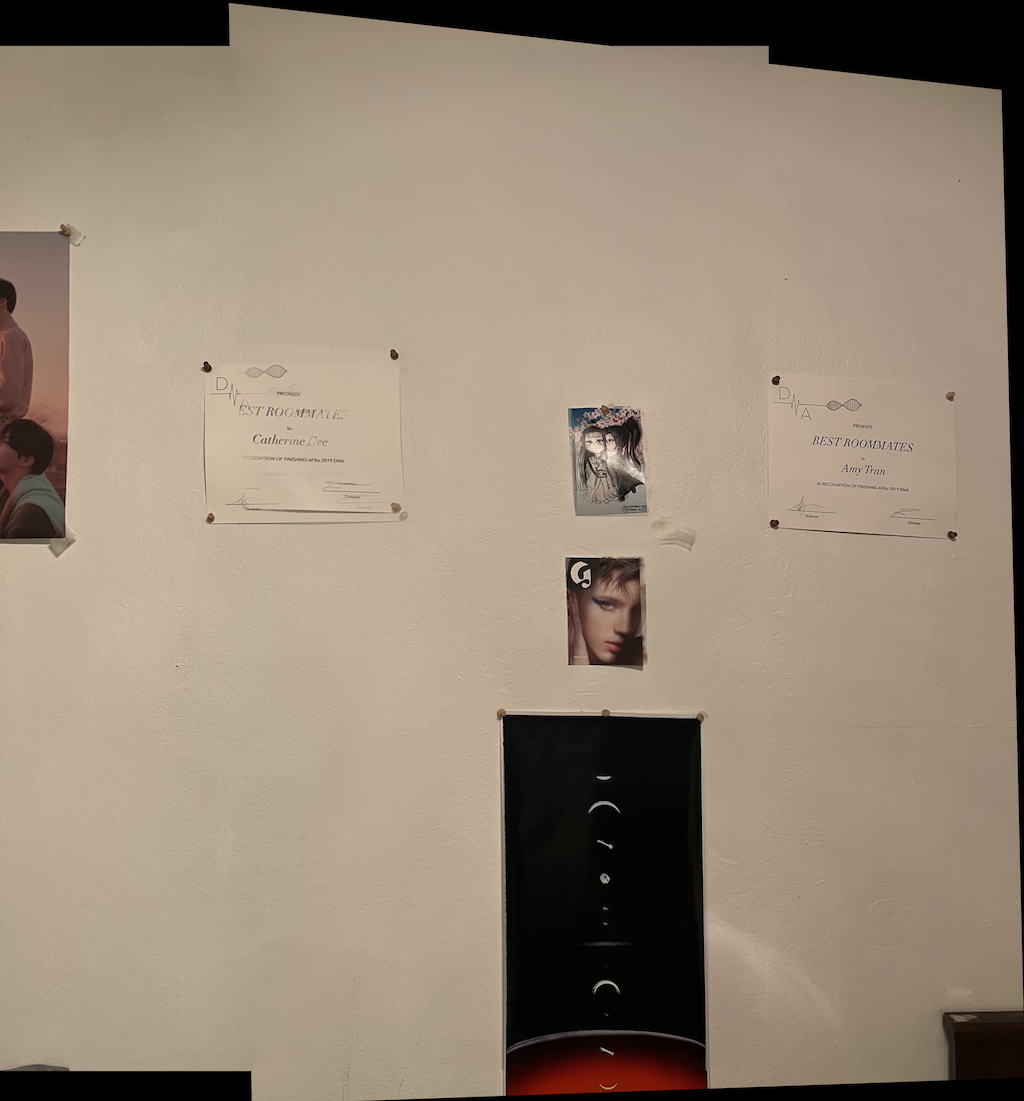Image Warping and Mosaicing
CS 194-26 | Project 4A | Catherine Gee
I combine funny photos
Shoot and Digitize Photos
Very cool and very fun. I took a bunch of photos here so this is all my data.
Some of these photos might have to be downsized because they were actually quite large...
Additionally, I took a lot of planar photos because I was unsure of my ability to become
a tripod with my not good camera (phone) that I can't control the exposure/settings of.
Recover Homographies
So.. basically the way this happens is that we take our src points
and our dst points and we do a bunch of math such that we solve for the following equation
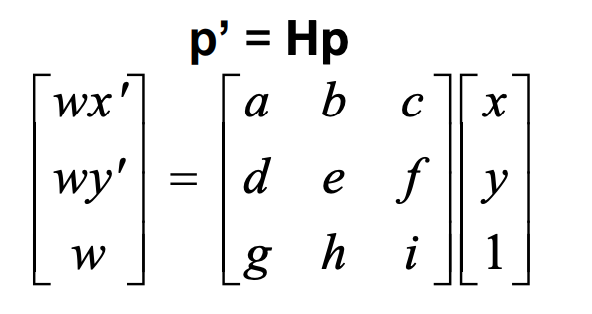
Source: lecture slides
We want to solve for a - h in the matrix H so we can set up a really big system of equations to do so.
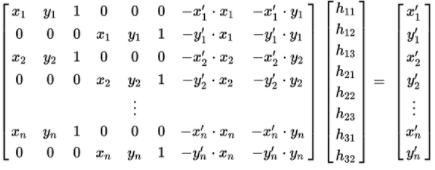
Source: piazza
Now we have matrix A and a vector h and the output b (which is just the dst points vectorized). So how do we solve this??
We can use SVD but I did not. I used least squares which ends up looking like the following.
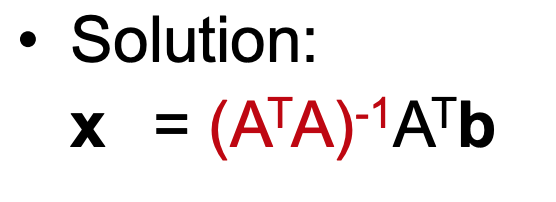
Source: lecture
So here the matrix A is still our matrix of those equations, b is the same b stated above, but we can solve for x!
x is effectively a vector that is all the components of our homography matrix. We can then reshape this vector so it fits
a 3x3 shape (we append 1 for i in the first image).
Warp Images
So now I made a function that takes an image and a homography matrix H
and warps that image to whatever destination was used to calculate H.
This is nice because we can rectify images now. Something is not straight or at a weird angle??
Worry no further because now we can rectify images.
Harken back to my digitized photos. We will hone in on the keyboard and my roomate's cheatsheet.
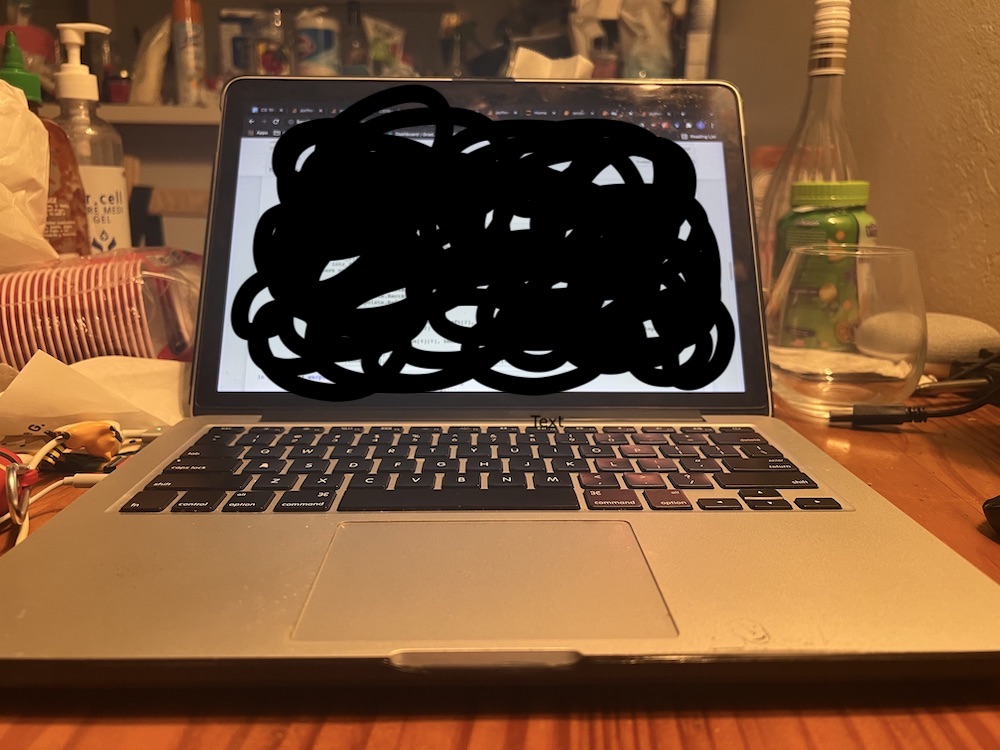
Keyboard (redacted because my project code was in this picture...)
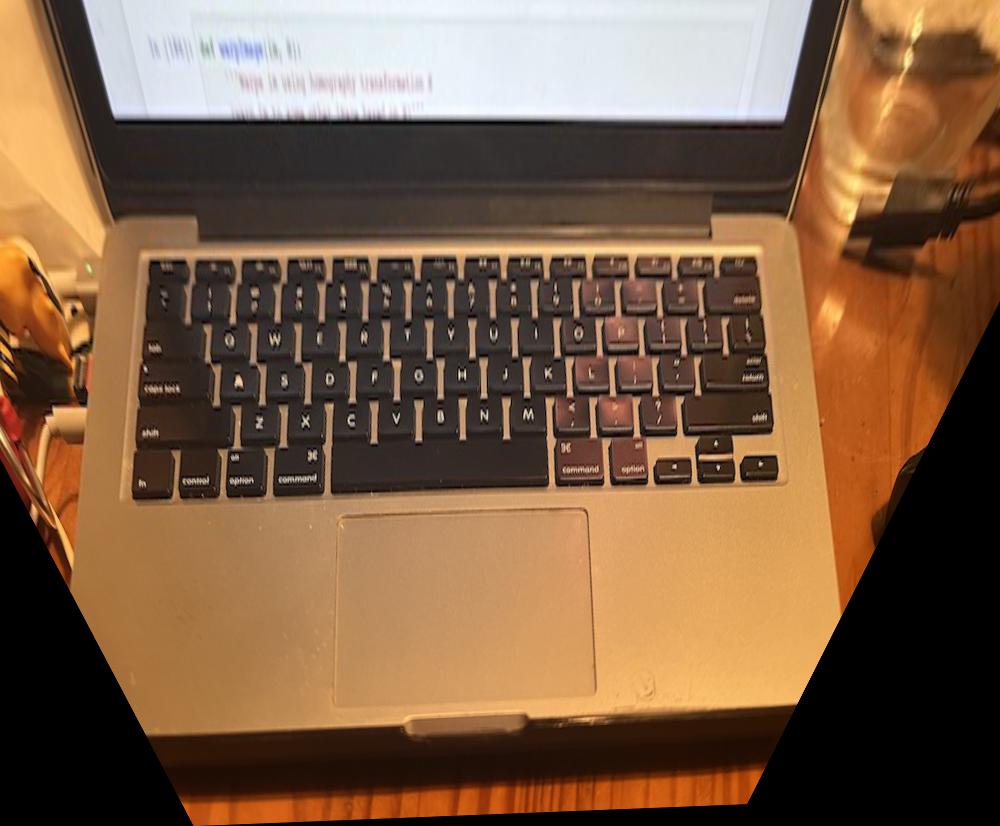
Rectified Keyboard
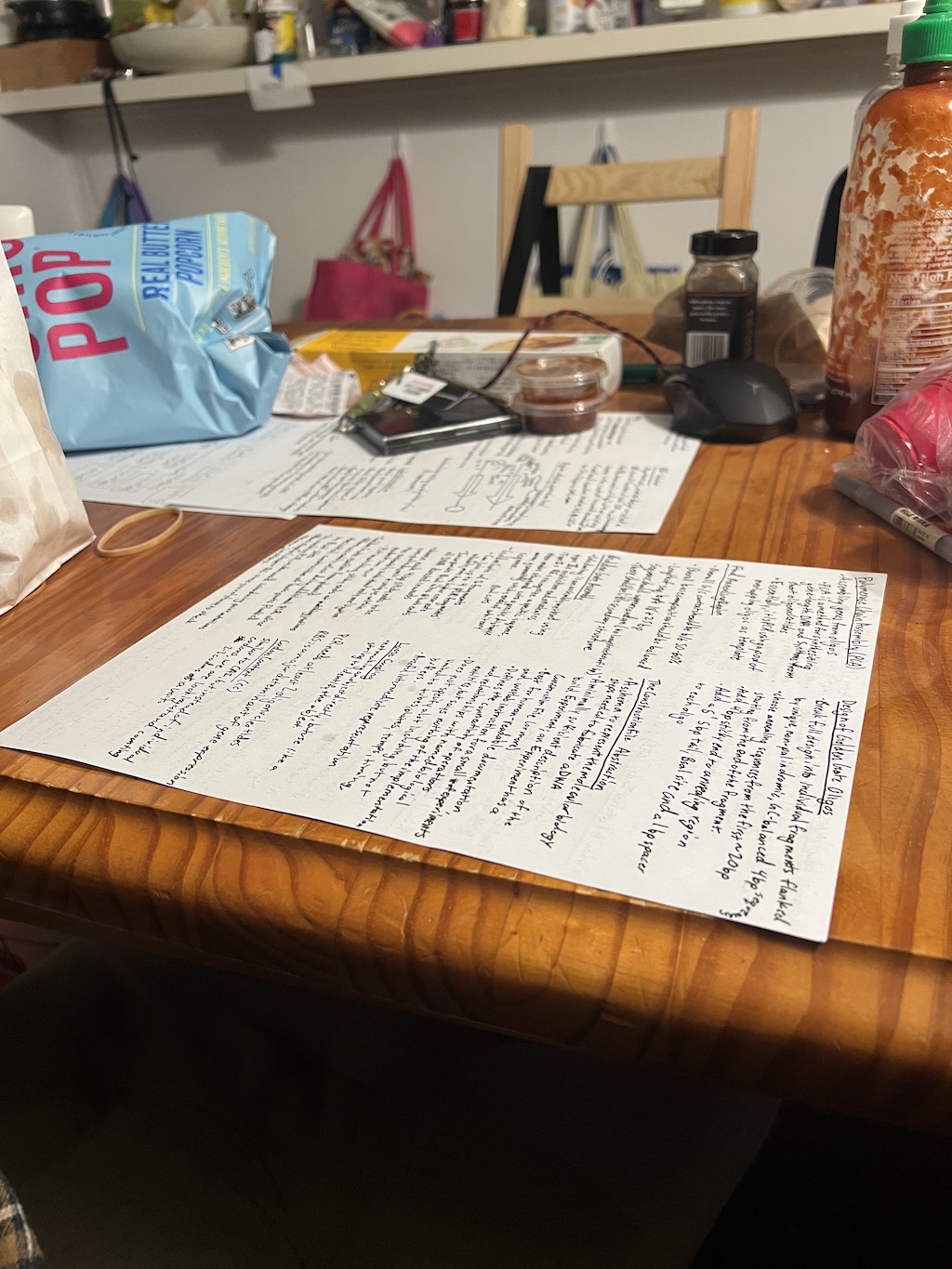
Notes
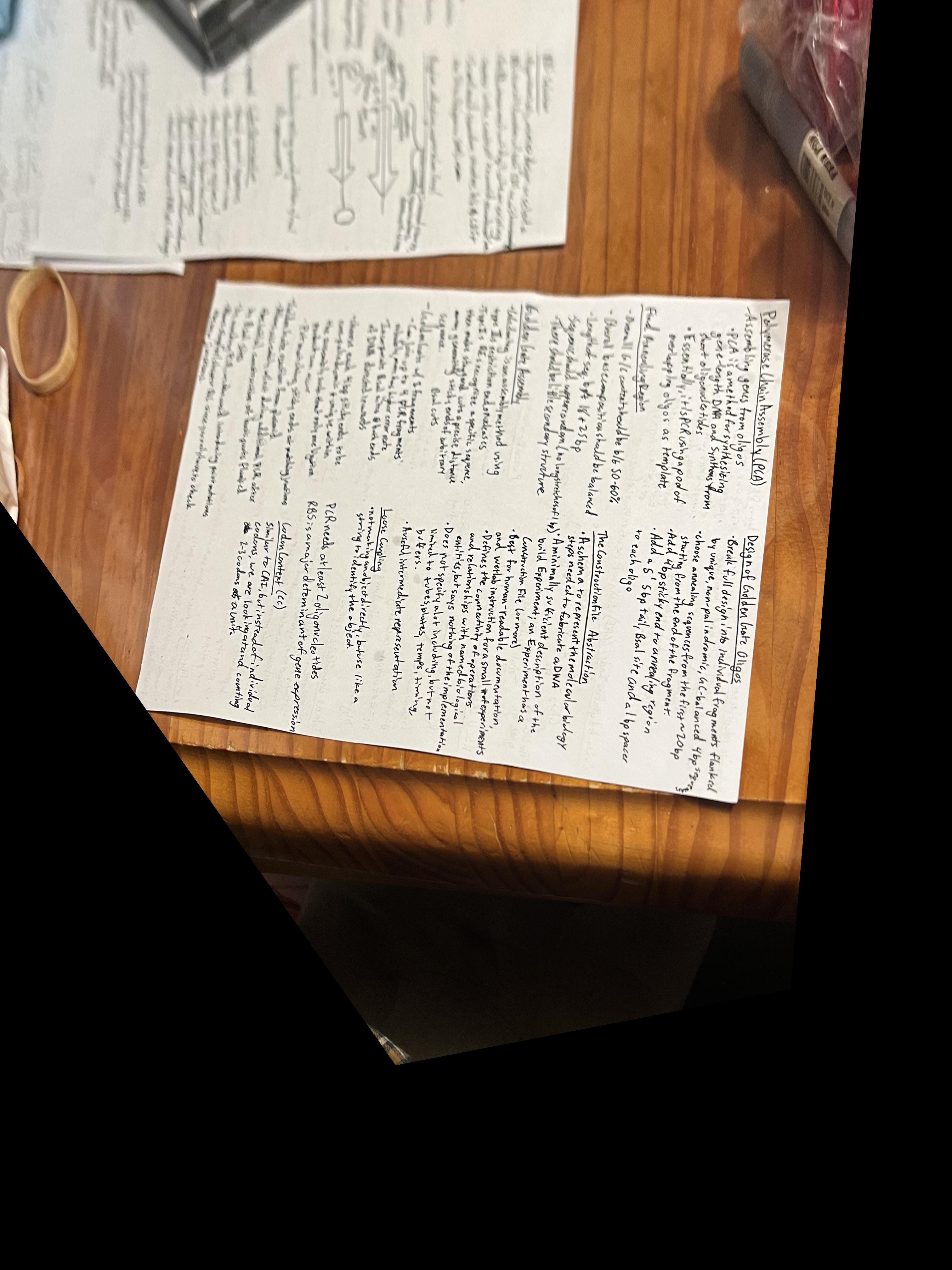
Rectified Notes
Blend Images into Mosaic
So now I know that my homography is probably okay. Now we can make very cool photos.
Have you ever taken 1 photo but actually wanted it to be bigger? yeah me neither but
anyways this is something that can let us do just that. I took a bunch of planar scenes (because I am a bad tripod I found out).
I stitched them together and feathered the edges so it doesn't look super gross (however
the change in lighting still made it kind of gross). boom we have 1 really big picture now!!!
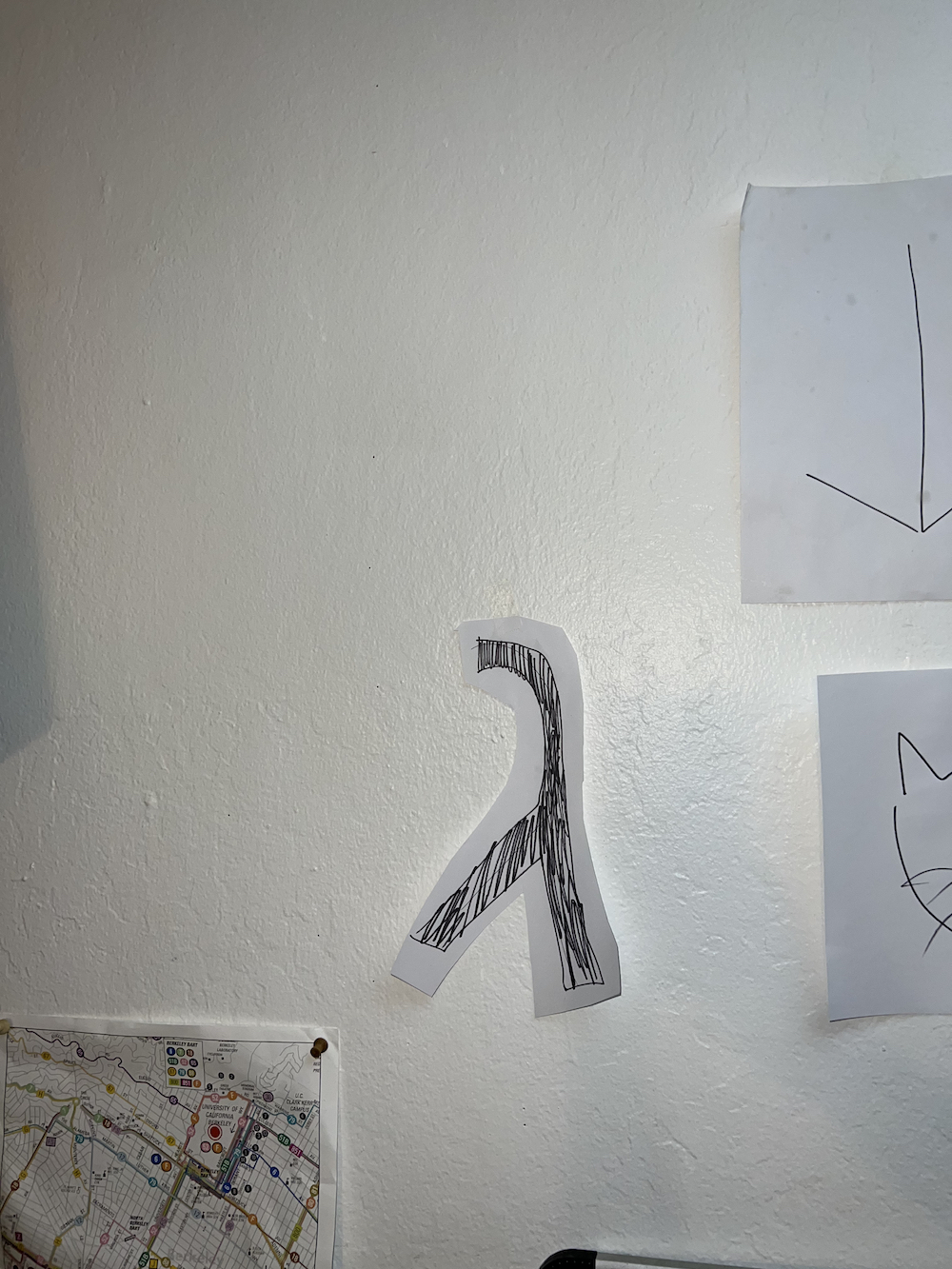
Lambda Wall 1

Lambda Wall 2
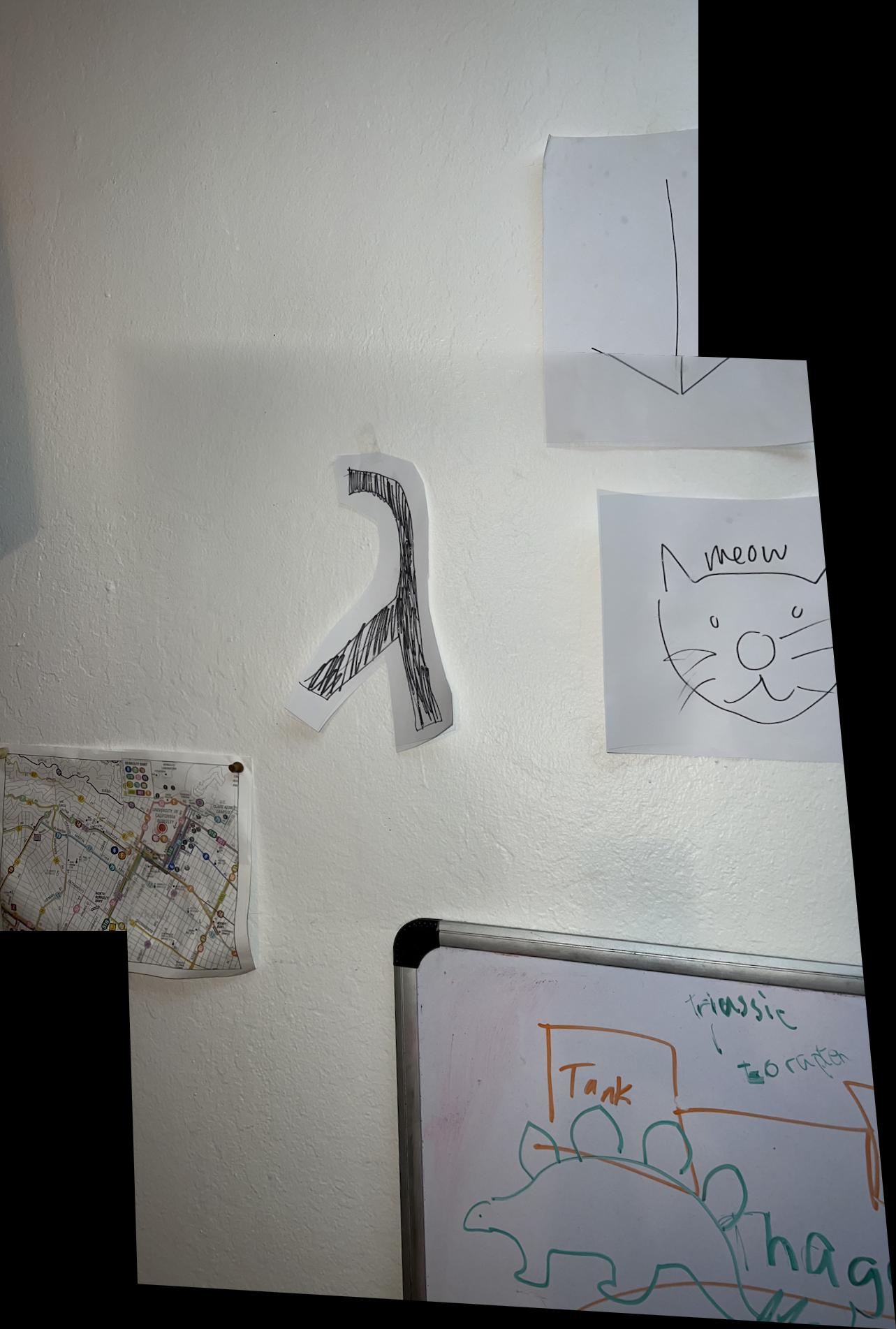
Lambda Wall but bigger
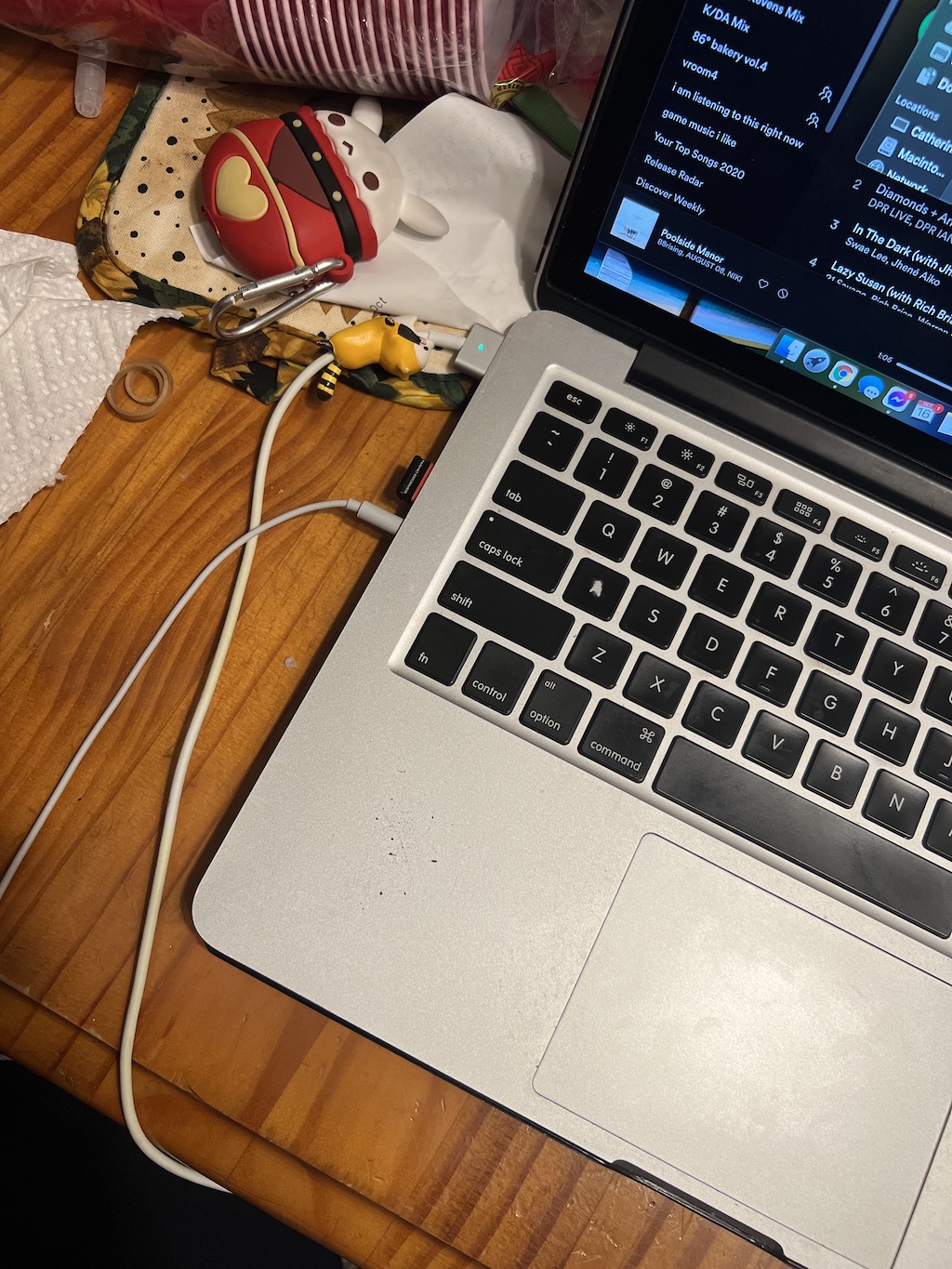
Current workspace 1
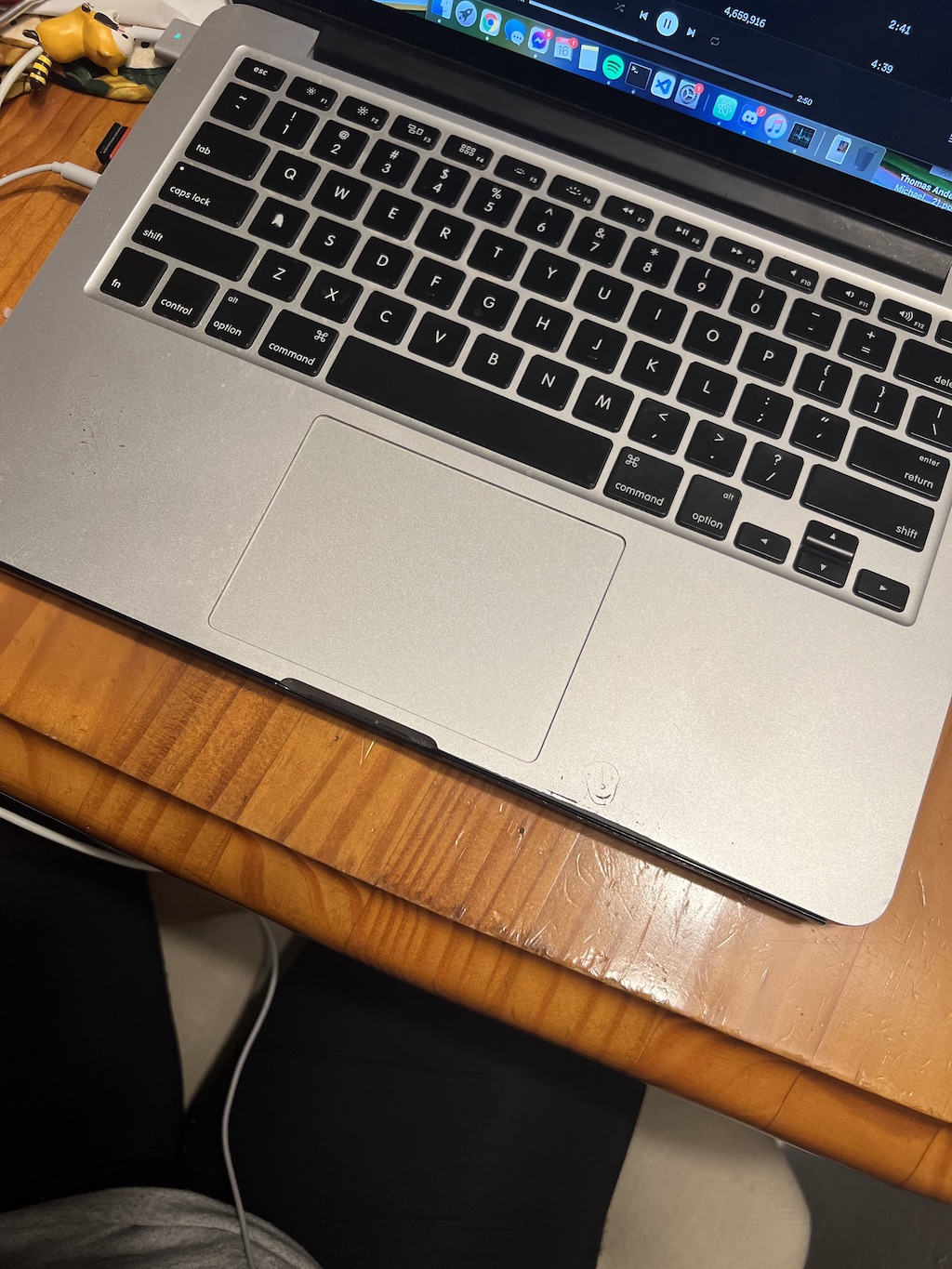
Current workspace 2
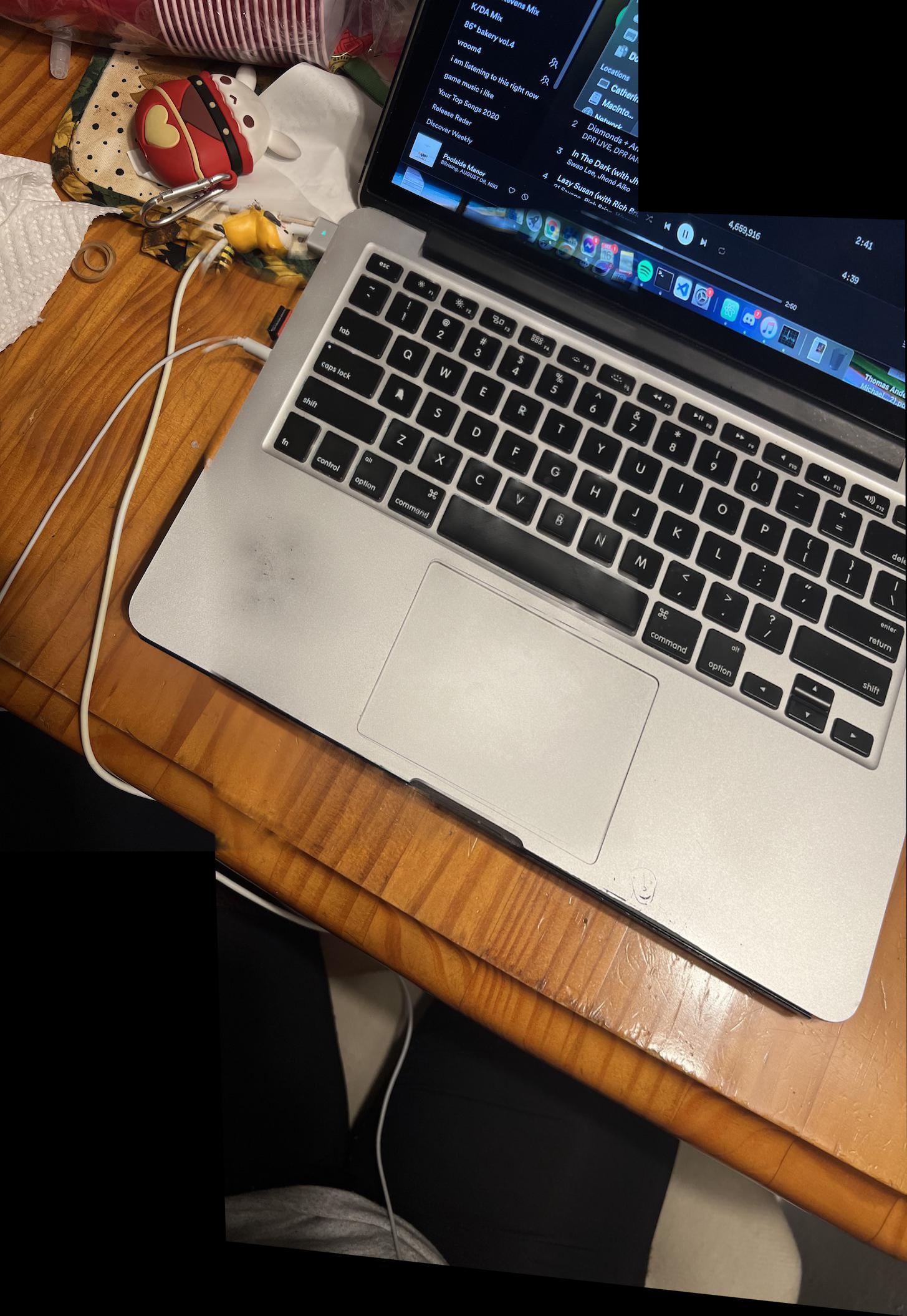
the whole workspace

BTS Happy Birthday 1

BTS Happy Birthday 2

BTS Happy Birthday 3
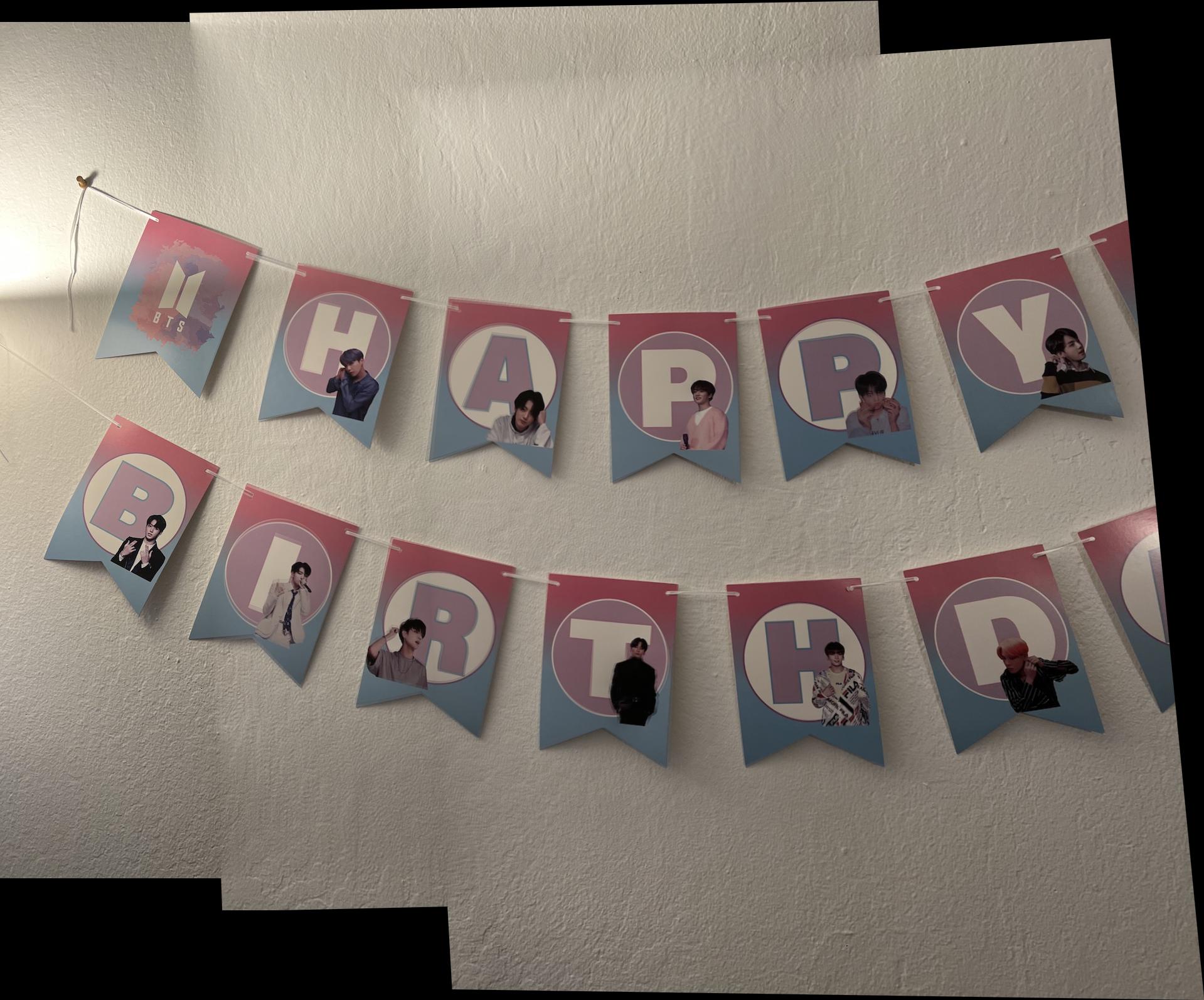
Happy birthd
That last one is just to prove that I can stitch more than 2 images together. :^) Something that would be fun is to do this with a panorama.
However, my human tripoding skills are not very good so that is something we will shelve for the next part of the project.
Project 4B Part
So now we know we can do all of these things by themselves but what if I told you we can do it without clicking??
That's right. and it's also exactly what I did next.
Parts 1 - 3
We first get a corner detector so we can actually get a bunch of points that might be of interest. This was implemented for us
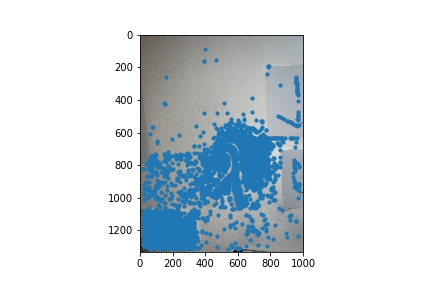
Harris points
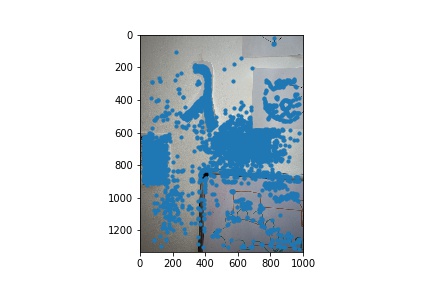
Harris points
Now we supress the points using adaptive non maximal supression so they should be evenly ish distributed and useful.

Example
Next we want to extract the features around these points. We get a 8x8 square which is the feature
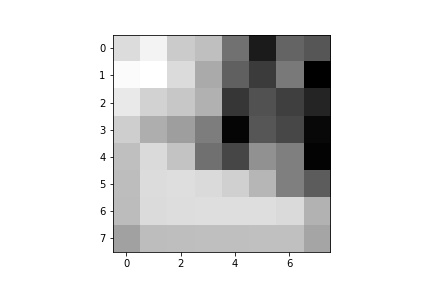
Example feature on the first point in the last example
I implemented RANSAC and matching so we get a homography and matching points between 2 photos. We can then use these points to blend.
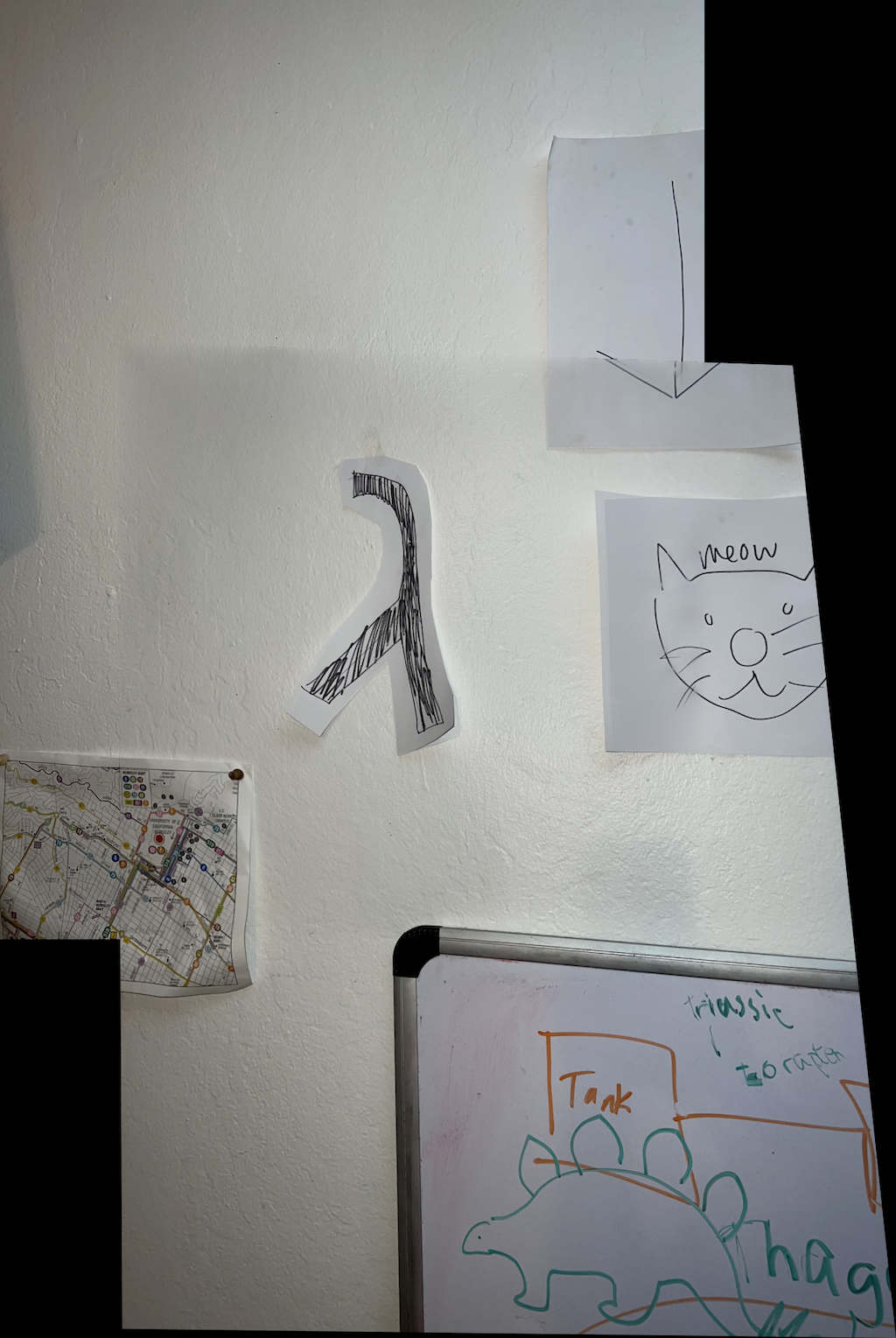
Here is the final using auto points
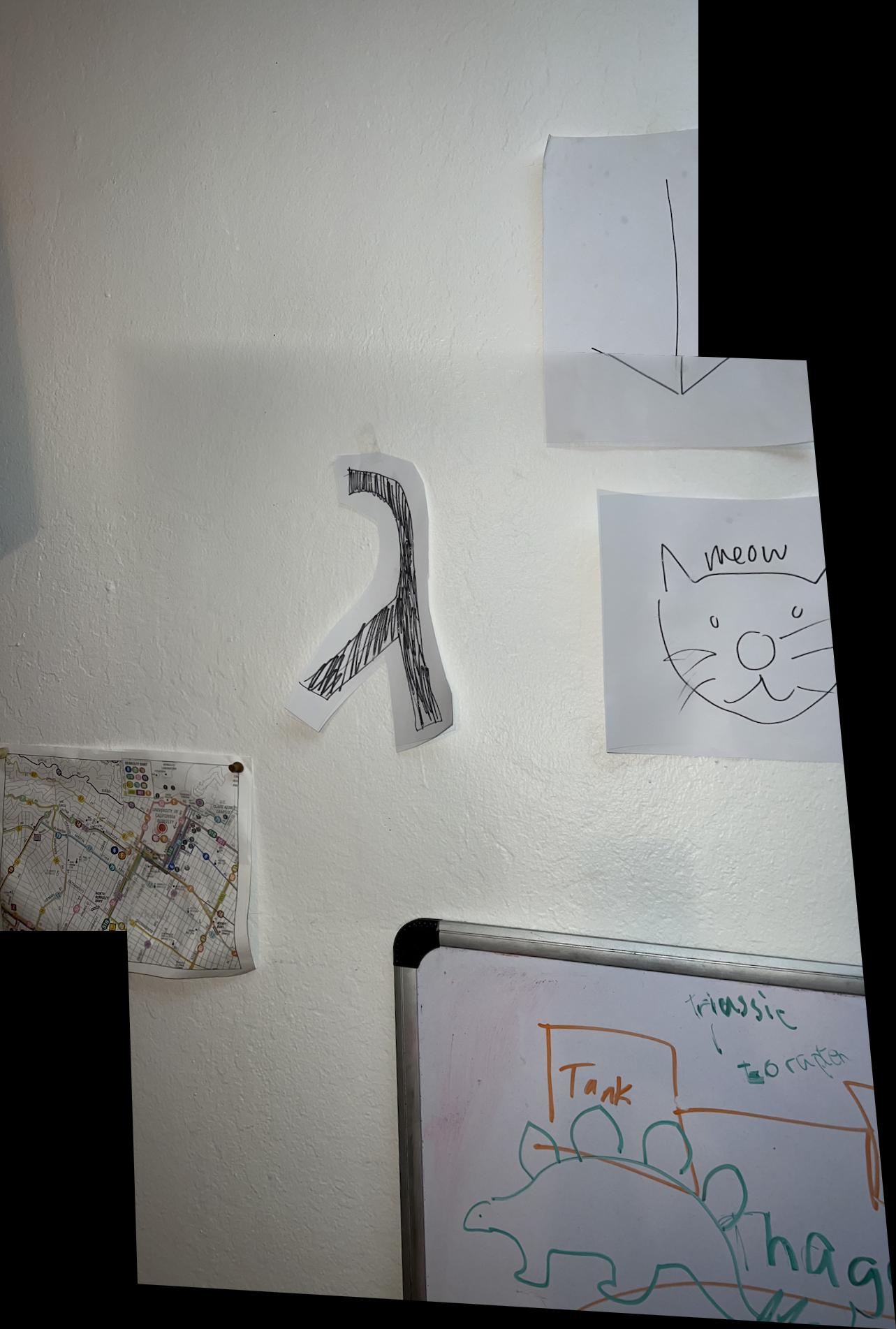
The same but manual
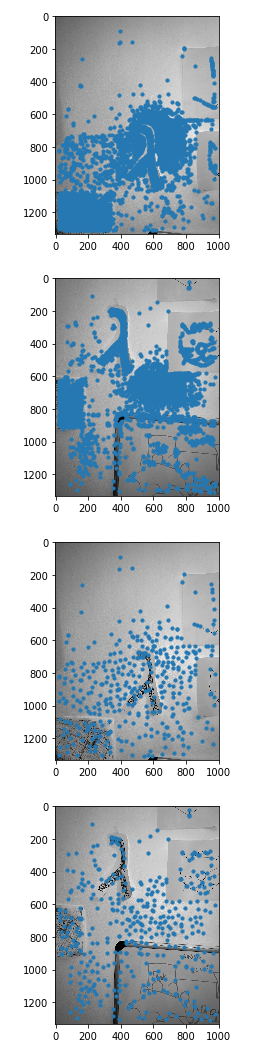
The whole process (steps above)
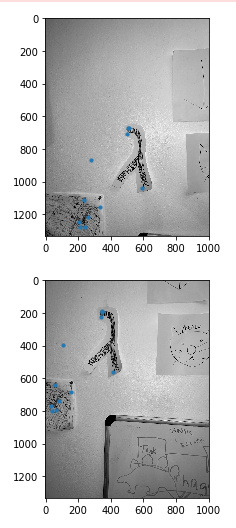
The whole process (matching)

Original bathroom 1
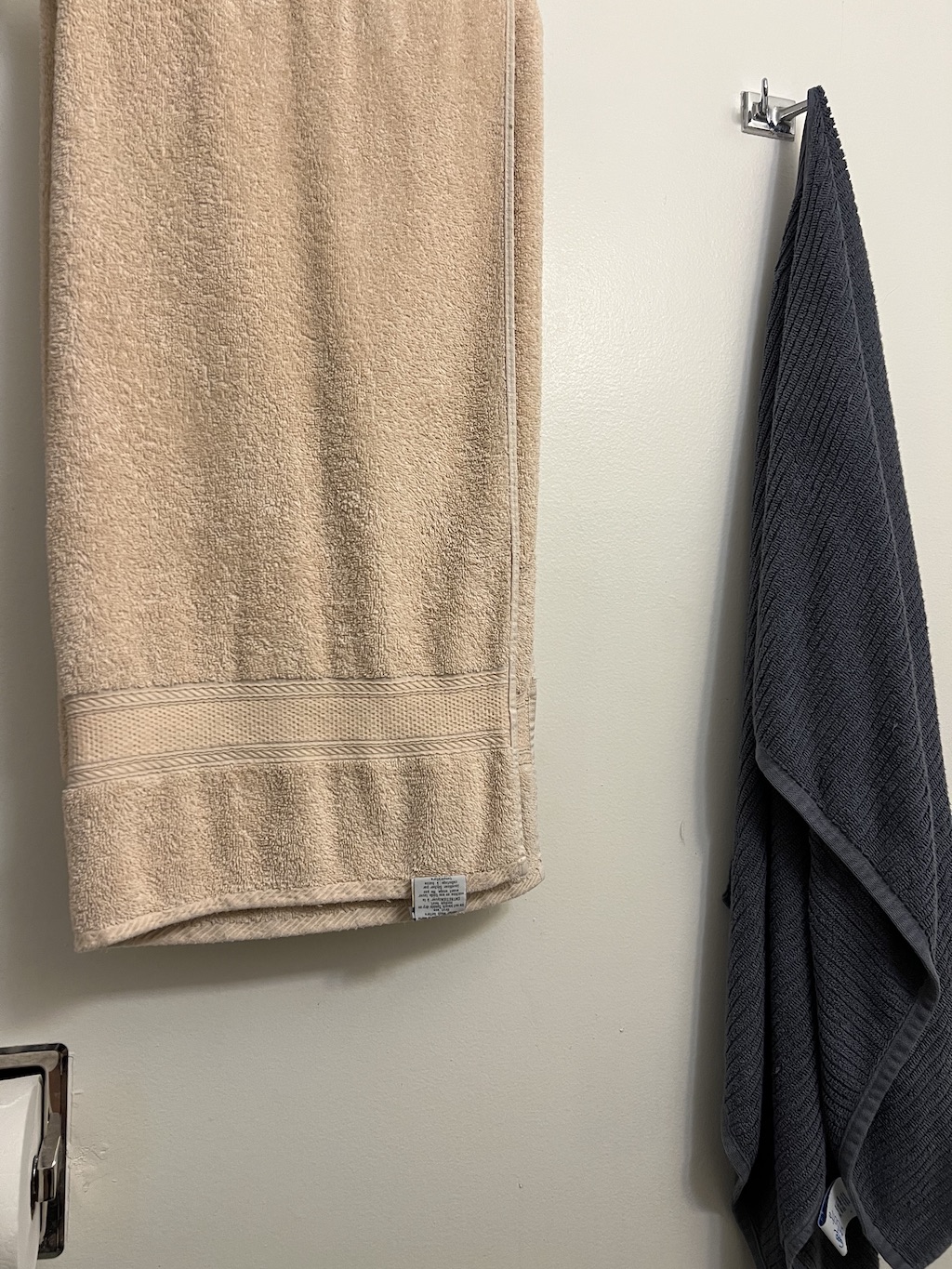
Original bathroom 2

A brand new mosaic!!!
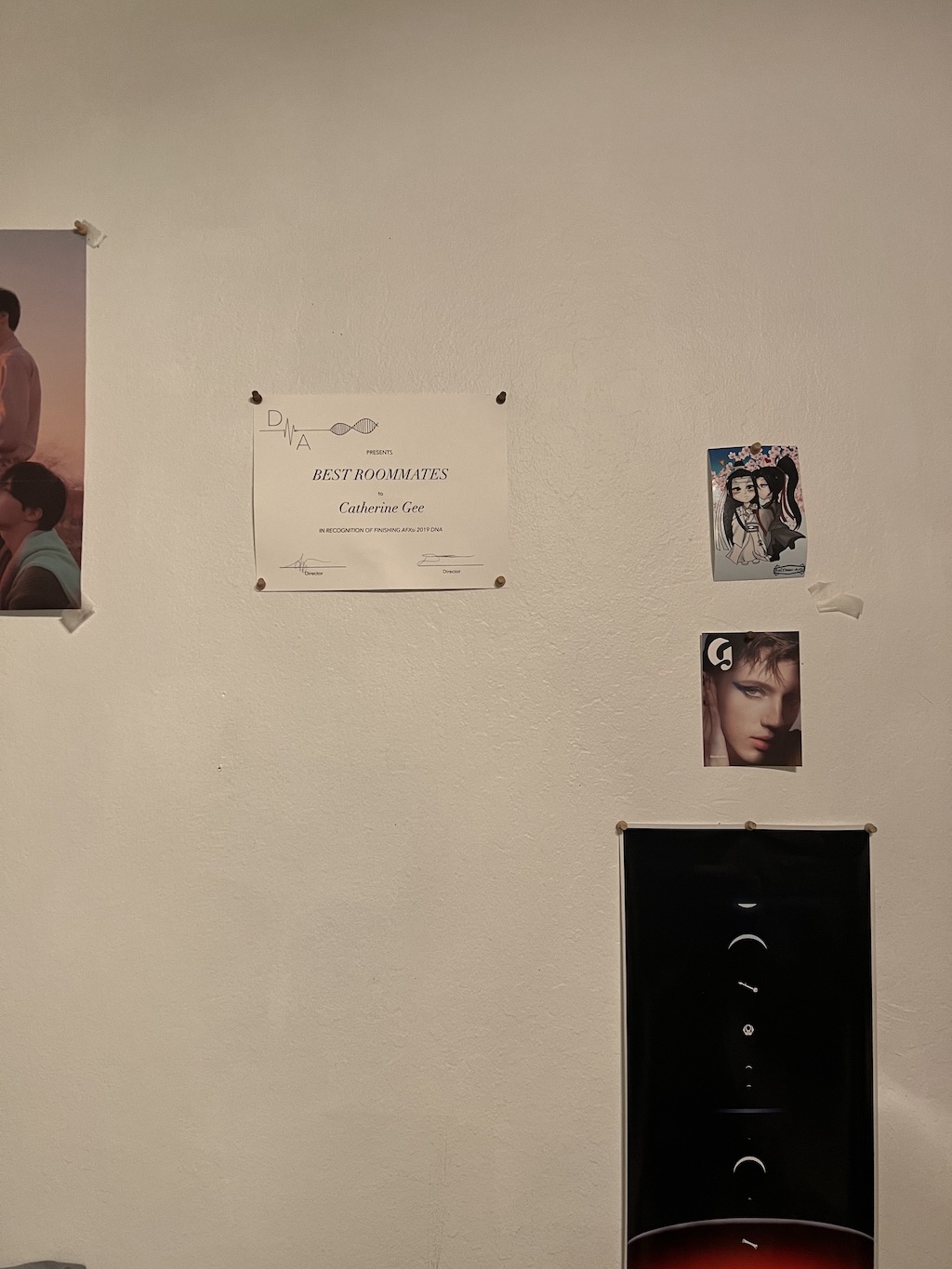
Original wall (new) 1
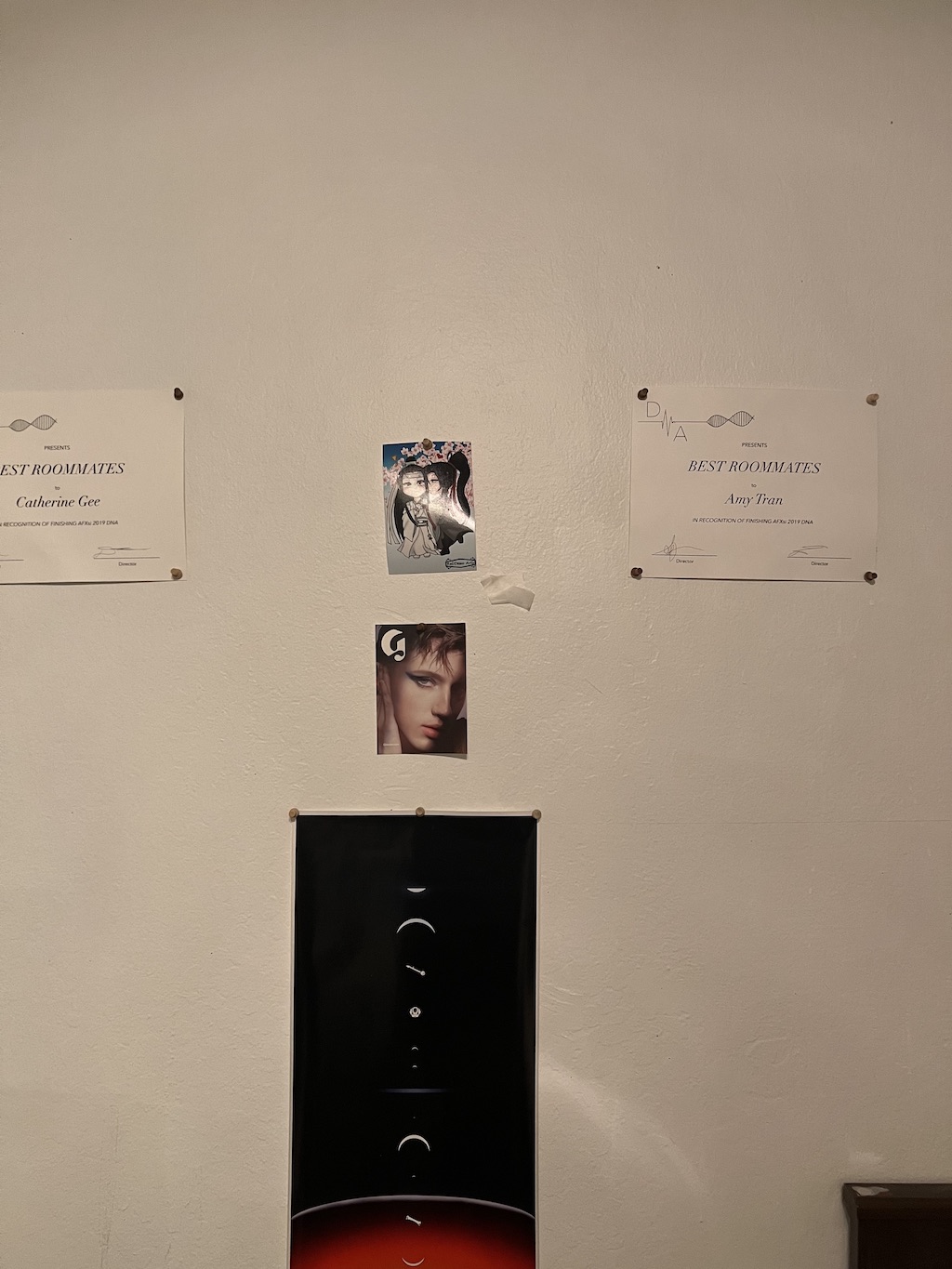
Original wall (new) 2
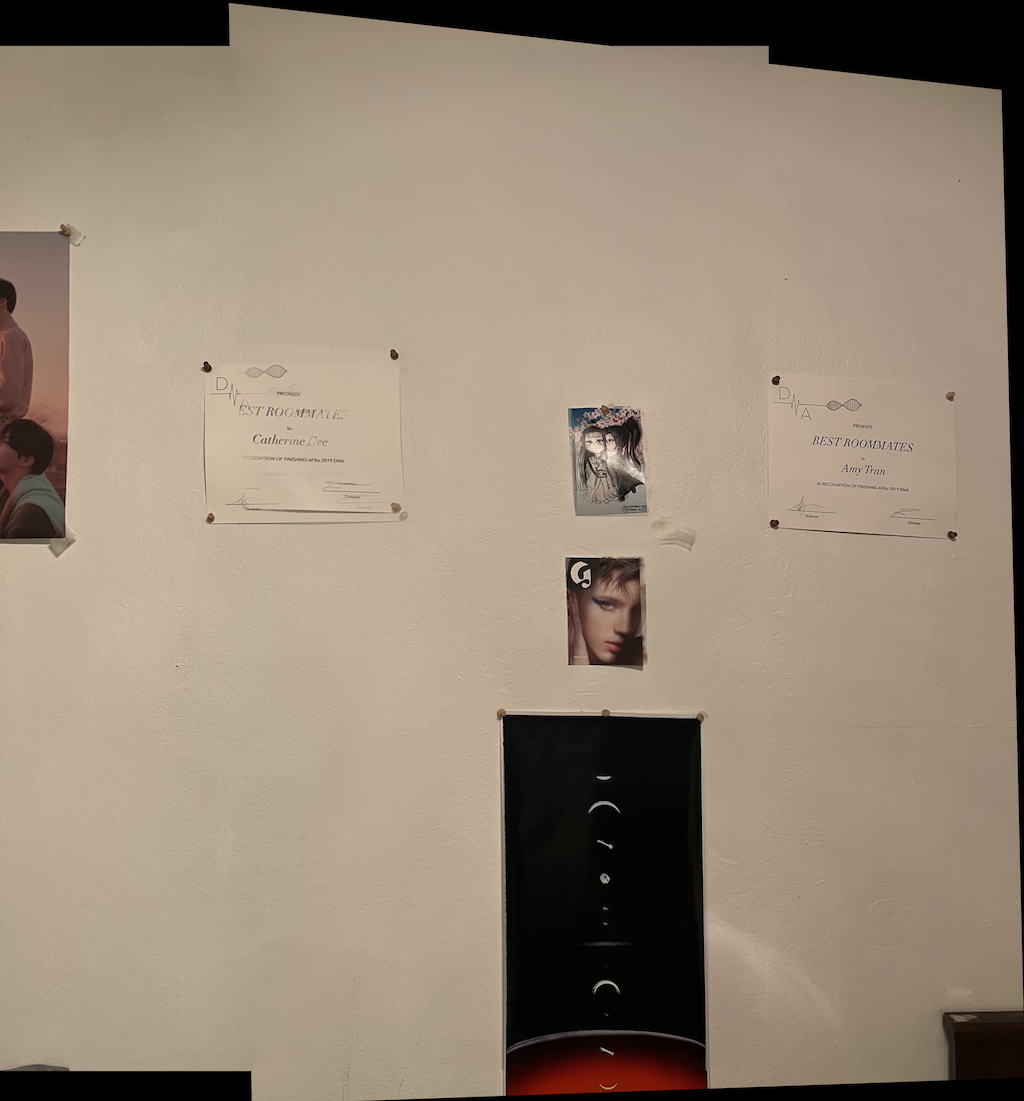
Another wall in my room!!
Bells and Whistles
for the first time... i did not do any i am already 2 days late ): if someone donates a tripod i can take a stab at some cool stuff though
Retrospective & sources
Not going to lie I was losing what is left my of sanity doing this project. Maybe I am a stronger person because of it. I think something
that obviously is important is the actual images you end up taking. I don't have any fancy DSLR camera or anything, and certainly no tripod so honestly
it was a little hard to get pictures to work the way I wanted. I think something that was very cool is that I think this is basically what those scanning
apps do when you can choose the corners (or sometimes it is auto chosen which is the next part!!!!!!) and then ur bad photo of your homework suddenly looks
like homework. Makes me wonder though why these apps charge actual money for this mere system of equations.
PARTB: I think the coolest thing was doing the automatic parts in this part. It waws really cool once I saw the progress of seeing all these corner
points to the supress ones to just the matches and it actually made images!!! That was really cool to me.
I took all the photos. Thanks to my roommate for letting me take a picture of her notes though. Additinally, there are many places in my code where
I derived inspiration from, like stackoverflow articles and asking friends for advice on what I was generally supposed to be doing/getting started.
AND THAT'S IT FOLKS!!