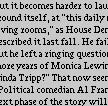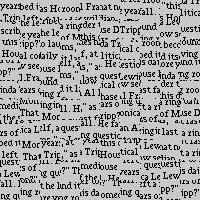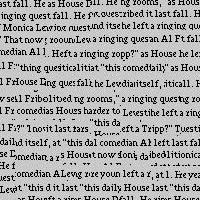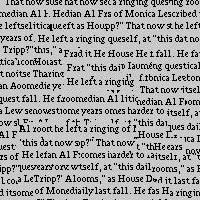Overview
The lightfield camera method using the capturing of specific images over a plane orthogonal to the optical axis. This in combination with the proper shifting allows for different depth focuses. For every file, there is a relative position making up an 17x17 grid of images and their corresponding absolute position. To find the right focus on the center image (the 8x8 image), the absolute position is used to calculate the necessary shift by this formula p * (u' - u) where p is determines how much to shift by.
Part 1: Depth Refocusing
We can modify the focus depth by finding the necessary shift to the center by using the absolute position and scaling the difference by a factor to vary the focus. A small scalar allowes for less shift causing the image near the back to be more focus where as a large p value magnifies the shift more to focus on the front.

|

|

|
Here is a gif of the transitions.
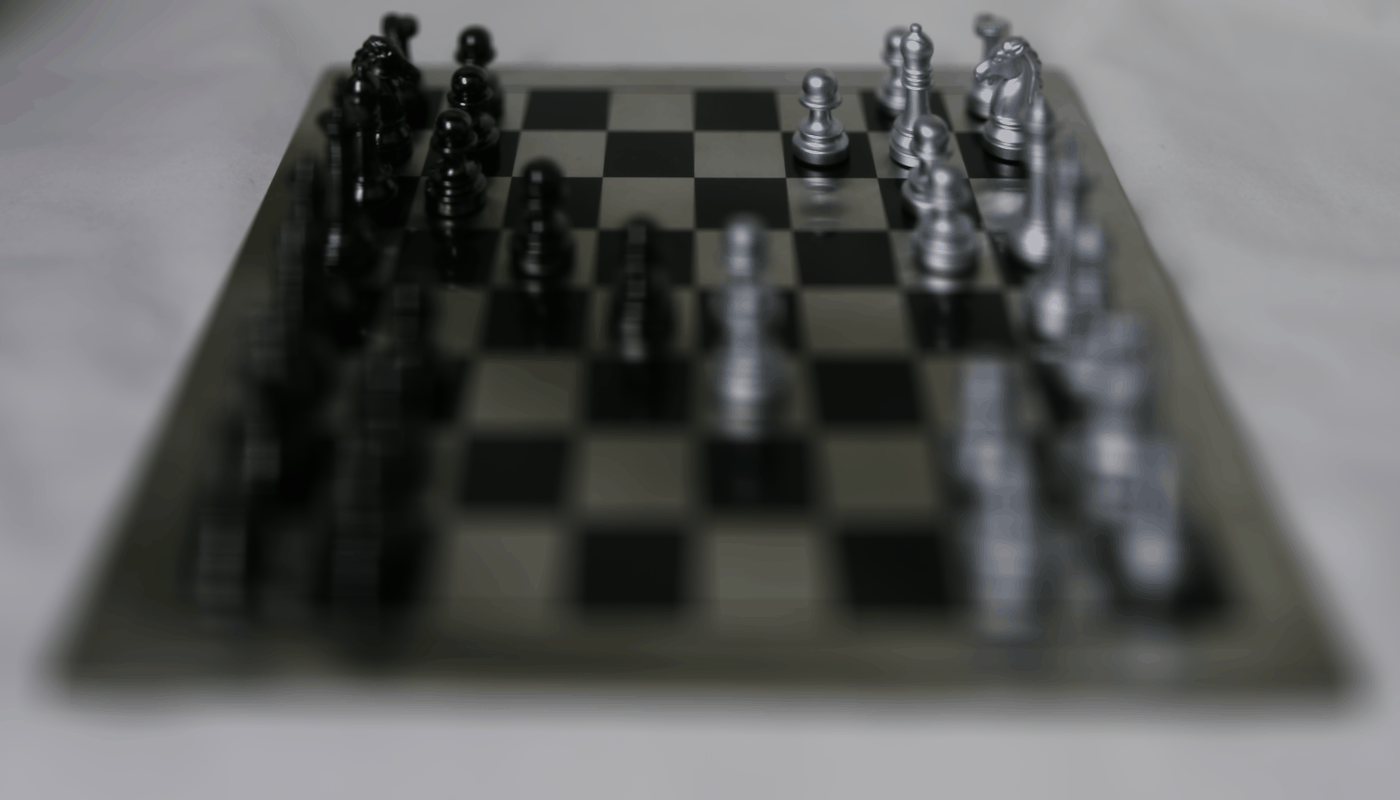
|
Part 2: Aperture Adjustment
To calculate focusing, we centered all the 17x17 images into. However, we can mimic the use of apperture to by only using a subset of the image. I decided to including the images by a specific radius and using thee L1-norm, resulting in the square area.
Below is a gif using the manhatten distance (L1 norm) for varying radius (r = 1 - 8) where r = 1 is only the 8x8 image and r = 8 includes all the images. These images are also calibrated to be focusing on the center.

|

|
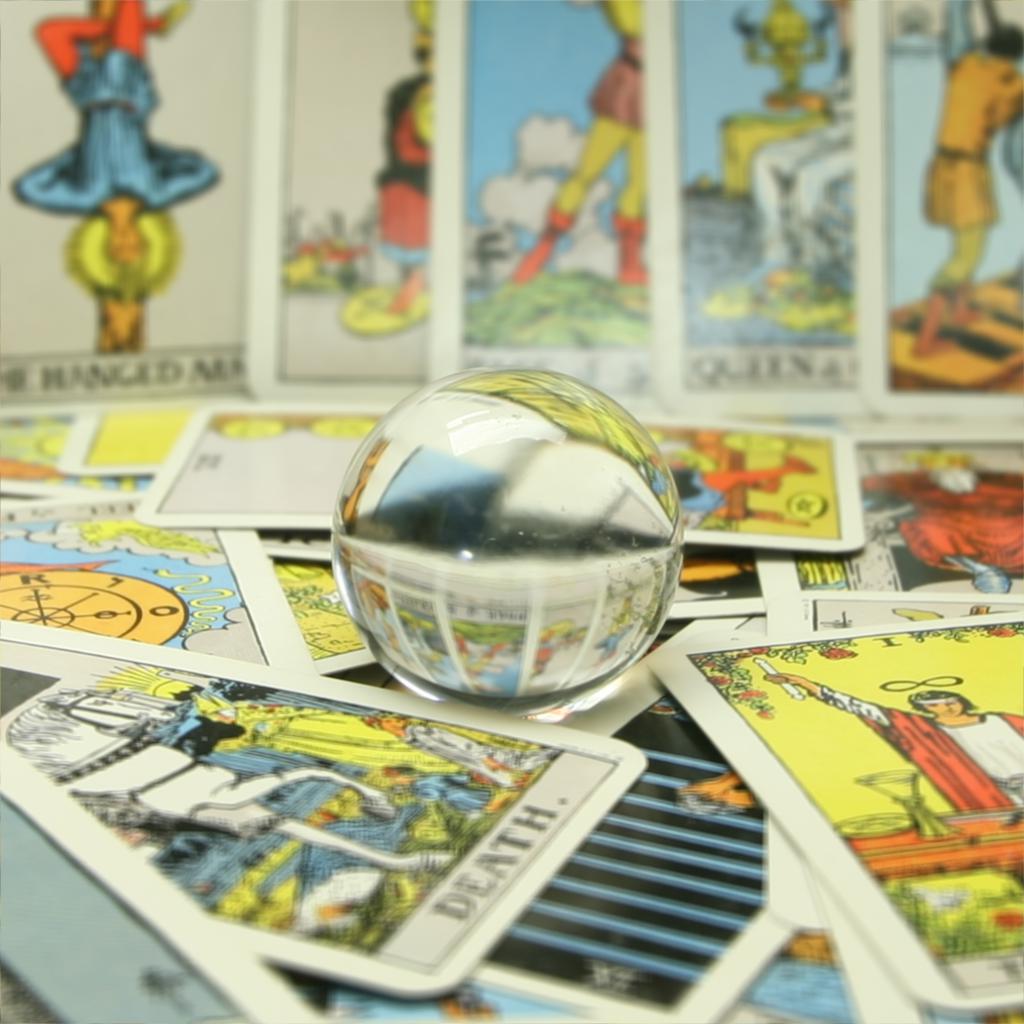
|
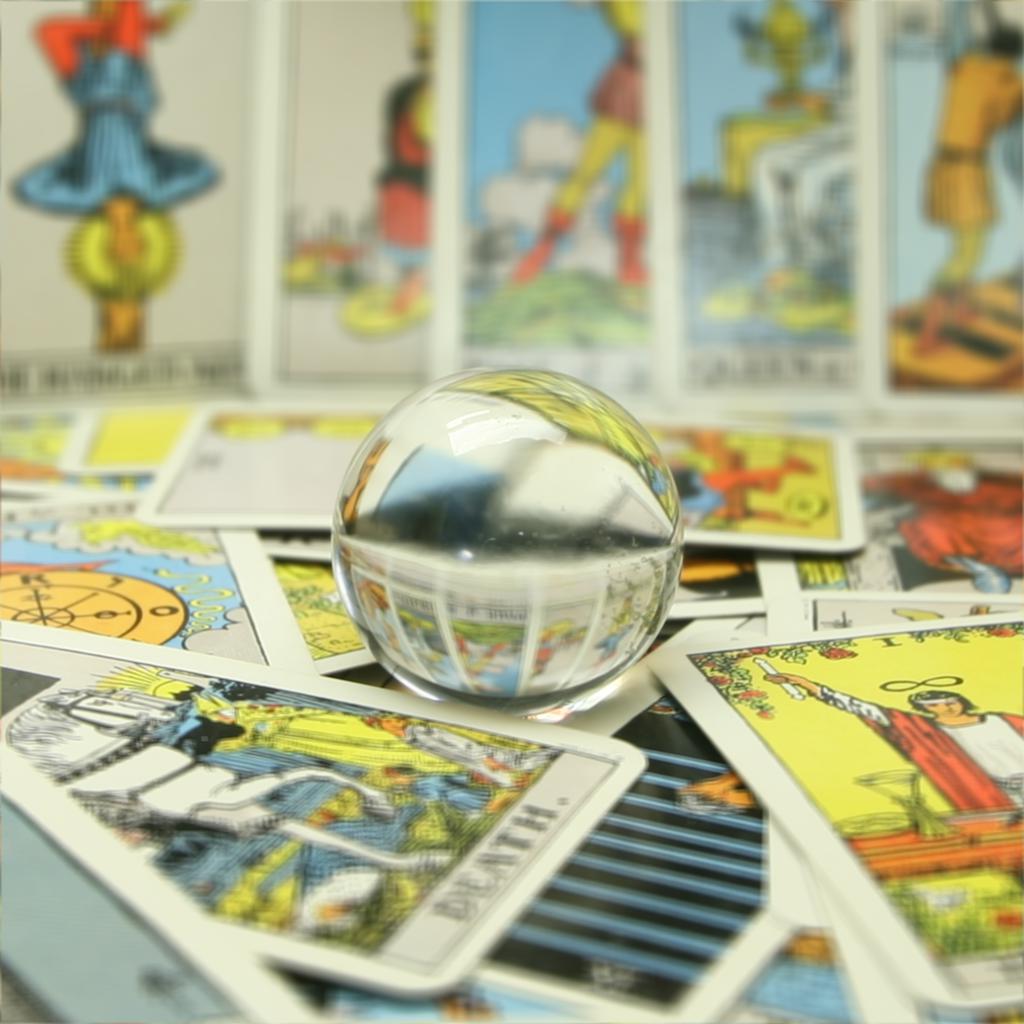
|
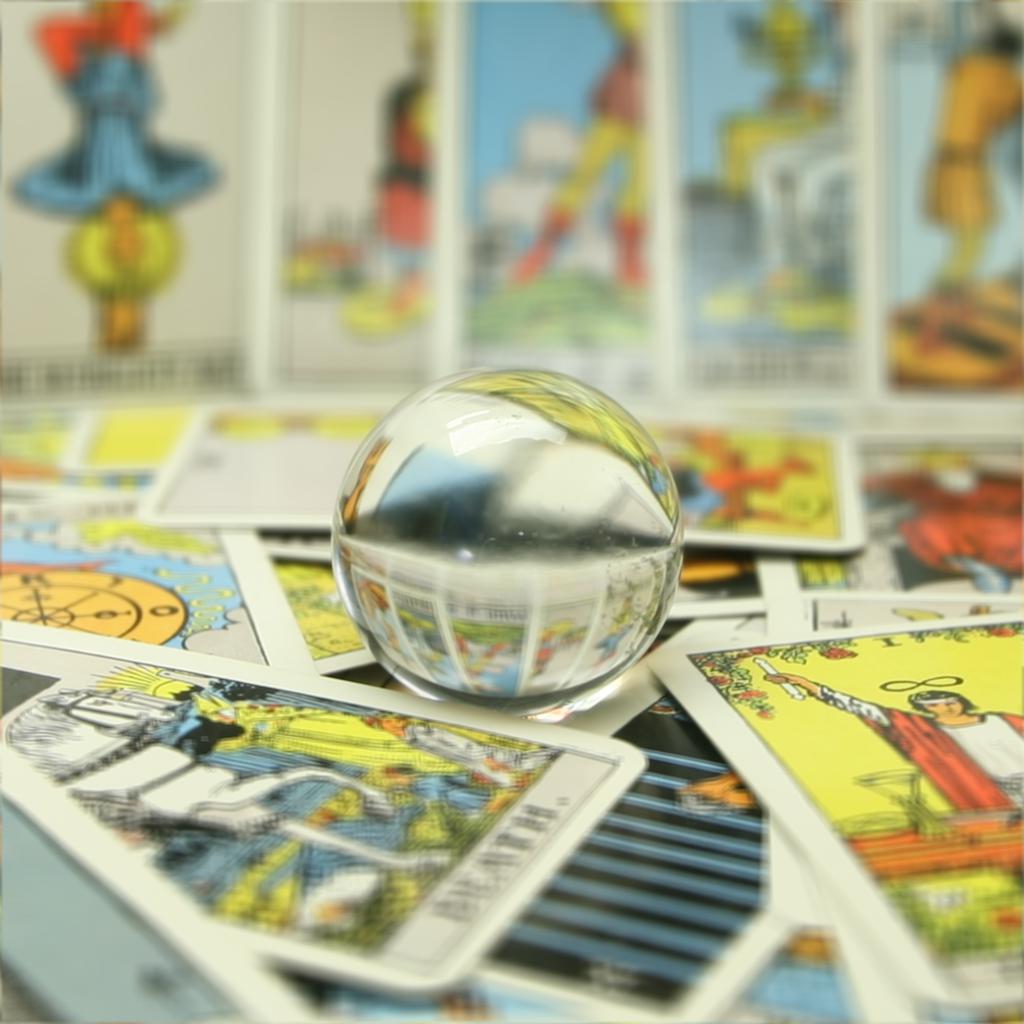
|

|

|

|
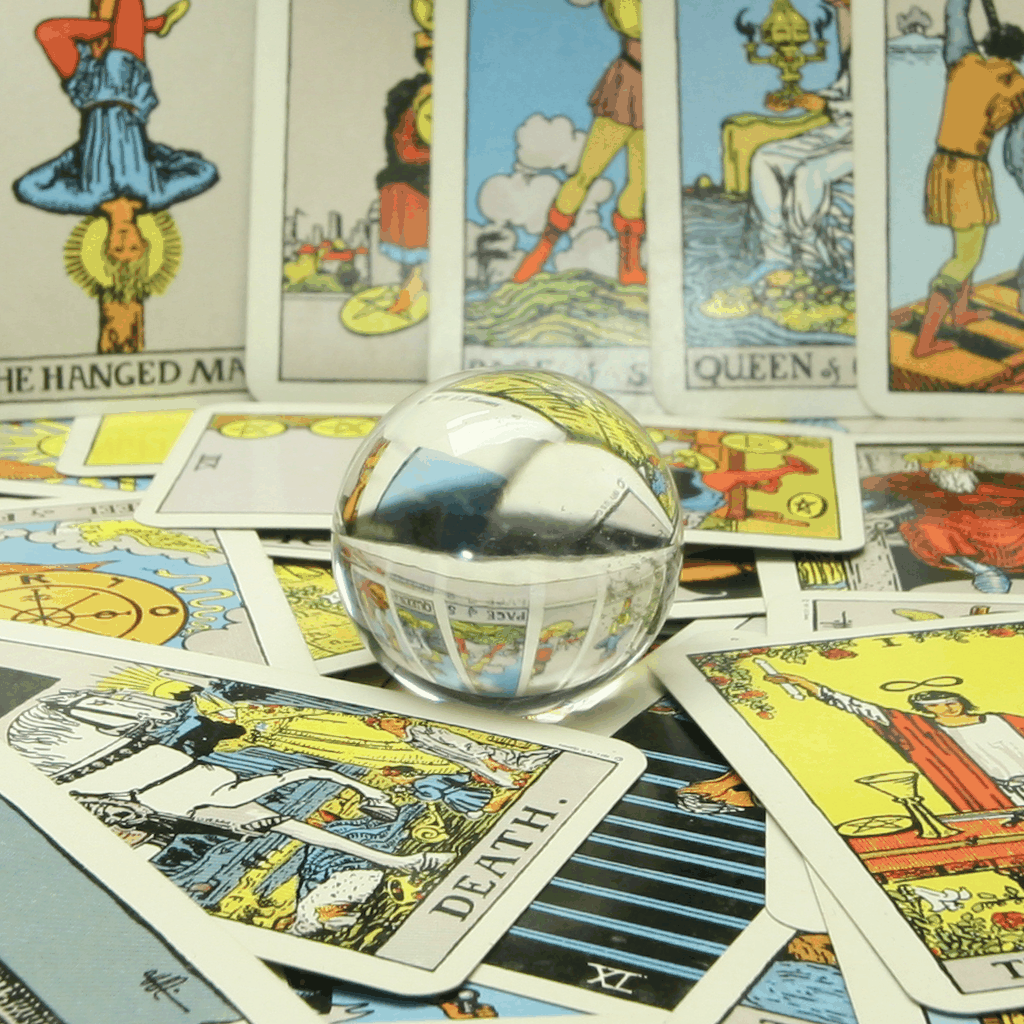
|
Part 3: Summary
I learning that with the proper calibration we can varying the depth focus and aperture by deciphering necessary shifts to focus on the center.