Part 1: Defining Correspondences
In order to define corresponing points between two images, I built a web page which allows the user to upload two images of the same size and select correspondeces. The features of the web page include:
- Export Correspondences
- Import Correspondences
- Delete Correspondence Points
- Match existing correspondeces from a labeled image to a labeled one
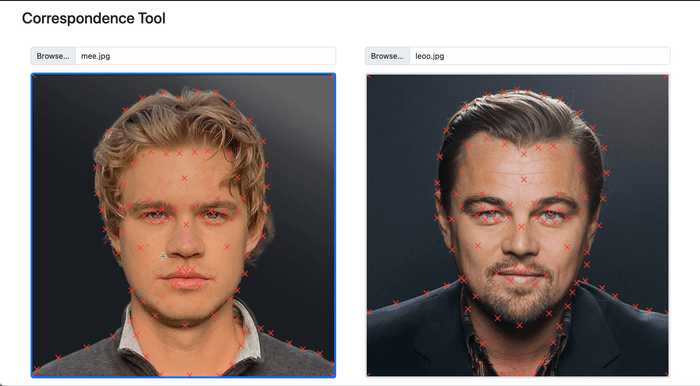
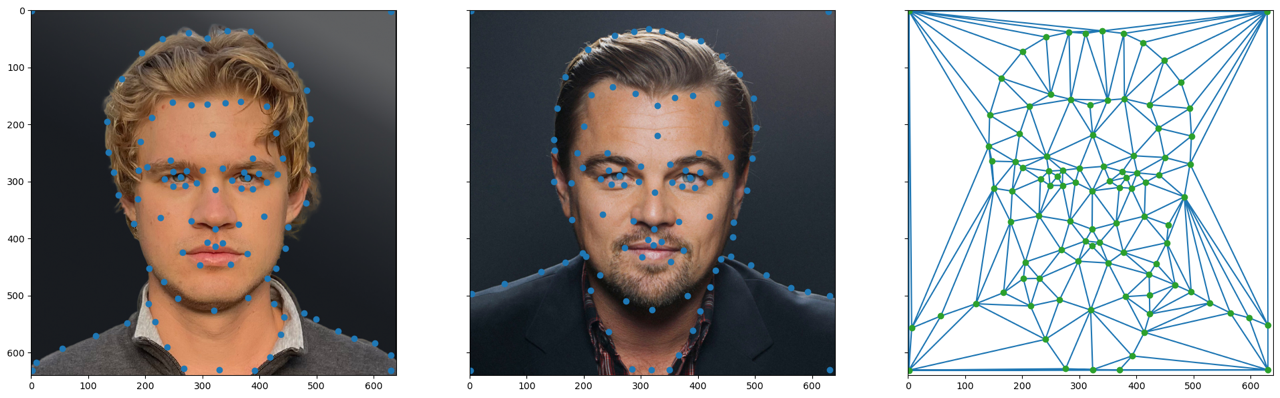
Part 2: Computing the "Mid-way Face"
For interpolation I used nearest neighbor since linear took much longer. To compute the average I used the average shape of both photos, morphed both faces to the average, then took 50% of each photo and added them together.



Part 3: The Morph Sequence
Here is a morph sequence over 30 frames which bounce loops. For every frame the shape_frac and dissolve_frac were uniformly incremented. Its the same as the previous part except instead of evenly weighting the shape and color, it is incremented over time.
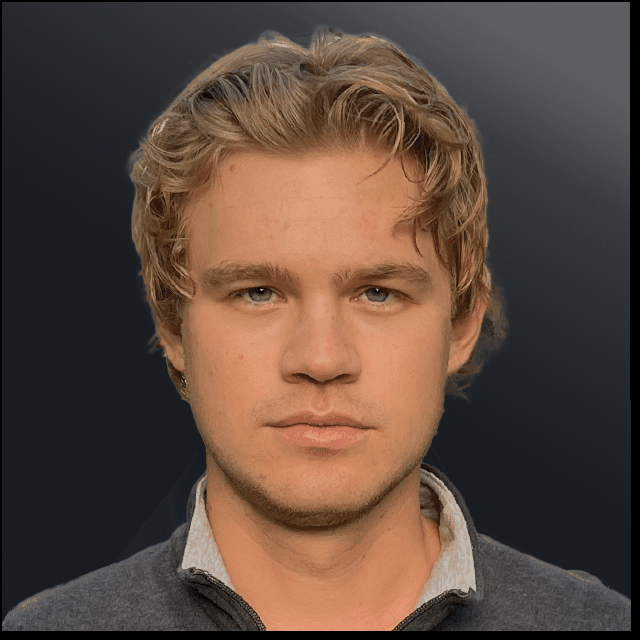
Part 4: The "Mean face" of a population
I used the Danes face image database for computing the mean of the population. I filtered the database to only include images of faces in the "Full frontal face, neutral expression, diffuse light" position. To compute the mean face I first took the average shape of all the faces in the population based on their points. Then morphed all the images to that shape. Then added all the morphed images up based on their weight (1/population_total).
Population Average

Geometry Morphs






Part 5: Caricatures / Extrapolating from the mean
Here are a few different examples of caricatures extrapolating from the mean of the danes face database.
Equation: $$ my\_shape + a * (my\_shape - average\_shape) $$
Given that I have smaller eyes and a larger nose than this population average, you can see that these features are exaggerated.
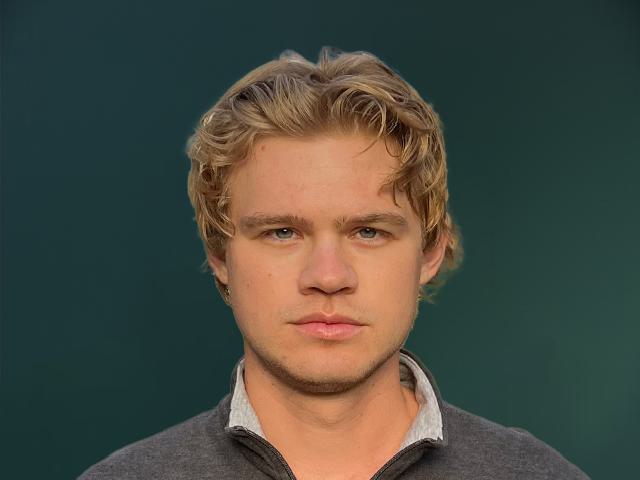





Bells & Whistles: couple2baby
For the bells and whistles I combined a photo of myself, my girlfriend, and a baby to create a concept of what our offspring could look like. I did this by weighting our geometry and colors separately. I then morphed the baby into our average photo to simulate it growing up.





