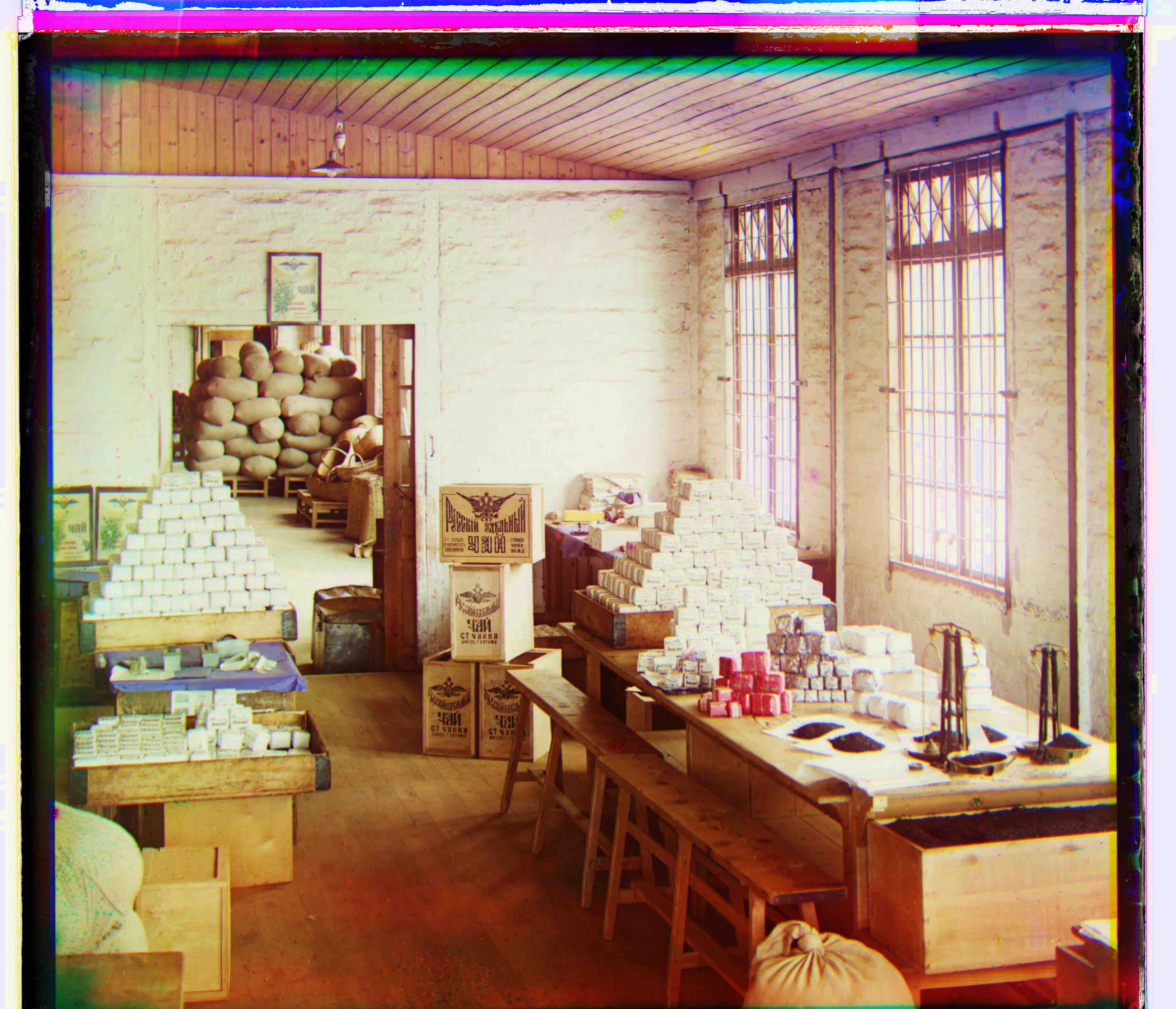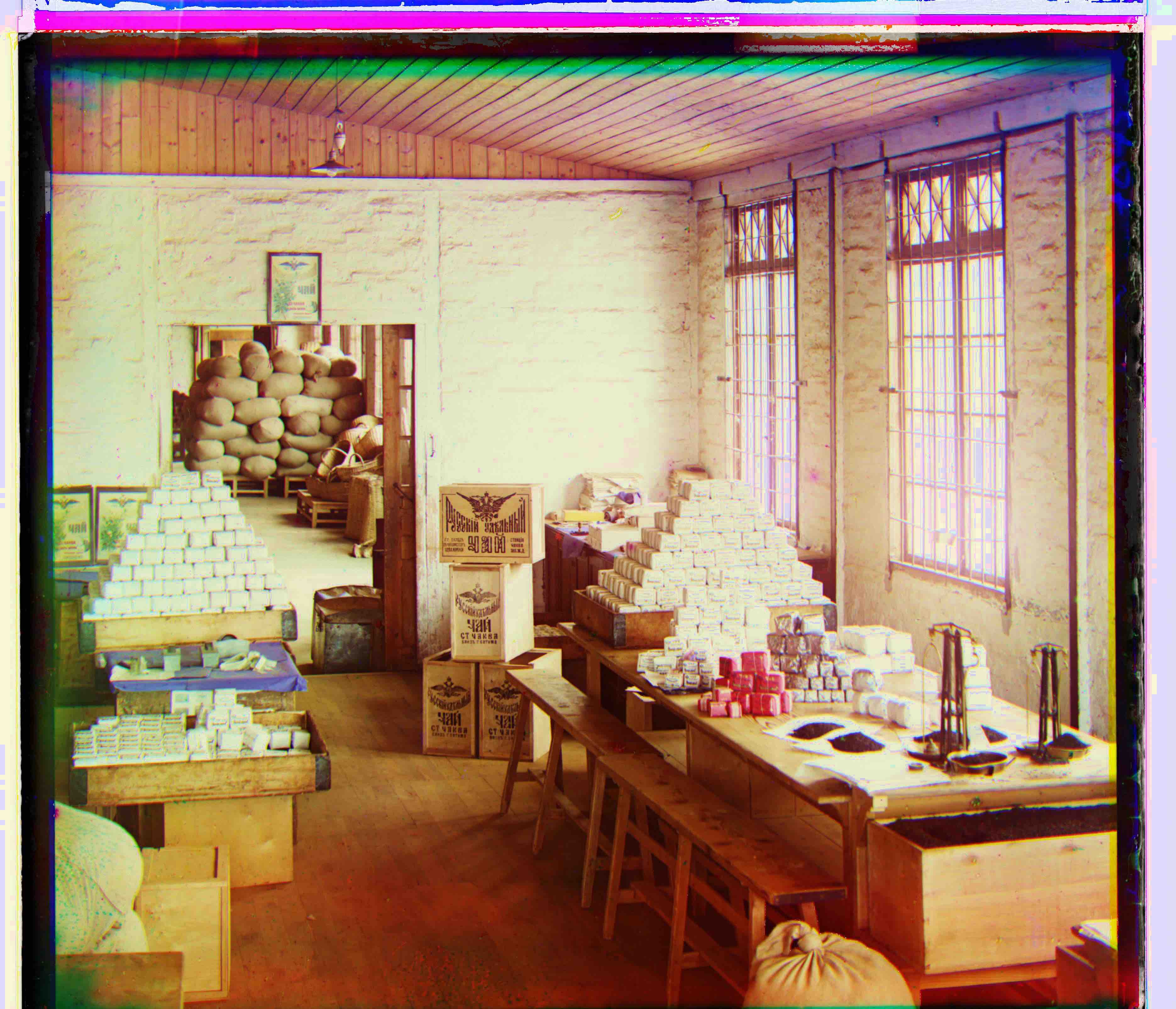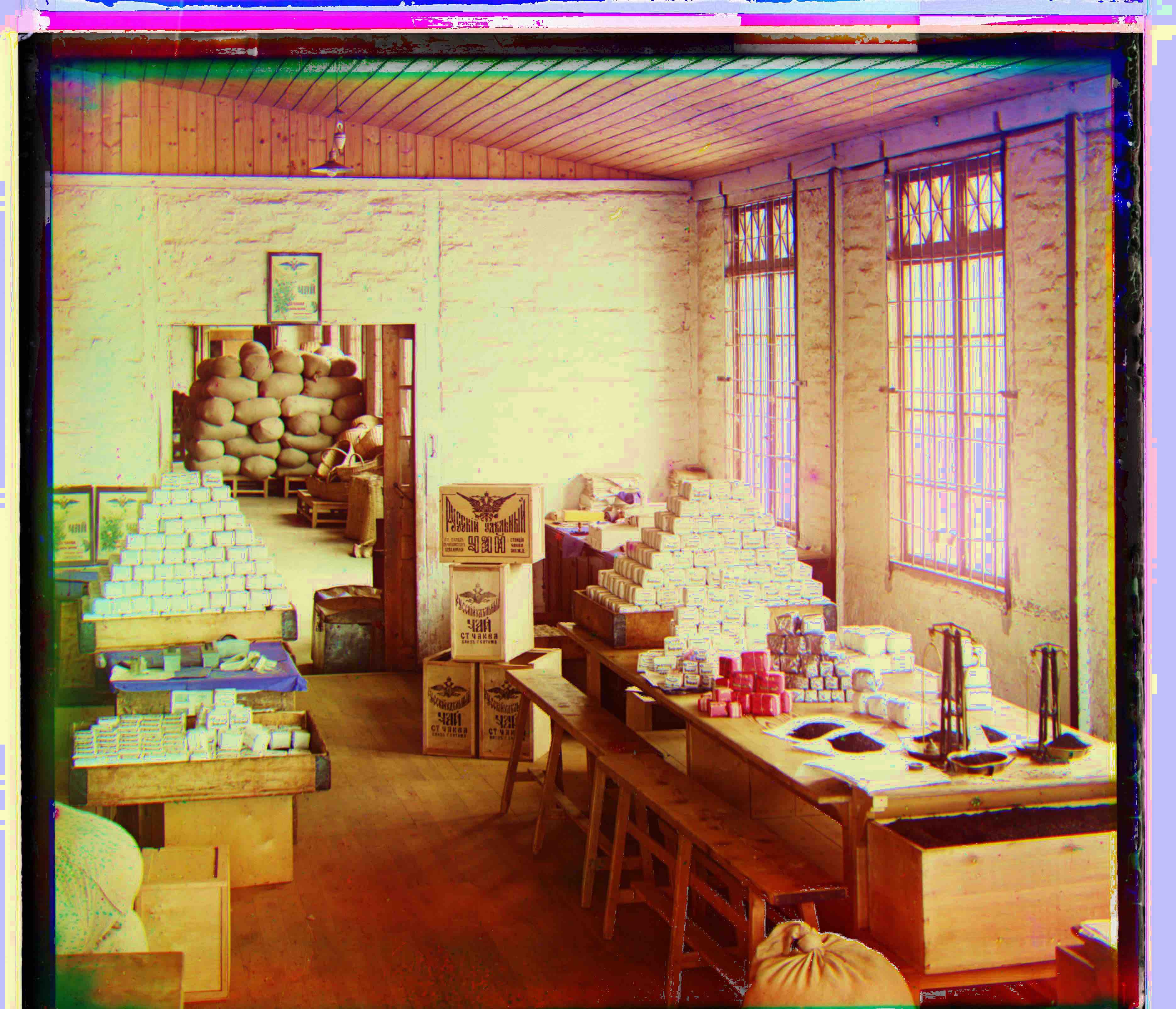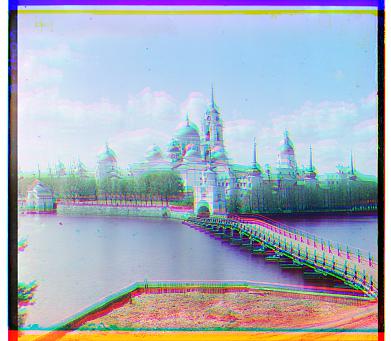
Offsets used on g and r: (-3, 2) (3, 2)

Offsets used on g and r: (5, 2) (12, 3)

Offsets used on g and r: (3, 3) (6, 3)
The goal of the project is, given three seperate images on different color channels, how to align them so that all three images can be stacked as well as possible. Put in matrix terms, given three same-sized images, the problem is searching for a way to shift values in one matrix, so that the similarity between two matrices is maximized. Therefore, we need both a metric function to measure this similarity and a efficient searching algorithm that iterates over all possible offset values.
I used NCC for metric function and found that to be working well. And pyramid searching, decribed in more details below, works well on larger images.
For SOME images below, move mouse OVER to see aligned output images.
I applied a simple grid search
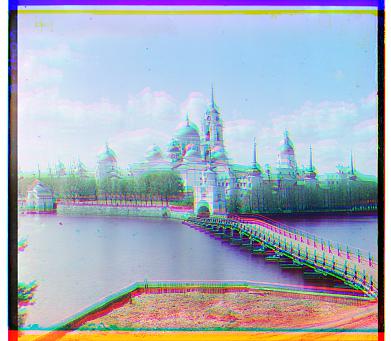
Offsets used on g and r: (-3, 2) (3, 2)

Offsets used on g and r: (5, 2) (12, 3)

Offsets used on g and r: (3, 3) (6, 3)
To implement pyramid alignment, I implemented a recursive function that, given a starting factor (which implicitly gives the number of iterations to do) and a range of offsets to search within, start with a coarse image and update the search range after every update. On a large image, typically a 20 by 20 window works well.


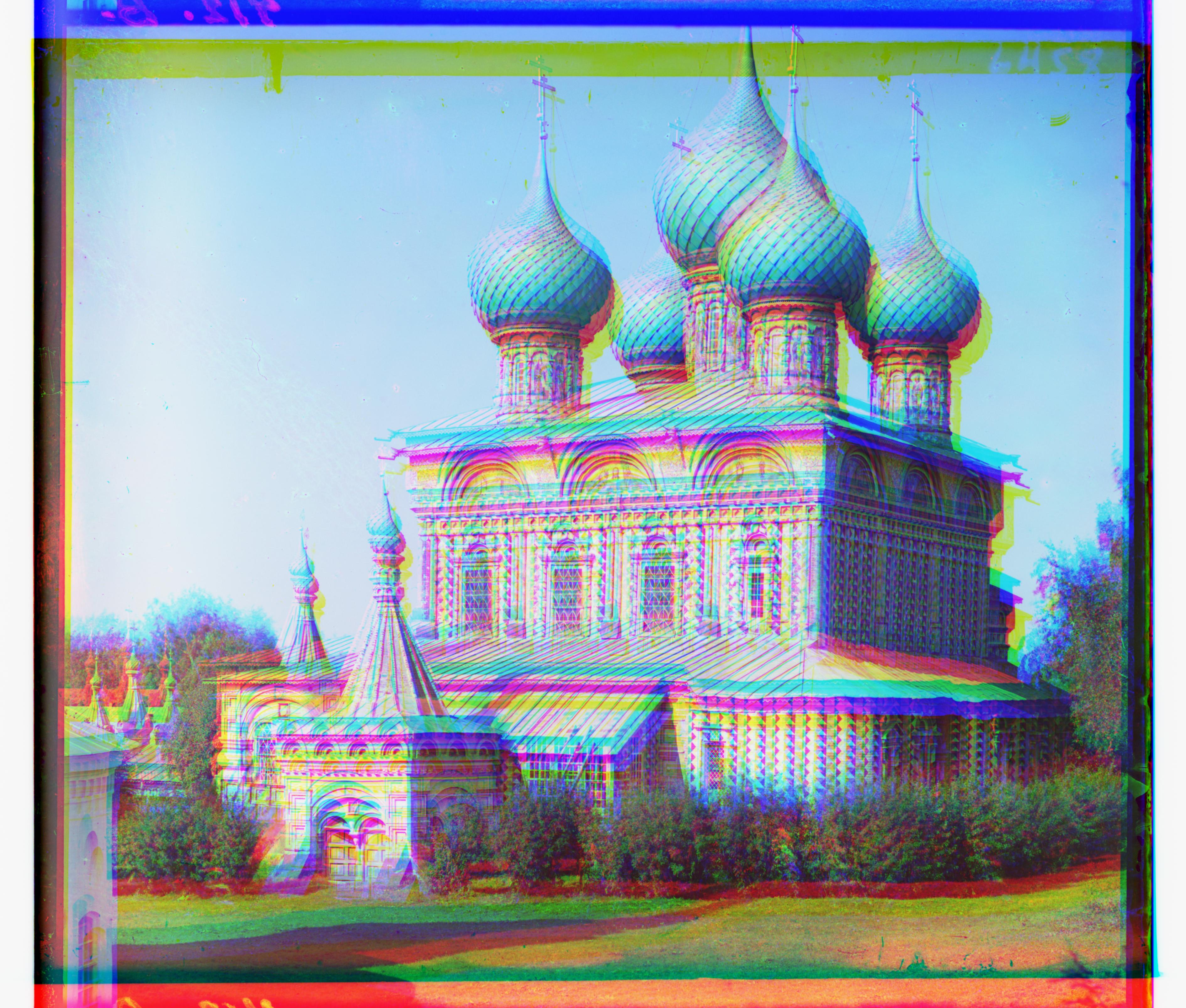
Offsets used on g and r: village.tif: (64, 12) (138, 22); harvester.tif: (60, 16) (124, 14);onion_church.tif: (52, 26) (108, 36)



Offsets used on g and r: three_generations.tif: (64, 12) (138, 22); icon.tif: (40, 18) (90, 22) ;emir.tif: (50, 24) (70, 42)



Offsets used on g and r: train.tif: (64, 12) (138, 22); lady.tif:(54, 8) (116, 12) ;melons.tif:(82, 10) (178, 14)


Offsets used on g and r: workshop.tif: (64, 12) (138, 22); self_portrait.tif: (78, 30) (176, 38)



Offsets used on g and r: rail.tif: (28, -8) (112, -16); cross.tif: (56, 26)(124, 32); church.tif:(56, -4)(124, -2)
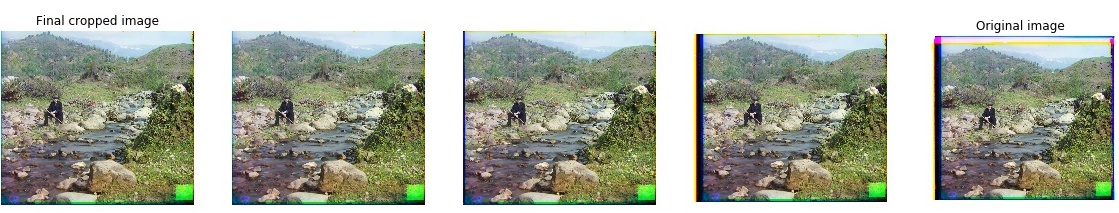
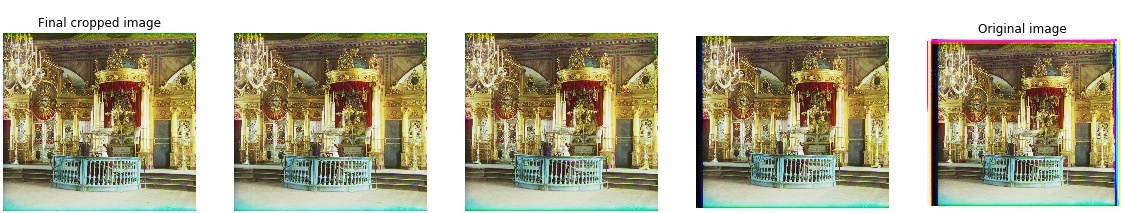
However, sine many images natrually have very consistent coloring on the border (such as sky, water, or grass), this cropping method might accidentally crop more than it should. Thus the threshold parameter should be set relatively higher to make sure the colorbar it detects is "pure". Below is an example of what happens if set the threshold value too high: (here thres=0.99)
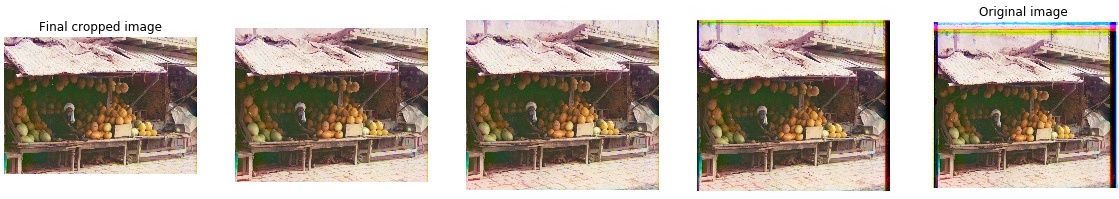
I used gamma_correction from cv2, a pretty convenient function to use.
Move mouse over to see original images after contrast adjustment:

Saturation is better represented by HSV channels rather than RGB, so I designed a simple saturation boosting transformation based on HSV representation. Using cv2 package, I was able to convert an aligned rgb image to hsv first, then add an offset to saturation channel. Note that it's important to upper-bound the adjusted image so that pixel values don't exceed 255. Then converting the hsv image back to rgb, I obtained a saturated version of the output image.
Below I experimented with offset values 10, 20, and 40.