Images of the Russian Empire
Sean Dooher - Spring 2020
Background
Starting in 1907, Sergei Mikhailovich Prokudin-Gorskii travelled around Russia taking photographs with three colored lenses with the idea they could be combined to display color photographs using normal film. Our goal in this project is to take these images and combine them into a single color image using computer image processing techniques.
Naive Aligment
The basic concept for the alignment algorithm is to test a number of possible different alignments and choose the best one produced. To avoid having to inspect each of these new alignments by manual inspection, we must develop an automated method of determining what a "good" alignment is.
Scoring
One method of doing this is through the sum of the squared difference between two images (SSD). Essentially this technique works by first subtracting two images represented as matrices, squaring the resulting matrix and then taking the sum of all the values. If the two images are similar, the subtraction step should essentially cancel out most entries in the matrix, making the resulting sum smaller. The squaring makes smaller differences appear larger and also has the added effect of making the differences absolute -- not depending on the sign of the difference. I also tried a Normalized Cross Correlation to align the images and it worked well on most images, but the final approach I describe below with SSD on the gradient of images ended up performing better with no misaligments on all photos I tested.
Base Channel Selection
To use this scoring system, we must first choose one of the color channels to be our "base" channel and generates offsets from that. I chose the green channel to the base channel as green is the color humans are most perceptually sensitive to. By aligning to green, if the images are slightly misaligned due to errors in the algorithm or faults in the original photographs themselves, the misalignment should be less noticable. Additionally, I cropped all images by a certain amount before finding the alignment.
Dealing with Borders
As the photos have solid borders, the difference when they align with a non border pixel may end up dominating the score instead of the actual differences between the part of the photo we care about. As the cropping should not change the alignment if both images are cropped the same as it is a relative offset we are calculating. As the code runs faster with a higher crop due to the resulting image being smaller, I played around with this value and found that a 20% crop off of all sides (so a 40% crop in each dimension) had a decent speedup with no degradation of results.
Example Images -- Small
This approach works well for images of a relatively small size as seen on the three examples below.
monastery.jpg
Blue Offsets: (3, -2) Red Offsets (6, 1)

tobolsk.jpg
Blue Offsets: (-3, -2) Red Offsets (4, 0)
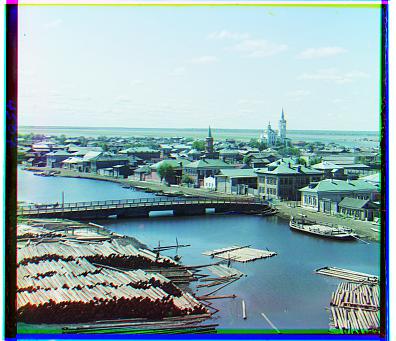
cathedral.jpg
Blue Offsets: (-5, -2) Red Offsets (7, 1)
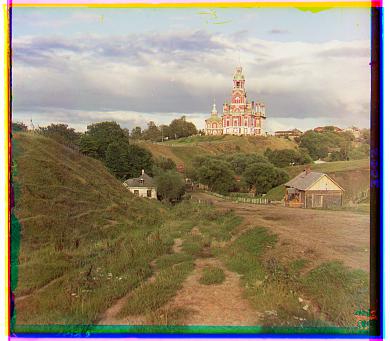
Handling Larger Photos
Unfortunately the approach above does not scale well to larger photos, as the alignment scoring involves taking the difference of a matrix and squaring the resulting matrix. Especially as the squaring operation does not scale linearly and a larger resolution means we will have to iterate over a larger range of offsets, the runtime quickly becomes unreasonable when dealing with large images. To get around this we use an image pyramid. This essentially means we recursively generate offsets based of a down-scaled image, and then scale up the offset to be used as a base to search around for the full size image. This allows us to generate better offsets in a fraction of the time, as we no longer have to potentially go through thousands of offsets for the full size image. This was a fairly straight forward extension of the naive code and allowed for the alignment of the following photos in well under a minute each.
Example Images -- Large
workshop.tif
Blue Offsets: (-53, 1) Red Offsets: (52, -11)

onion-church.tif
Blue Offsets: (-51, -27) Red Offsets: (58, 10)

village.tif
Blue Offsets: (-65, -11) Red Offsets: (73, 3)

self-portrait.tif
Blue Offsets: (-79, -30) Red Offsets: (98, 8)

icon.tif
Blue Offsets: (-40, -17) Red Offsets: (49, 5)
![]()
train.tif
Blue Offsets: (-41, -8) Red Offsets: (44, 26)

melons.tif
Blue Offsets: (-81, -10) Red Offsets: (96, 3)
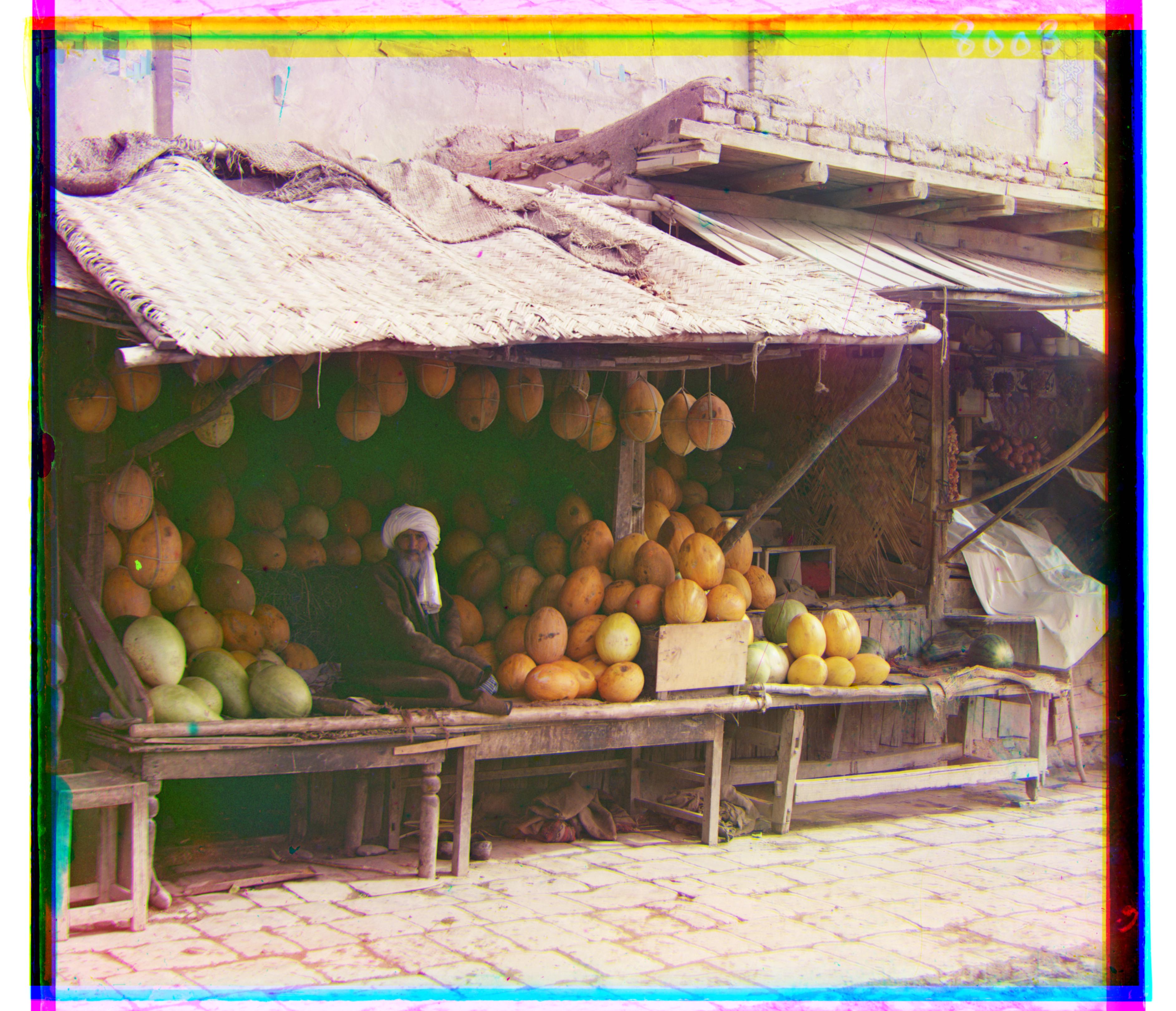
harvesters.tif
Blue Offsets: (-60, -16) Red Offsets: (64, -2)

emir.tif
Blue Offsets: (-49, -23) Red Offsets: (58, 17)

three_generations.tif
Blue Offsets: (-53, -13) Red Offsets: (59, -5)

lady.tif
Blue Offsets: (-56, -9) Red Offsets: (63, 4)

Gradient Scoring
With the method described above, I managed to have almost every image align correctly. Unfortunately, it was insuffient for the village.tif image by itself. To fix this, instead of scoring the images directly, I first took the gradient of the images, which is essentially the derivative/amount of change in each pixel. This makes the scoring function more sensitive to sharp changes (such as edges of objects or landscape features). This gradient filtering made all images I tested it on align correctly with no major alignment issues.
Before Gradient
Blue offsets: (0, 58) Red offsets: (73, 10)

After (same as above)
Blue Offsets: (-65, -11) Red Offsets: (73, 3)

Extra pictures
Here are a few other photos from the Prokudin-Gorskii collection that I thought were interesting!
Lake
Blue Offsets: (-58, 7) Red Offsets: (68, -9)

Road
Blue Offsets: (32, 6) Red Offsets: (-12, -8)

Sitting
Blue Offsets: (-30, -20) Red Offsets: (53, 6)

Forest
Blue Offsets: (31, -28) Red Offsets: (32, 16)

Arsenal
Blue Offsets: (-67, -17) Red Offsets: (68, -4)
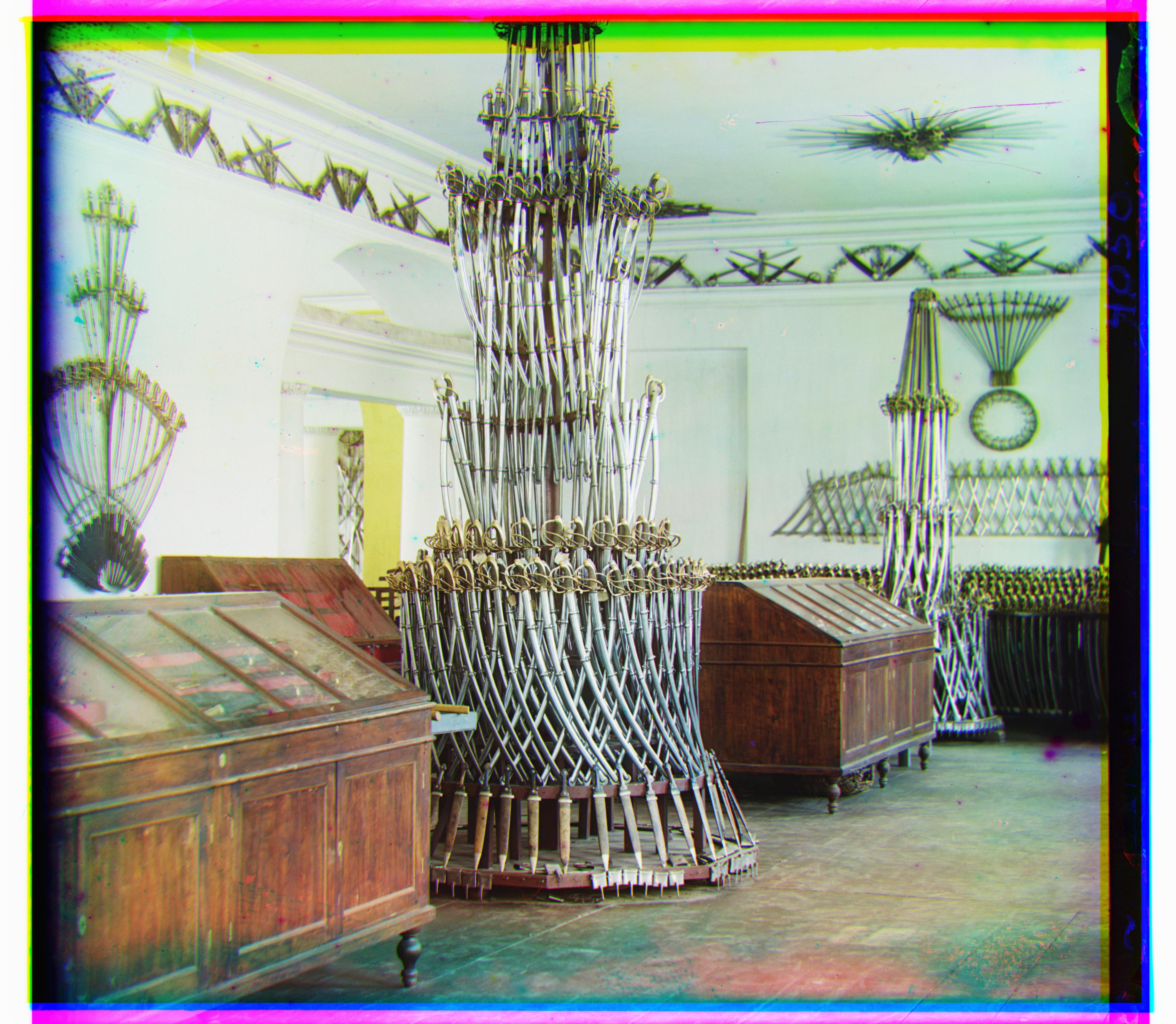
Beach
Blue Offsets: (-10, -15) Red Offsets: (122, 12)

Street
Blue Offsets: (-44, -31) Red Offsets: (57, 22)
