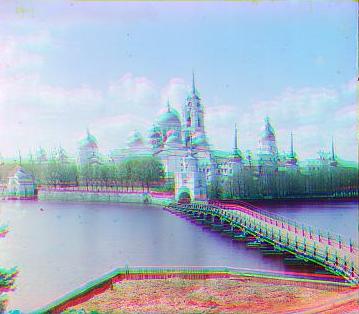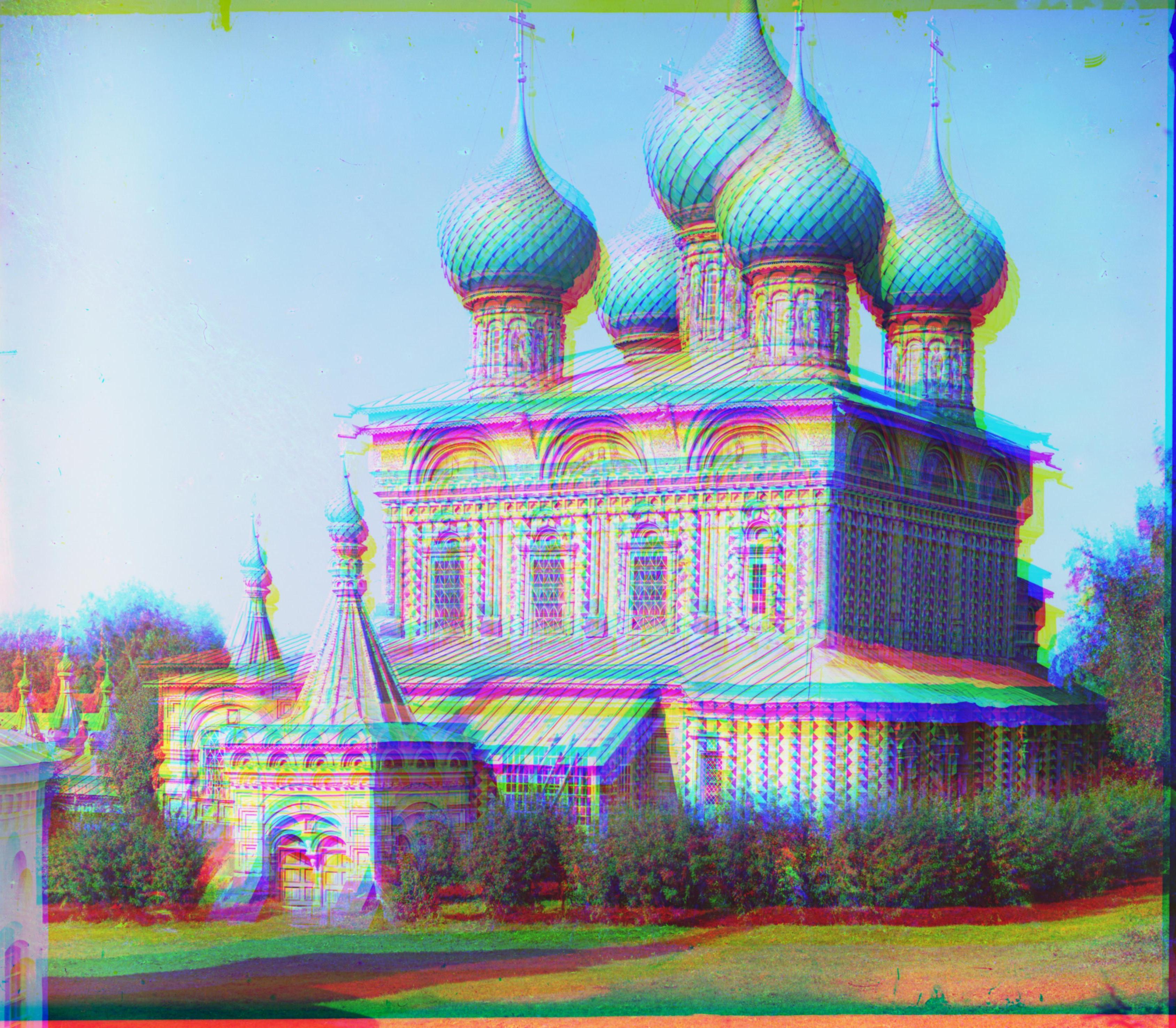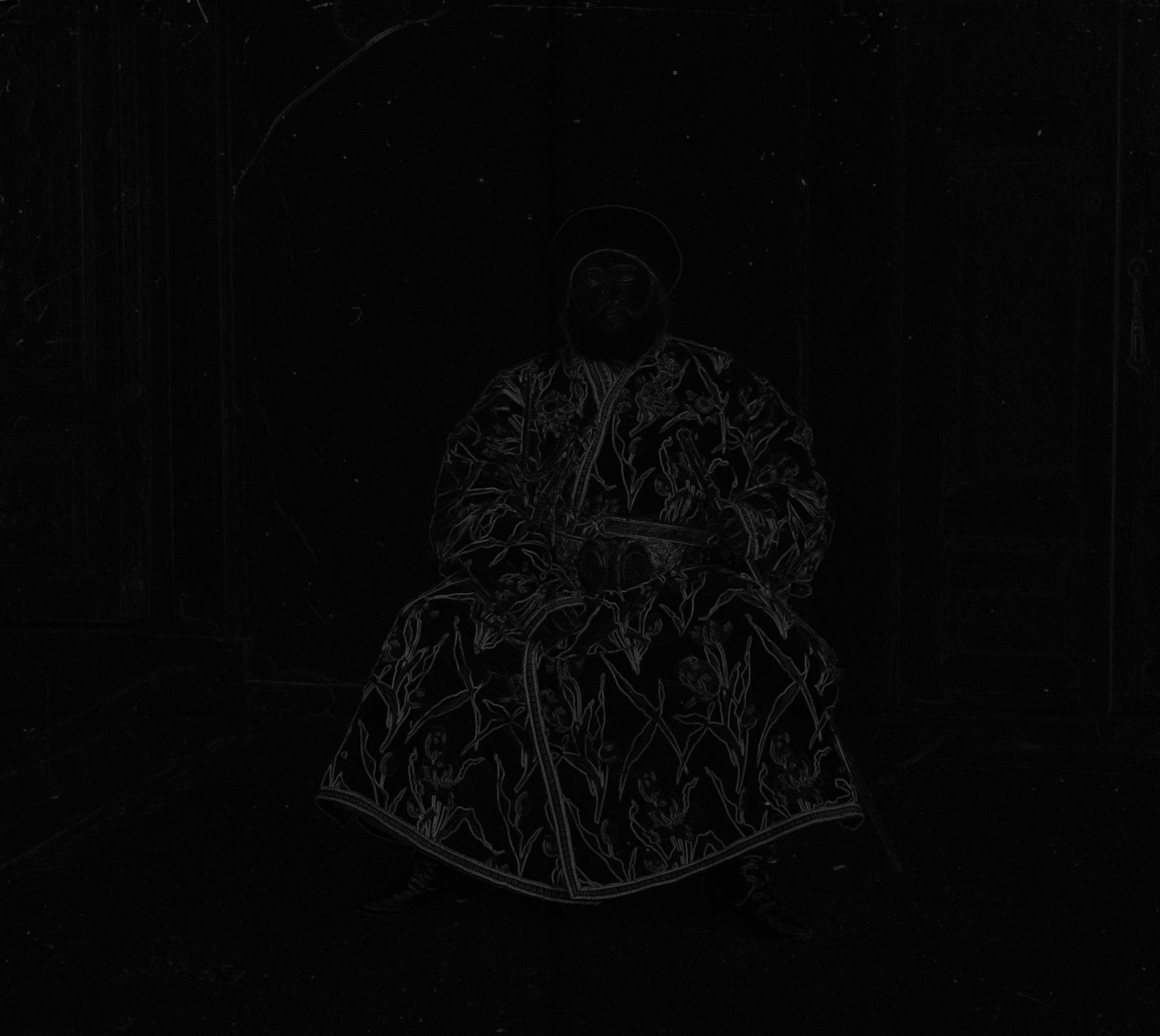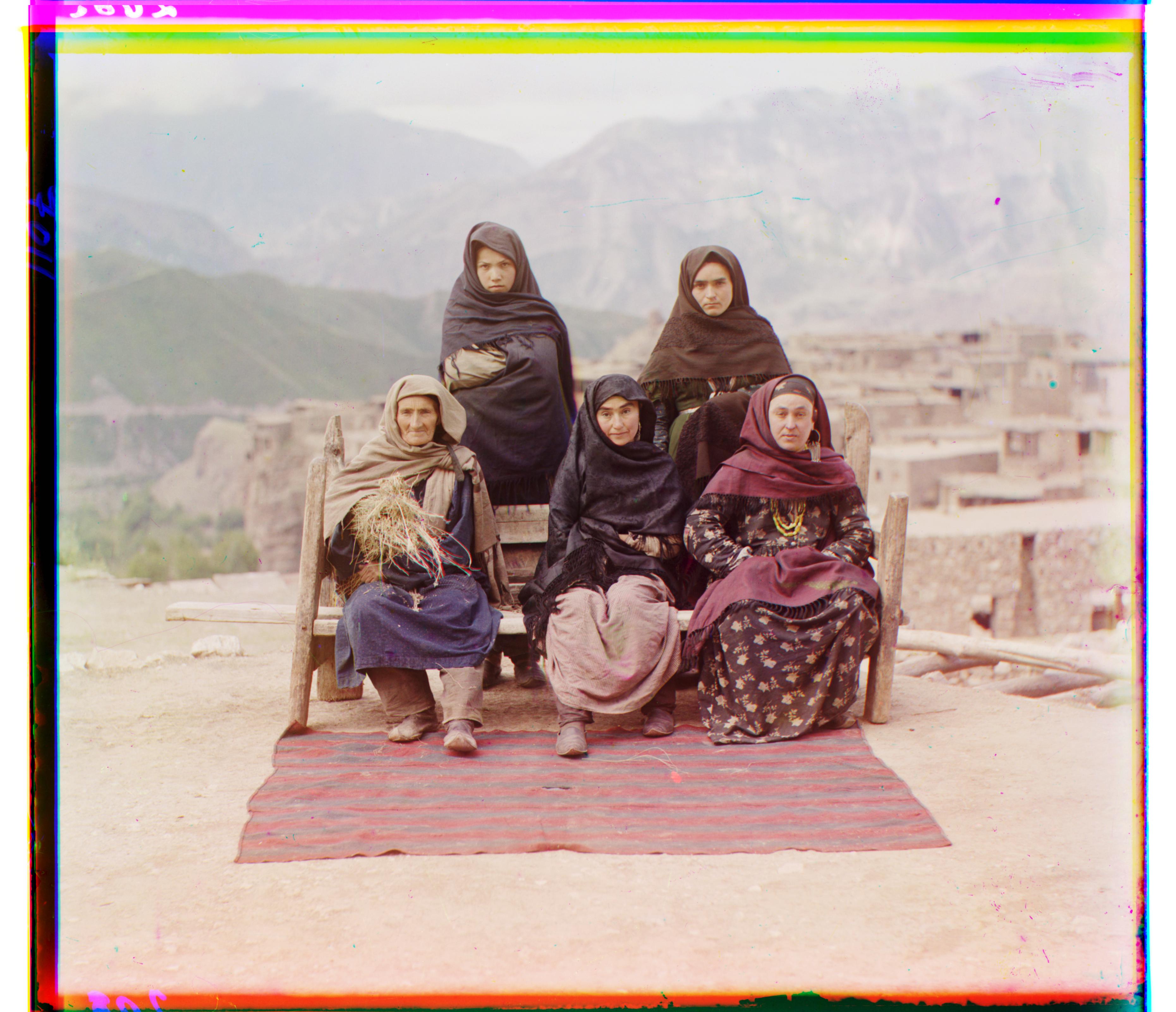Images of the Russian Empire:
Colorizing the Prokudin-Gorskii Photo Collection
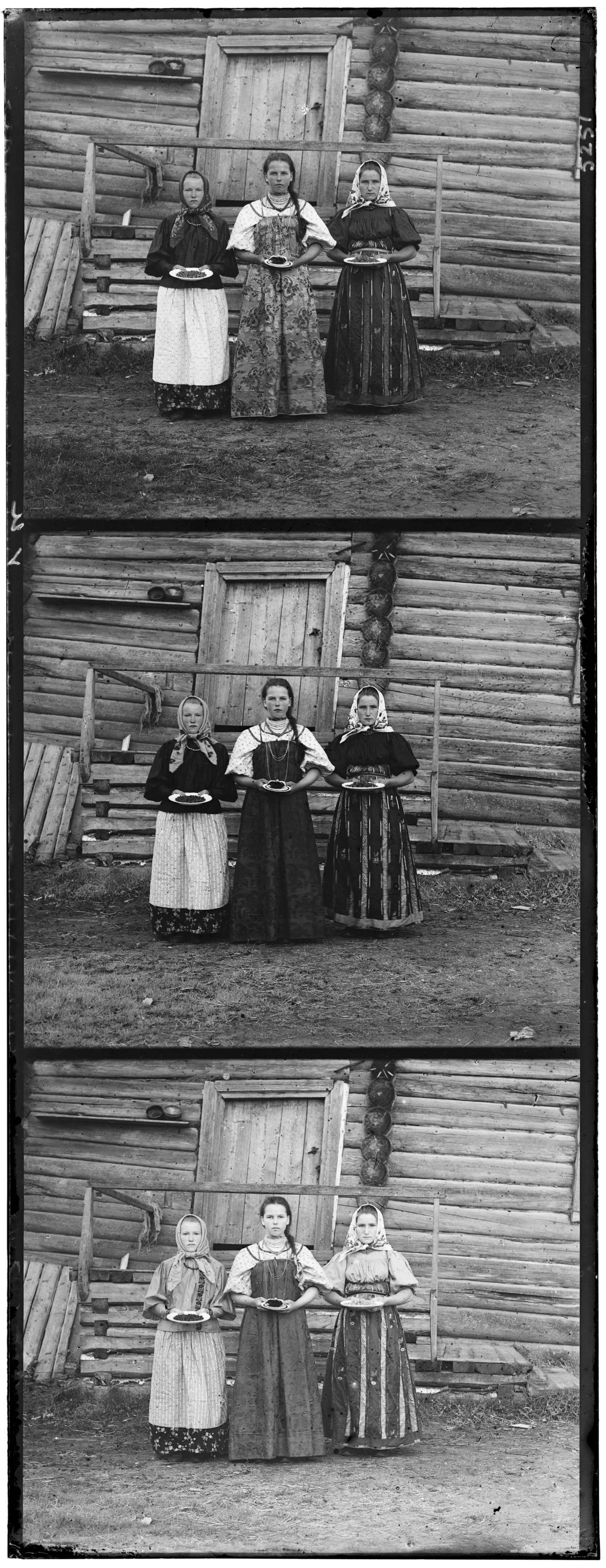

In 1907, Sergei Mikhailovich Prokudin-Gorskii envisioned a way to take color photographs before anyone thought it was possible. By shooting three separate exposures of a scene using red, green and blue filters, he was able to document daily life in the late Russian Empire. The Library of Congress has since digitized Prokudin-Gorskii's original glass plate negatives (see left) and colorized them by aligning, stacking, and manually adjusting the three color channels to create RGB color images (see right). This project is an attempt to recreate the LOC's efforts automatically, using python and image processing techniques to colorize the collection.