This project dealt with morphing images, particularly when they are not completely aligned. A morph is a simultaneous warp of the image shape and a cross-dissolve of the image colors. To demonstrate my face morphing algorithm, I decided to morph my face with a popular Bollywood actress who I share a similar name with.
Project 3: Face Morphing
Overview
Defining Correspondence Points
The first step in this process is to define correspondence points that serve to anchor the pictures together. Because there is not a clear transformation, we must manually define areas to apply an affine transformation to. We do this by identifying the same correspondence points on both images, then applying the same triangulation to both.
Computing the Midway Face
Computing the midway face took three steps:
- Compute the average shape by averaging the correspondence points.
- Warp both faces into the average shape.
- Cross fade the two images together.
The trickiest part was the second part. To warp an image into the average shape, I followed what was suggested in lecture to determine an inverse warp average shape to the original image. I needed to find a different affine transformation for each individual triangle of the Delaunay triangulation. I used least squares to find the best estimate for the 6 unknown variables in the 3x3 transformation matrix that would map the original image triangle into the average shape image corresponding triangle. Then, I applied the inverse of this transformation to each pixel in the corresponding triangle in the morphed image.
The Morph Sequence
I applied the same technique as above to using different morph factors to create a morph sequence as seen here
The Mean Face of a Population
I used the above technique to calculate the mean face of the Brazilian face database. Unfortunatately, the images that had the corresponding points annotated already were only in grayscale, so the following photos are not colorized.
Caricatures: Extrapolating from the Mean
We can use the computing average brazilian face to produce a caricature of my face. I did this by using the same morphing technique as above but this time, I chose warp factor values outside of the original [0, 1] range. If the warp factor is negative, then we are "subtracting" brazilian features from my face. If the warp factor is positive, then we are "adding" more brazilian features to my face.
Bells and Whistles
I participated in this face morphing video of students in this class.
I also attempted to change my gender and ethnicity in the following morphs:
 Deepshika Dhanasekar
Deepshika Dhanasekar
 Deepika Padukone
Deepika Padukone
 Deepshika Dhanasekar
Deepshika Dhanasekar
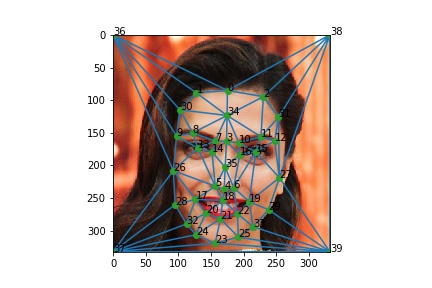 Deepika Padukone
Deepika Padukone
 25% Morph Factor
25% Morph Factor
 50% Morph Factor
50% Morph Factor
 75% Morph Factor
75% Morph Factor
 Average Face Shape of Population
Average Face Shape of Population
 Average Face of Population
Average Face of Population
 Individual #24 (Original)
Individual #24 (Original)
 Individual #24 (Warped)
Individual #24 (Warped)
 Individual #35 (Original)
Individual #35 (Original)
 Individual #35 (Warped)
Individual #35 (Warped)
 Individual #90 (Original)
Individual #90 (Original)
 Individual #90 (Warped)
Individual #90 (Warped)
 Individual #195 (Original)
Individual #195 (Original)
 Individual #195 (Warped)
Individual #195 (Warped)
 Me (Original)
Me (Original)
 My Face Warped to Average Brazil Face Geometry
My Face Warped to Average Brazil Face Geometry
 Average Brazil Face Warped to My Geometry
Average Brazil Face Warped to My Geometry
 -0.5 Warp Factor
-0.5 Warp Factor
 -0.25 Warp Factor
-0.25 Warp Factor
 1.5 Warp Factor
1.5 Warp Factor
 1.75 Warp Factor
1.75 Warp Factor
 Me (as an Indian Male)
Me (as an Indian Male)
 Average Indian Male
Average Indian Male
 Me (as an Chinese Female)
Me (as an Chinese Female)
 Average Chinese Female
Average Chinese Female