In this assignment, I will produce a "morph" animation of my face into someone else's face, compute the mean of a population of faces and extrapolate from a population mean to create a caricature of myself.
Created a set of ~40 points and made correspondences between my own points and those I put on Omkar's face

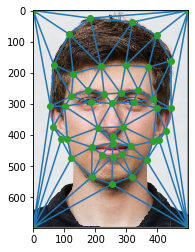
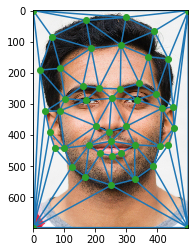





To create a morph sequence, a sliding parameter from [0, 1] is used to create the intermediate faces. The parameter defines both how much weight the points of face1 is given and how much dissolve weight the pixel values of face1 is given. This parameter is defined by curr_frame/total_frames. The midway face used a paramter value of 0.5.









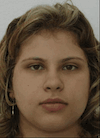

Note that the performance of these morphs is poor because the alignment of my face and relative size of my features differs from those of the population. Additionally, the average points of the FEI database are offset from the features of the average face.



This caricature was achieved by creating a mid-way face between my face using the average face points but setting the weight of the average points to 2 and the weight of my points to -1. This creates a caricature of my face that is frightening to behold

Worked with a lovely group (more than 15) of wonderful people to create this excellent morphing video. What a wonderful video!



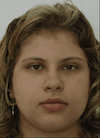


This is an ugly distortion I made for bells & whistles
