

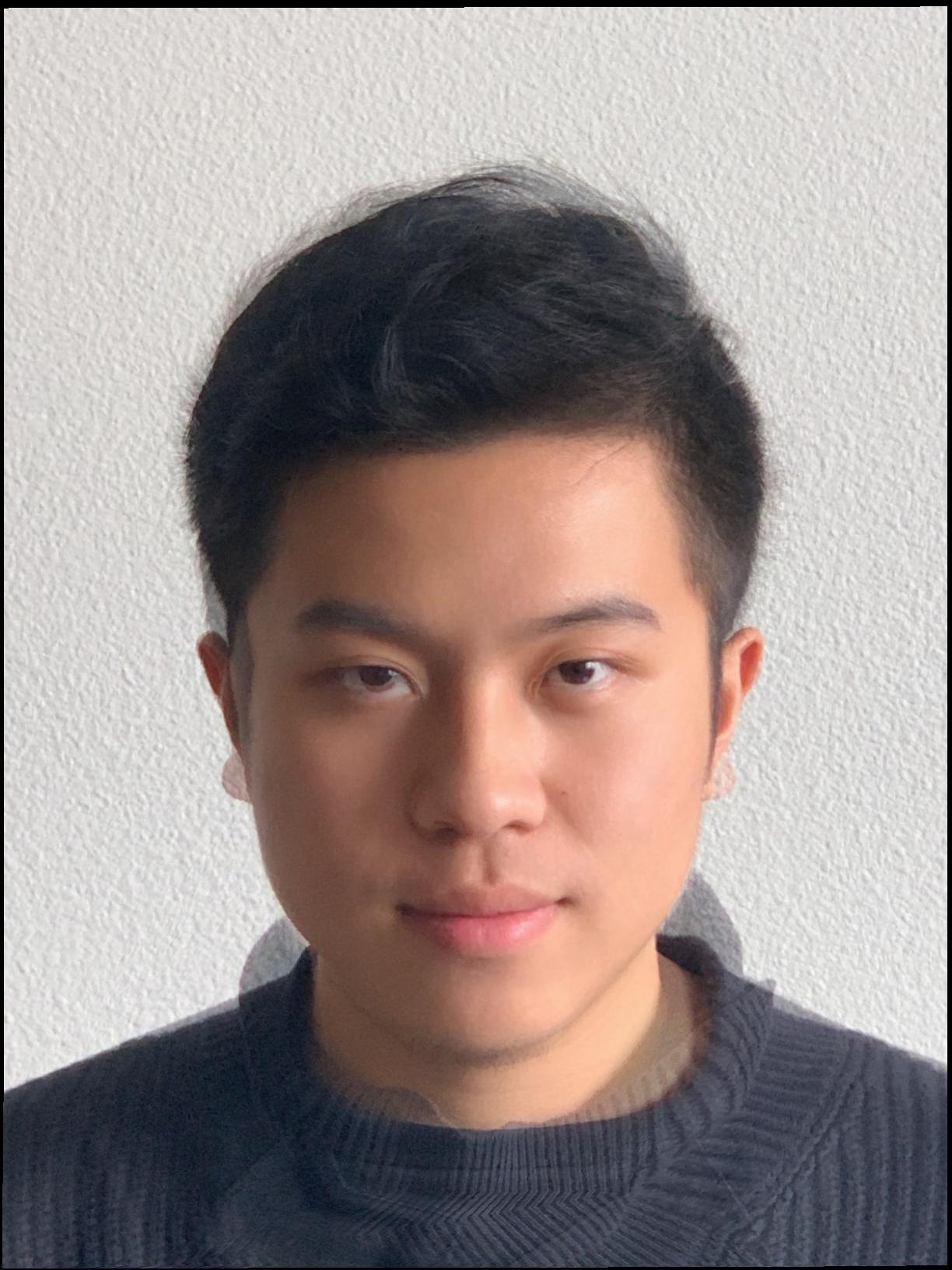
In this project, I computed the average face of me and my friend David Lyu’s and created an animated gif to showcase the morphing process. Also, extending the same technique, I computed the mean face of 40 people in this dataset (FEI Databases), and created caricatures of myself.
In this part, I computed the mid-way face between mine and my friend David's. The input photos were taken on a plain background with similar depth and lighting. I manually selected 79 corresponding features points from both images using plt.ginput, and used one set of points to create a Delaunay Triangulation. Then, I defined a function to compute the affine transformation matrix for pairs of triangles in two images. Using this function, I was able to conduct inverse warpping for each triangle on the output by averaging the color intensity of corresponding pixels from two source images.
| Me | My friend David Lyu | Mid-way Face |
|---|---|---|
 |
 |
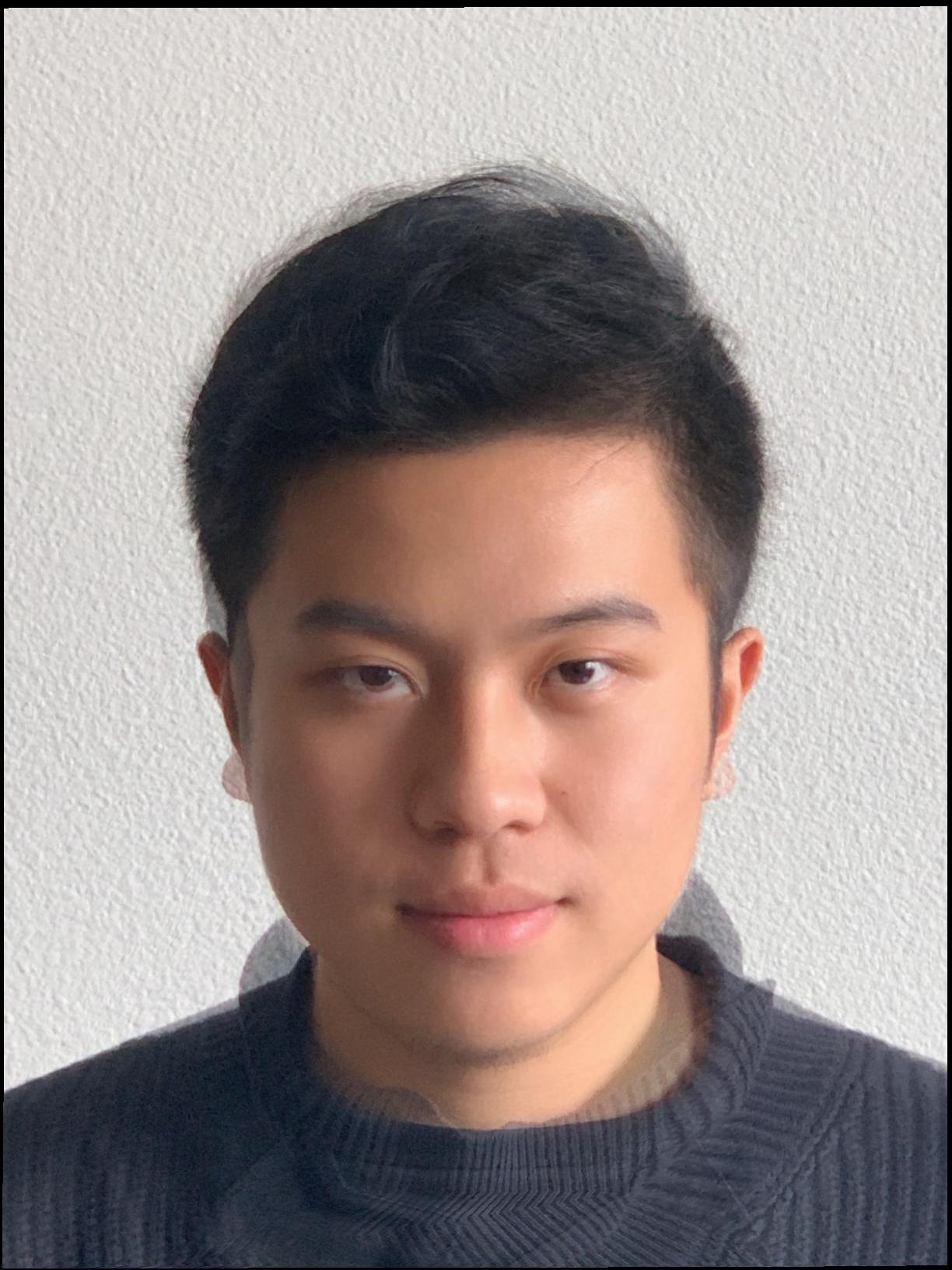 |
| Original Image | Feature Points | Triangulation |
|---|---|---|
 |
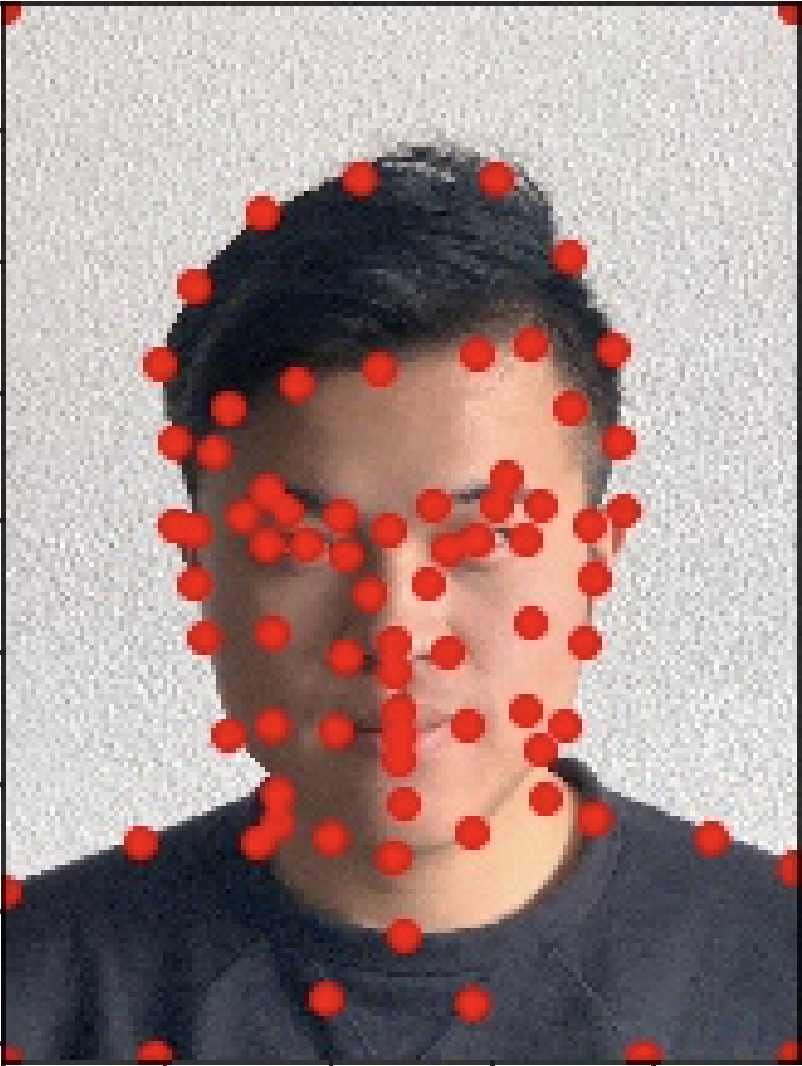 |
 |
 |
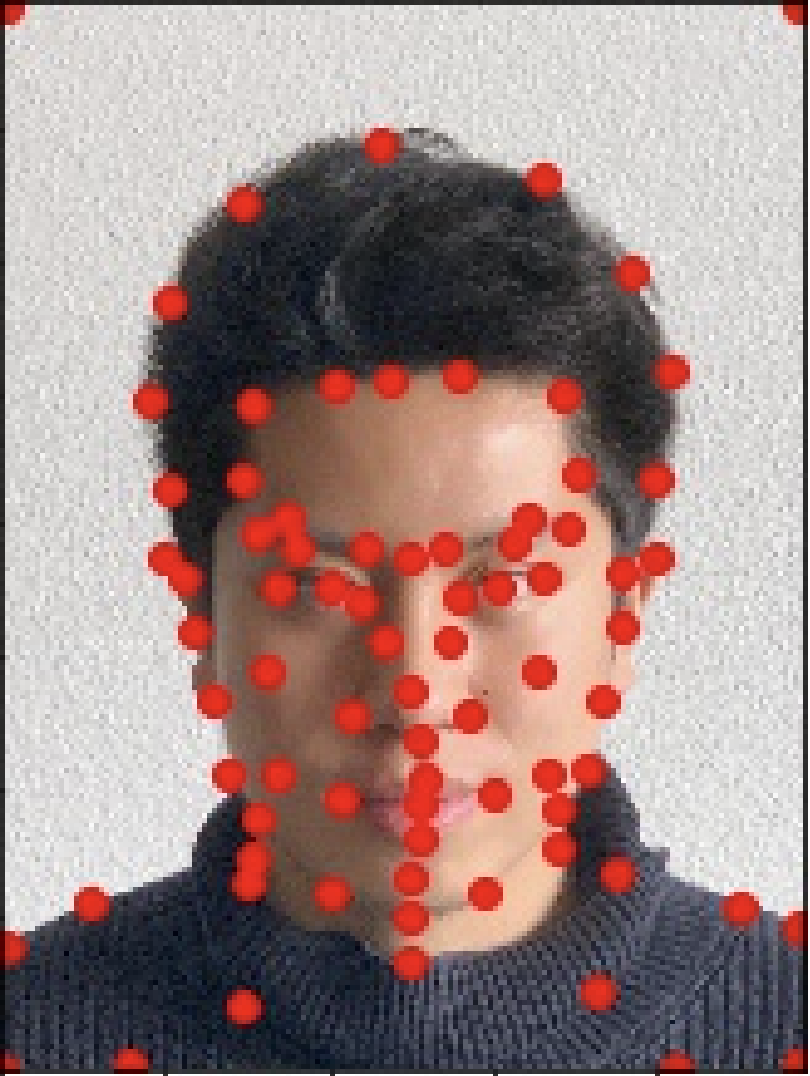 |
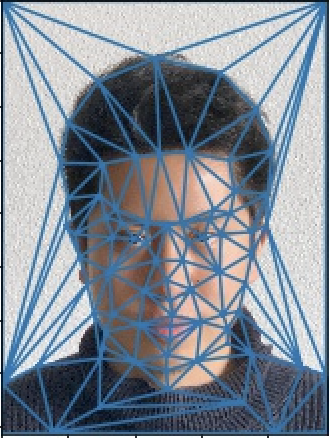 |
In this part, I extended the face warpping function defined for Part I and created a sequence of morphed faces with different input ratio t. Specifically, t iterates over all values in np.linspace(0, 1, 46) and created 46 images with the first one as my face (image1) and last one as David's face (image2). Then, I used Photoshop to create animated gifs from the frame images with a display time of 1/30 seconds per frame.
| Morph Sequence |
|---|
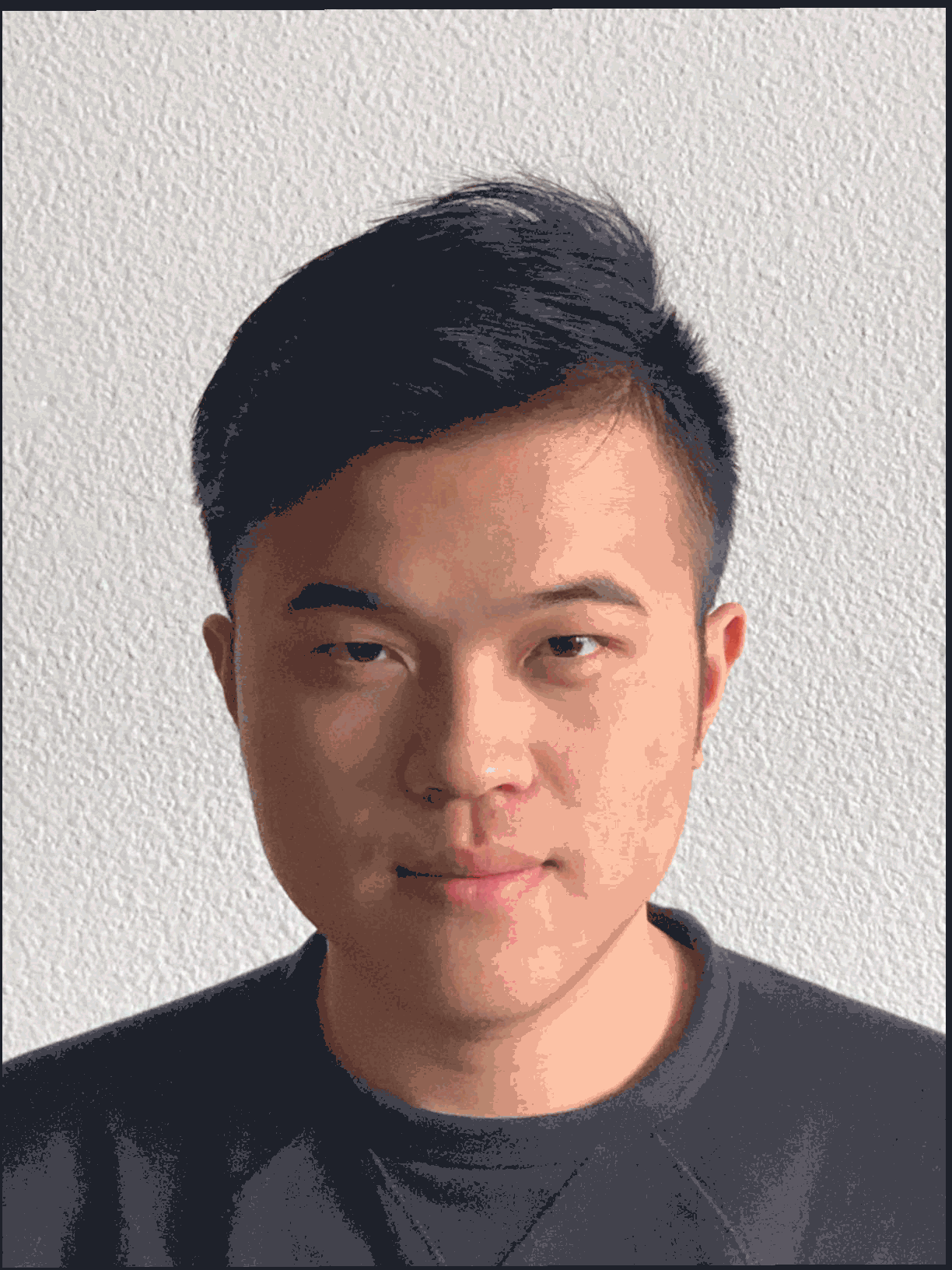 |
In this part, I computed the "mean face" of all faces images in FEI Databases. There are 33 male and 7 female computer scientists featured in the dataset.
Again, I changed the face warping function defined in Part I a little so that it can compute mid-way face of more than 2 images. Here are the average faces of Danish computer scientists.
| Average Face | Average Male Face | Average Female Face |
|---|---|---|
 |
 |
 |
Here are some example faces mapped to the average geometry. This can be done by setting the shape factor to 1 (average) and the color factor to 0 (original color).
| Face 1 | Face 6 | Face 7 | Face 8 | Face 9 | |
|---|---|---|---|---|---|
| Original Face |  |
 |
 |
 |
 |
| Morphed Geometry |  |
 |
 |
 |
 |
Here are the results of morphing my face to the average geometry and morphing the average face to the geometry of my face.
| Original Face | Morphed Geometry | |
|---|---|---|
| Me | 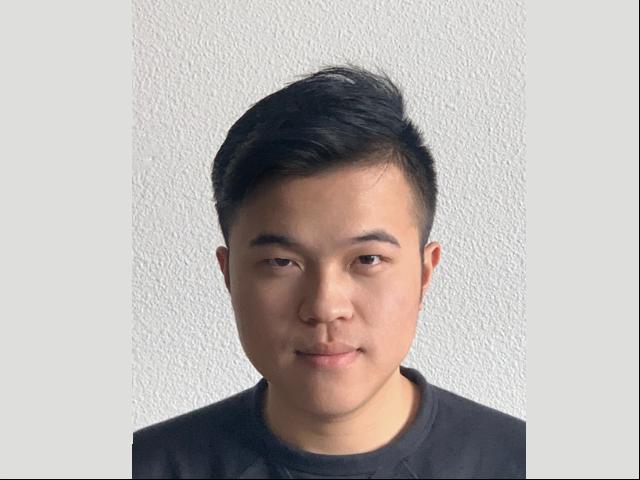 |
 |
| Average Face |  |
 |
In this part, I extrapolated from the average faces I created in Part III and created caricatures of myself. Here, t is the shape factor in the face warpping function. t = 1 correponds to my original image; t > 1 highlights the difference between me, and the average face whereas t < 1 morphs my face towards the average face.
| Original (t = 1) | t = 1.25 | t = 1.5 | t = 1.75 | t = 2 |
|---|---|---|---|---|
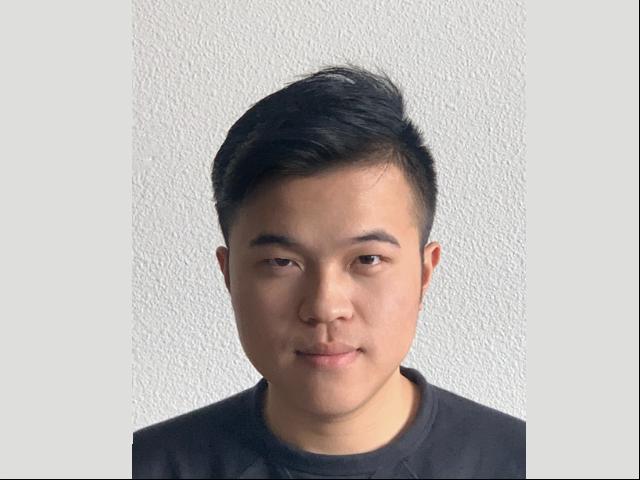 |
 |
 |
 |
 |
| Original (t = 1) | t = 0.75 | t = 0.5 | t = 0.25 | t = 0 |
|---|---|---|---|---|
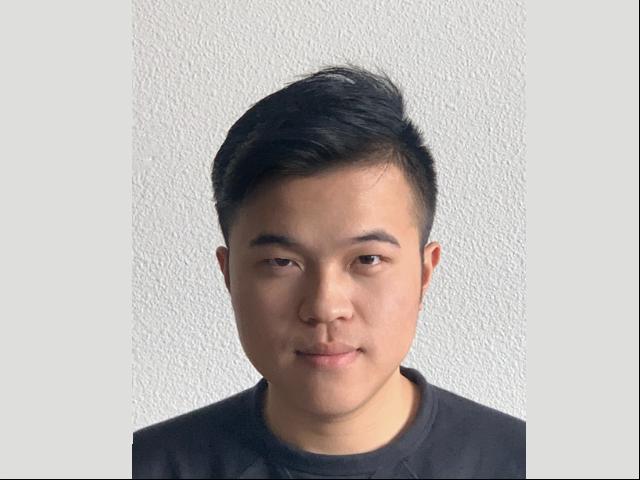 |
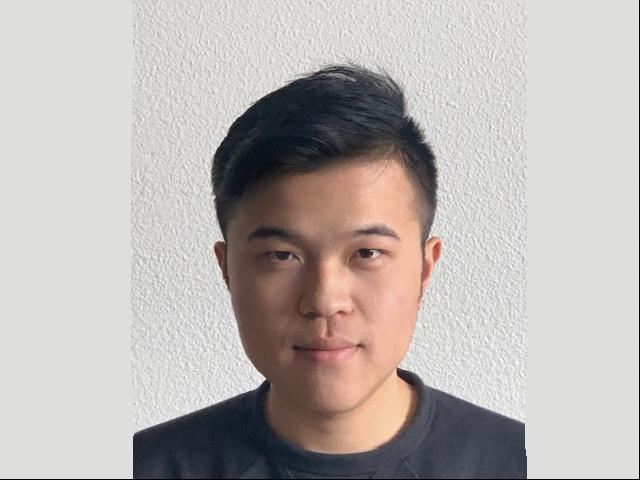 |
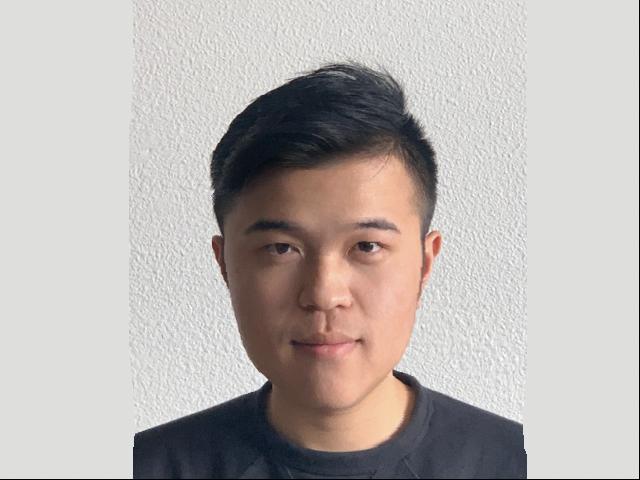 |
 |
 |
I used the gender-specific average faces for Danish computer scientists and morphed my face to then. This is probably what I would look like had I been born half-Chinese, half-Danish and had I pursued a career in computer science.
| My Face | Average Male Face | Morphed Geometry | Morphed Color | Morphed Face |
|---|---|---|---|---|
 |
 |
 |
 |
 |
Here is the process but with average female faces.
| My Face | Average Female Face | Morphed Geometry | Morphed Color | Morphed Face |
|---|---|---|---|---|
 |
 |
 |
 |
 |
Credit to Zixian Zang for organizing this! If the embedded video fail to work, here is the link.