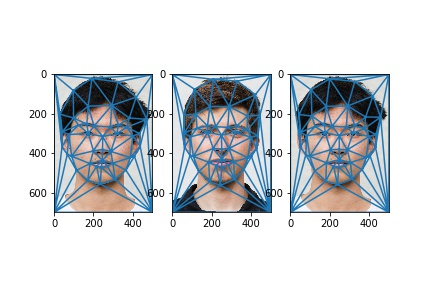
CS194-26, Spring 2020
This project involves morphing one face to another, the simultaneous warp of the image shape and a cross-dissolve of the image colors.
Everything can be found in P3.ipynb.
Using the cpselect package in Python, I was able to annotate my face and my friend Jared's, as seen below:
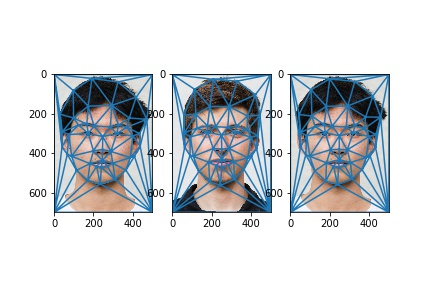
The points have been split into triangles through Delanay Triangulation. The first is me, the second is Jared, and the third is our midway face structure respectively. I used the labeling structure found here.
Mid-way faceUsing the midway triangulation, we can warp both my face and Jared's to that shape, and also average their colors:

Repeating what was performed above, we can use different weights on the shape and color of me and jared's face to generate many images that cover the entire spectrum of possible morphs between us.
Check it out in video form here.
I drew from a Brazilian dataset of annotated faces from here to generate the average face and shape.

Example faces morphed into the average face shape (I chose these since they were kinda wonky):


Morphing the average face to the shape of my face and my face to the average face shape:


By exaggerating the weights on the faces we are morphing to, we can exaggerate features like those of the average:

I participated in a lengthy morphing video with other students in the class! Check it out on Lindsay's webpage, as she is the one who uploaded the final video.