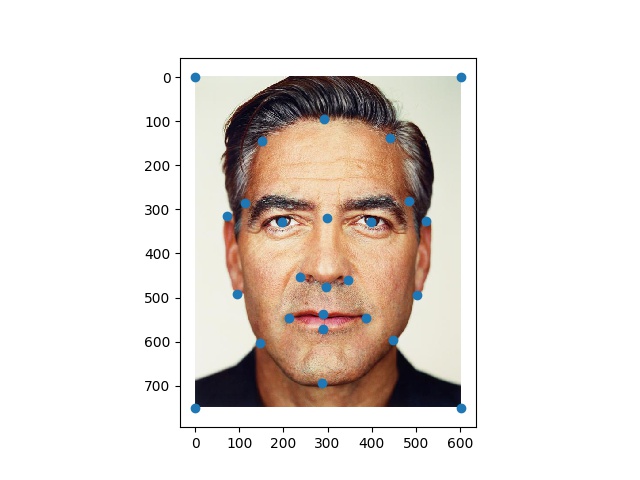
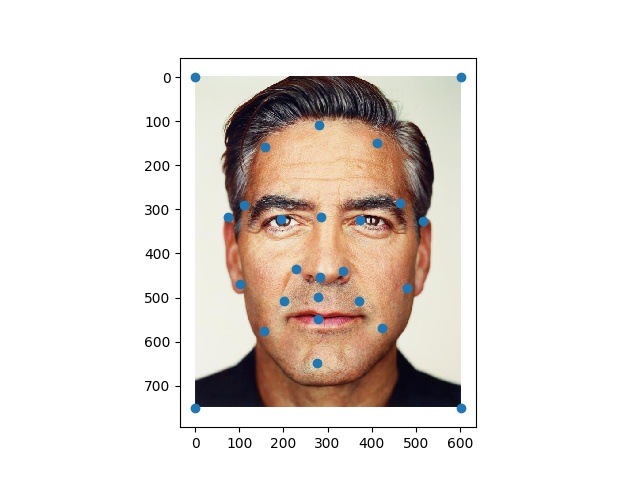
Reini Lin
The purpose of the project was to create a smooth morph between different images. In the first part, I sought to morph from one face into the other by labelling correspondences, creating triangles from the correspondences, and applying an affine transformation to morph one triangle into another. In the second part, I computed the mean face of a Brazilian face dataset and used it to create a caricature of my own picture.
I started by plotting correspondences on both faces. To morph my face to George Clooney’s, I used 22 correspondence points (L = left, C = center, R = right):
For my face morph with Deepshika, I used Efros’ recommended 43 points to keep things uniform with the morphs created by the other students.
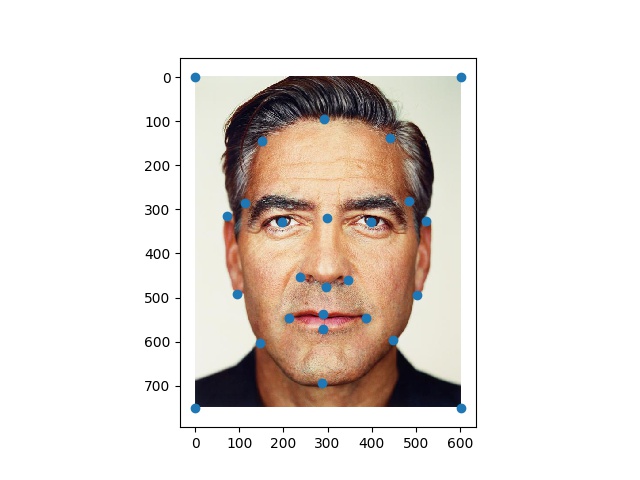
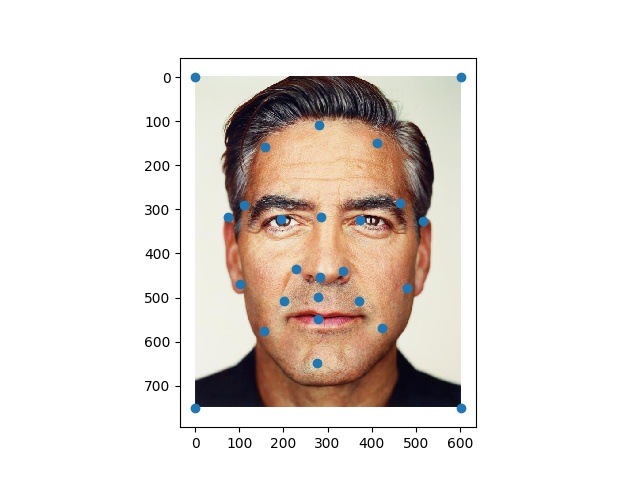
Above: George with his original correspondences plotted, George with the mean points plotted
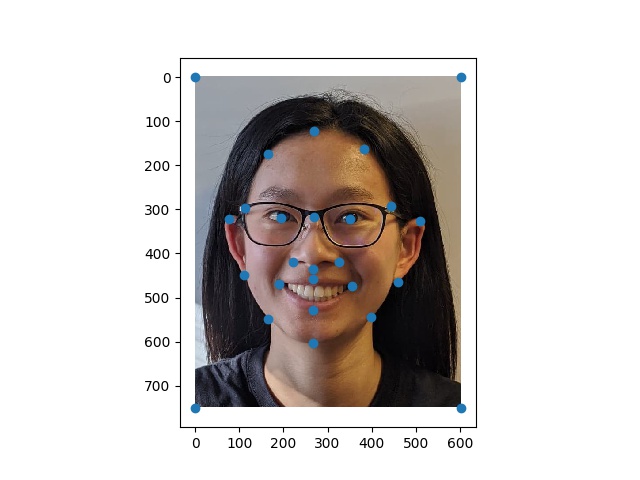
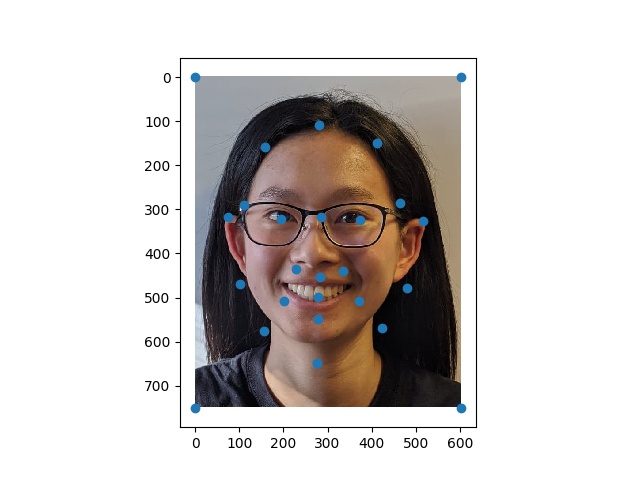
Above: Me with my original correspondences plotted, me with the mean points plotted
I followed the following algorithm to compute the mean face:
The image below shows the output of the halfway point, computed on the morph from my face to George’s. Some areas, like the glasses/hair/teeth, can’t be resolved very well because of the nature of the original images. However, alignment of key features such as eyes, mouth, nose, ears, and overall face is pretty good.
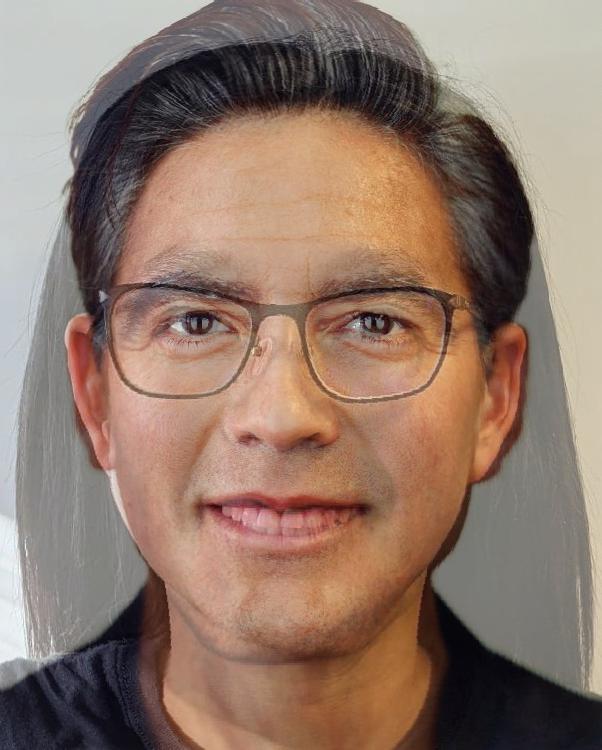
I created the morph by applying the algorithm described in midway face, but using a gradually increasing value of alpha for each frame. As per the spec, I created 44 intermediate images between the image of Deepshika and the image of me. Altogether, there are 46 images, with the first image identical to the original image of Deepshika and the last image identical to the original image of me.
The mean face was created using the Brazilian dataset found here. I used the first set of normalized forward-facing images with smiling as well as the provided annotations.
To compute the mean face, the following steps were taken:


Above: Person 1 before warping and after warping into the mean pointset.


Above: Person 2 before warping and after warping into the mean pointset.
By taking an average of all the faces warped into the mean pointset, I created the mean face of the population.

I also morphed my face into the mean pointset and morphed the average Brazilian face into my pointset.


The caricature was created by warping my face away from the average geometry of the population. I used a value of alpha = -0.6 to caricaturize my image of myself.

I morphed my face from Deepshika’s, and the videos created by other students in the class were strung together into one video, below. (Link is also here in case the embedding doesn’t work: video).