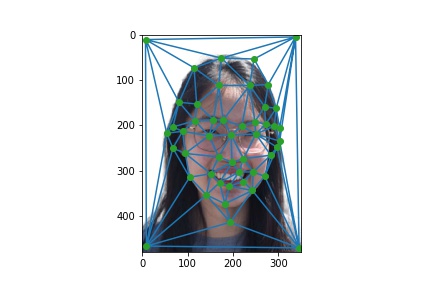
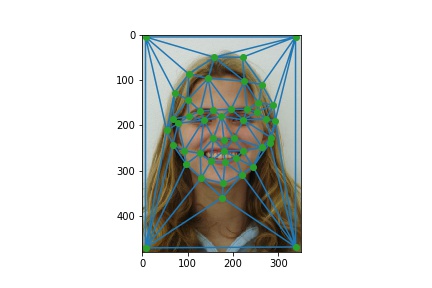
Violet Yao, violetyao@berkeley.edu
In this assignment, I will produce a "morph" animation of my face into someone else's face (from FEI Database), compute the mean of Dane faces (using IMM Face Database), and extrapolate from a population mean to create a caricature of myself.
I implemented a GUI to let users label points on face images using ginput according to this order and wrote the points to local to save time. Then I created the triangulation of these points using Delaunary from scipy library.
The images below show the Delaunary triangulation of me and target face.
| Me | Target |
|---|---|
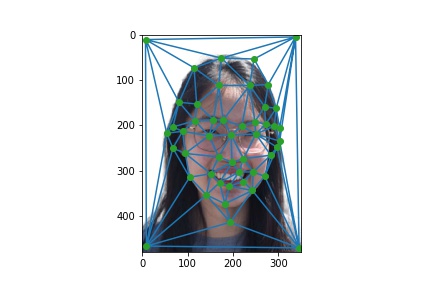 |
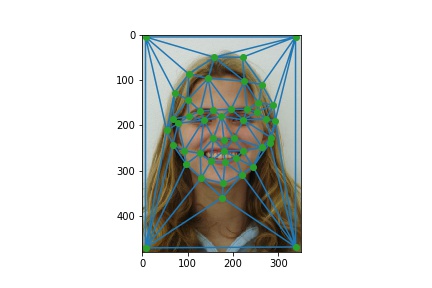 |
Firstly, I computed the average of label points from the two original faces to get the average shape. Then I warped both faces into the average shape by applying an affine warp for each triangle from original to average. Lastly, I took the average the color of the two warped images together simply by \(\frac{img1 + img2 }{2}\).
Below are the original images and the mid-way face I got.
| Me | Mid-way | Target |
|---|---|---|
 |
 |
 |
For this part, I implemented a function \(morphed_{im} = morph(im1, im2, im1\_pts, im2\_pts, tri, warp\_frac, dissolve\_frac)\) which produces a warp between im2 and im2 using the corresponding points defined by \(im1\_pts\) and \(im2\_pts\) and the triangulation structure \(tri\). By iterating over \(warp\_frac\) and \(dissolve\_frac\) from 0 to 1, I created a sequence of 50 intermediate faces.
Below is a animation \(gif\) of the 50 images of me morphing into target.

For this part, I computed the average male Dane face using the initially released subset of the IMM Face Database (37 images) by morphing each of the faces in the database to the average shape. Below are some examples.
| Raw 0 | Raw 1 | Raw 2 | Raw 3 | Raw 4 |
|---|---|---|---|---|
 |
 |
 |
 |
 |
| Morphed 0 | Morphed 1 | Morphed 2 | Morphed 3 | Morphed 4 |
|---|---|---|---|---|
 |
 |
 |
 |
 |
Average Face of the Dane Population

The left is my face warped into the average geometry while the right is the average face warped into my geometry.
| Me on Dane Avg | Dane Avg on Me |
|---|---|
 |
 |
Below, I produced a caricature of my face by extrapolating from the population mean from last step. We can observe that from left to right as \(warp\_frac\) increases, my smile becomes increasingly exaggerated. ;D
| Raw | Caricature 1 | Caricature 2 | Caricature 3 | Caricature 4 |
|---|---|---|---|---|
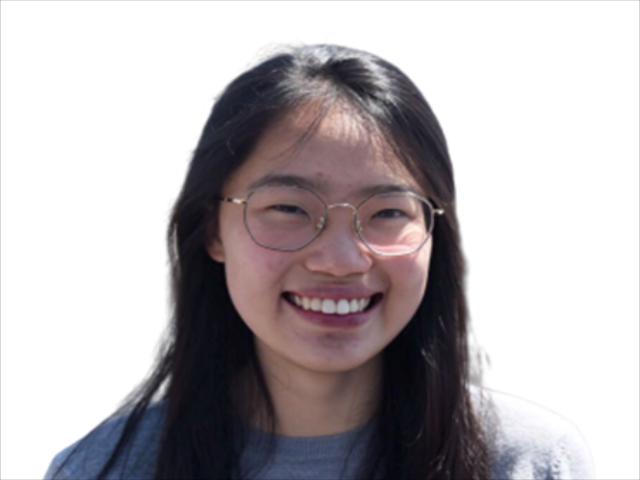 |
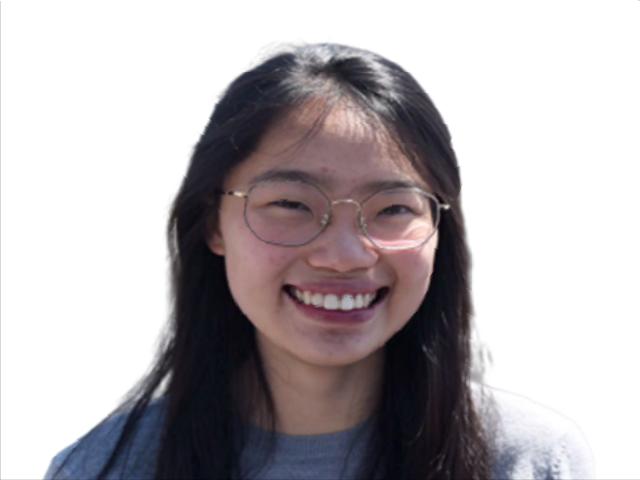 |
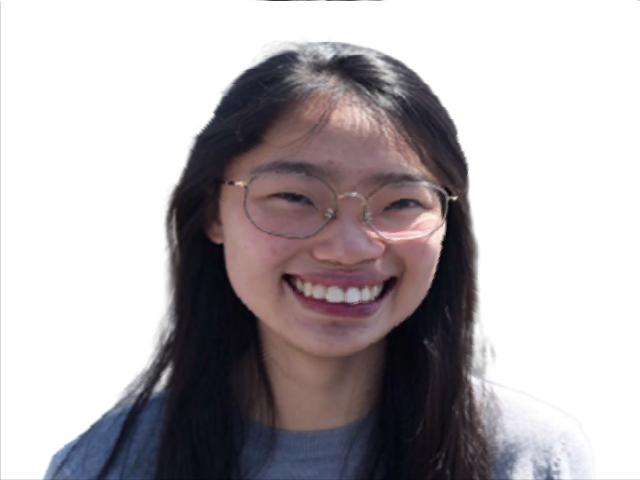 |
 |
 |
I changed my gender by adding the difference between average han chinese man and average han chinese woman (from this post).The result image is a bit quirky.
| Original | Avg Shape |
|---|---|
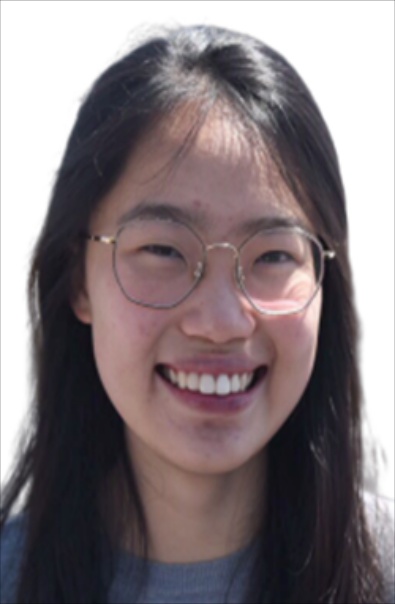 |
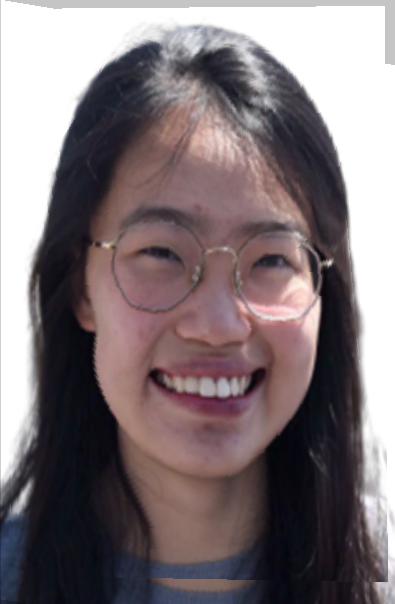 |
| Avg Color | Shape + Color |
|---|---|
 |
 |
Shoud out to Zixian Zang for organizing this!