Below are the pictures I took for this project. All pictures were captured on an iPhone X, but were resized digitally for more efficient computation.
Project 5: Image Warping and Mosaicing
Part 1
Shooting Images
Recovering Homographies
The relationship between two photos taken at the same center of projection can be represented with a Perpsective Projection Transformation. A homography matrix can represent the transformation.
Warping Images
Below are some results of testing my homography function before applying it to mosaicing. I used it to rectify images with rectangular objects.
Example 1: For this image, I selected the four corners of the iPad and spoofed coordinates to transform them into: [[50, 100], [250, 100], [250, 400], [50, 400]]. The application of the resulting homography matrix H is shown on the right.
Example 2: For the sake of the Project 5A checkpoint, I took some pictures of my bedroom and tried to align them as a panorama. Unfortunately, when I took the photos I did not keep the same center of projection and accidentally moved the camera a bit, which accounts for the blurriness of the panorama. I didn't get a chance to retake the photos before the deadline tonight, but I implemented all the relevant functions and tested on this (poor) set of images. I believe that once I take better photos & choose better correspondence points, they will form a much nicer panorama.
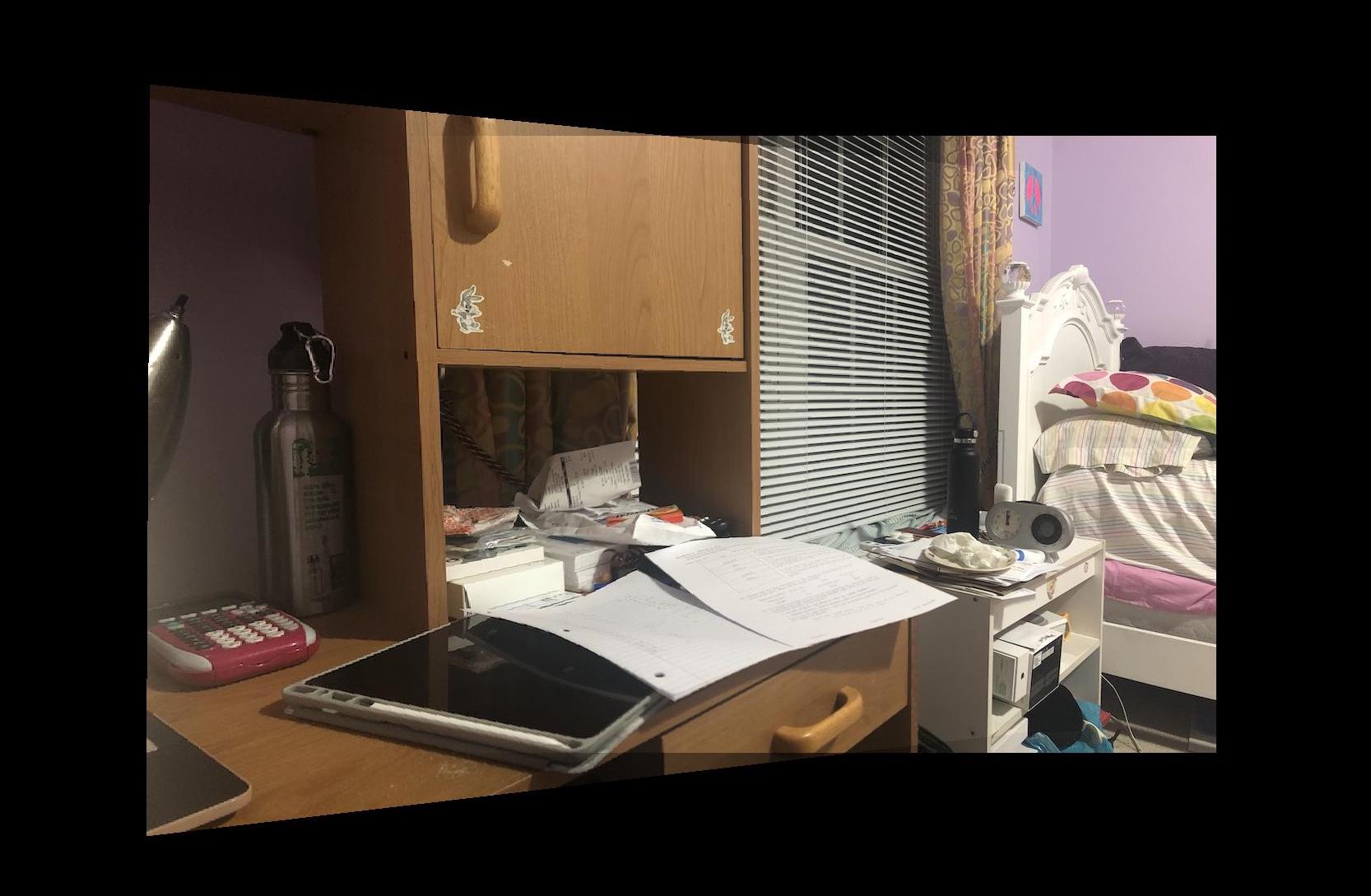 Stiched Panorama
Stiched Panorama
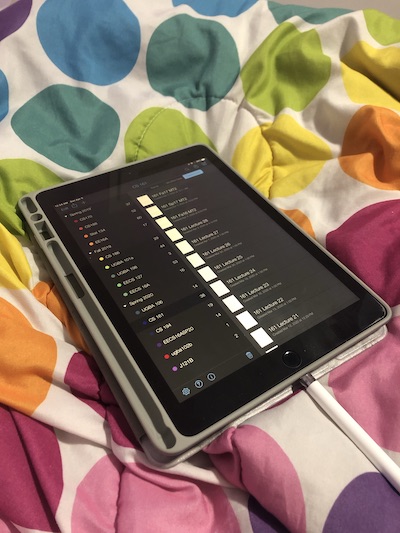 Original Image
Original Image
 Rectified Image
Rectified Image
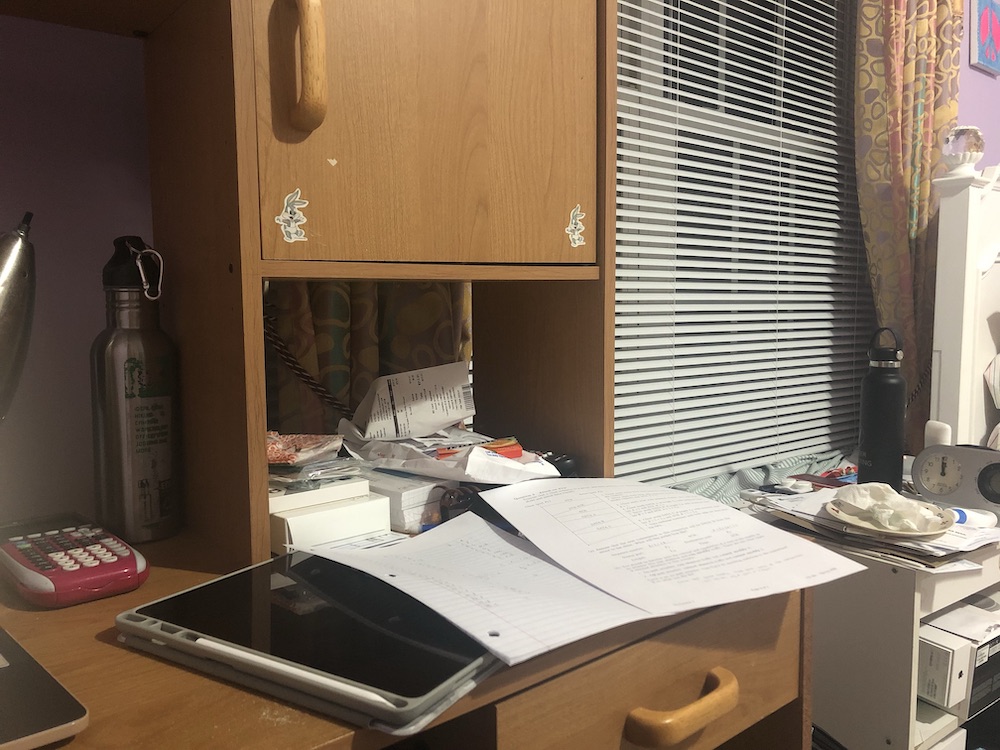 Left Image
Left Image
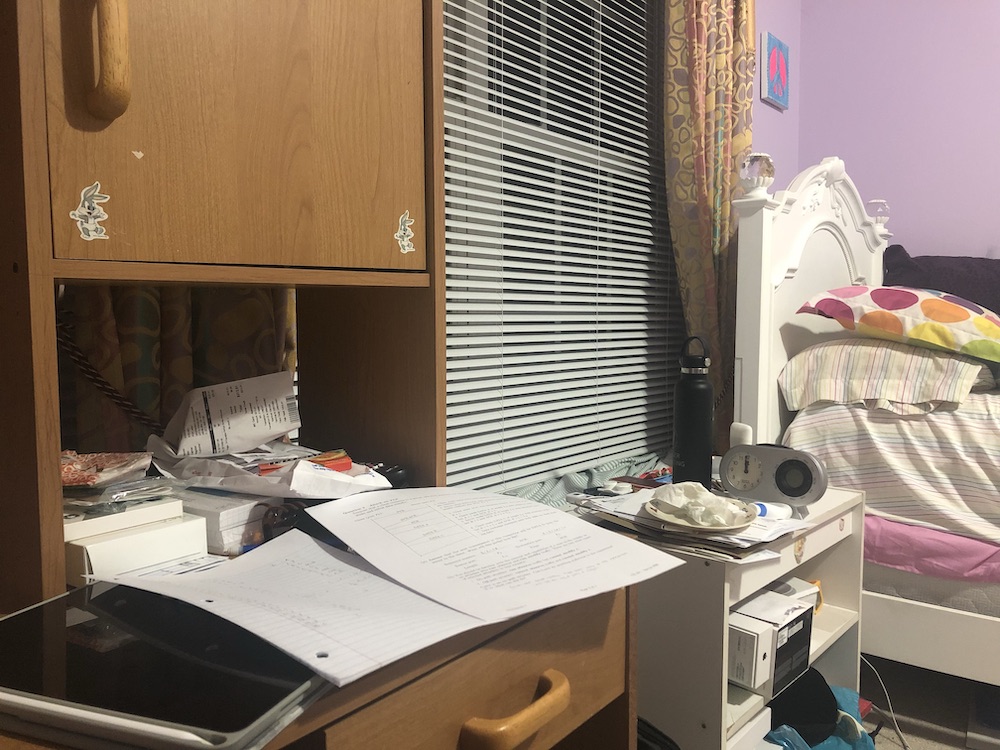 Right Image
Right Image
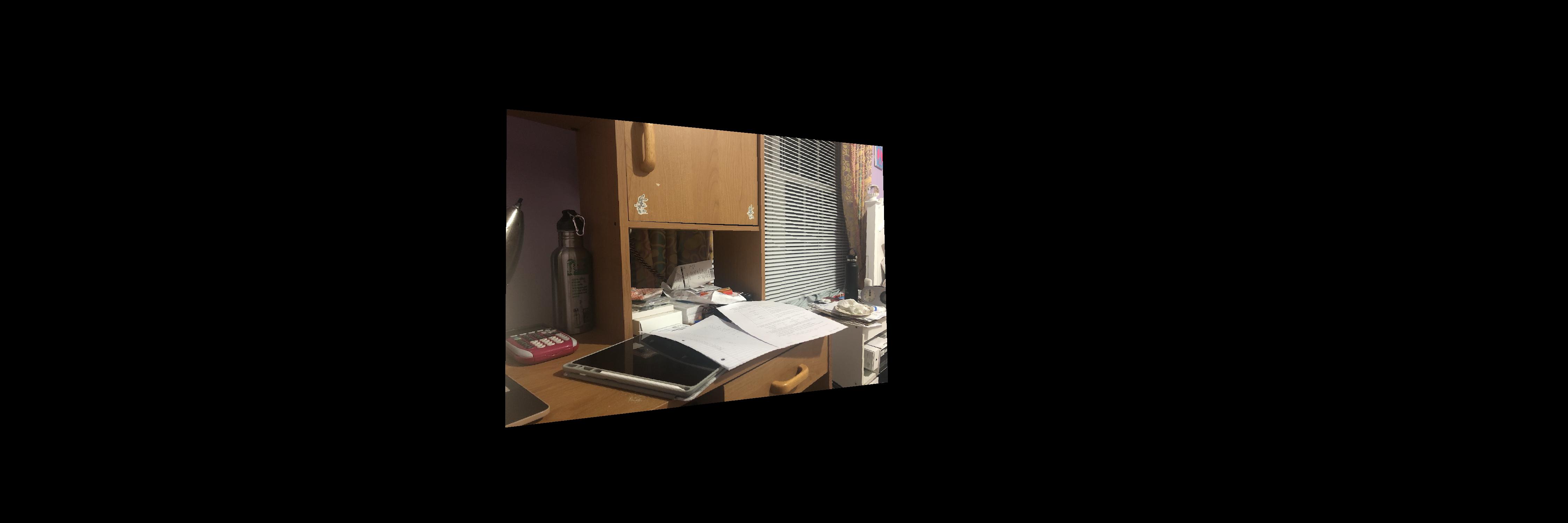 Left Image Warped
Left Image Warped
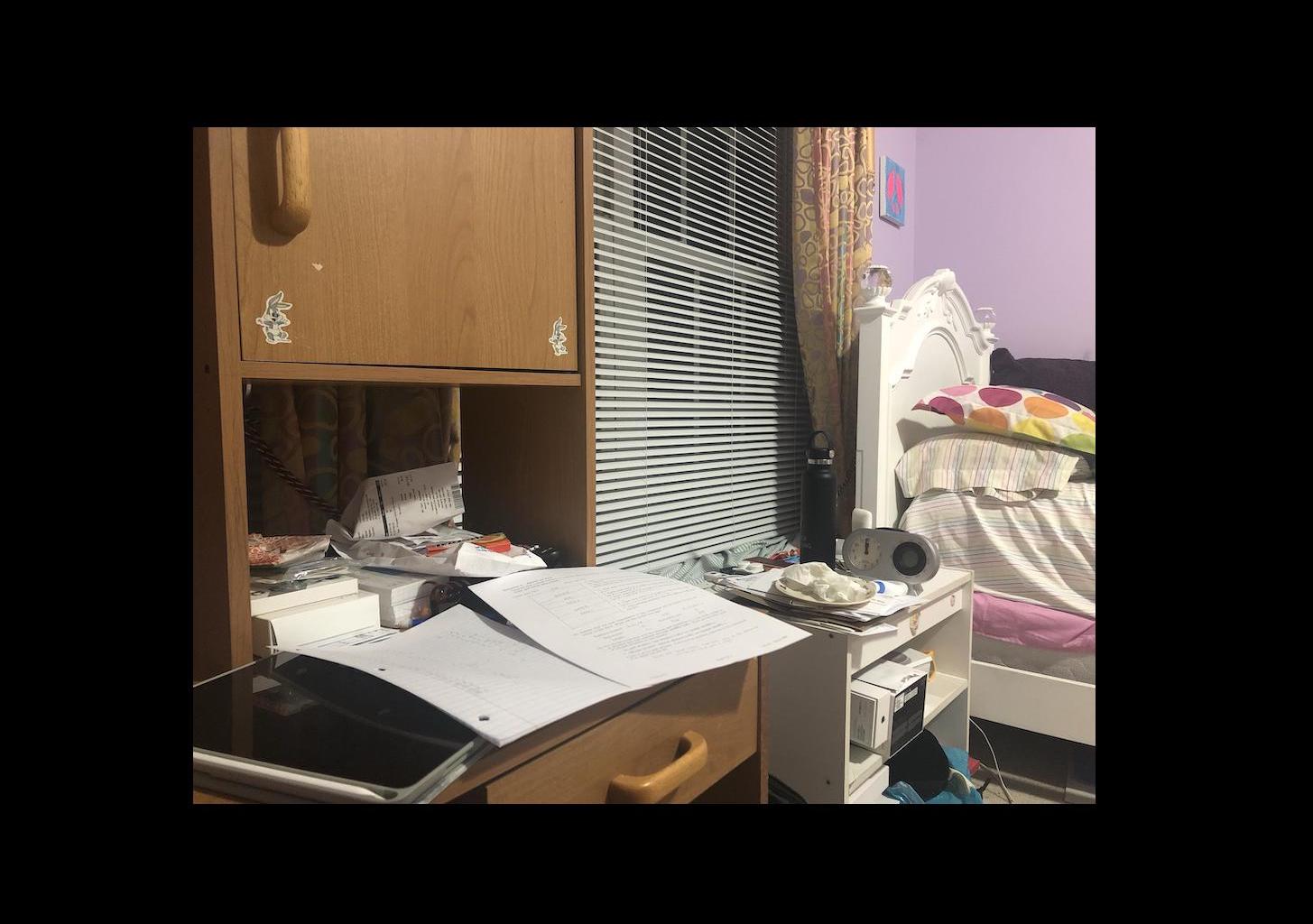 Right Image Warped
Right Image Warped