Overview
For this project, we experiment with homographies and then warp overlapping images from different projections to blend them into a paranoma mosaic.
Part 1 Shoot the Pictures
It's hard to go out given the current pandemic situation, so all the pictures are taken from back home or found online.

|

|

|

|

|
Part 2 Recover Homographies
For perspective transformation, there are 8 degrees of freedom, so at least 8 correspondance points are needed for calculating the matrix; if there are more points, then we can use lease squares to solve the overconstrained system of equations. For this part, 30 correspondance points are used for more accuracy.
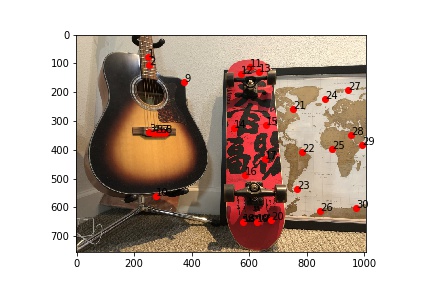
|
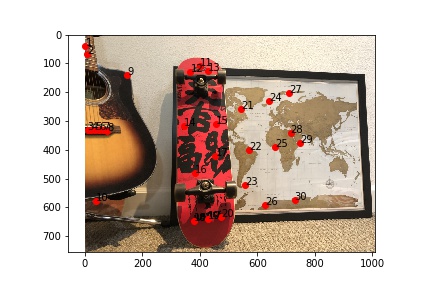
|
Part 3 Warp the Images
Using the perspective transformation matrix, we can warp the left image into right image's projection.

|

|
Part 4 Image Rectification
Using the same method to find the perspective transformation matrix, we can warp any planar surfances into front view projection. Here are few examples.

|
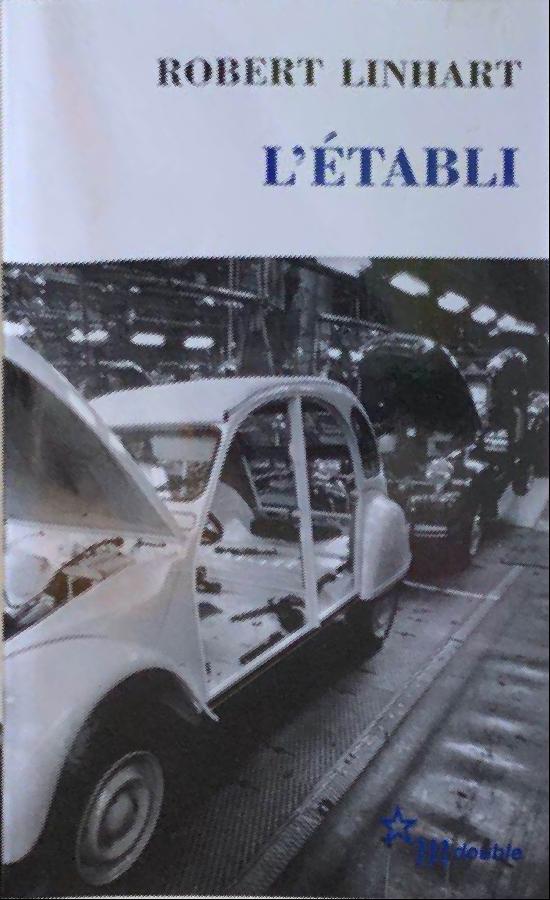
|

|

|

|

|
Part 5 Blend the images into a mosaic
When images are registered, we can blend them to form a wider-angle-perspective mosaic picture. First approach I try is simplying adding them together, which creates a wierd picture with high brightness in the middle, then I use a simple mask to weight average the middle part. Using this method will create a line of edges between where images are blended together, and I am going to explore more advanced method later in part B.

|

|