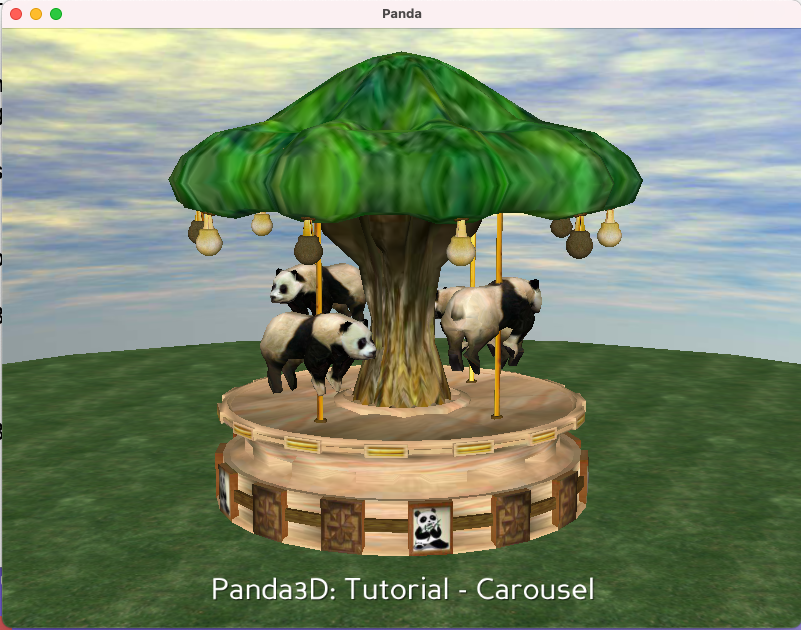Decomposition
- Press O or Escape for overview mode.
- Visit this link for a nice printable version
- Press the copy icon on the upper right of code blocks to copy the code
Class outline:
- Modules
- Packages
- Modularity
- Modular design
Modules
Python modules
A Python module is a file typically containing function or class definitions.
link.py:
class Link:
empty = ()
def __init__(self, first, rest=empty):
assert rest is Link.empty or isinstance(rest, Link)
self.first = first
self.rest = rest
def __repr__(self):
if self.rest:
rest_repr = ', ' + repr(self.rest)
else:
rest_repr = ''
return 'Link(' + repr(self.first) + rest_repr + ')'
def __str__(self):
string = '<'
while self.rest is not Link.empty:
string += str(self.first) + ' '
self = self.rest
return string + str(self.first) + '>'
Importing
Importing a whole module:
import link
ll = link.Link(3, link.Link(4, link.Link(5)))
Importing specific names:
from link import Link
ll = Link(3, Link(4, Link(5)))
Importing all names:
from link import *
ll = Link(3, Link(4, Link(5)))
Importing with alias
I don't recommend aliasing a class or function name:
from link import Link as LL
ll = LL(3, LL(4, LL(5)))
But aliasing a whole module is sometimes okay (and is common in data science):
import numpy as np
b = np.array([(1.5, 2, 3), (4, 5, 6)])
Running a module
This command runs a module:
python module.py
When run like that, Python sets a global variable __name__
to "main". That means you often see code at the bottom of modules like this:
if __name__ == "__main__":
# use the code in the module somehow
The code inside that condition will be executed as well, but only when the module is run directly.
Packages
Python packages
A Python package is a way of bundling multiple related modules together. Popular packages are NumPy and Pillow.
Example package structure:
sound/ Top-level package
__init__.py Initialize the sound package
formats/ Subpackage for file format conversions
__init__.py
wavread.py
wavwrite.py
aiffread.py
aiffwrite.py
auread.py
auwrite.py
...
effects/ Subpackage for sound effects
__init__.py
echo.py
surround.py
reverse.py
...
filters/ Subpackage for filters
__init__.py
equalizer.py
vocoder.py
karaoke.py
...
Importing from a package
Importing a whole path:
import sound.effects.echo
sound.effects.echo.echofilter(input, output, delay=0.7, atten=4)
Importing a module from the path:
from sound.effects import echo
echo.echofilter(input, output, delay=0.7, atten=4)
Installing packages
The Python Package Index is a repository of packages for the Python language.
Once you find a package you like, pip is the standard way to install:
pip install nltk
You may need to use pip3 if your system defaults to Python 2.
Modularity
Modular design
A design principle: Isolate different parts of a program that address different concerns.
A modular component can be developed and tested independently.
Ways to isolate in Python:
- Functions
- Classes
- Modules
- Packages
Hog design
┌─────────────┐ ┌────────────┐
│ hog.py │ │ dice.py │
│ │ │ │
│ Strategies │ │ Dice rolls │
└────┬────────┘ └─────┬──────┘
│ │
│ │
┌────▼────────────────▼─────┐
│ hog_gui.py │
│ │
│ Plays the game │
│ according to rules. │
└───────────────────────────┘
Ants design
See also: Ants class diagram
Icon project
Icon design
An OOP Icon
Goal: Use OOP to represent an Icon with pixels at a particular location with a particular color.

The Color class
class Color:
def __init__(self, r, g, b):
self.r = r
self.g = g
self.b = b
def __repr__(self):
return f"Color({self.r},{self.g},{self.b})"
def to_hex(self):
return f"#{self.r:02x}{self.g:02x}{self.b:02x}"
red = Color(255, 0, 0)
print(red.to_hex())
The Pixel class
class Pixel:
def __init__(self, x, y, r, g, b):
self.x = x
self.y = y
self.color = Color(r, g, b)
def __repr__(self):
return f"Pixel({self.x},{self.y},{self.color})"
pixel = Pixel(0, 7, 255, 0, 0)
print(pixel.color.to_hex())
The Icon class
class Icon:
def __init__(self, width, height, pixels=None):
self.width = width
self.height = height
self.pixels = pixels
if not self.pixels:
self.pixels = [ Pixel(x, y, 0, 0, 0)
for x in range(width) for y in range(height)]
def __repr__(self):
pixels = ",".join([repr(pixel) for pixel in self.pixels])
return f"Icon({self.width}, {self.height}, {self.pixels})"
icon = Icon(2, 2, [Pixel(0, 0, 255, 0, 0),
Pixel(0, 1, 255, 50, 0),
Pixel(1, 0, 255, 100, 0),
Pixel(1, 1, 255, 150, 0)])
for pixel in icon.pixels:
pixel.color.g += 50
The DisplayFrame class
from tkinter import Canvas, Frame, BOTH, font
class DisplayFrame(Frame):
def __init__(self):
super().__init__()
self.pack(fill=BOTH, expand=1)
self.canvas = Canvas(self)
self.canvas.pack(fill=BOTH, expand=1)
def draw_icon(self, icon):
x_offset = 50
y_offset = 50
pixel_size = 20
for pixel in icon.pixels:
top_left_x = x_offset + pixel.x * pixel_size
top_left_y = y_offset + pixel.y * pixel_size
self.canvas.create_rectangle(
top_left_x,
top_left_y,
top_left_x + pixel_size,
top_left_y + pixel_size,
outline="",
fill=pixel.color.to_hex())
All together
from tkinter import Tk
from icon import Icon, Pixel, Color
from display_frame import DisplayFrame
# Initialize the Tkinter frame and canvas
root = Tk()
display = DisplayFrame()
display.draw_icon(icon)
# Run Tkinter loop
root.mainloop()
Visit the Repl.it demo to see all the classes used with the Python tkinter package for graphics rendering.
Iterator-producing functions
What happens if we...
map the pixels?
changer = lambda p: Pixel(p.x, p.y,
p.x * 30,
p.color.g + 30,
p.y * 30)
icon.pixels = list(map(changer, icon.pixels))
filter the pixels?
is_odd = lambda p: p.x % 2 == 0
icon.pixels = list(filter(is_odd, icon.pixels))
Iterable-processing functions
What happens if we ask for the min and max of the pixels?
max_pix = max(icon.pixels)
min_pix = min(icon.pixels)
Python doesn't know how to compare Pixel instances! Two options:
- Implement dunder methods (
__eq__,__lt__, etc) - Pass in a key function that returns a numerical value:
rgb_adder = lambda p: p.color.r + p.color.g + p.color.b
max_pix = max(icon.pixels, key=rgb_adder)
min_pix = min(icon.pixels, key=rgb_adder)
Python Project of The Day!
Panda3D
Panda3D: an open-source, completely free-to-use engine for realtime 3D games, visualizations, simulations, experiments.
Written in C++ with Python bindings.