Lab 14: Final Review
Due by 11:59pm on Wednesday, December 1.
Starter Files
Download lab14.zip. Inside the archive, you will find starter files for the questions in this lab, along with a copy of the Ok autograder.
This lab has many files.
Remember to write in lab14.scm for the Scheme questions,
lab14.sql for the SQL questions,
lab14.lark for the BNF question,
and lab14.py for all other questions.
Required Questions
Trees
Q1: Prune Min
Write a function that prunes a Tree t mutatively. t and its branches
always have zero or two branches. For the trees with two branches, reduce the
number of branches from two to one by keeping the branch that has the smaller
label value. Do nothing with trees with zero branches.
Prune the tree in a direction of your choosing (top down or bottom up). The result should be a linear tree.
def prune_min(t):
"""Prune the tree mutatively.
>>> t1 = Tree(6)
>>> prune_min(t1)
>>> t1
Tree(6)
>>> t2 = Tree(6, [Tree(3), Tree(4)])
>>> prune_min(t2)
>>> t2
Tree(6, [Tree(3)])
>>> t3 = Tree(6, [Tree(3, [Tree(1), Tree(2)]), Tree(5, [Tree(3), Tree(4)])])
>>> prune_min(t3)
>>> t3
Tree(6, [Tree(3, [Tree(1)])])
"""
"*** YOUR CODE HERE ***"
Use Ok to test your code:
python3 ok -q prune_minScheme
Q2: Split
Implement split-at, which takes a list lst and a non-negative number n as
input and returns a pair new such that (car new) is the first n
elements of lst and (cdr new) is the remaining elements of lst. If n is
greater than the length of lst, (car new) should be lst and (cdr new)
should be nil.
scm> (car (split-at '(2 4 6 8 10) 3))
(2 4 6)
scm> (cdr (split-at '(2 4 6 8 10) 3))
(8 10)(define (split-at lst n)
'YOUR-CODE-HERE
)Use Ok to test your code:
python3 ok -q split-atQ3: Compose All
Implement compose-all, which takes a list of one-argument functions and
returns a one-argument function that applies each function in that list in turn
to its argument. For example, if func is the result of calling compose-all
on a list of functions (f g h), then (func x) should be equivalent to the
result of calling (h (g (f x))).
scm> (define (square x) (* x x))
square
scm> (define (add-one x) (+ x 1))
add-one
scm> (define (double x) (* x 2))
double
scm> (define composed (compose-all (list double square add-one)))
composed
scm> (composed 1)
5
scm> (composed 2)
17(define (compose-all funcs)
'YOUR-CODE-HERE
)Use Ok to test your code:
python3 ok -q compose-allRegex
Q4: Address First Line
Write a regular expression that parses strings and returns any expressions which contain the first line of a US mailing address.
US mailing addresses typically contain a block number, which is a sequence of 3-5 digits, following by a street name. The street name can consist of multiple words but will always end with a street type abbreviation, which itself is a sequence of 2-5 English letters. The street name can also optionally start with a cardinal direction ("N", "E", "W", "S"). Everything should be properly capitalized.
Proper capitalization means that the first letter of each name is capitalized. It is fine to have things like "WeirdCApitalization" match.
See the doctests for some examples.
def address_oneline(text):
"""
Finds and returns expressions in text that represent the first line
of a US mailing address.
>>> address_oneline("110 Sproul Hall, Berkeley, CA 94720")
['110 Sproul Hall']
>>> address_oneline("What's at 39177 Farwell Dr? Is there a 39177 Nearwell Dr?")
['39177 Farwell Dr', '39177 Nearwell Dr']
>>> address_oneline("I just landed at 780 N McDonnell Rd, and I need to get to 1880-ish University Avenue. Help!")
['780 N McDonnell Rd']
>>> address_oneline("123 Le Roy Ave")
['123 Le Roy Ave']
>>> address_oneline("110 Unabbreviated Boulevard")
[]
>>> address_oneline("790 lowercase St")
[]
"""
block_number = r'___'
cardinal_dir = r'___' # whitespace is important!
street = r'___'
type_abbr = r'___'
street_name = f"{cardinal_dir}{street}{type_abbr}"
return re.findall(f"{block_number} {street_name}", text)Use Ok to test your code:
python3 ok -q address_onelineSQL
Usage
First, check that a file named sqlite_shell.py exists alongside the assignment files.
If you don't see it, or if you encounter problems with it, scroll down to the Troubleshooting
section to see how to download an official precompiled SQLite binary before proceeding.
You can start an interactive SQLite session in your Terminal or Git Bash with the following command:
python3 sqlite_shell.pyWhile the interpreter is running, you can type .help to see some of the
commands you can run.
To exit out of the SQLite interpreter, type .exit or .quit or press
Ctrl-C. Remember that if you see ...> after pressing enter, you probably
forgot a ;.
You can also run all the statements in a .sql file by doing the following:
(Here we're using the lab13.sql file as an example.)
Runs your code and then exits SQLite immediately afterwards.
python3 sqlite_shell.py < lab13.sqlRuns your code and then opens an interactive SQLite session, which is similar to running Python code with the interactive
-iflag.python3 sqlite_shell.py --init lab13.sql
In each question below, you will define a new table based on the following
tables. The first defines the names, opening, and closing hours of great pizza
places in Berkeley. The second defines typical meal times (for college
students). A pizza place is open for a meal if the meal time is at or within
the open and close times.
Your tables should still perform correctly even if the values in these tables were to change. Don't just hard-code the output to each query.
Q5: Opening Times
You'd like to have lunch before 1pm.
Create a opening table with the names of all Pizza places that open before 1pm,
listed in reverse alphabetical order.
-- Pizza places that open before 1pm in alphabetical order
create table opening as
SELECT "REPLACE THIS LINE WITH YOUR SOLUTION";
Use Ok to test your code:
python3 ok -q openingQ6: Double Pizza
If two meals are more than 6 hours apart, then there's nothing wrong with going
to the same pizza place for both, right? Create a double table with three
columns. The first columns is the earlier meal, the second is the later meal,
and the third is the name of a pizza place. Only include rows that describe two
meals that are more than 6 hours apart and a pizza place that is open for
both of the meals. The rows may appear in any order.
-- Two meals at the same place
create table double as
SELECT "REPLACE THIS LINE WITH YOUR SOLUTION";
-- Example:
select * from double where name="Sliver";
-- Expected output:
-- breakfast|dinner|SliverUse Ok to test your code:
python3 ok -q doubleRecommended Questions
The following problems are not required for credit on this lab but may help you prepare for the final.
Objects
Let's implement a game called Election. In this game, two players compete to try and earn the most votes. Both players start with 0 votes and 100 popularity.
The two players alternate turns, and the first player starts. Each turn, the current player chooses an action. There are two types of actions:
- The player can debate, and either gain or lose 50 popularity. If the player
has popularity
p1and the other player has popularityp2, then the probability that the player gains 50 popularity ismax(0.1, p1 / (p1 + p2))Note that themaxcauses the probability to never be lower than 0.1. - The player can give a speech. If the player has popularity
p1and the other player has popularityp2, then the player gainsp1 // 10votes and popularity and the other player losesp2 // 10popularity.
The game ends when a player reaches 50 votes, or after a total of 10 turns have been played (each player has taken 5 turns). Whoever has more votes at the end of the game is the winner!
Q7: Player
First, let's implement the Player class. Fill in the debate and speech
methods, that take in another Player other, and implement the correct
behavior as detailed above. Here are two additional things to keep in mind:
- In the
debatemethod, you should call the providedrandomfunction, which returns a random float between 0 and 1. The player should gain 50 popularity if the random number is smaller than the probability described above, and lose 50 popularity otherwise. - Neither players' popularity should ever become negative. If this happens, set it equal to 0 instead.
### Phase 1: The Player Class
class Player:
"""
>>> random = make_test_random()
>>> p1 = Player('Hill')
>>> p2 = Player('Don')
>>> p1.popularity
100
>>> p1.debate(p2) # random() should return 0.0
>>> p1.popularity
150
>>> p2.popularity
100
>>> p2.votes
0
>>> p2.speech(p1)
>>> p2.votes
10
>>> p2.popularity
110
>>> p1.popularity
135
"""
def __init__(self, name):
self.name = name
self.votes = 0
self.popularity = 100
def debate(self, other):
"*** YOUR CODE HERE ***"
def speech(self, other):
"*** YOUR CODE HERE ***"
def choose(self, other):
return self.speechUse Ok to test your code:
python3 ok -q PlayerQ8: Game
Now, implement the Game class. Fill in the play method, which should
alternate between the two players, starting with p1, and have each player take
one turn at a time. The choose method in the Player class returns the
method, either debate or speech, that should be called to perform the
action.
In addition, fill in the winner property method, which should return the
player with more votes, or None if the players are tied.
### Phase 2: The Game Class
class Game:
"""
>>> p1, p2 = Player('Hill'), Player('Don')
>>> g = Game(p1, p2)
>>> winner = g.play()
>>> p1 is winner
True
"""
def __init__(self, player1, player2):
self.p1 = player1
self.p2 = player2
self.turn = 0
def play(self):
while not self.game_over:
"*** YOUR CODE HERE ***"
return self.winner
@property
def game_over(self):
return max(self.p1.votes, self.p2.votes) >= 50 or self.turn >= 10
@property
def winner(self):
"*** YOUR CODE HERE ***"
Use Ok to test your code:
python3 ok -q GameQ9: New Players
The choose method in the Player class is boring, because it always returns
the speech method. Let's implement two new classes that inherit from Player,
but have more interesting choose methods.
Implement the choose method in the AggressivePlayer class, which returns the
debate method if the player's popularity is less than or equal to other's
popularity, and speech otherwise. Also implement the choose method in the
CautiousPlayer class, which returns the debate method if the player's
popularity is 0, and speech otherwise.
### Phase 3: New Players
class AggressivePlayer(Player):
"""
>>> random = make_test_random()
>>> p1, p2 = AggressivePlayer('Don'), Player('Hill')
>>> g = Game(p1, p2)
>>> winner = g.play()
>>> p1 is winner
True
"""
def choose(self, other):
"*** YOUR CODE HERE ***"
class CautiousPlayer(Player):
"""
>>> random = make_test_random()
>>> p1, p2 = CautiousPlayer('Hill'), AggressivePlayer('Don')
>>> p1.popularity = 0
>>> p1.choose(p2) == p1.debate
True
>>> p1.popularity = 1
>>> p1.choose(p2) == p1.debate
False
"""
def choose(self, other):
"*** YOUR CODE HERE ***"
Use Ok to test your code:
python3 ok -q AggressivePlayer
python3 ok -q CautiousPlayerTree Recursion
Q10: Add trees
Define the function add_trees, which takes in two trees and returns a new
tree where each corresponding node from the first tree is added with the node
from the second tree. If a node at any particular position is present in one
tree but not the other, it should be present in the new tree as well.
Hint: You may want to use the built-in zip function to iterate over multiple sequences at once.
def add_trees(t1, t2):
"""
>>> numbers = Tree(1,
... [Tree(2,
... [Tree(3),
... Tree(4)]),
... Tree(5,
... [Tree(6,
... [Tree(7)]),
... Tree(8)])])
>>> print(add_trees(numbers, numbers))
2
4
6
8
10
12
14
16
>>> print(add_trees(Tree(2), Tree(3, [Tree(4), Tree(5)])))
5
4
5
>>> print(add_trees(Tree(2, [Tree(3)]), Tree(2, [Tree(3), Tree(4)])))
4
6
4
>>> print(add_trees(Tree(2, [Tree(3, [Tree(4), Tree(5)])]), \
Tree(2, [Tree(3, [Tree(4)]), Tree(5)])))
4
6
8
5
5
"""
"*** YOUR CODE HERE ***"
Use Ok to test your code:
python3 ok -q add_treesLinked Lists
Folding Linked Lists
When we write recursive functions acting on Links, we often find
that they have the following form:
def func(link):
if link is Link.empty:
return <Base case>
else:
return <Expression involving func(link.rest)>In the spirit of abstraction, we want to factor out this commonly seen
pattern. It turns out that we can define an abstraction called fold
that do this.
A linked list can be represented as a series of Link
constructors, where Link.rest is either another linked list or
the empty list.
We represent such a list in the diagram below:
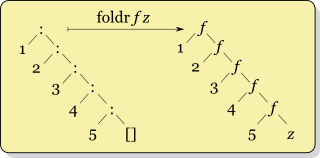
In this diagram, the recursive list
Link(1, Link(2, Link(3, Link(4,Link(5)))))is represented with : as the constructor and [] as the empty list.
We define a function foldr that takes in a function f which takes two
arguments, and a value z. foldr essentially replaces the Link constructor
with f, and the empty list with z. It then evaluates the expression and
returns the result. This is equivalent to:
f(1, f(2, f(3, f(4, f(5, z)))))We call this operation a right fold.
Similarly we can define a left fold foldl that folds a list starting
from the beginning, such that the function f will be applied this
way:
f(f(f(f(f(z, 1), 2), 3), 4), 5)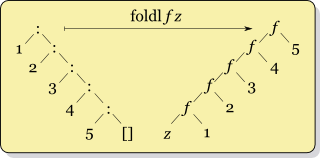
Also notice that a left fold is equivalent to Python's reduce with a starting
value.
Q11: Fold Left
Write the left fold function by filling in the blanks.
def foldl(link, fn, z):
""" Left fold
>>> lst = Link(3, Link(2, Link(1)))
>>> foldl(lst, sub, 0) # (((0 - 3) - 2) - 1)
-6
>>> foldl(lst, add, 0) # (((0 + 3) + 2) + 1)
6
>>> foldl(lst, mul, 1) # (((1 * 3) * 2) * 1)
6
"""
if link is Link.empty:
return z
"*** YOUR CODE HERE ***"
return foldl(______, ______, ______)
Use Ok to test your code:
python3 ok -q foldlQ12: Fold Right
Now write the right fold function.
def foldr(link, fn, z):
""" Right fold
>>> lst = Link(3, Link(2, Link(1)))
>>> foldr(lst, sub, 0) # (3 - (2 - (1 - 0)))
2
>>> foldr(lst, add, 0) # (3 + (2 + (1 + 0)))
6
>>> foldr(lst, mul, 1) # (3 * (2 * (1 * 1)))
6
"""
"*** YOUR CODE HERE ***"
Use Ok to test your code:
python3 ok -q foldrRegex
Q13: Basic URL Validation
In this problem, we will write a regular expression which matches a URL. URLs look like the following:

For example, in the link https://cs61a.org/resources/#regular-expressions, we would have:
- Scheme:
https - Domain Name:
cs61a.org - Path to the file:
/resources/ - Anchor:
#regular-expressions
The port and parameters are not present in this example and you will not be required to match them for this problem.
You can reference this documentation from MDN if you're curious about the various parts of a URL.
For this problem, a valid domain name consists of any sequence of letters, numbers, dashes, and periods. For a URL to be "valid," it must contain a valid domain name and will optionally have a scheme, path, and anchor.
A valid scheme will either be http or https.
Valid paths start with a slash and then must be a valid path to a file or directory.
This means they should match something like /composingprograms.html or path/to/file but not /composing.programs.html/.
A valid anchor starts with #.
While they are more complicated, for this problem assume that valid anchors will then be followed by letters, numbers, hyphens, or underscores.
Hint 1: You can use
\to escape special characters in regex.
>Hint 2: The provided code already handles making the scheme, path, and anchor optional by using non-capturing groups.
def match_url(text):
"""
>>> match_url("https://cs61a.org/resources/#regular-expressions")
True
>>> match_url("https://pythontutor.com/composingprograms.html")
True
>>> match_url("https://pythontutor.com/should/not.match.this")
False
>>> match_url("https://link.com/nor.this/")
False
>>> match_url("http://insecure.net")
True
>>> match_url("htp://domain.org")
False
"""
scheme = r'___'
domain = r'___'
path = r'___'
anchor = r'___'
return bool(re.match(rf"^(?:{scheme})?{domain}(?:{path})?(?:{anchor})?$", text))Use Ok to test your code:
python3 ok -q match_urlBNF
Q14: Simple CSV
CSV, which stands for "Comma Separated Values," is a file format to store columnar information. We will write a BNF grammar for a small subset of CSV, which we will call SimpleCSV.
Create a grammar that reads SimpleCSV, where a file contains rows of words
separated by commas. Words are characters [a-zA-Z] (and may be
blank!) Spaces are not allowed in the file.
Here is an example of a 2-line SimpleCSV file:
first,second,third
fourth,fifth,sixth,,eighthWe should parse out the following as a result:
start
lines
line
word first
word second
word third
newline
line
word fourth
word fifth
word sixth
word
word eighthlines: "null"
line: "null"
word: "null"
newline: "\n"
%import common.WORDUse Ok to test your code:
python3 ok -q simple_csv