Project 4: Numc
Deadline: Sunday, August 8, 11:59:59 PM PT
Overview
This project is designed to be both a C project as well as a performance project. In this project you will be implementing a slower version of numpy, a very useful Python library for performing mathematical and logical operations on arrays and matrices. Your version of numpy, numc (how exciting!), is most likely to be slower than numpy, but much faster than the naive implementations of matrix operations. The steps of this project are as follows:
- You will first complete a naive solution for some matrix functions in C
- You will gain a deeper understanding of the Python-C interface by overloading some operators and defining some instance methods for
numc.Matrixobjects - Finally, you will speed up your naive solution, thus making
numc.Matrixoperations faster.
Do not expect your final completed numc module to be as good as numpy, but you should expect a very large speedup compared to the naive solution, especially for matrix multiplication and exponentiation!
Tips and Guidelines
- Please start early! Because there are many more 61C students than Hive machines, you will likely share resources with your classmates. This might affect the measurement of your code’s speedup. We encourage you to use Hivemind to help balance the load amongst the hive machines.
- You will have 6 tokens every 6 hours for the Gradescope assignment. So again, please start early!
- For this project, we strongly suggest working on Hive machines under your cs61c account. We have set up a few environment settings that only work if you use your cs61c account. If you run into issues related to not working on the Hive machines, we will NOT be able to help you.
- If you would like to run the reference solution to compare your solution to, you can import the
dumbpylibrary on hive as we have already installed it there for you! - We will not be directly testing your C code. All tests will be in Python!
- You may change the skeleton code in
src/numc.c, especially if you are not using a row-major setup for your matrices. - You may NOT add/remove any additional imports.
- You may change the function signatures in the following files:
src/matrix.handsrc/matrix.c
- You may not change the function signatures in the following files:
numc.handsrc/numc.c
- You will get negative points up to twice the number of points it is worth if you fail to complete task 4, so you should do it as much as you can even if you do not complete the entire project!
Getting Started
Visit Galloc. Log in and start the Project 4 assignment. A GitHub repo will be created for your team; this will be your repo for any Project 4 work you do. Then, clone your repository locally and add the starter remote:
$ git clone YOUR_REPO_NAME
$ cd YOUR_REPO_NAME
$ git remote add starter https://github.com/61c-teach/su21-proj4-starter.git
$ git pull starter main
If we publish changes to the starter code, retrieve them using git pull starter main.
To be able install the modules that you will complete in this project, you must create a virtual environment with by running
$ python3.6 -m venv .venv
Note that you MUST use python 3.6 as our reference module dumbpy only supports this specific version of python.
Finally, run the following command to activate the virtual environment (a tool used to create isolated Python environments such that our project can have its own dependencies, regardless of what dependencies every other project has):
$ source .venv/bin/activate
This will put you in a virtual environment needed for this project. Please remember that if you exit the virtual environment and want to return to work on the project, you must re-run source .venv/bin/activate. This also means every time you re-ssh into the hive, you will have to re-run source .venv/bin/activate.
Then, run
pip3 install -r requirements.txt
in the virtual environment. This will install all python packages you need for running your custom python tests.
Finally, if you have to exit out of the virtual environment, you can do so by running:
$ deactivate
We already have the reference library dumbpy installed for you on Hive machines. You can import it with or without the virtual environment while using python3.6, and all object and function names are the same as the numc module that you will use (please refer to using the setup file). You will only be able to access the dumbpy package on hive as we will not be directly releasing it. You can use it as a reference for both correctness and speed.
Again, for this project, we strongly suggest working on Hive machines in your cs61c class account. You will not be able to import dumbpy if you are using other class accounts. We will be unable to help you with issues caused by working outside of the Hive.
Task 1: Matrix functions in C
Before contacting the staff about any issues that you encounter, please have a look through the FAQ here.
For this task, you will need to complete all functions in src/matrix.c labelled with
/* TODO: YOUR CODE HERE */. The comments above each function signature in src/matrix.c contain instructions on how to implement the functions and the comments next to each variable of the matrix struct in src/matrix.h contain details about each variable, so read them carefully before you start coding.
The function allocate_matrix_ref is called from src/numc.c's Matrix61c_subscript function and and is used for getting a row of the from matrix (see Info: numc.Matrix indexing for an example). Currently, Matrix61c_subscript and allocate_matrix_ref assume a row-major setup. If you choose to implement your matrices as column-major, you will have to change the implementation of Matrix61c_subscript, and you might also want to change the function signature of allocate_matrix_ref.
Again, you may change any function signature in src/matrix.h and src/matrix.c.
Important notes:
- The
deallocatefunction as well as theref_cntfield in thematrixstruct have caused a lot of confusions in the past semesters. It is important to remember that thisref_cntis NOT Python's internal reference count. It is simply a field that will help you implement thedeallocatefunction. It does not have to reflect the true reference count if you deem that setting it to other values will simplify your implementation ofdeallocate. - For the
deallocatefunction, since there can be multiple matrices that refer to the same data array in the memory, you must not free the data until you calldeallocateon the last existing matrix that refers to that data. If you are having some difficulties implementing this, here's a hint: you can keep the matrix struct in the memory even if you have already calleddeallocateon that matrix. You only need to make sure to that the struct is freed once the last matrix referring to its data is deallocated.- If this explanation does not make sense now, don't worry! It will make more sense after you implement the indexing section of task 2.
Throwing Errors
For the following errors, please have a look at PyExc_ValueError and PyExc_RuntimeError in PyErr_SetString mentioned here to throw errors correctly. Make sure to test these errors and not to confuse the error types being thrown.
| Return value | Error (later thrown in Task 2) | When to return value |
|---|---|---|
-1 | PyExc_ValueError | If you are trying to allocate matrices with non-positive dimensions. |
-2 | PyExc_RuntimeError | If allocate_matrix or allocate_matrix_ref fails to allocate space. |
Since you will use these return values to later throw these errors in src/numc.c, you would have to make sure that a runtime/value error will be thrown in src/numc.c whenever we run out of memory. This includes throwing an error in Matrix61c_init.
Testing for Correctness
We've provided some sanity in tests/mat_test.c. These tests make several assumptions:
- They assume that all result matrices are already pre-allocated with the correct dimensions and that all input dimensions are valid.
- They assume that you have not modified the
matrixstruct insrc/matrix.h - All tests except the tests for
getandsetassume that yourgetandsetare correct - They assume that you have not modified the function signatures. Note that you may still change the function signatures of
matrix.candmatrix.hif you'd like to, as mentioned here. These tests are different from the autograder tests because they only testmatrix.cwhich is why you need to have the same function signatures here.
Violation of one or more of these assumptions may not cause your tests to fail, but please keep this in mind if your tests are failing and you are violating at least one of these assumptions.
To run the CUnit tests, run
$ make test
in the root folder of your project. This will create an executable called test in the root folder and run it.
By default, CUnit will run these tests in Normal mode. When debugging a specific issue, it may be helpful to switch to Verbose mode, which can be done by commenting and uncommenting the relevant lines in mat_test.c:
// CU_basic_set_mode(CU_BRM_NORMAL);
CU_basic_set_mode(CU_BRM_VERBOSE);
Make sure that one line is uncommented at a time.
Please keep in mind that these tests are not comprehensive, and passing all the sanity tests does not necessarily mean your implementation is correct. This is especially true with the memory functions allocate_matrix, allocate_matrix_ref, and deallocate_matrix. Also keep in mind that the autograder will be using our own set of sanity tests, and will not be running your CUnit tests.
Another thing to note is that the Makefile is written for compilation on the hive machines. If you wish to run it locally, you will have to modify the Makefile by replacing the path to your CUnit/Python libraries in your CUNIT and PYTHON variables. You will also need to make sure that your local computer supports AVX extensions and OpenMP.
Finally, you are welcomed to modify the tests/mat_test.c file in the tests directory to implement your custom test cases. To add your own custom tests, you will need to define your own test function and possibly use any of the CU_ASSERT_EQUAL, CU_ASSERT_NOT_EQUAL, or CU_ASSERT_PTR_EQUAL CUnit test cases to compare any value that you would like (Suggestion: there are more possible CUnit Test Cases linked here. Lastly, you will need to call CU_add_test to the main function to run your newly created function! A good place to start is to look at some of the provided tests and use the general approach to your own specific tests.
Using the setup file
The setup.py file is used for installing your custom-built modules and has been already provided to you. Have a look at the code and make sure to understand what is being done. You should be able to install numc by simply running:
$ make
This will uninstall your previously installed numc module if it existed and reinstall numc. We have written src/numc.c so that numc.Matrix will be initialized and ready to import upon succesful installation of the numc module. You should rerun make every time you make changes and want them to be reflected in the numc module.
You can uninstall your numc module by running
$ make uninstall
You will likely get a lot of warnings about functions being defined but not used, and that's ok! You should ignore these warnings for now, and they will be gone after you finish writing Task 2.
Remember that you must be in the virtual environment that you set up in order to install the modules, otherwise you will get a "Read-only file system" error.
Task 2: Writing the Python-C interface
Before contacting the staff about any issues that you encounter, please have a look through the FAQ here.
Now that you have successfully installed your numc module, you can import your numc.Matrix objects in Python programs! Here are some ready-to-use features already implemented for numc.Matrix objects. You might find them helpful when debugging Task 2.
Info: Importing numc.Matrix
Here are several ways of importing numc.Matrix
from numc import Matrix
import numc
numc.Matrix
import numc as nc
nc.Matrix
Info: numc.Matrix initialization
The code block below lists all the different ways of creating a numc.Matrix object.
>>> import numc as nc
CS61C Summer 2021 Project 4: numc imported!
>>> nc.Matrix(3, 3) # This creates a 3 * 3 matrix with entries all zeros
[[0.0, 0.0, 0.0], [0.0, 0.0, 0.0], [0.0, 0.0, 0.0]]
>>> nc.Matrix(3, 3, 1) # This creates a 3 * 3 matrix with entries all ones
[[1.0, 1.0, 1.0], [1.0, 1.0, 1.0], [1.0, 1.0, 1.0]]
>>> nc.Matrix([[1, 2, 3], [4, 5, 6]]) # This creates a 2 * 3 matrix with first row 1, 2, 3, second row 4, 5, 6
[[1.0, 2.0, 3.0], [4.0, 5.0, 6.0]]
>>> nc.Matrix(1, 2, [4, 5]) # This creates a 1 * 2 matrix with entries 4, 5
[[4.0, 5.0]]
More specifically:
nc.Matrix(rows: int, cols: int)will create a matrix withrowsrows andcolscols. All entries in this matrix are defaulted to 0.nc.Matrix(rows: int, cols: int, val: int/float)will create a matrix withrowsrows andcolscols. All entries in this matrix will be initialized toval.nc.Matrix(rows: int, cols: int, lst: List[int/float])will create a matrix withrowsrows andcolscols.lstmust have lengthrows * cols, and entries of the matrix will be initialized to values oflstin a row-major order.nc.Matrix(lst: List[List[int/float]])will create a matrix with the same shape as the 2Dlst(i.e. each list inlstis a row for this matrix).
Info: numc.Matrix indexing
You can index into a matrix and change either the value of one single entry or an entire row. More specifically, mat[i] should give you the ith row of mat. If mat has more than 1 column, mat[i] should also be of type numc.Matrix with (mat's number of columns, 1) as its shape. In other words, mat[i] returns a column vector. This is to support 2D indexing of numc matrices.
If mat only has one column, then mat[i] will return a double. mat[i][j] should give you the entry at the ith row and jth column. If you are setting one single entry by indexing, the data type must be float or int. If you are setting an entire row of a matrix that has more than one column, you must provide a 1D list that has the same length as the number of columns of that matrix. Every element of this list must be either of type float or int.
Please note that if mat[i] has more than 1 entry, it will share data with mat, and changing mat[i] will result in a change in mat.
The example given below assumes the matrices are initialized from the code block above.
>>> import numc as nc
CS61C Summer 2021 Project 4: numc imported!
>>> mat = nc.Matrix([[1, 2, 3], [4, 5, 6]]) # This creates a 2 * 3 matrix with first row 1, 2, 3, second row 4, 5, 6
>>> mat
[[1.0, 2.0, 3.0], [4.0, 5.0, 6.0]]
>>> slice = mat[0]
>>> slice
[[1.0], [2.0], [3.0]]
>>> slice[0]
1.0
>>> slice[1] = 10.0 # Change a value in slice
>>> slice
[[1.0], [10.0], [3.0]]
>>> mat # Mat is changed as well
[[1.0, 10.0, 3.0], [4.0, 5.0, 6.0]]
Partial slices, however, are not supported. For example,
mat[1:3] # not allowed
mat[0][1:3] # not allowed
Info: instance attributes
The matrices and vectors have an attribute shape, which is a tuple of (rows, cols). Example is given below.
>>> mat.shape
(3, 3)
Info: Python/C API Reference
Here is the link to the full reference manual: https://docs.python.org/3.6/c-api/index.html. If you ever find anything confusing in the skeleton code or are at a lost on how to implement src/numc.c, this is a great resource.
Quick Overview of numc skeleton code
We define the Matrix61c struct in numc.h. It is of type PyObject (this means you can always cast Matrix61c to PyObject, but not vice versa), which according to the official documentation, "contains the information Python needs to treat a pointer to an object as an object". Our Matrix61c has the matrix struct we defined in src/matrix.h.
Then we define a struct PyTypeObject named Matrix61cType to specify the intended behaviors of our Python object Matrix61c. This struct will then be initialized to be our numc.Matrix objects.
static PyTypeObject Matrix61cType = {
PyVarObject_HEAD_INIT(NULL, 0)
.tp_name = "numc.Matrix",
.tp_basicsize = sizeof(Matrix61c),
.tp_dealloc = (destructor)Matrix61c_dealloc,
.tp_repr = (reprfunc)Matrix61c_repr,
.tp_as_number = &Matrix61c_as_number,
.tp_flags = Py_TPFLAGS_DEFAULT |
Py_TPFLAGS_BASETYPE,
.tp_doc = "numc.Matrix objects",
.tp_methods = Matrix61c_methods,
.tp_members = Matrix61c_members,
.tp_as_mapping = &Matrix61c_mapping,
.tp_init = (initproc)Matrix61c_init,
.tp_new = Matrix61c_new
};
For example, .tp_dealloc tells Python which function to call to destroy a numc.Matrix object when its reference count becomes 0, and .tp_members tells Python what instance attributes numc.Matrix objects have. You can take a look at the official documentation if you are curious.
Useful functions:
Here is a list of some functions and Python objects from <Python.h> that you may find useful. You can also choose any other functions at this link.
- PyObject_TypeCheck
- PyErr_SetString
- Py_BuildValue
- PyTupleObject
- PyLongObject
- PyFloatObject
- PyListObject
Now you are ready to complete src/numc.c, the Python-C interface! As before, you will need to fill out all functions and variables labeled /* TODO: YOUR CODE HERE */. The code for initializing the module numc and the object type numc.Matrix is already done for you. Although not required, we encourage you to take a look at the existing code to better understand the interface.
Below are the two main parts for this task.
Note: Don't forget to use the return values from task 1 to throw PyExc_ValueError and PyExc_RuntimeError in src/numc.c! Here is the error table for your convenience:
| Return value | Error | When to return value |
|---|---|---|
-1 | PyExc_ValueError | If you are trying to allocate matrices with non-positive dimensions. |
-2 | PyExc_RuntimeError | If allocate_matrix or allocate_matrix_ref fails to allocate space. |
Number Methods
For this part, we ask you to overload operators for numc.Matrix objects. For the following operations and functions, please have a look at PyExc_TypeError, PyExc_ValueError, and PyExc_IndexError in PyErr_SetString to throw errors correctly. Make sure to test these errors and not to confuse the error types being thrown. We have made subtraction and negation optional to reduce the amount of redundant work for the project. Feel free to implement these functions if you would like. We have provided autograder tests for you to test their functionality. Extra points will NOT be awarded for implementing the optional functions. Here are the expected behaviors of overloaded operators:
| Operator | Function | Description | Throwing Errors |
|---|---|---|---|
| + | Matrix61c_add | Element-wise sum of a and b. Returns a numc.Matrix object. |
|
| - (subtraction) | Matrix61c_sub | (Optional) Element-wise subtraction of a and b. Returns a numc.Matrix object. It is optional and will not be graded since its implementation is very similar to Matrix61c_add. |
|
| * | Matrix61c_multiply | Matrix multiplication of a and b. Returns a numc.Matrix object. Remember that this is a matrix multiplication, not an element-wise multiplication. |
|
| - (negation) | Matrix61c_neg | (Optional) Element-wise negation of a. Returns a numc.Matrix object. It is optional since the implementation is simple when using other helper operators within the current list. | TypeError if a is not of type numc.Matrix. |
| abs() | Matrix61c_abs | Element-wise absolute value of a. Returns a numc.Matrix object. | TypeError if a is not of type numc.Matrix. |
| ** | Matrix61c_pow | Raise a to the powth power. a to the 0th power is the identity matrix (1 on the top left to bottom right diagonal and 0 everywhere else). Returns a numc.Matrix object. This operator is defined in terms of matrix multiplication, not element-wise multiplication. |
|
Please note that for all these operations above, you never directly modify the matrix that you pass in. You always make a new numc.Matrix object to hold your result, so make sure you set the shape attribute of the new numc.Matrix. You can use Matrix61c_new to create new numc.Matrix objects. Take a look at the implementation of Matrix61c_subscript for an example.
For all the functions above, throw a runtime error using PyExc_RuntimeError (similarly to PyExc_ValueError, PyExc_TypeError, and PyExc_IndexError as mentioned above) if any error occurs (such as matrix allocation failure) and causes the operation to fail. Moreover, for any operations that involve two instances of numc.Matrix, you will have to make sure that both a and b are indeed of type numc.Matrix as we do not support operations between numc.Matrix and other data/object types. Please read the comments in src/numc.c carefully.
After you implement all the functions above, you will need to fill out the struct Matrix61c_as_number in src/numc.c, which is used to define the object type numc.Matrix. Remember to cast your functions to the correct types when assigning them to Matrix61c_as_number's fields! Here is the link to the official documentation of a PyNumberMethods struct: https://docs.python.org/3/c-api/typeobj.html#c.PyNumberMethods
Instance Methods
You will implement two instance methods for numc.Matrix:
| Method | C Function | Description | Throwing Errors |
|---|---|---|---|
set | Matrix61c_set_value | Set self's entry at the ith row and jth column to val. |
|
get | Matrix61c_get_value | Returns the entry at the ith row and jth column. Return value is a Python float. |
|
After you implement all the functions above, you will need to fill out the array of PyMethodDef structs Matrix61c_methods in src/numc.c, which is used to define the object type numc.Matrix.
This link tells you what goes into a PyMethodDef struct: https://docs.python.org/3/c-api/structures.html
Indexing
As mentioned in task 1, if you are storing your matrix data in a non-row-major order, you might want to change your Matrix61c_subscript.
Regardless of how you are storing you matrices, now is a good time to check if your allocate_matrix_ref in src/matrix.c is working as intended. A correct implementation of allocate_matrix_ref and Matrix61c_subscript should result in behaviors specified in the indexing info section above. More importantly, please take some time to make sure that you don't have memory leaks! In other words, you need to make sure that when all references to a matrix is gone, that matrix's data need to be free'd immediately. However, when the parent itself is gone but there are still existing slices of this matrix, you can delay the freeing of the parent's data until all those slices are also gone. Here's an example to what is meant by the above.
import numc as nc
a = nc.Matrix(2, 2)
b = a[0] # b is referencing a's data
del a # a is gone, but you don't have to free a's data right now
del b # b is gone, now you need to free a's data
How to Debug
To debug the Python-C interface, we suggest that you write your test files in Python, and use gdb or both gdb and pdb to debug.
Using only gdb
You don't have to use pdb if you do not wish to set breakpoints in your Python test file. Open your terminal and run
$ gdb python3
Then you can set breakpoints in your C files using the normal gdb commands. gdb will warn you with
No source file named {your c file}
Make breakpoint pending on future shared library load? (y or [n])
Press 'y' (without the quotes) to proceed.
After that, you can run run {your python test file name}.py in gdb, and gdb will break at the breakpoints that you just set.
Using both gdb and pdb
You will have to use pdb if you wish to set breakpoints in your Python file. Here's how it works. Start gdb by running
$ gdb python3
and set your breakpoints in C (see previous section). Then you will need to run in gdb
run -m pdb {your python file}.py
After this step, you can set breakpoints in your Python file using gdb syntax (for example, b test.py:5). With this approach, your debugger will switch between pdb and gdb depending on whether you are stepping through a Python file or a C file. If you are seeing values being optimized out on gdb, try changing O3 to O0 in setup.py, then reinstalling your module.
Task 3: Speeding up matrix operations
Before contacting the staff about any issues that you encounter, please have a look through the FAQ here.
Now that you have completed the two steps above and successfully installed your naive version of numc, it's time to speed up your matrix functions in src/matrix.c! Below we outline some steps for boosting performance.
Please note that cache blocking, a technique to rearrange data access to pull subsets (blocks) of data into cache and to operate on this block to avoid having to repeatedly fetch data from main memory, is not necessary to meet the benchmark speedups.
Step 1: Algorithmic and Other Optimizations
You should first try to speed up the computation by trying to apply conventional code optimizations (i.e. without using SSE or OpenMP). While we won’t tell you the exact steps, here are some hints that should help you get started:
- Function calls are expensive since they involve setting up a stack frame and jumping to a different part of code. See if there are any functions that are frequently called that don’t necessarily need to be.
- Are there any places where you can apply algorithmic optimizations? A good place to begin is by viewing the various exponentiation techniques described here (and few of the following pages as well).
- Is there any unnecessary computation being done?
- Are there any places where you could do manual loop unrolling?
Note that the above hints relate to general optimization practices. You do not necessarily need to do all of these to achieve a good speedup.
Once you have improved performance using these optimizations, you can start applying vectorization and parallelization to make the program even faster. Note that you have considerable freedom to apply any of these optimizations, and there is more than one correct solution. Try to experiment with different approaches and see which one gives you the best performance.
Step 2: SIMD Instructions
From lectures, you learned how to apply SIMD instructions to improve performance. The processors in the hive machines support the Intel AVX extensions, which allow you to do SIMD operations on 256 bit values (not just 128 bit, as we have seen in the lab). You should use these extensions to perform four operations in parallel (since all floating point numbers are doubles, which are 64 bit in size). If you are unfamiliar with SIMD instructions, lab 9 can be a good warmup.
As a reminder, you can use the Intel Intrinsics Guide as a reference to look up the relevant instructions. You will have to use the __m256d type to hold 4 doubles in a YMM register, and then use the _mm256_* intrinsics to operate on them.
Here is a list of AVX instructions that you may find helpful, although you are also allowed to use other AVX instructions not on the list.
void _mm256_storeu_pd (double * mem_addr, __m256d a)
__m256d _mm256_set1_pd (double a)
__m256d _mm256_set_pd (double e3, double e2, double e1, double e0)
__m256d _mm256_loadu_pd (double const * mem_addr)
__m256d _mm256_add_pd (__m256d a, __m256d b)
__m256d _mm256_sub_pd (__m256d a, __m256d b)
__m256d _mm256_fmadd_pd (__m256d a, __m256d b, __m256d c)
__m256d _mm256_mul_pd (__m256d a, __m256d b)
__m256d _mm256_cmp_pd (__m256d a, __m256d b, const int imm8)
__m256d _mm256_and_pd (__m256d a, __m256d b)
__m256d _mm256_max_pd (__m256d a, __m256d b)
Step 3: OpenMP
Finally you should use OpenMP to parallelize computation. Note that you will need to make sure that none of the different threads overwrites each others’ data. Just adding a #pragma omp parallel for may cause errors. Here are a few useful links to use as a starting point: Using OpenMP with C and OpenMP Functions.
Note that the Hive machines have 4 cores with two hyperthreads each. This means that you should expect a speed-up of 4-8x (note that hyperthreads mean that two different threads execute on the same physical core at the same time; they will therefore compete for processor resources, and as a result, you will not get the same performance as if you were running on two completely separate cores).
Loop Unrolling
Please note that depending on your implementation, loop unrolling might not increase your performance. This is due to the fact that within large code with large inputs, loop unrolling does not work if the compiler can't predict the exact amount of iterations of the loop at compile time. However, manual unrolling may indeed increase your speedup values. This might not work for some students due to their implementation, however, it may work for some. Due to this, the staff solutions used to determine the benchmark speedups did not include loop unrolling. You may have a read here and test it out by viewing the assembly dump by running gcc with the -S flag on your src/matrix.c file.
Task 4: Tell us what you did!
Write up what you did in your README.md! We have provided a template for you to use where you should discuss what you did as a whole, the different python functions you implemented, what performance improvements you had, what were you surprised about, etc. More specifically, we want you to document your numc module. We expect a minimum of 1000 characters (1000 characters from each partner if working in pairs).
Again, failure to complete this task may result in negative points, so make sure you do it or you will lose points!
Testing
We will not be grading your tests but we will NOT help you debug unless you have written a test which shows how your code is failing. This means just using the autograder to figure out your issues will not be acceptable for office hours.
We use tests/unittests as the framework for testing and have provided a tests/unittests folder that contains this framework for testing your python module. You should be familiar with unittest by now as you have had experience with it in project 2. Here is the official documentation for the standard Python unittest library.
tests/unittests/unittests.py contains all the skeleton code for both correctness and performance tests, and tests/unittests/utils.py has all the functions that you might need in order to write tests. We have provided some sample tests for you, but it is up to you to design and code up the tests. We will not be grading your tests.
As mentioned in Tips and Guidelines and Getting Started, we have installed the naive solution which we will be comparing against on hive! The python package is called dumbpy and you can import it like any other python library (so long as you are on hive)! Please note we will not be distributing this binary which means you must work on hive if you want to test with it. You should use this and the time package to determine how much you sped up your code.
Functions in tests/unittests/utils.py
-
dp_nc_matrix(*args, **kwargs)- This function will return a
dumbpymatrix and anumcmatrix that are identical.*argsand**kwargswill be used as the arguments to instantiate both matrices in the exact same format as you would instantiate anumc.Matrix. We provide some examples below.>>> dp_mat, nc_mat = dp_nc_matrix(2, 2, 0) >>> dp_mat [[0.0, 0.0], [0.0, 0.0]] >>> nc_mat [[0.0, 0.0], [0.0, 0.0]] >>> dp_mat, nc_mat = dp_nc_matrix([[1, 2, 3]]) >>> dp_mat [[1.0, 2.0, 3.0]] >>> nc_mat [[1.0, 2.0, 3.0]]
- This function will return a
-
rand_dp_nc_matrix(rows, cols, low=0, high=1, seed=0)- This function will instantiate a random
dumbpymatrix and a randomnumcmatrix withseedwhere each element is in the range [low, high). The two matrices are identical withrowsrows andcols.seedis defaulted to 0.>>>> dp_mat, nc_mat = rand_dp_nc_matrix(2, 2, seed=5) >>> dp_mat [[0.27474559623503386, 0.046467764790387715], [0.9927552244592249, 0.08003044504673706]] >>> nc_mat [[0.27474559623503386, 0.046467764790387715], [0.9927552244592249, 0.08003044504673706]]
- This function will instantiate a random
-
cmp_dp_nc_matrix(dp_mat: dp.Matrix, nc_mat: nc.Matrix)- This function will return True if
dp_mathas the same size ofnc_matand all corresponding elements are equal (within a margin of error).
- This function will return True if
-
compute(dp_mat_lst: List[Union[dp.Matrix, int]], nc_mat_lst: List[Union[nc.Matrix, int]], op: str)- This function takes in a list of dumbpy matrices and a list of numc matrices, then applies the specified operation
opon these matrices. Note thatopis a string."add","sub","mul","neg","abs", and"pow"correspond to the operations+,-(subtraction),*,-(negation), andabs, respectively. This function will return whether the computeddumbpymatrix is equal to the computednumcmatrix, as well as the speedup for this specific computation.- For unary operations like
"neg"and"abs", each matrix list must only contain 1 matrix. For the binary operations, they must contain more than 1 matrix. - Note that to compute
"pow",dp_mat_lstandnc_mat_lstshould look like something like[Matrix(2, 2), 1]. - You can also do chained operations like
compute([a, b, c], [d, e, f], "add")wherea, b, c, d, e, fare matrices, and the function will computea + b + candd + e + f.
- For unary operations like
- This function takes in a list of dumbpy matrices and a list of numc matrices, then applies the specified operation
More about unittest
- Running
will run all tests in$ python -m unittest unittests.py -vunittests.py. - If you only want to run tests of one particular class, run
For example, running$ python -m unittest unittests.{classname} -v
will only run the tests under the$ python -m unittest unittests.TestAdd -vTestAddclass. - If you want to run a specific test under a specific class, run
For example, running$ python -m unittest unittests.{classname}.{testname} -v
will only run the$ python -m unittest unittests.TestAdd.test_small_add -vtest_small_addtest.
Frequently Asked Questions
Task 1
- Q 1.1: Will we be graded on what types of errors we threw? Or do we just have to throw some error?
A 1.1: Yes we expect you to throw the correct error types. We do not care about the error strings tho.
- Q 1.2: I'm getting this when I run
make test, what is happening?
A 1.2: This means your code segfaulted before any assert statements was reached and none of the tests passed. Use gdb to locate your bug.rm -f test gcc -g -Wall -std=c99 -fopenmp -mavx -mfma -pthread -O3 mat_test.c src/matrix.c -o test -fopenmp -L/home/ff/cs61c/cunit/install/lib -I/home/ff/cs61c/cunit/install/include -lcunit -I/usr/include/python3.6 -lpython3.6m ./test CUnit - A unit testing framework for C - Version 2.1-2 http://cunit.sourceforge.net/ Makefile:25: recipe for target 'test' failed make: *** [test] Illegal instruction (core dumped)
- Q 1.3: Do we assume rows and cols start at 1 or 0?
A 1.3: They are both zero-indexed.
- Q 1.4: Do our functions need to support self-referential operations? For example,
mul_matrix(mat, mat, mat).
A 1.4: No.
- Q 1.5: Is it reasonable to run valgrind on
./test?
A 1.5: You can try, but would not recommend. Setting up valgrind for C-Python interface can be difficult.
- Q 1.6: When we throw an error, is it just a fprintf call to stderr?
A 1.6: Nope, you should throw errors in a python context. i.e., when your python code calls this underlying C function, it should error. Take a look at the Python/C API's reference manual for exception handling.
- Q 1.7: Can we make a slice on slice? for example,
mat1 = [[1,2,3],[4,5,6]],mat2 = mat1[0]. Can we domat3 = mat2[0]?
A 1.7: No a "slice" on slice is just a number and is pass by value. In this case,mat3will just be a number and changing its value will not changemat2.
-
Q 1.8: Does our solution need to exactly match the reference?
A 1.8: No, we allow an error margin of 1e-6. -
Q 1.9: The values in my matrices change after I print their slices.
A 1.9: This is likely a memory leak. Double check yourdeallocate_matriximplementation. What happens when you callprint(mat[0])is that it will create a slice, then immediately deallocate it after this line.
Task 2
- Q 2.1: Getting
<class 'AttributeError'> -- shape.
A 2.1: Make sure the relevant method in src/numc.c is settingmat->shape
- Q 2.2: Getting
<class 'SystemError'> -- <built-in method set of numc.Matrix object at 0x7f175faffef0> returned NULL without setting an error!
A 2.2: You need to throw an error before returningNULLin any interface function.
- Q 2.3:
UnicodeDecodeError: ‘utf-8’ codec can't decode byte 0x89 in position 5: invalid start byteupon import. What's wrong?
A 2.3:{NULL, NULL, 0, NULL}from starter code must be last element ofMatrix61c_methods, so make sure you don't accidentally remove that!
- Q 2.4: Are we allowed to call methods we wrote in
src/matrix.c?
A 2.4: Yes please do!
- Q 2.5: How do we know what gets passed into
PyObject* args?
A 2.5: Read the official documentation! (You can also take a look at the starter code for examples.)
- Q 2.6: Is it safe to cast
PyLong_AsLongas int?
A 2.6: Yes! You can assume that all integer values in this project will never overflow.
- Q 2.7: Does the sign of 0.0 matter when negating matrices?
A 2.7: No.
- Q 2.8: Should
Matrix61c_multiplycover bothnb_matrix_multiplyandnb_multiply, or justnb_multiply?
A 2.8: Justnb_multiply.nb_matrix_multiplycorresponds to the operator@.
- Q 2.9: My
dumbpyandnumcmatrices are exactly the same, however, comparing them using==returns False.
A 2.9: You cannot compare them like that as they are of different object types. Please usecmp_dp_nc_matrix, which is provided inunittests/utils.py.
Task 3
- Q 3.1:
#pragma omp parallel forabove a simple for loop slows down my add_matrix drastically?
A 3.1: You need big matrices to actually see the effect of speedup (something around 1000 * 1000).
- Q 3.2: I'm getting
warning: ignoring #pragma omp parallel [-Wunknown-pragmas]but I have not changed the Makefile?
A 3.2: It might be yoursetup.pyfile. Take a look at the compiler and linker flags we provided you.
Autograder-related Questions
- Q 4.1: I'm passing my local correctness tests but failing autograder. What might be the case?
A 4.1: Here are some common sources of bugs:- Make sure you test your matrix operations on non-integer floating point values (such as 1.2, 1.3). In the past semester, some students' code was only able to generate correct results when every floating point value in their matrices were integer-valued floating points (such as 1.0, 2.0).
- Make sure you are setting the
shapeattribute of every returned matrix! - Please do NOT modify anything related to generating random matrices! Do NOT try to speed them up! We use those to generate matrices to test on the autograder. We don't include the time for generating matrices when testing for performance.
- Please make sure that you have removed all your debug print statements.
- Q 4.2: Performance tests are failing but correctness tests all pass.
A 4.2: Our performance tests test on much larger matrices than the correctness tests, so make sure you handle those cases correctly!
- Q 4.3: Failing tests that are related to throwing errors.
A 4.3: Make sure you are throwing the correct type of error, not just any error.
- Q 4.4: Failing abs correctness test, even though my
abs_matrixlogic is very simple.
A 4.4: Check if you are using C's built-inabsfunction. If so, you probably want to manually write another one since the built-inabsfunction will round off all decimal places.
Testing Questions
-
Q 5.1: Why are there
TODO: YOUR CODE HEREcomments in the test functions inunittests.pyeven though these functions have already been implemented for us?
A 5.1: The tests we have provided are VERY simple and they are purely examples to help you write more tests. Please modify these tests or add more tests for more comprehensive testing. -
Q 5.2: My tests are failing inside
rand_md5, is this a bug from the starter code?
A 5.2: No. Make sure your implementationsMatrix61c_get_valueandMatrix61c_get_valueare correct! Otherwiserand_md5might error.
Grading
The grading breakdown for Project 4 is as follows:
- Correctness: 55%
- Visible (25 pts):
- Provided Basic Correctness Tests (25 pts)
- Hidden (30 pts):
- Wrong Args Test (6 pts)
- Memory Leak Test (7 pts)
- Dimension Test (4 pts)
- Slice After Matrix Test (2 pts)
- Matrix After Slice Test (2 pts)
- Indexing Test (3 pts)
- Get/Set Index Error Test (2 pts)
- Function not in-place test (4 pts)
- Visible (25 pts):
- Speedup [Visible]: 40%
- Multiplication: 20%
- Power: 25%
- Simple: 12.5%
- Comprehensive: 42.5%
- README.md [Hidden]: 5%
**Updated on August 3rd: ** Here are the graphs for the speedup tests. The x-axis is your speedup times and the y-axis indicates what percentage of that test's total score you will receive.
** Updated on August 6th: Graphs have been updated **
| Multiplication | Power |
|---|---|
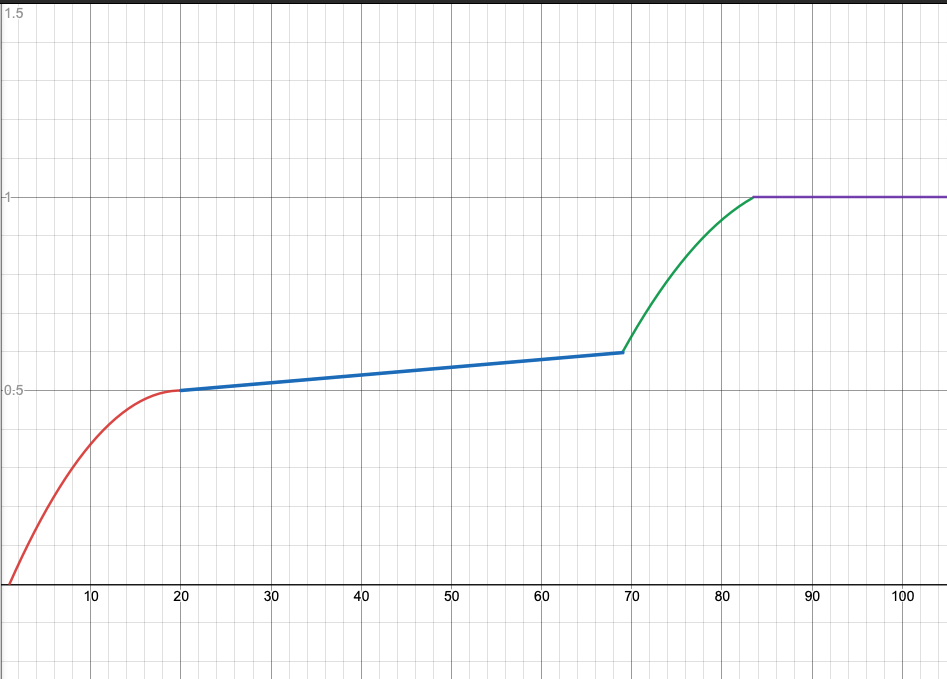 | 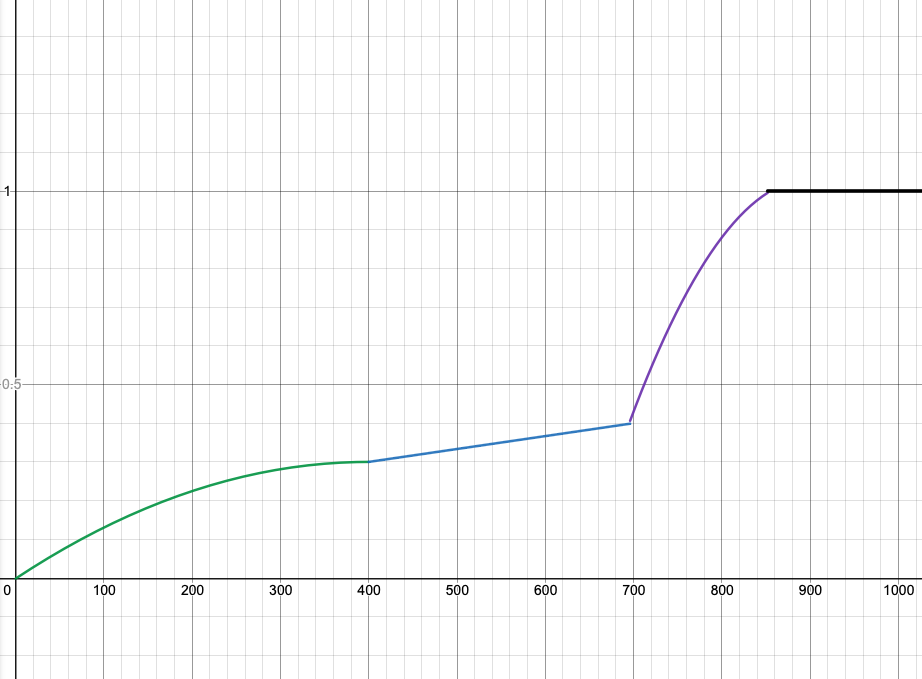 |
| Simple | Comprehensive |
|---|---|
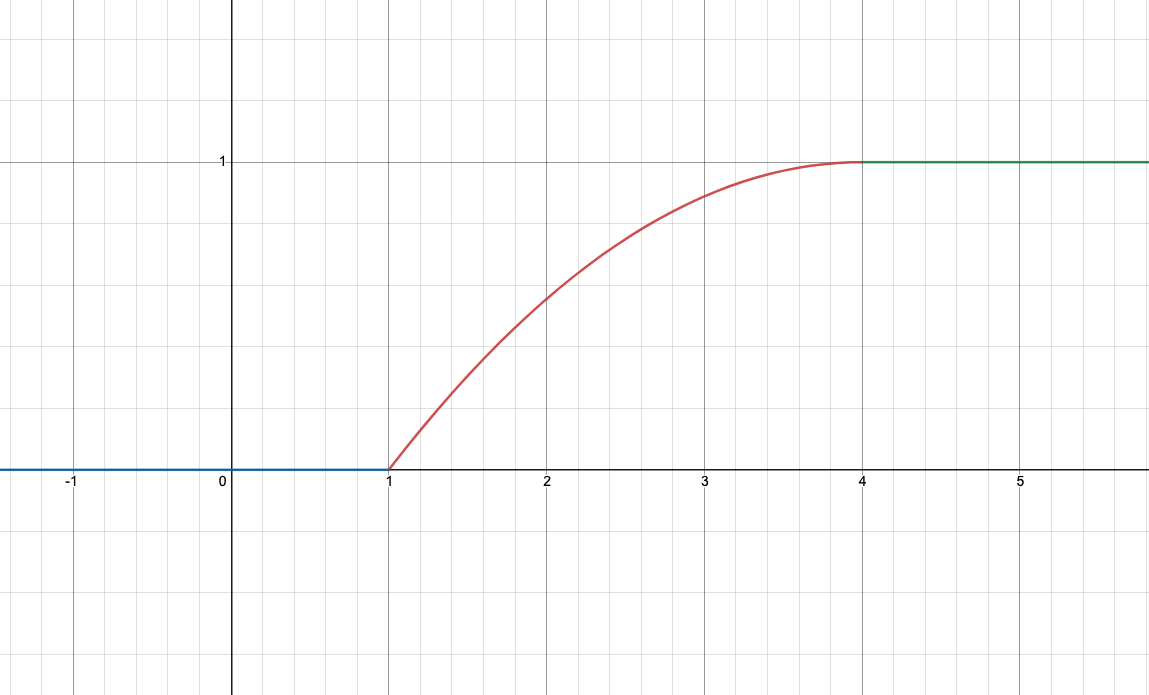 | 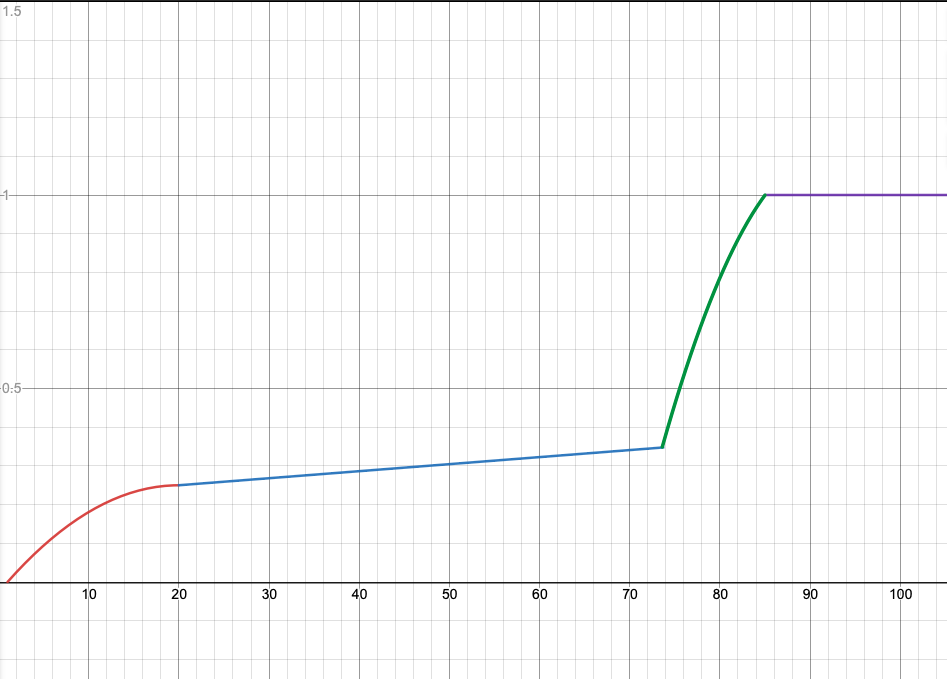 |
[Benchmark update : 08/06] Minimum speedup for 100% on each test:
- Multiplication: 83x
- Power: 850x
- Simple: 4x
- Comprehensive: 85x
Since we are running your submissions on hive, albeit reserved, speedup times may fluctuate a bit. You should try to go above the speedup value as we will rerun the ag after the deadline and your speedup may go up or down. We will not rerun submissions if they went down unless we made another change to the autograder.
We will only be using your src/matrix.h, src/matrix.c, src/numc.c, and README.md for grading. Gradescope only shows you all the core correctness tests that are needed to run performance tests. Other tests will stay hidden until the late due date. Keep in mind that your Matrix61c_get method in src/numc.c as well as the shapes you set for your matrices need to be correct in order for you to pass any of those correctness tests.
Submitting Your Code
Please submit using Gradescope to Project 4, using the GitHub submission option to ensure that your files are in the right place.