Sample PSPICE Input Deck
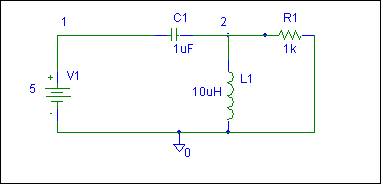
The following text file can be used as input to PSPICE to simulate the above circuit. Note that you can use any text editor to type such an input file (I believe that PSPICE’s own CAD environment has an editor); however, make sure to save the file with the extension .cir. Do not type in the “Line :” words prefixing each line in the example listing below. I have merely included them for your convenience.
Line 1: Sample PSPICE Input Deck
Line 2: *The first line of any SPICE input file is treated as the title line, and hence
Line 3: *is ignored by SPICE. Thus, do not enter simulation commands on the first
Line 4: *line of an input deck. Otherwise, you will get errors. If you want to use other
Line 5: *lines as comment lines, prefix the line with a “*”, as I have done here. Blank
Line 6: *lines are the exception. SPICE ignores them by default.
Line 7:
Line 8: V1 1 0 DC 5 AC 1
Line 9: *This statement declares a voltage source with a DC voltage value of 5 V, and
Line 10: *an AC voltage value of 1. Its positive terminal is connected to node 1, while
Line 11: *its negative terminal is connected to node 0. Note that node 0 is used by
Line 12: *SPICE to represent ground.
Line 13:
Line 14: C1 1 2 1u
Line 15: *This statement declares a capacitor between nodes 1 and 2 with a capacitance
Line 16: *of 1uF
Line 17:
Line 18: R1 2 0 1k
Line 19: *This statement declares a capacitor between nodes 2 and 0 with a resistance of
Line 20: *1k ohm
Line 21:
Line 22: L1 2 0 10u
Line 23: *This statement declares an inductor between nodes 2 and 0 with an inductance
Line 24: *of 10uH
Line 25:
Line 26: .AC DEC 100 1 1g
Line 27: *This statement tells SPICE to perform an AC analysis as required to generate
Line 28: *Bode plots. It states to use 100 points per decade, with the starting frequency
Line 29: *being 1Hz, and the terminating frequency being 1GHz.
Line 30:
Line 31: .PROBE
Line 32: *This tells PSPICE to output a data file that can be used by the program
Line 33: *PROBE to draw graphical plots
Line 34:
Line 35: .END
Line 36: *All SPICE files must end with the .END statement and nothing must follow it
If you have any questions with regards to running SPICE, please let me know. Thanks and I hope that this short primer was useful, Amin.